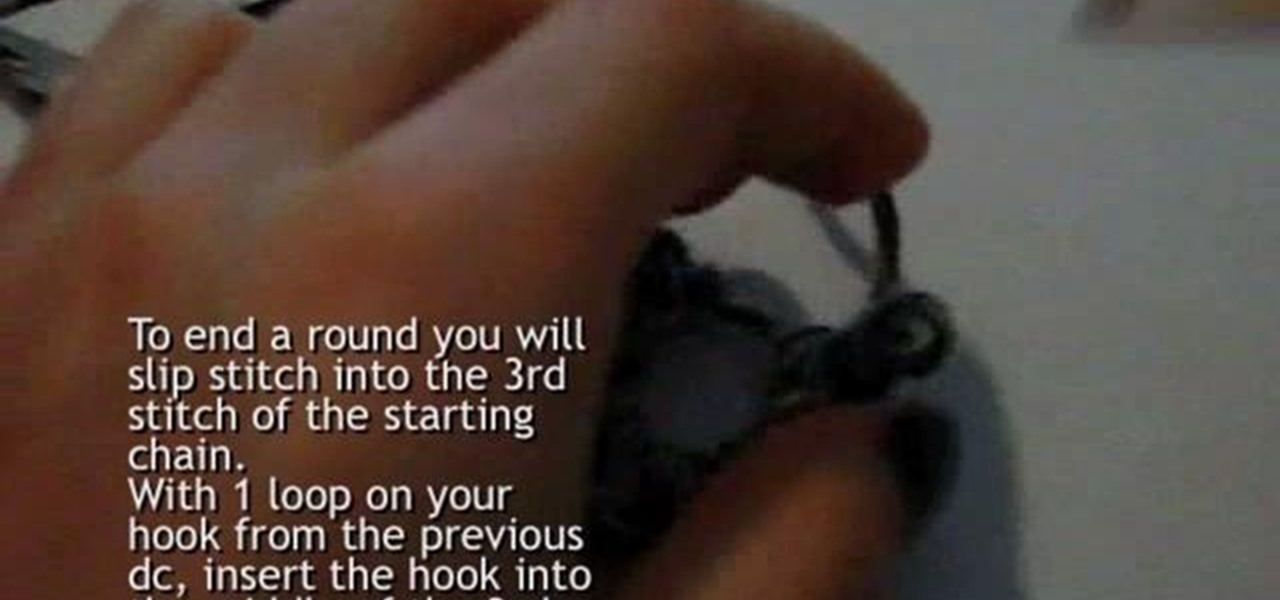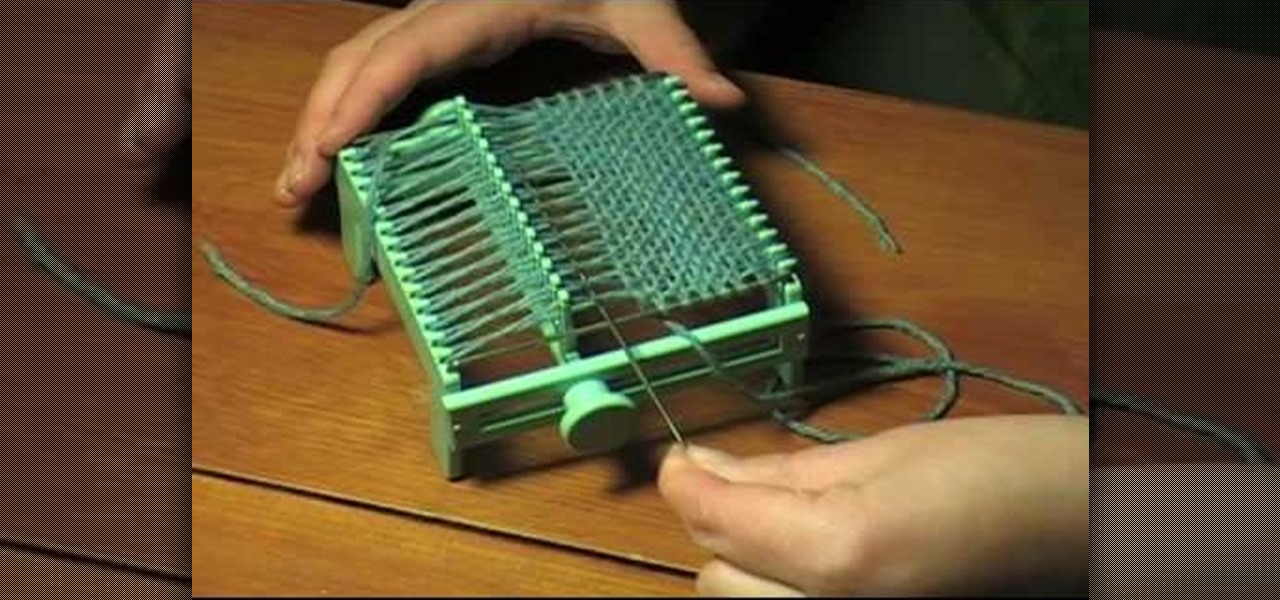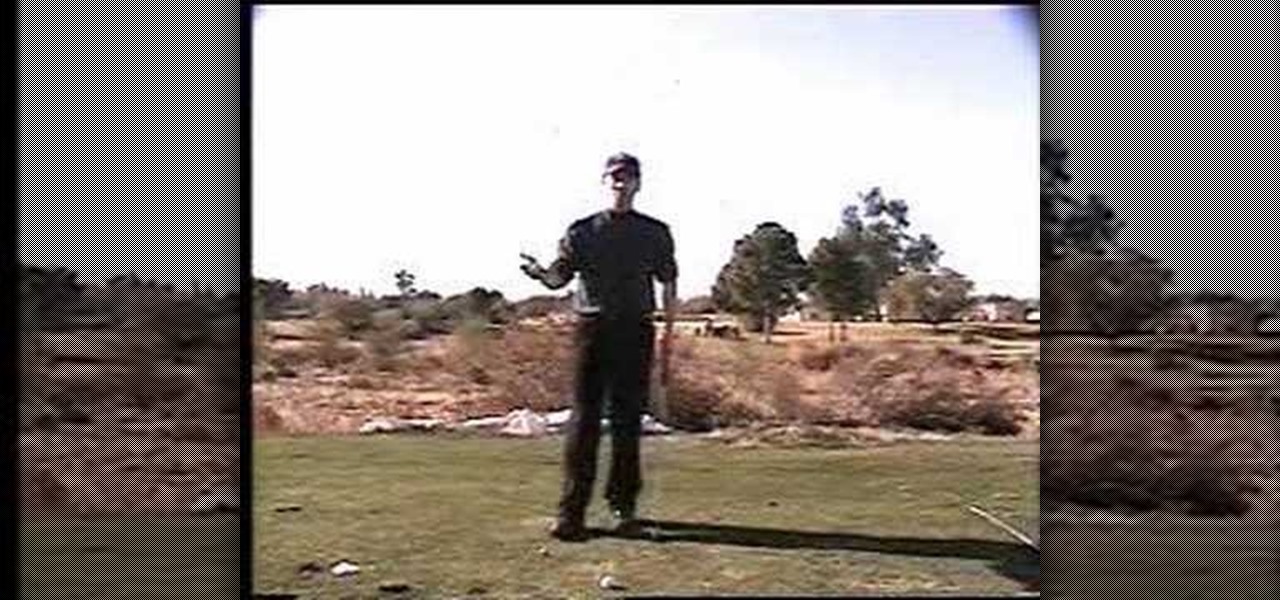This quick video gives you some basic instructions on how to embed and remove a YouTube video in a forum. Though this video shows a specific Aussiebirds Forum, the information is applicable to many forums with the same type of format. It's as simple as a few clicks. You'll be adding videos before you can say "embed"!

This video tutorial will take you through all of the necessary steps of the Master Cleanse. The Master Cleanse is a fast that has been around for over 60 years. Created by Stanley Burroughs, the diet is based on the idea that we are constantly putting toxins into our systems and need to periodically flush them out.

Tired of sniffing your health away? Are your sinuses driving you mad? Well this video will show you how to create a Master Tonic to live for. This stuff fixes cold, flu, respiratory problems, immune booster, anti allergy, anti bacterial, anti fungal, anti anything that can hurt you... MASTER TONIC...

Open your program to a new live set. By using three keys (in Ableton Live), Command (Ctrl), Shift and t, you can create a short cut. Create two new midi tracks making one for (side chain) bass and one for (side chain) kick. To rename a track choose the two keys Command (Ctrl) and r. Next, you can load up the presets, located on the side bar list, one a bass, and, then a basic kick drum by opening up impulse, electronics and Tremor 1994. Now create a couple of patterns. To do this go an empty ...
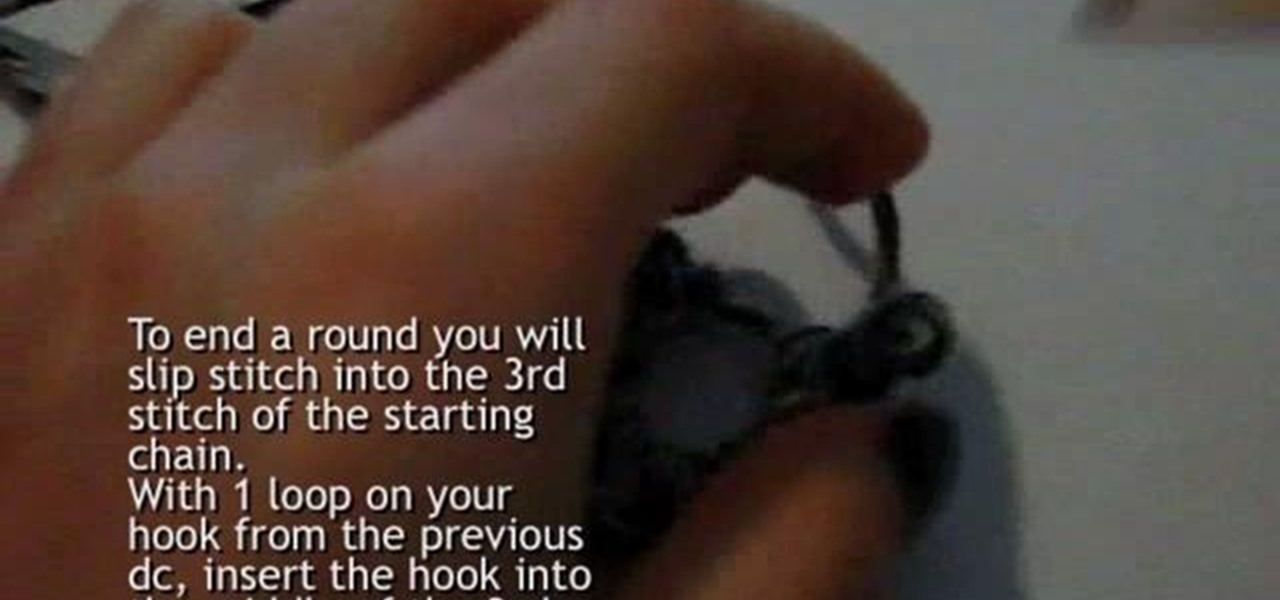
This video tutorial shows you how to crochet a very specific slip stitch. Watch and learn!

A spectrometer is an optical instrument used to measure properties of light over a specific portion of the electromagnetic spectrum. This video will show you how to make a spectrometer out of a cereal box and a compact disc. This spectroscope is sure to amaze your kids for a nifty science project.

Learn how to make a four inch square with a Wonder Weave Loom. This is a specific small vintage loom. However, the warp winding and weaving techniques demonstrated can lend themselves to larger scale looms. Hopefully this weaving tutorial is helpful for beginning weavers looking to understand the warp and weft.

Job applications should be taken seriously, and filling them out with correct information, as well as specific details that make this application stand out, is an art form. Fill out job applications with tips from a career adviser in this free video on job guidance by following the instructions of the application, making it legible and addressing the value the applicant will bring to the company.

When choosing a camera lens, use a telephoto lens for a zoom or a wide-angle lens for a broader view, which allows photographers to fit more of a subject into a photo. Choose the right lens for a specific photo with the tips in this free instructional video on photography tips from a professional photographer. Lens are very expensive, so make sure you are educated before you buy a new camera lens.

In this video tutorial dedicated to the Google's Gmail, you'll learn how to set up Gmail to retrieve mail from a second email account. This tutorial also looks at how to set up labels and filters, and explains the Gmail Archive function and Gmail Conversations. Become an advanced Gmail user with this video tutorial!

This software tutorial shows you how to create cartoony blood effects in After Effects CS3. This isn't going to be realistic looking blood, but if you want to learn how to create a blood or fluid effect using standard After Effects tools and the CC Mr Mercury filter.

This tutorial demonstrates a weight training workout for your triceps. This how to video provides different exercises to target specific muscle groups so you can gain lean muscle mass and increase strength levels in your triceps and the rest of your arms.

This tutorial demonstrates a weight training workout that develops your deltoids. This how to video provides different exercises to target specific muscle groups so you can gain lean muscle mass and increase strength levels in your shoulders.

This tutorial demonstrates a weight training workout for the chest. This how to video provides different exercises to target specific muscle groups so you can gain lean muscle mass and increase strength levels in your pecs.

This tutorial demonstrates a weight training workout for your biceps. The how to video provides different exercises to target specific muscle groups so you can gain lean muscle mass and increase strength levels in your biceps.

Saving the world an be costly and in Final Fantasy VII, a part of leveling up is to get the funds you need to buy weapons, potions, and materia in your quest to defeat the villain Sephiroth. In this now classic Final Fantasy game, selling mastered materia can be extremely lucrative, particularly All materia. Take a look at this instructional video and learn how to get quick gil by defeating rare Magic Pots in a specific area of the game.

This video massage tutorial shows how to perform a Swedish massage on the arms and legs. The massage strokes are demonstrated twice to give a detailed explanation of the technique and specifics of biomechanics as well as show the flow of a good massage. Watch this instructional video and learn how to give a Swedish massage on the arms and legs.

Flour comes in many different types. Whole wheat, unbleached, bleached and even specific types for gravies. This how-to video discusses the different types of flours out there and what they are good for. Watch and learn what type of flour to buy the next time you are at the grocery store.

This is a tutorial video to show you how easy it is to use Chia seeds - here a refreshing drink made of Chia seeds, filtered water and some lemon. This is a great refreshing sumemr drink.

Proper breathing is a very important part of Pilates exercise. Many Pilates exercises are taught with specific instructions on how to use the breath with them. Often in our daily lives our breath becomes very shallow, most people only breathe into the upper part of the chest. Watch this pilates how to video to learn proper breathing techniques.

Learn live saving techniques by watching this how to video. This video teaches you how to use a pocket mask and perform CPR on a baby. Because babies are much smaller than adults it is important to follow specific guidelines to save their lives.

In this video golf lesson instructor Steve Bishop discusses some tips on a specific pre-shot routine for the full swing and the reasons behind each part of the routine.

The extract tool in Photoshop is one of the most frequently used - and useful - tools you'll ever learn to use. Extracting allows you to remove a picture from its background or even filter away flyaway hair.

See how to create cool image borders in Photoshop using filters and clipping masks.

Create cool backgrounds and effects using various Photoshop filters and layers.

Learn tips for using filters (a Lens Flare and Polar Coordinates) to create a 3D sphere in Adobe Photoshop.

How to distort photos in Photoshop to make a funny face using the liquify filter.

This video shows you the proper technique to draining the engine fluids from the radiator and connected hoses before removing the engine for disassembly. Explains the process for using your specific engine repair manual to label all of the wiring, vacuum lines and hoses so that installation later will be smooth.

If you know how to use After Effects, you're probably very familiar with the ability to add 3D lights to a scene, and allow them to interact with 3D layers. In 3D applications like CINEMA 4D, lights are an essential part of your project, but how do you make them look at a specific "point of interest" or object? This tutorial shows you how.

If you use After Effects you have become familiar with the Work Area, a range of time that allows you to focus on a specific range of time. You can work exclusively in this area, or work in the larger time of the composition, only to preview or render that area of time when you go out to final. In CINEMA 4D, users can achieve similar results using the Preview Range. This tutorial will show you how.

When it comes to mobile gaming, it's tough to beat Apple Arcade. With over 100 games and counting, there's something for everyone to play. That said, the ever-growing list of titles can make it difficult to find the games that are right for you. That's why Apple Arcade's sorting and filtering tools are essential for any subscriber.

One Instagram creator's augmented reality homage to Disney's deep bench of animated characters has earned him fifteen minutes of fame.

One of the most common web application vulnerabilities is LFI, which allows unauthorized access to sensitive files on the server. Such a common weakness is often safeguarded against, and low-hanging fruit can be defended quite easily. But there are always creative ways to get around these defenses, and we'll be looking at two methods to beat the system and successfully pull off LFI.

The Reader mode in Safari is a great way to view a webpage on your iPhone in a stripped-down manner, removing unnecessary images, videos, and advertisements for a streamlined experience free of distractions. Apple's iOS 13 improves upon Safari Reader when it comes to choosing which sites you want it to run automatically on, so everything is more accessible with more controls to work with.

If you want your photos to look like they came straight out of a movie scene, the best method is to use split toning. Many Hollywood producers use this effect to recreate the cinematic look of cameras before the digital film era, which is why most people associate split toning with a cinematic feel.

Most users don't realize how much valuable data is in their network traffic. With a few simple tools, an attacker can quickly pick out cookies, passwords, and DNS queries from a macOS device as it covertly streams the victim's network traffic to the attacker's system. Here, we will cover two methods for analyzing packets flowing from a Mac.

There are many different ways and many different apps that allow you to censor a racy photo and then share it to Instagram or Facebook. If you're in a time crunch and don't have the time or the patience to deal with something like Photoshop, then Snapseed is a great and easy app that will blur out your raunchy images in a quickie.

Isn't it everyone's dream to be a sticker? No? Just me? Well, if you've ever felt like emojis just aren't conveying the exact emotion you want and you feel like your face would do a better job, have no fear. Prisma has released a new app called "Sticky AI" that allows you to transform your selfies into stickers that you can use for your messages.

There are a ton of new features in iOS 11, but some of the best ones, in my opinion, are in the Camera app. They're not huge features, but they're much appreciated to anyone who's ever taken a Live Photo or portrait, or even to those who've needed to scan a QR code quickly.

This technique shows you how I have made these gorgeous little paper flowers that match project Nos161