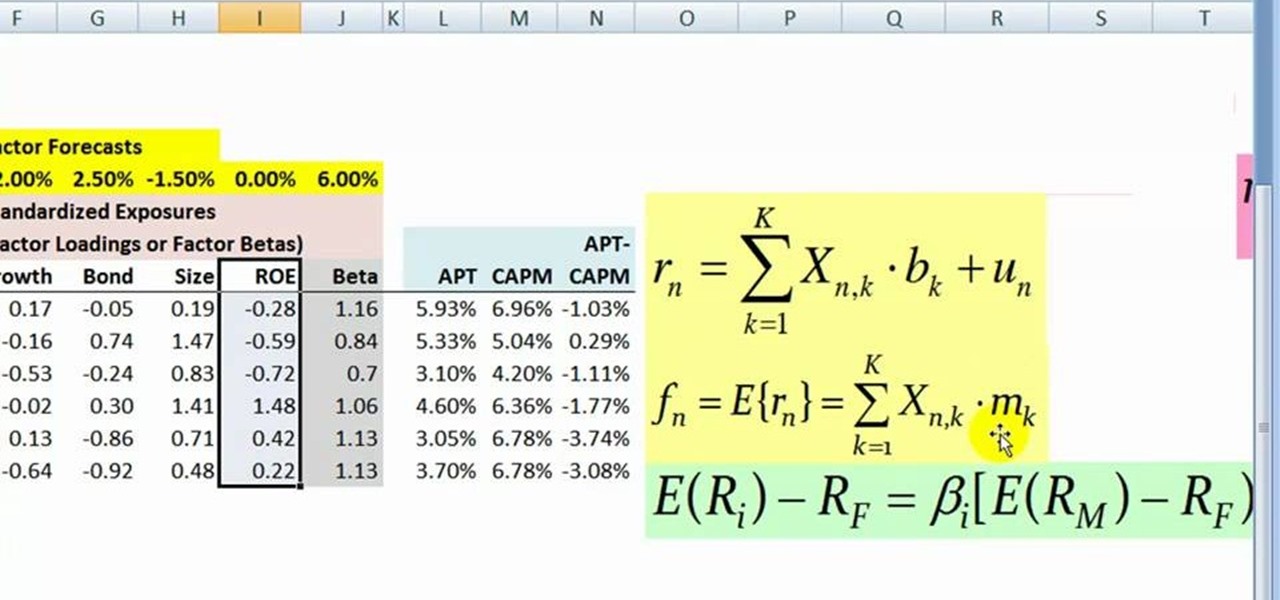This is an educational video usually for college students or maybe even some high school students. This video explains to us how to calculate our cumulative grade point average. The main character in this video is Colleen who is a Registration Assistant. This video is mainly concerned with the students at the specific university that Colleen attends, however, all students who are graded can use this to help calculate their GPA. Although Colleen goes into a rather lengthy explanation of GPA, t...

This is a basic video in order to draw a very pretty heart. The credentials that this creator boasts is that of a computer animator. He already drew a heart in pencil. He starts off by telling us the materials that he needs. The video shows him highlight and underline the pencil heart that he drew earlier and making it bolder. He talks us through making the heart, but does not slowly explain the specific strokes or techniques into making it.

China "The Dragon” smith is demonstrating how to throw a correct jab.
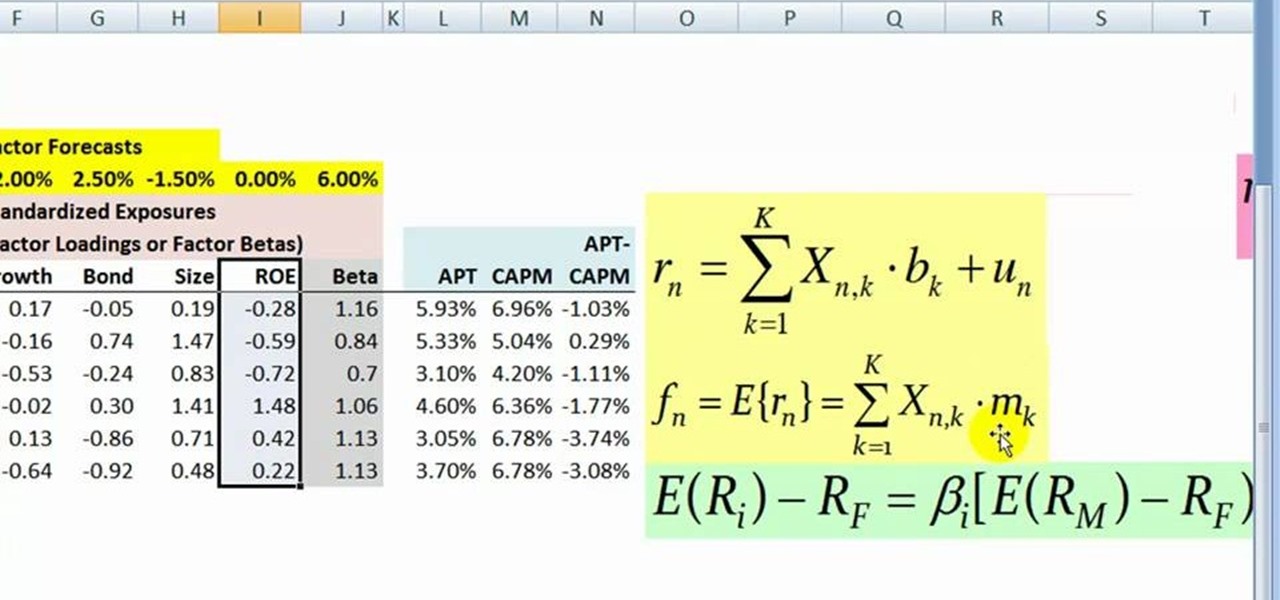
This video teaches you how to use APT (Arbitrage Pricing Theory) models and formulas. This video shows two specific parts of the APT models the first being the after the fact version and the before the fact version. The before the fact version is focused on as being the most important which is used to calculate expected returns to calculate risk. It is discussed how flexible this model is and how different factors can be moved in and out of the formula and how each different factor is used. T...

Patti Moreno shows us how to freeze herbs you've cut fresh from your garden.

Learn how to develop your intuition by dowsing with a pendulum. In this video hosted by Andrea Hess of Soul Realignment, Hess is teaching dowsing with a pendulum to determine "yes" or "no" (or "undetermined") answers to specific questions. As told here, the pendulum is controlled by your subconscious mind, but the information is determined by one's higher self. One is not to ask questions that start with "Should I..." or "Am I supposed to..." as there is no "Should" or divine plan we need to ...

Eagle Lake Woodworking, hosted by John Nixon, offers great do-it-yourself guides for building your own furniture, especially in the American Arts and Crafts style, and turning your garage into an amateur woodshop. Search Eagle Lake on WonderHowTo for more carpentry tutorial videos. From Eagle Lake Woodworking on this specific lesson:

Aida shares her technique for making a perfectly flaky piecrust. Follow and learn this recipe to make tasty pies every time. This cooking how-to video is part of Ask Aida show hosted by Aida Mollenkamp. Cooking expert Aida Mollenkamp will prepare delicious dishes while solving Food Network viewers' culinary conundrums in her new interactive cooking show, Ask Aida. From recipe and ingredient issues to advice on kitchen machinery and tools, Aida will even offer guidance for impromptu parties, f...

This digital drawing tutorial shows you how to color or ink a manga animation type drawing in Corel Painter. The tutorial assumes you are using a Wacom or Cintiq tablet to work. The tutorial explains the steps taken to digitally color a drawing in Corel Painter and is more about the process than the specific mouse movements.

Massage is a great way to relax the body and mind. It is important to know how to massage specific areas like the sides properly. Get expert tips and advice on massage and other treatments in this how-to video. Follow along and learn a technique for massaging the right side of the body.

Cordelletes, slings and prusicks are three of the more specific-use elements of rock climbing equipment. Learn how to use prusicks, slings and cordelettes in this climbing video tutorial. Take action: slings can be used to clip gear or set up anchors, prusicks are back-up descending device, and use a cordelette for anchor or for prusick. Josh, the instructor of this how-to video from Live Strong, is an avid climber that resides off the coast in central California. He has managed for a mountai...

Treadmills allow users to walk or run regardless of the weather. Many treadmills also provide specific information, such as speed, distance, calories burned and time elapsed. Learn how to use a treadmill from a trainer in this exercise tutorial. When you use a treadmill you should start at a moderate speed, increase speed comfortably, relax shoulders, and keep abs tight. With this how to video you will be able to use a treadmill for a more effective workout.

The 3 Day Diet is a very regimented diet plan that consists of one thousand calories. It's a very regimented plan consisting of three days that have three specific meals consisting of about 1000 calories. It must be followed precisely. Learn how to make healthy food choices for the 3 Day Diet from a licensed dietician and nutritionist in this health and nutrition how-to video.

This two part video shows you the materials needed to mount a Chinese painting. Chinese brush work leaves finished paintings a bit wrinkled and wavy. You will need a specific mounting brush and all purpose flour to make a mounting paste.

In this instructional jewelry making video, learn the process of making rings out of clear polyester resin, a type of moldable plastic. This tutorial shows you everything from mold-making to embedments. Use this same technique to make RFID rings, which are clear plastic containing unique microchips useful for electronics projects where you want to identify a specific person wearing one. Thanks to Townsend Atelier for the sample of Knead-a-Mold, a welcomed (and much easier to work with) altern...

When you wan to get your body into shape you don't need any fancy equipment. In this fitness how to video SELF Magazine demonstrates how to utilize an elastic band for toning specific muscle groups. Watch and learn how easy it is to use the resistance band to do the following exercises: Bent-over cobra, power plunge, triceps crossover, recline row, curl whirl, side bend, hot 100, torso twist and deltoid raises. This simple elastic band moves are sure to tone and sculpt your arms, abs and lowe...

Take a look at this instructional video and learn how to fit a projected image onto a target surface with Johnny Chung from Carnegie Mellon University. Typically, you'd need to use a screen to be directly in front of the projector and at a very specific orientation to get an undistorted image. What this tutorial is trying to accomplish is to place a screen at any location that is convenient and then calibrate the projector onto the target surface. This technique is used to automatically disco...

In this automotive maintenance video you will learn how to change tires. You don't need a flat tire to need to change them. If you live anywhere with changing weather you should learn how to change your tires from winter to summer and back. Make sure you read your owner's manual before attempting any maintenance on your own. Once you have the specifics for your car, watch this video and learn how to change the tires on your vehicle from winter to summer.

Watch this harmonica tutorial video to learn about the philosophies of learning harmonica. The six categories are practice, listen to other people play the harmonica, listen to non-harmonica music, work on specifics, work on playing, and practice. The tips in this helpful instructional video will help you learn to play the harmonica better.

In this video tutorial, Chris Pels will show how to include JavaScript to an ASP.NET page for use on the client page to provide a richer and more robust user experience. First, see how to include JavaScript directly within an ASP.NET page and reference the script from within HTML page elements. Next, see how to abstract the JavaScript to an external JavaScript file which offers the advantage of being cached by the browser and can be used by multiple pages. Lastly, learn how to add JavaScript ...

In this video tutorial, Chris Pels will show how to use a control adaptor to provide different renderings for an ASP.NET server control without actually changing the control itself. In this video, an ASP.NET BulletList control will be adapted to display each list item horizontally using div elements instead of the traditional ul elements. First, see how to create a class that inherits WebControlAdaptor and then implements the code to render the new list format. Next, learn how to map the new ...

In this video tutorial, Chris Pels will show how to determine what capabilities a user’s browser has when viewing pages in an ASP.NET web site. First, learn how to access an instance of the HttpBrowserCapabilities object from the ASP.NET Request object associated with the web page request. Next, see the different information available in the HttpBrowserCapabilities object such as the type of browser and whether the user’s browser supports JavaScript and Cookies. Then see an example of how to ...

To unlock Wolf, you must've first completed Subspace Emissary. In Subspace Emissary choose to go to "The Ruins" and choose any difficulty and any characters to go. When in the stage keep going as you would in any Subspace Emissary stage and the first door you see you don't have to enter unless you want trophy (not a specific trophy) and a Heart Container which you most likely won't need since the next door you go to, which is very nearby, will be where Star Wolf is and when starting the battl...

Most of us stay with a certain computer operating system - or a specific version of that system - because it gives us a great amount of ease. But what if you're using an older edition and it's starting to look a bit, well, outdated? Make your Windows Server 2003 look newer by installing the Windows XP Luna theme. You'll have to enable Themes to make this work. Check out this video for the tutorial.

How to get your hula hoop from your waist up above your head, relatively gracefully, and then to "lasso" the hoop above you.

Commonly the final posture in any yoga routine, the Corpse Pose only sounds creepy. A few minutes of "playing dead" will make you feel more energized and focused—and ready to come back to life. To put it very basically, the position involves lying down on the floor in a very specific position that facilitates the body recharging properly after it's strenuous yoga workout. While this may seem unnecessary to be told how to lie down, these instructions will really help you to do so more effectiv...

Bonsai trees have a great history to them. Although most people think a bonsai tree is a specific type of tree, in all reality, the word "bonsai" quite literally means "tree in a pot. To plant a bonsai tree from seeds, you will need: bonsai tree seeds, a peat pellet, paper towels, a sealable plastic bag, small pellet tray, a bonsai pot, bonsai soil, a larger tray and water. The seeds need to germinate before potting the seeds. This process generally takes nine days.

For preschoolers a painting activity that uses round rolling objects to paint. In this video golf balls dipped in white paint are used make a Halloween spider web! Art gives your child a chance to express themselves through their imagination. Art allows children to explore and understand their world through creative experiences that emphasize the process of art, not the product. When your child is creating there is no right or wrong way, only their way. (Art instruction does not have specific...

You've got your crisp, clean video and now you want to mess it up with some cool blur effects. Here's how to use Adobe Premier Elements to make it happen. It's a simple trick that can give you some professional looking results.

It's called the AUDynamicProcessor, and it's very helpful when it comes to mastering your songs in GarageBand. In this video tutorial, you'll learn how to utilize and manipulate the sound dynamics of your songs in GarageBand using the AUDynamicProcessor filter, which effects the high and low ends of audio.

In this clip, you'll learn how to overcrank footage from a Canon DSLR camera like the 7D or T2i to a lower frame rate for a high-quality slow-motion effect. Whether you're new to Adobe's popular motion graphics and compositing software or a seasoned video professional just looking to better acquaint yourself with the program and its various features and filters, you're sure to be well served by this video tutorial. For more information, including detailed, step-by-step instructions, watch thi...

This clip presents a guide to overcranking footage shot on a Canon DSLR camera like the 7D or T2i to a lower frame rate for a high-quality slow-motion effect. Whether you're new to Adobe's popular motion graphics and compositing software or a seasoned video professional just looking to better acquaint yourself with the program and its various features and filters, you're sure to be well served by this video tutorial. For more information, including detailed, step-by-step instructions, watch t...

In this video, we learn how to use sidechain compression in Ableton Live 8. First, set up your tracks on the software. Open up the compressor and select the sidechain so you can decide how the impulse will sound on the different tracks. From here, change the filter type and anything else you need to change. After this, go and mute your kick drum from the track so you can better hear with the sidechain that you have activated. Continue to play your tracks and play around with how they sound, t...

In this two-part video tutorial, you'll see what it takes to color grade and correct footage with Magic Bullet Colorista in After Effects. Whether you're new to Adobe's compositing software or a seasoned video professional just looking to better acquaint yourself with the program and its various features and filters, you're sure to be well served by this video tutorial. For more information, including detailed, step-by-step instructions, watch this free video guide.

Looking for a quick guide on how to really make your model's eyes pop when retouching a digital photo in Adobe Photoshop CS5? This clip will teach you what you need to know. Whether you're new to Adobe's popular raster graphics editing software or a seasoned professional just looking to better acquaint yourself with the program and its various features and filters, you're sure to be well served by this video tutorial. For more information, including detailed, step-by-step instructions, watch ...

Want to know how to change someone's eye color in Adobe Photoshop CS4 or CS5? This clip will teach you what you need to know. Whether you're new to Adobe's popular raster graphics editing software or a seasoned professional just looking to better acquaint yourself with the program and its various features and filters, you're sure to be well served by this video tutorial. For more information, including detailed, step-by-step instructions, watch this free video guide.

Searching for a primer on how to use the PhotoFrame plugin in Adobe Photoshop CS5? This clip will teach you what you need to know. Whether you're new to Adobe's popular raster graphics editing software or a seasoned professional just looking to better acquaint yourself with the program and its various features and filters, you're sure to be well served by this video tutorial. For more information, including detailed, step-by-step instructions, watch this free CS5 video guide.

Interested in using Photoshop Elements to touch up a digital photograph of a newborn baby? This clip will teach you what you need to know. Whether you're new to Adobe's popular raster graphics editing software or a seasoned professional just looking to better acquaint yourself with the program and its various features and filters, you're sure to be well served by this video tutorial. For more information, including detailed, step-by-step instructions, watch this free video guide.

Want to know how to fix a lighting problem after the fact? With Adobe Photoshop Elements, it's easy! And this clip will teach you what you need to know. Whether you're new to Adobe's popular raster graphics editing software or a seasoned professional just looking to better acquaint yourself with the program and its various features and filters, you're sure to be well served by this video tutorial. For more information, including detailed, step-by-step instructions, watch this free video guide.

Wish there were a way to create layer masks in Photoshop Elements? There is! And this clip will teach you what you need to know. Whether you're new to Adobe's popular raster graphics editing software or a seasoned professional just looking to better acquaint yourself with the program and its various features and filters, you're sure to be well served by this video tutorial. For more information, including detailed, step-by-step instructions, watch this free video guide.