
Adjusting the brightness on your Samsung Galaxy S3 can be a real pain sometimes. Each app you open may need a different amount of light to better optimize its use of the screen, and then you have to worry about it potentially eating up your battery life if it's too bright.

You saw our post on the 18 coolest new features of iOS 7, but now that you've had a chance to play around with your updated iPhone, it's time to lock it down.
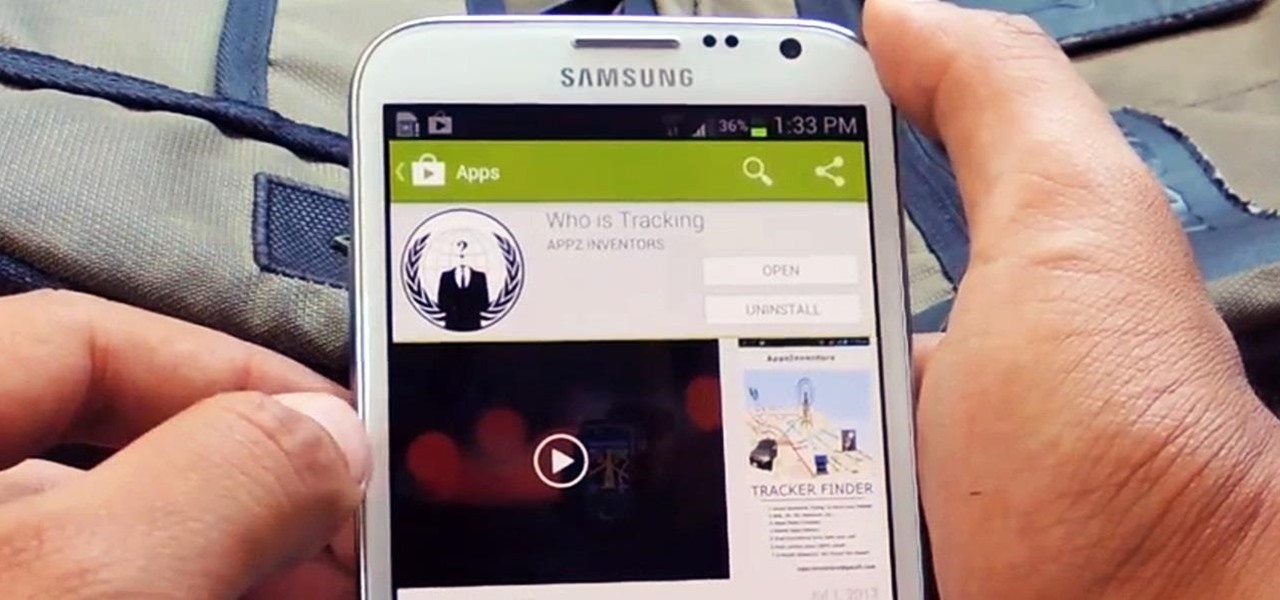
A wave of shock and anger swept across the country after Edward Snowden released private documents recounting the U.S. government's secretive mass surveillance programs. Although some of the fear was unwarranted (they don't read your emails or listen to your calls), many scrambled to find privacy of new heights for protection from the all-watchful eye. While the government may not be tracking you down, there are a myriad of other candidates that fill that Big Brother role—and I'm not talking ...

Every time Apple releases a new version of their mobile operating system, it comes packed with an assortment of bugs, issues, and other hindrances.

UPS gives you all the tools you need to take away the complications and confusion of international shipping. UPS provides simple, step-by-step online instructions and helps guide you through the required documentation to reduce the likelihood of customs delays.

You've seen security cameras everywhere in the public space. How many are there? Where are they? This is information that can be difficult to come by. It's not just criminals that are interested in information on this. It's your fundamental human right to be able to go about your daily life without being monitored and watched at every step. You might think that these cameras are for safety, and they can certainly help make people feel secure. Then it automatically follows that these people sh...

The International Space Station is one of the brightest objects in the night sky when it can be seen. If you know when and where to look, you can even see it from your house. It looks more or less like a really fast-moving plane—so fast, actually, that it's only visible from a specific place for a few minutes at a time. But now you don't have to do a ton of mathematical equations or rely solely on luck to spot the ISS at night. NASA just launched a program called Spot the Station that sends y...

Stuck trying to find Liar's Retreat in The Elder Scrolls V: Skyrim? Well, you're in luck. Check out this video, which details how to get to the mystical location. Your reward? Getting to Liar's Retreat, of course! Oh, and there may be some treasure within. I'll never tell!

The HP TouchPad is a webOS tablet capable of displaying media, browsing and connecting to the web, downloading and accessing apps, and more. This guide walks you through the process of configuring a number of settings on the device. Learn how to adjust the time, location services (GPS), screen lock, privacy features, and more.

This trick is super sweet and easy to do. What you'll be doing is called the penetrating toothpick trick, which will link two toothpicks together. Any bar or resturaunt that has wooden toothpicks will make for a great location to pull off this trick. This is also known as the linking cigarette trick which is very popular on the net right now.

When you come across a mob spawner, the best strategy is to loot the chest, steal the mossy cobblestone and set a trap. This informative video walkthrough from Minecraft enthusiast AvidyaZen shows shows you exactly how this specific strategy is done.

This survival video offers up two pieces of useful information: how to scout and choose a good location to hunt deer and how to use the Kodiak fire steel tool to light a fire. These two pieces go hand in hand when you're out in the wild looking for food and needing a way to cook it.

"Lute Hero Tour" is one of the most cheeky achievements / trophies in Fable 3, requiring you to play a level 5 lute at all four lute-playing locations. Watch this video to find out where each of these are and also some tips on blacksmithing and pie-making.

"This Machine" is a powerful rifle designed to look like an M1 Garand! There are two options to acquiring this fantastic rifle, one way is against the NCR and one way is for the NCR, which path do you choose? Check out this video for more details on location and how to get the rifle!

Want to break into the video game industry? Dream of a career as a game designer? This video shows you how you can become a game designer, in specific for the large game studio Electronic Arts. Find out what's in store for you and the ideal path of study.

In Dead Rising 2 for the Xbox 360, you will need to save Katy three times with Zombrex to keep her alive. But trying to find them can be difficult, and there are actually four in total scattered about Fortune City. If you're having trouble finding them, check out this video. In it you will get all the locations for each Zombrex vial.

Have you seen odd, square codes on some specific merchandise? These are called QR codes, or quick-response codes, and they are a type of bar code which your smartphone can read and then take you to a particular website, give you coupons or even a business card. Here's how you can get the most out of QR codes.

Hermit crabs are a cool pet to own and are generally pretty low key. But taking care of them is a chore in itself and requires some very specific needs! In this video you will get some basic care tips including constructing his environment, foods and more!

Looking for something a little funny in the game that you may not have noticed before? There's a suicidal marine in Halo: Reach on New Alexandria that's not ready to face aliens, screaming all sorts of weird things. In this video you will discover the location of the marine and get a chance to hear the full dialogue of the marine!

Whether male or female, being able to give someone a massage is great for making that certain someone like you just that much more, or helps to relieve stress in a stressful situation for them. If you only seem to be making them feel uncomfortable when you do it, you're probably doing it wrong. In this video you will learn how to perform a basic back and shoulder massage with tips for location and set up.

In Halo: Reach for the Xbox 360, there is so much to do! The campaign, the multiplayer, the achievements! But One tough one to get is all 19 hidden data pads. Luckily for you, the first nine can be acquired on any difficulty, and in this video you will learn the locations of all nine of the initial data pads on levels such as Winter Contingency and Pillar of Autumn!

On mission 7 in Halo: Reach, there is an awesome hidden easter egg for the highly perceptive person. If you're a fan of house music, or if you're looking to have a good time with some grunts, check out this hidden rave easter egg! In this video you'll get the location of two switches that will activate this easter egg hidden in mission 7!

In this clip, you'll learn how to use the various View options and Tween Lite in Adobe Flash Builder. Whether you're new to Adobe's popular Flash IDE (previously titled Adobe Flex Builder) or simply wish to become better acquainted with the program, you're sure to find benefit in this free video software tutorial. For more information, including specific, step-by-step instructions, take a look.

Learn how to find a location by entering its coordinates . This clip will show you how it's done. Whether you're the proud owner of a BlackBerry smartphone or are merely considering picking one up, you're sure to be well served by this video guide. For detailed information, including step-by-step instructions, take a look.

Looking for a guide on how to program MOUSE_WHEEL events in Flash AS3? It's easier than you'd think! So easy, in fact, that this free video tutorial can present a complete overview of the process in just over ten minutes' time. For specifics, including detailed, step-by-step instructions, take a look.

The Droid Incredible cell phone by HTC brings the newest Google application right to your fingertips. With "Near me now" Google Search uses your current location to let you search for restaurants, ATMs, gas stations, and more! Verizon Wireless gives you tips on how to search Google on the Incredible Android device.

In this video software tutorial, you'll learn how to apply primary color correction within Final Cut Studio's Color 1.5. Whether you're new to Apple's Final Cut Pro video editing suite or just want to better acquaint yourself with the Final Cut Studio workflow, you're sure to benefit from this free video tutorial. For specifics, watch this Final Cut Pro lesson.

This clip presents an overview of color grading footage shot with the new Canon EOS 5D Mark II Digital SLR (DSLR) in Apple Color. Whether you're new to Apple's Final Cut Pro non-linear video editor or just want to better acquaint yourself with the Final Cut Pro workflow, you're sure to benefit from this free video tutorial. For specifics, watch this Final Cut Pro lesson.

In this FCP tutorial, you'll learn how to keyframe the mask shape filter with blur to track the movement of the camera. Whether you're new to Apple's Final Cut Pro non-linear video editor or just looking to pick up a few new tips and tricks, you're sure to benefit from this free video tutorial. For specifics, including detailed instructions, watch this Final Cut Pro lesson.

In this tutorial, you'll learn how to blur out a couple of car number plates in a static shot in Final Cut Pro. Whether you're new to Apple's Final Cut Pro non-linear video editor or just looking to pick up a few new tips and tricks, you're sure to benefit from this free video tutorial. For specifics, including detailed instructions, watch this Final Cut Pro lesson.

See how to encode high-definition video especially for use on Vimeo with Apple's Compressor. Whether you're new to Apple's Final Cut suite of applications or just want to better prepare your video for Vimeo, you're sure to benefit from this free video tutorial. For specifics, and to get started optimizing your own video clips for use on Vimeo, watch this Final Cut Pro lesson.

Learn how to work with the Adobe Flash Builder 4's numerous UI button controls with this video guide. Whether you're new to Adobe's popular Flash IDE (previously titled Adobe Flex Builder) or simply wish to become better acquainted with the program, you're sure to find benefit in this free video software tutorial. For more information, including specific, step-by-step instructions, take a look.

Looking for a guide on how to work with the ViewStack container in Adobe Flash Builder 4? Look no further. Whether you're new to Adobe's popular Flash IDE (previously titled Adobe Flex Builder) or simply wish to become better acquainted with the program, you're sure to find benefit in this free video software tutorial. For more information, including specific, step-by-step instructions, take a look.

See how to create custom image libraries when working in Adobe Flash Builder 4. This clip will show you what to do. Whether you're new to Adobe's popular Flash IDE (previously titled Adobe Flex Builder) or simply wish to become better acquainted with the program, you're sure to find benefit in this free video software tutorial. For more information, including specific, step-by-step instructions, take a look.

Learn how to create custom MXML and ActionScript templates in Adobe Flash Builder 4. This clip will show you what to do. Whether you're new to Adobe's popular Flash IDE (previously titled Adobe Flex Builder) or simply wish to become better acquainted with the program, you're sure to find benefit in this free video software tutorial. For more information, including specific, step-by-step instructions, take a look.

Need a little bit of help figuring out how to build custom data entry form components in Flash Builder 4? This clip will show you what to do. Whether you're new to Adobe's popular Flash IDE (previously titled Adobe Flex Builder) or simply wish to become better acquainted with the program, you're sure to find benefit in this free video software tutorial. For more information, including specific, step-by-step instructions, take a look.

Need a introduction to the List and DropDownList Flash Builder data-aware controls within Adobe Flash Builder 4? This clip will show you what to do. Whether you're new to Adobe's popular Flash IDE (previously titled Adobe Flex Builder) or simply wish to become better acquainted with the program, you're sure to find benefit in this free video software tutorial. For more information, including specific, step-by-step instructions, take a look.

Learn how to create vector graphics using MXML when working within Adobe Flash Builder 4. Whether you're new to Adobe's popular Flash IDE (previously titled Adobe Flex Builder) or simply wish to become better acquainted with the program, you're sure to find benefit in this free video software tutorial. For more information, including specific, step-by-step instructions, take a look.

Can't quite figure out how to use inline CSS declarations when working in Adobe Flash Builder 4? This clip will show you what to do. Whether you're new to Adobe's popular Flash IDE (previously titled Adobe Flex Builder) or simply wish to become better acquainted with the program, you're sure to find benefit in this free video software tutorial. For more information, including specific, step-by-step instructions, take a look.

Troubleshoot your Flash clips by using the debugging version of the Flash Player. Whether you're new to Adobe's popular Flash IDE (previously titled Adobe Flex Builder) or simply wish to become better acquainted with the program, you're sure to find benefit in this free video software tutorial. For more information, including specific, step-by-step instructions, take a look.








































