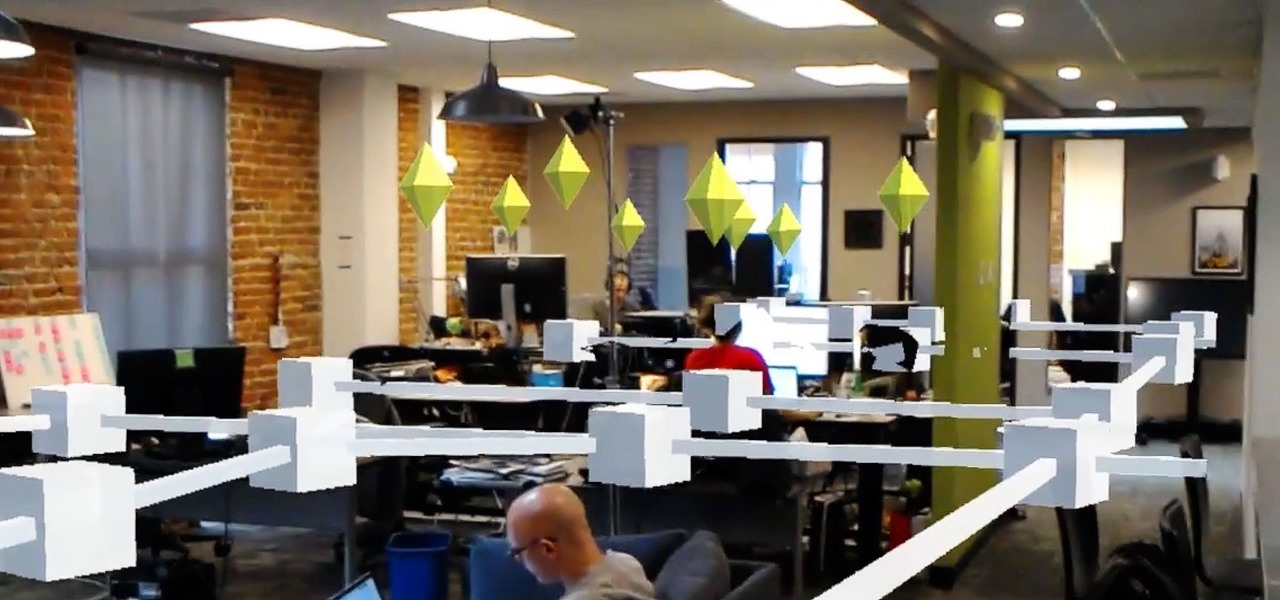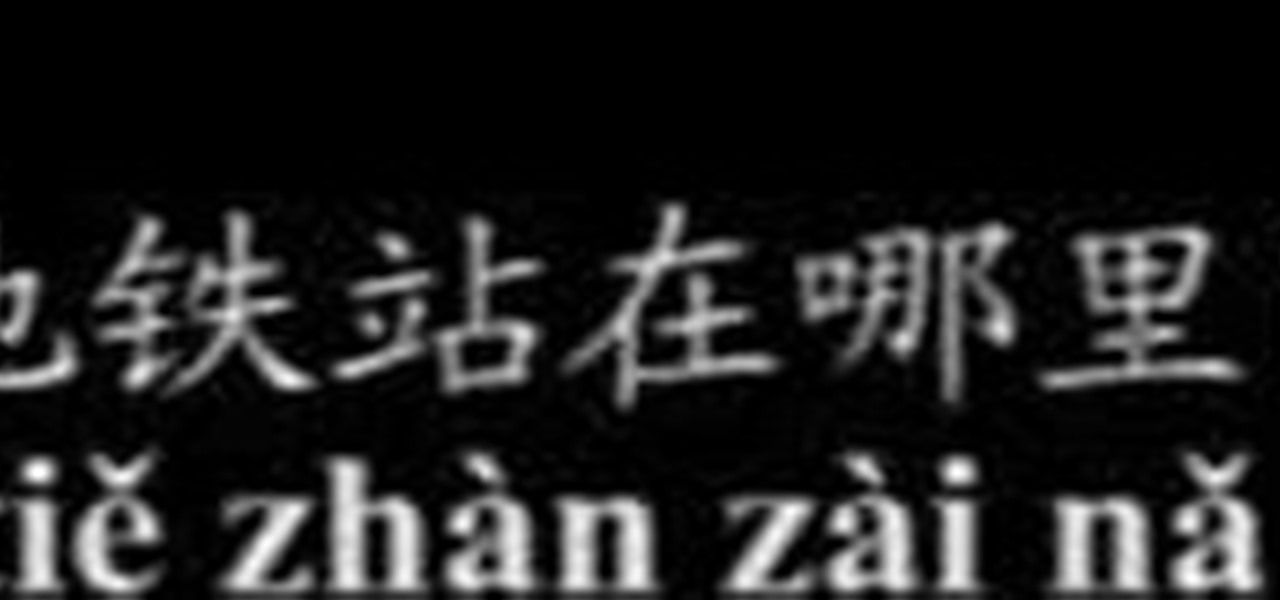If you have some experience in the Google world, you'll know that Google Assistant has had location-based reminders since it dropped nearly two years ago. Before that, Google Now offered the same feature. Even with that precedent, you've never been able to ask Google Home to remind you to, say, pick up eggs when you reach the grocery store. That is, until now.

David Wilcox and Caitlyn Szyska demonstrate how to use a compass without a problem. Parts of a compass include the ring, the orienteering arrow, magnetic needle, direction of travel arrow and declination scale. First, hold the compass out in front of you, making sure you hold it level. Move your whole body and point the direction of travel arrow to the object that you want to reach. Move the ring until the magnetic needle is lined up with the orienteering arrow pointing north. Once they are l...

This Lynda tutorial goes over the various GREP meta characters that can be found in InDesign CS4. These characters describe a variety of things, including specific characters, how often characters may repeat in a text document, location, or conditions to searches (for words or characters within a text). The meta characters outlined in this tutorial can be found in the special characters menu of InDesign, the first grouping of which are called the wild cards. To find this group, you will need ...

Your friends want you to marry them! Before you can officiate their big day, you'll need to jump through some legal hoops. Learn how to officiate at a wedding.
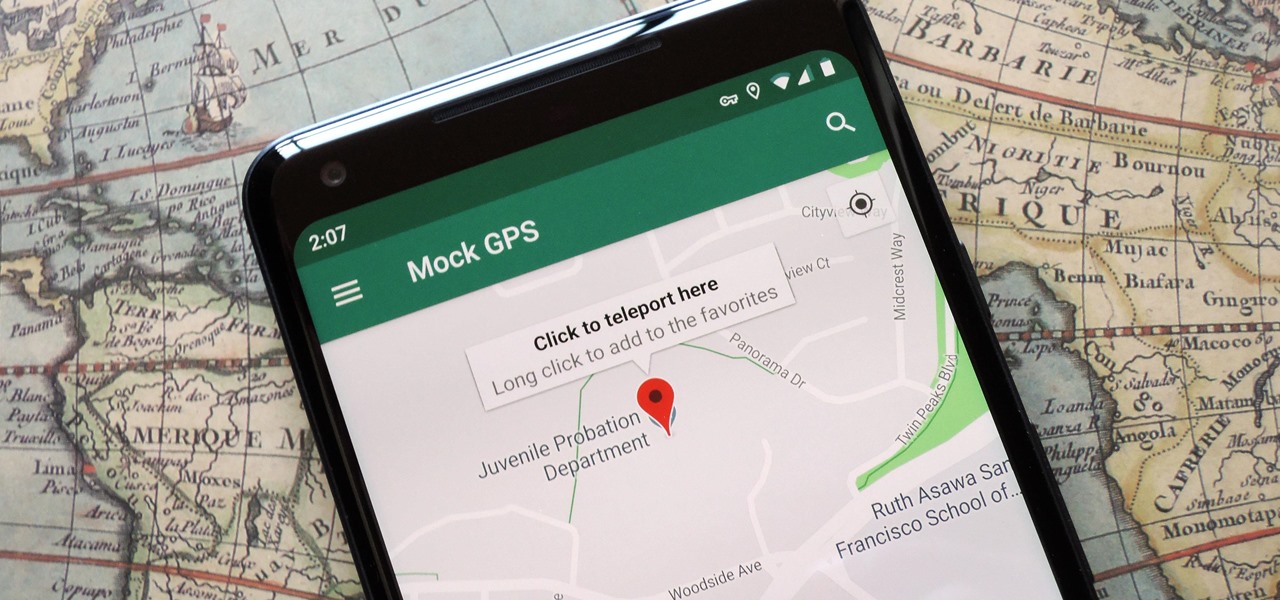
There are dozens of apps like Glympse, Family Locator, and Find My Kids that let parents see where their children's phones are, but they all have one fatal flaw: It's incredibly easy to spoof locations to make it look like the phone is somewhere else.

As you're surely aware, your phone can be used against you. Thanks to our cameras and microphones, a clever hacker can obtain access to your device and invade your privacy. But spying isn't limited to just these two sensors — gyroscopes, proximity sensors, QR codes, and even ads can be used to paint a very clear picture about who you are and what you're currently doing.

If you have a long commute, it only makes sense to catch a bit of shuteye while you're headed to work on the train or bus. The only problem with this is that, if you're napping a little too hard, you might end up oversleeping and missing your stop when the subway pulls into your station.

When you're driving, the last thing you need to be doing is messing around with your phone. But these days, people expect you to be available at all times, so the text messages continue to flow in while you're on the road. It's a terrible distraction, and one that is responsible for 25% of all car wrecks in the United States.

We've got Google Maps to help us out when we need to navigate outdoors, but Google can only map out so many indoor locations without getting creepy. And that's where Stimulant comes in. This "innovation studio" built a HoloLens app that lets you map out an area, define locations, and use the headset to get instant directions to any defined location.

Your iPhone keeps track of every single place you go, especially those you frequent most often, and syncs those locations across all your iCloud-connected devices. People who gain access or already have access to your iPhone, iPad, iPod touch, or Mac may be able to view all of these locations to see where you've been and where you might be. If this worries you, there are things you can do.

The HoloLens team is finally beginning to realize that to truly engage the mainstream, augmented reality needs to make its way out of the lab or factory floor and onto the streets.

Using a simple trace trick, you can easily look up the IP address and its location for any website. This method uses a command line command to first find the IP address of a given website, and then uses a free online tool to get that IP's location.

Benny from askbenny.cn teaches you some Mandarin Chinese words and phrases related to location such as how to say "here" "over here" and "over there."

If you want to increase your privacy and prevent iPhone apps from gaining access to data containing your location, take a look at this tutorial on turning off the location services in the settings menu on Apple's iPhone 3G devices and above.

In iOS 13, Apple Maps makes it easier for you to organize essential places on your iPhone, allowing you to save locations as favorites that you can access at a glance.

Even if your default mobile browser is Google Chrome, you may not want Google to also be your search engine. Maybe you're not impressed with Google's search results all the time, maybe you want a more private search experience, or maybe you just don't want Google's hands over everything in your life. Whatever the case, it's easy to switch from Google to another default search engine.

Thanks to Metaverse, it has never been this easy to create your own AR game.

If you are a web developer, you can check your iPhone location in a webpage by using these simple java script codes.

In this video tutorial, viewers learn how to convert word documents to PDF format. This task is very easy, simple and fast to do. Users will need to download a program from this site: DoPDF. Once downloaded and installed, open the program and open the file that you want to convert. Then click on File and select Print. Choose the printer name as "doPDF" and click OK. When a window pops up, select the location where you want to save the file. This video will benefit those viewers who have a tex...

In this Labrats video tutorial the instructors Andy Walker and Seab Carruthers show how to undelete the deleted files and recover them. When you save data to your computer, the computer stores the data in the binary format on the hard disk. To keep track of the files, the Operating System maintains a file table that shows the location of the data on the hard disk for a specific file. There are many file formats like FAT, NTFS etc. So when you are erasing the file only the entry in the file ta...

Stumbling upon a specifically tailored advertisement on your iPhone can be a bit disconcerting. But that's what happens when you let advertisers track your data. Some of you may appreciate more relevant ads in apps, but the rest of you might consider it a straight-up privacy invasion.

Dating websites allow you to see a person in a very intimate context, framing their successes and accomplishments in life to an important audience. The information contained in these profiles often can't be found elsewhere, offering a unique look into the personal life of the user.

The Gorillaz have launched a new app in promotion for their new album Humanz that allows you to "[s]tep inside the hallowed halls of the Gorillaz house" through the power of augmented reality.

Throughout the summer and fall of 2016, in the sudden whirlwind that was Pokémon GO, it was hard to go anywhere in public without seeing someone attempting to catch Pokémon. Now, thanks to an upcoming platform called Motive.io, from the Vancouver company of the same name, location-driven application development will soon be accessible to everyone.

The Sandman section is comprised of a couple of major cyclone sections, and if you're in a hurry, you can miss a few of the hidden spiders, especially in one of the mid boss fights. In this great video you will get a walkthrough of each location with commentary explaining each location and what you will need to do to get each spider.

The Spider-Man noir setting is all about stealth, and with that also finding some tricky hidden spiders. If you're missing a few stragglers in the Hammerhead level, and are looking for a detailed walkthrough, well, come within! In this great video you will get to see each location with commentary explaining each location and what you will need to do to get each spider.

Trying to find all the hidden spiders in Deadpool can be very tricky, especially because there are so many spread out around each platform. Some of these are tough to get if someone doesn't tell you about them either. In this video you will get a walkthrough of each location and commentary explaining each location and what you will need to do to get them.

Doing a full 100% completion playthrough is always a pain, especially when hidden collectibles come into the picture, and in Scorpions level, not only is he also kind of a pain, but finding some of the hidden spiders are difficult. In this great video you will get a walkthrough of each location, how to get into some of the tricker locations, and some great commentary explaining each section.

Graham Potter of Kaizen Bonsai shows Bonsai beginners how to make interesting trees from relatively available materials. He first details the history of the specific tree he will be working on. He points out that this specific specimen has small, compact foliage, branches that support itself, craggy bark, and a nice taper in the trunk. He begins to shape the tree by cutting the small amounts of foliage that are dead or weak as well as the foliage grows beneath the branches. He then uses hand ...

The difference between a good fashion shoot and a great one isn’t the model — it’s the lighting. Learn how to expertly light a fashion shot with this how to video.

Halo wars is a real-time strategy (RTS) game that takes place in the Halo universe 20 years before the original game took place. Halo Wars is for the Xbox 360.

Check out this 5 part walkthrough of Halo Wars - Mission 4: Arcadia City. This is the fourth chapter in XBOX 360's Halo Wars. This walkthrough helps you beat the game and is brought to you by Mahalo Gaming.

Beat Halo Wars now! Check out this walkthrough of Halo Wars - Mission 6: Dome of Light. This is a quicker way to make it through the game and beat Halo Wars. This is a production from Mahalo Gaming.

Check out this 4 part series on Halo Wars. This is a walkthrough of the Halo Wars, game for XBOX 360. This is a great way to cheat a little and beat Halo Wars before your friends. This walkthrough is brought to you by Mahalo Gaming.

Check out this 5 part series walkthrough for Halo Wars - Mission 9: The Flood. Beat Halo Wars with a little help from Mahalo Gaming's walkthrough. This is a brand new game for XBOX 360.

Check out this walkthrough of Halo Wars - Mission 10: Shield World for XBOX 360. This walkthrough is a wonderful creation from Mahalo Gaming. This is a 5 part series on how to beat the entire Mission: Shield World.

This walkthrough of Mission 15: Escape is the last chapter of Halo Wars. Complete Mission 15 and you'll have beat the game. This is a 6 part series walkthrough from Mahalo Gaming.

Get turn-by-turn directions and find places of interest with the Locations app on your HTC Desire HD. See how with this quick, official guide from HTC.

Dead Rising 2 for the Xbox 360, stuck in Fortune City, your task is to survive and help other people survive, well, among other things anyway. If you're up to Case 2 and are looking for a way to finish it, or are looking for some Zombrex, then check out this video! You will get a full walkthrough of Case 2 in Dead Rising 2.

With a few quick changes to your Facebook privacy settings, you can share your location with only your friends (or disable Facebook's location-tracking feature, Places, altogether). Whether you're completely new to the Facebook's popular social networking site or simply require a small amount of clarification on how to deal with the Places feature, you're sure to benefit from this helpful video guide. For more information, including detailed, step-by-step instructions, take a look.