
How To: Research your genealogy and family tree
Researching genealogy takes a little enterprise and the skills of a master sleuth.. Watch this video to learn how to research your genealogy and family tree.


Researching genealogy takes a little enterprise and the skills of a master sleuth.. Watch this video to learn how to research your genealogy and family tree.

With Android 10, there are now three options when an app asks to access your location: Allow, Deny, and Allow While In Use. That last one prevents apps from seeing your location unless you're actively using them, and it's the default now. But when you first update, most of your apps will still be allowed to access your location in the background — at least, until you do something about it.

After the lackluster update that was iOS 13.3.1, we beta testers were in need of some excitement. Thankfully, Apple delivered the goods with iOS 13.4 developer beta 1, introducing fun new features like fresh Memoji stickers and a new Mail toolbar. Of course, that update was for developers only, so we public testers are thrilled that Apple just released the first public beta today.

Apple Maps has had a rocky history since its introduction, which included limited features and questionable data, earning it a reputation as a lesser alternative to Google Maps. Since then, Apple has worked to close the gap, and in iOS 13, they're introducing Collections, which allow you to create groups of locations on your iPhone that you can then quickly access and share with others.

The augmented reality walking navigation mode for Google Maps appears to be closer to an upcoming release for the general public.
The ability for apps and devices to determine the precise location of physical and virtual objects in space is a key component of augmented reality experiences, and the latest advancements in Bluetooth technology may have a hand in facilitating such location services in the near future.

Every photo you take is brimming with metadata such as iPhone model, date and time, shooting modes, focal length, shutter speed, flash use, and geolocation information. Share these pictures with friends, family, or acquaintances via texts, emails, or another direct share method, and you unwittingly share your location data. Even sharing via apps and social media sites can compromise your privacy.
Uber as a service is great, but using it requires you to hand over your location data to the company. What's worse is that you may be giving them precious access to your GPS even when don't have the Uber app open. This is both a major privacy issue and a drain on your battery. Fortunately, some of you can fix this.

MLB.TV is a great service that lets you watch most Major League Baseball games in North America, as long as you're a subscriber, of course. While I personally love it, blackouts can ruin the ability to watch my favorite teams. Fortunately, MLB At Bat Android users have an easy way to bypass blackout restrictions — and with no root required.

Snapchat recently updated their Android and iPhone apps with a new feature called Snap Map which lets you share your current location with other Snapchatters, as well as see their current locations. It may sound like an interesting new feature, but sharing your exact location with all of your Snapchat followers is dangerous, to say the least. Luckily, it's easy to turn this feature off.

According to the French Blog iGeneration, Apple Maps is hoping to get itself back on the map. How? By taking a page out of Google Maps' book and hiring freelancers from TryRating to manually check the accuracy of their locations.

Data visualization has many applications in virtual and mixed reality, since a third dimension literally adds important depth to the represented information. A new app called HoloFlight is a good example of this, combining flight-tracking data and the Microsoft HoloLens to surround you with a look at every plane in the sky.

A strange thing is happening: there are people, groups of people even, walking the streets day and night staring wide-eyed at their mobile phones and laughing like manic children. What are these people doing? Are they taking pictures? Are they participating in some new social media craze? Is their activity an omen that the zombie apocalypse is upon us?

When you want to leave someone a quick message, you often write it down on a sticky note and paste it to the relevant location. Alternatively, you call to leave a voicemail. Holo Voice Memo lets you do both at the same time by leaving an audio clip on a physical object in the room so anyone with a HoloLens and the app can play it back.

infosecinstitute posted a handy article about what to expect in the new year for cyber security, along with highlighting major game changers from 2015; 2016 Cyber Security Predictions: From Extortion to Nation-state Attacks - InfoSec Resources.

This video will show you how to change downloading location from Google Chrome. If you download a special type of file often then you have to visit default downloading folder and move them to your preferred location. But you could set the downloading location to your preferred folder from chrome. Watch the video and follow all the steps carefully.

Starting today, you can experience all the unique feature of Samsung's next flagship device, the Samsung Galaxy S5, right on your Galaxy S3 or other Android device.

Everybody loves burritos. E-V-E-R-Y-B-O-D-Y.

In this clip, you'll learn how to record and toggle between different preference settings on an Apple computer running Mac OS X. With Airport Location Utility, it's easy! So easy, in fact, that this home-computing how-to from the folks at MacMost can present a complete overview of the process in just over three minutes. For more information, including step-by-step instructions, take a look.

See how to use the Maps application and the iPhone's built-in GPS function to find your exact location when out and about. Whether you're the proud owner of an Apple iPhone 4G or perhaps just considering picking one up, you're sure to benefit from this free video tutorial. For more information, including a detailed overview, watch this iPhone user's guide.

When you drag files or folders on your Mac OS X system from one location to another, you expect them to be moved to the new location and not copied. In this video tutorial, you'll learn two things you can do while dragging these files and folders to change the default behavior. Learn to copy and create file aliases using the option and option buttons with this OS X video tutorial.

No, this isn't location scouting in the professional, industry term, where often paperwork and legal matters become involved. We mean it in the way that guerrilla filmmakers mean it.

Learn how to geo-tag your Picasa photos so that your Internet albums will display the locations of your photographs via Google Maps. You'll need a Google account or a Gmail account for this to work.
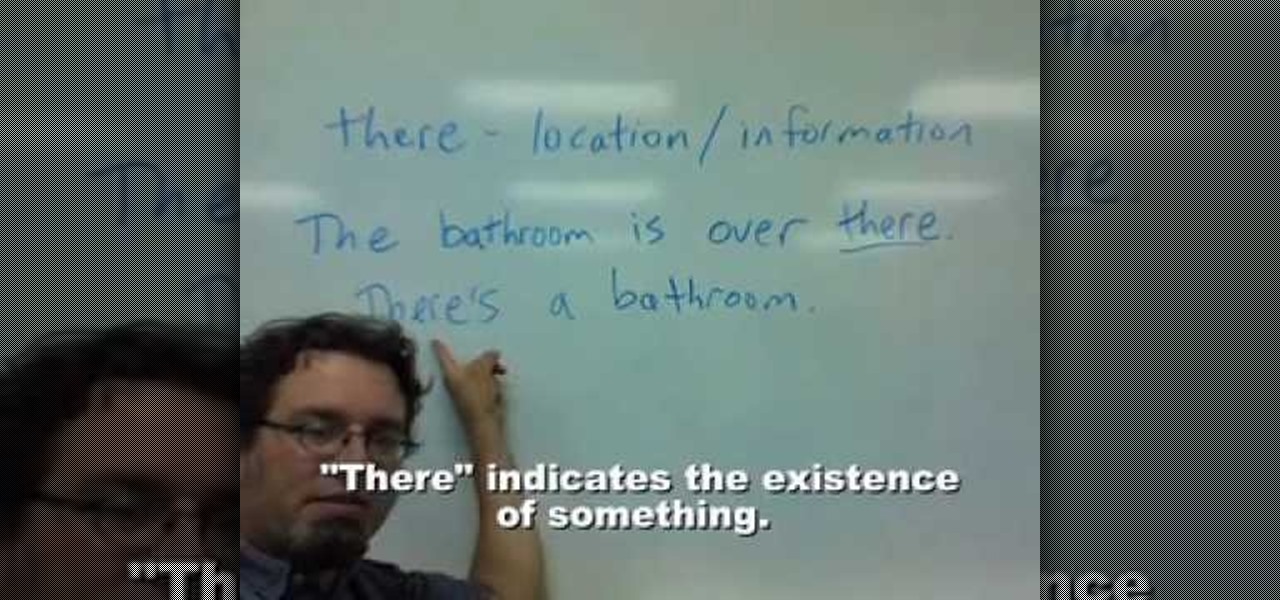
There, their and they're all sound the same. There is for location and information. Their is possessive adjective for they. They're is a contraction for they are. The bathroom is over there give the location of the bathroom. Their is used to show ownership. You can show possession through proper names or by use of the word their. Their house is over there shows the possessive "their" and location "there." They're=they are. They're over there. They're at their house. The words and the meanings...

Long-time packeteer Bob Bruninga, WB4APR, developed the Automatic Packet Reporting System (APRS), which allows packet radio to track real-time events. It deviates markedly from the usual message- and text-transfer activity. Instead, APRS concentrates on the graphic display of station and object locations and movements.

Bob and Brett discuss memory location within tracks and setting up location points to help you find what you're after.

If you surf the web on your iPhone, you no doubt run into this problem all the time: a website wants your location. It can happen when performing a location-based task, such as using a store locator, or whenever a web app just wants to deliver better ads or local recommendations. If you're tired of allowing or denying permission each time, there's an easy way to stop the annoying security pop-ups.

If you've ever used the Find My iPhone and Find My Friends apps in iOS 12 and below, you may be surprised to hear that those apps have joined forces in iOS 13. Now, instead of two separate apps, they're combined into one convenient package. But what does that mean for you and your privacy and security?

Computer vision company Blippar has already dabbled with outdoor AR navigation, but now it wants to make it easier for people to make their way through indoor spaces with augmented reality.

Voice-activated digital assistants from Amazon, Apple, and Google currently have the upper hand for home automation integrations, but a new augmented reality mobile app promises to give homeowners and renters visual control over their connected appliances.

Over the years, we've seen security breach after security breach, as well as high-profile data scandals where collected personal information was misused by companies. Apple makes customer privacy a priority, so there have been few issues to worry about when it comes to its services on your iPhone. However, there are still plenty of privacy settings to explore and change, especially within Safari.
MoviePass may be popular with filmgoers on a budget, but it might not be with those of you who are concerned about your privacy, since MoviePass may be logging your location data even when you don't expect the app to do so.

Snapchat announced today that you can now design geofilters in-app, making it easier than ever to customize your snaps. This new feature incorporates a mobile creative studio, so you no longer have to use your computer to create your custom masterpiece.

Snapchat's newest feature will allow you to see where your friends are posting from around the world. Called Snap Map, this easy-to-use update gives users the ability to view your friends' stories and locations on a map.

Want to actually catch 'em all? Pokémon GO has long-teased the opportunity to hunt for Pokémon in the real world through augmented reality, but few have had the opportunity to actually see it in action.

A VPN service is almost an essential these days. Good ones can block ads, prevent tracking cookies, encrypt your internet traffic for better security, and even spoof your device's location to bypass geo-restrictions — all things you should be concerned about in the age of NSA snooping and Facebook data mining.

One of the biggest hits this past fall wasn't a movie, television show, or book—it was an unassuming podcast called Serial, which centered around an unsolved murder from 1999 of a high school student in Maryland.

Summer is here and flocks of people will make their way to beaches, lakes, and rivers across the country. But before heading out to places like these, it's always a good idea to check the local weather forecast first.

Adding water features to your garden can help to create an enviroment that more closely resembles nature. The sound of a trickling fountain can make your garden feel more peaceful and relax. Paul Tamate, a leading landscape designer working with water features and Asian-inspired garden designs in San Francisco says, "design spectacular water features as the centerpiece of gardens that serve as retreats from modern life."

Facebook today has unleashed a new way to creep...er...keep in touch with "friends" using the official Facebook apps on Android and iOS.