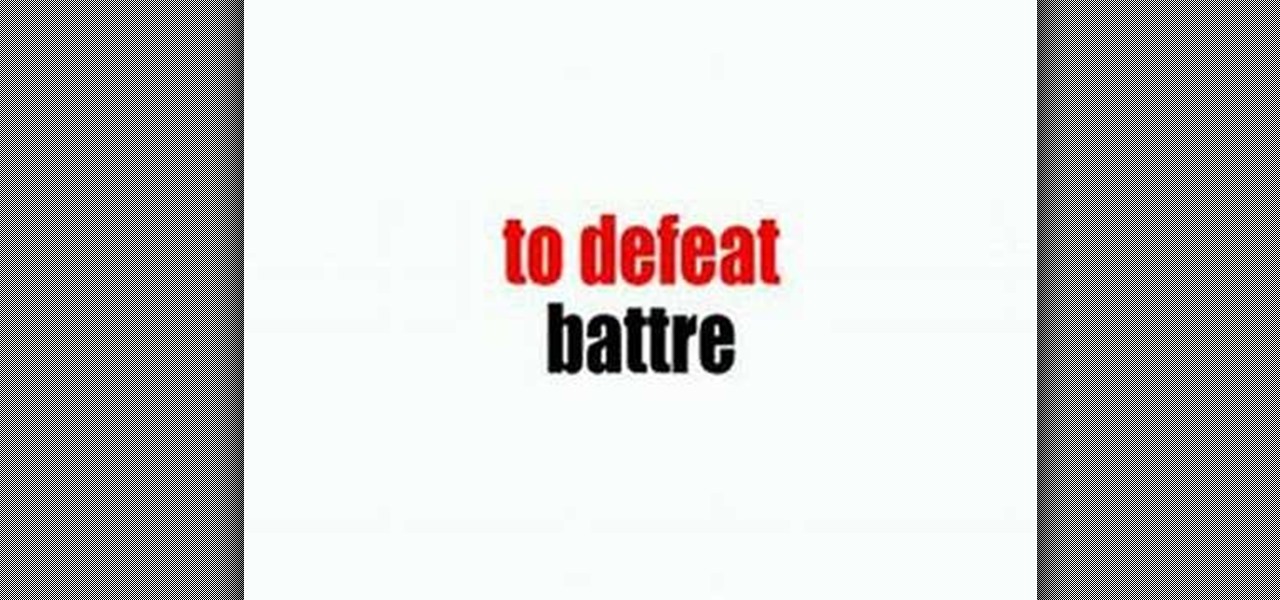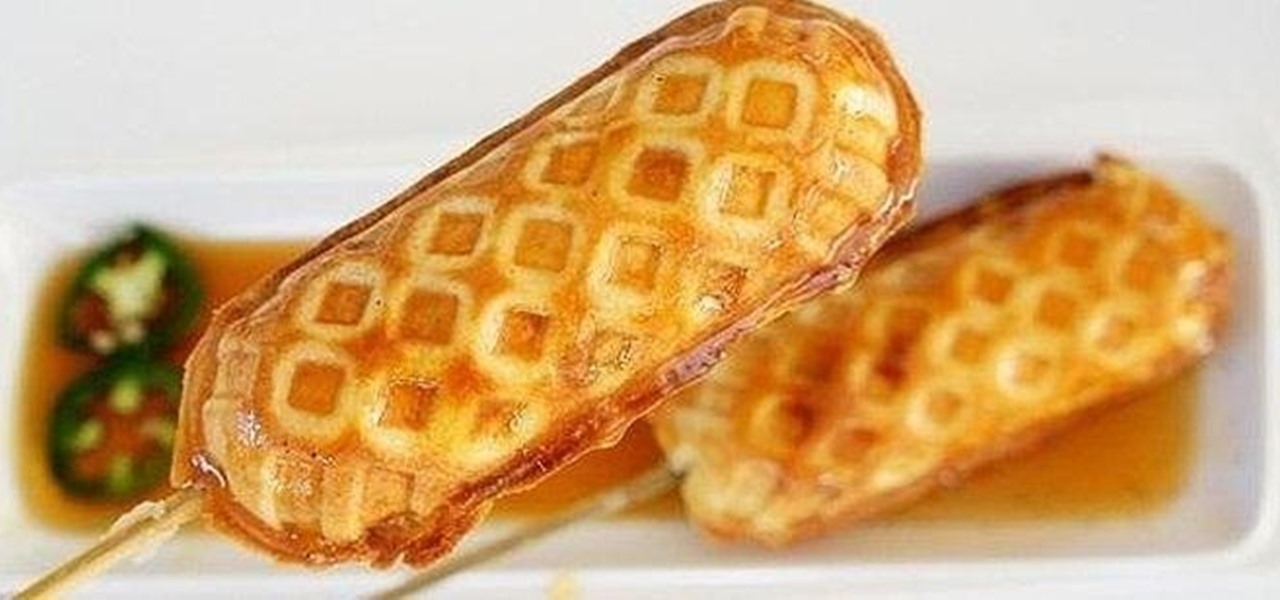Die-cutting and embossing machines may be marketed to be used in the specific machine they were designed for, but are actually multi-purpose. This allows the user to choose from a greater variety of die-cutting and embossing equipment, as well as saves money on buying unnecessary tools and supplies. Watch this video crafting tutorial and learn how to use CuttleKid dies in a Cuttlebug embossing machine.

Take a look at this instructional video and learn how to use and operate a rotational gripper. The rotational gripper tenses your tennis strings for you. Tensioning specifics change from machine to machine, but the fundamental is still the same.

With the Freeze Panes command in Microsoft Office Excel 2007, you can make sure specific rows and columns stay visible while you scroll. Take a look at this instructional video and learn how to freeze and unfreeze rows and columns, and make viewing your worksheet a snap.

This tutorial explains why scales are important and how they give your song a specific mood or sound and how to work with them in Fruity Loops (FL Studio).

Improve you crocheting skills by learning the basics. This how to video is a tutorial that will show you how to crochet either through the front or through the back loop. This video is especially useful when crocheting directions ask you to crochet through a specific loop.

This tutorial shows you how to edit components in Maya by splitting the geometry. It is specific to polygonal modeling.

Here's a tutorial that shows how to model a speaker that reacts to a specific sound file. You need Cinema 4D and MoGraph for this interactive project.

Jason Welsh shows you how to make a human face in Zbrush 3.1 and gives easy steps for roughing out form. This tutorial is more about process than specific tool movements so you should be familiar with sculpting tools already.

Learn how to discuss sports in French, including the words for an athletic person, a team sport, and specific sports. Includes English translations.

Today's word is "alumni". This is a noun and the plural form of "alumnus" which means a graduate of a specific school.

Unless you have your own private airport (I’m looking in your direction John Travolta) then you will most likely have to coordinate your takeoffs and landings with all the other air traffic using your specific airport. Whether it be a towered or non-towered airport, this latest UND Video Standardization Lesson is designed to help you, the student pilot, become familiar and hopefully more comfortable with Airport Traffic Pattern operations.

This video demonstrates uses of the left, mid, and find function in Excel 2007 to pull out specific pieces of text from a longer text string.

Learn to think of chords as movable "shapes". This lesson isn't blues specific but this concept is applied to the blues in this lesson.

How specific and awesome! Our favorite thread heads teach us how to make cool jewelry, like hemp bracelets, while on a long car ride. Sweet! Macrame rules!

At the end of the day it’s all about what we get OUT of InDesign that matters. Whether you’re printing proofs to your printer or exporting to PDF, you have specific settings for your environment. In this video you’ll learn to take advantage of InDesign’s Presets to streamline your daily output.

You can select images in the Bridge and send them to Photoshop to make a presentation slideshow. In this video you'll see how to add some polish to those presentations as well as taking advantage of Acrobat specific transitions and settings. You'll also see how to tweak the settings to do automatic or manual slideshows.

If you're new to MyFitnessPal, it might seem daunting. The app is way more than just a calorie counter, but that's because getting fit is just as much about changing your lifestyle as it is about watching what you eat. So don't let it overwhelm you — there are just a handful of tips you should know to hit the ground running.

MyFitnessPal has become extremely popular thanks to features that help users keep themselves accountable and stay motivated as they eat healthier and lose weight. While the application does a great job of reminding you to log the food you eat in order to keep track of your calories, there is one incredibly useful feature that doesn't get much attention.

When you're trying to cut some calories or just eat more veggies, it's important to enjoy what you're eating. If all you're doing is telling yourself "no" and focusing on what you can't eat, you are pretty much destined to fail at your diet.

Certain contacts on my iPhone have special ringtones so that I know exactly who's calling or texting without looking at my screen (like Adele's "Hello" for all my exes). But when my phone is silenced and tucked away in my pocket, these contact-specific ringtones can't really help me out. Luckily, there's something else that can—custom vibration patterns.

We tend to assume that eating is mostly a physical act, but the mind has so much to do with the choices we make.

The gold standard of great foods on a stick is reserved for honey battered corn dogs and shish kabob (which is surprisingly spelled just like it sounds). But when I saw this absolutely amazing concoction of breakfast food combined with the queen of meats, I fell in love. Now, if you are looking at this picture and still don't know what it is, you are definitely not a chicken and waffles fan, otherwise you would have figured it out right away. I mean, what else goes well with syrup-drenched wa...

Ring Lights can create a specific lighting that brings out warmer hues from your actors/models, as well as giving you a cool effect for the eyes. If you're not looking to spend a fortune on buying an already made one, you can make one with items from around the house on the cheap, if you have to buy everything you need, you're looking to spend around $100 which is much cheaper than buying one brand new! Check out this video for a full tutorial on how to build your very own Ring Light!

Managing your busy schedule just got easier in Entourage 2008 for Mac. Using the powerful Entourage Calendar feature lets you organize your time wisely. The Microsoft Office for Mac team shows you just how to organize your schedule with the calendar in this how-to video.

Looking for a yummy, nutritious on-the-go snack? Granola bars are perfect for easy to carry breakfasts or mini-meals. With this tutorial, learn how to make two different granola bar flavors at home, and save yourself the trip to the grocery store!

If you know that ticks spread Lyme disease, you may already know you might also catch a bunch of other infections from them. One of the lesser-known diseases spread by ticks is infection with the bacterium Anaplasma phagocytophilium, called anaplasmosis.

Welcome back, my hacker novitiates! Often, to hack a website, we need to connect to and exploit a particular object within said website. It might be an admin panel or a subdirectory that is vulnerable to attack. The key, of course, is to find these objects, as they may be hidden.

Controlling the screen rotation on your Samsung Galaxy Note 2 is one of the easiest things you can do. Just slide down the Notification tray and you have instant access to the Screen Rotation toggle in the Quick Settings menu. If you want your screen orientation to automatically rotate when you move from vertical to horizontal positions, just make sure it's turned on. To lock the current orientation, turn it off.

Having cool photos as your desktop can make your computer a welcome sight, but having to find a fresh one every so often can get pretty stale fast. Thankfully, freeware utility Flickr Wallpaper Rotator for Windows PC's can import images for your desktop from Flickr automatically at intervals you set. You can even set it to use photos from a Flickr search or show favorites from a specific user.

This guide goes over the basics of 3D video recording and the mechanics behind it before delving into something a little more specific. The host discusses how to build a rig that allows for adjustments to be easily made to the interaxial distance and convergence of the two cameras.

Traditional bookbinding can be a complicated job requiring specific tools and crafts. But when you're making a personalized homemade journal or diary at home, anything goes. This video will show you the basics of making a simple, small book using easy methods with materials you likely have around the house, like index cards (for the folios), a cereal box (book cover), paper, duct tape, scissors, dental floss (binding), glue, Sharpie marker, and an awl or sewing needle.

Ready for a freaktastic gender bender? Then check out this this cool makeup tutorial for creating a "Bearded Bettie" makeup look. First she catches you with her sparkly, beautiful blue eyes. Then, with captive interest you peruse lower, only to find...a beard?!

For beginners, you may learn a few basic chords here and there, but somewhere in your mind you must think about why do these chords sound like this, why is this an A chord and this a G chord? Well, wonder no more! In this video you will learn how the construction of a chord works, which is basically taking the root and adding a specific formula for what you're looking for. Let's say you want to build an A major chord. Well, you first have to build the triad which is the 1st note of the major ...

In this video tutorial, viewers learn 4 different hacks that will make typing easier in Windows. Begin by clicking on the Start button and select Control Panel. Then click on Ease of Access Center and select "Make keyboard easier to use". Now users are able to configure the keyboard options for easier use such as: turning on/off the mouse keys, sticky keys, toggle keys and filter keys. All the features have more specific settings for self-adjusting to the user's liking. This video will benefi...

The Zone AF option on the Canon EOD 7D is a brand new feature, and it lets you select a cluster of AF points, which could be in center or off-center. In this video, see how to actually use the Zone AF selection on your digital SLR camera.

You have a ton of options and extensive possibilities on the Canon EOS 7D to configure different buttons and controls. You can change just about anything on this digital SLR camera. Watch this video for info on customizing operations.

You can easily share and transport your photo and videos on the Canon EOS 7D by using the wireless file transmission option. See exactly how sharing and downloading your files to computers and other devices works in this video. When the digital SLR camera is combined with the WFT-E5A Wireless File Transmitter, transmitting is easy.

There's a new LCD viewfinder on the Canon EOS 7D, and in this video, you get to see all about it. See how you can change your viewfinder options on this digital SLR camera with ease. You can display almost any information you want.

The EOS 7D has an accurate level display, which you can activate on either the read LCD monitor or in the viewfinder. See how to work the electronic display on the Canon digital SLR camera. This is great for getting a steady shot wherever you need it.

The Canon EOS 7D can be fine-tuned to adjust its auto focus to suit nearly any subject. See how you can customize your AF functions to get the best focusing options needed for your desired result. This video breaks down everything.