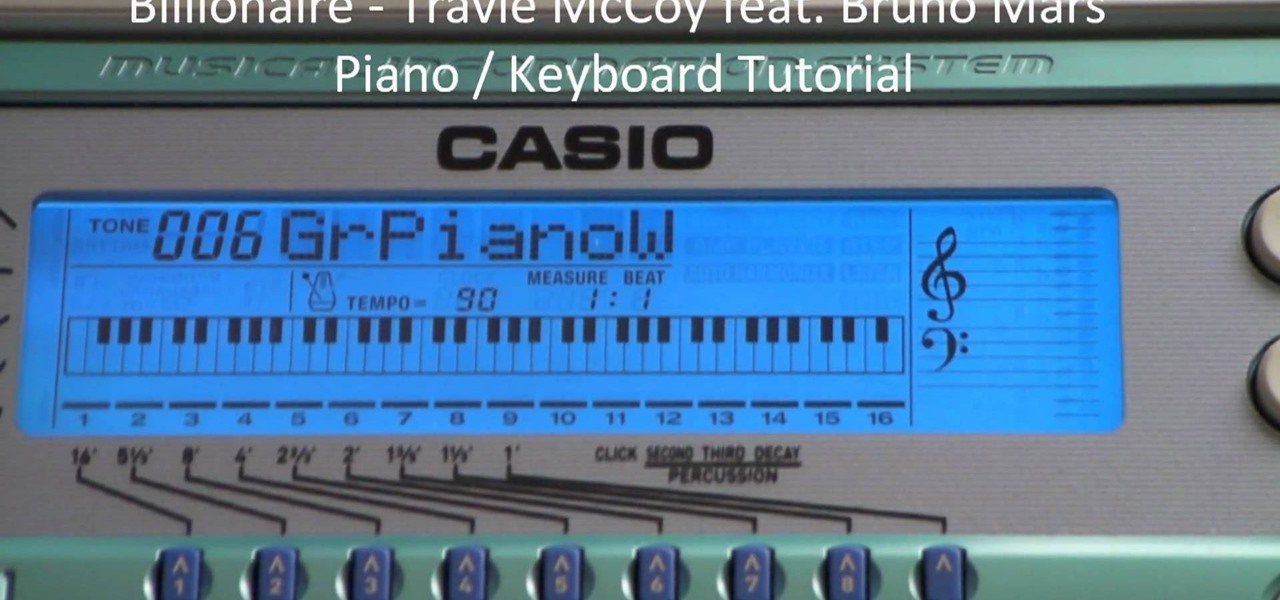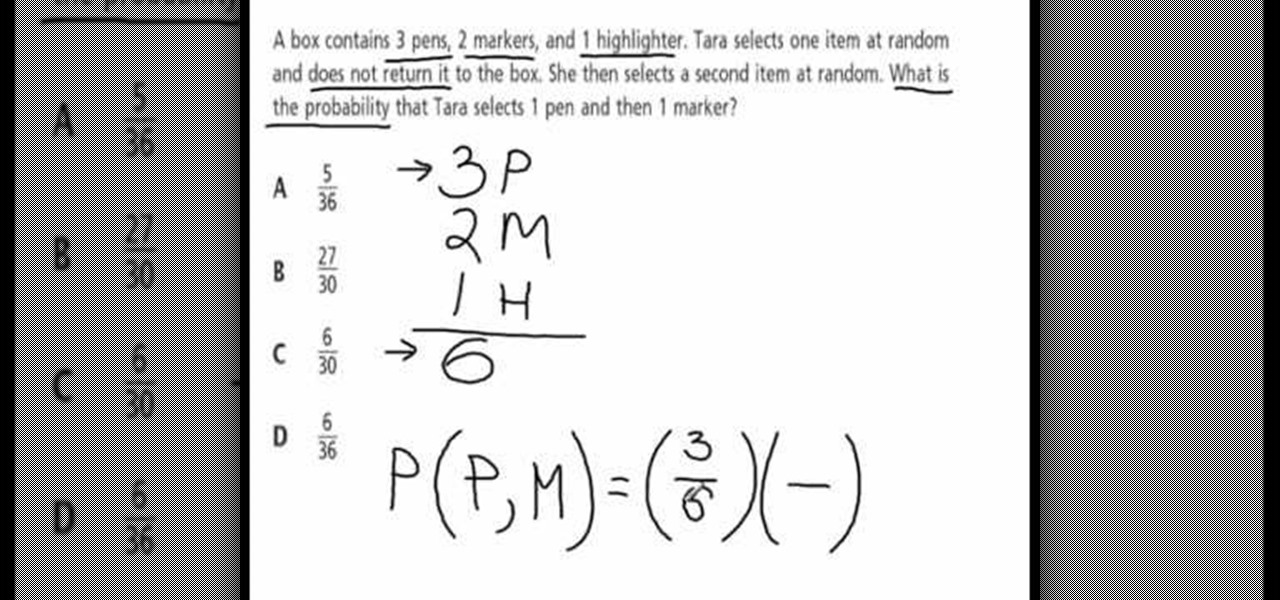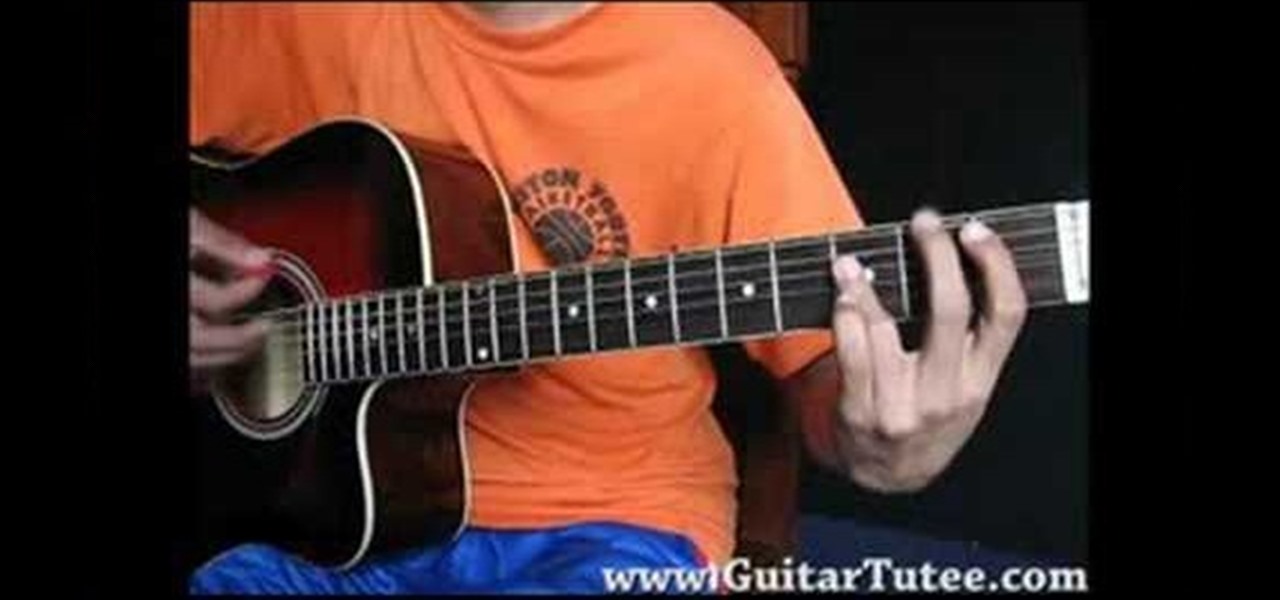YouTube is the third most popular website in the world, after Google and Facebook. Millions of subscriptions happen each day on YouTube, with over 800 million unique users visiting each month. In that timespan, roughly 4 billion hours of video are watched, with 72 hours of video uploaded every single minute.

Many people find Steampunk problematic for a whole host of reasons, not least of which is the glorification of an era of Western history that featured institutionalized slavery, racism, sexism, elitism, and many more -isms.

Hello! This post is not about craft, it's about cyber bullying. If you ever had such an experience, that an unknown hacker was bullying you for no reason at all, please follow my words. Thank you! Step 1: Let All the People You Know That Your Are Being Harassed.

Create crazy looking images by 'unzipping' a person or object using Adobe Illustrator to create the zipper and then adding it to an image in Adobe Photoshop. Your tools in Illustrator will be the basic shape tool, the brush pallet, and a transform filter. In Photoshop you'll need to use the select, puppet warp, and paintbrush tools.

Are you the kind of person who's always looking for a new way to scam people into buying them beer with one-sided bets? Then this is right in your wheelhouse. Watch this video to learn why it is impossible to blow a folded bottle cap into a bottle from it's rim and how you can use this to trick bar patrons and partygoers.

There is something to be said for the idea that every person needs to know one really awesome magic trick. If you don't know one yourself, and need something to impress your friends and fellow bar patrons, you're in luck. This video will show you how to do an easy sleight-of-hand trick disappearing trick with a cork that will fill that hole in your skills lineup.

When it comes to closing applications in Mac OS X, there are more options available than just clicking the little red circle in the left-hand corner of an application window. There are, in fact, 10 different ways in which a person can quit an app. And this handy home-computing how-to demonstrates each and every one of them.

The human body is full of different kinds of fluids, most of which are either gross or dangerous to remove from a person for use in one of your films. Fortunately, most of them are pretty easy to replicate using household materials. This video will show you how to make edible prop fake blood, feces, vomit, and snot. They all look great, are safe, and will make you movie much more realistic.

The Travie McCoy ft. Bruno Mars track "Billionaire" is a prefect summertime anthem, and it translates really well to the piano. This video features a British person teaching you how to play the song on a piano or keyboard, which isn't too hard and is sure to make you the star of the next party you go to where there's a piano to play.

Multiplicity photography is a type of photography where you take multiple images of the same subject in different parts of the same frame, then combine them digitally to create a photo with multiple different images of the same person, animal, or object in the same setting. This is also called sequence photography when it's used in sports. This video will show you how to do it with a digital camera and Photoshop, creating amazingly cool-looking results.

If you've ever played through Valve's amazing first-person puzzle game Portal, you probably have dreams and nightmares about orange and blue portals appearing in the walls around you. Do you want to recreate the effect in a film? This video will show you how to create your very own colored wall portals on film using After Effects.

This extensive how to video walks you through each step to create a crotched sock monkey, for a left handed person. The instructor slowly and thoroughly walks you through each step in the process. Starting with the limps all the way to the eyes, before you know you'll have crotched a sock monkey.

We find dolls some of the scariest things in existence, but if you're a person who loves the lifelike eyes (we think almost TOO lifelike) and cherubic grin (which we've always thought was more of a sinister smile), then you probably like to keep your dolls in tip top shape.

We know that April Fool's has just passed, but that doesn't mean you can't still prank your friends and family in the most satisfying way possible (satisfying for you, of course, because it'll suck for them).

In this episode practice using "how" "which" and "what" in the English language to get details from another person. This video is great for advanced, intermediate, and beginner learning to speak the English as a second language (ESL).

Remember Seven Up? No..not the soft drink..the game! Seven Up is a popular game in school classrooms all over the country. It is great for all ages and super easy to learn, so check out this video and start having fun at school!

Would you know what to do if someone ingested poison? Equally important, would you know what not to do?

Everything old is new again—including this cherished coming-of-age tradition. Watch this video to learn how to play spin the bottle.

Ring Lights can create a specific lighting that brings out warmer hues from your actors/models, as well as giving you a cool effect for the eyes. If you're not looking to spend a fortune on buying an already made one, you can make one with items from around the house on the cheap, if you have to buy everything you need, you're looking to spend around $100 which is much cheaper than buying one brand new! Check out this video for a full tutorial on how to build your very own Ring Light!

Managing your busy schedule just got easier in Entourage 2008 for Mac. Using the powerful Entourage Calendar feature lets you organize your time wisely. The Microsoft Office for Mac team shows you just how to organize your schedule with the calendar in this how-to video.

This video tells us the method to perform a simple levitation trick using Photoshop. Take the photo of the background and the person sitting on some object posing as if he or she is levitating. Select the 'Move Tool' and hold the 'Shift' key down. Drag the picture on to the background and release the shift key. Select the layer containing the person and go to the mask tool. Select the foreground color to black. Go to brush tool and set the 'Master Diameter' to 70 pixels and the 'Hardness' to ...

This video explains how to solve the problem of probability dependent events. In this video the problem is that a box contains three pens, 2 markers, and 1 highlighter. The person selects one item at random and does not return it to the box. So what is the probability that the person selects 1 pen and 1 marker. That is 6 items total. First she count the all items that involved in this problem. Then count the individual probability of the pen and marker. The person selects 3 pens out of 6 item...

You need four persons to play doubles. One person shall be on the forehand side while the other person shall be on the backhand side. Same thing for applies for the opposite team. You need to be in your side of the court. Either you should be on the right or the left side of your court. However you have the option to move or switch sides at any time. When you are doing the service then your partner must stand in the service box with his back towards the back wall. The opposite team must stand...

• Start by warming and relaxing the lower back of the person you are looking to massage. Warm some massage oil in your hands, and spread it evenly over their lower back.

In this classic game of musical chairs, everyone gets a prize. You Will Need

This is the classic game of musical chairs with a little fruit added. You Will Need

All you need is a deck of cards and a friend to play the fun game of Crazy Eights. You Will Need

Learn how to convince someone to go skinny-dipping. The trick to getting someone to skinny-dip with you is to make them think it's their idea.

Learn how to play "Dear God" by Avenged Sevenfold, an acoustic guitar tutorial. Follow along with this demonstration, tabs and lyrics here:

It's easy to block a person or a website from appearing in your Facebook feed, but it isn't as easy to undo that. Thankfully, there are still ways to unblock people directly from your phone.

Micronutrients are essential to our health. Unfortunately, many of us aren't getting enough of each nutrient from our diets. It isn't that the food we're eating is bad, but rather we are not eating enough of the right food to get our recommended daily allowance. But with the help of a micronutrient tracker, we can change this.

Another piece of Magic Leap's mysterious story has been uncovered thanks to a new patent application revealed on Thursday, March 15.

Imagine walking into a store with your own personal model to show you how any clothing item you want is going to work.

It's no secret that devices leak data, but sometimes they do so in ways you may not expect. Your phone, laptop, printer, and IOT devices leak Wi-Fi information that can (and is) used to track you.

Princess Cruises' Coral Princess voyage disembarked in Fort Lauderdale on Saturday, March 18, after a 10-day cruise in which 182 people were sickened with symptoms of vomiting and diarrhea. According to federal health officials, a norovirus is suspected for the outbreak.

Welcome back, my hacker novitiates! Often, to hack a website, we need to connect to and exploit a particular object within said website. It might be an admin panel or a subdirectory that is vulnerable to attack. The key, of course, is to find these objects, as they may be hidden.
Mostly all hackers like to have a laugh. We like to have fun! We like to troll. And maybe, even cause some havoc once in a while. But, while we do this, we must always stay in the line of the law.

A recent update to Google Chrome replaced the colored avatar menu in the top-left (Windows) or top-right (Mac) corner of the browser that let you easily switch from profile to profile with a plain gray button that simply names what profile you're in.

Controlling the screen rotation on your Samsung Galaxy Note 2 is one of the easiest things you can do. Just slide down the Notification tray and you have instant access to the Screen Rotation toggle in the Quick Settings menu. If you want your screen orientation to automatically rotate when you move from vertical to horizontal positions, just make sure it's turned on. To lock the current orientation, turn it off.

Having cool photos as your desktop can make your computer a welcome sight, but having to find a fresh one every so often can get pretty stale fast. Thankfully, freeware utility Flickr Wallpaper Rotator for Windows PC's can import images for your desktop from Flickr automatically at intervals you set. You can even set it to use photos from a Flickr search or show favorites from a specific user.