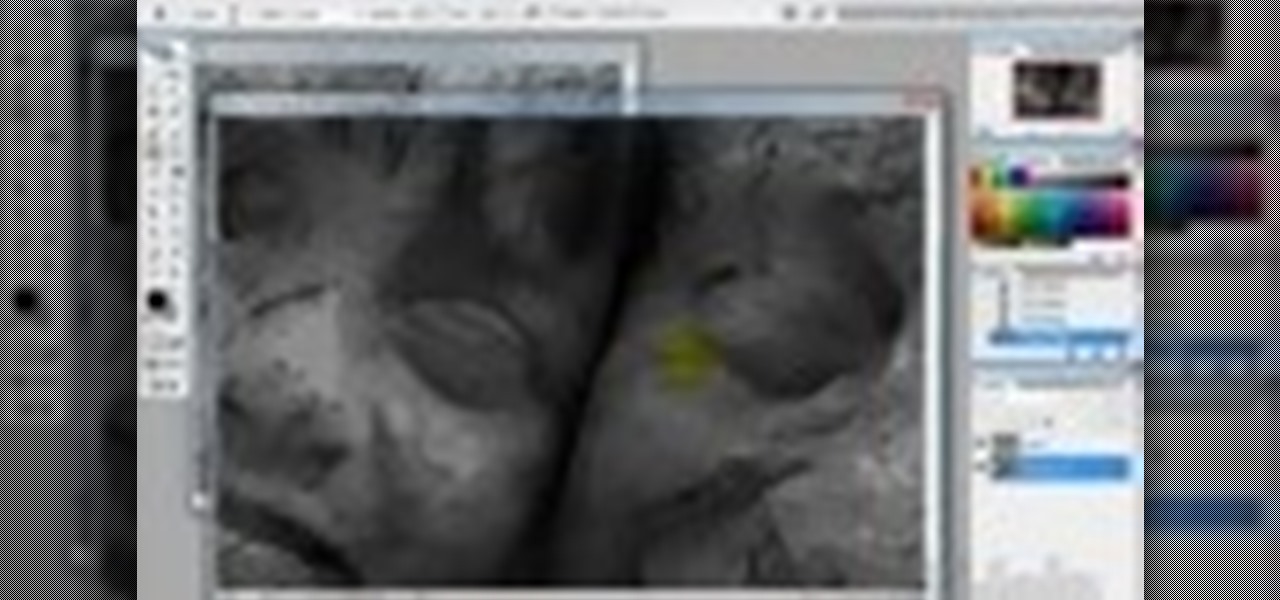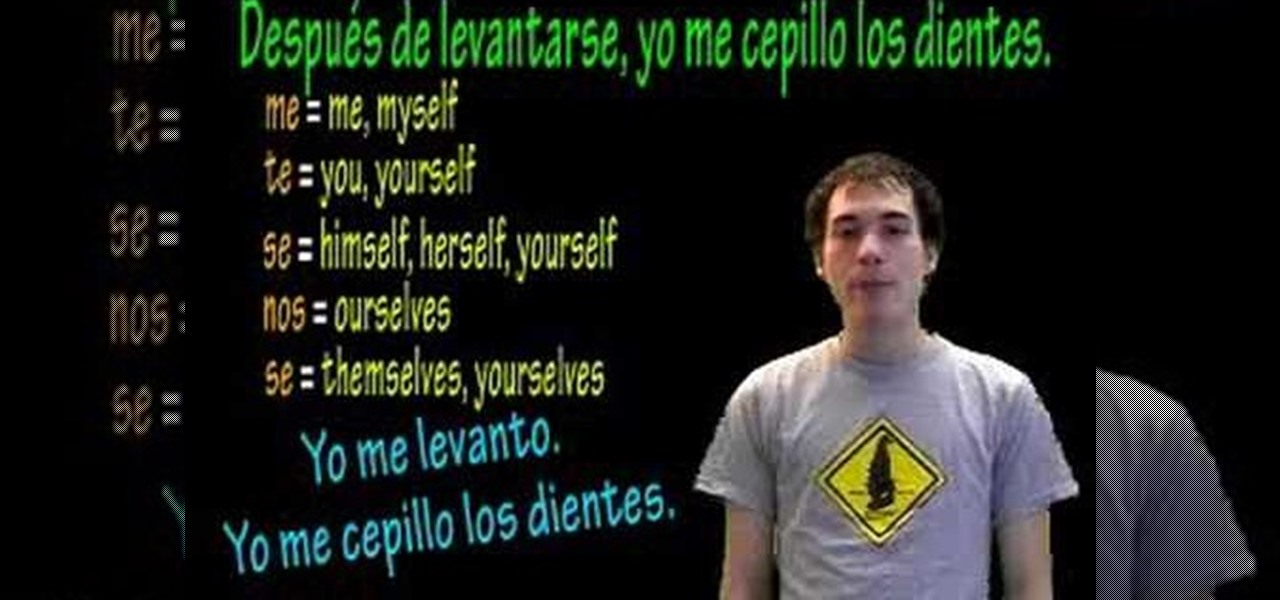This prime rib recipe is a great meal for Christmas, New Years or just about any time. It's easy enough for a dad or anyone to make and much better than making a ham. Watch this how to video to learn how to cook prime rib to perfection.

On August 1, 2008 a rare total solar eclipse will appear in the skies over parts of Canada, Greenland, Russia, Mongolia, and China. During this spectacular event, the moon will cross in front of the sun, completely blocking out the sun's disk, and casting a shadow over part of the Earth. While only people in a small area of the world will be able to see the eclipse in person, viewers all across the globe can view the eclipse as it happens on NASA TV.

Want to be the laziest person in your office? In this how to video we give you excuses and top tips on being lazy and how to make sure no one finds out you're hardly doing any work.

This video demonstrates how to insert a J tube on an unconscious person using either the jaw thrust or head tilt/chin lift method.

The American tradition of the buffet supper is shown in its simple preparation. A "must" for the homemaker or hostess. That any intelligent person would care enough about this subject and think it is so important as to make a film about it is astounding. Martha Stewart must have grown up on this.

Today's word is "reticent". This is an adjective which means not revealing one's thoughts, or being reserved.

Today's word is "nonentity". This is a noun which means a person who is thought as being unimportant or insignificant.

Today's word is "luminary". This is both an adjective and a noun. As a noun, it means a famous person who has achieved great success in a certain field.

MORE FREE VIDEOS http://www.sozoexchange.com Today's word is "narcissistic". This is an adjective which means having too much love or admiration of oneself.

Checkerboard patterns are fun whether they are in a game, a racing flag or cookies. When baking these cookies, you will satisfy the person who can't decide if they want a chocolate or vanilla cookie with a cup of coffee.

If your market carries regular halibut fillet or steaks, ask the fish person to get you some cheeks and try this unusual seafood recipe, halibut cheeks with a warm pancetta vinaigrette sauce. These are actually sweet, succulent pockets of meat found in the cheeks of the fish. It looks, and also cooks, like a scallop.

This video shows the benefits of suit shortcuts in the first-person shooter game Crysis.

This tutorial shows you how to make someone look beat up. Unfortunately, it's only going to affect the image of the person, since you're using Photoshop and not your brutal fists.

Have you ever wanted to build a statue of the one you love to show them how much they mean to you? Well, I'm guessing your no stone sculptor so you'll have to resort to the powers of Photoshop. In this tutorial, learn how to turn any human or person in a photo into a statue in the application, Photoshop.

Not really a magic trick but a nice little rigged game you can annoy people with. The goal of the game is to pick from a pile of chips without being the one to pick up the last chip. The other person will never be able to beat you.

Learn how to employ a 4 person shooting drill in order to help your team perfect their skills on the basketball court.

Learning how to strike a small men (no, not a tiny person) in Kendo could be problematic. In this video, you will see various ways of striking small men.

A bar trick to win you free beers, bet a friend you can drink 3 beers before he drinks one shot, loser pays for the other persons drink. Here's how you can win every time.

It really is possible to bring out a persons psychic ability, why? because it is already buried somewhere inside everyone who has a heartbeat! John Green helps you develop your psychic ability in this video.

In this episode of BFX, Erik from Indy Mogul takes Zombie effects to the next level. If an exposed skull and yummy non-toxic guts are what you dream about, then you're a sick person. However you should still watch this episode in all it's "gory". Also seek mental treatment.

Two Submissions 101 students demonstrate a basic belly down arm bar escape in Jiu Jitsu. This escape depends on timing and how deep the other person has your arm.

Recognize the calling station and avoid getting stung by a bad decision. Adjust your game to this person and stay away from bad decision making.

Mike V discusses and has another person illustrate the different ways to grind rails. He shows the 50/50 grind and the smith grind. After each segment, a recap is given.

Spiderman demonstrates how to do a predicting card trick for your friends. First, you shuffle the deck and have the person choose a card. You use your first four fingers to move the cards along.

In this tutorial, we learn how to not answer the "How do you stay current?" question. When you are asked this question on an interview, it's important to know how to answer it without looking crazy. To answer this correctly, do not answer what you "want" to do, employers are not interested in this. Also, hinting that learning is a low priority is not impressive to your interviewer. You want to be more specific when stating the obvious, so they completely understand what you are trying to say....

In this video, we learn how to speak Spanish: Antes de / DespuŽs de + verbs. When you say "antes de" this means before and "despues de" means after. Saying these in sentences can help describe doing something at a specific time. The formula for this is to have the "antes/despues de" + an infinitive. Learning some basic reflexives can help you describe what you are doing. For example, "levantarse" means to get up. You will change the tense of the verb depending on when you did it, then change ...

Tune a drum? It's possible! Every drummer has a specific way they want their drum set to sound. And the way a drum sounds depends on how the drum head has been adjusted. This video demonstrates how to tune your drum and make it sound exactly the way you want it.

Strength training is the bread and butter of a good exercise routine, especially if you're an athelete. Whether your sport requires more speed (sprinting) or raw physical power (football), having strong muscles that can easily be stretched is important for keeping vital and fit.

In this video, you'll see how to make your very own alpha transitions from scratch. In this video software tutorial, you'll learn how to navigate and use the graphical user interface or GUI in Apple Soundtrack Pro 3. Whether you're new to Apple's Final Cut Pro video editing suite or just want to better acquaint yourself with the Final Cut Studio workflow, you're sure to benefit from this free video tutorial. For specifics, watch this Final Cut Studio lesson.

In this video, we learn how to mix automotive or car paint. To begin, you want to look at your car information to find out what kind and color of paint they used on it originally. Once you have this information, you can take it to an automotive shop and they can do a code search for what to mix together to get this specific color. You may have more than one option on how to make the color, depending on what it is and what year your car is. Next, you can have the paint made and tested to see i...

It goes by many names. The RLoD (Red Lights of Death), the RRoD (Red Ring of Death), absolute disaster. Whatever you call it, the XBox 360 error that causes many console's front LED's to turn red in rage and cessation of function has caused all sorts of headaches for consumers and Microsoft. It can be caused by a couple of different cooling-related issues, and determining the error code that has caused your console to malfunction can go a long way to helping you fix it. This video will show y...

In this video tutorial, viewers learn how to quickly switch tabs with the keyboard. Users will need the Fire Mozilla browser to do this. Begin by going to the Firefox Mozilla add-on site and search for "crtl-tab". Then click Add to Firefox to install the add-on. To activate the add-on, simply press the ctrl and tab buttons on the keyboard. It will then open a thumbnail of your 7 most recently accessed tabs. There is also a search bar for users to use to find a specific site. This video will b...

Need some help figuring out how to cause a video clip to play in reverse when working in Final Cut Pro 6? See how it's done with this clip. Whether you're new to Apple's Final Cut Pro non-linear video editor or just want to better acquaint yourself with the Final Cut Pro 6 workflow, you're sure to benefit from this video tutorial. For specifics, including a step-by-step overview of how to reverse a video clip in Final Cut Pro, watch this FCP lesson.

Need some help figuring out how to set up an IMAP account in the Mac OS X Mail application? Once you know how, it's easy! So easy, in fact, that this home computing how-to from the folks at Easily can present a complete (and somewhat talky) overview of the process in just under three minutes' time. For the specifics, and to get started setting up and using your IMAP email account in Apple's Mail app, just watch this handy how-to.

Sick and tired of receiving spam messages on your MSN and Windows Live Messenger Accounts. Put a stop to it. It's easy. So easy, in fact, that this home computing how-to from the folks at CNET TV can present a complete (and somewhat talky) overview of the process in just over a minute's time. For the specifics, and to get started blocking Messenger spam yourself, just watch this handy how-to.

Go to type something on your keyboard only to receive a string of numbers? Your Num Lock key might be engaged. Luckily, it's an easy problem to fix! So easy, in fact, that this home computing how-to from the folks at CNET TV can present a complete (and somewhat talky) overview of the process in just over a minute's time. For the specifics, just watch this handy how-to.

Ever wish you could automatically forward your Yahoo! webmail to Gmail without signing up for their premium email service? It's easy. So easy, in fact, that this free home computing how-to can present a complete (and somewhat talky) overview of the process in just over a minute's time. For specifics, and to auto-forwarding mail from your Yahoo! Mail account with signing up for Yahoo! Plus, watch this clever guide.

This video tells us the method to remove Trojan Virus from the computer. This can be done in a couple of steps. The first step involves the downloading of a specific application from the web. We have to search this application in Google. Type 'malwarebytes' in the search engine and press enter. Go to the third result starting with 'Malwarebytes Anti-Malware'. Click on 'Download Now' on the resulting page. Open the application and select 'Perform quick scan'. This will scan the computer for Tr...

How To Crochet: Double Crochet Stitch is a short video that demonstrates how to create the double stitch. As show in the video, you will need yarn as well as a crochet hook. The video shows step by step how to create this specific type of stitch. The narrator explains that the double crochet stitch is twice the height of the single stitch and also has wider spaces between each stitch. Advice is also given to count your stitches at the end of every row as the narrator cites "losing" and "gaini...

In this tutorial, Andy from TopTenReviews shows us how to restrict internet time usage with Net Nanny. First, open Net Nanny's dashboard and find where it says "time controls". You will see "internet usage", make sure you click on this. Now, a new window will pop up where you can choose time allowance, schedule times and blocks to your specific preferences. Once you pick these, click "ok" and your restrictions will be set and saved! This is a great way to control when your children and others...