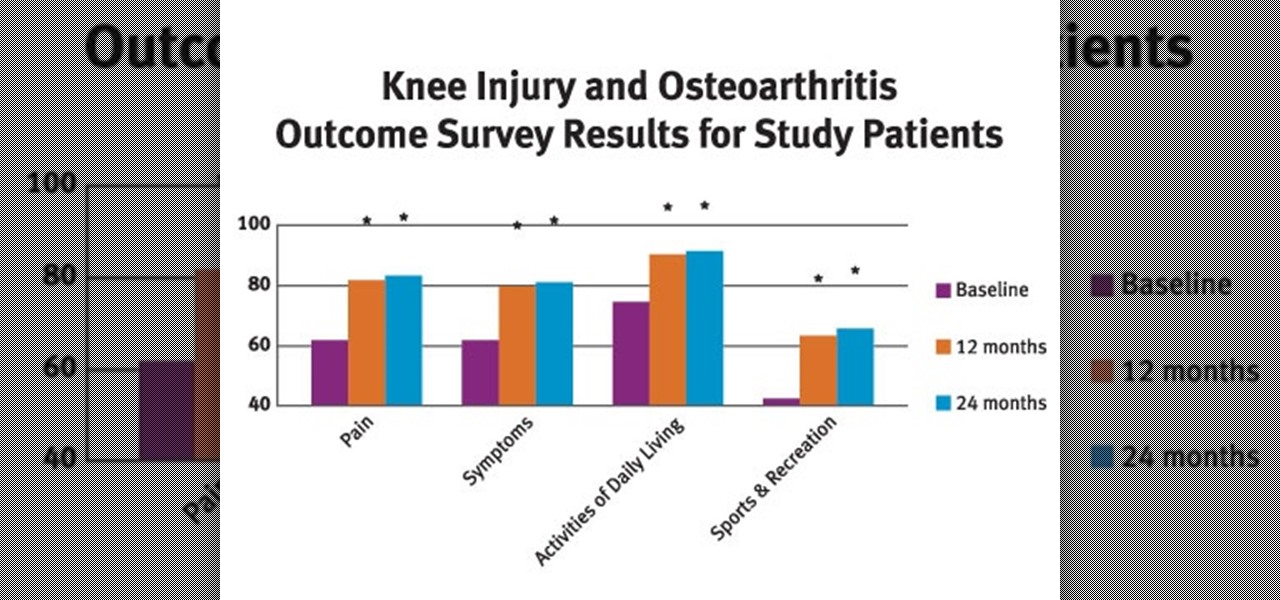When you want to read product reviews, you go to Amazon—regardless of whether or not you intend on buying the product from their website. By the same sense, when you want to read discussions about certain topics you come across on the internet, there's no better place than Reddit.

Gmail has been the email standard for quite some time now, and for good reason: it's a free service provided by one of the largest tech companies in the world that offers users an amazing feature set to manage, send, and keep track of all their important emails.

Android 6.0 introduced a new feature called Direct Share that allows apps to pin a more specific set of targets to Android's share menu. You've probably seen it already—messaging apps will allow you to share a file directly to a specific contact instead of just to the main app, and there are several other implementations like this.

A cup of ginger tea with lemon first thing in the morning, a pick-me-up cup of green tea (or matcha) to fight off the afternoon slump and a soothing cup of chamomile tea to help me unwind before bed—I would be lying if I said I weren't a major tea enthusiast.

The big day is nearly here... Super Bowl 50 kicks off this Sunday, February 7, at 3:30 p.m. PST (6:30 p.m. EST). And whether you're having a giant party or watching the game on your big-screen TV by yourself, there's one thing you probably won't be doing: cooking food in your kitchen.

Sooner or later, you're going to come across a person at work that you don't like—or someone that doesn't like you. This can result in uncomfortable tension, insulting gossip, and a disrespectful attitude, to name just a few of the negatives. But it doesn't have to be that way. The next time you're having a workplace conflict with a particularly challenging coworker, the best thing you can do is keep your mouth shut, and here's how to do it.

There are many reasons to keep adult websites off your iOS device. They can pop up accidentally at the least opportune moments, can give your device malware, and are not welcome in a kid-friendly home.

Whether you are sending your phone in for repairs or finally selling it to upgrade to a new flagship, you are going to need to make sure all of your personal data is removed from your device.

In 2014, Snapchat introduced a special type of Filter called Geofilters. Geofilters only appear when you're in a specific location. For example, a Disney Land Geofilter will only appear if you're actually there. Rather, your phone needs to think that you're at Disney Land. By spoofing your GPS location, you can effectively travel all across the globe — at least in the eyes of Snapchat.

If you have a smartphone, chances are you have something on it you don't want others seeing. Whether it be photos, videos, or documents, some things are best left private. Not everyone is a saint, after all.

Android's permission system doles out access to certain system-level functions. Without it, our favorite apps wouldn't be able to perform their most basic operations. Picture a camera app that didn't have permission to access your camera sensor—now that wouldn't be much fun at all.

Finding the right mix of custom ROM, kernel, and tweaks for my OnePlus One has left me flashing every new release I come across. This has led to many hours going through thread after thread trying to find the latest and best software out there for my phone. While I do enjoy the hunt, I would rather have a centralized location that covers all my bases, so that's why I have started using OnePlus One, an app by Alex Inthiaano.

Osteoarthritis can affect every gender and at any age but it commonly occurs in women than in men. In America there are approximately 27 million Americans aged over 25 who live with osteoarthritis.

Reddit is home to tons of fun and unique content. A starting point for the various memes and videos that eventually make it into your Facebook feed, you could seriously spend all day just browsing different subreddits and not get bored.

Welcome back, my tenderfoot hackers! I have written many tutorials on hacking using Metasploit, including leaving no evidence behind and exploring the inner architecture. Also, there are my Metasploit cheat sheets for commands and hacking scripts.

I'll be the first to admit how horrible my memory is, whether it's remembering to take out the garbage or paying a bill on time. That's why I regularly utilize the stock Reminders app on my iPhone; it's definitely compensated for my memory deficiencies.

In direct competition with Pandora, iTunes Radio, and Spotify, Samsung has just launched Milk Music—a strangely named, yet completely free music streaming service for Android.

One of the best things about iOS 7 is the Control Center, which gives you quick access from anywhere on your iPhone to turning on or off Airplane Mode, Wi-Fi, Bluetooth, and more. It also makes it very easy to adjust the brightness of your display, and gives app shortcuts for your Flashlight, Calculator, Timer, and Camera.

Instagram recently released their new Instagram Direct messaging feature in their Android and iOS apps, which lets users share private photos and videos directly with individuals or groups of up to 15 users. However, there are no restrictions on who you can send private photos or videos to.

When we're dead tired but need to stay awake, we humans can do many things to make the drowsiness go away, from taking a cold shower to downing energy drinks or coffee to acupressure.

While the Samsung Galaxy Note 2 has an integrated LED for notifications, it only works for a few things, like charging and low battery, and it only flashes two main colors (red and blue) when the screen's off. As someone that usually has their phone on silent or vibrate, it's hard to tell when I receive important messages or notifications. Sure, I could set a specific vibration or ringtone for individual apps, but that can quickly get annoying and distracting, especially at work or school.

Matte and flat colors have became quite popular. I was surprised to see how many cars used these colors at SEMA 2011.

Once you have the skills to bring your ideas to life, the hardest part is coming up with ideas. What do you do when you can't think of something to make? What happens when your well of inspiration runs dry?

The Samsung Galaxy Tab 2 (7.0) 4G LTE on Verizon has only been released for a couple months now with good reviews. It comes with dual cameras, memory expansion, and very quick 4G LTE speeds, without needing a contract. While most users are satisfied with the tablet as is, there are others that prefer rooting the tablet in order to install their own custom ROM. Now you can do it with the Samsung Galaxy Tab 2.

All kinds of people pretend to be someone they're not on the internet, including scammers, people attempting to wind others up, hackers and web predators. Almost all of these people will leave bases uncovered and they're all easy to expose when you understand how to. Here are my favorite ways of finding out when somebody is lying quickly. Image Search

Don't want to shell out the big bucks for some fancy, expensive budgeting software? Well, if you have Excel 2008 for Mac installed, you can manage your budget right there. Personal financing doesn't get easier than this— even business finances are easy to keep track of. The Microsoft Office for Mac team shows you just how to manage your finances with pre-formatted Ledger Sheets in this how-to video.

Charades is a word-guessing game that's acted out in pantomime by players at parties or other gatherings.

Impress your friends by actually knowing what to do with those darts—other than winging them toward the wall—next time you're at a bar.

It's the coolest pool party game ever named after a 13th-century explorer. Marco Polo is a perfect way to cool down and have fun.

This is, by far, the easiest way to root your Android phone, and it's even got its own name— the "SuperOneClick" method. This is a universal technique that applies to most Android-based smartphones (minus the HTC Evo and T-Mobile G2/Vision). TheUnlockr shows you the secret behind rooting your Droid, so watch and learn. Anyone with an Android-enabled phone can do this.

Watch as Tina Wood talks about how to view pictures, videos and more on your Xbox 360. If you want to view pictures and watch videos on your Xbox 360, simply follow these steps: 1. Turn on your Xbox and go to the dashboard. 2. Plug your USB compatible device into your console. 3. Press the Guide button on your controller. 4. Scroll to the Media tab, and choose which files you want to see. 5. Choose Portable Device, and start a slide show, or select specific pictures to see. 6. If you want to ...

This instructional video series is on how to build any type of 2/5th (40%) scale, fully functional tank. The specific model demonstrated is the M60 Patton. An MBT. A destructive force. If you have any questions about your backyard tank build, please address them to "Dave's Tank Foundry" at Scaled Tanks.

There are a lot of things out there in the design world that people have seen and liked, but didn't know how to make. LIke vector lights. Watch this Illustrator video tutorial to take a look at those cool glowing, color changing, fading, bright, neon-like, fanning spread of glowing colors. Maybe there's no specific name for them, but for now, refer to them as 3D Light Ribs. You can use these in photographs, illustrations, composites, print work, web design, and maybe even a logo or two! You w...

Make a reusable glow stick, glow-in-the-dark-style! Imagine, you'll never have to buy one of those ChemLite's again, because you can reuse this homemade glow stick over and over again. This video tutorial will show you how to make a permanent, reusable glow stick. The materials in this experiment are simple: epoxy resin, straw, and some phosphor powder.

Right out of the box, iPhone is incredibly easy to use. If you want to get the most out of every feature, you’ve come to the right place. This video tutorial straight from Apple will teach you how to use the keyboard on the Apple iPhone 3G. The iPhone redefines what a mobile phone can do.

Shane goes into detail on a specific type of boof in which the paddler comes across the drop with angle and boofs into an eddy.

Steal too many sweet rolls in The Elder Scrolls V: Skyrim? Or did you *gasp!* kill a lowly beggar? No worry, because today we'll show you how to break out of jail!

Love Dragonite? Show the world! In this clip, you'll learn how to recreate Dragonite from Pokémon as your Call of Duty: Black Ops playercard emblem. Learn how to draw Dragonite in the Black Ops Emblem Editor with this video tutorial.

Learn how to recreate "Pedobear" from 4chan as a custom, multilayer Black Ops playercard emblem! This COD Emblem Editor tutorial presents a complete, step-by-step walkthrough of the drawing process.

If you've ever worked at a 9 to 5 job then you know that, as the week goes on, coworkers will start to complain. Some complain they've been sitting for too long, others complaint that they've had a bad day. Whlie there are things that happen to you that you cannot change, the way you deal with these situations determines how they affect you.