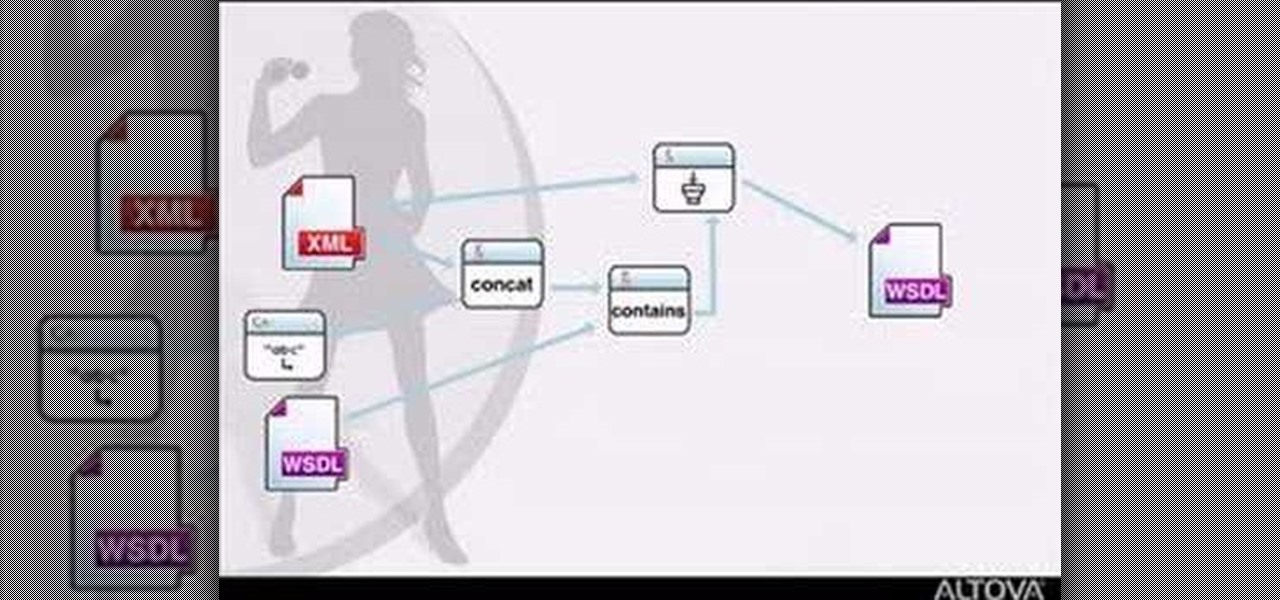As an avid Steam user, I'm faced daily with high prices for all of the games I want to download and play. It's gotten to the point where I don't even bother going on Steam altogether because I might end up spending a bunch of money I don't have.

Got a Samsung tablet with an S Pen stylus? Then you might be one of the many people irked about having to manually choose a different keyboard layout after pulling the S Pen out of the device. For instance, if you have a Samsung Galaxy Note I or Note II, when you pull the S Pen out, the keyboard layout stays the same. But if you'd like it to switch to a different keyboard, say, from the stock Samsung keyboard to something like SwiftKey, then you're out of luck.

Growing up, my family would get together in the living room every Saturday night and gather around my mom's old boombox radio and listen to Disco Saturday Night on 104.3 FM from 6 p.m. to 2 a.m. (the show ended in 2008 after 14 years of consecutive shows). The old ladies in the picture below are the best representation of these nights that I could find. Now, the radio is all but dead (just like the old ladies above) in this world of music streaming services and torrenting. All of our music is...

Last week, Instagram stopped supporting media Cards on Twitter, meaning that in order to view a full photo shared in a tweet, you have to click through to Instagram rather than seeing it on your Twitter feed. Otherwise, the photo will appear to be cropped.

As enjoyable as Facebook can be at times, it can also be a great distraction and even better deterrent of getting work done. A quick "Oh, let me check my notifications" can turn into hours and hours of Facebooking, and before you know it, you're already on your 7th Wikipedia page, all thanks to that status your friend posted. The reason I mention this is because Firefox's new 17.0 update includes many features, but the one that's been making the rounds online is the integration of Facebook Me...

Anything free is cool, but getting a fully upgraded operating system for the great price of nothing is downright awesome. A recent exploit was uncovered that allows users to get a free copy of Windows 8 Pro directly from Microsoft's own website. Seriously.

Having the ability to stream music or video from practically any internet-capable device is a thing of wonder—especially at the airport. I don't know how many times Netflix has saved me from watching something like CNN for 5 hours straight at the gate during long layovers. But streaming video sites like Netflix only work in North American and few other regions. So, if you're a U.S. subscriber currently in Australia or France or any other international location, Au Revoir to your streaming cap...

It always sounds like a good idea to throw a party... until the party gets there. Next thing you know, you're running around hiding anything breakable, and once everyone leaves, you're stuck cleaning up the mess. But the worst part is footing the bill for everything, and if you don't charge at the door, your chances of getting anyone to chip in are slim to none once the party starts.

For over three years, Facebook users have been able to clog up their Facebook chats with little pictures of smiley faces and red hearts, but now it has finally gone a step further...

Yesterday, Bryan Clark pointed out a new option on Verizon's privacy settings that gives new customers 30 days to opt out of a data sharing program that gives advertisers information on basically everything you're doing on your new iPhone (or any other smartphone).

Steam is an online platform that lets you download and play over 2,000 video games, from first-person shooters to RPGs, as well as a pretty long list of indie games. You can play on your PC, Mac, mobile device, or even your television, and it has a community of over 40 million gamers. Prices are different depending on the type of game and how new/popular it is, but they're generally about the same as what you'd pay for an Xbox or PlayStation version. They also have a decent list of free games...

Forgot the passwords to your email or your other favorite websites? If you typically store your passwords in Internet Explorer (IE9 or other versions) it can be tricky to get your passwords back -- but this tutorial makes it really easy!

If you have an iPhone or iPad, but use a Google account for most of your communication, syncing your contacts just got a lot easier. Google recently announced that they added CardDAV support, an open protocol that lets you seamlessly integrate Google Contacts into other services. Google states that "Syncing via CardDAV is only available over SSL for Apple devices on iOS version 5.0 and above." So, if you're running an older iOS version, you'll have to use Google Sync instead.

If you bought the new iPhone 5 or upgraded your old one to iOS 6, you may be having issues when you try to upload photos to Facebook. After updating, the first time you try to share an image from the Facebook app, it will ask you to allow access to your Camera Roll.

AirPlay is probably one of the most underutilized features in Apple products. It allows users to wirelessly stream photos, music, or video directly from their iPad, iPhone, iPod touch or Mac to their Apple TV or AirPlay-supported speakers. The Apple support page has a complete list of all the supported and needed devices. Mirroring is also available, but only for the iPhone 4S, iPhone 5, and iPad 2, all of which need to be running iOS 5 or later.

Over 2 million people are anxiously awaiting the arrival of their new iPhone 5, which has caused a few shipping problems, to say the least. There has been a considerable amount of confusion about when, exactly, the iPhone is going to ship, depending on where it was bought and how it's being delivered.

As useful as they can be, 360-degree photos are a total pain to create. The process usually involves taking a bunch of pictures with expensive equipment or software, and not just anyone can do it. But a new iPhone app called CupChair changes everything—it lets you take 360-degree photos with nothing but your iPhone and a cup.

If you are like me and you have a old iPhone and you don't want to buy a new one, you can fake your ios version by fallowing this tutorial. Just to be safe i am not responsible for what you do with this or if you mess up and wreck your phone. Plus ios and iPhone all belong to their rightful owners.

The big question this week would be the controversial Obamacare mandate. And heres the answer: Yes. Obamacare passes Congress' filters and is now an official OK. Texas college hacks drone in front of DHS — RT.

iCloud is a very convenient service that allows you to share windows between two computers. To learn how to use iCloud, watch this video. With iCloud on your PC you can share information simply and efficiently between multiple workstations, or friends.

David Hall of Professional Coin Grading Service presents this tutorial on coin grading and authentication. How are coins graded and what kind of care goes into coin grading. This is an overview of the numismatic science and process.

Karma yoga refers to the universal principle of cause and effect. Learn how to practice Karma yoga in this video lesson. In karma yoga you should prioritize service & action, let go of ego & materialism and stress selfless service to others. With this how to video you will be able to practice karma yoga.

Drums Overkill is a new virtual instrument from Best Service that features 1,200 drum kits and a total of 27,000 samples. Never before has such a huge collection of samples been formatted into "ready-to-play drum kits" that can be loaded into the included Kontakt 2 interface which you can then play on your keyboard. Learn the basics of using the Best Service Drums Overkill kit in this Kontakt 2 tutorial.

MapForce supports XML, databases, flat files, EDI and web services as the source and target of any mapping. In this tutorial, you'll take a look at how to use the different data sources available in MapForce.

Learn how to insert a reusable menstrual cup with this feminine hygiene tutorial. The menstrual cup is a great alternative to disposable tampons and pads. It is very cost effective and friendly for the environment. With regular sanitizing, the menstrual cup can last years. This video is specific to the Mooncup menstrual cup, although most menstraul cups are inserted in the same fashion. Watch this how to video and maybe you will decide to use a menstrual cup during your next period.

From Smart Web Printing to recyclable HP inkjet cartridges, it's never been easier to be environmentally conscious.

Here's a basic walk-through I put together explaining how to bring out the overtones. I ran by each step really quickly so if you have specific questions feel free to email me.

Jonathan Ginsburg shows you how to sing the Shabbat Torah service in Hebrew.

In this video clip series you will not only learn tips and information about the shofar but you will also learn how to play it and special notes specific to the instrument. Because there are no valves or fingerholes in the shofar it is its size that changes the tone and sound of the instrument. The larger the shofar the deeper and fuller the tone. This is just a piece of what you will learn through this series!

In the first part of this series, we took a factual and technical look at the history of the Internet. I explained how all of these wires and servers got here in the first place. Obviously, a firm did not just create and build the Internet around 1995! Now that we know how the Internet came to be, we can get into the really fun stuff—what the Internet looks like now! Well, that's not quite the network design I was talking about, but it does show what the Internet looked like back in 2007 befo...

Okay, so you've decided to take the plunge, and participate in our Love. Earn program with a how-to article. But, for whatever reason, your article keeps getting rejected by WonderHowTo, and you're wondering, well, where's the love?

Have you ever heard of cricket? No, we're not talking Jiminy Cricket or the wireless cell phone service provider. We're talking about CRICKET. The team sport, nicknamed "the gentleman's game," is the popular sport of choice in places like India, Australia, South Africa, Sri Lanka, England, Pakistan and Zimbabwe, though not America. But guess what? It's very similar to the American pastime we all love so much— baseball.

Tired of grandpa's baseball card collection rotting away in your attic? Well, unlike his pop bottle collection, baseball cards could yield a decent amount of income for you, if you know how to sell them. There are different outlets available for selling an individual baseball card or card collection. Know how to sell the fruits of your hobby and avoid getting ripped off.

The quickest way to get a gorgeous lawn is to lay sod, uniform patches of grass-covered soil held together by matted roots. It will go more smoothly if you know a few landscaping tricks. Learn how to lay sod for a perfect lawn with this how to video.

Sure, you can remove apps from your iPhone's Home Screen without deleting them. But there's something satisfying about seeing them laid out and well-organized on the Home Screen, just a tap away, especially if you use user-selectable or custom icons for all your apps. Still, there may be days or situations when you want to hide apps without removing them entirely from the Home Screen.

There are now more emoji on your iPhone's keyboard that you can send as reactions or stickers or insert wherever else you use emoji — and it's about time. It's been nearly a year since the last emoji update for iOS, and we only received support for 31 new ones then. The new iOS 17 software update brings almost four times as many.

To play in the World Cup, soccer's ultimate tournament, you have to be among the best players on the planet. For the rest of us, Google has a hidden game to simulate the thrill of scoring goals for your favorite team.

Everyone should know that assigning complex passwords to sensitive digital accounts is the best practice for protecting yourself against hacking. Those who adhere to password creation best practices also know that keeping up with passwords for every account is nigh impossible, even when using passphrases. This is why using a password manager is highly recommended.

A new Sony patent shows the company doubling down on mobile gaming, and it could mean more advanced controller features for your iPhone or Android phone, similar to those in PlayStation's DualSense and DualShock controllers.

Your privacy is important, especially online. Almost anywhere you go on the internet, you leave a trail of data that companies can use without your permission. VPNs are the easiest way to keep your browsing private and your information safe. Ivacy VPN is one such service, and it's one of the best deals you can get on a VPN because it will cover 5 of your devices for a lifetime, and this is a two-account bundle, so you'll be able to cover 10 total devices for $49.99.