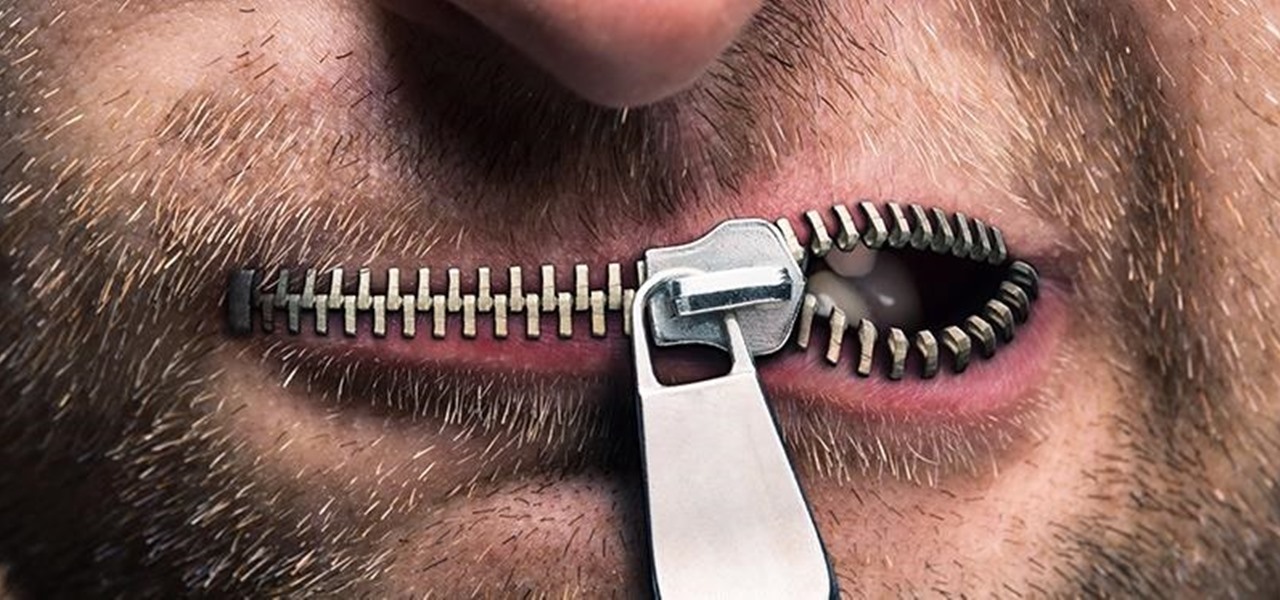Apple's new iOS 8 has a ton of new features, and so does their revamped Safari app, only some of the features aren't quite as obvious as others. In this guide, I'll show you my 5 favorite Safari secrets in iOS 8 for your iPad, iPhone, or iPod touch.
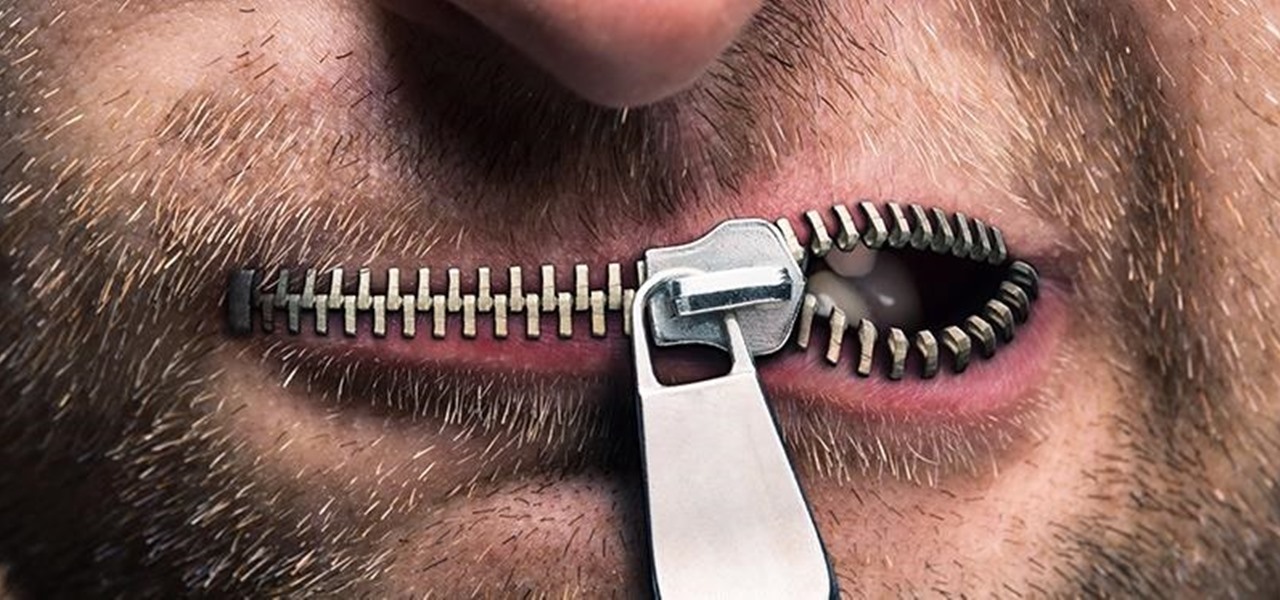
Prying into people's lives without them putting up their guard can be difficult, unless you can convince them that you already know them very well. Most people don't have many friends they can be honest with, and this can be exploited. Once they're convinced you already know their secrets, they'll start to fill you in on the little details.

Amazon's Fire TV set-top box has been out for over a month now, and the hacks are starting to come together. Sure you can play your Amazon Instant Video, Hulu, and Netflix content without any issue, but what about your personal media, like movies and music?

Amazon just signed a deal with HBO to host the cable channel's original content on its Instant Video service. For those of us with Amazon Prime accounts, this is great news—but there aren't any readily apparent options for playing it on Chromecast.

You may not always be connected to the internet, but if you're anything like me, your thirst for web content is insatiable. Whether you're on an airplane or stuck in an area with no reception, having some offline content stored on your Nexus can definitely save the day.

Facebook rolled out a new feature that lets your friends ask you about your current relationship status. This is great feature if you use Facebook for finding hookups, but if you use it mostly to connect with family and friends, a bunch of questions about your dating status can get annoying real quick.

Parents, grandparents, aunts and uncles, and even older siblings have all likely dealt with handing their smartphones over to young children. No matter if they want to play games or watch cartoons or record funny noises, you're handing over a very personal device to those who can mess up what they don't know.

HTC thought it best to cover their own ass by placing a red warning whenever you start your device if you've unlocked your bootloader. While it may help them identify a tampered phone, it does not help you in any way. Luckily, XDA member santod040 created a modified HBOOT that removes the "This build is for development purposes only..." text for you. While this will modify HBOOT, it will not change your unlocked or S-Off status.

Veering from common practice, XDA commenter, "the_commenter", discovered a changelog for the upcoming version of Android 4.4.3 tucked away on Google's servers.

Amongst the trove of high-end features on the Galaxy S5, the display may be the most impressive. Sporting a 5.1-inch Full HD Super AMOLED (Samsung's version of OLED) display with 1920 x 1080 resolution and 432 pixels per inch, Samsung's flagship has one of the best smartphone screens currently on the market.

Whether it's embarrassing pictures and videos on your smartphone, or files you just don't want anyone reading, there are plenty of ways to hide them. For most devices, that means installing third-party apps like Gallery Plus - Hide Pictures, Sectos - Photo & Video Vault, TimeLock, or Hi App Lock.

Apple has acknowledged a problem with the sleep/wake key, better known as the power button, on a certain number of iPhone 5's manufactured through March 2013. As a result, the company has announced the iPhone 5 Sleep/Wake Button Replacement Program, which will replace the power button mechanism, free of charge, for certain iPhone 5 models.

The new HTC One and Nexus series devices have already replaced their physical navigation keys with soft keys, and it's inevitable that we'll see more and more of this on future mobiles. Samsung continues to buck the trend entirely, but no manufacturer as gone as far as to remove the volume rockers.

Welcome back, my greenhorn hackers! Although we have focused primarily on technical hacks here, social engineering can sometimes be especially effective. This one requires a bit of technical skill, but not too much. In addition, it's limited by how specific a target you can choose—but it will work.

What's the point of having a 1080p screen if you're not using it to get in some quality gaming time? Google Play is great for downloading games, but you probably already have an extensive library of games for your consoles, so use those!

It can be a pretty exasperating ordeal to hunt for one image on your tablet when you have hundreds and hundreds of photos in your gallery. Luckily, there are ways to make this a pain-free process on your Nexus 7, as well as make sure it's never a problem in the future.

The "Knock Knock" features on LG's G2 phone have proven popular and useful enough to spawn various apps and mods cloning these abilities for other devices. Porting the "Knock On" feature to our Samsung Galaxy S3 isn't as easily doable, since developers would need to create a modded kernel, like they did for the HTC One. The "Knock Off" function, on the other hand, is a lot more manageable.

This time it's serious. Really. The largest web security vulnerability of all time went public on Monday, April 7th, 2014, resulting in widespread panic throughout the Internet as system administrators scrambled to secure their websites from the OpenSSL bug known as Heartbleed.

As you may have already heard, the worst bug in OpenSSL history went public yesterday, dubbed Heartbleed. While we can go deeper into the technical details of it later, the short version is that OpenSSL, the library used to encrypt much of the web running on Linux and Apache has been vulnerable for up to two years.

You've seen the Samsung Fingers and the Emoji Translator, and I know you spent a good part of the day catching Pokémon, but now that April Fool's Day is officially upon us, the flood of gags has reached a tipping point. Here's the best of what we've seen today.

I never want to bump into my ex-girlfriend while out in the city (talk about a buzz kill), so if I could get an alert telling me that she's at Shortstops down the street, I'll avoid that area completely. This is where the new, interesting app Cloak - Incognito Mode for Real Life from dev Brian Moore comes in.

In a flurry of moves today, Microsoft has not only released their suite of Office apps for the iPad, but they also updated their Android and iOS Office Mobile apps to allow for creating and editing documents without requiring an Office 365 account (so long as it's for "home" use). Microsoft Office Mobile for Android & iOS

The lock screen in iOS 7 is great at giving you immediate access to notifications, weather forecasts, date and time, music controls, and even the camera, but for a sports fan like me, there's one critical thing missing—game scores and news highlights.

The outstretched arm, the perfectly positioned angle, the shot and the subsequent array of tinkered saturation, contrast and shadows. In almost every car, changing room, or Starbucks, these string of events happen—you might know it as the selfie.

Today, I'm going show you how to back up all of your apps and their data using Android Debug Bridge (ADB)—an essential function for all softModders. These commands will be especially useful when you are updating your version of Android, since they don't require a third-party program to run on your device.

Privacy features have become quite the hot commodity, emerging from the aftermath of the NSA scandals that rocked the United States this past year. While the NSA has the means to gather information on all of us (regardless of any security software we implement), it doesn't mean that they're the only ones looking.

As respectful as you may be, it's hard to resist looking through someone's iPhone when given the chance. You're not trying to snoop around, but it's just too easy to open up apps and read embarrassing emails or find scandalous Instagram follows. It's like looking through a digital diary riddled with deep, dark secrets.

There are plenty of ways to customize your stock HTC One (or any Android device), from playing retro games to adding rotating live wallpapers. But to get the most out of your device, you need root access.

Sometimes it's the little things that make our days better, like finding a dollar in our recently washed jeans or a box of donuts in the lunch room. But your Nexus 7 tablet's lock screen isn't typically one of those things—it's just a lock screen after all.

No matter how careful or decent you are, there will always be pictures or videos that you want to keep private. They say a picture is worth a thousand words, but if someone were to go through my photo gallery, only one word would be coming out of my mouth—"%@&#!!"

The use of smart phones is not limited only as a mode of communication now-a-days. There are many things that can be done with the help of a smart phone.

The advent of the Google Nexus 4 seemed too good to be true—high-end hardware, unlocked and contract-free at a low price. As time went on, however, we began to see the compromises. The camera was "meh" at best, and most egregiously, it shipped without LTE functionality.

It's no surprise that Costco has great deals, and that's why millions pay annual fees for the privilege to shop in their wholesale outlets. Just take their hotdog and soda combo for $1.50—it's the same price now as it was 27 years ago.

Not particularly good looking, TouchWiz's lock screen adequately supplements the clunky and almost cartoonish-look of the infamous user interface on the Samsung Galaxy Note 2. While there are hundreds of lock screen options in the Google Play Store, I've never quite discovered one that I've thoroughly enjoyed, due to the obfuscation from so many options.

You've got a brand new Nexus 7 tablet for Christmas, and you're extremely eager to start using it. There are many things you can do with it, like shake for new wallpapers, get rounded screen corners, and make it help you fall asleep at night. But, before you get into softModding your Nexus 7, you should know the basics, and if you've come over from a Kindle, turning your new Android tablet into a powerful eReader is a must.

Initially introduced as an Easter egg deep within Android's operating system, the Daydream screensaver feature turned official in the release of 4.2.2 Jelly Bean. Now, it's been out for a few months, which means developers have already figured out how to take advantage of it in their own ways.

There have been hundreds of reports of users hearing a grinding noise when they place a disc into their brand new Xbox One video game consoles. To prove it, here is an awesomely sad compilation of Xbox One owners having the issue.

For now, the redesigned and fresh-faced Android 4.4 KitKat is exclusive to the new Nexus 5, though it will be rolling out to other Google (Nexus 4, Nexus 7, Nexus 10) and Google Play Editions (Samsung Galaxy S4, HTC One) devices in the next week or two.

So, here we are with the second part to whats going to happen to Minecraft in 1.7 (you can see the first part here). Let's start off with the new biomes.