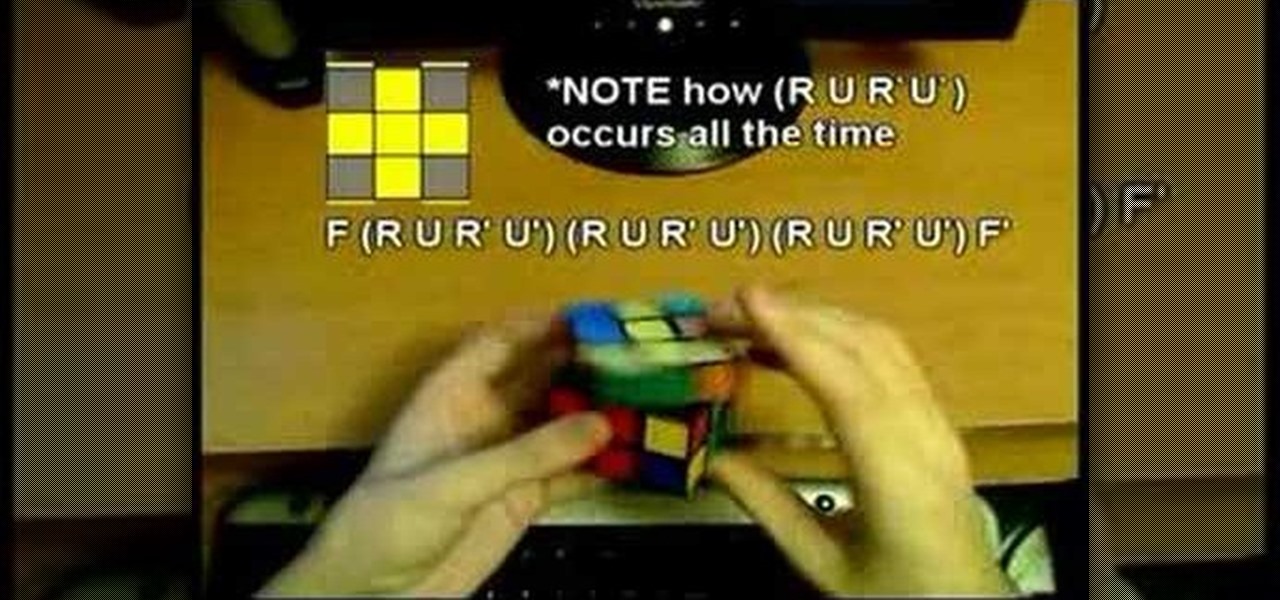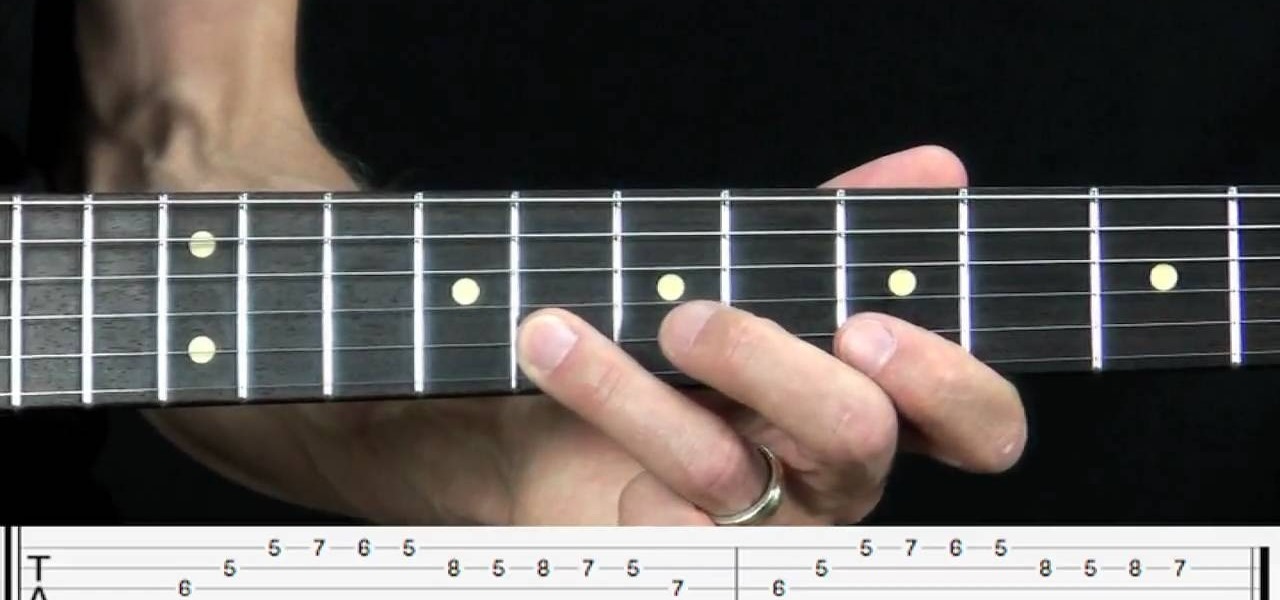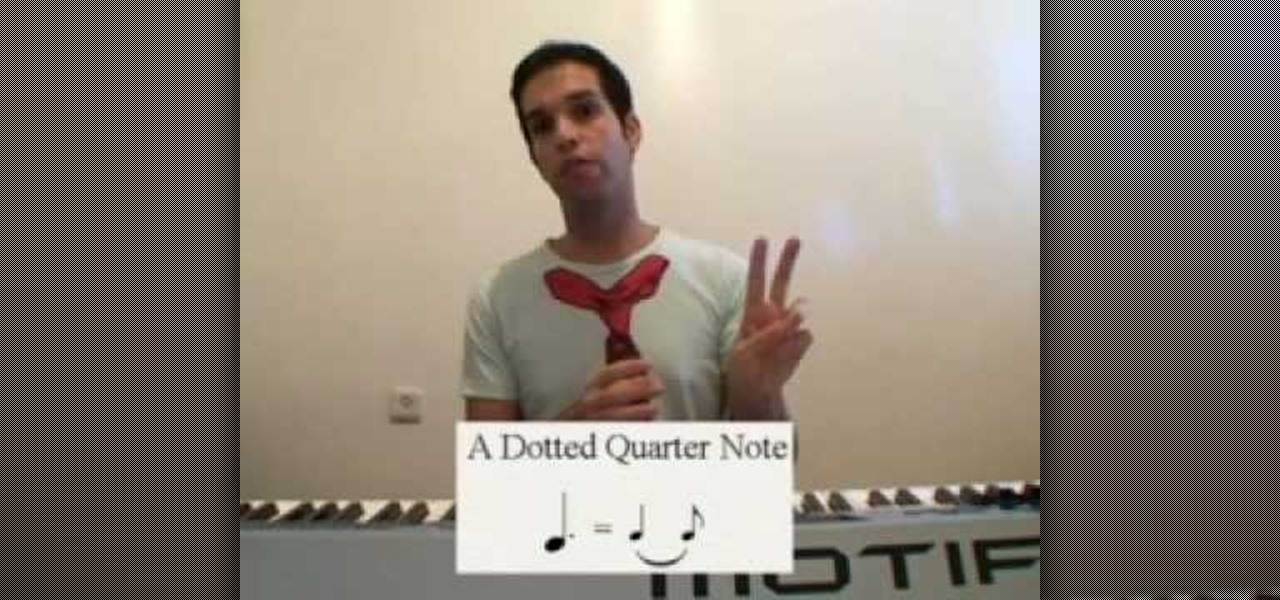Arcades, Nintendo, Sega, and 16-bit graphics ushered in a new level of gaming that was leaps and bounds ahead of the early Pong days. I remember loading quarters into the machines and playing 2D fighting games until all my money ran out. When I wasn’t in school, you could usually find me at the arcade playing Street Fighter, The King of Fighters and Marvel vs. Capcom. At home, I had my Super Nintendo and Super Mario World keeping me glued to the television until the next boss stage.

Attention all optometrists and ophthalmologists— there's a new tool in town, and it's called the Diaton Tonometer. Diaton's tonometer is an easy-to-use and accurate instrument for measuring intraocular pressure (IOP) through the eyelid, which makes it simple to diagnose patients with glaucoma during the early stages, so that immediate treatment and medicines can be administered. This transpalpebral tonometer is handheld, pen-like and no-contact, which provides absolutely no risk of infection....

Software needed: Voodoo motion tracker, virtual dub and blender

If you've ever wondered whether you could learn to control what happens in your dream, wonder no more! It's called "lucid dreaming". This 10-part video tutorial series will walk you through different stages of lucid dreaming, and soon you'll not only be able to recognize when you're dreaming, but you'll be able to control your dreams and take it into whole new directions! The sky's the limit!

This video tutorial will help you to use the bone tool on an imported or Photoshop image while in Flash. If you want to use an image from Photoshop you must first pull the image up in the Photoshop program. Once the photo is pulled up in Photoshop you can save it by going to, file, and save us. Save your file as whatever file extension you would like to use (Photoshop, jpeg, etc). Pull up the Flash program and find file, and import. At this point you can import your Photoshop picture to your ...

This video shows how to make a rotating SWF logo in Photoshop. Choose any desired logo that will be used later in the SWF file. Save the logo to the desktop. Use any kind of editing pogram. Make sure we only have what we want showing the area coloured with small squares is invisible. Open any version of Adobe Flash. Create a new "Actionscript 2" file. Then set workspace size to 240X320 and background color to match the picture we choose before. Make sure we select Flash Lite 2.0. Then go to F...

Here is an easy way to draw a cartoon fox. First draw a imperfect circle which is similar to face. Then draw ears which is curve shaped, sharp at its edges. Then draw its mouth part. The upper jaw must be bigger than the lower one. Now move to the eye part joining from the mouth part. Draw teeth and to make more attractable draw whiskers on each side. Draw an attractive belt in the neck side and in order to look real, draw hair portion on the head part and also on the side edges. Now erase th...

In this video we are shown how to make a homemade rocket. The necessary items are as follows: A plastic bottle, a bicycle pump and a cork. First, cut the cork in half and make sure that it fits in the mouth of the bottle. Next, take a nail and push it through the cork so that it makes a hole going from one flat side to the other. Remove the nail and replace it with the needle from the bicycle pump, making sure that the needle is fully through the cork so that it is sticking out the other end....

The following are the things required to soft boil an egg: Egg, a pin, sauce pan with cold water and a saucier spoon.

In this video the instructor shows how to make a banner is Adobe Flash CS3. To do this open Adobe Fireworks and create a new document. Set the canvas size to 468 pixels in width and 50 pixels in height. This size is perfect to produce a good banner. Now using a rectangle too select the whole document. First choose a background color according to your preference. Now this can be used as a background to your banner. Now open flash and create a new project choosing a banner template. Now go to s...

Are you a parent to a toddler? Do you need information on how to effectively teach your baby about the potty? Then stay tuned as you learn the effective ways in teaching kids potty training. The 3 stages to potty training is bladder, bowel and night control. The key to mastering it is by starting at the right time. Start training when you see your child uncomfortable with a full nappy. You may decide to head on to toilet training or use a potty. Or you may also want to try to buy some roll-up...

1. In the Flash Application go to new and select Flash File ActionScript 3.0. 2. Change the stage size to 600*450(width and height) in the property section. 3. Then goto file import image and select the background image. 4. Rename the layer1 to image and go to modify->convert to symbol and name that as mac-clip 5. Create two new layers namely Mask and As. 6. In the Mask layer draw a poly star image and convert it to movie clip symbol 7. Select As layer go to windows-> action, then add the eve...

Follow this simple step by step video demonstrating a series of stages involved in crocheting a kids beanie cap. Prepare the tools you are going to use, which will be mainly a hook for crocheting and woolen thread. Since the beanie cap is intended for kids one should choose a nice lively color. The first step is to make sure to tighten the first stitch. Afterwards make six consecutive stitches, and then make a loop by twisting it over. Pull the string through the slipknot and pull inwards. Yo...

Ingredients: 1/4 lb pork, thinly sliced

Prevent yourself from peeing in your pants with these tricks. You Will Need:

Want to learn what it really means to put your faith in someone else? Try a trust fall, where one person falls backward, depending upon another to catch them.

Knowing a few tricks of the trade will help you cry at the drop of a hat. You Will Need:

In this cooking how to video Tracy shows you how to make some authentic Jamaican red pea soup. This recipe for red pea soup is perfect for a cold day. Follow along with the Jamaican cooking video lesson to learn how to make this delicious red pea soup.

In this cooking how-to video, Tracy prepares some sorrel. Sorrel is a traditional Jamaican Christmas drink. Follow along with this video cooking lesson to learn how this drink is prepared

Want a new way to solve the OLL (Orientation of the Last Layer) on a Rubik's Cube? Well, go no further, this video tutorial will show you how to use the 2-Look OLL method to solve the Rubik's Cube.

Learn how to make easy fake bruises with special effects makeup! Watch how to make the best fake bruises in this free video series on making fake bruises and stage makeup effects.

Check out this video to learn scoring techniques of joining two pieces of stiff leather-hard clay. Following are some steps you will see demonstrated

We next try some staking, because this garden has tall plants. Tall plants add verticality to the garden, but they only stay tall until a thunderstorm hits. They need staking if for no other reason to keep them out of the mud. Dahlias definitely need staking because their flowers are enormous and bend easily. Plan for this ahead of time. For staking there are lots of possibilities. You can use bamboo and string or you could use multi-purpose stakes. This metal stake is ideal for a single stem...

We next visit the farm, where the real production takes place. They are growing some unusual items. Several herbs, like Shiso or Perilla (Perilla frutescens) are available in green or red varieties. They have a very unique flavor, almost nutty with a touch of citrus and a very aromatic flavor. Jerry uses them to make a green apple shiso ice. And you can use it as a salad green when it's young and actually use the seeds as well. Use the tips in salads and the seeds when they start to form, the...

Don't look much like Taylor Swift? Don't even have the same colored hair? It doesn't matter—you can still get Taylor Swift's hottest hairstyles as long as you have the right length. Katinthehat4883 shows you her method of mimicking Taylor Swift's latest curly hair. You'll need only four items: a curling iron with glove, hairspray, hair shine serum and thermal protection spray.

With the new iOS 4.2 (and 4.2.1) firmware for all mobile Apple devices, printing from your iPhone, iPad or iPod Touch has become easy… well, maybe not. Despite the new AirPrint software in iOS 4.2, it can still be difficult to print papers and photos from your mobile device since Apple removed AirPrint from the Mac OS X 10.6.5 software update, due to some kind of legal dispute.

At some point in Fallout: New Vegas on the Xbox 360, you'll eventually find yourself in Hidden Valley, the secret location of the Brotherhood of Steel. After exploring their bunker, you may find yourself meeting with Knight Torres, the Quartermaster for the Brotherhood of Steel. She will tell you that she is missing a Laser Pistol from her last shipment and wants you to go look for it. Well, not just any old Laser Pistol will do, apparently— she wants something very specific. In this video, y...

If your yard has hedges, shrubs or trees, chances are you'll need to occasionally cut them back, and that's where pruning comes in handy. Not only does pruning give nice shape to the hedges, but it can also help them grow thicker and healthier. Lowe's has the advice you need to tame your bushes.

They always did say, "simple music is the hardest to play, and Blues is simple music." Playing the Blues requires a specific touch that takes practice as well as a great compilation of licks! In this video you will learn how to play a signature Freddie King lick (ripped off by Eric Clapton, Stevie and other great guitar players, because that's what we do) over the IV chord of the progression (the fourth chord in the scale of the key). The faster you get with it, start to add trills, quick ham...

In this tutorial, we learn how to understand dotted notes (Dotted whole, half, quarter). Dotted notes are a dot after a note that add more to the duration of the note. A whole note is four notes, adding the dot adds two more beats to the note. A whole note with a dot is worth six beats. Basically, you will have to read the music to see if it's a half a note or a whole note, then subtract the dot from the note to see how many notes that specific part of the song is. You will need to be familia...

Getting your dream job is reliant on impressing the hiring manager with a resume and cover letter. Make sure you tailor your resume for the specific job you're looking for, and format for maximum presentability. From title to reference, this video will help you get the job you've always wanted.

Christmas is The holiday of the year for many bakers, as the festive occasion offers more than enough excuses to bring out their best cookies, cakes, cupcakes, and yummy desserts. All red and green and Christmas-themed, of course. Christmas allows those creative juices to flow, but offers up very specific icons to work with.

Cosplay, or "costume play," is basically dressing up with costumes and accessories to represent a specific character, usually one in anime (like Sailor Moon) or manga. Like most Japanese fashion trends, cosplay emerged from the trendsetting Harajuku district of Japan and continues to thrive today, even in America when people wear costumes to anime conventions.

The Hitachi disc drives included in many XBox 360 consoles are prone to a specific kind of malfunction that results in a unplayable disc message when you try to play games and a telltale grinding noise from the drive when it spins. Fortunately, this is a pretty simple problem to fix. These videos will show you how to do it by taking your drive apart and reaffixing one tiny piece to it's intended area.

In this video tutorial, viewers learn how to use Flickr photos in their screen-saver. This task can only be done on the Windows computer. Users will need to download the program from the website provided in the video. Once downloaded and installed, there is an option in the Screen Saver Settings. Users are able to take photos from specific users or groups, or can search through tags and contacts. Further options include selecting the size of the photo and delay between switching the photos. U...

The Canon EOS 7D digital SLR is the first Canon EOS camera that can trigger off-camera Speedlites with the cameras build in flash. The integrated Speedlite transmitter is fully compatible with the Wireless E-TTL Flash System. See exactly how all this works and how to use your flash functions.

You want the best quality photos you can get, and the Canon EOS 7D digital SLR camera makes perfecting your pictures easy. There is a range of technologies to enhance image quality. This video shows you the many options you can use.

This quick Blender 2.5 video tip tutorial demonstrates how to use multiple background images. This feature is very useful and allows for layering images in the viewport and assigning separate images to specific viewing angles. Without the need for multiple viewports. Whether you're new to the Blender Foundation's popular open-source 3D computer graphics application or are a seasoned digital artist merely on the lookout for new tips and tricks, you're sure to be well served by this free video ...

Need a general introduction on how to get started creating your own Flex-based web applications in Adobe Flash Builder 4? This clip will show you what to do and introduce you to the general architecture of Flex apps. Whether you're new to Adobe's popular Flash IDE (previously titled Adobe Flex Builder) or simply wish to become better acquainted with the program, you're sure to find benefit in this free video software tutorial. For more information, including specific, step-by-step instruction...

Learn how to create 3D extruded text within Final Cut Pro using the Boris Title 3D title tool. This free video software tutorial will show you how. Whether you're new to Apple's Final Cut Pro non-linear video editor or just want to better acquaint yourself with the Final Cut Pro 6 workflow, you're sure to benefit from this video tutorial. For specifics, and to get started using this effect in your own projects, watch this FCP lesson.