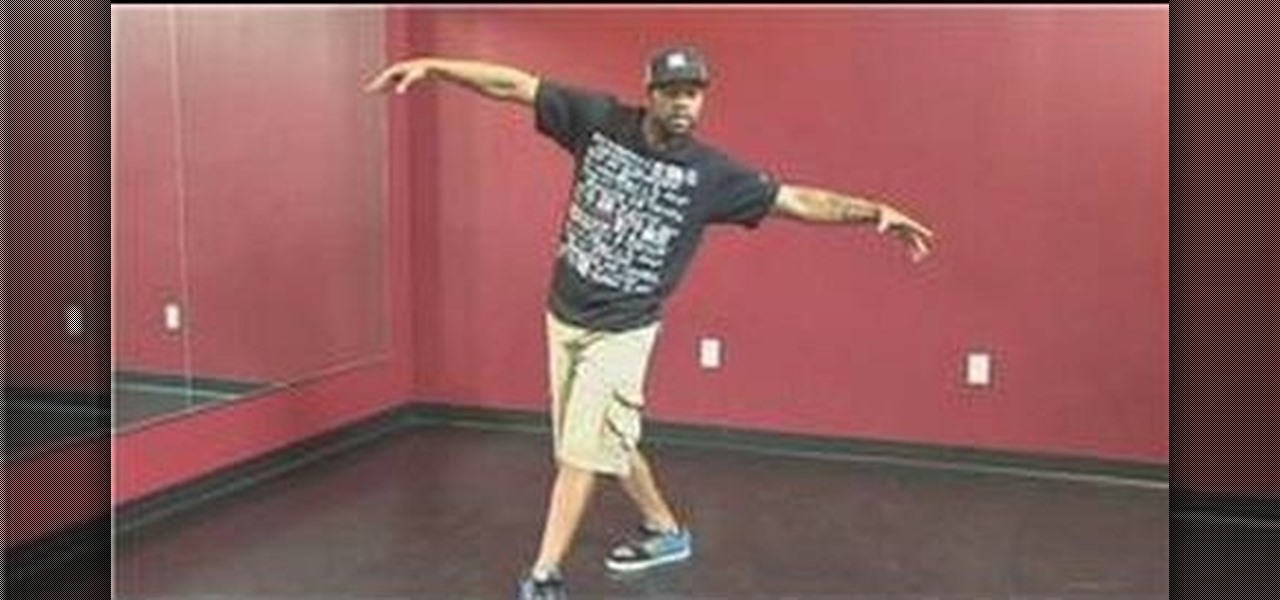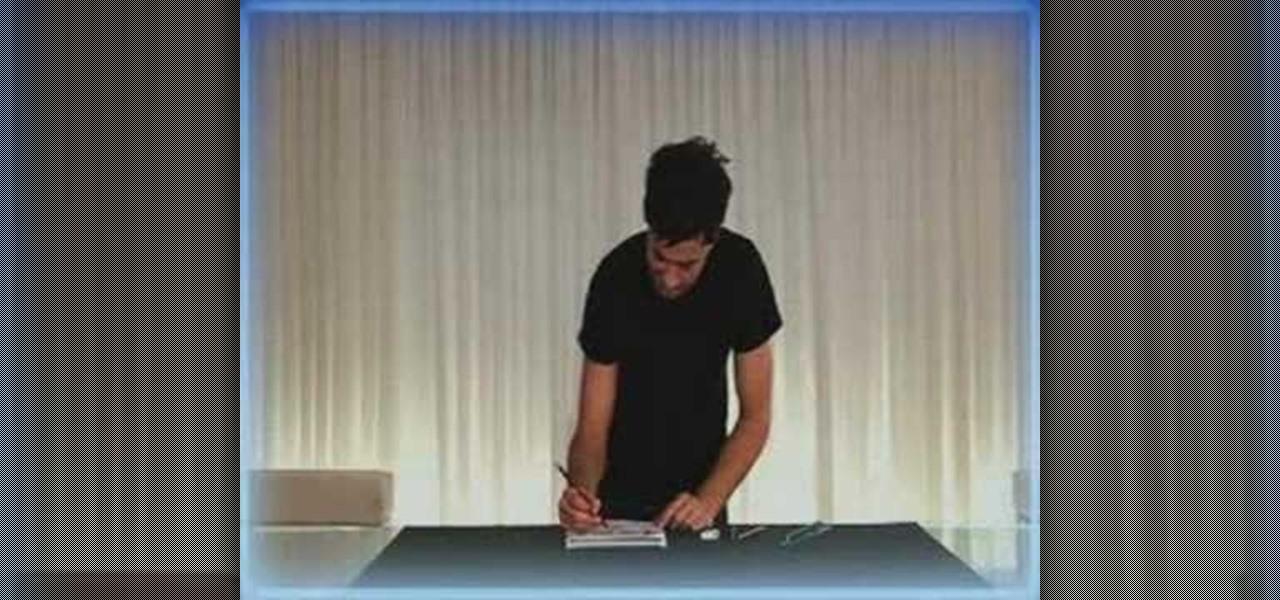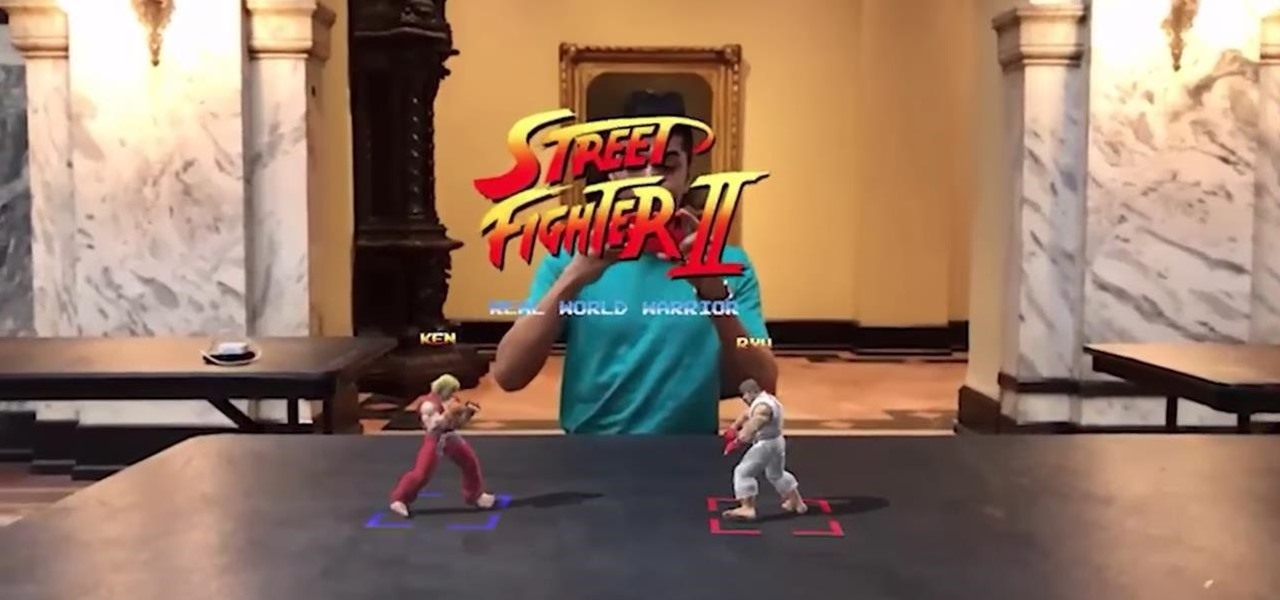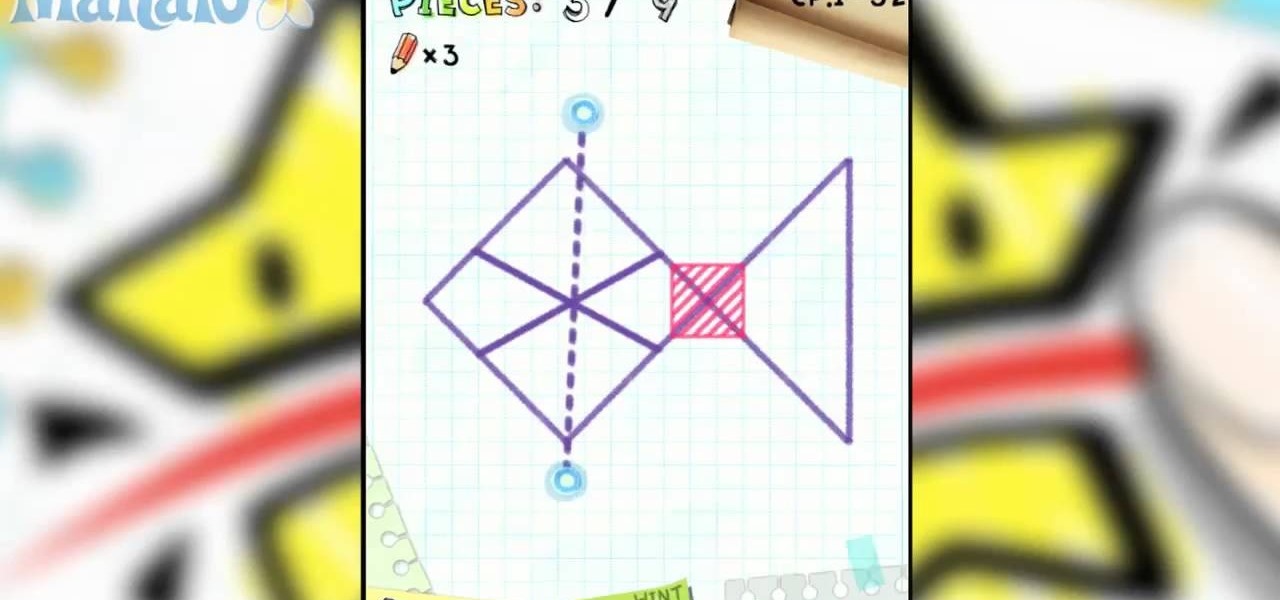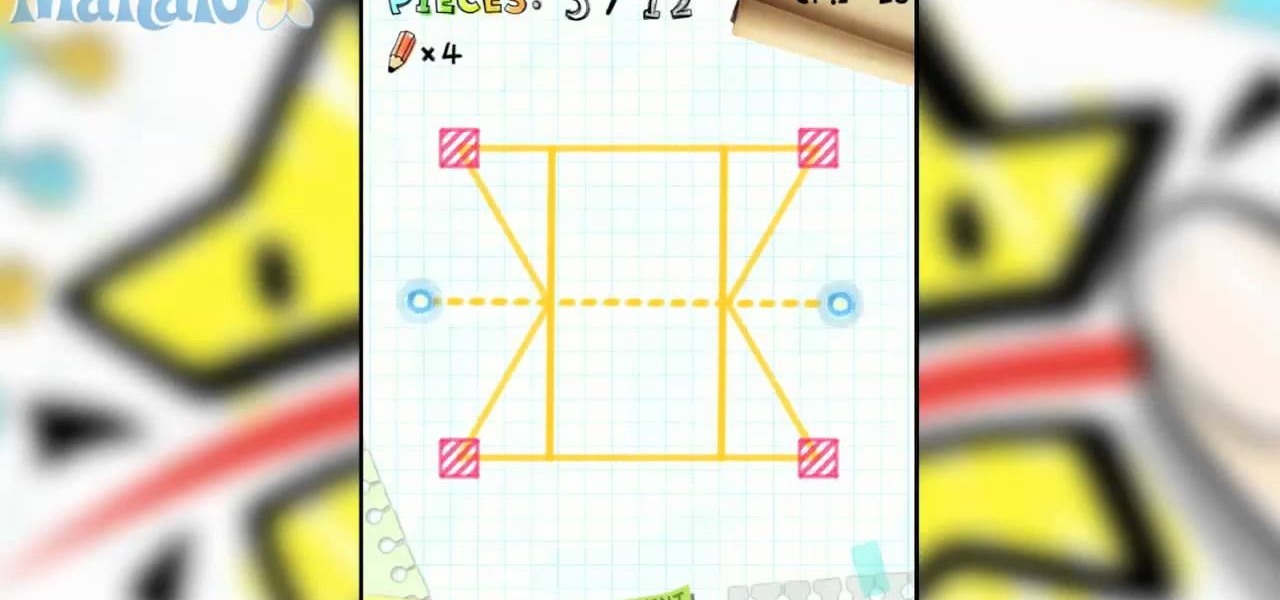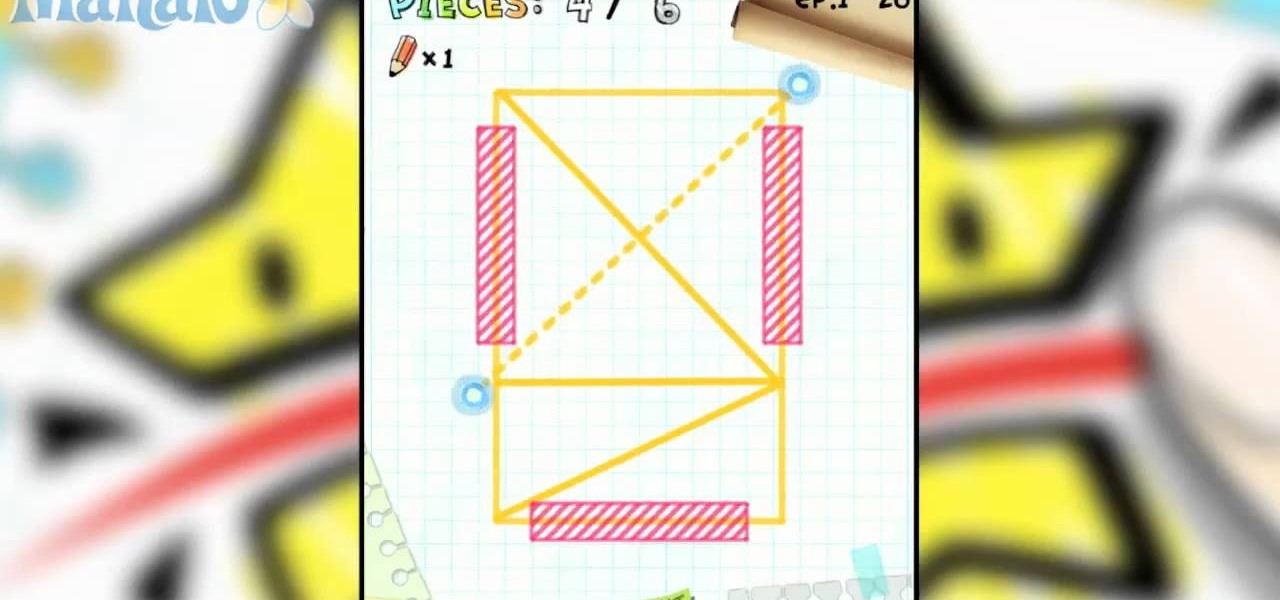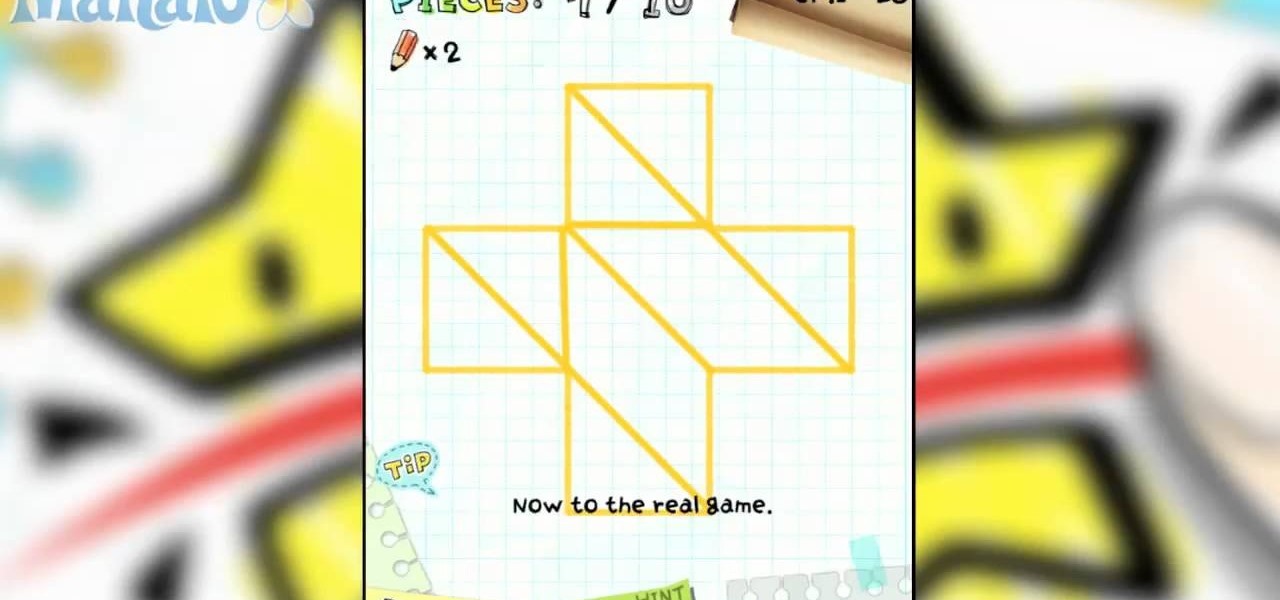All you break dance hopefuls out there, this free lesson is for you! In this break dancing tutorial, learn how to do the six step. Find out how to do floor work in break dancing and how to make it or fake it to look like a pro!

Throw yourself into the world of hip-hop with help from this free lesson. Hip-hop foot work can be broken down into simplified movements or moves that are abstract and contrived to the music being used. Find out how to do a hip-hop combination with help from this free lesson.

You want to dance like Usher? Usher is a performer who draws much of his influence from Michael Jackson, and one of his signature moves is a variation of the air walk. Find out how to pull off this moonwalk variation with help from this free dance lesson.

Looking to enter the world of the pop & lock? Learn the difference between the two with help from this free lesson. In dance, popping is all about popping the body by flexing muscles and grinding shoulders, while locking is a way to cut off flowing movements.
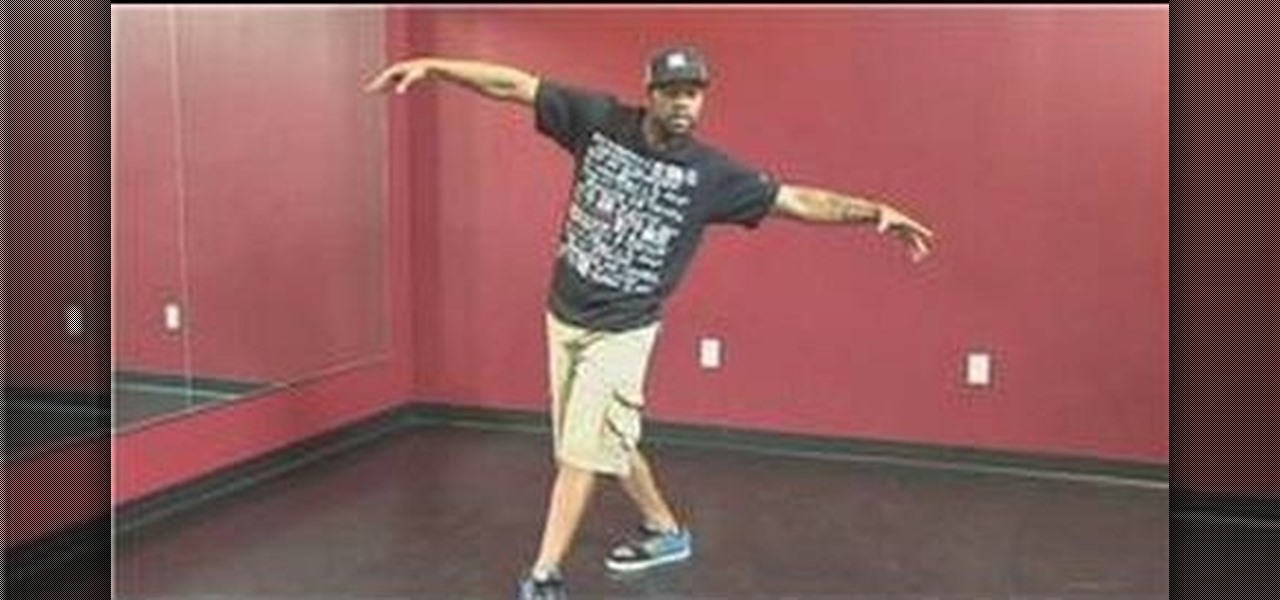
Looking to break into the break dancing world? In this video, learn some easy moves in break dancing with start with top rock basics, such as stepping out with the right foot, crossing the arms, crossing the left foot in front and opening the arms. Add flair to these dance floor friendly moves, with help from this free lesson.

Nichole Young demonstrates how to hand color using layer masks in Photoshop CS4, which also works in Photoshop CS3. The procedure can be summarized in two stages: turning the picture you would like to edit black and white and then bringing color back into it to give it a hand-colored look. The black-and-white effect is achieved by creating a new layer over the background layer. The next step is to give the picture a warm look by adjusting the layer’s respective color balance. Then bring the c...

To fold an origami mandala heart you need to follow the steps below. First cut 2 triangles out of the paper you have, fold one of the triangles in half. Then, unfold the folded in half triangle and fold the top of the triangle down about two thirds of the paper. In this stage you will be making folds 3 and 4. Next, fold both of the side corners of the paper up to the top, creating the picture below. Now you will make folds 5 and 6. Then, turn the paper around. Now just fold the top flaps into...

Big fan of all things gory? In this three-part drawing tutorial, learn how to draw a gruesome zombie head step by step. In the first video of this series, the artist begins by sketching and shaping the head, while the second video goes over shading & defining the zombie head. Lastly, in the third video, the artist goes through the inking stages, filling out the face & giving the zombie head character.

Mixologist Miguel Aranda wants to share his very simple recipe for Rose Water Champagne Cocktail in this video. He goes through each stage of the recipe including adding real rose petals to add more flavor and color to the Champagne Cocktail. You can use sparkling wine in place of the champagne if that is your preference and all of the ingredients are listed at the end of the video. By following these easy instructions you will have a great Rose Water Champagne Cocktail any time you need to a...

This video shows the procedure to draw a face. The video shows various stages to draw a face. These include drawing an egg on the paper, dividing the egg into various parts by horizontal lines, drawing the nose and lips, drawing the eyes and ears. The video cleverly deals with issues relating to the evidence of not being a professional. The video shows the various choices that can be made by the artist in drawing the face like the pencils to use.

Brett from Candy Man Production demonstrations how to make classic Rice Krispie treats in a different way. This recipe doesn't use marshmallows. He uses sugar, corn syrup and water and boils them on the stove to soft ball stage. He adds unflavored gelatin and vanilla and mixes it in an electric mixer to make homemade marshmallow cream, which can be used to make homemade marshmallows if you like. He uses his mixer to combine crisped rice with this homemade marshmallow crème to make Rice Krispy...

Ever needed to fix a clip where an unwanted or unexpected object appears in the scene? A car is suddenly passing across or a stage hand got in the shot by accident? And re-shooting is expensive or impossible? You would be facing hours of tedious frame-by-frame rotoscoping to get rid of the pesky element in your video...

Do you dream of standing on stage in front of millions of fans with a guitar in your hand? You can make this dream come true, if only you could play the guitar! This guitar tutorial series from Robert Renman teaches you the basics of guitar playing along with a few beginner and intermediate techniques. You can learn how to play a a great Freddie King song "Big Legged Woman" with this guitar lesson. Freddie King, also known as the "Texas Cannonball" was a very influential American blues guitar...

This is Chess Magic, folks. Watch this video tutorial to see how to checkmate your chess opponent more dramatically. Basic checkmates are presented with the aim of setting the stage for a fantastic idea of a more dramatic mate. Then, watch to see three fantastic positions with the corridor mate. Nobody said you had to be a chess Grandmaster. but you can't be an idiot either.

In this video tutorial, Chris Pels shows how to use the ASP.NET IIS Registration Tool to configure ASP.NET. First, see how file extensions are mapped to ASP.NET in the IIS Manager on a global and web-site-by-web site basis. These script maps provide the basis for configuring individual ASP.NET applications to run under a specific version of the .NET Framework. Next, see how aspnet_regiis.exe, the IIS Registration Tool command line utility, is specific to each version of the .NET Framework and...

The world of CES, the annual technology conference in Las Vegas, usually brings a few surprises, but few expected Samsung to fire off its first real augmented reality salvo at the event.

It may take practice to get to Carnegie Hall, but a new mobile app gives the average iPhone or iPad owner the experience of walking on stage with a live orchestra.

While Apple has generally been more bullish on augmented reality as opposed to virtual reality, the latest whispers about its purported AR headset suggests that it may be giving VR another look.

The guy who recreated Super Mario Bros. as a first-person obstacle course is back with an augmented reality take on another classic game.

Bubbles serve as extra lives to help you get through both Tour and Toad Rally modes in Super Mario Run. Even better, they let you rewind back to pick up any items that were missed. But unbeknownst to many, you can activate a bubble even if you haven't gotten knocked out yet.

Don't even think about posting a fake camping picture to Instagram because this account is committed to calling you out. The account entitled @youdidnotsleepthere is exposing fake pictures posted by travel bloggers to its over 36,000 followers.

There are a number of variations of solitaire games you can play. Their popularity has remained huge over the past couple of years.

In this video, we learn how to write a winning resume and cover letter. First, you want to remember that your resume online needs to be keyword rich, so you will have greater chances of getting an interview. To find keywords for your resume, look up different job descriptions to change your resume to fit that specific job. List your specific qualities that make you the best candidate for that job. For your cover letter, make sure you always send it along with your resume. You want to capture ...

New to Excel? Looking for a tip? How about a tip so mind-blowingly useful as to qualify as a magic trick? You're in luck. In this Excel tutorial from ExcelIsFun, the 180th installment in their series of digital spreadsheet magic tricks, you'll learn how to count specific words, specific numbers, numbers greater than a hurdle, numbers between two values, values that are NOT equal to an amount, words that end in es, all words, all numbers, all content, all blanks, all things which aren't words ...

This six minute video shows you how to sell your car on craigslist. First, go to craigslist.com and click on the nearest city (or country). Follow the links to list an ad for a car for sale. You will want to put the kind of car in the posting title because that is used in sorting search results. In the posting description it is important to be as specific as possible - again describing the car, giving some history of the car like if it has ever been in an accident and if you have had any work...

Adjusting the color of specific objects within your images in Photoshop is crucial. Sometimes fine tuning the color of just one component in an image is required. While an image may be adjusted globally at once, this approach lacks flexibility. This tutorial will show you the proper steps from the creation of an adjustment layer to the appropriate and functional calibration of the hue and saturation options. Get the most out of these tools and maximize your productivity in Photoshop.

Want to beat level 1-38 of Slice It! for the iPad? Learn how with this gamer's guide, which presents a full, slice-by-slice walkthrough for stage 38 of Com2us's popular iOS puzzle game. For complete details, watch the video!

Want to beat level 1-32 of Slice It! for the iPad? Learn how with this gamer's guide, which presents a full, slice-by-slice walkthrough for stage 32 of Com2us's popular iOS puzzle game. For complete details, watch the video!

Want to beat level 1-28 of Slice It! for the iPad? Learn how with this gamer's guide, which presents a full, slice-by-slice walkthrough for stage 28 of Com2us's popular iOS puzzle game. For complete details, watch the video!

Want to beat level 1-26 of Slice It! for the iPad? Learn how with this gamer's guide, which presents a full, slice-by-slice walkthrough for stage 26 of Com2us's popular iOS puzzle game. For complete details, watch the video!

Want to beat level 1-25 of Slice It! for the iPad? Learn how with this gamer's guide, which presents a full, slice-by-slice walkthrough for stage 25 of Com2us's popular iOS puzzle game. For complete details, watch the video!

Want to beat stage 1-10 of Slice It! for the iPad? Learn how with this gamer's guide, which presents a full, slice-by-slice walkthrough for level 10 of Com2us's popular iOS puzzle game. For complete details, watch the video!

Are you a JBiebz (AKA Justin Bieber) fan? If so, then you've probably seen the Usher apprentice kicking out some fancy hip hop dance moves on stage at concerts and other live events.

Want to unlock the "No Leaks" trophy in the fifth zombie stage of the Dead Ops single-player campaign? This clip provides a walkthrough of how to beat the Nova 6 map without any tears or holes to your hazmat suit.

Pulling out your hair trying to beat Theme 1, Level 22 of Rovio's Cut the Rope HD with three stars? See how it's done with this gamer's guide, which presents a complete walkthrough of the stage. With the right strategy and technique, you'll find it quite easy to beat. For more information, and to get started beating level 1-22 of this whimsical puzzle game on your own iPad, watch this helpful video guide.

Want to beat Mission 13: Rebirth in Black Ops? This gamer's guide presents a complete, step-by-step walkthrough of this challenging stage. For all of the details, and to learn how to beat the Rebirth mission for yourself, take a look.

Need some help the Revelations mission in Black Ops? Take heart: this gamer's guide presents a complete, step-by-step walkthrough of this challenging stage. For all of the details, and to learn how to beat the Revelations mission for yourself, take a look.

In this tutorial, we learn how to draw substitutions in Toon Boom Animate. When you are inside of the program, you will see the 'drawing substitution' preview window on the side of the screen. Create the animation how you like it, using different shapes, colors, etc. You can use the high camera map to see how it looks an make a mat to put around the stage. Once you're finished, save this to your computer and then extend out the timeline. To animate him, hit F5 and then drag out the length of ...

In this tutorial, we learn how to draw Naruto 4-tails. First, draw the outline of the characters and the four tails. After this, draw in the rest of the outline in the final stages using a darker stroke of the pencil. Start to add in the details of the figure of the body and then add in the shading around the sides. Make sure you draw in the hands and the fingers as well as the facial features to make it look more realistic. Add in any more details that you would like to make it unique, then ...

The great thing about dressing up as a forest nymph/wood nymph/fairy/mermaid this Halloween? You can more or less get away with doing the same makeup look for all of them, with a few modifications, of course.