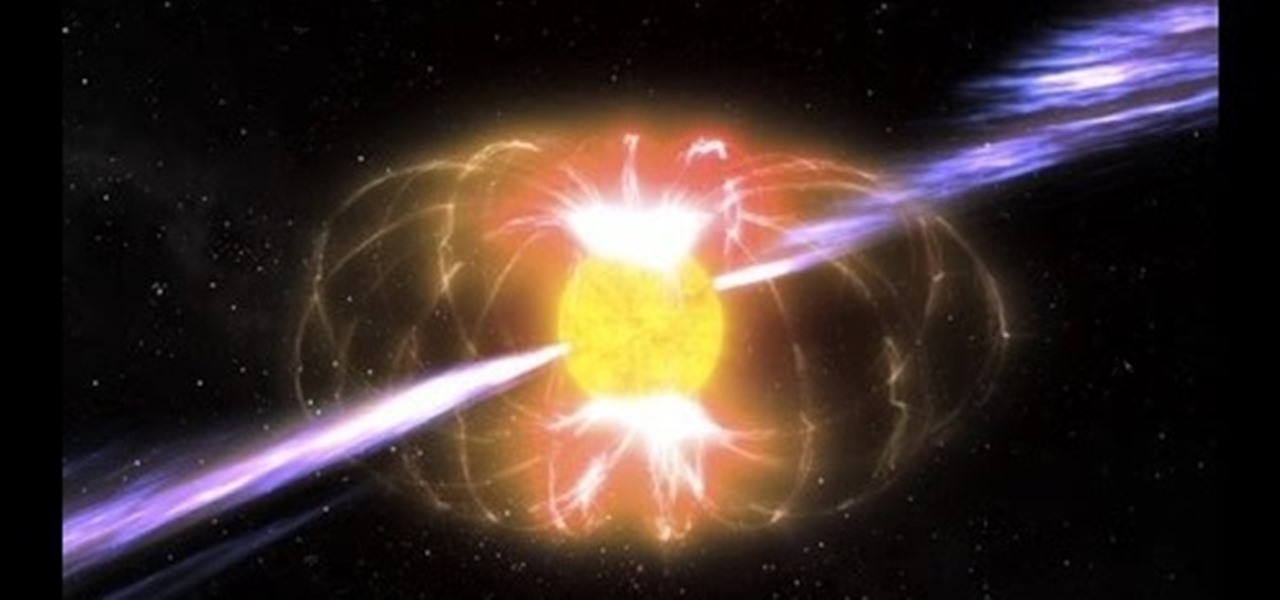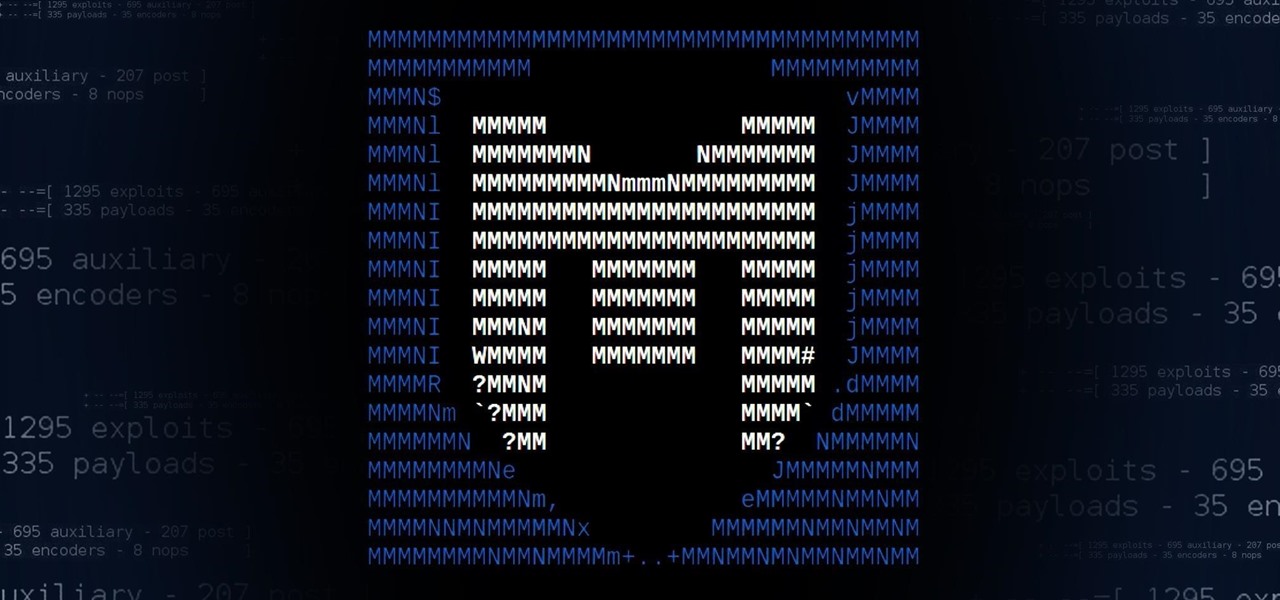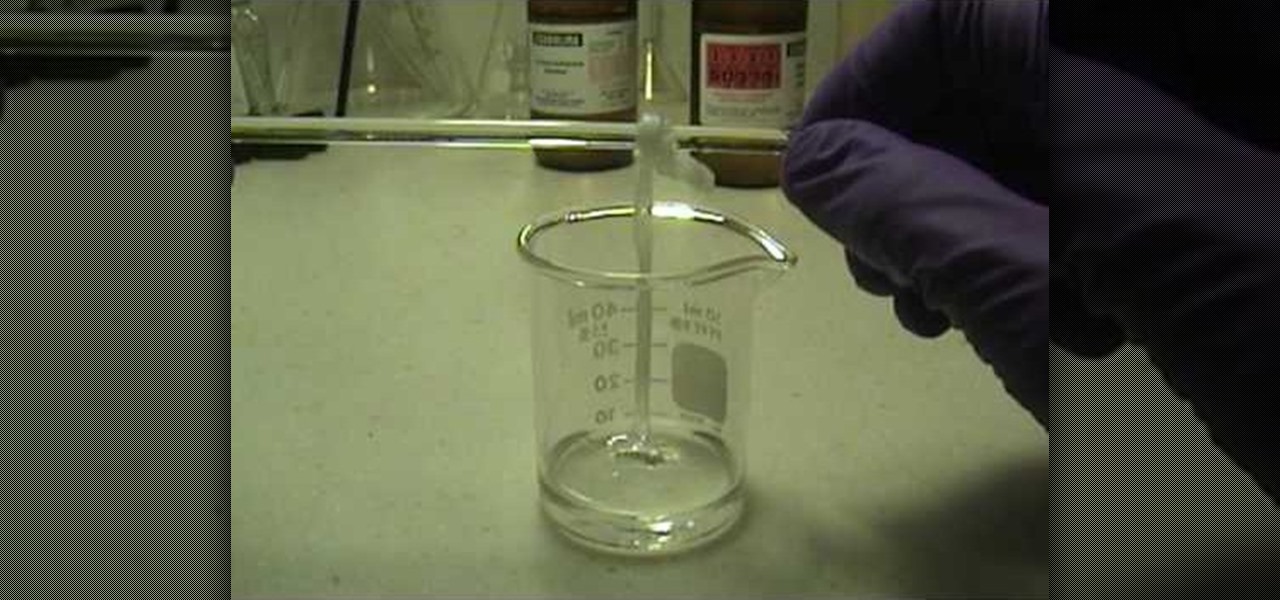Being the bearer of bad news is unpleasant; there's nothing more uncomfortable than offering up a spoonful of negativity. Whether you're a supervisor who spends a lot of time interviewing and rejecting candidates, or simply someone who has to say "no" to a friend, it's never fun to break bad news. But sharing unpleasant words or feedback with another person can become less of a burden with a few simple steps.

When you're actively using your phone, a certain amount of battery drain is to be expected. But, if your device is just sitting in your pocket draining its battery, that's when you need to take action.

Welcome back, my greenhorn hackers! In previous Wi-Fi hacking tutorials, I have shown you ways to create an Evil Twin, to DoS a wireless AP, and to crack WEP and WPA2 passwords, but in this tutorial, I will show you something a little bit different.
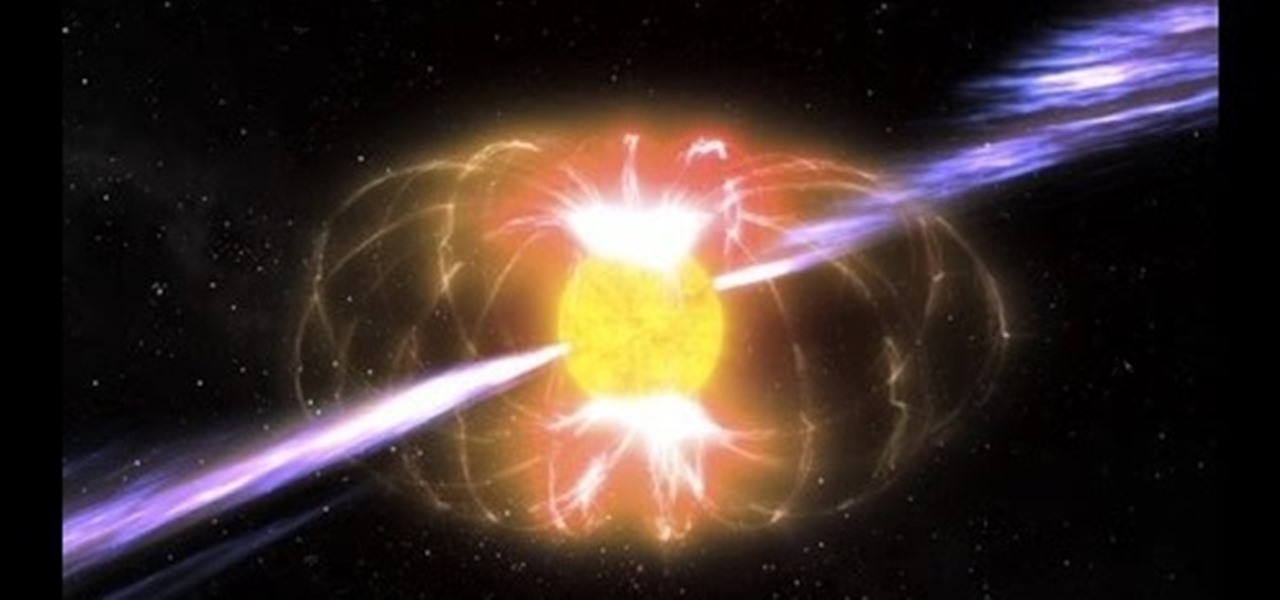
There is many different types of stars in the universe. Majority of them are red dwarf stars. However, there are plenty of stars like ordinary stars (like our sun), red giants, blue stars and etc. Furthermore, when you look in the night sky, we see a lot of small and bright stars. What people don't know is that there are stars that are not even completely understood by astronomers and scientists.

Bluetooth has been a staple on every Android smartphone ever since they began taking over our lives. Despite the fact that every device seems to have the ability to share files with one another, there is a limit to the types of files that can be shared between them.
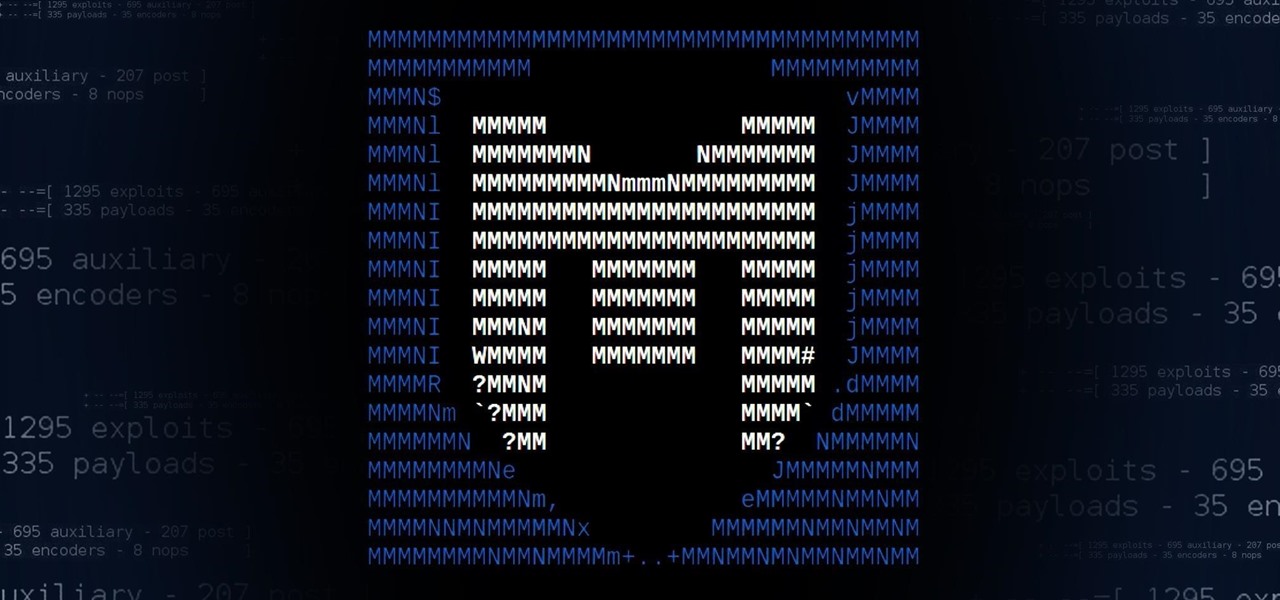
Welcome back, my tenderfoot hackers! As you know, Metasploit is an exploitation framework that every hacker should be knowledgeable of and skilled at. It is one of my favorite hacking tools available.

This tutorial video will show you how to find first tweet of any user in Twitter. You have to type first-tweets.com in address bar of your browser. The site will be redirected to discover.twitter.com/first-tweet page. Just type any user name and twitter will show the first twit of that user. Watch the video and try it yourself.

With the release of the M8, HTC decided to begin publishing some of its exclusive apps to the Google Play Store. While most of these apps aren't available for download unless you own an HTC device, this practice made it possible for the Taiwanese smartphone manufacturer to issue updates to its users independently of carrier-modified firmware upgrades.

Starting today, you can experience all the unique feature of Samsung's next flagship device, the Samsung Galaxy S5, right on your Galaxy S3 or other Android device.

Now that the Chromecast development kit has been out for over a month, more and more Android apps are being released or updated to work with the Chromecast.

Hello Everyone Today in this post I will teach you how to get a banner for your terminal.(Video Available at the End of the Post) To get a banner first we need "figlet" and then we have to configure it. Its Easy ..

With all of the new features and third-party apps out there making Android better and faster every day, it's quite frustrating to me that keyboard advancements remain relatively static.

One of the first things most people ask for when staying with a friend is the password to the Wi-Fi network. Even if you trust your friends to the end of the earth, a super secure password can be a pain to share with them, especially if it's just a bunch of random characters.

Welcome back, my budding hackers! I began this series on Linux basics because several of you have expressed befuddlement at working with BackTrack on Linux. As a hacker, there is no substitute for Linux skills.

Let me start out by saying that Steampunk isn't about being historically accurate, and that everything I'm about to tell you is entirely optional. That said, let's take a look at the history of screws! What many people don't realize is that before we had metal screws, wooden screws were in wide use for things like wine and oil presses. Generally, the invention of the screw is attributed to Archimedes in the 3rd century BC. That was a long, long time ago. Metal screws and even screwdrivers hav...

YouTube is the third most popular website in the world, after Google and Facebook. Millions of subscriptions happen each day on YouTube, with over 800 million unique users visiting each month. In that timespan, roughly 4 billion hours of video are watched, with 72 hours of video uploaded every single minute.

If you want to watch Adobe Flash videos (such as YouTube clips) on your Nintendo Wii, you might find some difficulty in updating your Flash player. This video shows you how to properly update the software, both for your Wii in general and Adobe Flash in specific, so that you can watch as much Flash media on your Wii as you care to find! This is very quick - all you really have to do is find the right update in the Shopping section of your Wii.

In this video from XcodeMod we learn how to make an iPhone app with Xcode. Open up XCode and go to File...New Project. Pick what kind of app you'd like to save it as and come up with a name to save it as and save it to your desktop. Open the Classes folder and go into the AppDelegate.H. In the space above @end, type - (IBAction) buttonTapped to create a button. Save that, copy that line and paste it where you want the button in your appdelegate.M. Now in Resources folder open the Mainwindow.x...

Any electronic equipment is bound to accumulate dust, slight moisture, dirt or any combination of the above on its sensitive parts over time. The delicate nature of items also means further care is required.

In this tutorial, we learn how to install a new mailbox post and box with Lowe's. First, you will need to gather all your tools and a new mailbox. After this, print out directions for the project through the Lowe's website. Now, call 811 to call your utility company to make sure you aren't digging through an electrical line. Mail boxes have a specific height they need to be installed at, so make sure you follow these guidelines. After this, dig out the hold from the ground, then fill in grave...

In this tutorial, we learn how to make your own nylon. You will need: pipettes, pipette filler, forceps, beaker, stir rod, sebacoyl chloride and hexanediame solution. Now, pour some of the hexanediame solution into the small beaker. Add in a food coloring if you want to make this a specific color. After this, add in 4 cc's of sebacoyl chloride and carefully drip into the side of the beaker. You should see a layer of where the two liquids are after this. Now, take your tweezers and reach into ...

Interested in rooting your Sprint HTC Evo 4G Google Android smartphone but aren't sure how to proceed? Never fear: this three-part hacker's how-to presents a complete step-by-step overview of the rooting process. For the specifics, and to get started rooting your own HTC Evo 4G cell phone, take a look.

Wish you could see how your favorite website looked like a year or two ago? With the Internet Archive's Wayback Machine, it's easy! So easy, in fact, that this home computing how-to from the folks at Easily can present a complete (and somewhat talky) overview of the process in just over three minutes' time. For the specifics, and to get started setting up and using the Wayback Machine yourself, just watch this handy how-to.

Cutting up an orange or a lemon seems pretty easy. You just take it out, cut off the ends (if you're working with a lemon), and slice it up, right? Wrong. If you want to create a professional presentation for your citrus fruits, there's a very specific way for peeling and cutting a fruit so that you create pith- and membrane-free segments.

Learn how to cook tamales! Pork leg hot tamales, to be specific. Add a whole onion to a pot of boiling water, along with four cloves of garlic. Next, add the pork leg meat and a little salt and cover it, letting it cook for about 1.5 to 2 hours. That's just how you get the meet prepared. Watch the whole video to learn about prepping the New Mexican chili peppers and the finishing touches.

A Pack Tite Unit is used to treat items that may be infested with bed bugs. It can be used to treat suitcases and other items that can't be easily washed in hot water. Be careful not to allow any items to touch the heating unit. Place your item in the center of the rack. Place the metal safety rack on top of your item. There are also side racks available. Zip it closed. Make sure it is zipped as far as it will go. This will kill bed bugs and eggs, because it will heat items up to 140 degrees....

In this video, we learn how to add the Google calendar button to toolbar. This will allow you to view your calendar to search for a specific event or appointment that is happening. This will keep your schedule more in line and organized than before! First, go to the Google screen and click on the calendar. Now, you will drag the icon on the left hand side of the tab up to the toolbar that is on your browser window. Once you do this, exit out of the window and then click on the icon for the ca...

This clip runs through how to edit a sequence of images in Final Cut Pro and then how to incorporate an audio track using the voiceover tool in Final Cut. In this video software tutorial, you'll learn how to navigate and use the graphical user interface or GUI in Apple Soundtrack Pro 3. Whether you're new to Apple's Final Cut Pro video editing suite or just want to better acquaint yourself with the Final Cut Studio workflow, you're sure to benefit from this free video tutorial. For specifics,...

In this video, we learn how to find your way around the fingerboard on the bass. If you are a beginner, you probably know the strings from thickest to the thinnest. This doesn't give you a full range of where the notes are, so try this new exercise to find them easily. First, you will pick a note and go through all the notes on the fingerboard to find where your specific note is, and while trying to find it, think about that note in your head. Once you've done that note, do all the notes, it'...

In this video tutorial, viewers learn how to reveal hidden MySpace profile content using Mozilla Firefox. Begin by clicking on View, go to Page Style and select No Style. This will take out all the styles that are applied on the page, and reveal all of it's data. Now users will be able to view the specific content on the profile page such as friends and page comments. This video will benefit those viewers who use both MySpace and Firefox Mozilla, and would like to learn how to access hidden M...

Are you the kind of person who gets kind of sad leaving the beach after a long day on the shores swimming, surfing, and just overall enjoying the sand and surf? Don't ever let that pretty body of water out of your sight by creating this gorgeous nail look.

You can use the motion bar and the filter bar in clip keyframes to move all the keyframes in a clip at the same time. Whether you're new to Apple's Final Cut Pro non-linear video editor or just looking to pick up a few new tips and tricks, you're sure to benefit from this free video tutorial. For specifics, including detailed instructions, watch this Final Cut Pro lesson.

Use Final Cut Pro? Want to expose just one color while leaving the rest black and white? See how it's done with this free video software tutorial from CNET TV. Whether you're new to Apple's Final Cut Pro non-linear video editor or just want to better acquaint yourself with some of the more esoteric features of the program, you're sure to benefit from this free video tutorial. For specifics, including a step-by-step overview of this trick, watch this Final Cut Pro lesson.

Want to make your own 3D shorts to rival anything by James Cameron? This free video software tutorial will show you how to work with stereoscopic video in Final Cut Pro. Whether you're new to Apple's Final Cut Pro non-linear video editor or just looking to add to your bag of tricks, you're sure to benefit from this video tutorial. For specifics, and to get started using this effect in your own projects, watch this FCP lesson.

Want to to blow up a subject to Brobdingnagian proportions in Final Cut Pro? Learn how to create a giant effect with masking in this clip. Whether you're new to Apple's Final Cut Pro non-linear video editor or just want to better acquaint yourself with the Final Cut Pro 6 workflow, you're sure to benefit from this video tutorial. For specifics, including a step-by-step overview of this great post-production trick, watch this FCP lesson.

Interested in synchronizing audio and video in Final Cut Pro? Learn about the sync menu in Apple's Final Cut Pro 6 with this video editing tutorial. Whether you're new to Apple's Final Cut Pro non-linear video editor or just want to better acquaint yourself with the Final Cut Pro 6 workflow, you're sure to benefit from this free video tutorial. For specifics, including a step-by-step overview of how to use the sync menu, watch this Final Cut Pro lesson.

Want to make your digital footage look a little less ... well, digital? Color grade it for a classic film look. Whether you're new to Apple's Final Cut Pro non-linear video editor or just want to better acquaint yourself with the Final Cut Pro 6 workflow, you're sure to benefit from this free video tutorial. For specifics, including a step-by-step overview of the grading process, watch this Final Cut Pro lesson.

If you're into screencasting, then you know all about Camtasia. But there might be a few things you're not well-versed in, like the mouse pointer. That little arrow could be constantly eluding you in Camtasia, but you can fix that! This video will show you how to highlight the mouse pointer for better visual representation.

Searching YouTube is tough, because there's a plethora of content, so sometimes i's best to do an advanced search. This is not to be confused with the "search options" available during a YouTube search query, because those are limited to key features of YouTube, but not specific search terms. Much like Google, you can search YouTube via search operators. Many of the same search operators that work on Google work on YouTube also. Filter your results the way you want, not the way they want. You...

During a time when it's more important than ever to watch what you eat, more and more chefs are creating tasty dishes that are easy on the belt but full of flavor. Out of the many diets, one of the most popular is the Atkins diet. It mainly focuses on the amount of carbs you eat and how to limit them. So in this specific diet tutorial, you'll find out how to make Atkins low carb teriyaki stir fry. Ingredients are listed below, enjoy!