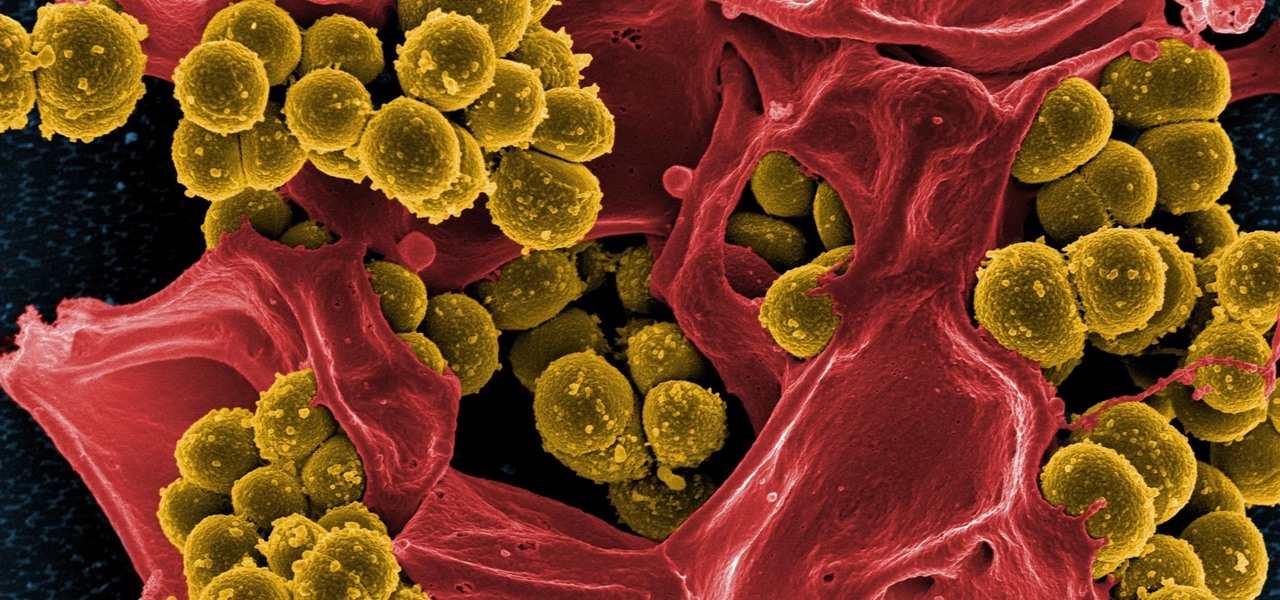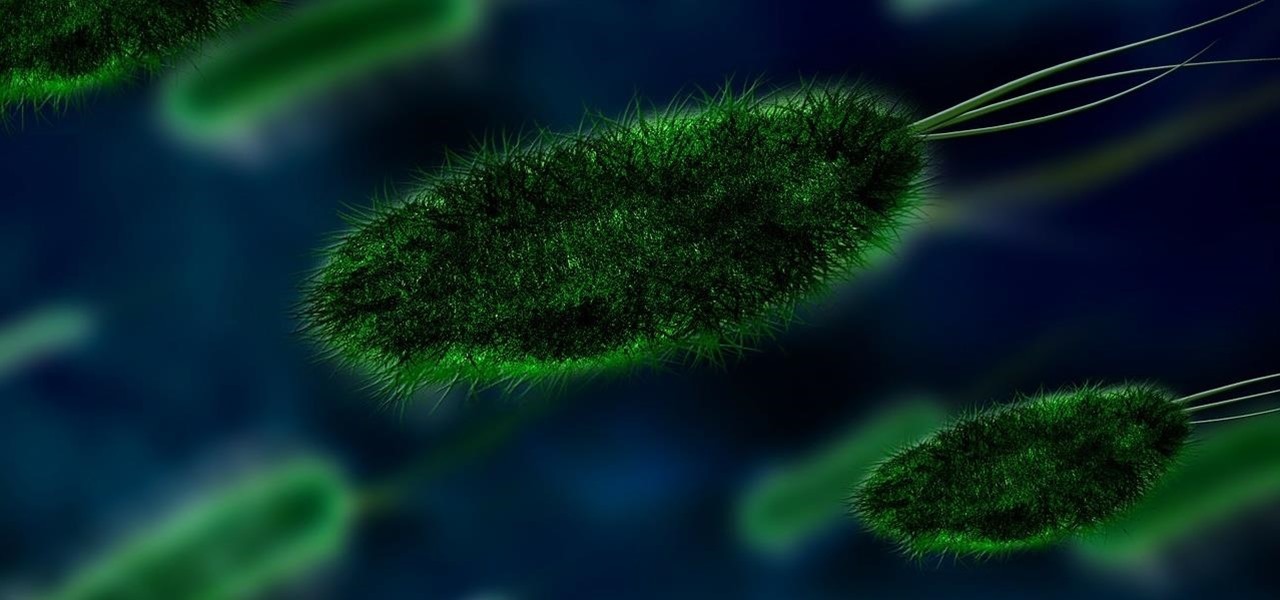This video tutorial by tasktutorial shows you how to create stylish text in Photoshop. Launch Photoshop and select the type tool and choose myriad-pro font light. Create a text field and type in the text as indicated. Increase the font size and location as desired. Thereafter open the layer options, choose a gradient and create a new gradient by selecting the color as required. Apply a white color outer glow change the size, range and opacity. If you want to add more text create a new layer a...

This video is truly a god send for the ladies and gents who wear glasses, and want to look good wearing them. The lady in this video explains and teaches about the various types of makeup that is good to use, especially if you wear spectacles. The lady in the video tell people who, wear glasses about the makeup they can use to look better wearing glasses, alternative makeup for different types of spectacles is the agenda, methods about how to make your eyes look smaller behind those big focal...

This lynda.com video tutorial shows how to use container fields with FileMaker Pro 10. When you want to create fields in FileMaker database you have the choice on what kind of fields you want to make. Many general fields are self explanatory like text, date etc., but there is a special kind of field called the container field. FileMaker Pro container field is a versatile data type in that it can store any kind of binary data. Container fields can be used to hold binary data in four broad clas...

In her video, Carol describes her skin care regimen, which she claims has been very effective in treating her acne and improving her skin. This regimen is for acne-prone / combination skin types and involves the use of multiple products, including cleansers, scrubs, masques, washes and moisturizers. Carol takes us through her morning, evening and weekly cleansing routines, explaining which of various products she uses for each such routine. She also discusses each product, explaining its stre...

Fix the 2 packs of Ramen noodles as instructed on the package. You can buy 12 individual packs as they are a few cents cheaper. Some people like to coordinate my noodle flavors with the type of meat they're using. For chicken flavoring, use turkey or chicken. For beef flavoring, use beef or pork. For hrimp flavoring, use any type of seafood.

This video shows you how to make a crunchy shrimp sushi roll. The first step is to roll out the rise of a stick roller. You then lay seaweed down over the rice and add the type of meat of your choice to the roll. You then use the roller to compress all of the content together correctly. You then cut the roll into 16 identical pieces to complete the procedure. This instructor has many other videos on similar ways to make this type of sushi.

This video from Lowe's will show you how to install a deadbolt lock in just a few easy steps. You can install a deadbolt lock on almost any exterior door, including those made from wood or steel. Deadbolt locks come in several types including the conventional ones requiring a key or the newer ones that have keypads. Whichever type you choose, the principles of installation are the same. This video will show how to a drill in your door and chisel out material in your door jam. Once this is don...

In this how to video Raven Symone teaches us about three different skin types and then makes a mask for her face. For dry skin you will need 1/2 a carrot, 1 avocado, and 2 tbs almond oil for your face mask. If you have oily skin you will need 1 apple, 1 egg white and 2 tbs lemon juice for your face mask. If you have sensitive, combination skin you will need 1/2 banana, 2 tbs yogurt, and 1/2 small cucumber for your mask. Raven Symone will also teach us how to do a tea steam to open your pores....

You can never see too many tutorials on retouching portraits since there are so many types of imperfections and types of people. These two examples explains how different blurs can be used, and use of other retouching tools. You should have a good knowledge of the Photoshop interface and workflow before starting.

It's exciting to get that reverse shell or execute a payload, but sometimes these things don't work as expected when there are certain defenses in play. One way to get around that issue is by obfuscating the payload, and encoding it using different techniques will usually bring varying degrees of success. Graffiti can make that happen.

A lot of time can be wasted performing trivial tasks over and over again, and it's especially true when it comes to hacking and penetration testing. Trying different shells to own a target, and testing out privilege escalation commands afterward, can eat up a lot of time. Fortunately, there is a tool called One-Lin3r that can quickly generate shells, privesc commands, and more.

Web application firewalls are one of the strongest defenses a web app has, but they can be vulnerable if the firewall version used is known to an attacker. Understanding which firewall a target is using can be the first step to a hacker discovering how to get past it — and what defenses are in place on a target. And the tools Wafw00f and Nmap make fingerprinting firewalls easy.

Apple has packed a lot of new features into the iOS 13 update, and practically no core app has gone untouched. The Messages app, in particular, got plenty of love, including new ways to dress and use your Memojis.

Gboard is often considered the best keyboard for iPhone or Android. Google made sure to jam-pack it full of features, and you should expect nothing but the best when it comes to Google's own first-party software. But with so many capabilities, a few things might slip through the cracks.

Let's say you have an important report to submit, but you want to check it over for any last-minute edits or changes. Times running out, and you simply can't find this Pages document anywhere. Wouldn't it be great if you could just ask your iPhone to open the report for you, so you could stop wasting time searching and finish the paper? Well, thankfully, Siri can help you out with that.

It's difficult to find that perfect lighting when you're taking a photo. You won't always have studio lights — or at all — and you're not always out during golden hour. So how can you combat lighting issues without waiting around for a well-lit condition? Do it in post. Adobe's Photoshop Express makes it easy to fix and even customize the lighting in your photos using the right adjustments.

After years of user complaints, Samsung is finally letting us remap the Bixby button without the need of a third-party app. The new feature requires One UI a simple app update to Bixby, but there's one major downside: Samsung won't let you remap the button to open other digital assistants like Amazon Echo, Microsoft Cortana, and Google Assistant. Luckily, there's an easy workaround.

Apple has done a fantastic job of instantly patching iOS exploits through constant firmware updates to keep hackers at bay. Because of this, jailbreaking has largely been pushed to the fringes, resulting in a myriad of tweaks being abandoned by developers which, in turn, have been rendered incompatible with later jailbroken versions of iOS.

With iOS 12, iCloud Keychain has become a more useful password manager for your iPhone with strong password suggestions, password reuse auditing, and Siri support. However, before you jump ship from your current password manager, you should consider all the reasons why iCloud Keychain doesn't make sense as your primary password manager.

Due to weaknesses in the way Wi-Fi works, it's extremely easy to disrupt most Wi-Fi networks using tools that forge deauthentication packets. The ease with which these common tools can jam networks is only matched by how simple they are to detect for anyone listening for them. We'll use Wireshark to discover a Wi-Fi attack in progress and determine which tool the attacker is using.

On August 1, Google Play started requiring new app submissions to target at least Android 8.0 Oreo's API. Then, as of November 1, all updates to existing apps were required target the same API. While at first glance, this change may mean little to you, it will have a profound impact on Android. Now, your favorite apps will be getting better.

One of the best parts of the BlackBerry KEYone and KEY2 is the iconic physical keyboard. There is one major downside, though: By default, the virtual keyboard appears on these devices even when typing on the physical keyboard. Luckily, there's a way to change that.

The key to becoming a competent white hat is knowing how the technology that you are trying to exploit actually works. SQL injection is one of the most common methods of attack used today and also one of the easiest to learn. In order to understand how this attack works, you need to have a solid grasp of ... you've guessed it ... SQL.

Chrome is the browser of choice for millions of iPhone and Android users, largely thanks to its user-friendly interface and native Google support. But with concerns over sharing private information with massive companies growing, many people are starting to want a little less Google integration in Chrome.

If you're a console or PC gamer, you may be quick to ignore the mobile version of Fortnite Battle Royale. The lower graphics and the switch to touchscreen controls may be enough reason to dismiss this version of the game. But don't be so quick to judge — there are actually some clear advantages to playing on mobile.

While you're probably already used to the keyboard on your iPhone, you'll likely never be able to type on it as fast as you can on a computer keyboard. But that doesn't mean you can't get any faster at typing on your iPhone. By using keyboard shortcuts to auto-populate commonly used phrases, email addresses, and other big-character items, you can drastically speed up your virtual keyboard skills.

A while back, we told you about NoChromo, a no-root ad-blocking browser based on Google Chrome's open source code base, Chromium. That browser was wildly successful, as it offered an identical interface to regular Chrome, but without any ads. Sadly, the developer abandoned NoChromo, but a new ad-blocking Chromium port called Bromite has been released to fill its void.

Android's share intents system is great in theory, but the execution can sometimes be frustrating. When you tap the "Share" button next to a link, app, or file, you see a list of apps you can share that item with. But it seems like every time you use this function, the list of apps is in a different order — especially when it comes to the Direct Share targets at the top.

Thanks to Metaverse, it has never been this easy to create your own AR game.

Your dog is doing something charming, and you need to take a quick photo, but you don't have time to search in your app drawer for the camera app. The moment would have long passed by the time you find it. What if instead you could you open the camera or any other app simply by sliding your finger down on the home screen? Well with Nova Launcher and gestures, this is easy to accomplish.

After learning that you'll need to spend at least $74 on a special charger and a USB Type-C Lightning cable to enable fast charging on the new iPhone X and iPhone 8 models, you may be wondering why you can't just use the standard Lightning cable. While we can't answer why Apple didn't include the USB-C cable in the box with their new phones, we can explain why you need USB-C to enable fast charging.

More often than not, road trips will include unforeseen pit stops that have to be made, no matter how well prepared you are. In the past, making an unscheduled stop may have led to headaches and delays when your navigation app got off track, but thanks to a feature in Google Maps, this is no longer an issue.

Cancer cells do a pretty good job of flying under the radar of our immune system. They don't raise the alarm bells signaling they are a foreign invader the way viruses do. That might be something scientists can change, though.

Drug-resistant bacteria have made curing some infections challenging, if not nearly impossible. By 2050, it's estimated that 10 million people will be dying annually from infections with antibiotic-resistant organisms.

Typing on a mobile device has come a long way since the days of flip phones. Today, there are awesome keyboard apps like Gboard, which integrates Google search features and makes typing a breeze. But the whole experience still stands to improve if you take some time to learn a few useful tips.

All fields of study have their own language. For people interested in learning about microbes, the language can sometimes be downright difficult — but it doesn't need to be. From antibiotics to xerophiles, we have you covered in an easy-to-understand glossary.

New weapons are needed to combat antibiotic-resistant bacteria. Instead of drugs, scientists have discovered in an animal study that they may be able to harness vampire bacteria to vanquish pneumonia.

Gmail has been the email standard for quite some time now, and for good reason: it's a free service provided by one of the largest tech companies in the world that offers users an amazing feature set to manage, send, and keep track of all their important emails.

Good day people, today we will examine some basic, for some people well-known attacks, also we will take a look at some advanced attacks.

Hello there Nullbyte users! This will be my first article here.