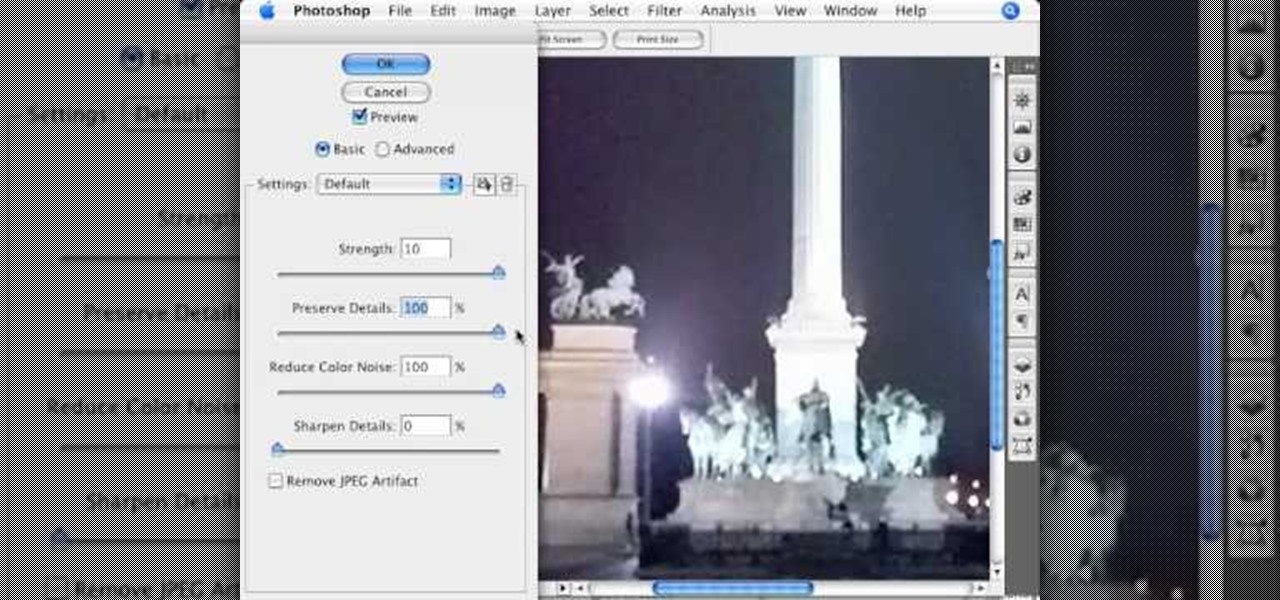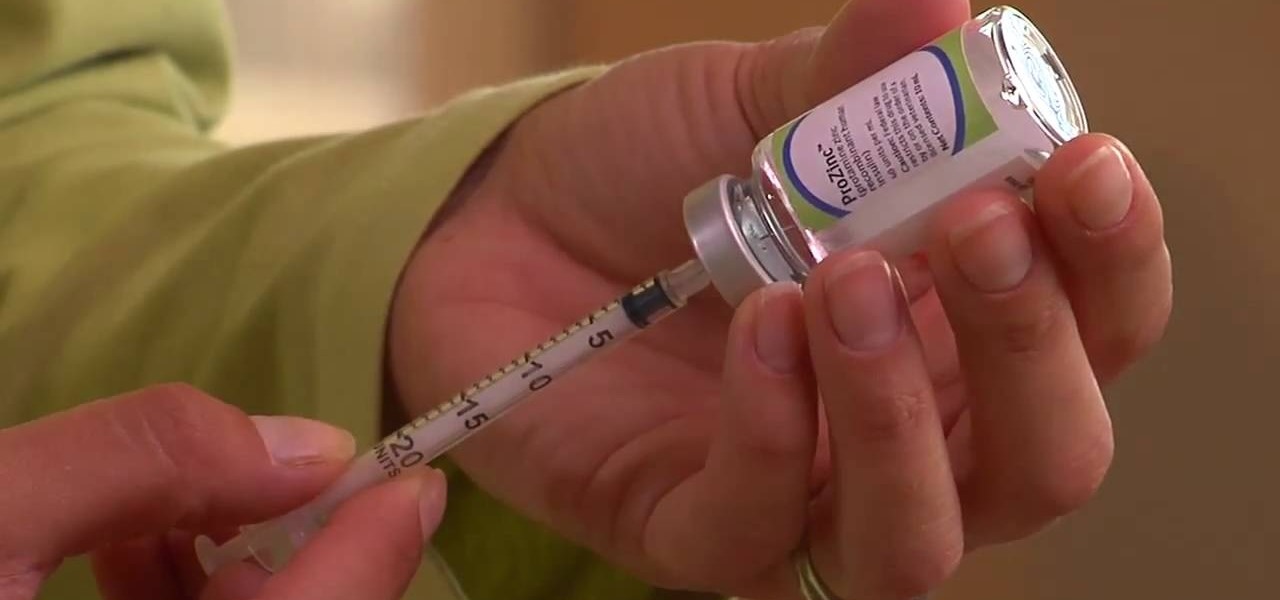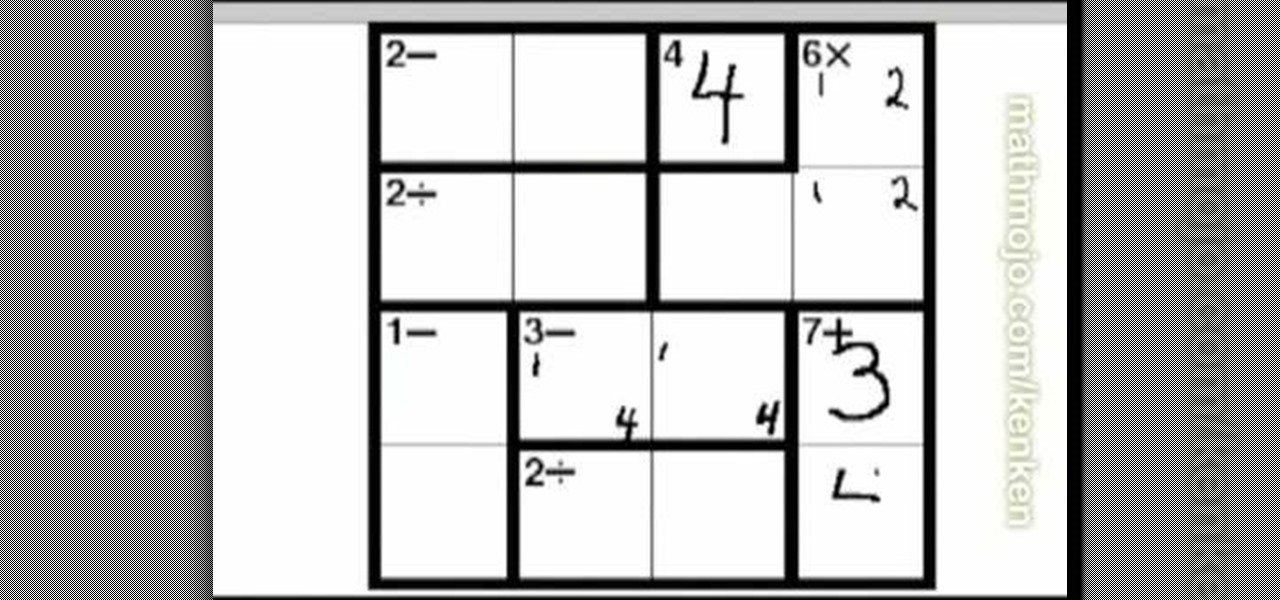The author of this video tells her recipe for Mutton Curry, as well as shows the dish being made at different steps in the process. The dish is made with Mutton as the main ingredient, and includes ginger paste, garlic paste, yogurt, onions, various powdered spices, cloves, and salt. It is cooked in a pressure cooker, and she explains how everything should look at different intervals of cooking the dish. She explains that one might agree that minimum spices can be better than many different t...

To manipulate photos and turn someone in a photo into a ghost, there are several filters that can be used in Photoshop. This video takes us through the steps of how to take an ordinary picture and turn the subject into a supernatural being using the motion blur technique and the diffuse glow filters among others to alter an image. The best types of pictures to use are ones where the background is relatively dark. By following these simple steps in Photoshop, you can turn anyone in an ordinary...

As of March 2nd, 2010, YouTube began rolling out a new layout for video pages, and one of the things that seems to be missing in the new version, compared to the old, is the option to send a video response. The video response is some YouTuber's favorite option, but now where is it?
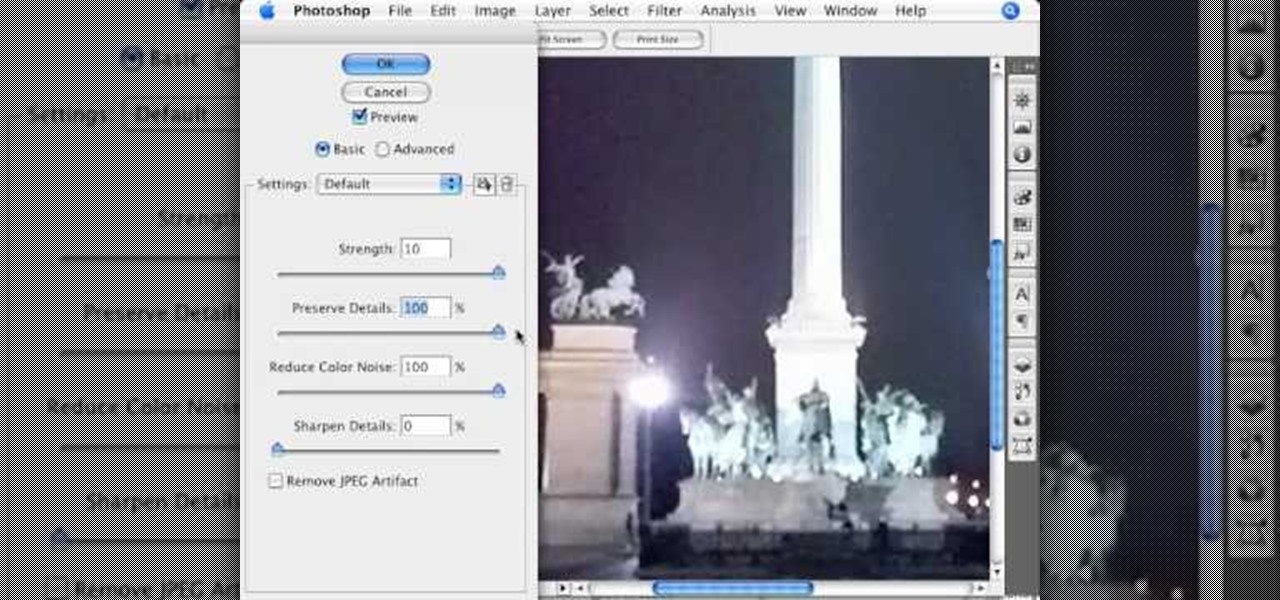
In this video by Photoshop Universe we learn how to reduce noise in a photo in Adobe Photoshop. First we learn that there are two types of noise in a photo, luminance and color noise. Next we learn that reducing noise is balancing act, as we take away noise we also lose some detail of the image. Finally the author goes over the 3 steps it takes to reduce the color noise that can be present in photos. Using these methods we learn that we can quickly clean up images that have noise in them in P...

This video shows you how to prepare a few different kinds of vegetables and fruits to cook with. The first thing that this video shows you how to do is peel a tomato. This video shows you a very simple way to do this using only a knife, a pot of boiling water, and a pot of water full of ice. The second thing this video shows you how to do is cook vegetables like broccoli without them browning and losing all of their nutrients. All you need to do this is a pot of boiling water, some salt, and ...

This how-to video is about how to make a Stinger cocktail with cold cognac.

Pinking shears are scissors with an blade that is spiked instead of straight across like a regular pair. Pinking sheers are used to finish off fabric that does not necessarily need a strong hem. They can be used for any type of material that will not unravel - such as silk or charmeuse. This tutorial from Threadbanger will show you how to finish off your fabric by pinking, which is actually incredibly simple to do.

First of all, he explains that evergreens will have problems if you don't water them late enough into the season. He introduces Ken Mayer who compares two types of evergreens. He shows a tree which has lost its coloration and explains that that tree lost water over the winter. Its roots have been frozen and if the roots are frozen the water cannot circulate where it is needed. When the spring comes, the plant will need water and it will not be able to be supplied with it. It then gives tips o...

Learn how to care for your pet with help from VetVid. See how to prepare an insulin syringe to inject a diabetic cat with this video tutorial.

Watch this science video tutorial from Nurd Rage on how to compare regular ice with liquid nitrogen-cooled ice with Dr. Lithium.

Are you the type of person who gets bored easily? Then you probably tire of your PC's wallpaper after just a few days. Rather than switching it by yourself, though, you can activate a program that changes it for you.

Okay, what's the greatest prank you can play on a friend in this day of technology? Mess with his computer!

Bored with crosswords and sudoku puzzles? Well, try your hands at a new type of puzzle: KenKen logic puzzles.

Welcome to a tennis lesson from FuzzyYellowBalls, the the best place to learn how to play tennis online. Our free video tennis lessons teach you how to play the game in a new way that combines technical analysis, visual learning, and step-by-step progressions.

John Park from Make Magazine hacks a Nintendo Wii controller and turns it into a personal flight recorder that can sense and measure the stomach-churning G forces of roller coasters and other high-speed, high-risk activities.

Turn mealtime odds and ends into a hearty—and tasty—soup. This is a cost efficient way to prepare a yummy meal.

Craving some authentic Indian food? Then follow along with this Indian cooking how-to video as Manjula shows you how to cook potatoes and eggplant. A more common name for this veggie dish is aloo baingan. This is a main dish and can be served with any type of bread. Make some aloo bainga for dinner.

In this video tutorial, Chris Pels will show how events are handled in master and individual content pages. Even though the end result of a master and individual content page is a single ASP.NET page rendered in the user's browser the event handling in each type of page is handled separately. If a control is located in the master page the corresponding event handler is located in the master page by default. The same is true for controls in the content page. See two approaches to having the ev...

"Miki Falls" manga creator Mark Crilley presents a tutorial on drawing a manga character doing a karate kick. The focus is on drawing a clenched fist and the feet in two different positions.

There's no default keyboard on the Apple Watch, but watchOS has another way to let you type text out for emails, messages, music searches, and more on the small display, and that's Scribble. With it, you simply draw letters and other characters on the screen with your finger, then your watch converts that into plain text. However, it's not perfect, and getting the nuances of regular typing can be tough.

Apple's iMessage is one of the main reasons to use an iPhone, and there's a lot you can do in chats without being overly complicated. But there's one issue that continues to drive people nuts, and that's the blue typing bubble indicator with the moving ellipsis (•••). Can you stop it? Not officially, but there are workarounds.

Apple's stock keyboard for iPhone has gone through many changes over the years. Some have been significant, and others more subtle. Overall, most of these updates have been fairly obvious, so you're probably already using them — but there are more than a few interesting features that were slipped in under the radar that you may not know about.

If you've been an iPhone user for quite some time, you probably have quite a bit of photos and videos in iCloud or on your device. Unless you know the date, location, or event, it can be pretty hard to find a specific memory. Even with intelligent search suggestions, AI-created categories, and multi-keyword filters, you still may not be able to find what you want. The new iOS 14 update changes that.

The ability to hide entire pages on your iPhone's home screen is an excellent privacy upgrade packed into iOS 14. That said, it can be a bit of a pain to find and open the hidden apps on those pages in a timely fashion. Luckily, iOS 14 has a solution that makes opening those apps, as well as any others, faster and more convenient — and we're not talking about the new App Library.

Live Photos haven't caught on as much as Apple probably would like, but they're far from the gimmick that critics initially claimed they were — and things are only getting better as time moves on. Some aspects of the feature are somewhat hidden, however, and you need to find them to unlock Live Photos' full potential.

There's not much to the Messages app for iPhone when it comes to finding the right conversations. It did get some enhanced search capabilities in iOS 13, but beyond that, there's no good way to find the threads you need aside from just scrolling through the main page, which lists newer ones first. However, there is a tweak that gives you the power to group like-minded chats together.

If you're using the default Samsung Keyboard on a Samsung Galaxy smartphone or Gboard on a Google Pixel or any other Android device, here's a cool trick you should know about.

Undo. Redo. These two actions are forever intertwined, but they're missing from the standard keyboard on Android. Accidentally delete a word, and there is no Ctrl + Z to undo this mistake. But there is finally a solution available on Samsung Galaxy phones.

No website, service, or platform is immune to being abused or exploited by hackers, and Google Analytics is no exception. To better understand how Google Analytics can help deliver payloads and bypass security protocols, one might want to learn how to use Google Analytics from a user's perspective first.

After the lackluster update that was iOS 13.3.1, we beta testers were in need of some excitement. Thankfully, Apple delivered the goods with iOS 13.4 developer beta 1, introducing fun new features like fresh Memoji stickers and a new Mail toolbar. Of course, that update was for developers only, so we public testers are thrilled that Apple just released the first public beta today.

It seems like each day our phones become more integrated into our lives. School, work, shopping — so many tasks either require a phone or heavily benefit from one. But our phones are a double-edged sword that can easily distract us and harm our mental health as well.

Post-exploitation information gathering can be a long and drawn-out process, but it is an essential step when trying to pivot or establish advanced persistence. Every hacker should know how to enumerate a target manually, but sometimes it is worth it to automate the process. Metasploit contains post modules that can quickly gather valuable information about a target, saving both time and effort.

Reconnaissance is one of the most important and often the most time consuming, part of planning an attack against a target.

You're a busy, on-the-go professional, so you deserve an email client that keeps up with you. "Mail" on iPhone wasn't always the best option, but thanks to iOS 13, it feels like a completely different app. That said, there are plenty of alternatives that offer a different experience. Better yet, these apps are free. You won't need to spend a dime to try them out for yourself.

It's a strange time for us iOS beta testers. While Apple prepares for the general release of iOS 13 on Thursday, it's also beta testing that software's successor, iOS 13.1. An iPhone updated to iOS 13 on Sept. 19 will only have 11 days before seeing 13.1 in its Software Update page on Sept. 30. To prepare for this release, Apple released the fourth iOS 13.1 public beta, just about the same time as its developer counterpart.

Apple's iOS 13 is nearly here. After four months of beta testing, the latest iPhone software update promises over 200 brand new features, like system-wide dark mode and an overhauled Reminders app. That said, it'll be shortlived, as Apple plans to release iOS 13.1 as a supplemental update just 11 days later. In fact, the company just seeded developers the fourth beta for iOS 13.1 today, Sept. 18.

You've probably heard of RCS messaging. The new standard has been promoted by Google as their answer to iMessage and is the backbone behind the new "Chat" features in Android Messages. With RCS, Android phones will now enjoy enhanced messaging like iPhone users have had for years — but is it really the same?

On Instagram, it's all about the sharing, but not all sharing is equal. Take stories, for example. Up until recently, stories couldn't be easily shared outside the Instagram bubble. Now, Instagram lets you share a convenient link to a part of your story or your entire story on any other platform — text, email, social app — pretty much anywhere.

Filmic Pro has a superb suite of professional settings — bit rate, frame rate, and mic choice, to name a few — which can enable you to capture the best footage possible. But different shots require different setups, and it can be frustrating to change settings on the fly. Filmic Pro lets you skip that whole process by saving your favorite settings as presets for quick and easy access.

Dark themes are all the rage these days, and both Android and iOS have system-wide versions. Many big-name apps and device manufacturers have already jumped on board the night train, and Google Chrome is no different. But the Chrome mobile browser offers various ways to enable its dark theme.