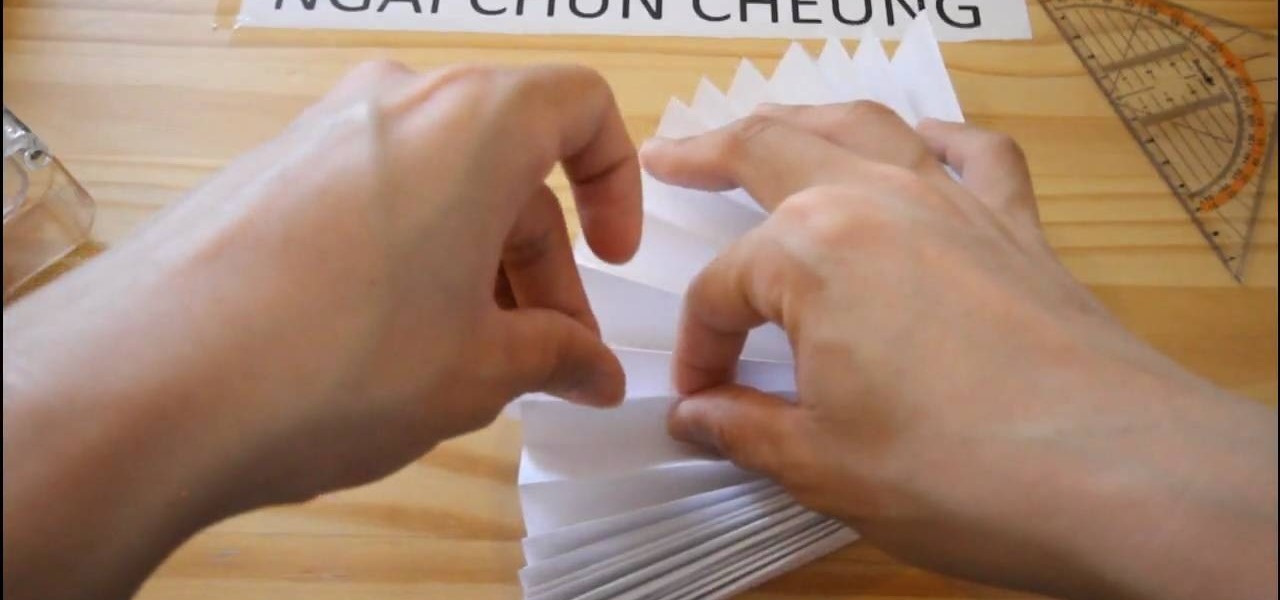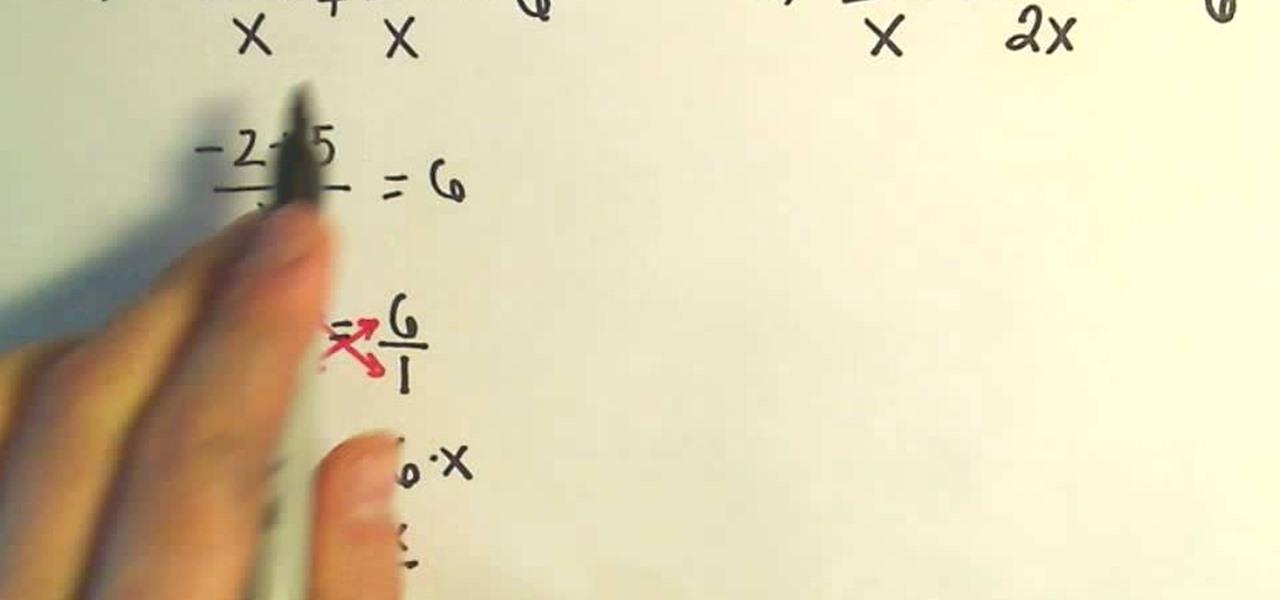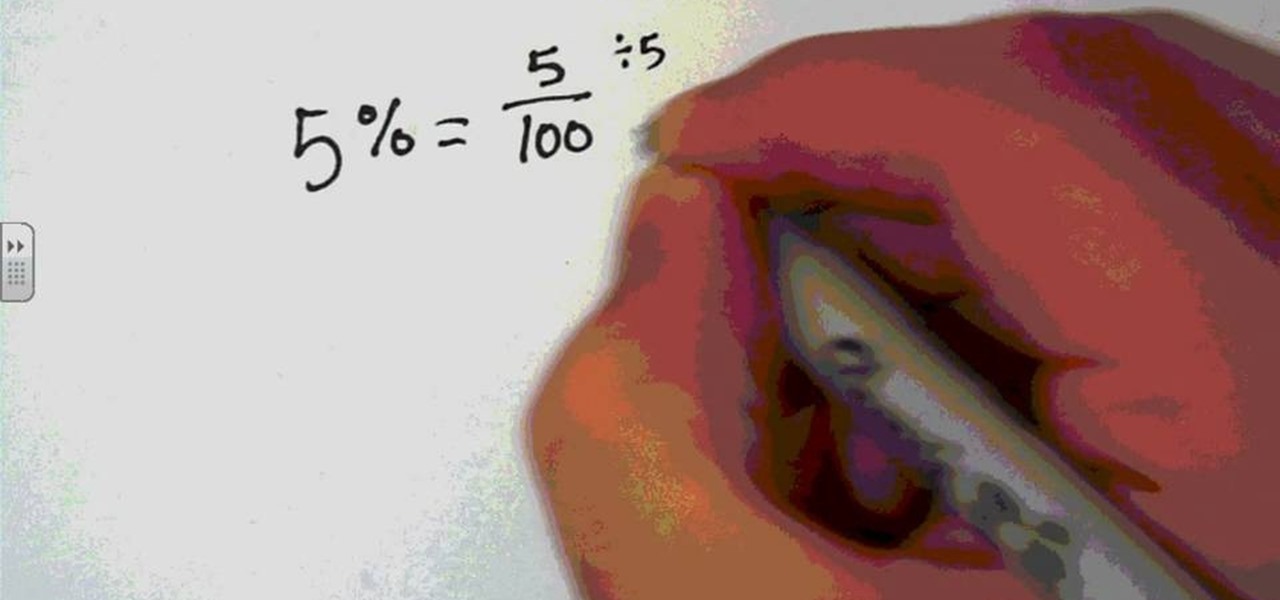In this video, we learn how to trim a pot. First, you will want to get your pot wet and place it onto a ceramic bowl shaper. Start to spin the bowl and get it wet as you use a sharp tool to remove the trim from around the pot. Continue to do this until all of the trim you want to remove is gone. When finished, you will need to refire this and place glaze back onto it. This can be done with any type of ceramic pot, just make sure you keep it moist while you are cutting it, so it doesn't break ...

Chris tells us how to understand what science is and why it's important. If you didn't have science, you wouldn't have any technology! This includes televisions, cell phones, portable devices, and everything else that science relies on. Basically we would be living like we were in the stone age again! Science impacts so many different parts of our lives, and although it's not all the same type of science, it all matters. Take a few minutes to think about what life would be like without having...

In this video, we learn how to beat minesweeper easily. First, open up the game and then once the clock starts going, hit the windows button and "d" at the same time, then the clock should stop. Next, click on the game and type in "xyzzy + shift", then a small white pixel will appear at the top left of your screen. Now, mouse over the boxes and if the pixel turns black, that means the box would be a bomb. Avoid clicking on the black boxed, then enjoy playing the rest of the game and winning i...

In this video, we learn how to make a pH indicator out of red cabbage. Red cabbage will work because when it absorbs an acid then it changes color and reflects light differently. To do this at home, try to add different types of acids to the cabbage. Start off by putting the cabbage in the blender, then make sure it's shredded. Now, put it in a jar with some boiling hot water. Shake up the jar, then place the water into some separate cups. Now, add chemicals into the juice and depending on th...

In this video, we learn how to cook with eggplant. A good eggplant has smooth skin and is firm, but slightly soft. Different types of eggplants will taste differently, so you can cook them in different recipes. First, peel and salt your eggplant, then let it drain and press it for 90 minutes before you cook it. Add olive oil onto the top of it, then cook the eggplant on a hot grill. When it's finished, this makes a great side to any meal. You can incorporate eggplant into a number of differen...
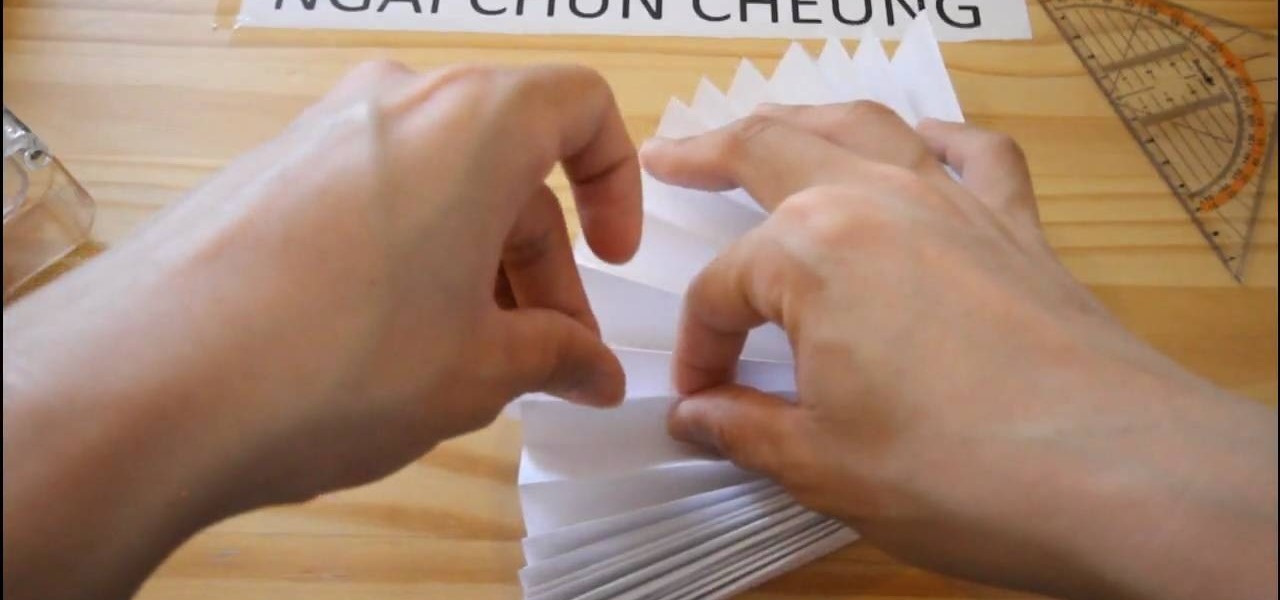
Unless you live in Sarah Palin's home state, you're probably sweating through the hot and humid summer like the rest of us. Sweltering temperatures usually mean heading inside into cold air conditioning, but if you have the misfortune of having to be outside during particularly sweltering weather there is a way you can cool down on the fly.

Folding a towel might not seem that hard, but there are those out there hay have never done. Those are the type of people that throw their clean clothes directly on the ground, right next to their dirty clothes. They've never heard of "folding". But eventually, they'll need to acquire the skill. And the perfect start… towels. This video shows you the precise steps to folding a towel the correct way. Watch and learn. And put your clothes away!

This video tutorial belongs to the Computers & Programming category which is going to show you how to view blocked sites with a free proxy website. Open up a browser and go to a free proxy such as SneakyRascal or opb.net. Type in your website, say for example http://runescape.com/ and click on 'surf' or 'go'. If the website has flash, go to options and make sure 'remove side scripts' isn't ticked or 'activate side scripts' is ticked. And you are on the blocked site. But, be aware! The proxy s...

This video tutorial belongs to the Computers & Programming category which is going to show you how to block websites in Firefox with the BlockSite add-on. Do a Google search for add-ons for Firefox and click the first link. On the home page, search for 'block websites' add-on, find it and click 'add to Firefox'. Then on the software installation page, click on 'install'. Now click on 'tools' and select 'add-ons'. Click on the 'block site' add-on and type in your password to go to the 'block s...

In this tutorial, we learn how to remove advertisements from Mozilla Firefox. First, click on "tools", then "add ons". After this, type in "adblockplus" in the search bar. Now, click "add to Firefox", then download and install this add-on. When finished installing, go to the website where you want images blocked. Once on the site, click on the adblock icon and select "open blockable items". Now, right click and click on "block this item", then "add filter". When you click on this, the images ...

In this Computers & Programming video tutorial you will learn how to use Stock.Xchng to access free stock images. The site is at SXC. Go to this site and you will find a large number of stock images that are free to use. And every day new photos are being added. You can search for an image by category by clicking on the search box and scrolling down to find your category. You can also type in the search box to find a photo of your liking. The image also tells you what is the screen size, prin...

In this tutorial, we learned how to get rid of your acne. First, when you wake up use Sea Breeze astringent to clean your face and use a cotton ball to put it on. Use a separate cotton ball for each of the different areas on your face. This contains salicylic acid, which will prevent your face from getting oily during the day. At night, you can use ProActiv Renewing Cleanser, or any other type that has 2.5% benzoil peroxide. You can also use the Neutrogena Fresh Moisture before you put on you...

In this Computers & Programming video tutorial you will learn how to unblock MySpace (or any other site) at school or work or anywhere else. This is really very easy and simple to do and takes practically no time. It is like going directly to the original site. For this, you first go to the site Cool MySpace. Once on this site, simply type in the address of the website you want to go to in the surf box. For example, http://www.myspace.com and then click on 'start surfing'. That's it! You are ...

ShapeWriter is a quick typing program that is made for anything with a touch screen. You can use ShapeWriter on a tablet computer, PDA, cell phone or anything else where you have access to a touch sensitive screen.

Bread is beloved by many for its ability to complement just about any Italian bruschetta, spinach dip, or onion dip. Sandwiches couldn't be sandwiches without bread, and bread is a required foodstuff in a healthy diet. But purchasing the right bread for you requires more than just throwing what's on sale in your cart. In this video, you'll learn which types of bread are best for your health.

The best way to make sure you have the best connections on high voltage-lines is to clean them. Cleaning high-voltage wires with cleaning solvents is the best way to get the job done for a better flow of electricity. This video, produced by Polywater, trains electricians on the proper high-voltage cable cleaning procedures during splicing and termination. Methods are shown to remove different types of shields and compounds from insulation. The "Do's and Don'ts" of abrasion, solvent spraying, ...

This 3 part series will show you how to draw a series of googly eyes to put on your crafts. Small eyes, surprised eyes, wide eyes, they're all appropriate here! Just watch each part to learn all the different types of eyes that you can draw. Your crafts will never look better!

You don't have to be brainiac Sheldon Cooper from "The Big Bang Theory" to whip out some impressive ration equation-solving chops.

Initially you computer performs at its maximum speed when you install a new operating system. But as time progresses and you install more and more applications the computer slows down due to the various changes in configuration and other settings. So you have to tune up your PC regularly to maintain its performance. Alternatively you can also increase the memory or use a better processor. But even then if you don't optimize your operating system you will face the problem once again. So go to ...

How to format a USB thumb drive to NTFS in Windows XP Go to my computer, click to the USB flash drive properties, in that click on Hardware, click on SanDisk Cruzer USB device, and then to its properties, then click to policies, in that click on the optimize for performance button, click ok. Again click ok on the properties icon.

In this video from benjamoon we learn how to secure a linksys wifi network from a Mac. First type in your IP address in your browser bar which is 192.168.1.1 then press enter. If it asks for a password it is admin. Click on Wireless and here you can edit your name and who can access your wifi network. Under wireless security, go to WPA personal from the drop down menu. When you make your password, make it very challenging. He recommends just banging your hand against the keyboard, as long as ...

In this how-to video, you will learn how to create a invisible folders on your Windos XP or Windows Vista operating system. First, create a folder or find a folder that you want to be invisible. Select the folder and hold and type alt+0160. Release the alt key. Next, right click the folder icon and select properties. Select customize and select change icon. From here, find a space between the icons. This will set it to an invisible icon. Once that is selected, press okay. The folder is now co...

Percents are handy for displaying statistics or labeling objects such as sale items in a store, or ingredient labels. However, in a math equation, a percent is a bit difficult to use. Therefore, you will need to convert your percents into an easier type of number form.

In this Software video tutorial you will learn how to mount an image using Daemon Tools Lite. This software takes many different types files and puts them on a virtual DVD drive. Go to www.daemon-tools.cc and download the Daemon Tools Lite program. You then install it. After that double click on the icon on your desktop and it will appear on the bottom right hand corner of the screen. It will say Daemon Tools and the version. Right click > virtual Cd/DVD ROM. To mount an image, click on ‘mo...

The video starts with a guy talking while we see a computer screen with instructions on how to log in as an administrator of your Windows XP Personal Computer.

Linking your social networking activity together has never been so easy. Randy Ksar shows us the simple process of linking your Facebook and Flickr accountstogether so you and your friends can view your them both easily without navigating from site to site. First, you should log into your Facebook page click on Profile, select settings and you should see Activity. All you need to do is simply click on the Flickr link and type your Flickr user account name and you're done. Note that your Flick...

This video shows you how to prepare Puppy Ice Cream for your dog. For this recipe, you will need 1 mashed banana, Dixie cups or ice cube trays, 32 ounces of vanilla or plain yogurt, 2 T. honey, and 2 T. peanut butter.

Another option in body fat testing is to use an electronic or digital caliper. These types of calipers make more accurate readings and can take a measurement in seconds. Check out this three part tutorial and learn how to use a digital caliper on a body builder's physique. Keep track of your body fat and you will be winning body building competitions in no time.

In this video, we learn how to caulk a crack in your home. First, take your favorite type of non-silicon caulking tube. Then, take a knife and cut the tip off of the caulking tube at a 45 degree angle. Then, take a coat hanger and stick in the tip of the tube to break the seal that's inside. Next, take an open frame gun with a spring release lever and install the tube into it. Now position the gun in a 45 degree angle to the crack and slide it along the length of the crack. Wipe the tip of th...

O0OMadMikeO0o teaches you how to activate Windows 7 RTM build 7600. For this you will need the program Windows 7 Toolkit 1.7 by Win7Vista. All you need to do is launch the program and check the box that says Activate Windows 7. After waiting 2-3 minutes, this version of Windows 7 will be activated. Note that this type of activation has an expiry date, so it's only a temporary solution. Before the end of that period, another tool or an updated version of this tool should appear that will solve...

You can edit videos in Windows Movie Maker. Movie Maker allows you to make videos. What you will want to do first is open pictures or a video that you will want to use. Select however many images or videos you want to use. Create a title and credits for this video. You can select whatever type of font and font color that you want to use. The next step you will want to do is add Audio. You can do this by looking under Tasks on the far left side of the page and add whatever audio from your hard...

TheFlowergod teaches you how to design an Asian quince design for your home. You start with an empty vase for this flower arrangement. You will need four types of plants for this: one with lots of small leaves and no flowers, one with red or pink flowers, one with only one large leave and one with a long stem and only branches. For the design to work, you have to layer the plants according to length. Add the plant with the long leaves, then the one with lots of small ones. Below that make you...

In this video tutorial, viewers learn how to connect a Nintendo Wii to the internet. Begin by going to your Wii menu and select Wii Options. Click on Wii settings and go to Wii System Settings 2. Select Internet and click on Connection Settings. Click on a connection and select Wireless Connection. Choose Search for Access Point and wait for it to finish. If found click OK and select the connection. Type in the router password and click OK. Wait for it to finish testing the connection and cli...

If you want to speed up Windows XP boot time with simple steps then you need to watch this video. To speed up Windows XP boot time: Type msconfig in Run textbox and click OK. You can see run textbox if you click Start menu and select Run. System Configuration Utility appears. Uncheck all programs in Startup tab that you don't want to load during boot then click Apply button. Tips: If you want all to be unchecked, click Disable All. Check hide all Microsoft services in Service tab. Uncheck all...

Here you will learn how to use the double space function in MS Word 07. To use the double space function in MS Word, do the following: Open MS Word 07. After typing in some text, highlight the part which you want to double space. Click on the Icon that says "Line Spacing". Click on it and scroll down to find 2.0. Click on it. Now your work has been double spaced. A shortcut to do this would be to click Control and 2, and it will automatically double space everything for you.

The area of a polygon is the number of square units inside that polygon. Area is 2-dimensional like a carpet or an area rug. A triangle is a three-sided polygon. We will look at several types of triangles in this lesson. To find the area of a triangle, multiply the base by the height, and then divide by 2. The division by 2 comes from the fact that a parallelogram can be divided into 2 triangles. For example, in the diagram to the left, the area of each triangle is equal to one-half the area ...

Miandza teaches you how to sketch a busy street. You start by drawing a horizontal line and add 2 diagonal lines, for all 3 lines to meet in the middle. Using those diagonal lines, draw vertical lines, at the same distance from each other. These will act as buildings. Also start creating the road in the middle. Add details to the buildings like doors, windows or pieces of decoration. Create trees and two large towers in the far end. The road will have a truck and the pavement should be filled...

This video shows the proper way to sharpen chef's knives. Chef Leigh Hudson prefers using synthetic Japanese water stones. He shows how to soak three stones; the first a 400-800 grit stone, the second stone is a 1000 grit stone and the third stone is a 3000 grit stone. The 3000 grit stone is the final process and is as smooth as glass. He explains the different angles needed for the various stones and what the knife could look and feel like at each stage of the process. He also demonstrates a...

The video is a recipe for homemade pancakes from scratch. The ingredients and their amounts are included as well as how to combine them. the only thing necessary to cook these are a frying pan or a griddle on middle heat. The narrator also includes tips through out the video, such as the best type of milk to use, which order works best for mixing the ingredients, and other general baking tips. This recipe is very quick and simple to be 'from scratch'.

A raspberry yogurt kuchen is a German type of cake that is a healthier alternative to a lot of the junk food out there. This dessert is incredibly delicious. Kuchen is a cheesecake like dessert that is very simple to make and smells so good while it bakes you will make your neighbors jealous!