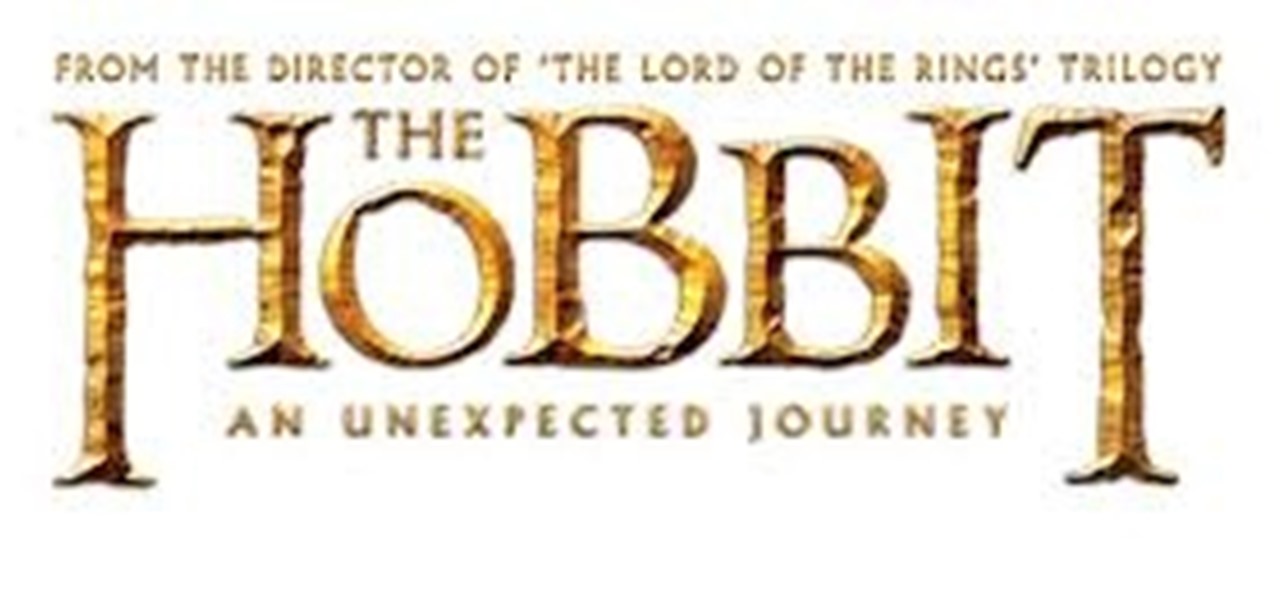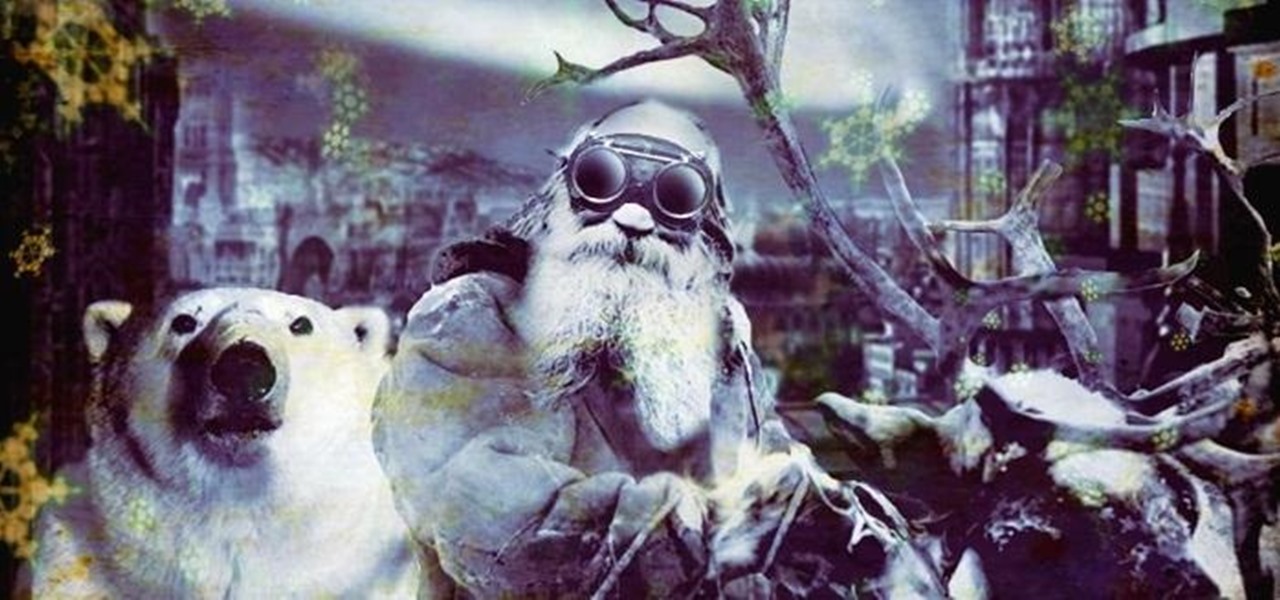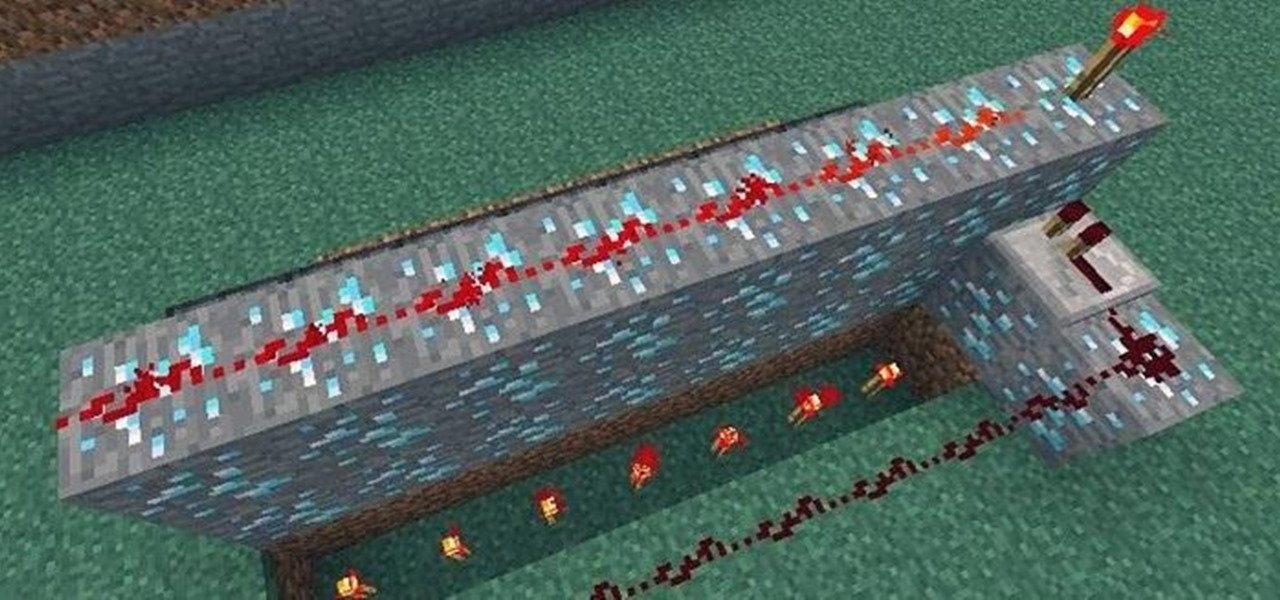Privacy has been a heated topic in recent months, with everyone now up in arms over unauthorized leaks and exposures. And guess what—tablet and smartphone users are just as vulnerable.

Google's long awaited 4.3 Jelly Bean update is officially out, only it has not been pushed out to some of our Nexus 7 tablets yet. Although there aren't really any new UI changes, most of Jelly Bean 4.3's magic is under the hood, meaning user's can expect better performance and battery life with the latest version.

Driving in your car can cause a pretty spasmodic GPS connection on your Samsung Galaxy Note 2. Making a lot of turns, speeding past large buildings, and going underneath trees and highway underpasses can all disrupt your GPS signal, making it difficult for the satellites (in the sky) to get a good lock on your location. According to them, you're in that blue circle. Somewhere. Probably.

Arcades, Nintendo, Sega, and 16-bit graphics ushered in a new level of gaming that was leaps and bounds ahead of the early Pong days. I remember loading quarters into the machines and playing 2D fighting games until all my money ran out. When I wasn’t in school, you could usually find me at the arcade playing Street Fighter, The King of Fighters and Marvel vs. Capcom. At home, I had my Super Nintendo and Super Mario World keeping me glued to the television until the next boss stage.

In most countries, there is one single emergency telephone number that allows you to contact local emergency services when in need of assistance. In the United States, that number is 911, which most of us know by the time we're able to speak, unless you're Buckwheat and Porky.

Remember that PSP you had? I pretty much dropped mine when smartphones became more prevalent in the mobile gaming scene. Why would I want to carry around a huge PlayStation Portable when I've already got an Android in my pocket?

LEDs have slowly become the standard for DIY lighting projects because they consume less power and last way longer than regular light bulbs do. Light-emitting diodes have no filament, meaning they generate their light solely by the movement of electrons in a semiconductor material.

The advantages of rooting have been covered before, and with rooting comes flashing ROMs and mods to your device. The easiest method for flashing anything is to do it through recovery.

Samsung unveiled their new flagship device, the Galaxy S4, at a live event in New York City today. Here's a quick rundown of the specs and all of the new features that you can expect when you finally get your hands on one (whenever that will be). The GS4's Specs

The art of persuasion is a very crucial characteristic that anyone can learn, and it has countless benefits. Whether it's at work, home, or in social situations, the ability to be veritably persuasive can have an unheralded impact on your daily life.

There are a number of reasons why you might want to trick a web server into thinking you're on a different operating system (OS) or web browser. One might be that you want to test the mobile version of your website from your computer. Or perhaps for some reason a website is restricted to a certain OS or browser and you wish to circumnavigate that barrier. Today's guide shows you how to do just that!

Many people that I know who have gone to see the Hobbit have come back unimpressed or annoyed with the film. I LOVED it. When those non-specific people, cough Loziers cough, gave me their reasons for not liking the movie, I was very annoyed... I considered the demands that they were placing on Peter Jackson and his team to be very high and unreasonable. So, as a method of venting my anger, here is how to watch the Hobbit. If you’ve read Lord of the Rings and the Hobbit, please, go back, and R...

The holiday season is creeping up fast, and if you're shopping for a Steampunk, it could be almost impossible to find anything for them unless you know exactly where to look. Luckily for you, some of us have done all of the work you'll need. Whether you're Steampunk shopping for Christmas, Hanukkah, Chrismukkah (yes, that's real), Kwanzaa, or Festivus, you're sure to find something for that special lady or gentleman in your life by taking a stroll down this list!

What's nice about Minecraft 1.3 is that it makes minecart stations so simple. Before, you needed redstone and buttons and powered rails in order to make a good minecart station. Now you hardly need anything at all! That said, if you want to be snazzy, all of the minecart stations we covered in this earlier article are still completely functional. You may also want to check out this article on how to make empty minecarts come back to you, if you want some extra bells and whistles.

Relays are simple redstone devices that allow you to switch between multiple outputs with only one input. They're incredibly useful in the right situation!

BUD (Block Update Detector) switches can essentially take the place of a regular switch like a lever or a button, but instead of having a "usable" function like pressing the button or flipping the lever, BUD switches trigger when a block next to a piston changes states.

Psy's K-Pop hit, Gangnam Style has taken YouTube, and now the world by storm. Love or hate the song, there is just no way you'll watch the music video only once.

There's been a lot in the news lately about tracking devices, and it's been pretty much all bad. They can be useful if your car gets stolen, but if you weren't the person who installed it, chances are you don't want it there. Just type "GPS tracking device" into Google and on any given day you'll find an article about someone who got busted by one of these things. Even if you don't have to worry about getting into trouble, you still don't want people following you. Here's how to make sure you...

The introduction of smartphones has been what some may see as a step backwards in technology regarding batteries. The first cell phone that I had would last 3-4 days on a single charge; however, the lack of functions minimized the use that is saw.

The devices in the new iPhone 16 series lineup have one feature no other iPhone models have: a physical Camera Control button. If you use your iPhone to take photos or record videos, the Camera Control speeds up the process and gives you immediate control over adjusting settings and values using intuitive gestures. But what exactly can you do with it?

Apple has revolutionized how we write with the introduction of its new Writing Tools, powered by Apple Intelligence. In beta on iPhone, iPad, and Mac, these tools allow you to select text and use intelligent features to summarize, proofread, or rewrite it until the tone and wording are just right. In a future beta, Writing Tools can even write original content for you.

Your iPhone goes with you everywhere, and its touchscreen interface is all you need to navigate and use all your installed iOS apps. But an external keyboard can make your iPhone an even more efficient tool for productivity tasks such as drafting long emails, composing detailed notes, and writing reports in your favorite text editor.

Compared to Apple's iOS, the Android operating system has earned a reputation for giving smartphone users more customization options up front — but there are even more Android features to customize hidden from plain view behind secret menus like the developer options. Despite its name, Android's developer options can benefit everyone, but you have to unlock them first.

Not all websites are created equal, and that's why Safari doesn't apply Dark Mode to each webpage you visit during your iPhone's system-wide dark appearance. But in Safari's latest update, Apple gives its web browser more power to automatically apply Dark Mode to specific website content without having to use extensions like Noir.

Live Activities is Apple's hottest new feature for iPhone, but it's not always straightforward. Sometimes you'll trigger one without realizing it, but it may seem frustratingly impossible to start one when you really want it.

Apple just made its most significant update ever to the iOS lock screen, with a lot of features to be excited about. The theme of this upgrade is customization, giving you complete control over the look and functionality of your iPhone's lock screen.

When you enable Low Power Mode on your iPhone, it's not always clear what measures it's taking to reduce battery drain and conserve power. Changes to energy-hungry features you use daily may be immediately noticeable, but some things you frequently use may be disabled or reduced without any apparent indicators.

While it doesn't come with any iPad models out of the box, the Apple Pencil is perhaps the best iPad accessory you can get. It's a powerful writing and drawing tool with an intuitive design and user-friendliness that makes it easy to take notes, draw sketches, mark up documents, and more. And there's a lot you can do with it — some of which you may not have noticed yet.

Beta software can be exciting because you get to experience cool new features before most other people. But it can have unwanted consequences such as bugs, UI glitches, and horrible battery life that'll make you wish you never installed it. If that sounds like you with iOS 16 beta or iPadOS 16 beta, you can downgrade to iOS 15.5 or iPadOS 15.5 for a more stable user experience.

In the 21st century, we're all looking for ways to stay private, especially on our electronic devices. We have big tech corporations, enemy countries, malicious hackers, and other prying eyes watching our every move, so it's only natural to want to limit what they can see. Making your web browsing experience on iPhone and iPad more private is one way to do that.

Your iPhone's Sound Recognition feature is a powerful tool to help keep you alert to the world around you. With it, iOS will inform you if it hears a fire alarm, a door bell, glass breaking, among many other kinds of sounds. In iOS 15, Apple is updating the feature, allowing you to choose the alert tone that plays when iOS recognizes a specific sound.

As necessary as sleep is, millions of people struggle with it every night. More than 50 million Americans suffer from any number of sleep disorders. If you're one of them and want a more satisfying, consistent sleep, then the LectroSound Sleep & Relax Soothing Noise Machine may be the perfect addition to your bedroom. For only $15.99, you can give yourself the rest and reinvigoration that your body and mind crave.

Did you know there is a simple trick to making beautiful, professional charts? Whether for your work or for making running your own business easier, Edraw Project Software will make all your projects simple. Right now, a Perpetual License, which includes three-year upgrades and maintenance, is on sale for almost half off, at just $89.99 — that's a 49% discount off the regular price of $179.

If you're interested in becoming an in-demand project manager or leader in today's data-driven world, you need to know more than just a few generic management strategies to lead teams and companies successfully.

Android 11 is here. Prior to Google dropping the naming scheme, this would have been a dessert with an R name (maybe Rice Krispies Treat or Red Velvet Cake) — but nope, just plain ol' Android 11. And after months of betas and a global pandemic, it finally debuted a little over a year after Android 10.

At first, it may look like it's mostly a behind-the-scenes update, but iOS 14 public beta 6 is more than just that. The biggest addition to iOS 14 for iPhone in this version is the beginning of Spatial Audio, an AirPods Pro feature. Other notable changes in beta 6 appear in Maps, Mail, App Library, Photos, the home screen, and widgets, as well as in apps where you choose times.

There's a seemingly endless list of downsides that come with the coronavirus pandemic — ranging from canceled trips abroad and sunny days spent inside to limited communication with friends and family. But one of the undeniable upsides is that there's simply never been a better time to start your own online business since most people will be working from home for the foreseeable future.

Apple just released the fourth public beta for iOS 14 today, Thursday, Aug. 6. This update comes two days after the company released iOS 14 developer beta 4, 15 days after Apple seeded developers the third dev beta, and two weeks after the release of public beta 3.

Apple just released the fourth developer beta for iOS 14 today, Tuesday, Aug. 4. This update comes 13 days after Apple seeded developers the third dev beta, and 12 days after public testers got their hands on public beta 3.

Invented by Motorola engineer Bill Smith in 1986, Six Sigma's methodology defines a series of steps with specific value targets. These targets can be used, for example, to eliminate costs and process cycle time while increasing profits and customer satisfaction.