
How To: Mod Your Nexus 7 to Make Netflix & YouTube Show You More Video Options on the Screen
Ever use Nexflix and YouTube on Your Nexus 7 tablet? It sucks! The menus are too big and not enough videos are shown on the screen. What gives?!?


Ever use Nexflix and YouTube on Your Nexus 7 tablet? It sucks! The menus are too big and not enough videos are shown on the screen. What gives?!?

If you're an avid PC gamer, then you're probably well familiar with the term overclocking, which is basically just tweaking your computer hardware to run faster than it was originally intended.

One of the best aspects of Android is its customization options. You can change launchers and icons, add widgets, and replace standard apps with others that allow full customization. Android allows your device to really take on your personality, from the inside and out.

One of the best things about the Samsung Galaxy S3 is the ability to modify the device in countless ways, as with any other Android device.

One of the most frustrating things on the Internet are sites that make you register just to view content. I'm not talking about paywalls—I mean the sites that make you give them personal information to look at free articles or forum threads. Most people are uncomfortable with this because a lot of these sites either spam you themselves, or sell your information to someone else who will.

Changing the carrier name from an unlocked iPhone's status bar has been possible to do ever since Cydia released Zeppelin earlier this year. The application comes with preset logos you can use such as Pac-Man, Space Invaders, the Assassin insignia of the Assassin Order from Assassin's Creed (well, that was a mouthful) and my personal favorite...
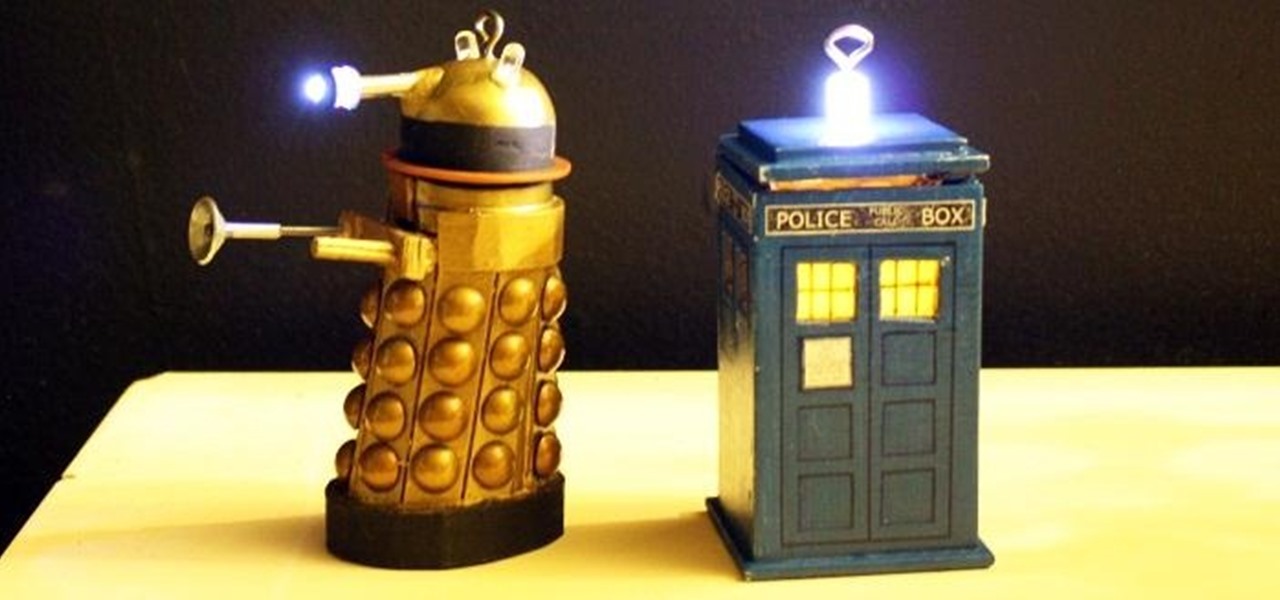
One of the more enjoyable parts of Christmas (other than opening gifts of course) is going out to find the perfect tree, struggle bringing it into the house, and decorating it. As the years went by, I realized that our tree looked exactly like every other tree in the neighborhood: the same lights, the same angel at the top, and the same red, green and white ornaments.

Once you have the skills to bring your ideas to life, the hardest part is coming up with ideas. What do you do when you can't think of something to make? What happens when your well of inspiration runs dry?

With the recent announcement of our server shutting down, it's time to get in and save the things you've made. However, this will work on any CraftBukkit server as well, and gives no extra strain to the server as the work is all done on your local computer.

When it comes to milk, my family consumes anywhere between two and four gallons every two weeks. That's about four to eight gallons every month. That's a lot of milk—and a lot of empty milk jugs! Instead of simply tossing them in the recycling bin, why not get creative and make something useful out of them yourself?

Here at WonderHowTo, we've been following the Minecraft LEGO set for quite some time, through its development on LEGO CUUSOO (a LEGO site where users can submit ideas for LEGO sets) to its eventual implementation.

There is a whole world of smartphone accessories out there, some of which are more quirky than others and don't get the recognition they deserve. But these sometimes strange, sometimes embarrassing products can really make life easier on your iPhone or Android phone.

There aren't many iPhone apps that let you change their color theme beyond light and dark appearances. They really don't need to either because iOS has a few hidden tricks up its sleeves to help you customize any app's colors either during a specific session or every time you use the app.

Apple doesn't include its Calculator app on the iPad and never did. One almost appeared over 12 years ago but was nothing more than a blown-up version of the iPhone app. Since then, the company still hasn't made an iPad-optimized calculator, and there is no shortage of third-party alternatives to fill the gap. It may happen one day, but for now, these are the best calculator apps for your iPad.

While Apple is full steam ahead on iOS 18, which is expected to drop sometime next month, it hasn't forgotten about iOS 17, which still dominates most users' iPhones. On Aug. 19, Apple issued a rerelease of its iOS 17.6.1 software for iPhone.

The iPhone 15, iPhone 15 Plus, iPhone 15 Pro, and iPhone 15 Pro Max are Apple's most powerful iPhones to date with features like USB-C connectivity, improved camera capabilities, and faster CPUs. But no matter how impressive these phones are, they can still freeze, become unresponsive, or get stuck when powering on — and a force restart is how you get things working again.

Since iOS 16, you've been able to add and track medication in the Health app, learn about potential drug interactions, and receive dose reminders. With iOS 17, Apple improves that last aspect with even more notification options to ensure you take your medicine on time and never miss a dose.

The iOS 17.2 update for iPhone is a big one. Aside from huge new features like the Journal app, Contact Key Verification for iMessage, and a revamped TV app, there are 50 new URL schemes you can use in your self-created shortcuts.

When you want a helpful task manager on your iPhone or iPad, any of the nine apps in this guide should be at the top of your list. But we'll review each app's features to help you determine which one might be best for your workflow.

Apple has a secret iMessage effect so hidden that there's only one way to unlock it, and it's not by digging through the Messages app's settings, tools, effects, or interface. However, it's used the same way whether you're messaging from an iPhone, iPad, or Mac, so it's easy to remember once you know.

For whatever reason, you may want or need to remove multiple posts from your Instagram grid. If you only have a couple to hide from the public, archiving or deleting posts one by one is fine, but there's a much faster way when you have tens or even hundreds of Instagram posts to purge from your account.

If you've ever wanted or needed to use an app in a different language than your phone's primary language, your Android phone now makes it a simple process.
Everyone has that one app they use more than any other. What if I told you there was a way to open these apps on newer Google Pixel devices with one quick gesture? I imagine you'd want to know how to do it.

While Apple has included a vibration motor in the iPhone since the beginning, it's never let us use it for haptic feedback on its default keyboard — until now.

It's easy to accumulate hundreds of Safari tabs on your iPhone, which makes hunting for specific tabs more difficult, especially when they're spread across different groups. Having too many tabs can even slow down Safari itself. You can close all tabs in a group quickly, but not if you want to save some. To prevent this mess, Safari can automatically weed out the tabs it thinks you don't need.

Apple has given third-party developers access to Picture in Picture on iPad since iOS 9 and, more recently, on iPhone since iOS 14, but YouTube has been one of the few not to support the feature outside of Safari or premium memberships. Thankfully, that's no longer the case if you live in the U.S.

Safari's advanced experimental features give you access to new browser initiatives, upcoming web tools, element changes, behavior adjustments, and other preliminary feature tests in development by Apple. If you use them on your iPhone, you can either improve your Safari experience or wreck it. Resetting the flags provides a fresh start.

Have you ever had a great meal at your local restaurant and wondered how to make it yourself? Or perhaps you've found yourself stumped at what to make for dinner based on the random provisions in your kitchen? Now, you can discover solutions to these food-based problems via Snapchat's computer vision wizardry.

On Monday, the social media giant Facebook suffered a massive outage that, as of this writing, is still in effect.

After facing delays due to the COVID-19 pandemic, the Olympic Games are underway in Tokyo, but a surge in cases worldwide has taken the spectator out of these spectator sports.

For awhile now, Google has offered the ability to translate text through smartphone cameras via Google Translate and Google Lens, with Apple bringing similar technology to iPhones via Live Text.

When you first open Safari after updating your iPhone to iOS 15, you might be a bit surprised by the design change. Apple attempted to make browsing the web on its smartphones more natural and cohesive, but it may leave you wondering just how to actually navigate your tabs.

Apple officially announced iOS 15 at WWDC Monday, June 7. With that announcement, we got our first look at brand new features like redesigned notifications, FaceTime screen and music sharing, and Focus modes in Do Not Disturb. All of these new iPhone features are available to test out today, thanks to the iOS 15 beta.

One fight for augmented reality branding that we thought had been settled has suddenly turned into a full-fledged legal battle—again.
The experience of actually using the HoloLens 2 can be difficult to describe to anyone who hasn't had a chance to directly interact with the device in person and be blown away by its immersive capabilities.

Ah, the dreaded "green bubble" group chat. All it takes is one non-iPhone contact to turn an entire thread from iMessage paradise to SMS slog. Normally, it isn't that bad since the group chat still functions. However, sometimes, you end up getting messages individually instead of in a single group thread. Before you go blaming your Android friends, know that the issue is probably on your end.

Some record labels release albums across the entire music spectrum, dipping their toes into every genre, sub-genre, and language imaginable, while others attack only the categories they're good at. So if you're hunting for new music, and the Listen Now, Browse, and Radio tabs in Apple Music are getting stale, iOS 14.5 lets you browse like-minded artists, albums, and playlists by specific record labels.

It's no secret that Apple and Spotify haven't exactly gotten along in the past, but things are looking better than ever in iOS 14.5.

After integrating Snapchat into its latest Galaxy A Series smartphones, Samsung is trying out a new AR camera app for its army of mobile devices.

The pandemic has forced a number of public-facing businesses to either temporarily close or permanently cease operations, with one of the biggest victims of this trend being the movie theater business.