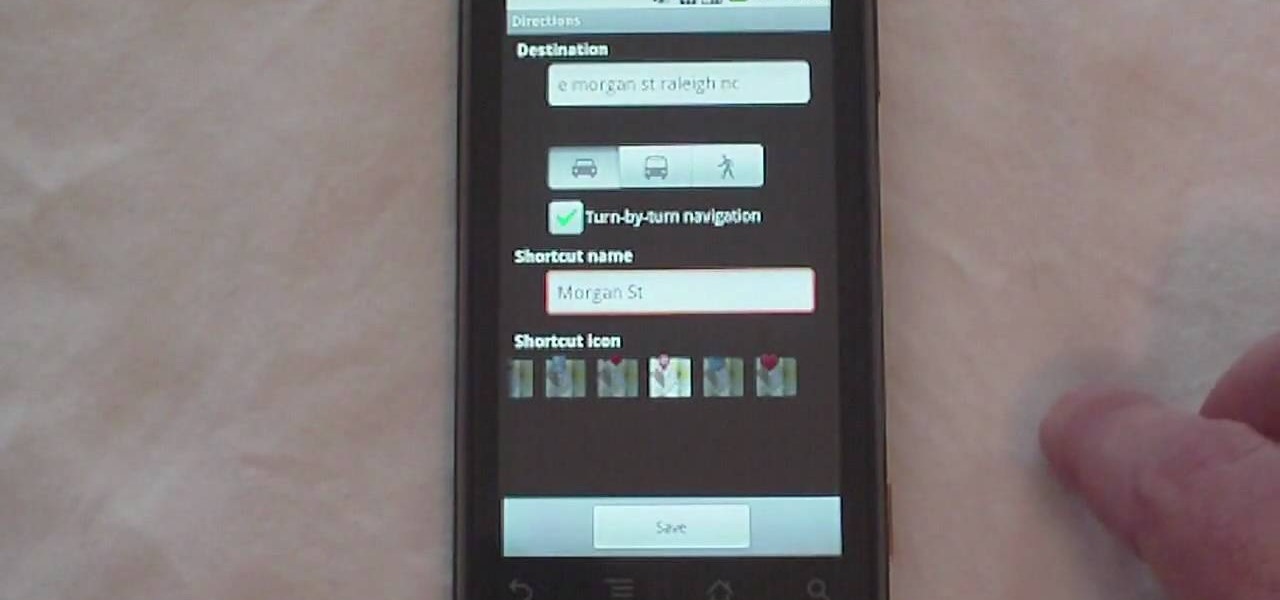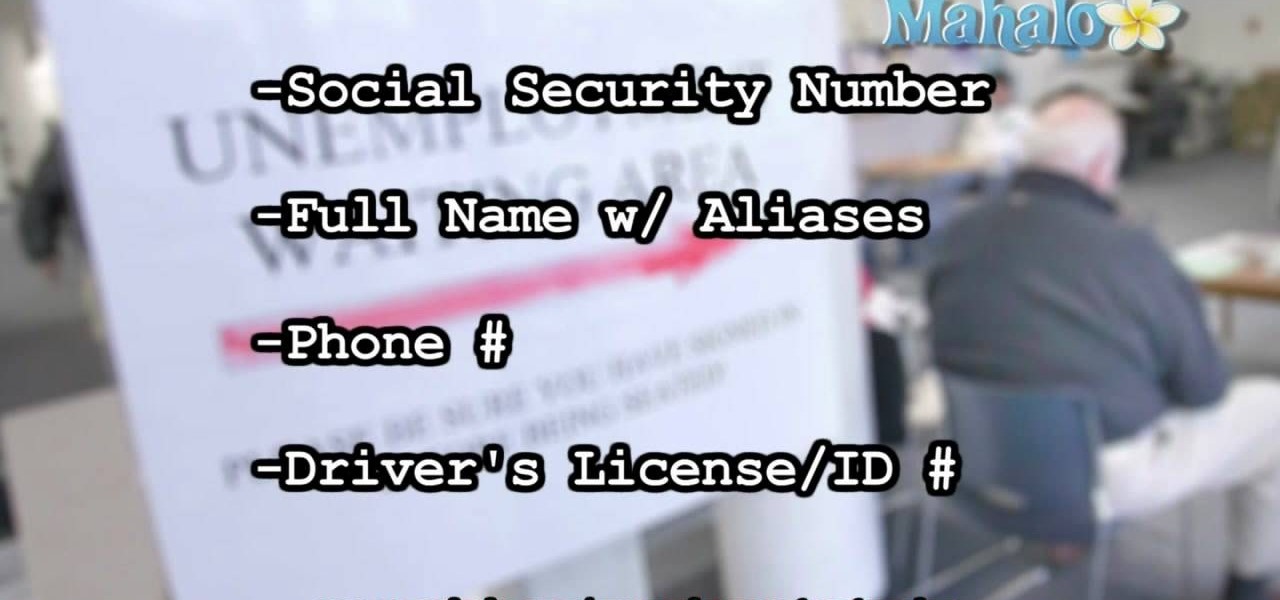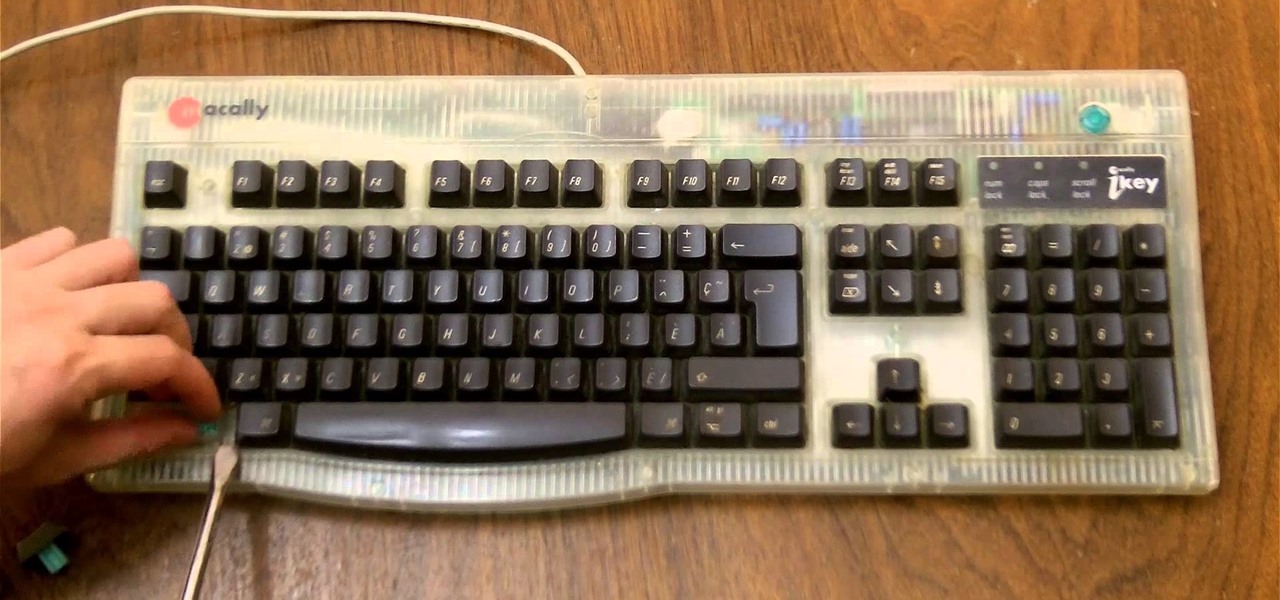Want to know how to change the resolution on your HP Mini 1000 netbook? It's easy! So easy, in fact, that this video tutorial can present a complete, step-by-step overview of the process in just over a minutes' time. For specifics, and to get started changing the resolution on your own HP Mini 1000, watch this Mini-owner's guide.

Looking for a guide on how to move music from your computer to your Motorola Droid smartphone? Learn how to do just that with this free video guide. For specifics, including step-by-step instructions on how to move MP3 and other audio files from a computer to a Droid smartphone, watch this handy how-to.
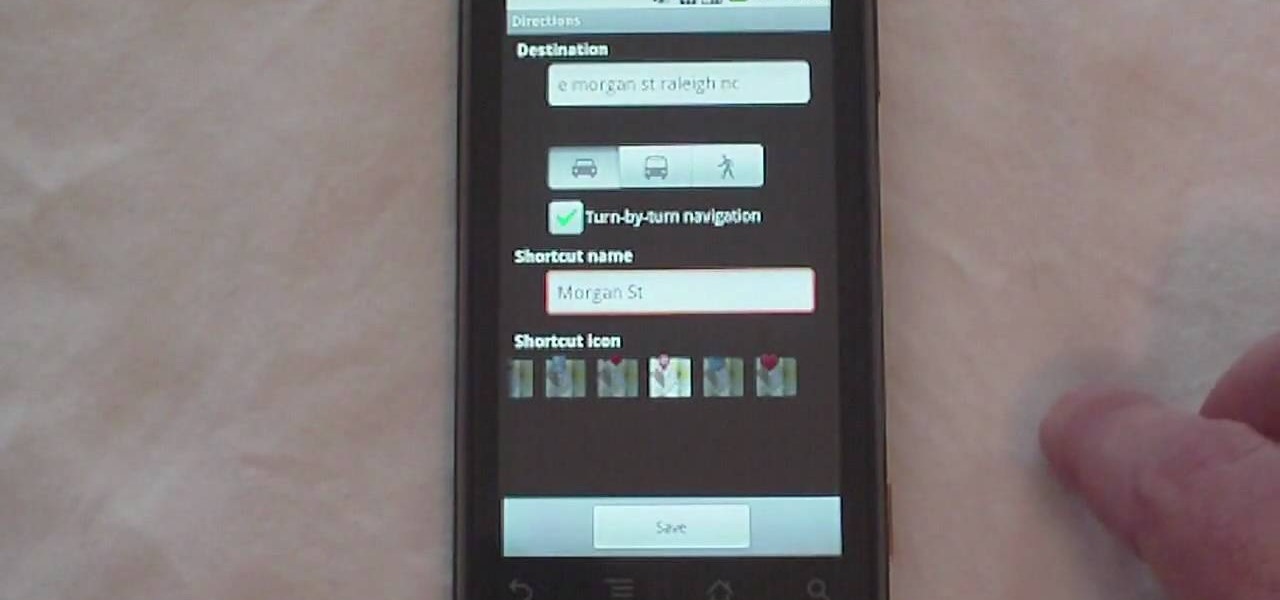
Looking for a guide on how to use one-touch navigation on your Motorola Droid smartphone? It's simple! So simple, in fact, that a complete walkthrough of the process can be presented in just over two minutes' time. For the specifics, and to get started running using one-touch navigation on your own Motorola Droid phone, watch this handy cell phone guide.

Want to remotely connect to your iPhone or iPod Touch from your Mac OS X computer? With an SSH client, it's easy. So easy, in fact, that this 4-minute guide can present a complete overview of the process. For the specifics, and to get started transferring and manipulating data and applications on your iPhone & iPod from your primary computer, watch this free video guide.

Simon Leach from Simon Leach Ceramics provides some great workshop footage on preparing to glaze Raku ceramic pots. This tutorial video provides answers on the beauty and function of Raku pots, as well as some great ideas for home decoration. Simon walks you through the process of glazing these pots, including important specifics about proper materials and methods, easy recipes for making your materials and tools at home, as well as common mistakes that you should avoid when glazing your cera...

Anna Saccone shows which colors to wear if you are a brunette, pale, with cool undertones, having any eye color. She explains about some basic colors such as white, cream, and mint green, which work best with your skin undertones and hair color to best accentuate your features and look. Anna gives this general guide as a good base, though depending on specifics that work for you, may change a little since each person is different.

You've written the great American novel, and you want to make sure that your story stays yours. Register your copyright and preserve your intellectual rights. In this video, learn how to copyright produced material.

Take a look at this instructional video and learn how to use and operate a rotational gripper. The rotational gripper tenses your tennis strings for you. Tensioning specifics change from machine to machine, but the fundamental is still the same.

Interested in rooting your Sprint HTC Evo 4G Google Android smartphone but aren't sure how to proceed? Never fear: this three-part hacker's how-to presents a complete step-by-step overview of the rooting process. For the specifics, and to get started rooting your own HTC Evo 4G cell phone, take a look.

Wish you could see how your favorite website looked like a year or two ago? With the Internet Archive's Wayback Machine, it's easy! So easy, in fact, that this home computing how-to from the folks at Easily can present a complete (and somewhat talky) overview of the process in just over three minutes' time. For the specifics, and to get started setting up and using the Wayback Machine yourself, just watch this handy how-to.

This clip runs through how to edit a sequence of images in Final Cut Pro and then how to incorporate an audio track using the voiceover tool in Final Cut. In this video software tutorial, you'll learn how to navigate and use the graphical user interface or GUI in Apple Soundtrack Pro 3. Whether you're new to Apple's Final Cut Pro video editing suite or just want to better acquaint yourself with the Final Cut Studio workflow, you're sure to benefit from this free video tutorial. For specifics,...

You can use the motion bar and the filter bar in clip keyframes to move all the keyframes in a clip at the same time. Whether you're new to Apple's Final Cut Pro non-linear video editor or just looking to pick up a few new tips and tricks, you're sure to benefit from this free video tutorial. For specifics, including detailed instructions, watch this Final Cut Pro lesson.

Use Final Cut Pro? Want to expose just one color while leaving the rest black and white? See how it's done with this free video software tutorial from CNET TV. Whether you're new to Apple's Final Cut Pro non-linear video editor or just want to better acquaint yourself with some of the more esoteric features of the program, you're sure to benefit from this free video tutorial. For specifics, including a step-by-step overview of this trick, watch this Final Cut Pro lesson.

Want to make your own 3D shorts to rival anything by James Cameron? This free video software tutorial will show you how to work with stereoscopic video in Final Cut Pro. Whether you're new to Apple's Final Cut Pro non-linear video editor or just looking to add to your bag of tricks, you're sure to benefit from this video tutorial. For specifics, and to get started using this effect in your own projects, watch this FCP lesson.

Want to to blow up a subject to Brobdingnagian proportions in Final Cut Pro? Learn how to create a giant effect with masking in this clip. Whether you're new to Apple's Final Cut Pro non-linear video editor or just want to better acquaint yourself with the Final Cut Pro 6 workflow, you're sure to benefit from this video tutorial. For specifics, including a step-by-step overview of this great post-production trick, watch this FCP lesson.

Interested in synchronizing audio and video in Final Cut Pro? Learn about the sync menu in Apple's Final Cut Pro 6 with this video editing tutorial. Whether you're new to Apple's Final Cut Pro non-linear video editor or just want to better acquaint yourself with the Final Cut Pro 6 workflow, you're sure to benefit from this free video tutorial. For specifics, including a step-by-step overview of how to use the sync menu, watch this Final Cut Pro lesson.

Want to make your digital footage look a little less ... well, digital? Color grade it for a classic film look. Whether you're new to Apple's Final Cut Pro non-linear video editor or just want to better acquaint yourself with the Final Cut Pro 6 workflow, you're sure to benefit from this free video tutorial. For specifics, including a step-by-step overview of the grading process, watch this Final Cut Pro lesson.

In this automotive maintenance video you will learn how to change tires. You don't need a flat tire to need to change them. If you live anywhere with changing weather you should learn how to change your tires from winter to summer and back. Make sure you read your owner's manual before attempting any maintenance on your own. Once you have the specifics for your car, watch this video and learn how to change the tires on your vehicle from winter to summer.

Watch this harmonica tutorial video to learn about the philosophies of learning harmonica. The six categories are practice, listen to other people play the harmonica, listen to non-harmonica music, work on specifics, work on playing, and practice. The tips in this helpful instructional video will help you learn to play the harmonica better.

Danny Lipford gives us tips on setting up and maintaining a portable generator. Set-up usually includes assembly of things like wheels and handle kits. Most portable generators come without oil so you will need to add it. Be sure to check the owner’s manual for the proper type of fuel to use.

Make a great online dating profile with this tutorial! Having a good profile is very important because when it comes to catching someone's eye and getting them to contact you. You have maybe a few seconds so your profile has to stand out, be interesting, and personable. Photos are also very important. You need 3-5 nice solo photos to put on your profile. Photos will help a person decide if they are interested in you. Posting good head and shoulder and full body photos is important. Do not use...

Your friends want you to marry them! Before you can officiate their big day, you'll need to jump through some legal hoops. Learn how to officiate at a wedding.

A few handy tricks can turn your school cell into a cozy suite. You Will Need

Make the most of summer's bounty by learning how to preserve it for winter. You Will Need

Need some help figuring out how to apply for unemployment insurance benefits after being laid off from your job in California? This video guide is here to help. For the specifics, including detailed, step-by-step instructions, and to get started applying for unemployment yourself, take a look.

Want to receive daily, weekly or monthly updates on a subject of your choice? With Google Alerts, it's easy! So easy, in fact, that this home computing how-to from the folks at Easily can present a complete (and somewhat talky) overview of the process in just under five minutes' time. For the specifics, and to get started setting up and using Google Alerts yourself, just watch this handy how-to.

This video massage tutorial shows how to perform a Swedish massage on the arms and legs. The massage strokes are demonstrated twice to give a detailed explanation of the technique and specifics of biomechanics as well as show the flow of a good massage. Watch this instructional video and learn how to give a Swedish massage on the arms and legs.

Being the bearer of bad news is unpleasant; there's nothing more uncomfortable than offering up a spoonful of negativity. Whether you're a supervisor who spends a lot of time interviewing and rejecting candidates, or simply someone who has to say "no" to a friend, it's never fun to break bad news. But sharing unpleasant words or feedback with another person can become less of a burden with a few simple steps.

If you need to control a software like Ableton Live while you play guitar then you need a foot switch. In that video I will show you how it is easy to build a foot switch with an old keyboard. Then you will need to configure your software to map the keys to specifics functions like Play, Next, Pause, etc. Enjoy !

The big day is nearly here... Super Bowl 50 kicks off this Sunday, February 7, at 3:30 p.m. PST (6:30 p.m. EST). And whether you're having a giant party or watching the game on your big-screen TV by yourself, there's one thing you probably won't be doing: cooking food in your kitchen.

The US Department of Transportation says it is actively completing a previously promised revision of voluntary guidelines for driverless vehicles originally drafted by President Obama's administration.

Google released its "Android Security: 2016 Year in Review" report last month, and to no one's surprise, included its own flagship phones. However, one surprise on the list was the BlackBerry PRIV, which Google named one of the best Android devices for privacy.

Microsoft recently announced that they're producing HoloLens units fast enough to keep up with demand, which means you can acquire up to five dev kits right now—if you've got the $3,000 fee for each one.

Sometimes specs aren't everything, especially if you prefer value over the bleeding-edge. Enter the ZTE ZMAX, an Android phone that you can get right now for less than $200—cheaper than even the Nexus 5 or OnePlus One. If you're looking for a cheap high-end phone, it's hard to go wrong with one that sports a 5.7-inch display, expandable storage, and a massive 3400mAh battery that'll easily get you through a full day of use.

Starting today, you can experience all the unique feature of Samsung's next flagship device, the Samsung Galaxy S5, right on your Galaxy S3 or other Android device.

UPS gives you all the tools you need to take away the complications and confusion of international shipping. UPS provides simple, step-by-step online instructions and helps guide you through the required documentation to reduce the likelihood of customs delays.

Want to take advantage of your neighbor's super fast Wi-Fi connection? If they're smart, they probably have it password protected (otherwise you wouldn't be reading this, would you?). But if you have an Android phone, you can get back at them for always parking in your spot and slamming the door when they get home at 2 a.m.—by stealing...er, borrowing, their connection.

Those of us who've taken the time to learn how to code are relatively well-suited for shakeups in the economy. Despite the recent and notable disruptions caused by the COVID-19 outbreak, demand for talented and trained programmers and developers is still high, and it will likely keep rising as companies in every industry adapt their business models to a more remote world.

Parkinson's disease, a condition that can impair movement and coordination, affects over 10 million people worldwide. And with around 60,000 Americans being diagnosed every year, we're on track to see almost one million Parkinson's afflicted Americans by 2020.

Designing and manufacturing waveguides for smartglasses is a complex process, but DigiLens wants us to know that they have a software solution that partially solves that problem.