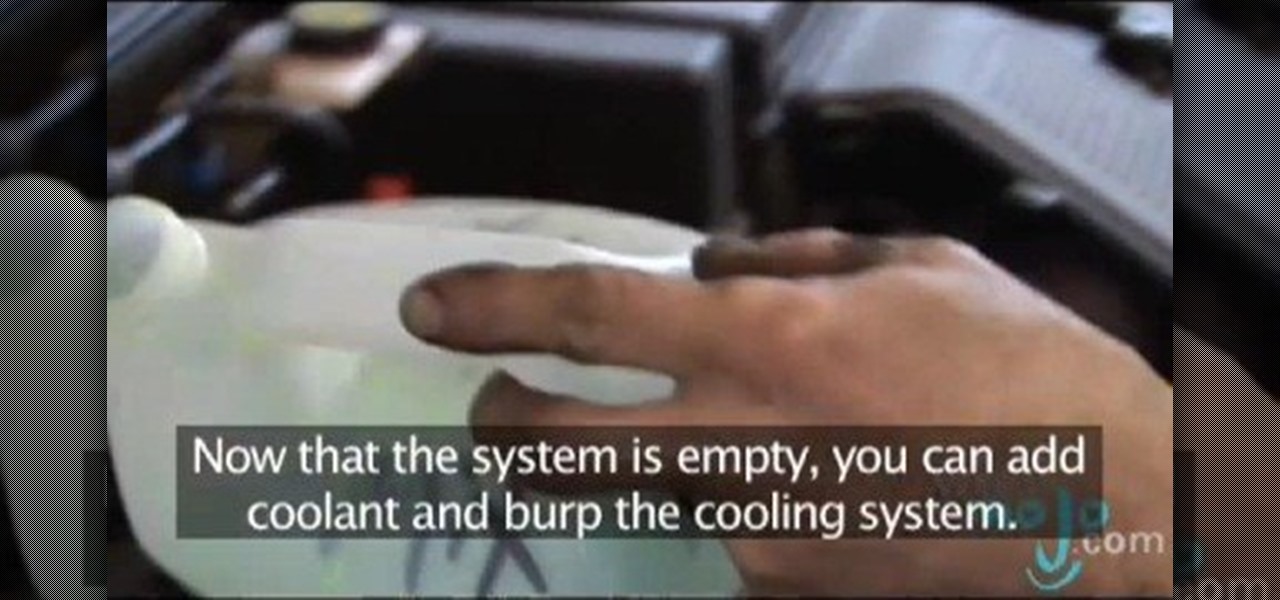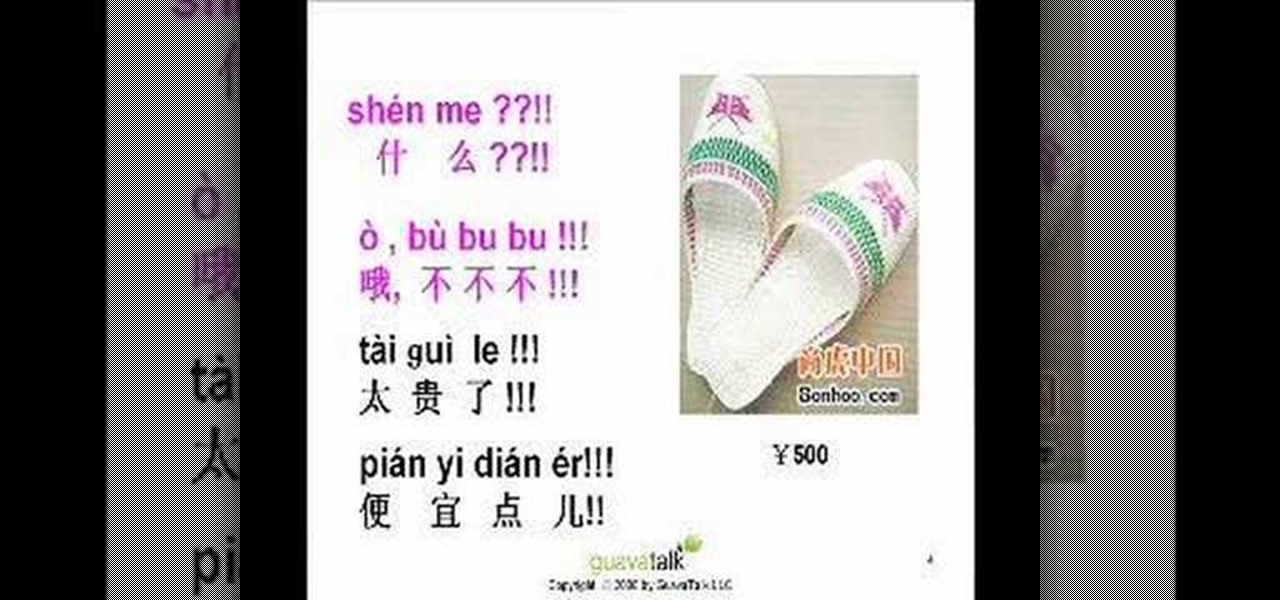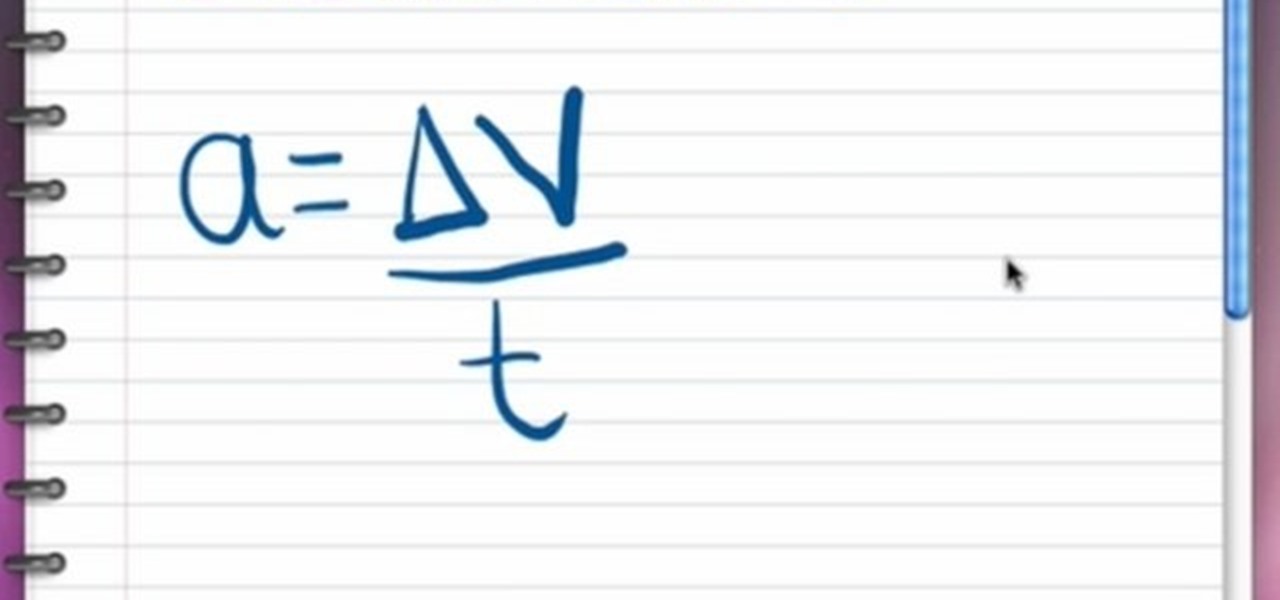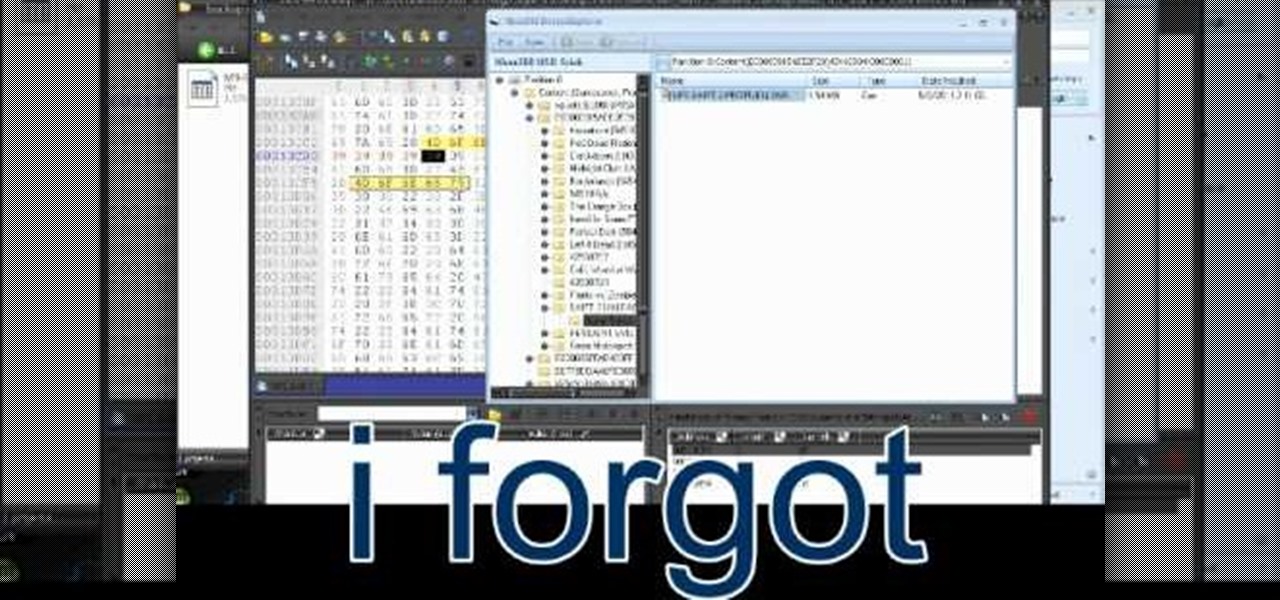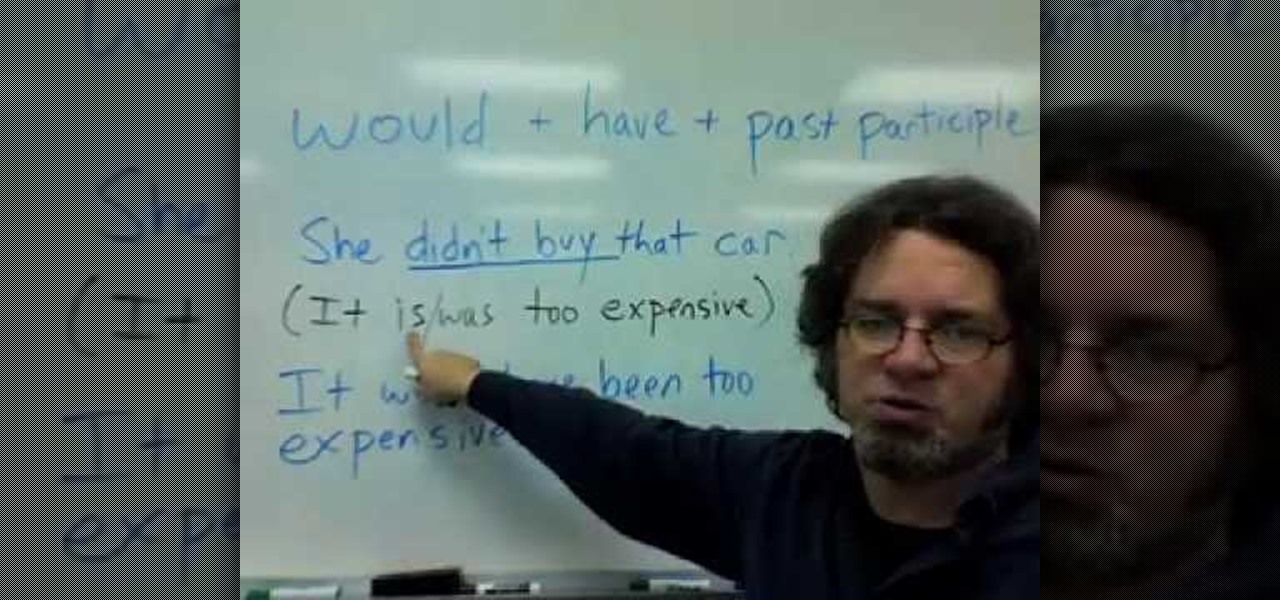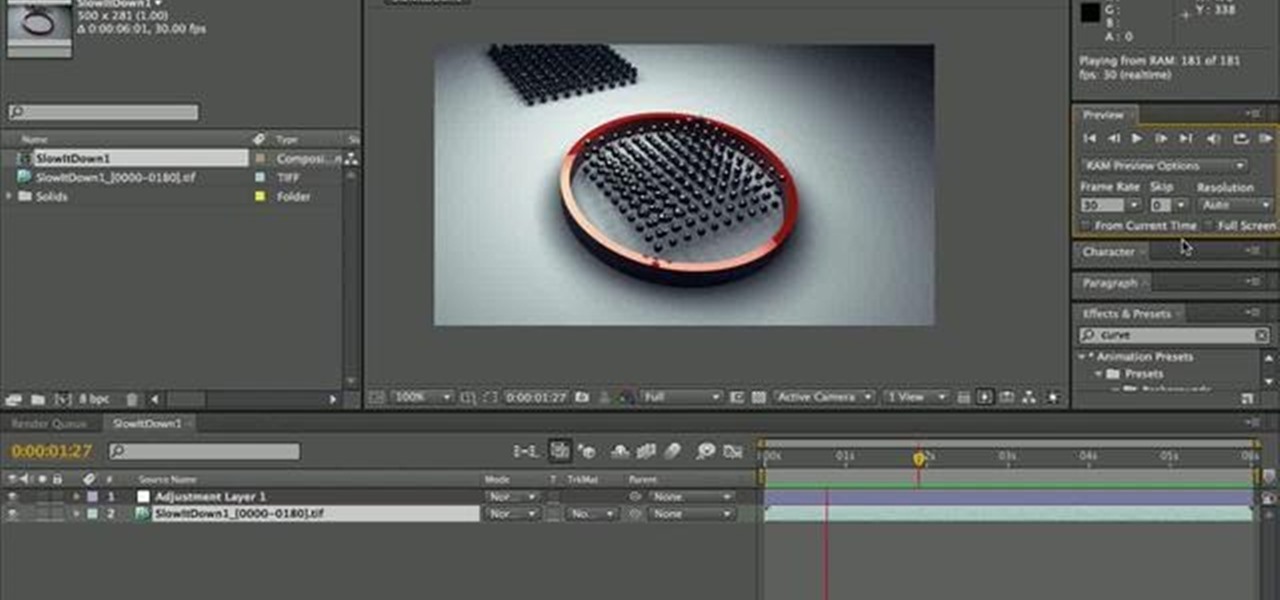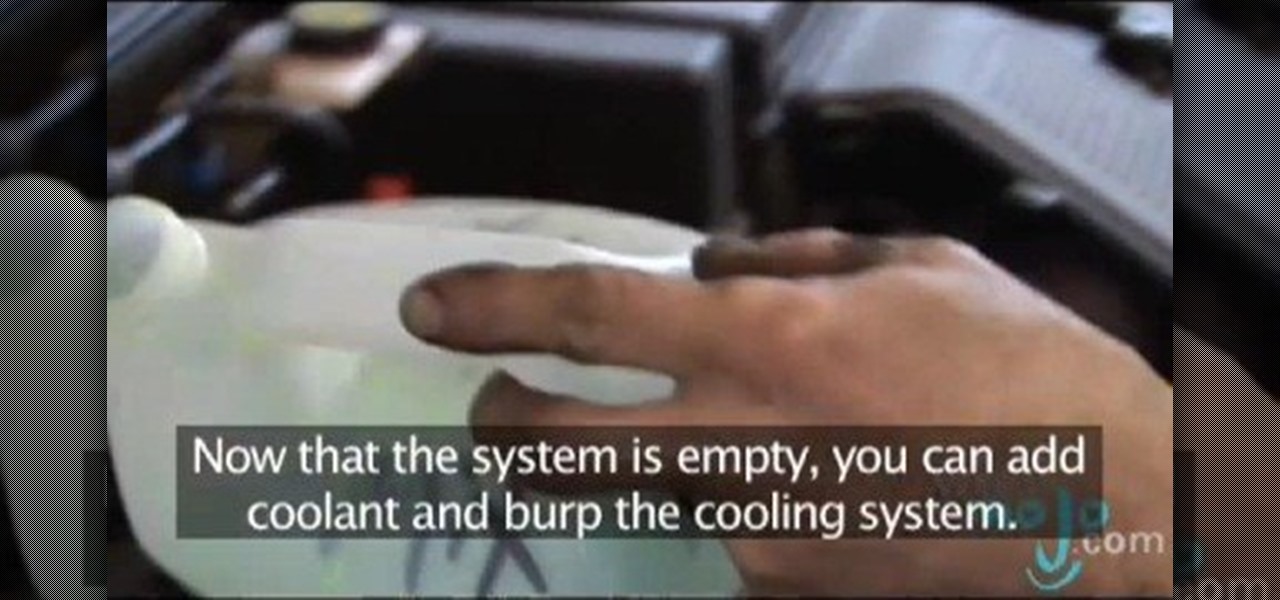
Your radiator fluid is one of the many important aspects of your car. Neglecting your radiator fluid can cause expensive damage to your car and put it in the shop for much longer than you want to deal with! So listen up and find out how to properly change your car's radiator fluid. This video from Watch Mojo will show you how to change your car's radiator fluid.

Special effects are so cool and so..expensive! In this tutorial, learn how to make a portable green screen for very cool effects for less than 30 bucks. This green screen can move with you so you are ready to shoot no matter where you are! Follow these step by step instructions and you will be practicing your Oscar speech in no time.

Multi-touch input has been spreading throughout a huge variety of devices, from phones to all-in-one PCs. However, most multitouch (table) displays that can function with your computer tend to be fairly expensive, so with this project we're going to make our own display, that can run on any operating system, and reuses some useless everyday materials.

The Knights of Gray brings you this video tutorial on how to boffer sword fight with speed tactics. Yes, that means being super fast for LARPing. Live action role-playing doesn't get much better than this.
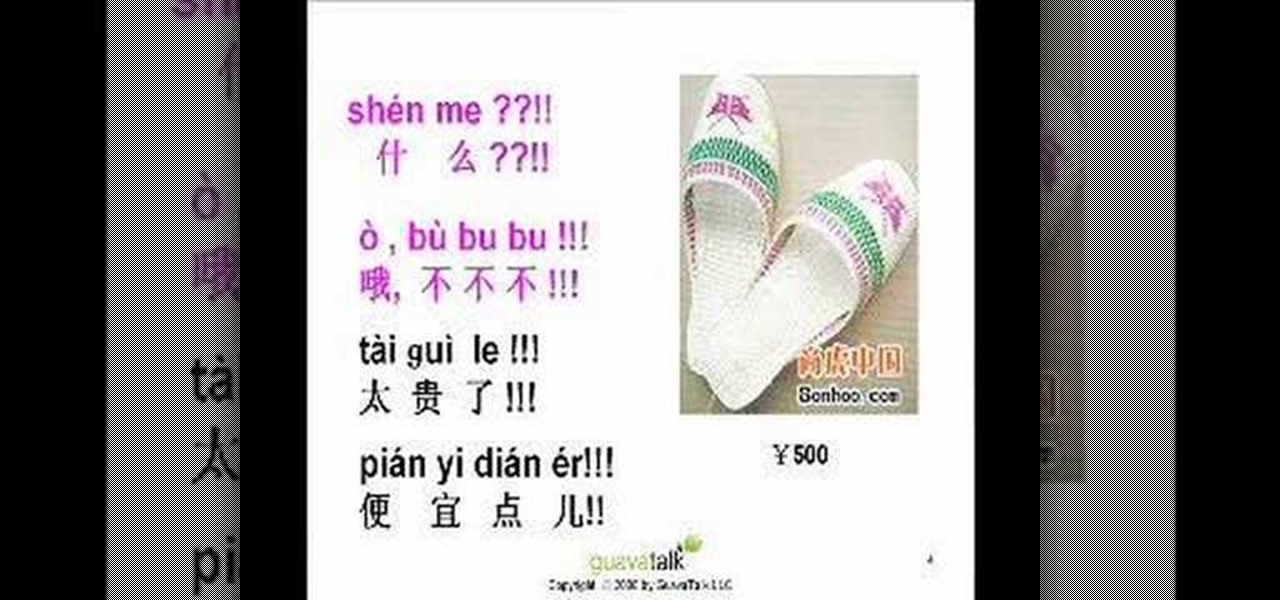
In China, bargaining is a way of life. Learn how to bargain like the locals with the help of this video.

Levitating has always been one of the most difficult and expensive magic tricks, usually involving a harness and rig. Thanks to the Balducci technique, it’s now one of the easiest and cheapest.

Headphone drama has been all the rage in the past year, with Apple killing off the headphone jack and trying to force AirPods upon its users (Apple, stop trying to make tiny, expensive, easy-to-lose earbuds happen. It's not going to work).

This is a simple process for those wanting to capture a circular view of an object with their smartphone or other type of camera.

There are some pretty incredible camera techniques out there, but the biggest problem that amateur photographers run into is that they don't have the equipment to try them. You can still get some great shots, but there are some things that are really hard to do if you don't have the money to drop on expensive lenses and accessories.

Red Bull Stratos sent the first skydiver to space in a weather balloon this past weekend. Free-fall jumper Felix Baumgartner reached 24 miles in altitude in the Earth's upper stratosphere before he leaped from the capsule. Felix reached a maximum speed of 833mph, breaking the sound barrier, before slowing down at the atmosphere, where he finished with a 4:20 minute freefall.

In this video the author explains the various concepts like speed, velocity, free fall speed etc., Speed tells you how fast you are going, i.e. it is distance divided by time taken to travel it. Velocity is nothing but speed along with direction. Now she tells that acceleration is used to measure the rate of change in velocity. So she says that acceleration is difference in velocity divided by the time. She also explains that there can be acceleration with out change is speed as there can be ...

A member of the London stunt team 3Run demonstrates the speed vault. The speed vault is one of the more basic parkour moves, but in this case basic doesn't mean easy. The speed vault sends you hurtling over a wall at great speed, and it takes practice to do this right. It only looks easy here because the performer really knows what he's doing.

When setting the shutter speed and aperture of a camera, use a light meter to take a reading, then set the aperture or shutter speed, depending on which is more important for the photograph. Set the shutter speed and aperture of a camera with the tips in this free instructional video on photography tips from a professional photographer. For novice photographers, setting the shutter speed and aperture is an important first step in mastering the art of photography.

Tired of getting speeding tickets? Not prepared to start driving by the letter of the law? Well, this instructional video shows a way to con the speeding radar. Regular LED lights can be modified with infrared LED bulbs and will avoid speed detection by the police. Learn how to stop getting speeding tickets and avoid police radar detection by adding LED lights by watching this how-to con video.

You don't need any drinks to learn how to sail across the ice like a drunken sailor. Watch this how to video tutorial and learn how to do a drunken sailor speed skating trick.

The cobra footwork is a straight line footwork speed skating technique. This trick was named after the "Cobra" snake for its snake like movement, or slither across the ice. Skate like a cobra. Fast and furious!

If you're going to make a really fast TAS keeping your character moving as fast as possible is crucial. This video features two Super Mario World TAS tips: how to use ZNES9 to set Mario's running speed as a high constant, and how to do walljumps impossible in the standard game.

We all feel the need for speed from time to time, but sometimes speed alone is not enough. Maybe you feel the need for Need for Speed: Shift 2 career prize money as well. If that's the case, check out this video and learn how to mod NFS Shift: 2 to get maximum career prize money.

Are you happy with using Firefox as your Internet Browser but unhappy with its download speed? There's a way to speed up that download time, and the answer is in this video! In this video, learn how to dramatically speed up your download time when using Firefox's Internet browser.

In this video tutorial, viewers learn how to altering clip speeds in Adobe Final Cut Pro. This will allow users to speed up, slow down or reverse a video clip. To slow down or speed up a clip, click on the clip in the time line and hold down the Control key. In the pop up menu, click on Speed. Users will be able to change the percentage of the speed or duration time. Users can also check Reverse to reverse the clip. This video will benefit those viewers who enjoy creating videos with Adobe Fi...

The following are the steps to be followed to know the internet speed using CNET. 1. Go to google.com

This video shows us how to describe the situations that are opposite of the future perfect tense. Here it is shown how to describe the situations that did or did not happen in the past using would, have and past participle. He gives us 3 very good examples that are describing such situations. In these examples he describes a situation which happened in the past which is actually a negative and uses a fact that is described in the present tense to give the reason why that situation ended in a ...

Collected tutorial video from the "Ottawa's Eddy Matzger Weekend" event. Featuring Barry Publow and Eddy Matzger, this tutorial goes over the double push. This is a hill skating technique necessary to keep competitive in inline speed skating.

Don't let your teammate suck the fun out playing squash. Watch this how to video tutorial and learn how to gain some court speed. These squash playing tips will have you scoring up the points. Learn lunge, leg, seated, and upper body stretches perfect for playing squash.

To test how fast your internet speed is an intermediate level skill. Start by picking an internet speed test. You can use Google or another search engine to find one. A service that is recommended in the video is DSLreports. This site does not require you to know a lot of information about your service. To test your speed start by picking a city that is near to you. Then shut down all tabs and every application that you have running. It's important to do this on every computer on your home ne...

In this tutorial, Gary teaches us how to speed up and slow down in reverse in iMovie 09. First, open up iMovie on your computer and set your preferences so the advanced tools are turned on. Now, open up your project and play it back at normal speed. Next, go to the information for this clip by selecting the "i" button. Click on the speed and then click "convert entire clip" so you can control the speed of the clip. After this, you can move the lever on the gauge to make it faster or slower. W...

In this clip, learn how to remove a back wheel and the three speed shifter on any beach bike. This clip, hosted by Stephan, will show you specifically how to remove the Shimano Nexus Internal 3 Speed Shifter and the entire rear wheel. He will also show you how to put it back together safely.

Make sure you keep your bike in top shape by tuning it every once in a while. In this video, learn how to properly tune your 3 speed beach bike so that it runs safe and smooth all summer long.

If you shoot in a studio, or if you find that you're getting a black bar and are having a hard time freezing motion when shooting, this video will be a great help. In it, you will get a full lesson on what sync speed is, flash duration, camera curtains and more to help you capture motion without getting a black bar or other nasty effects.

Mark Wallace explains shutter speed, sync speed, and key shifting by explaining basic flash photography.

This video shooting taken at Pacific Home Furnishings explains the way to extend the life of your carpet. The lady presenting the video explains us the ways that can help extend your carpet's life. She says that when you go shopping for the carpet, after thinking about your budget, the next important thing to consider is the underlayment. She presents us with some samples of underlayment ranging in quality and pricing. First she about the least expensive one which she calls the after thought ...

ToyotaUSA shows us a quick video detailing cruise control on the 2010 Toyota 4Runner. Cruise control is standard on all 4Runner models. Behind the lower right side of the steering wheel there are switches for the cruise control. To activate it, press the on/off button at the end of the stock. A green icon will be illuminated on the instrument panel. Accelerate or decelerate to desired speed and push the stock down to set it to that speed. To increase the cruise control speed, move the stock u...

This is a video for people who want to speed up their computer. In this video the presenter shows various ways to speed up your Mozilla Firefox by installing various add ons. The presentation of the video is very simple to understand. The presenter shows the way of using tweak network to speed up your computer. Another way shown to speed up your computer is using Ad Block Plus. Uninstalling various programs and using virus scans also speeds up your computer.

There are three different ways to either speed up or slow down the rate of your animations in Cinema 4D. This tutorial shows you how to use keyframes, time scales or the remapping feature in After Effects to change your speed of render.

Want to speed up a Microsoft Windows Vista PC? Have a USB drive? This PC user's guide from CNET TV demonstrates how to take advantage of Windows Vista's Readyboost feature to convert your flash drive into extra virtual ram for your computer. For specifics, and to get started speeding up your own sluggish Vista PC, watch this handy how-to.

To understand and use depth of field you should realize that depth of field is the area behind and in front of your focusing point - the thing or object you are shooting. Depth of field is determined by apreture or f -stop, the shutter speed of your camera and the focal length of the lens. If you have the right combination of shutter speed and the f-stop, your picture will have the right exposure. If you change either the f-stop or the shutter, you need to remember to adjust the other! Differ...

Need some advice for playing golf? Well, Sports Illustrated has this video tutorial that will show you how to create lag to get more speed on the golf course. These tips from SI and professional golfer Shawn Humphries will show you exactly how to create lag to get more speed, power and distance from your golf club.

English three-speed bicycles were manufactured from the 1930s through the 1970s but are still popular around the world today. Learn about English three-speed bicycles from a vintage bicycle expert in this free video series.

Learn how to do high speed photography with Bre Pettis. To do high speed photography correctly, you need to link a strobe to your camera as shown by Mr. Pettis of Make Magazine. Then you can create cool pictures just like him.

Israel Hyman is a weekend videographer headquartered in Mesa, Arizona. In this video, he demonstrates how to use “Shutter Speed” to make your digital video look better. A rule of thumb is: Set the shutter speed at a rate of 1/60 of a second for normal shooting.