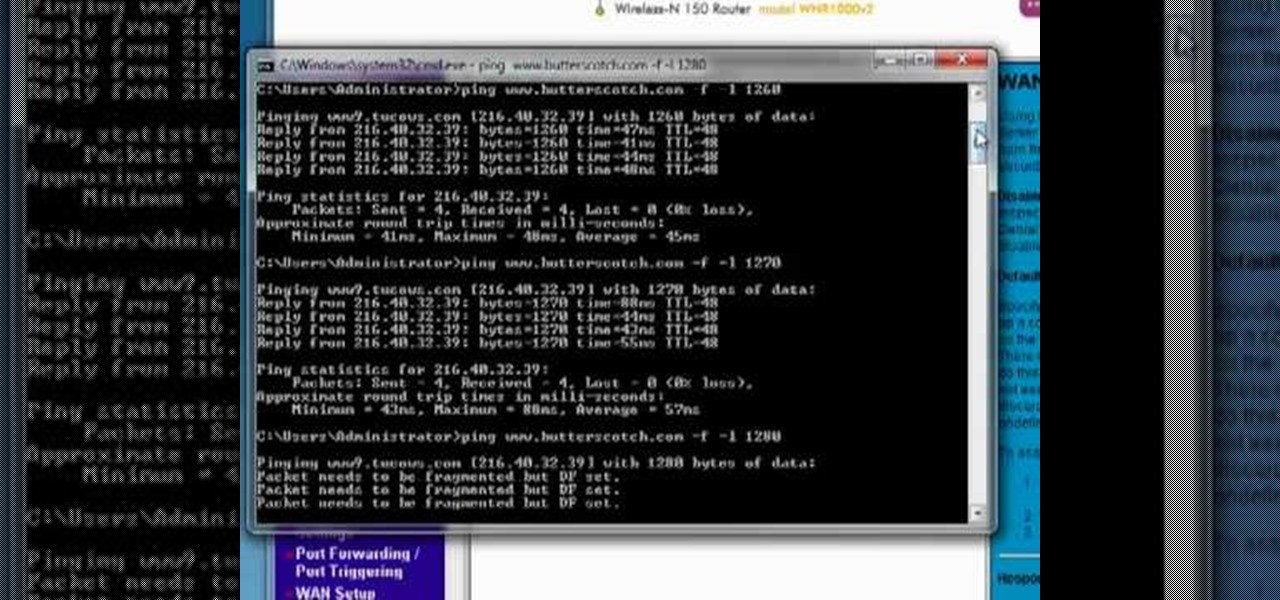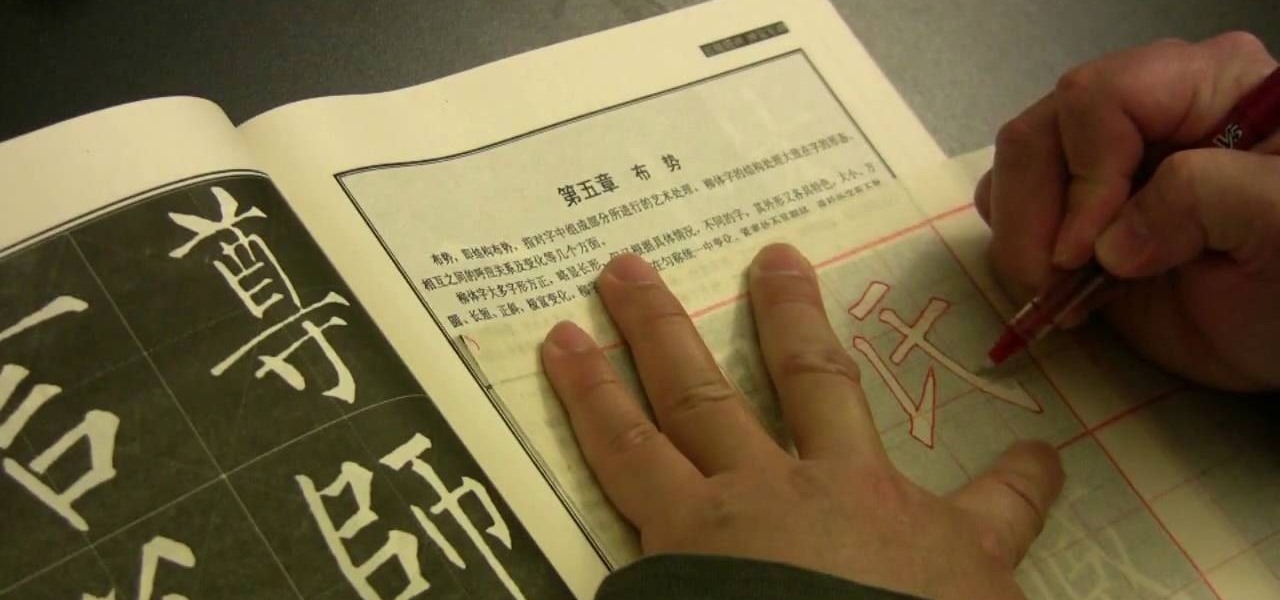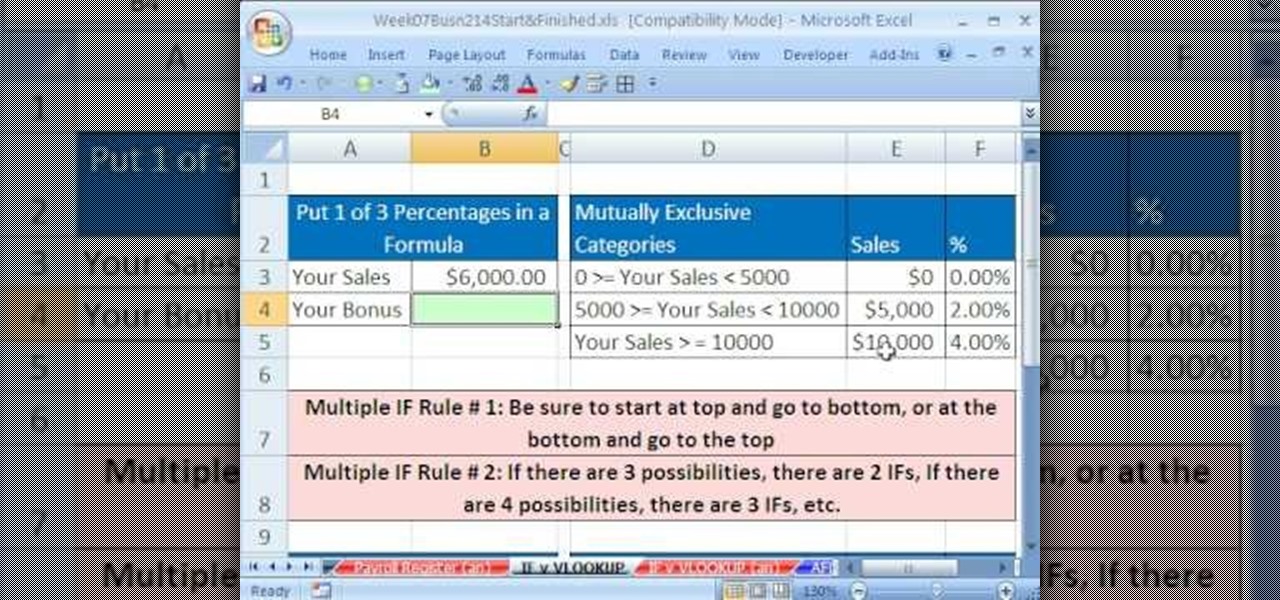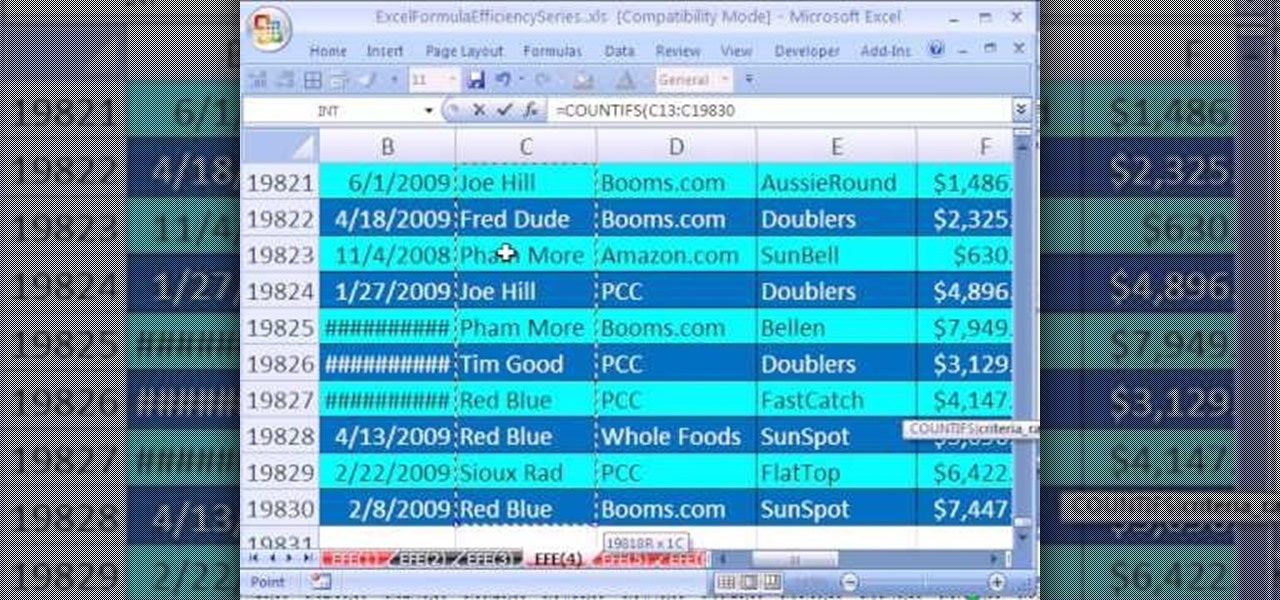Go through a six-step checklist to cover shutter settings, white balance, setting your ISO (depending on indoors or outdoors), choosing a good picture style, picking an appropriate shutter speed and lastly, check your focus! Now that you've gone through this checklist, you are ready to start shooting!

Moths are usually pretty harmless, but the Gypsy Moth is an exception. They can defoliate an area with astonishing speed, and if you see them in your garden you need to take action immediately. Watch this video to find out how.

Turn unused hard disk space on your computer into RAM! This will optimize the performance of your computer and give it more processing speed (useful for playing games). You can achieve this through Control Panel and settings, and this tutorial shows you how!

This tutorial shows you first how to create an object using Adobe Flash CS3, and then you're shown how you can use ActionScript code to make them spin and rotate. You can even cause the spinning to speed up using the right code!

Looking for a quick guide on how to use the manual mode on your Canon t2i, 5D or 7D? It's easier than you'd think! So easy, in fact, that this free video tutorial can present a complete overview of the process in just over three minutes' time. For specifics, including detailed, step-by-step instructions, take a look.

The gears on your bike are crucial tools for allowing you to traverse multiple different types of inclines on the same ride. They allow you to make your pedals easier or harder to push, maximizing power and speed throughout your ride. This video will explain how the gears work and show to shift properly to ensure that you have the best ride you can.

Interested in adjusting your router's MTU (Maximum Transmission Unit) settings? This clip will show you how it's done. It's easy! So easy, that this video tutorial can present a complete, step-by-step overview of the process in about four minutes. For more information, including detailed, step-by-step instructions, watch this video guide.

Sculpting a fine piece of pottery, whether it's a gorgeously curvy vase for your peonies or a wide, copious plate you'll use for parties, takes numerous hours of practice and fine tuning your method.

Linebacker is one of the most demanding positions in football, requiring strength, speed, intelligence, and skill. This video features NFL linebacker Lawrence Timmons running through side-to-side shuffle drills with some young linebackers, which will improve their mobility and allow them to avoid blockers more proficiently.

Speed up your Final Cut Pro workflow by using key commands when playing, creating, deleting and moving in and out points in both the viewer and the timeline. Whether you're new to Apple's Final Cut Pro non-linear video editor or just want to better acquaint yourself with the popular video editing program, you're sure to benefit from this video tutorial. For specifics, and to get started using these useful shortcuts in your own projects, watch this FCP lesson.

Need to lose weight fast to not only fit, but also look impressive and studly in your wedding tux? Then speed up fat loss while increasing muscle mass by doing this farmer's walk exercise.

Tracing sheets are an important part of Chinese calligraphy, especially if you plan on using calligraphy to write rather than as a purely artistic exercise, as they enable you to create characters more quickly. This video demonstrates one technique for creating the sheets using pencil, copying the characters from models available for free online here and here, among other places. Refine your calligraphy and increase your speed until you can write whole practical messages in this ancient and d...

Daydreaming about drifting? Drifting refers to a motorsport where the driver intentionally oversteers, causing loss of traction in the rear wheels through turns, while maintaining vehicle control and a high exit speed. Learn how to drift in your car with help from this video.

Lara Croft is a hot, butt kicking superhero and in this tutorial, you will learn how to style your hair like Angelina Jolie in the Tomb Raider films.

Satiate a hyperactive dog or super excited puppy by building him an agility jump. Dog agility is a sport in which a dog runs through an obstacle course in a race for speed as well as accuracy.

With most things in life, everything is not perfect, including computers. No matter how much speed you have or RAM or whatever, computers can run into some trouble from time to time. In this tutorial, you'll find out how to deal with just that. Discover how to force quit unresponsive applications on your Windows computer. Enjoy, good luck, and remember it's only a computer.

hether you're interested in learning Microsoft Excel from the bottom up or just looking to pick up a few tips and tricks, you've come to the right place. In this tutorial from everyone's favorite digital spreadsheet guru, ExcelIsFun, the 35th installment in his "Highline Excel Class" series of free video Excel lessons, you'll see an efficient IF function formula get beat by an even more efficient VLOOKUP function formula.

Are you looking for a way to make your Microsoft Excel formulas simpler, faster and more efficient? If so, you're in the right place. With this free video lesson from everyone's favorite digital spreadsheet guru, YouTube's ExcelsFun, the 7th installment in his "Excel Formula Efficiency" series, you'll learn about the SUMIFS function and how it blows SUMPRODUCT away when it comes to calculation speed.

PDF's can really slow down your browser. Watch this software video tutorial to learn about an extension to help you get around that in Firefox. Viewing PDFs in Firefox will be easier and faster after you've watched this helpful how-to video.

In this video brought to us by No Mac No Cheese, by Shannon Smith, he teaches you how to use AV mode and a higher ISO to bring more light into your pictures, especially when you are taking pictures indoors. He says you will need to go into the AV mode and raise the number of the ISO. What that does is make the shutter speed a lot slower so you get as much ambient light as you can.

Tony Reale from Creative Edge Productions shows you how to use your laptop as an on-set monitor using the Canon EOS Utility software. Not only can you monitor your shots, but you can change focus, f-stop, shutter speed, ISO, and white balance. The feed is a little choppy, but it's a great and inexpensive fix in a pinch.

This how to video describes how to solve a Rubik's Cube by using a variety of methods. This is perfect for the puzzle solving game addict or anyone clueless about Rubik's Cube. The author observes different crosses and patterns on the Rubik's Cube and uses them to complete algorithms that solve the cube in lightning speed! Soon you will be able to solve a Rubik's Cube in under a minute just by watching this five minute video.

This video demonstrates tethering the MetroPCS Samsung Code to both a PC netbook and a Macintosh running Snow Leopard via bluetooth. Learn how to monitor your network speed, and see for yourself how webpages load through a thethered phone.

In this video, learn about the different functions of the Canon EOS 7D, which features an 8 frame per second shooting speed. This video goes over menu options & configuring the buttons, AF point selection, AF focus, & the flash functions.

This video goes over the technique of shooting off a cross pass. This speed is required to get off the shot before the defender can get to you. This allows for optimal shot viability.

Shooting in water polo is a basic skill for attackers. Water polo shot requires good height out of the water, arm position, shoulder rotation, and head stall. Shot strategy is important to building your water polo game. Concentrate on improving your rotation to follow through and speed up the shot. This is an attack focused water polo drill.

Building a presentation can be time consuming. You need to make sure the layout is consistent from slide to slide, and make sure important graphic or text elements make it to every slide. Fortunately, in Microsoft Office PowerPoint 2007, you can create a template to speed the process. For detailed instructions on using templates in Microsoft Office Power Point 2007, watch this video tutorial.

This how-to video offers some tips for improving bike riding skills. You'll want to work on balance, steering, speed, and how use your weight. Watch this video cycling tutorial and learn how to steer and handle a bicycle.

This how-to video demonstrates the safe way to go through corners or make turns on a bicycle. Start braking before making the turn, so as not to lose control of the bicycle, and speed up when going through. Watch this video cycling tutorial and learn how to ride through corners safely on a bike.

Check out this instructional electric guitar video that shows you how to play guitar solos. This video is great for intermediate guitarists who need some tips on playing solos. Build a little bit of speed with the pentatonic. Improve your guitar playing skills by learning how to play a guitar solo and rock out!

If you just bought a Valentine 1 radar detector for your car or truck, this tutorial will show you how to install it and program it and use it. Learn what all the modes do and what the different beeps and blinks mean. Keep yourself speeding along and keep the cops from catching you by watching this tutorial and learning how to program a Valentine 1 (V1) radar detector.

You had better have excellent balance if you're looking to try slalom water skiing. The water sport is a lot like regular water skiing, except with one caveat: You'll be balancing on a single water ski. Both feet point forward and stand on the ski for optimum speed and control.

A medical pacemaker regulates ones heartbeat, but the DJ pacemaker regulates the music's beat, plus a whole lot more. This tutorial teaches you how use the pacemaker to change the pitch and tempo of a track. The pacemaker is one of the best inventions for the DJ/ music industry has ever made. Find out how you can change the tempo of your music with the pacemaker in this how to video.

This metalsmithing video segment shows how to speed weave Byzantine chainmail.The Byzantine chain is a popular metal weave pattern for supple and flexible necklaces, bracelets, and other pieces of jewelry. This video assumes you know how to construct 2x2 chainmail units.

Increase agility and workout your heart. Learn how to perform an X-Step in cardio in this exercise tutorial. When performing the X-Step you should straddle step to start, lead with right foot, and increase speed to intensify workout. With this how to video you can perform the X-Step in your cardio workout.

Increase energy, heart health and respiratory muscles with aerobic exercises. Learn how to do callisthenic mountain climber exercises in this fitness tutorial. When performing

This how-to offers a tip for computer users with slower Internet connections who experience jerky video, or stop-and-start audio, playback on the web. Learn how to tweak and optimize player settings for your connection speed, as well as a number of other simple tricks and techniques for smooth streaming, with this video tutorial.

This one minute video shows how a softbox and speed ring are assembled quickly and easily in the photo studio. A softbox is just loose cloth with four flexible rods inside. You can use a softbox to adjust the direction of your lights for a professional studio photo shoot.

Professional Photoshop users know the importants of using hotkeys and keyboard shortcuts to speed up their workflow. The faster you can produce work the better. If you are new to Photoshop CS3, you really should start using keyboard shortcuts. This beginners tutorial will help you get started using keyboard shortcuts in Photoshop CS3.

Any veteran user of the OS X Mail application would be well served to take a moment to follow the instructions laid out in this tutorial from MacMost.com. In this video, Gary Rosenzweig takes a look at how to clean up and optimize Apple Mail to save some hard drive space and speed it up.