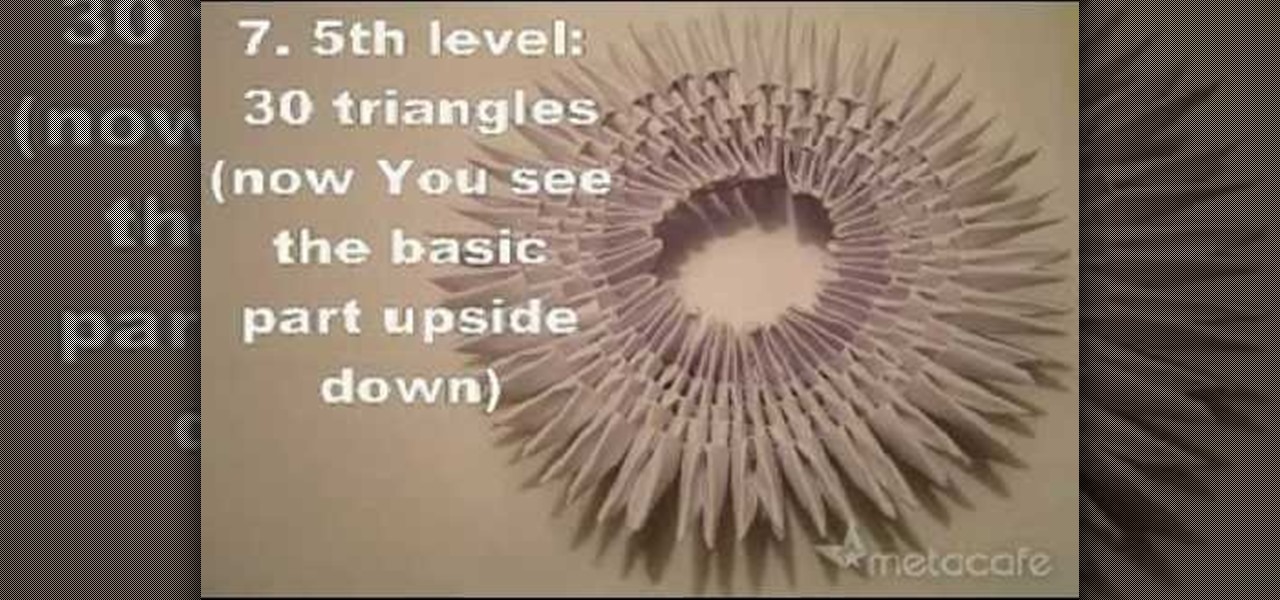Spice up your hair without dying your locks. In this tutorial, learn how to make your own colorful clip in hair extensions and go from plain to punky in just a few minutes. So, spend your evenings as a spicey Scene girl and your days as a dainty office temp with these cool extensions.

We are visually taught how to block the Farmville postings that come with the users who play it on Facebook. It's been a concern since some people wish to block the Farmville updates without actually blocking that particular user. Once a Farmville post has been made, go to the right of the post. It will show the options Hide applicant or Hide user. Click the Hide applicant option. At the bottom of the feed there is a more options where you can choose which applicant you wish to block. This wi...

Learn how to remove a panel from the trunk lid of a Saturn. Start by removing the license plate and light holders. Remove the rear light bulbs Remove bolts from under the license plate. There are four additional screws on both edges, you'll need to remove those as well and lift the bottom of the panel out. Give it a bump to free it, feed out your light assemblies, and you're done. Follow these steps and you'll be able to remove your Saturn trunk panel yourself.

Clearweed is a member of the nettle family and it comes up all over the country. The easiest way to identify the plant is by the little white flowers that grow along its stem. There really isn't anything wrong with the plant but it is a weed that covers up other stuff in the garden. An interesting point about it is that it pollinates by the wind. So when the wind blows the seeds of the plant are blown about. You will typically find it growing in clusters because it is blown by the wind. Four ...

More augmented reality fun (Rock Paper Scissors Tee, Video Game Drone) and another peak into our sci-fi future.

Attention first time mothers and fathers! One thing you will need to know when your baby comes to town, is how to change a diaper. A lot of them. This instructional how-to video takes you step by step through the process of changing a diaper and reminds us, that diapering your baby is a great time to spend with your baby.

MatttChapman shows you how to build a guerilla-style camera dolly to add to your filmmaking bag of tricks. This guerilla dolly is so simple, made with a rain gutter and cover from a local hardware store. This is ingenuity at its best. Don't spend a ton of money for a dolly to simply pan, build this rain gutter dolly!

Your pregnancy is finally over! Now, your newborn baby is ready to breast feed... and you've got the breast milk? but somehow its not that simple. Watch this video to get the breastfeeding basics!

You have a webcam, right? Nowadays, who doesn't? But just because you all have webcams doesn't mean you're using them the same way. And a great way to take full advantage of your peripheral or built-in webcam is by turning it into a security camera. This video will show you how to turn it into a security cam by accessing the video feed remotely over the internet. And it's a really simple solution—you just need to sign up for a USTREAM account, which allows you to stream webcam footage live!

This is a how-to on how to make a survival cook stove instead of spending $25 to buy one online. It is a simple projecting that requires an old can, a pair of scissors, and a knife. Be careful and pay attention to his excellent instructions! Watch this video survival training tutorial and learn how to build a cook stove out of a tin can.

Check out this instructional video and learn how to make a special pen that will help you cheat on your next exam. Just make sure you don't get caught. Maybe you could spend the time studying, or maybe you're irredeemably stupid. Watch this video tutorial and learn how to make a cheat pen.

This video shows how to make an origami swan using 471 paper triangles. Your loved one will appreciate this gift because you put in a tremendous amount of effort, dedication and patience required for origami, but its easy to assemble and the only money you will spend is cost of 15 paper sheets. Good luck!

The iPhone 11, 11 Pro, and 11 Pro Max introduced a new rear camera system to the iOS ecosystem. Each model has a new ultra-wide lens in addition to the wide one, and the Pros have a telephoto lens. Both have improved selfie cams too. With so many lenses, it can be challenging to choose which to film with, but why pick when you could shoot with two at once?

Andrew Mucci, a New Jersey-based vlogger who is also Social Media Coordinator at Sennheiser, likes to use Instagram not only as a platform for the brand but also as a place to experiment with content on his own account.

Meet the Wonderbag. The "first non-electric slow cooker" uses an insulated bag made of poly-cotton fabric, polyester, and repurposed foam chips. You bring your one-pot meal to the desired cooking temperature, usually via the stovetop. Then you turn off the heat, pop the pot into the Wonderbag, and it will continue to cook thanks to the retained heat in the bag.

Reddit is home to tons of fun and unique content. A starting point for the various memes and videos that eventually make it into your Facebook feed, you could seriously spend all day just browsing different subreddits and not get bored.

Starting at 20:00 CET (11:00 PST, 14:00 EST), you can stream the live feed from Samsung's Unpacked 5 event, happening today at Mobile World Congress. While the company may have more than one trick up their sleeve, the star of the show will be the launch of the Galaxy S5.

This week, another guest returns to our Steampunk R&D show for the second time, Thomas Willeford. In our very first podcast, Thomas talked to us about creating his empire; this time we most notably talk about his recent appearance on the Science Channel's program Odd Folks Home, in an episode entitled "Blow Off Some Steampunk". Thomas Willeford is the owner and operator of Brute Force Studios, and has been responsible for some of Steampunk's most recognizable props and accessories, such as th...

The Emperor of the Red Fork Empire, aka Justin Stanley, joins us again on Steampunk R&D. This time the subject matter is a little more meandering than last time when I interviewed him about his background as an artist, maker, and performer. If you want, you can check out that podcast first before listening to the latest one below. In this podcast, we talk about current events in the Steampunk world, such as TeslaCon 3 & 4, defining Steampunk, Lantern City, the TSA, and more. We may or may not...

Justin Stanley, better known to many as the Emperor of the Red Fork Empire, is both an artist and a personality within the Steampunk community. His contributions range far and wide, and in this episode of Steampunk Research and Development, he talks a lot about his artistic vision, how to be an artist, and how best to give and receive artistic criticism.

This week on the Steampunk Research and Development Podcast, our guest is Joey Marsocci, better known to the world as Dr. Grymm. He's a full-time, professional Steampunk maker, and is the owner and operator of Dr. Grymm Laboratories. He's written several books and has worked as a designer at companies such as Hasbro and Disney. In fact, he worked with Disney to design the 20,000 Leagues Under the Sea attractions for both Paris and Tokyo Disney parks.

Today, on our first episode of Steampunk Research and Development, we'll be interviewing Thomas Willeford, owner and operator of Brute Force Leather. Thomas is a man of many talents, and has worked in a vast array of fields. His Steampunk work can be seen in his book, Steampunk Gear and Gadgets, as well as on the television show Castle. Thomas is also one of the creative consultants on the upcoming television show Lantern City.

Richard Revis has been keeping and breeding poison dart frogs for over 10 years. He is co-owner of Black Jungle Terrarium Supply located in Greenfield, Massachusetts, where a collection of over 200 dart frogs. encompassing more than 60 different types is maintained and bred.

Carolyn Haynie has been a cat groomer for over 40 years. Carolyn is going to talk about in this series of videos how to feed your kitten healthy food.

Learn how to play "Thinking of You" by Katy Perry, an acoustic guitar tutorial. Follow along with this demonstration, tabs and lyrics here:

Whether you're hiking or hunting, spending time outdoors can also be an opportunity to spend time with man's best friend--your dog! Get tips from this how-to video on spending time with your dog AND keeping her safe.

Twitter can be a wonderful place for people to express their emotions and chat with each other in brief. However, it can also be a breeding ground for hateful comments, foul language, and a whole lot of political talk.

Your Instagram feed is jam-packed with interesting and lively photos, videos, and stories that largely offset the iOS app's comparatively bland user interface. If the interface's dull colors have always bothered you, you can splash on some much-needed color to better reflect your personality and tastes.

As it prepares to ship its first product by the end of the summer, Magic Leap has managed to impress yet another high-profile investor in telecommunications giant AT&T.

Ever since 2009, you could send a photo or video that you've already taken right from the Messages app on your iPhone. You would just tap on the camera icon next to the new message box, then choose either to take a new one or select one from your library. If you're running iOS 12, that's no longer the case, but that doesn't mean the capability is gone entirely.

Venmo makes it incredibly convenient to send money to friends and family, and it all happens instantly from the comfort of your smartphone. Even better, if you have an iPhone, Venmo lets you conduct transactions straight from the default Messages app, giving you more flexibility and convenience over Android users.

As cryptocurrencies gain mainstream acceptance, it's not far-fetched to think that we'll one day be able to buy alt coins like Ripple (XRP) and Stellar (XLM) using debit cards and bank accounts. Until then, we'll have to rely on using bitcoins and ethereum to buy digital coins. Thankfully, depositing and withdrawing cryptocurrencies with Binance is relatively hassle-free.

It looks like "going live" is another thing we all have to figure out how to do to remain relevant in this very Facebook-driven world. But why would you ever want to go live? That's really up to you.

You can send and receive money from your iPhone using Venmo, Square Cash, Facebook Messenger, and even Snapchat. There's also Zelle, which offers quick-pay solutions in major banking apps such as Bank of America, Chase, and Wells Fargo. However, Apple has a built-in system to transfer money, with person-to-person payments being available in the Messages app ever since iOS 11.2.

Social media is kind of depressing. On one hand, we love knowing what's happening in the lives of others. On the other hand, everyone seems happier, better looking, and more successful than you. We're putting on a facade by posting statuses and writing comments that present the person we want others to think we are, rather than truly expressing ourselves. Yes, social media has facilitated movements and miraculous events, but let's be real. For the most part, none of it matters.

Mobile data is expensive. The internet connection that comes with your cell phone plan is generally limited to a certain amount of gigabytes that can be downloaded before your monthly cap kicks in, at which point you run the risk of incurring costly overage fees.

We're so used to seeing things in particular ways that anything different just doesn't make sense to our brains. Culturally, we like to read things from left to right, and from top to bottom. Change that and our brains struggle to adjust.

How much you've actually spent and how much you think you've spent are usually two completely different results, and is especially true on Amazon when it's so easy to click and buy. You might think you've given Amazon a couple thousand over your lifetime, when the fact is that it's three or four times that amount.

BlinkFeed completely changed the way I access new updates from Facebook and Twitter, but when I switched to the Google Play Edition of the HTC One, I lost access to the launcher. BlinkFeed is available in the Google Play Store, but HTC has not opened it up yet for all devices yet. While there are ways to port BlinkFeed over to other devices, it's reliability is dependent on the ROM, sometimes causing bugs and crashes.

Is social media ready to make the jump to the big screen? The developers behind the Android app Stevie think so.