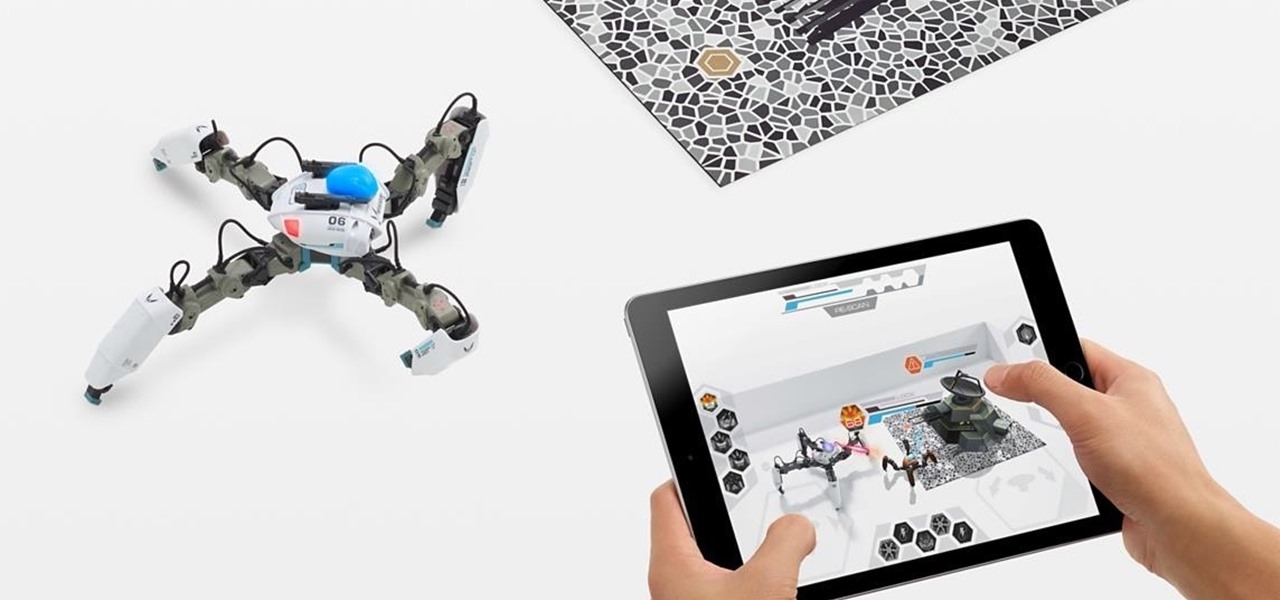At a very early age, I would go on summer camping trips. I remember every night being handed a pack of sparklers that were my own, to swing around wildly, which gave me many valuable life lessons on cause and effect.

If you've just finished your paint job on your vehicle, then you're not done yet— you still have to clean up, and making sure the paint gun you used is properly cleaned is the key to successful future spray painting. This video shows you how use clean the spray gun with a paint gun washer.

Windows 7 has a ton of new features available, and a lot of them are accessible right from the desktop! With features like Aero Shake, Peek and Snap, it's easy clear a cluttered desktop. There's cool wallpapers to add, a newer and more efficient taskbar, improved gadgets, and more. See for yourself.

How do you know if he's The One? Many women find themselves asking this once they've been in a long-term relationship and are considering important future steps like getting married and having kids.

Whether you're at a concert or on a road trip, sometimes you need to camp out. Check out this video if you are planning a car trip where you will be camping along the way. Car camping requires plenty of preplanning and patience but will be totally worth it in the end when you have one sweet road trip!

Hard economic times making it tricky to buy all that cat litter? Now you can make your own using old newspaper and baking soda. It might be a little time consuming but if you have an evening to kill, spend it making some homemade cat litter.

With summer just around the corner and the family spending more time outside insects such as chiggers can become an annoying hindrance to outdoor activities. Luckily, there are ways to deal with the little buggers with a little effort and some key items.

Show someone you care about them by spending a little extra time on their Christmas card... and in the process, save some money. In this tutorial, learn how to make a pop-up three-dimensional Christmas card for your loved one.

Need a little more cash on Restaurant City? That's easy. Hack money to get your desired amount. Just get Cheat Engine.

Prescription swimming goggles cost almost as much as a new pair of glasses. That's way too expensive, especially if you don't get to go swimming as often as you'd like. But using the clever tips in this video tutorial, you'll be able to make a pair of prescription swimming goggles for less than you'd spend on a tank of gas to get you to the beach.

This tutorial for Devil May Cry 3 covers the basics of jump canceling and the overall advantages it will provide the player once mastered. The whole concept of a Jump Cancel (JC/JCing for short) is the cancellation of an aerial technique with a jump.

I spent hours writing a guide on how to record a screencast, or record what is on the desktop, and convert it. I then found out that this is much simpler & faster and doesn't even involve opening the commandline.

The COVID-19 pandemic has hit everyone hard. With over 36 million American workers filing unemployment claims, finances are at the front of everyone's mind. Understanding your accounts has never been as important.

I got my first Philips Hue White and Color Ambiance bulbs because they're the consensus best of the best for colored lighting. But after spending 90 bucks on two light bulbs, when it came to all the accessories like switches and buttons, I went with cheaper third party options. Little did I know, I was overlooking a great first-party accessory with a surprisingly reasonable price.

Is it just me, or are the thumbnail in the Samsung Gallery app a bit small? I spend quite a bit of time looking through rows of images, one at a time, to find the right photo. Wouldn't it be so much easier if the thumbnails showed the entire image instead of a cropped square? Well, there's a way to do just that.

The latest immersive production from Magic Leap Studios finally got its debut on Monday at Siggraph, during which the company also released the app to the general public, so we took it for a spin.

With Android 10 "Q" right around the corner, now would be a great time to get accustomed to the new system-wide dark mode it's bringing with it. Dark themes not only allow for more comfortable viewing at night, but can also consume less battery at the same time. With a single button tap, you'll be able to enable this new dark theme for all compatible apps without having to jump through hoops.

After building a tech empire on revenues from search advertising, Google is not about to sit back and let Snapchat, Facebook, 8th Wall, and others draw all the AR marketing attention to their platforms.

When I first found out about Nreal, back in the spring of 2018, the most interesting thing about the company's story was the founder's background. Chi Xu, the CEO and founder of Nreal, previously worked at Magic Leap as a software engineer.

Apple released the latest update for iPhones, iOS 12.1.1, on Wednesday, Dec. 5. It introduces a few new features to iOS 12 as a whole. The software has been in beta testing since Halloween of this year, spending just over one month in the hands of beta testers.

Snapchat continues to deepen its roster of clients adopting its Shoppable AR Lens, with clothing giant Levi's and Disney becoming the latest brands to try on the e-commerce platform for size.

Burning Man 2018 is underway, but Intel and the Smithsonian American Art Museum are giving those not in attendance the ability to view the art from the event through Snapchat.

Apple continues to build its augmented reality hardware and software team in stealth mode. The latest addition comes via the hiring of a former DAQRI user experience designer and VR app developer.

We are still months away from Google unveiling the new Pixel 3 and 3 XL. As rumors continue to trickle in revealing more about what it will look like and its specs, we've learned an important aspect — who is actually manufacturing them.

In stock Android Oreo and below, the volume rockers change ringer volume by default unless audio is currently playing. In order to adjust media volume when media isn't playing, you have to tap the down arrow next to the ringer volume slider that appears at the top of the screen to see the option. Now, Android 9.0 Pie has flipped things around, giving media volume the limelight.

Snapchat just rolled out a feature that lets you create custom Filters and Lenses. While the average Geofilter won't run you more than a few bucks, it's not that hard to exponentially jack up the price. Amazingly enough, Snapchat's latest attempt to monetize their platform can ultimately cost you as much as $999.99. Ignore the penny, let's call that a cool grand.

We knew it was coming, it was just a matter of when. Apple has just announced iOS 11.3, a new update for iPad, iPhone, and iPod touch, and it will include a brand-new set of Animoji for the iPhone X.

If you or someone you know has younger kids and you're looking for an augmented reality toy, Pai Technology has just the educational option for you.

As it turns out, Apple did get AR hardware into its retail stores for the 2017 holiday shopping season, but it's not the headset we've been hearing rumors about for years; it's the MekaMon battle-bot.

With the official release of iOS 11, the availability of an app that uses the much-hyped ARKit platform to place virtual furniture in one's home was expected.

If you've ever wanted to hone your paintball skills, without spending a ton of money and making a huge mess, Show Me Virtual and Apple's ARKit have an app for you.

While augmented reality is a means for presenting news to their audiences to some media outlets, Bloomberg is interested in how the technology can improve the way journalists work.

Furniture arranging apps have been rolling out on different platforms for a while now thanks, in no small part, to augmented reality.

Tinder, marketed as a free 'dating' app, is no stranger to paid features. The company has long allowed users to step up their game by spending money on their 'Tinder Plus' service. Tinder would like more of your money, it seems, as it rolls out a new paid service with a highly-desirable premium feature — the ability to see who has swiped right on your profile, without having to match.

Yes, you read that headline correctly. Spotify now has 140 million monthly active users, which is up from the 126 million users on the streaming service last year. (If you're wondering, Mexico's population is currently 127 million.)

The race for the future of the automative world has never been tighter, with reports earlier this week that Tesla is now almost as valuable as Ford. The neck-in-neck companies are focused on the same next big step for automobiles: the driverless car.

Disney Chairman and CEO Bob Iger has out and out rejected Virtual Reality (VR) as a component of any Disney Theme park. While Knott's Berry Farm, why-hasn't-this-chain-shut-down-yet Sea World (seriously, RIP Tillikum), and Six Flags have all invested in VR to help spice up their parks in this theme park depression period, Iger has "ordered his team not to even think about it." Iger instead is very much onboard the Augmented Reality (AR) train.

Lowe's Home Improvement laid another brick in their augmented reality foundation with today's announcement of a new app for Tango-enabled smartphones.

Google's Gboard is by far the most popular keyboard available right now. Gboard lets you search almost anything—from regular Google searches, to emojis, and even GIFs—just by using your keyboard. The app even lets you share search results, saving you a great deal of time, which would've otherwise been spent juggling between apps and programs.

Kazendi, a London-based HoloLens development and rapid prototyping studio, just released a new iOS app in Apple's App Store that lets developers stream HoloLens applications live from the headset to an iPad or iPhone. It's called HoloStream, and is the first iOS/HoloLens crossover app we've seen so far.