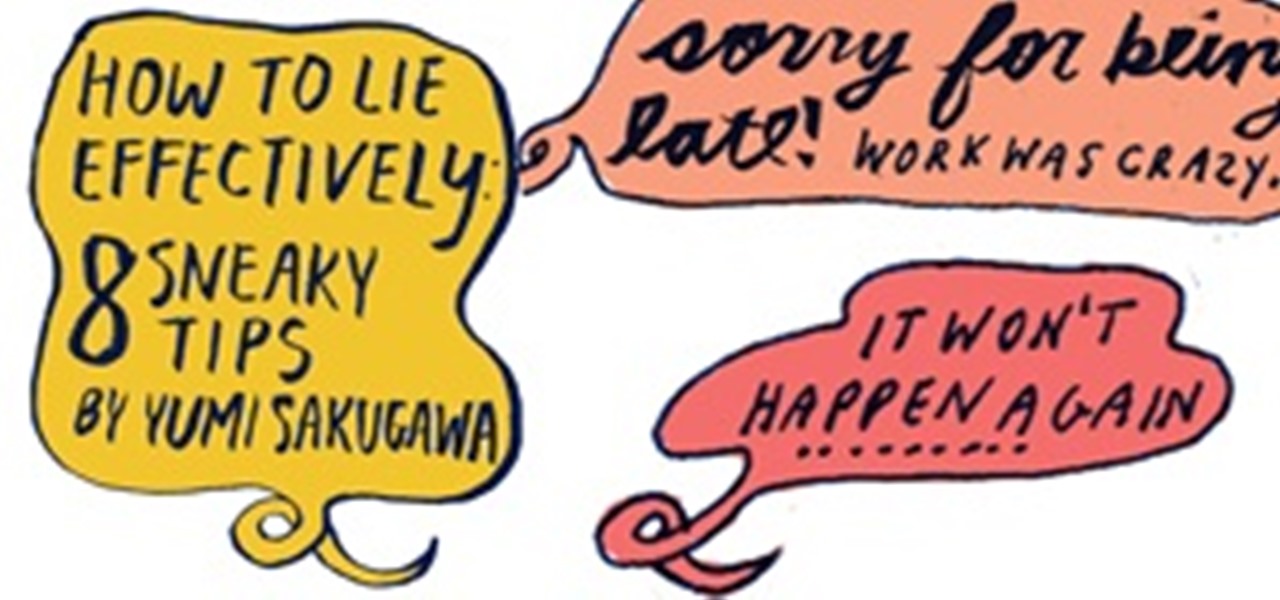Are you the type of person who constantly loses things? Do you spend hours searching for objects that are vital to an important task? This video will lead you through 10 steps that will help you to find those missing objects. Remember where you misplaced things.

I traveled to Iceland this past fall to see Iceland Airwaves, a music festival held in Reykjavik. While the festival was pretty great, I regret spending so much time (4 days) in the capital city. A day is enough—spend as much time as you can wandering the wide variety of natural wonders spread across the tiny 40k square mile country. Pictured below, some of my favorite stops: Jokulsarlon Glacier Lagoon, the Blue Lagoon geothermal spa, natural hot springs, the beautiful Hotel Budir, and more.

Apparently people play FarmVille and continue to play it because of the social obligations that tie you to it. According to SUNY Buffalo instructor (and student) A. J. Patrick Liszkiewicz:

45-year-old French medical technician, François Knorreck, has spent ten years and $22,000 building the ultimate luxury sidecar: a motorcycle seamlessly attached to a Lamborghini body.

Your cat can spend hours grooming itself but sometimes it needs a little help. Keeping nails short is important for your cat and your furniture! Dr. Lauren shows you how to keep their nails under control. Cut your cat's nails.

The African Soft Fur Rat though new to the pet trade is a unique little rodent with unusual qualities. Not only is this little rat a great step up for people who feed reptiles it is virtually odorless and that is definately a plus for those who would like to have a pet rat or mouse they can keep inside the house and not spend a fortune in bedding or spend a lot of time cleaning to keep the rodent odor down.

German photographer Peter Langenhahn's process is incredibly laborious; similar to photographer Lori Nix, he can spend up to three months on a single photograph. But while Nix spends the time constructing elaborate sets, Langenhahn is anchored to the computer, editing.

In this video tutorial you will create a VMware virtual machine. This trick will save you from spending a crazy amount of cash for a workstation. Watch this video, and learn how to play around with the numerous settings involved! Create a VMware virtual machine.

Are you interested in creating a hip hop related website? In this video tutorial you will learn to create a Bling Bling rap diamond effect in Photoshop. "Bling-bling" is a hip hop slang term which refers to elaborate jewelry and other accoutrements, and also to a lifestyle built around excess spending and ostentation. Create a Bling Bling diamond effect in Photoshop.

Thousands of cars are stolen each year. This video will give you all the information you need to avoid buying a stolen car. Don't spend your hard earned money on a car you won't be able to keep! Avoid buying a stolen car.

Are you in a bad funk today? Treat yourself to a bar of dark chocolate. Or jump on a trampoline. Or get a nice plate of leafy greens at your neighborhood salad bar.

All-Star Harold Reynolds shows the proper techniques for stealing, running the bases more effectively and mastering the base paths! Baserunning is a valuable skill for earning runs and stealing bases. Steal and run the bases with Harold Reynolds.

In this software tutorial you will learn how to create printer-friendly web pages using Dreamweaver and External Style Sheets.

Learning to paint watercolor clouds and skies effectively is the key to getting off to a good start with most watercolor landscapes.

Crack filler products vary in effectiveness but there are some general rules of thumb to follow. Learn how to effectively repair a crack in concrete with this interactive video from Ace Hardware. Repair cracks in concrete.

Last week, we explored nine signs to watch out for if you suspect that somebody is lying to you. In this week's slightly more evil edition, we present the flip side: eight sneaky tips for lying effectively.

This video will teach you to be fluid in your movement around the soccer ball, as well as use the outside of you foot effectively when playing soccer. If you want to improve your footwork, watch this video. Dribble with the outside of the foot during soccer.

We show you how to pitch a single pole Laser Competition tent. This is a must-see video for all those camping lovers as we show you exactly how to pitch a tent effectively. Pitch a terra nova laser competition tent.

This video illustrates how to use your own hand to help visualize the 90 degree rule when shooting pool and determine where the cue ball and the object ball will go, so you don't scratch. The thumb and forefinger spread out in an "L" shape will effectively predict the directions the cue ball and the object ball will take. Visualize the 90 degree rule in pool.

This video shows you how photographers can use Bridge to work effectively. You learn how to batch-rename files, add metadata and keywords, and rate, sort, and compare images. You also learn how to inspect images with the new Loupe tool, and create a slide-show with new transition options. Use Bridge CS3 in a photography workflow.

This video shows the enhancements made to the QuickTime export feature in Flash. You learn how to effectively export content for broadcast, DVD, or video editing applications such as Premiere. Export QuickTime files from Flash CS3 Professional.

This video shows you how to create and edit a JDF (job definition format) in Acrobat to automate the print production process. You'll learn how to effectively submit a newsletter to a print provider. Check out this video created by Adam Pratt now! Create JDF job definitions with Acrobat and InDesign.

This video shows you how to design a website with InDesign, export the content as XHTML, and then open the XHTML file in Dreaweaver. You learn how to set up XHTML export options in InDesign to effectively export your work, and how to create styles in Dreamweaever. Check out this video created by Lynn Grillo now! Design websites with InDesign and export to XHTML.

Are your website's graphic too small for viewing? Or too big to load? This video shows you how to preview file formats and settings in order to effectively save an Illustrator image for the web. Save files for the web in Illustrator CS3.

This video shows you how to effectively align and distribute objects in Illustrator. You learn how to use basic tools in the Control panel, and about new features called Distribute Spacing and Align To Artboard. Check out this video by Matthew Richmond now! Align and distribute objects in Illustrator CS3.

Do you look fat in your portrait photo? In this video tutorial you will learn to simply yet effectively take a portrait photo and make the person look slimmer. Don't use the technique on your passport photos though - it's against the law! Create a photo retouching slimming effect in Photoshop.

Granola is a delicious, crunchy and sweet treat. Bet you didn't know how easy it was to make this tasty snack at home, did you?

Don't be deceived... she's a computer. There are crazy case mods and then there's this. "Bradley, why do you spend all your time alone in the basement?"

I spent a little bit more time making 6 sided Kirigami Snowflakes using the method of this post. I'm really happy with how all of these turned out. I'd love to see other people post up some snowflakes. They're easy and a lot of fun. And I could use some more inspiration!

I guess kids who spend their time playing super mario have now grown to be .. bigger kids that still play super mario. Great stop motion short.

My first attempt with the sonobe unit! I'm now addicted. I'll be spending the holiday folding. Instructions here.

Small version of a 80 megapixel stitched panorama. Near sunset (the sun is above the clouds illuminating them) at the 10,000 foot elevation summit of Haleakala. If you think this is a pretty scene...you should spend a few minutes and watch the 1080P partial time lapse video I took here of the sunset. http://www.youtube.com/watch?v=MBsR5Ogeiq8

Are you finding that you're spending all of your time inside Google+ and neglecting your Facebook Wall? You can import that wall to your Google+ stream and keep track of conversations on both places in the only place you care about, Google+. This is a browser extension that works with Firefox and Chrome. They're working on making it work for IE.

Our good budy and pal Dave D'amico hung out with us in the studio all week, except of course for the time he spent watching the Blue Jays take on the Yankees.

A few highlights: Back in '85, the Mac team spent $100,000 annually on juice!

This is a trailer for an award winning swedish short, Las Palmas. If you can imagine being at a tropical bar and there is a lush in the corner having way too much to drink, but that rude obnoxious drunk is a 2 year old girl, this is the short for you.
If you've got a lot of free time and some cash saved up, what better way to spend it than to see the whole world?

Ok, I just came across a bunch of cool Zelda stuff and had nowhere to put them - mostly via MetaFilter:
This link is a summary of her campaign. it shows the amount of money she raised and how much she has spent.

What do you think of Brown's first TV ad? Do you think he'd be doing better in the polls if he spent more money on ads? FYI according to Brown's campaign, Whitman has run over 45,000 ads since the primary.