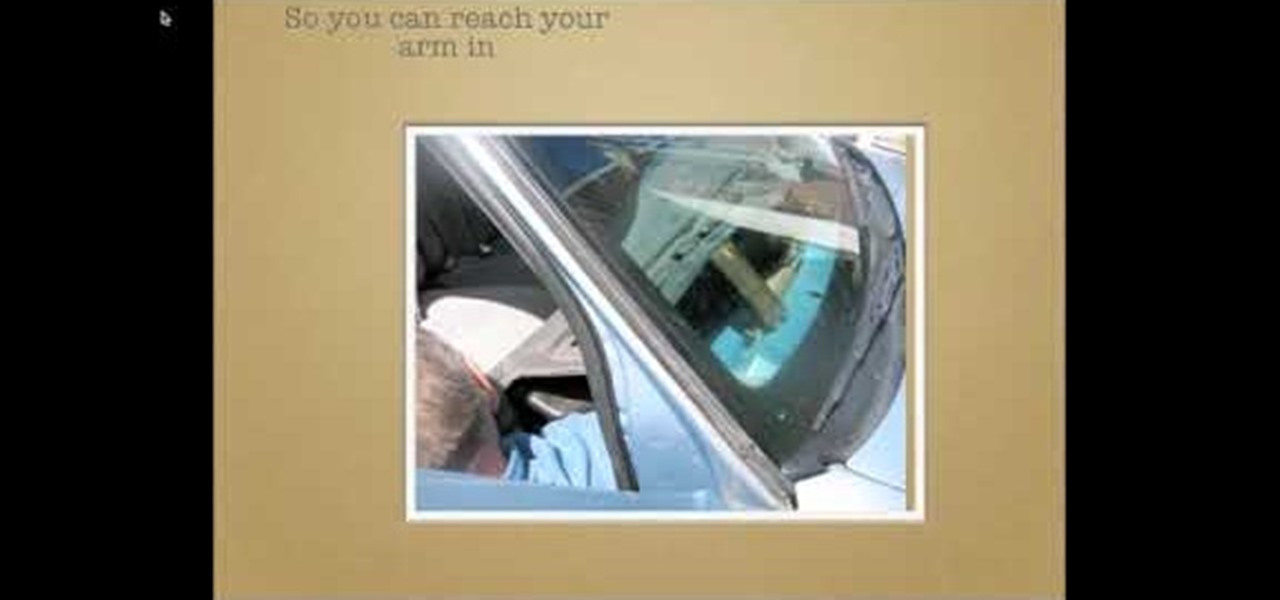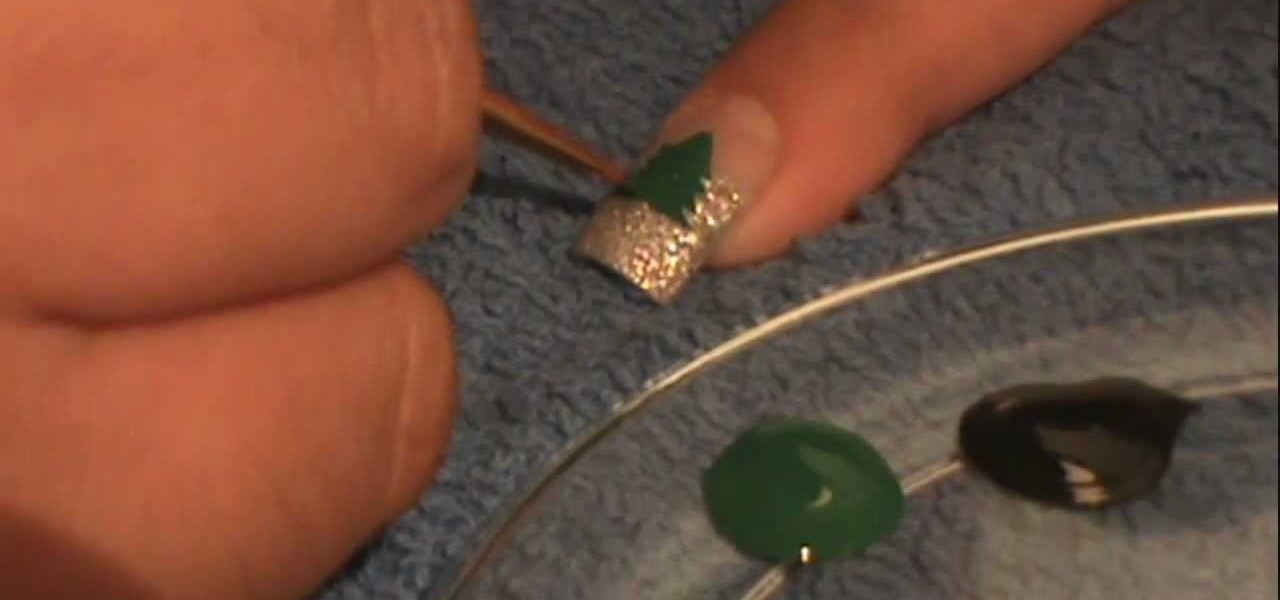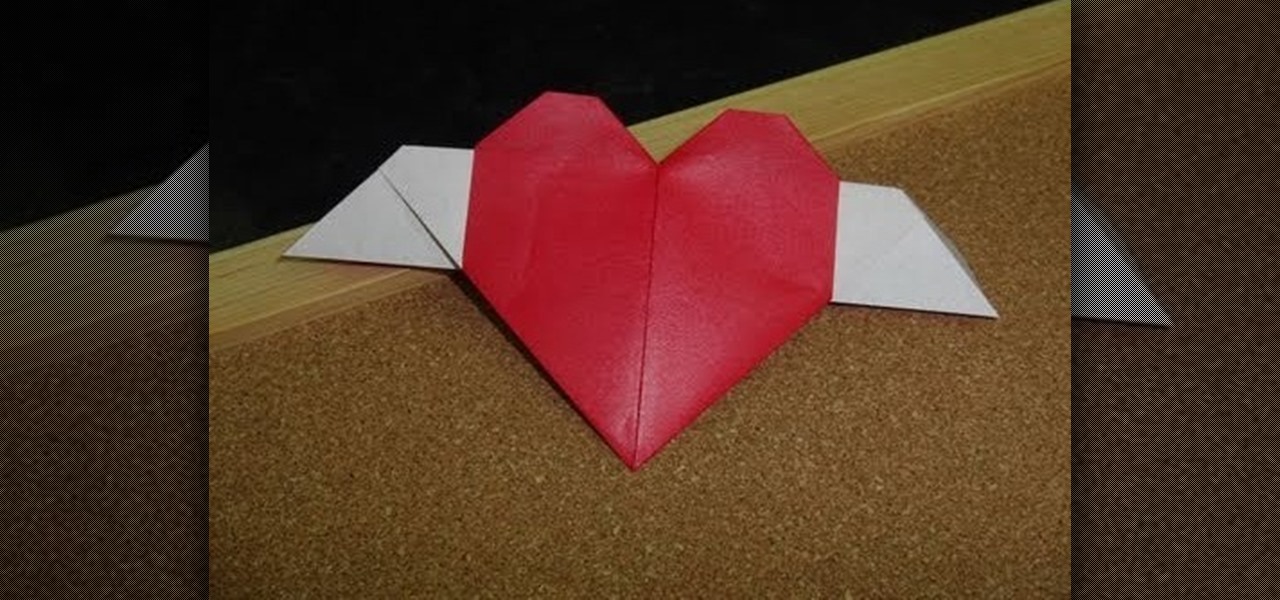The Lynda Podcast teaches viewers how to composite a video using Autodesk Toxik program. First, you need to import your footage so go to file and import. Import the files that you would like to composite together. Now that you have your files, you should arrange them in the order that you want to composite them. What you want to be first, should be on top. To composite, add in a rendering not by right clicking and click add to pick list. You can pick 'Blend and comp' to composite the files to...

Elizabeth Chamberlain with Space Lift demonstrates how to lift your spirits with feng shui in your home. First, find your focus room with your energy map. Lay the energy map on top of your home floor plan and see that the self knowledge area is in the lower left section of your home along the line of your front door. In this case, the self knowledge area is the bedroom closet. There's no hiding in feng shui. You can't throw stuff into a closet and hope that it won't affect you. Clutter clogs ...

The Old Fashioned cocktail is a classic cocktail in the sense that it contains a spirit, sugar and a bitter. Start with a quarter of an ounce of nice two to one simple syrup, this allows you to focus on the spirit in this drink. You then add two dashes of bitters and then a nice wide piece of orange, you can use lemon if you prefer, but orange goes well with bourbon. Then, gently press out the oils from the orange with a muddler, just press out the oils and leave the orange peel intact, then ...

James, also known as Tbone Wilson, shows you how to play Street Spirit by Radiohead. With an acoustic guitar you begin the intro on A minor, then pick 5, 3, 1, 3, 2, half finger up. On your picking hand you need to hold your pinkie down to contact the hardboard deck of your guitar's face, this makes it easier. Repeat the sequence four times for the intro. Move to the E minor repeating the number sequence twice, then the E minor 7 (repeat sequence twice), first finger is on the second string, ...

Simon Plant of ProPhotoInsights.com shows how to use Photoshop to blend colors in images. He uses a photo of his son standing in front of Stonehenge to take us through each layer of the photo to alter the levels of hues, saturation, and opacity. The key to blending colors is a matter of playing with different hues and saturation levels in Photoshop to get the subject in the foreground to match the background. Follow Plant's thorough tutorial to find out how to get professional looking photos ...

So many makeup how-to videos will just tell you to blend the shadows, but what does that even mean? Fortunately, there is finally an explanation to this somewhat ambiguous makeup technique. You'll need some brushes and a bit of practice. Follow along with the instructions in this video makeup tutorial and learn how to blend eyeshadow. It'll get you one step closer to creating those really elaborate looks.

Your ghostly guest may not take up much space, but your house isn't big enough for the both of you. Age-old traditions can help that spirit move out and move on. Ghosts may need to communicate so try asking if it needs to tell you something. There are lots of ways to bless and exorcize spirits and supernatural beings from a home, just follow along with the tips in this how-to video. Check out this instructional video and learn how to get rid of ghosts.

Learn how to blend shapes and colors in Illustrator with this tutorial. Open Illustrator and put the circle with color which you want. Put the square on the color you want. Select the object, go the title bar select the object and then select the blend. You will be shown the result on the screen. Select the square and circle where you place the object by click and drag method. Go to the object and select the blend and choose the blend options. Change in specific steps which you want in the sc...

In this tutorial, we learn how to apply a silver smoky makeup look for a hooded eye. Start out with a silver color brushed all over the eyelid. After this, brush a darker color in the crease of the eye, blending in the outer corner of the eye. From here, blend this up towards the brow bone. Place black on the outer corner of the eye to deepen the area, then blend out. After this, apply a light shimmer underneath the brow for a highlight and blend with the bottom colors. Apply the silver color...

In this tutorial, we learn how to blend a homemade smoothie. You will first need to grab some frozen fruits of your choice and place them into a blender. Some good fruits to use include: strawberries, pineapples, papaya, and blueberries. After this, add in strawberry ice cream to the blender and two fresh bananas. Add in 1 c of mango juice, then place the top on the blender. Blend this on high until all of the ingredients have combined together. You may need to stir during the middle of the p...

In this tutorial, we learn how to do an Arabian peacock makeup look. First, add primer to the eyes, then apply yellow shadow on the inner crease of the eye. Then, take a lime green color and apply it next to the yellow, blending in on the edge. After this, apply a turquoise eyeshadow and pack it in to eliminate fall out. Blend this outward, blending with the other colors. Apply a piece of tape on the outer corner of the eye to create a cat eye. After this, apply a dark purple to the crease of...

In this Food video tutorial you will learn how to make hazelnut chocolate chip cookies. First you got to toast the hazelnuts by popping them in the oven for about ten minutes. Now take toffee bars and chop them in to small pieces. Pre-heat your oven to 325 degrees. Assemble all the dry parts. First take the chopped oats, add corn powder, salt and baking soda and blend them together. Pour sugar and brown sugar in to the blender add some butter and blend. Now add a few eggs and vanilla extract ...

Modernmom shows viewers how to cover up those annoying dark circles under our eyes. First she takes concealer and applies it where its darkest under the eye and blends outward towards where it gets lighter (From inner corner of eye to outer) using her ring finger to blend it in. She then recommends not to put a powder over the concealer because powder can get into the creases under the eyes, especially if your in a hurry applying it. The key point in this video is blending, its really importa...

To apply this particular Mad Hatter inspired makeup you need to start first by applying a lime green color from the mayron pallet to your lid. Then you just take the brush and feather out the edge you created. Taking sun yellow color from ben nuys, apply it to the inner third and inner corner of your lid. Then take the chartreuse color, applying it to the middle third of your lid taking the brush blending it slightly into the sun yellow. After this, take a jade color, applying it to the outer...

Description: How to cover or conceal your eyebrows in two different ways. - First brush your eyebrow hairs down and with a glue stick cover the brow. Brush the hairs to their normal place again.

Looking to appease your creative side? Paint with oils! You Will Need:

After rolling down the hill or sliding into second base, it's time to tackle those grass stains. With summer coming up, this Howcast guide is helpful for moms wanting to get rid of those pesky grass stains. How to remove grass stains:

Just starting out with makeup and don't know how to blend your eyeshadows? Learn how to apply and blend three colors of eyeshadow with this makeup tutorial. Never again will you have streaky, striped eyeshadow. With the steps from this how to video you will be able to apply and evenly blend three or more colors of eye makeup like a pro.

First of all you have to arrange for materials like ink blending tool, ink blending foam, some tags to be used as practice surface and a distress ink pad. The tutor advises that you must not use a blending tool like a stamp and never make a lot of impressions using it on any surface. Instead of stamping the ink on the surface like a stamp you have to be careful while using it. Use a blending tool in such a way that the whole ink goes slowly onto the tag. Start by working the blending tool on ...

This how-to video is about how to make homemade ginger and garlic paste. This video is provided by Anuja and Hetal, and they explains us the simpler method of preparing ginger and garlic paste which is used in most of the Indian dishes.

This tutorial uses the Bloody Gouges kit put out by cosmetics and special effects company Cinema Secrets. Apply using spirit gum, and then use the Injury palette and stage blood to make it look like you're really and truly wounded.

If you really want to get into the spooktastic spirit of Halloween then there's no better costume to ellicit frights and sometimes "ews" than Beetlejuice, the "bio-exorcist" from the movie of the same name.

Bleach, like many other popular anime series, features some really stirring piano compositions in very parts of it's story. In this video you'll learn how to play the melancholy but hopeful song "Asterisk" from the Bleach OST on piano. You may not be able to slay the spirits of the dead, but you can learn to play this.

Are you heading out this weekend for a relaxing fall picnic with some friends? Then get into the spirit of the outdoors by adorning your nails with some of the prettiest insects on the lawn: ladybugs!

After a long dry spell, Katy Perry has officially breathed new life into multicolored hair extensions. Once only the playthings of prepubescent girls who thought it made them look all cool and rebellious like, extensions are now favored by several A-list stars.

In this video tutorial, we learn how to to use the Auto-Blend Layers tool in Adobe Photoshop CS5. Whether you're new to Adobe's popular raster graphics editor or a seasoned designer looking to better acquaint yourself with the new features and functions of the latest iteration of the application, you're sure to benefit from this free software tutorial. For more information, watch this video guide.

In this video tutorial, we learn how to use and work with the various layer blend modes available Adobe Photoshop CS5. Whether you're new to Adobe's popular raster graphics editor or a seasoned designer looking to better acquaint yourself with the new features and functions of the latest iteration of the application, you're sure to benefit from this free software tutorial. For more information, watch this video guide.

Sure, this Halloween you're going to see a lot of Lady Gaga and Snookie costumes, but it's always nice to put on a classic getup in the style of Monster Mash. We're talking your iconic green, crooked nosed witches, vampires, and of course mummies.

If the air conditioning on your car doesn't work and the condenser does work, you may have a broken blend actuator door motor. It's hard to get to, but there's a way to do it without removing the dash board, and this video will show you how to do it.

This tutorial will work for iPhone, iPod Touch or even the iPad to jailbreak your Apple device by going to spiritjb.com, downloading the program and running it on your PC or Mac computer. Once you've downloaded it, all you need to do is run the program while your device is connected to the computer.

Check out this clip from IGN and learn how to level up faster with these squad combat musts for Battlefield: Bad Company 2. If working as a team is a new concept for you, check out this quick tutorial. This detailed video will help you get in the team spirit and blow through your enemies in no time.

If it's the holiday season and you're filled with the Christmas spirit, this video tutorial may be for you. If you're trying every way possible to cover your entire body with Christmas related things, this video will show you how to make better use of your nails. Check out the video to find out how to draw a cool looking Christmas tree on your fingernails. Tis the season right? Enjoy!

This video tutorial by photoshopuniverse teaches you how to blend two images seamlessly using Photoshop. For this you need two or more images that need to be blended together. Using the move tool in Photoshop move one image over to the other image. Open the layers window and make a layer mask as shown and select the gradient tool making sure the colors are white on black and connect the two images as shown. Using the brush and the opacity at 50% reveal the parts of the image that need to be c...

Photoshopuniverse teaches you how to enhance the colors of photos using Adobe Photoshop. You get a photo and duplicate that layer. Set the blending mode to Soft Light. You repeat that step, only the blend mode should be Lighten. The shadows are now darker. You can change the blend mode opacities to 60%-70%, but both layers should have about the same opacity. Also make sure that the white values are not to white and that details, like faces, are still OK to see.

Chef John from Food wishes shows the steps to make almond arugula pesto. An excellent summary is given below. Take a bowl of salted water and boil it. Add the arugula leaves (try to find bigger leaves for strong aroma) to the water and let it boil. Transfer the leaves to ice water and squeeze it out to get it ready. Use a blender and add some cloves, raw almond, olive oil and the leaves into it. Blend it for about two minutes, but do not over blend it. Transfer the blend to a bowl. Finally ad...

The first thing to do to prepare to apply your drag queen makeup look is to pin back all your hair so it is not in your face. Make sure your face is clean before applying make up. Begin by applying pear soap to your eyebrows with a small brush. Brush on your neutral powder. Paint over your eyebrows so it looks like they are not there. Apply powder to blend in. Use eye-shadow to trace just above your eyeball. Use an eyebrow pencil to draw new eyebrows that have a higher arc than your natural o...

This how-to video is a guide on how to make a Jack-O-Lantern of Barack Obama, the Democratic Presidential Candidate, in spirit of the upcoming election and Halloween. You will need a pumpkin, a picture of Barack Obama, carving tools, and newspaper. This is one jack-o-lantern you'll want to keep up after Halloween. Watch this video tutorial and learn how to carve a Barack Obama pumpkin for Halloween.

Show your amor that his love makes your spirits take flight by crafting this beautiful - and amazingly simple - Valentine's Day origami heart. Teeny white wings grow out from the sides to give it that Cupid charm.

Chances are you've seen and/or read about how to do a smoky eye in all its wonderful variations thousands of times. And by now you're probably getting sick and tired of watching the same "blend, blend, blend" instructions time after time.

Get into the Christmas spirit this holiday season by crafting! But don't worry - we're not talking about super complex and time-consuming crafts like crochet scarves or those fugly Christmas sweaters your grandma used to knit for you.