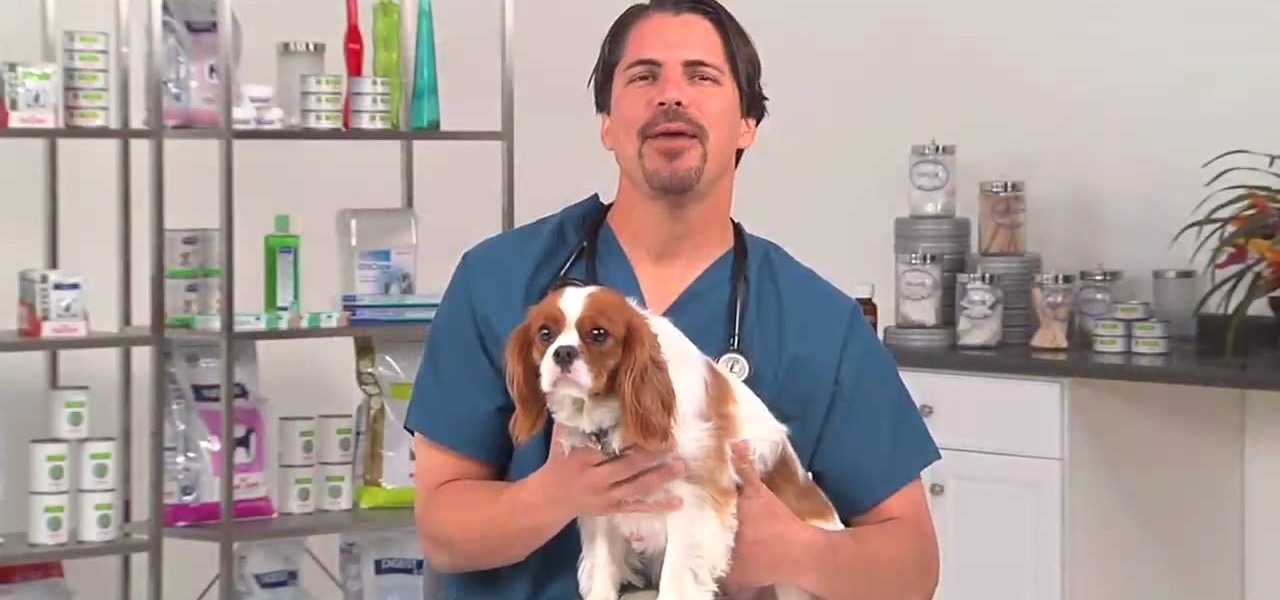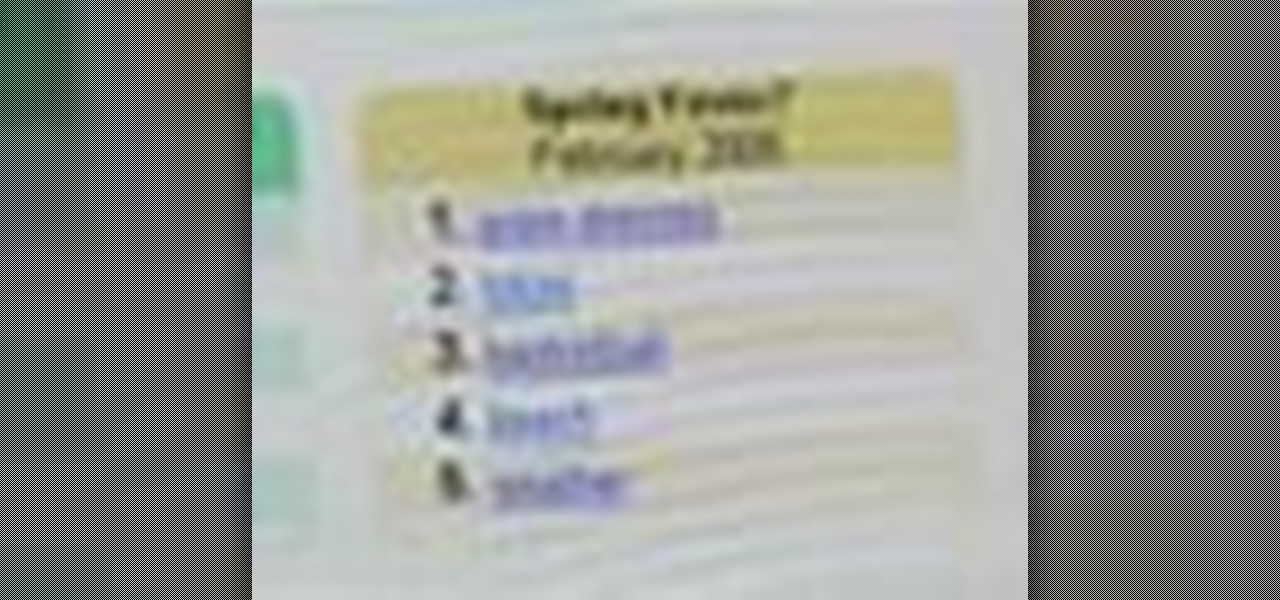In this video, we learn how to apply ice princess pink shades with your makeup. First, apply a white cream pencil to the inner eyelid and underneath the eyebrow, then blend in. Next, take a white cream color and brush it on the inside of the lid and around the entire eyelid. Now, take a glitter pink shadow and brush it onto the middle of the eyelid. After this, take a bright pink shadow and brush it on the outer corner of the eye, blending it in with the middle pink. Now, take a lavender eyes...

In this video, we learn how to make Trinidad hot pepper sauce. First, cut up any hot peppers that you can find and remove the seeds from the middle of them. After this, place the peppers (you want about 8) into the blender with 1/2 of a garlic and 3 green onions. Also add in a handful of cilantro, then cover with vinegar. Place the top onto the blender, then blend it until you get a liquid consistency and everything is well blended together. When this is finished blending, pour into a couple ...

In this tutorial, we learn how to apply a smoky eye look with pink lip gloss. To begin, apply a primer underneath your eye and throughout your entire eyelid. After this, apply a blue shimmer eyeshadow to the entire eyelid over your primer coat. After this, blend a pink color onto the crease of the eye and around the upper lid. Next, apply a light blue eyeshadow to the inner crease of the eye, blending it out towards the outer corner. When finished, use a brush to blend a dark blue on the outs...

If you're interested in doing more with your graffiti, this tutorial can be one way out of many. In this video tutorial, you'll find out how to blend colors with your graffiti markers. It can make for a more colorful and interesting piece of work that is sure to stand out. So good luck and enjoy!
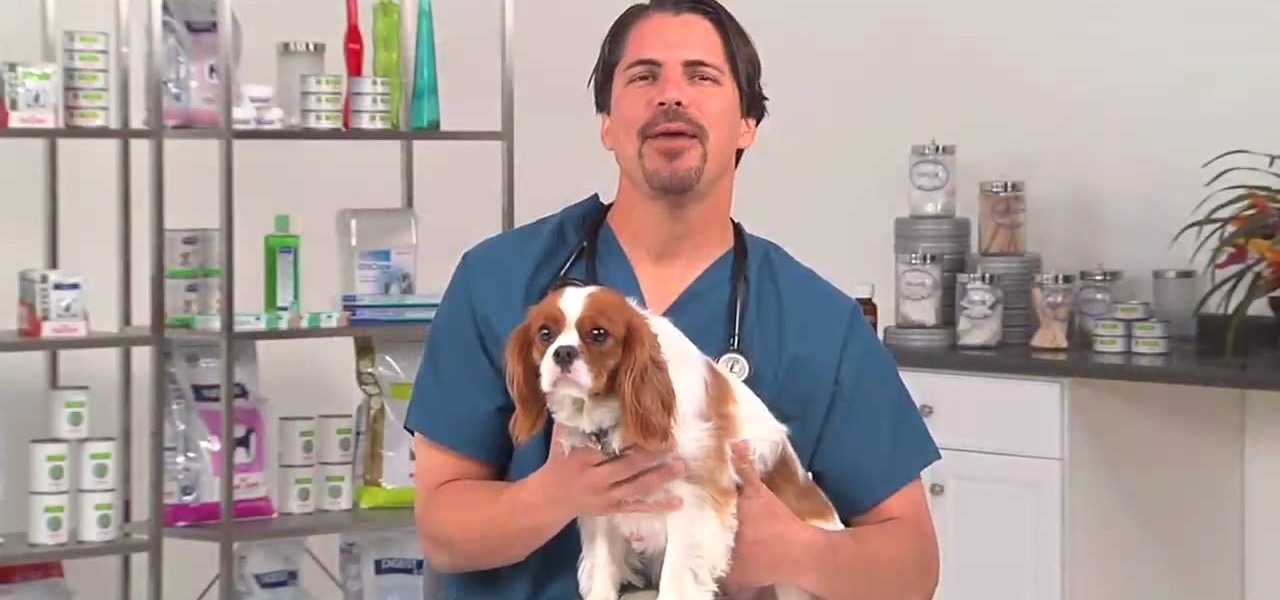
We often complain that people bug us, but when dogs complain (by excessive scratching and general agitation) about bugging, they're talking about the real thing.

The only thing that can get in the way of your creativity being used in Photoshop is yourself. The software has so many different tools that can be used to add color to a lifeless photograph or remove unwanted imperfections such as moles and body fat. Another thing it can do is blend images together. And that's exactly what this tutorial is about. Find out how to blend and merge faces together using Photoshop. Enjoy!

Keep your kids occupied and having fun with this simple kid craft for children ages kindergarden and up! In this Simple Kid's Crafts tutorial, learn how to make an adorable pom-pom spider perfect to create for Halloween! Get your kids in the Halloween spirit with help from this tutorial.

If you want to color with oil pastels you should first make sure you have a sketch book, oil pastels, cotton swabs and an eraser. First, you should place a banana or your choice of object on the sketchbook paper and trace the outline. Next, you should color in the banana or object the color you want to. You should add in detail to your object, by first coloring along the bottom of the banana with yellow. Next, add in a little green to add detail to the banana. You can blend the two colors to ...

In this video, learn how to make a Christmas paper lantern decoration perfect for the next holiday season! Include this festive addition to your next Christmas gathering and show off your do it yourself Xmas spirit to your guests! You can use any paper suitable to your tastes, including beautiful foil papers, newspaper (which can be spray painted) or felt papers.

Cathie and Steve from the DIY Network are here to show you how to make handmade hardware jewelry sure to wow passersby! In this segment, learn how to paper a washer and use it as a necklace pendant to create a unique piece of jewelry for cheap. Customize the washer with paper colors & prints that fit your own personal style... Impress others with your new jewelry piece, do it yourself spirit, and creativity!

In this video from jinip23 we learn how to make pomegranate juice at home. She takes 3 pomegranates and peels them and removes the seeds. You can use the inside peel as a cold remedy. Now take all of the seeds and put in a blender. Add a bit of water into the blender. Then add some sugar to it as well. Add as needed. Now blend it in the blender. You might need to blend a bit more. Blend until it is smooth. Then sieve the seeds away if you prefer the juice without the seeds in it. Once those s...

The Simple Chef is going to show you how to make everyone's childhood favorite and that's banana bread. You want to begin by taking two bananas that are past ripe because that's when they're the softest sweetest and peel them. Throw the peeled bananas into a bowl and mash them up. Now, add two eggs, 1/2 cup of sunflower oil, 3/4 cup of sugar and blend that all up. While blending you should preheat the oven to 250 degrees, and then grease a casserole dish. Once the mixture is blended you want ...

This is a video tutorial on how to create a Joker (Dark Knight) makeup look. To begin, scrunch your face and apply white pancake make up with a sponge or your finger. Blend layer one with a 192 brush. With a 242 brush, apply a dark soul pigment remembering that being sloppy is the key. Scrunch again and apply a layer or two of white make up. Cover the eyebrows as well and blend the make up. Smolder some eyeliner on the waterline. Now drag Russian red lipstick across your face and blend it wit...

This video is about how to do a black and white floral eye make up. The makeup was done by herself to her in an awesome manner without any flaw. She takes us to the process step by step. She used NYX milk pencil, Mac 226 brush with black, a large blending brush with b slap white and NYC liquid liner.

This video demonstrates how to create a dramatic purple Bollywood eye makeup look. She starts by applying white makeup to one half of her eye lid, closet to her nose. She then blends this with purple makeup on the second half of her eye lid. Next the presenter uses a pencil to put down a dark outline around the eye lid, which is then blended upwards by using the index finder. The blending continues up to the bottom of the eye brows. Finally some glitter liner and small jewels are applied to t...

This tutorial is perfect for beginners to learn how to apply dramatic eyeshadow correctly. This technique will require several layers of eyeshadow to be applied and if done correctly, will highlight and bring attention to your eyes. First apply lighter shades of eyeshadow to your eyelids, stopping at the crease. You can then layer and blend colors on top of this, with increasingly dark colors towards the outside of your eyelid crease. A matte color should be used which matches your eye color ...

Recipe to prepare ‘Banana Bread'. Ingredients and the steps to prepare the 'Banana Bread' are described as under.

This video tutorial shows you how to create a pink and teal eye look. 1. Apply primer over entire lid (use concealer if you do not have primer)

In this video lesson of LEARN TO DRAW with Tom Gammill, where the creator of The Doozies discusses cartooning and the spirit of Christmas. Learn how to draw a cartoon santa claus using mostly circles and half circles. Towards the end of the video Tom teaches you how to make a holiday yule log too. Follow along and learn how to draw an easy cartoon Santa Claus.

Watch this video tutorial to learn how to make a frappé. Save money and time by making a blended frozen coffee drink from the neighborhood cafe right at home.

Developed by the same team of engineers responsible for LightWave 3D, modo, lowercase, delivers the next evolution of 3D modeling, painting and rendering in a single integrated and accelerated package for the Mac and PC. And now, modo is a true end-to-end solution that includes true 3D sculpting tools, animation and network rendering! More than just features, modo is a truly elegant integration of technology, raw horsepower and refined workflow. With such a wealth of inbuilt features, however...

Devolped by the same team of engineers responsible for LightWave 3D, modo, lowercase, delivers the next evolution of 3D modeling, painting and rendering in a single integrated and accelerated package for the Mac and PC. And now, modo is a true end-to-end solution that includes true 3D sculpting tools, animation and network rendering! More than just features, modo is a truly elegant integration of technology, raw horsepower and refined workflow. With such a wealth of inbuilt features, however,...

Here are some photography tricks used to create visually effective portraits and techniques used to get more natural looking portraits. Turn off the flash, survey the scene, adjust your camera to pick up the darkest skin tone, and most importantly, be patient with your subject. This instructional photography video demonstrates how to take free spirited and naturalistic children's photo portraits with a point and shoot camera.

Watch this instructional cosmetics video to create a vintage 1930's look for dark skin. Reminiscent of the Harlem Renaissance, this smokey eyes look with deep purple and shiny pink brings out the spirit of American romance. Highlight areas of the face with a shiny powder. This look definitely calls for dark, sumptuous lips.

Watch this instructional painting video to paint bamboo using sumi-e ink and Chinese rice paper. This fluid method of painting does not allow much room for mistakes. Every brush stroke counts. You should go look at some real bamboo to absorb a real sense of the plant. Spirit and technique are required to paint bamboo in the traditional style.

Zeitgeist is a German word that literally translates to something like "spirit of the times." In this video tutorial, you'll learn how to use Google Zeitgeist, which gives you a snapshot of what other people are searching for on the web. For a complete walkthrough, watch this friendly tutorial.

Not only must you stock your bar with the and most useful tools, you need to be able to take your act on the road. In this episode of "The Cocktail Spirit," Robert Hess shows how to be a traveling bartender. Watch this video beverage-making tutorial and learn how to choose the right cocktail tools.

In this episode of "The Cocktail Spirit," Robert gives you the last word on stocking your bar, and then mixes up the Last Word cocktail. You will need chartreuse, maraschino liqueur, gin, and lime juice. Learn how to mix this very old but rare last word cocktail recipe by watching this video beverage-making tutorial.

Capt. Corey shows us how to blend bucktail in preparation for tying any one of a number of popular saltwater flies.

This DVD was created to assist in focusing the spirit and intent of the rules as well as an aid to the training of all involved in FIBA basketball including: coaches, players and referees. In this video learn how to officiate during a post play.

This DVD was created to assist in focusing the spirit and intent of the rules as well as an aid to the training of all involved in FIBA basketball including: coaches, players and referees. In this video learn how to officiate when a technical foul is committed.

This DVD was created to assist in focusing the spirit and intent of the rules as well as an aid to the training of all involved in FIBA basketball including: coaches, players and referees. In this video learn how to officiate when an unsportsmanlike foul is committed (aka technical foul).

This DVD was created to assist in focusing the spirit and intent of the rules as well as an aid to the training of all involved in FIBA basketball including: coaches, players and referees. In this video learn how to officiate when a player is shooting and a possible foul is committed.

This DVD was created to assist in focusing the spirit and intent of the rules as well as an aid to the training of all involved in FIBA basketball including: coaches, players and referees. In this video learn how to officiate when players are goal tending or causing basket interference when they play basketball.

This DVD was created to assist in focusing the spirit and intent of the rules as well as an aid to the training of all involved in FIBA basketball including: coaches, players and referees. In this video learn how to officiate when a player commits a charge or a block.

This DVD was created to assist in focusing the spirit and intent of the rules as well as an aid to the training of all involved in FIBA basketball including: coaches, players and referees. In this video learn how and when to make a traveling call.

Fresh fruit milk shakes, so easy, so pleasing. Think fresh ingredients and fresh fruits. Watch this how to video to learn how to blend a fresh fruit milk shake. All you need for this recipe is milk, vanilla ice cream, and fresh fruit.

In this video, Justin Seeley shows how to use a Wacom tablet to create photo collages in Photoshop CS3 Extended. He shows how to blend photographs together using the Wacom pen to create a print ad type image. He shows how to increase the size of the brush, change the opacity, blend the image, and lightly paint into the image to control the amount of the fade.

Husking tomatillos can be a sticky business. By peeling off the papery husks under warm running water you can eliminate a lot of the mess. To learn how to peel, roast and blend tomatillos into a quick salsa.

In this video, Dr. Brown, a senior art director at Adobe, shows you how to use the auto blend tool in Photoshop CS3. It's amazingly simple and yields great results.