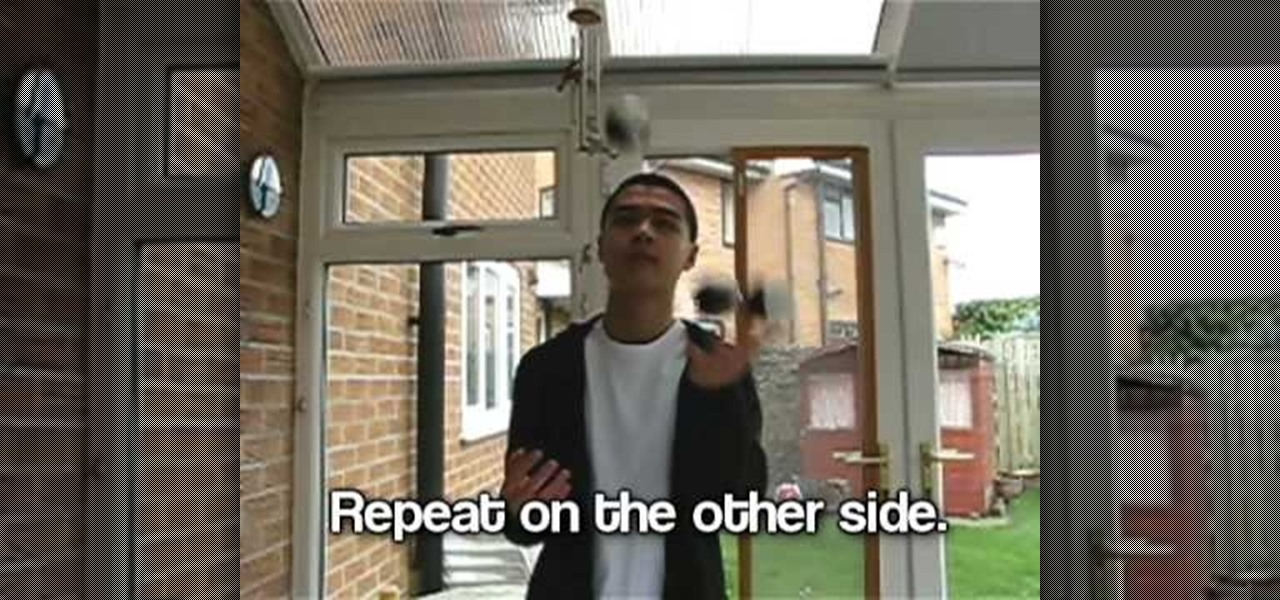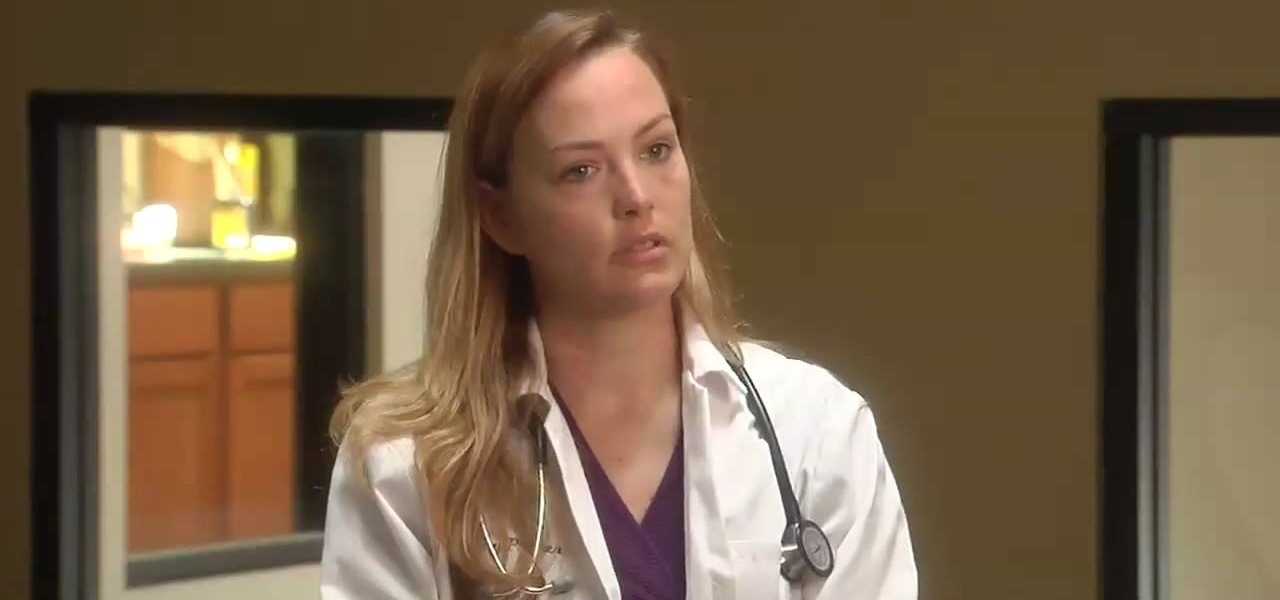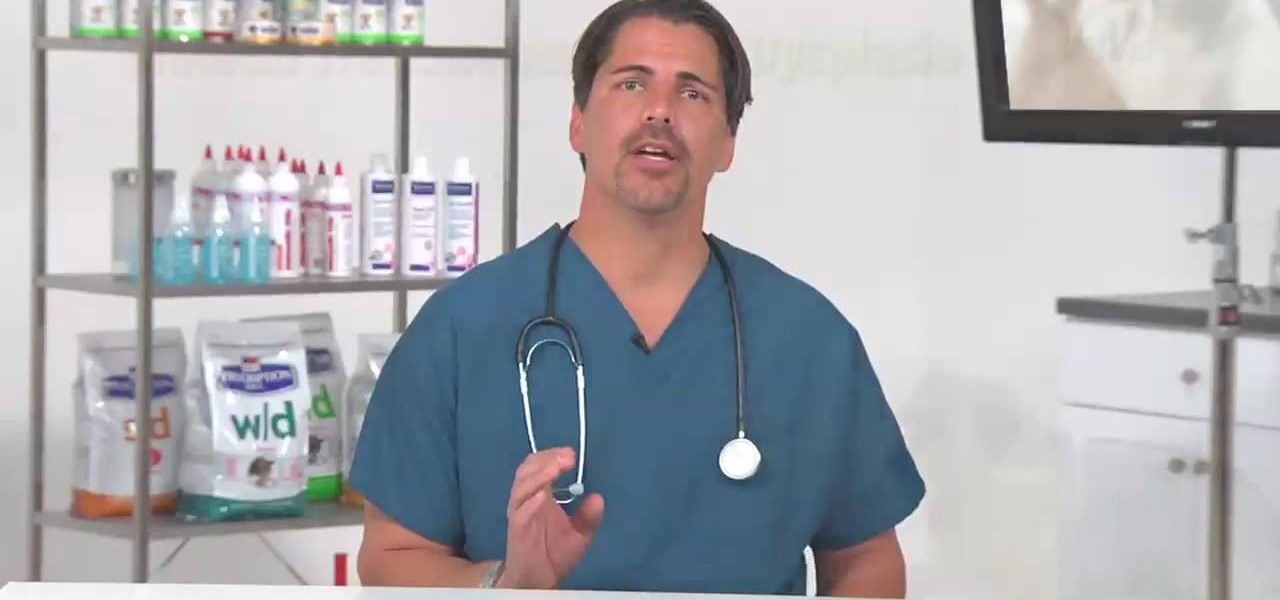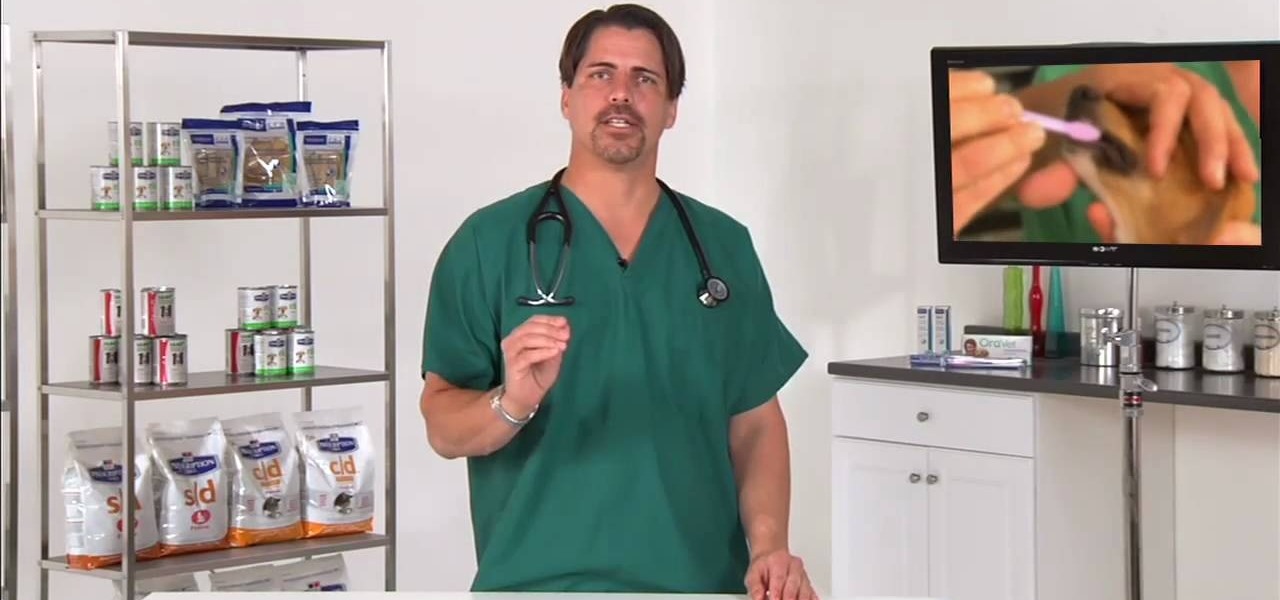To get some great functionality out of your Lego Mindstorms NXT robot it is important that you know to how program basic decision-making tasks. Learn how to program switches in the Lego Mindstorms NXT programming environment. Program switches in the Lego Mindstorms NXT system.

Thanks to Android Pie's gesture controls, features like split screen mode now take several additional steps to activate. This change is due to the revamped navigation bar which removed the recents apps button. Luckily, we can still change it back.

The iPhone has come a long way in its ten-year lifespan, but one thing still missing from the core user experience is native split-screen support. Sure, the displays on iPhones aren't nearly as large as an iPad's screen — which does offer "Split View" mode out of the box — but the iPhone 6 Plus, 6s Plus, and 7 Plus are definitely big enough to use two apps at the same time.

Splits are easy when you're a little kid and flexibility is your friend. But joints and muscles naturally stiffen as you get older, making extreme stretching - including splits - increasingly difficult. You also get jipped of that wonderful hyperactive playtime called recess, when such physical tricks usually take place.

UPDATE (February 26, 2014) Yesterday, the U.S. House of Representatives passed H.R. 1123 with a 295-114 vote decision. The ruling repeals the 2012 Library of Congress (LOC) decision that limited the ability to legally "unlock" your smartphone (see below).

In this video tutorial, viewers learn how to split their browser. This can only be done on the Mozilla Firefox web browser. Begin by going to the Firefox add-on website and search for "split browser". Then click on "Add to Firefox" to install the add-on. Once installed, users are able to right-click on any tab, go to "Split Tab to" and select the direction (up, down, left or right). Now click on the arrow and it will duplicate the tab in that space. This video will benefit hose viewers who us...

Ken Appleby shows viewers how to split and merge Adobe PDF files for free using a free software. First, open your browser and search for PDDsam.org. Click on download and install the file by saving the file and running the file. When it is installed, open up PDF Split and Merge. Go to split and you can decide how you would like to split. You can split by size, pages and bursts. Now click Add and find your PDF file. You can change the format if you'd like or leave it in the same format. Next, ...

As phones' screens get closer to seven inches, now is the perfect time to take advantage of Android's split-screen mode. This feature has available since Android 7.0 Nougat and allows you to divide the screen into two halves, with a different app on each side.

After rumors and mockups and all sorts of speculated features, Apple has finally brought true multitasking to the iPad in iOS 9, with the long-rumored split screen feature (which is also in El Capitan) that lets you use two apps at once. This feature is actually two different ones called Split View and Slider Over, and they both work differently.

A short demonstration of using an electric chainsaw to split a large block of ice used for ice carving. This is a basic technique in ice carving. Boston-style ice tongs are also used. Demo by Dawson List IceCarvingSecrets.com He gives you the steps to making a block of ice the size you need to start carving ice sculptures.

Watch this video to learn how to use different tools, split rings and jump rings for making jewelry.

We realize that celebrities change their hair color a lot, and oftentimes without consideration as to their skin tone. But that's because they're frequently gearing up for movie role that require a certain shade of hair color.

Want to show two separate scenes at once? Learn how to create a split screen effect in Adobe Premiere Pro. Whether you're new to Adobe's popular non-linear editor or a seasoned video professional just looking to better acquaint yourself with the program and its various features and filters, you're sure to be well served by this video tutorial. For more information, including detailed, step-by-step instructions, watch this free video guide.

Wish there were a way to open and display multiple tabs at once in Mozilla Firefox? With the Split Tabs browser extension, it's easy! So easy, in fact, that this home computing how-to from the folks at Easily can present a complete (and somewhat talky) overview of the process in just over two minutes' time. For the specifics, just watch this handy how-to.

The video starts off with two young girls explaining some basic techniques to do a split. The girls explain that stretching is very important before attempting to do splits so that you don't pull any muscles. The girls use a technique of doing a split with one leg elevated on a step stool. This allows them to become more flexible and to do different angled splits. If you're not able to do a split, the girls offer some stretching tips and advise taking it slowly until you become more flexible.

Combine the power of gymnastics with the flexibility and smoothness of dance by performing this split-roll dance move. These future Olympic gymnasts will show you how to perform this dance move like a pro.

This video is about how to trim your split ends. This video gives detailed instructions about how using heat and trimming too often can lead to split ends and how they can lead to breakage. The instructor teaches you that just randomly clipping your ends does not fix your split ends, but makes them worse. She tells you to twist your hair before you start to clip to expose the hairs that are hidden from you. This last step is very important.

The 5 ball split multiplex or splits is a pretty advanced juggling move that requires knowledge of the 3 ball reverse cascade, 2 in one hand, 4 ball fountain, and the five ball cascade helps too. If that all checks out, learn how to do the 5 ball split multiplex or splits by watching this video juggling tutorial and start practicing today!

Learn how to care for your pet with help from VetVid. See how to care for ear infections (otitis externa) in dogs and cats with this video tutorial.

Demodex… what is it? It's a lot of tiny parasitic mites that could be plaguing your pet and attributing to hairlessness. Learn how to care for your pet with help from VetVid. See how to care for and treat Demodex (mites) in dogs with this video tutorial.

Learn how to care for your pet with help from VetVid. See how to diagnose and treat atopy in dogs with this video tutorial.

Learn how to care for your pet with help from VetVid. See how to test, diagnose and treat oral squamous cell carcinoma in cats.

Learn how to care for your pet with help from VetVid. See how to check your pet for fleas. Dr. Mike walks you through the process of checking your pet for fleas; what to look for, how to use a flea comb, what is flea dirt, and the importance of starting a flea control program such as oral tablets.

Learn how to care for your pet with help from VetVid. See how to treat fleas on dogs, cats, puppies, and kittens.

Learn how to care for your pet with help from VetVid. See how to diagnose and treat hip dysplasia in dogs.

Learn how to care for your pet with help from VetVid. See how to recognize hip dysplasia in dogs. Learn about Hip Dysplasia in dogs. Dr. Anthony Cambridge, who is board certified in veterinary surgery, talks about what Hip Dysplasia is and how to recognize if you dog has this problem.

Learn how to care for your pet with help from VetVid. See how to brush your dog's teeth. Brushing your dog's teeth may actually prevent some serious canine health problems. In this video tutorial, learn the proper technique for brushing your dog's teeth, how often you should brush your dog's teeth, and what are some other home care options to keep your dog's teeth healthy.

Learn how to care for your pet with help from VetVid. See how to clean your dog's ears with this video tutorial.

Learn how to care for your pet with help from VetVid. See how to take care of your dog's teeth. In this video tutorial, they explain the importance of properly caring for your dog's teeth. See what you can do to prevent canine dental disease and how to maintain your dog's teeth through good dental hygiene.

Before you start rolling out fondant to assemble a fantastical, impressive swan and before you even slather on that top coat of icing, you have to know how to assemble your cake and insert icing between layers of cake.

This video demonstrates the split tone effect in Photoshop. A split tone effect makes a picture look more rustic by changing the tones. First, add an adjustment layer to the picture by opening the channel mixer window. Select Monochrome and adjust the RGB values to create a black and white image to your own personal preference. Next, add another layer by opening the color balance window. Here you can change the colors of the light areas by selecting Highlights and changing the color sliders, ...

Apples are delicious and nutritious, but do you ever find that you want to cut one in half but don't have a knife? How will you ever split the apple with whomever you're with? You can. This video will show you how to split an apple in half pretty cleanly using one finger as a blade. All you do is put one forefinger on the top of the apple and bang on it with your other hand a couple times. The apple will split before you finger does, and you'll have to clean halves on an apple!

Catching up with Windows 8, Apple has finally included a way in Mac OS X to use two apps side by side in full screen view. In the 10.11 El Capitan update, it's called Split View, and it works fairly well for the most part. It's not quite as intuitive as it should be, but easy enough once you get the hang of it.

Iran's government faced criticism on Monday over its response to two earthquakes that killed 306 people, with complaints of a lack of tents and about President Mahmoud Ahmadinejad's decision to go ahead with an overseas trip Iran government criticised over earthquake response| Reuters.

Want to protect yourself from bed bugs? Here's how to tell you've chosen the right bed bug spray. -All sprays will kill on contact, but be concerned with which is the safest.
One of the objectives of the writings and other media items chosen or created for the Super Small Business World is to help small business managers and potential managers obtain access to information to begin the research needed to make key decisions. Another objective is to facilitative thinking in the lines of exploring possible opportunities. A third objective is to encourage the readers and learning participates that there is hope of a brighter future and that positive reality is within r...

This water bottle prank is really ingenious. You split two water bottles and recombine them to form a new, weaker frankenwwaterbottle. You fill this with water and superglue the cap on. Now, when your victim tries to open the water bottle they'll push so hard on the unopenable cap that the weak bottle will break in two, soaking them and their friends. Brilliant, devious, and hilarious.

For anyone who uses computers regularly, the screen can become cluttered with different windows, tabs, and applications in no time. One solution to that mess is dual monitors, which allow users to be more organized and divide their work into two halves. The problem is that not everyone is fortunate enough to have access to more than one monitor.

Improve your jewelry making techniques, watch this video and learn how to use split ring pliers.

If you want your photos to look like they came straight out of a movie scene, the best method is to use split toning. Many Hollywood producers use this effect to recreate the cinematic look of cameras before the digital film era, which is why most people associate split toning with a cinematic feel.