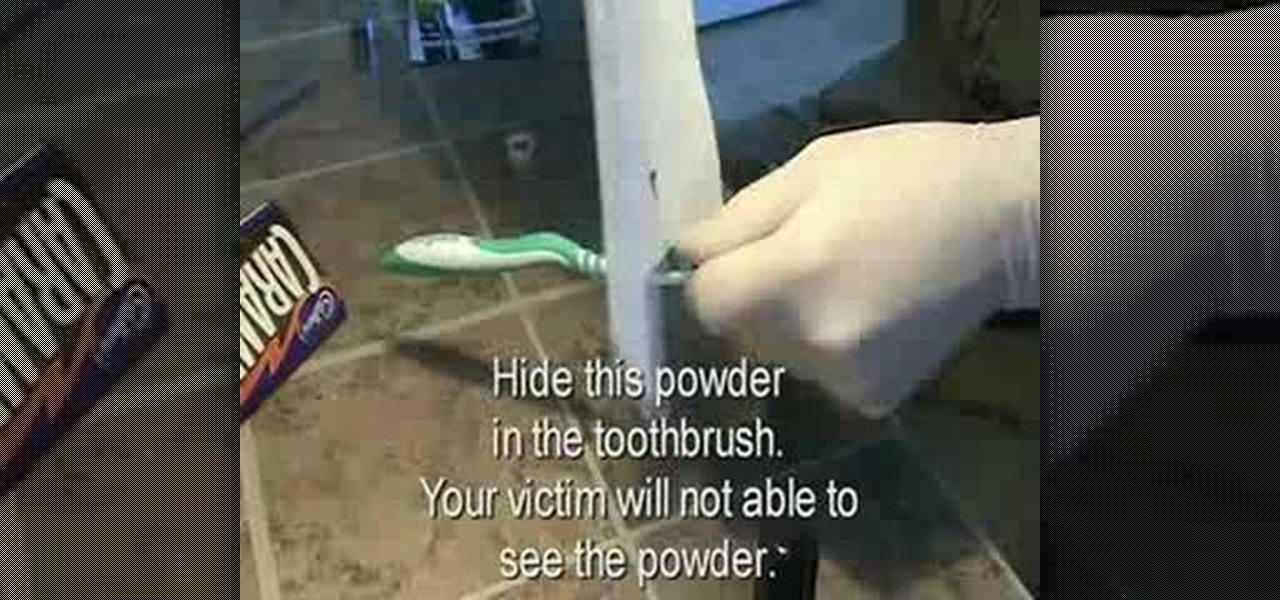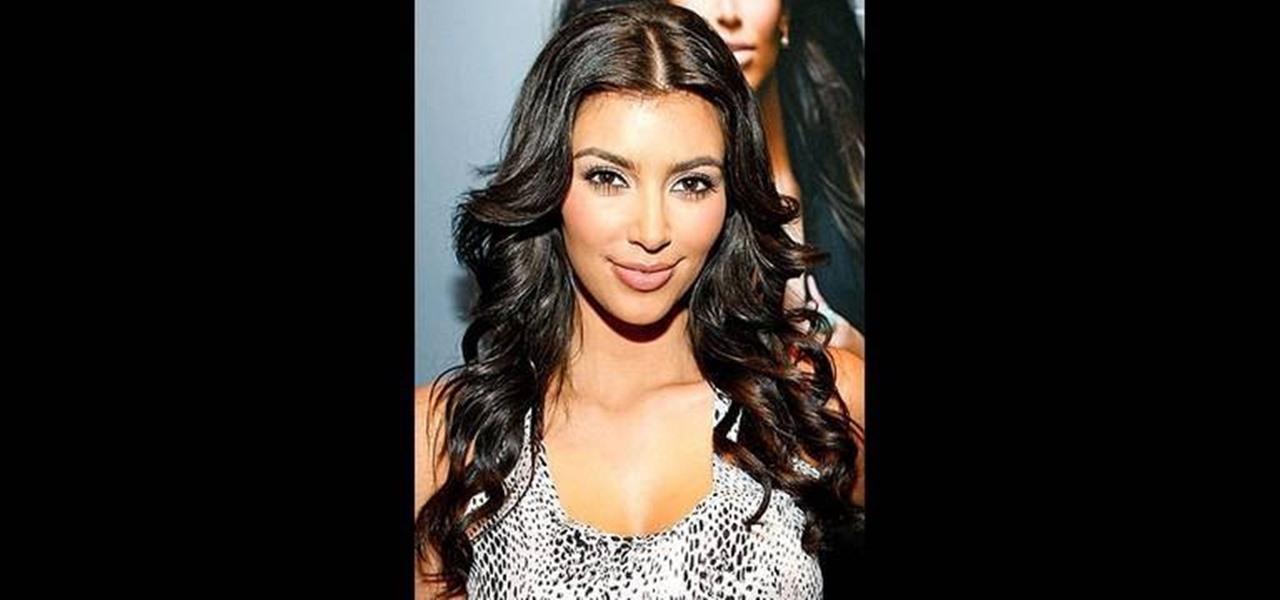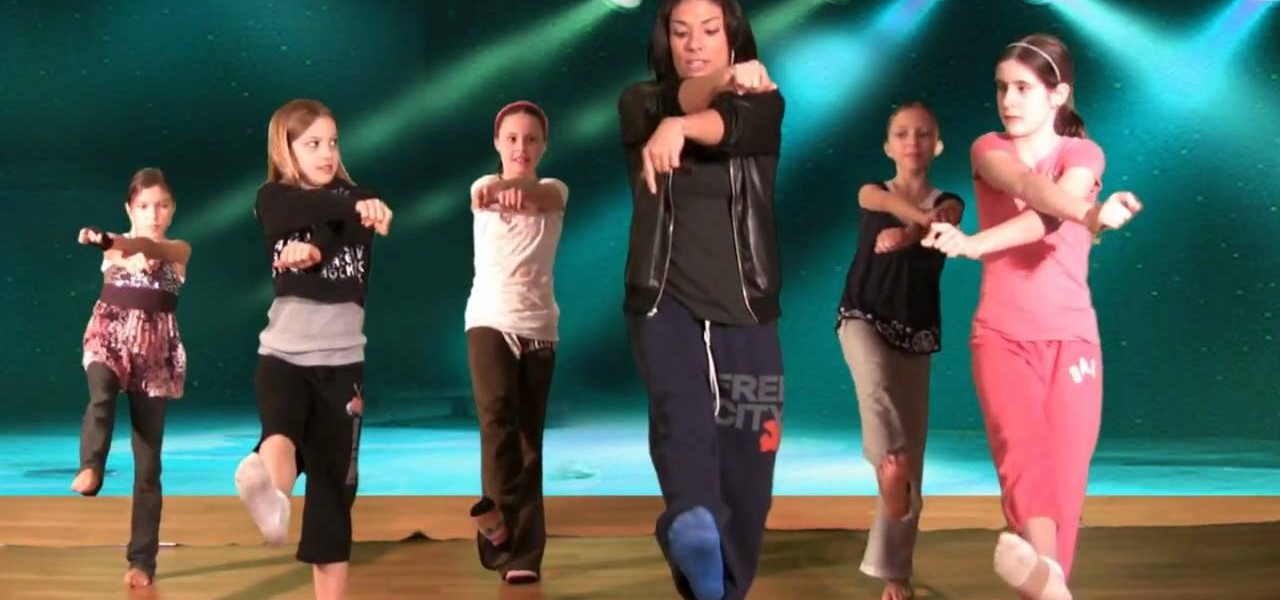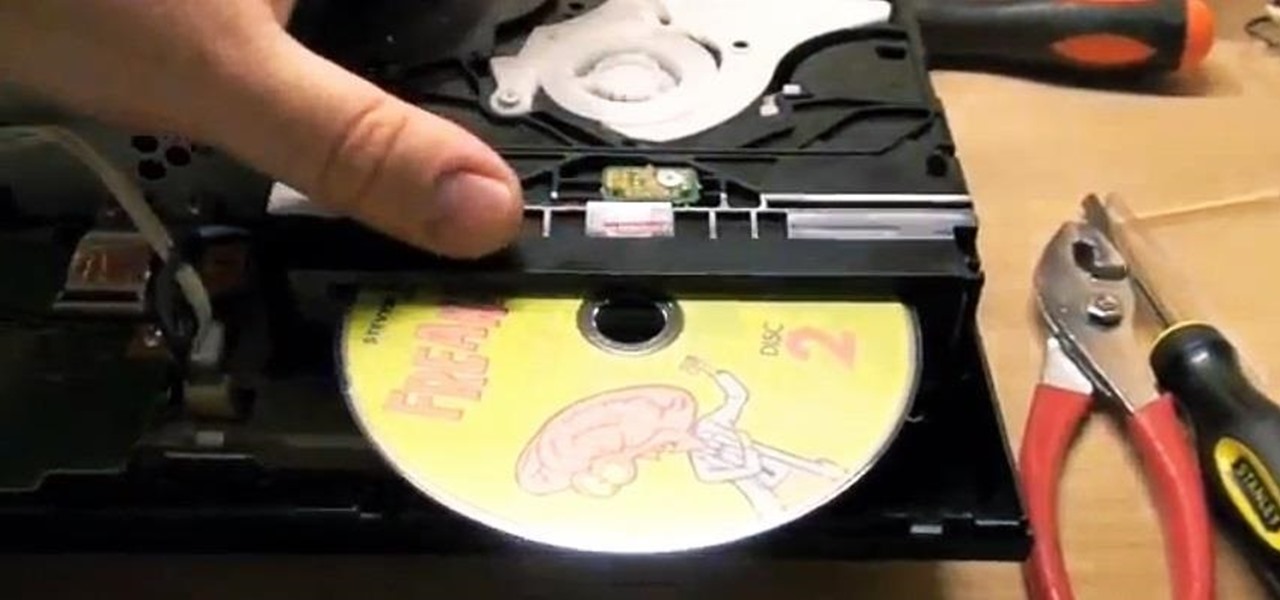This may surprise you, but rowers weren't born with a perfect six pack of abs and Incredible Hulk-like shoulders. They happen to be in a sport that revolves around how fast they can move their arms from the front to the back with great water resistance.

After Effects makes it easy to create wonderful designs and great looking material, and this tutorial makes it even easier! Watch and learn how to create a really quick carbon fiber (or carbon fibre for all you British folks) effect using After Effects. Carbon fiber is a great-looking material, and you can used the standard toolkit in After Effects to create an instant carbon fibre texture in seconds. Great for your next extreme sports car and high-tech driver video intro title sequence! Get ...
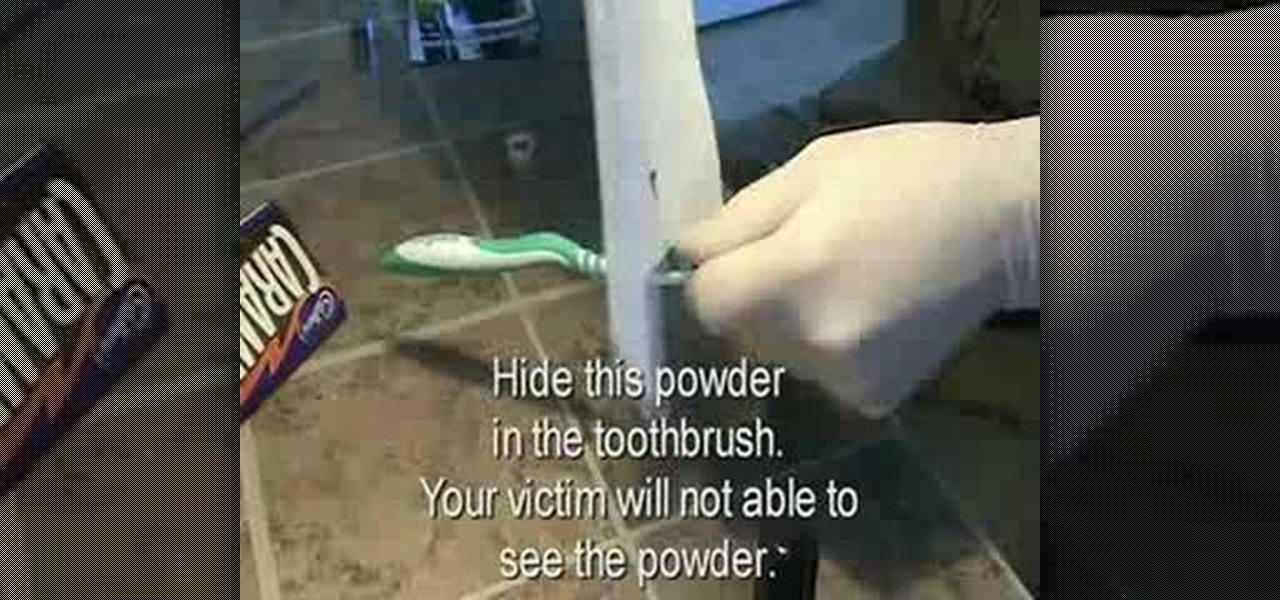
Brushing your teeth is pretty mundane. Why not enliven the experience for a friend or enemy by pranking them into thinking that their mouth is gushing blood? This video will teach you how to use food coloring and an oven to set up the Bloody Toothbrush Prank. All you do is cook the food coloring into it's powdered essence, apply the powder sneakily your victim's toothbrush, and wait until they brush.

We love this hair tutorial because it teaches you how to create the equivalent of a cinnamon bun on the side of your head. A Dutch braid is basically a braid that you swirl around and around itself in order to form a circular shape. While doing this on both sides of your head would be a little much (we're not going for Princess Leia here), opting for just a single Dutch braid on one side.

Taylor Swift looks an awful lot like the princesses she sings about in her rhapsodies about teen angst and finding your white knight. Which means, of course, that she's a makeup artist's dream.

Want to look like Jacie O? The famously fashionable first lady is only comparable to Michelle Obama in terms of good taste and pretty hairdos. As JFK's presidency was in the early sixties, Jackie O sported the most popular hairstyles of the time: Beehives, major volume with curls, updos with major volume. As you can see, big hair was in no matter what hairstyle you did.

Okay, so the shutter shade trend sort of rode the wave of Kanye West's popularity after he wore it for his video for "Stronger," and then decreased in fan enthusiasm after the Taylor Swift music video incident (your ego is more than your "imaginary friend," Kanye).

Opening up your own laptop and working with it is a lot harder than doing the same to a desktop. The components are arranged more carefully in a tighter space and it is generally easier to break things. This video will show you how to replace the hard drive and a broken fan in a Macbook Pro laptop. Work on your own Apple laptop? It might sound crazy, but with this guy's help, you should be able to pull it off.

Do you play an intensive sport, like soccer or football, that requires you to be able to not only run quickly towards a target area far away, but also to be able to catch a flying ball with precision that far away? Then you'll benefit from the speed and quickness training methods presented in this video.

Keeping up with the Kardashians also means keeping up with the constantly gorgeous fashion, hair, and makeup choices on the red carpet. Having been in the media spotlight for several years now, the Kardashian sisters - Kim, Kourtney, and Khloe - have learned a few tricks for getting flashbulb-ready.

HDDhackr is a really cool little software utility that allows you to make any hard drive work as an XBox 360 hard drive. No need to pay a ridiculous premium to buy a cheap hard drive from Microsoft! This video will teach you how to use HDDhackr to set up a hard drive for use on your XBox 360. Now you can backup your game library, download as many movies as you want, and do all sorts of other fun things that the tiny hard drive you had before would not permit.

Vanessa Hudgens is the paragon of a bohemian girl, sporting messy, wavy locks, natural/nude makeup, and flowing maxi dresses wherever she goes, whether it's to Starbucks or a premiere.

Wearing layers and layers of makeup during the day is just asking for disaster, especially now that the humidity is soaring and temperatures are climbing up higher and higher.

The Urban Decay brand is known for espousing beauty with an edge, devoid of frilly girliness but still alluring and captivating. Watch this makeup tutorial to learn how to do a mystic purple haze makeup look using all Urban Decay products.

As a mom and now in her late 20s, Christina Aguilera sports classy and age appropriate makeup, attending red carpets with classic ruby lips and light cat eyes.

Show your love for England's football team as they compete at the FIFA World Cup by wearing the team's pretty red and white colors on your face! Don't you dare tone these vivid colors down; this is for a sports celebration, after all, not for single's night at Hyde!

Have a file or a number of files too sensitive to be stored on your desktop hard drive? Thwart would-be snoopers with an encrypted USB flash drive. This free video tutorial from the folks at CNET TV will show you everything you'll need to know to create your own password-protected thumb drive directories.

In this Sports video tutorial you will learn how to properly tie a karate belt. This video is from Tiger Strike. There are two ways of doing this. 1st method. Take 3 hand lengths of the belt from one end, place it on the right hip wrap the belt around the waist with the left hand twice. Then take the other end and pass it underneath both the layers of the belt from bottom to up, pull both the ends and make them even. Now take the left end, put it over the right side end then pass it through t...

Wii Bowling is probably one of the most played video games in the Wii Sports package bundled with the Nintendo Wii. But not everybody can play it well. There's always that one person that throws that humungous curve ball that barrels down the lane and destroys all ten pins with the bowling ball. Well, that could be you, after watching this brief video tutorial on how to bowl a super power curve in Wii Bowling. Try to master this, and if you succeed, you can master the game.

Mike Agerbo, the host from GetConnected features a quick and helpful video on how to lock drive letters on a PC. On your PC, right click the my computer icon to bring up the management window. Click on storage, then disk management. Once it brings up your list of hard drives, right click the one that you would like to change. Click change drive letter and path. Once you have the window open you can change your drive letter. This will help you when organizing your drive to limit any complicati...

Kids... it's dance time! Check out this dance video tutorial on how to do a ball change step in hip hop dance for kids.

Kids... it's dance time! Check out this dance video tutorial on how to do a body roll step in hip hop dance for kids.

Forget expensive steadicams! Save money on your film budget and make a DIY steadicam that's almost as effective as the real deal. Chappy shows you how to make one for only 30 bucks! You can make this steadycam with parts from your local sporting goods or hardware store.

Data thieves don't have to be programming wizards to get their hands on your personal information. They often find hard drives that contain financial and other sensitive data at flea markets, charity shops, the city dump—even on eBay. In this video tutorial, PC World explains how to completely erase sensitive data from old drives before recycling or discarding them. Wipe your old hard drives with this how-to.

In this how-to video, Bill Falk and Mark Srawderman will teach you to pole vault like a champion. This is a very hard sport to mater, and it requires a lot of time and dedication. Be careful with it, but have fun!

In this podcast tutorial, Trent Cunningham joins the videoKast to teach how to do 2-Person 1-Rope. You'll learn how to involve a child as young as 3 in jump rope and then see what can be done with a bit more practice.

Do you need additional hard drives in your computer for additional drive or storage space? Learn how to install a second IDE hard drive in a desktop PC all by yourself, in just a few simple steps.

If you've already flashed your XBox 360's disc drive, then congratulations, you've accomplished the most challenging step involved in hacking you XBox. You aren't done though. As Microsoft keeps updating it's firmware to try and fend off hackers, you must keep updating your custom firmware to thwart their efforts. This video will show you how to upgrade your flashed BenQ XBox 360 disc drive's firmware to IXtreme 1.61 using Jungle Flasher 1.61. NOw you can play your burned games with a greater...

You thought that modding your XBox 360 was such a good idea didn't you? Well now look what you've done. You've screwed up the process of flashing your Hitachi disc drive at a crucial point and bricked it. Fear not! The ruined board within the drive can be replaced at home. This video will show you how to just that quickly and easily, giving your console new life and keeping your activities away from the prying eyes of Microsoft.

Flashing the disc drive on an XBox 360 and putting new firmware on it so that it can read burned discs is the most challenging and most important part of modding your console. It will allow you to play burned copies of any game and load all sorts of nefarious software onto your hard drive. This video will show you how to do it if your XBox 360 has the Liteon DG-16D2S drive used in many of the consoles.

In this how-to video, you will learn how to install a 2.5" hard drive into an external closure. This will take only about five minutes. You will need a small Phillips screwdriver. Make sure you use anti-static precautions before performing this procedure. Take off the top of the enclosure. Line the SATA connector of the hard drive to the enclosure. There is a tab on the top part of the enclosure. Make sure that it connects to the other part of the lower part of the enclosure. Take the screws ...

Household Hacker brings you fun hack how to projects in a variety of areas: electronic hacks, computer hacks, pranks, etc. Search Household Hacker on WonderHowTo for more videos by this creator. In this video, learn how to mod a USB flash drive.

This video demonstrates a very simple way to broadcast your voice on the same frequencies that a drive-thru restaurant uses, enabling you to mess with the customers and employees. This hack will work on just about any fast food drive thru.

With this video, we learn how to tell if your hard drive is failing in Ubuntu Linux. If you have a failing hard drive, it will start making noises like clicking or grinding. If you hear these noises coming from your hard drive, you will need to get a new one before it fails completely and you lose all your data. You could have a failing hard drive but it doesn't make any noises. Hard drives come with a monitoring system so you can see what shape the hard drive is in. To see this, open up the ...

In this video tutorial, viewers learn how to install a PlayStation 3 hard drive upgrade. Make sure to turn off the system and unplug it before installing the new drive. Begin by removing the plastic side panel and unscrew the blue screw. Then open the metal latch, move the tray to the right and slide out the drive. Now remove the 4 screws that hold the tray of the hard drive. Then swap in the new hard drive and replace the screws. Finish by inserting it back into the system and place on the p...

External hard drives are cheap and widely available. You don't want any of those models though do you? You want to make the drive yourself because you are a DIY FIEND! This video will teach you how to take an internal hard drive and a separately-bought hard drive case, put them together, and make your very own custom external hard drive. If you have an old internal drive lying around this is a great way to give it new life.

To format an external hard drive on Windows Vista, plug the hard drive in, then click on start menu, right click on "computer", and select "manage". Go to "storage" on the left hand menu and select "disk management". Right click on the letter of your external hard drive, and select "Shrink Volume". Choose the size of the partition you want to create, and click shrink. After it is done, there will be 2 seperate drives, with the new one being allocated. Right click on the unallocated drive and ...

Reformatting a flash drive will update its drivers and rid it of all data. This can help in a lot of occurances. This tutorial will show you exactly how to format flash drive properly.

This is a step by step tutorial how to Partition & resize your hard drive with EASEUS. To resize hard drive Open EASEUS Partition Manager. Click on the drive you want to resize. Then click Resize/Move. Go to the end and left-click with your mouse dragging in the direction you want to go. In the display you can see the size that's being created. When you have the size drives you want, just stop and click OK. If you shrunk one drive you can now create a new drive using the unallocated space. Th...

When a game or DVD gets stuck in the disc drive on your PlayStation 3, don't reach for that butter knife just yet. Digging in there with a serrated blade will do way more harm than good. If your disc has been devoured by your PS3, the only true way to make it puke it out is to open that sucker up and perform some minor console surgery.