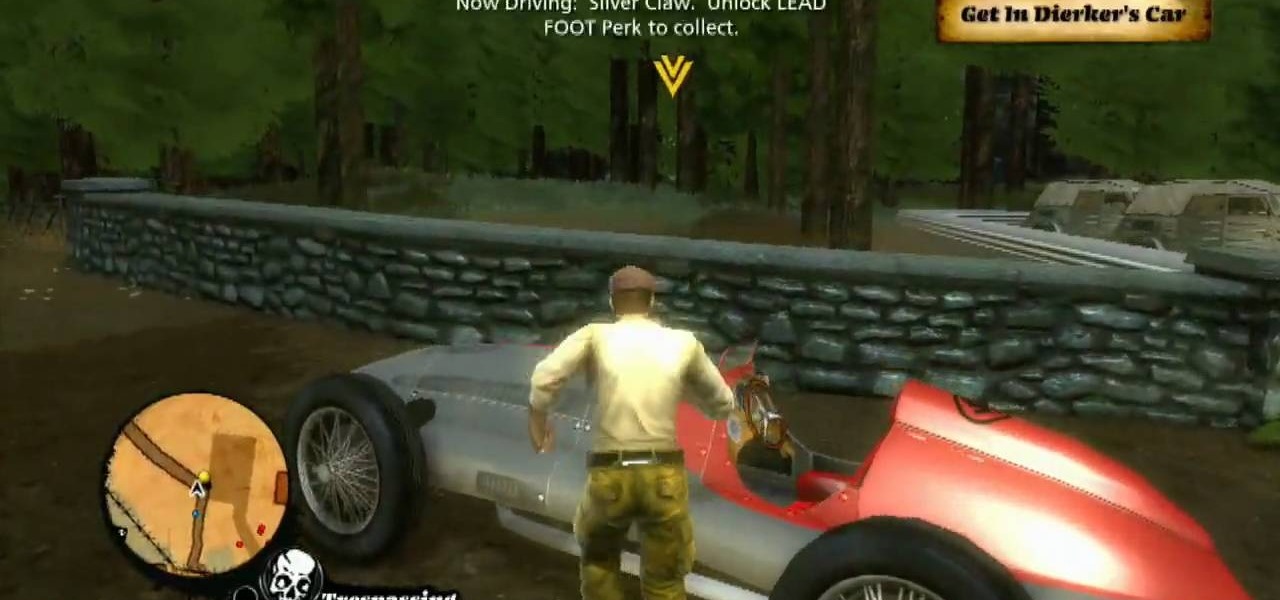This tutorial shows you how to set up a partition on the hard drive of your Mac Book so you can install Windows XP (Service Pack 2) on your machine. Use the Bootcamp utility to set up a partition, then run the Windows install from CD and set up the OS using the NTFS system.

Looking for instructions on how to use TestDisk to recover files from a formatted hard drive on a Microsoft Windows PC? It's easy! So easy, in fact, that this home-computing how-to from the folks at Britec can present a complete overview of the process in just over six minutes. For more information, including step-by-step instructions, take a look.

One of the big responsibilities when owning a car, bike, or anything is making sure that it is taken well care of. Bicycle's, just like cars, need their parts to be well taken care of using the right tools.

Want to encrypt your thumb or flash drive? This Windows 7 tutorial will show you how it's done! It's easy! So easy, in fact, that this home-computing how-to can present a complete overview of the process in just under a minute's time. For more information, including detailed, step-by-step instructions, watch this Win 7 user's guide.

Interested in creating bootable virtual hard drive files or VHDs in Microsoft Windows 7? This tutorial will show you how it's done! It's easy! So easy, in fact, that this home-computing how-to can present a complete overview of the process in just over a minute's time. For more information, including detailed, step-by-step instructions, watch this Win 7 user's guide.

Want to search your entire hard drive rather than just a designated segment of it? This Windows 7 tutorial will show you how it's done! It's easy! So easy, in fact, that this home-computing how-to can present a complete overview of the process in just over a minute's time. For more information, including detailed, step-by-step instructions, watch this Win 7 user's guide.

In this tutorial, we learn how to map network driers from a remote server. First, go to run on your start menu, then type in the id address or server name for what you want to access and press enter. Now, right click on the folder you want to map and click on map network drives. Choose any letter you want from the drop down menu, then click next to the "reconnect on logon" text. Click on the finish button, then open your newly mapped network drive from your computer. You can do this for any s...

Innoculate your Windows 7 PC against USB pen drive (Autorun.inf) viruses. This clip will show you how it's done. It's simple! So simple, in fact, that this home-computing how-to can present a complete, step-by-step overview of the process in just over three minutes. For more information, including complete, step-by-step instructions, take a look.

Want to delete your data once and for all? This clip will show you how it's done. It's easy! So easy, in fact, that this home-computing how-to from the folks at Butterscotch can present a complete overview of the process in about three minutes' time. For details, and to get started erasing your own PC hard drive, take a look.

Trapster is a cool website that works just like Google Maps or MapQuest, with a twist! In addition to turn by turn driving directions, you will also get the locations of police speed traps along your route. Stay safe and in control- and avoid a costly ticket - with this free web based service.

Driving a car without windows attached can be a bad idea, especially for those who have never tried driving like that before. Windows help keep things from hitting people's faces and can help deafen the sound of the car's engine and the wind. So in this tutorial, you'll find out how to install a vent window seal in a classic VW Beetle Bug. Good luck and enjoy!

Looking for a guide on how to update your laptop's internal 2.5" HDD? Look no further. This home computing how-to from the folks at CNET TV will teach you everything you'll need to know to swap out your notebook computer's existing hard disk drive. For more information, including step-by-step instructions, watch this helpful guide.

Want to know how to back up your data to an external hard drive? Protect yourself against data loss and heartbreak with this free home computing how-to from the folks at CNET TV, which offers complete instructions on how to back up your important files either manually or automatically. For specifics, and to get started backing up your own stuff, watch this handy how-to.

Have an external hard drive that you'd like to use with both an Apple computer and a Microsoft Windows PC? With the FAT32 file format, it can be done! And this home computing how-to from the folks at CNET TV will show you how. For more information, including detailed instructions, and to get started sharing your own HDs between Mac and Windows computers, watch this free video tutorial.

Did you know that you can use a USB flash drive to speed up a sluggish Windows XP computer? It's easy! So easy, in fact, that this free home computing how-to can present a complete (and somewhat talky) overview of the process in just over a minute's time. For specifics, and to get started speeding up your own Windows Vista computer, watch this PC user's guide.

This video instructs the viewer on how to do a powerful Driven Free kick for soccer. First, you will need to come on to the ball and strike it with your in-step. Your in step is the inner part of your foot that is right next to the laces. The most important tip is that when you do strike the ball, come through the ball and not around it! Finish with a hop at the end which will create more power! You'll want to kick the ball just under the center for proper height and maximum power. Kick the b...

Clear the cache and remove video updates and patches on your XBox 360. You can only do this offline! 1. Go to my XBox 2. Go to system settings 3. Click on memory You can do this on your memory card or to your hard drive, whichever one you want to clear. This demonstration is being done to the hard drive of the XBox 360. 4. Click "A" 5. Go to device 6.Go to hard drive and click on clear system cache 7. Click "A" 8. Click "Yes" to perform maintenance on XBox 360 storage device and continue.

Drive your way to success on The Saboteur for the Xbox 360. You need to floor the pedal in order to follow Dierker in the sixth mission in the Prologue: A Sunday Drive. It's payback time. Hop into the car with Jules and follow Dierker. Don't get too close to him or his paranoia meter will rise. If it fills up you will be caught and fail the mission. Likewise, if you loose sight of Dierker for too long you will fail the mission. Follow Dierker, just don't follow him too closely. He will lead y...

Create a bootable USB flash drive to keep an extra OS of Windows or Ubuntu. You always want to have a copy of your Linux or Windows operating system on a separate device other than your computer. Because even if your computer or laptop is relatively new, it's very easy for some random fluke - an internal error or virus - to completely shut you down when you least expect it.

See how to build your very own computer! Just watch this video tutorial, in 22 parts, on how to make a homemade computer from scratch! This is a very detailed how-to on creating your own computer tower.

Have sensitive data that you want to make sure you securely delete? Or maybe you're getting an external drive ready to recycle or to give to a colleague. In this video tutorial, you'll find instructions for securely emptying your trash and also securely delete the contents of an external hard drive. For more, and to learn how to remove data from your Mac computer securely, watch this video tutorial from Apple.

Are you looking for a way to increase the storage space and the battery life on your Photo Storage Viewer? Take a look at this instructional video and learn how to upgrade the hard drive and battery life on the Epson P-2000. The tutorial goes through the disassembling and upgrading process step by step.

In this episode of Halo 3 tricks Delta MisFit shows you how to drive an Anti Aircraft Wraith.

Flooding occurs in a low water area and often appears to be safe. Motorists who drive through flooded areas risk losing control of their cars. People have extreme confidence in the size and weight of their vehicles. Flooding kills more people than any other natural disasters. Don't drive quickly through flooded streets because it increases the chance you will hydroplane and lose control of your car.

Archery is a sport that requires a lot of skill, and it takes even more skill to make your own longbow. Luckily, you have this nine part series to guide you. This tutorial will take you through ever aspect of making your own longbow and teach you how to do it yourself. Your unique, handmade bow is sure to impress even the worthiest opponent.

Ever found yourself in need of removing the driveshaft hub nut on your front-wheel drive car? It's not quite like removing the lug nuts, because it's much bigger. Well, it can be really easy to remove the driveshaft hub nut, and this video tutorial will show you the secret.

How to format a USB thumb drive to NTFS in Windows XP Go to my computer, click to the USB flash drive properties, in that click on Hardware, click on SanDisk Cruzer USB device, and then to its properties, then click to policies, in that click on the optimize for performance button, click ok. Again click ok on the properties icon.

As kids, we couldn't wait to drive drive a car and the best way the ahcieve that was by driving a go-kart. Although it's not exactly a car, go-karts are one of the closest things to cars that kids have to drive. It all all the basic fundamentals of a car: steering, the gas nd brake pedal, being able to hurt others with this mechanical beast. It was the best option for kids. In this tutorial, you'll find out how to build a go-kart. Enjoy!

Systm is the Do It Yourself show designed for the common geek who wants to quickly and easily learn how to dive into the latest and hottest tech projects. We will help you avoid pitfalls and get your project up and running fast.

Lacrosse is very popular sport that was invented by Native Americans. From cradling the ball to passing, shooting and checking, learn all about how to play women's lacrosse, and get expert tips on lacrosse rules and game play, in this free educational sports video series.

If you are looking to hotswap your Xbox 360 slim, this is the video for you. Watch this hotswapping guide to learn everything you need to know about pulling off an Xbox 360 slim hotswap. You'll need a USB drive for this.

Go all the way inside your Xbox 360. Watch this video to learn how to remove and disassemble the hard drive from your Xbox 360, then put it back together and replace it in the Xbox 360. This video makes the whole thing very clear

If you've got an extra DVD drive laying around not being used, watch this video and learn how to give the lens new life—as a powerful macro lens for your camera phone! You'll be able to take incredible pictures on your camera phone using this clever mod.

There are several reasons to add an alias to your Apache server. If you want some extra room, add a drive or make the data on an external drive accessible, then setting up an alias will make this possible.

You'll need a USB drive to be able to pull off this mod, which will allow you to mod the zombies in Call of Duty: Black Ops. Play in godmode, give yourself unlimited ammo or be able to run as far and as fast as you want.

Most of the most important information in the world is stored on computers, and if your part of it gets deleted in some way you're probably in trouble. There are lots of data recovery options out there, and this video will show you how to figure out what sort you need for your hard drive / data storage problem.

In this video from AppleGenius0921 he shows us how to connect and set up a Rocport 9CX external hard drive to your Mac. You can connect with 800 or 400 firewire. Take the 800 firewire cord and connect it from the hard drive to the Mac firewire port. Now the Rokport will power up with a blue light and will pop up on the screen. To format it or change any settings, open disk utility, select your hard drive, go to Rocport, click partition, and click apply to settings.

Want to know how to measure a chainsaw chain? Pitch, gauge, and the number of drive links are the three numbers you need when it's time for a replacement chainsaw chain. Learn how to take these measurements with this instructional video.

Interested in keeping your iMovie projects on an external USB or FireWire hard drive? It's easy! So easy, in fact, that this home-computing how-to can present a fairly talky overview of the process in over five minutes. For more information, including detailed, step-by-step instructions, take a look!

In this tutorial, we learn how to assemble a computer from parts. First, you will need to take the motherboard, video card, RAM, hard drive, power supply, CD-rom drive, and the case and make sure you have them all laying out. From here, you will take out the motherboard and plug the RAM in to the appropriate spot for it. This will be located next to the fan on the upper right hand corner of the motherboard. After this, place the motherboard inside of the computer case and then insert in the v...