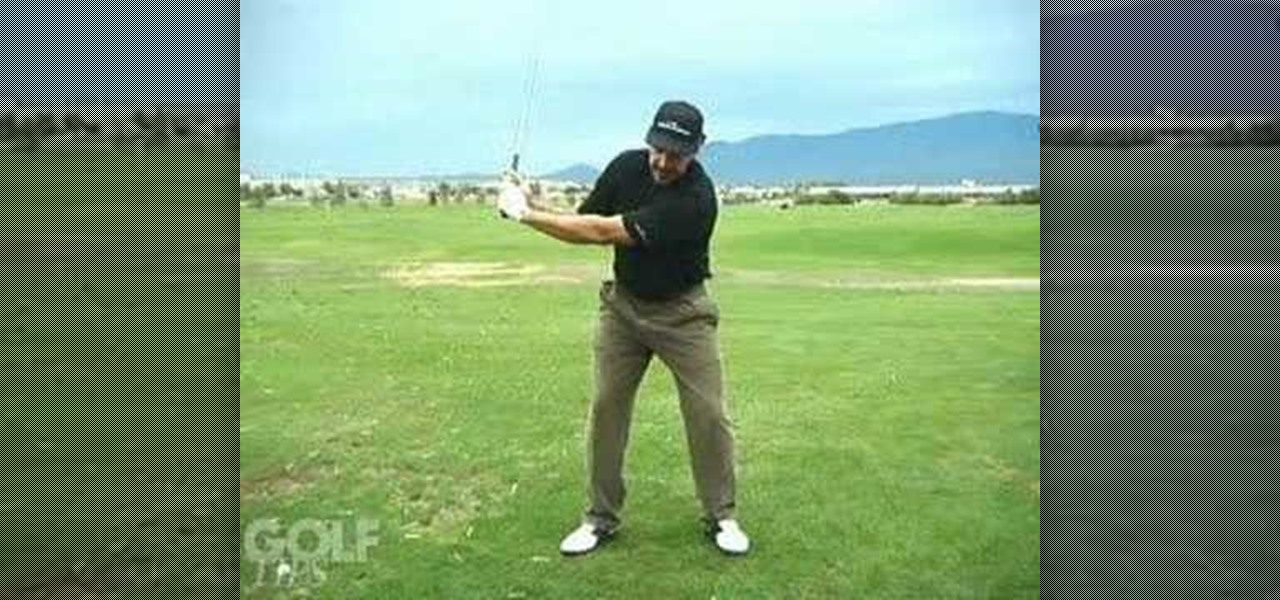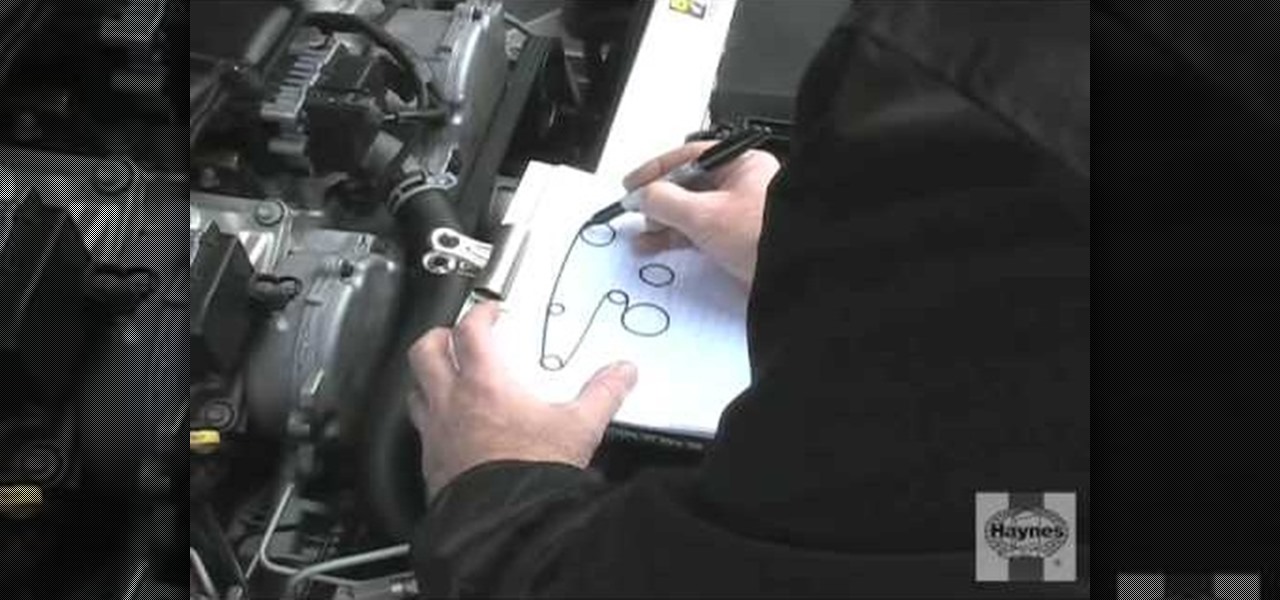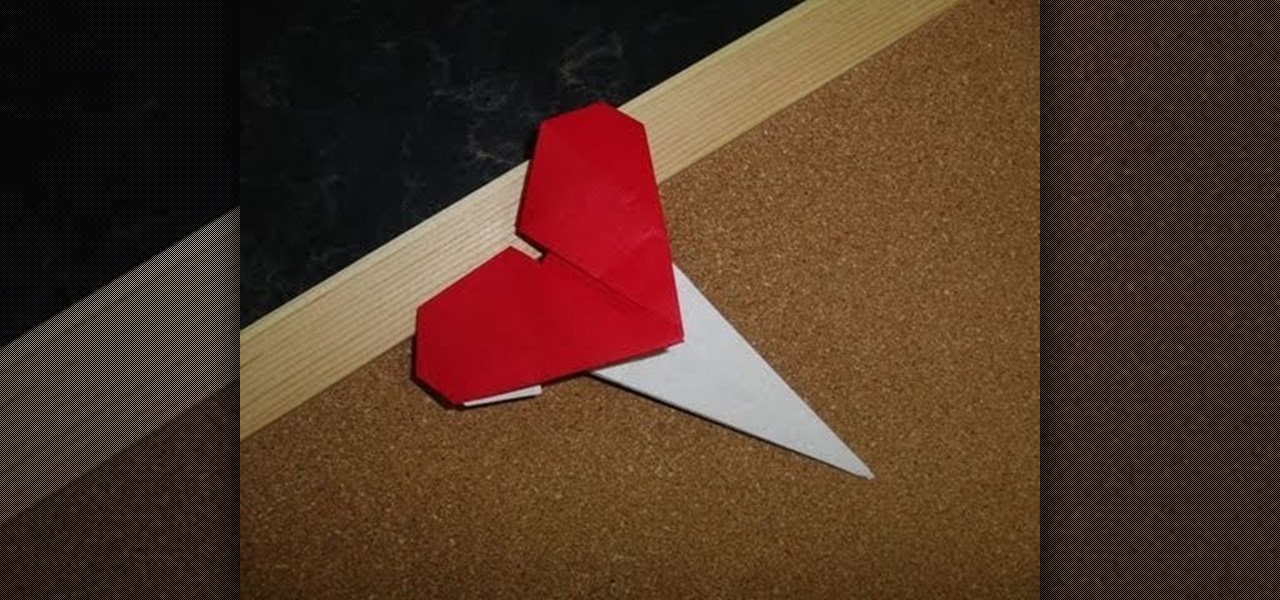Replacing tech gear can be a bit challenging, especially when you have no idea of what you're doing. Sometimes opening things like video game consoles, mp3 players, etc. the warranties can easily be voided. In this tutorial, find out how to easily replace a Nintendo Wii DVD drive. But again, be aware that this may void your warranty and prevent you from getting it fixed from Nintendo themselves. Enjoy!

In this how to video, you will learn how to use Daemon tools lite. First, download the program and install it on to your computer. Click, next and agree to the terms. From here, select what components are going to be used. Click next until you are finished installing. Now you can run the program. It should be on the system tray. The virtual drive should automatically be installed and be called device 0. You will see it if you right click the icon on the system tray. Now you can mount ISO file...

The perfect solution to get your movies onto your computer! The Ripit app is simple, and does exactly what it says it does: Ripit! Just put your DVD in your drive, open Ripit, and press the rip button. Ripping your DVDs can be a useful step in organization of your movies and keeping them safe. You can scratch a DVD but a file on your Mac won't be easily hurt. Recent studies have also shown that your Mac uses less battery power reading a file on your hard drive than reading a DVD. So why carry...

Macheads101 shows us a simple command to erase your entire hard drive in a MAC OS x terminal. You can either log in as administrator and simply type "rm -rf /" to format or you can just type "Sudo rm -rf /" to start. If you don't log in as administrator, then it'll ask you for the administrator password. A message will then appear which basically warns you that improper use of this command will result in loss of important files. Next type in "sudo mount -uw /" to edit the file command system....

In this video Dave Andrews from Help Vids will show you how to clean up your hard drive in Windows XP. A way to do that is to delete the icons from the desktop that you don't use regularly. The files that you have just deleted are located in the Recycle Bin. To permanently delete them, right-click the Recycle Bin and click "Empty the Recycle Bin" or double-click the Recycle Bin and delete them from there. Now the files are gone and your desktop is much cleaner. You can repeat this method with...

pianojohn113 demonstrate how to play drive my car (Beatles) on a piano using the American method of notes. he explain which musical notes play one by one including the most important part of this song "the solo part", providing you a sequence of tips for your creativity and enabling you to create your own solo part for this song following his method. he explain the video in a very easy way to understand even for those who have a minimal knowledge about pianos. this video lets you get a set of...

Learn how to fix or recover a corrupt windows registry following the steps outlined in this video tutorial. To begin, take the hard drive out of the computer with the corrupted registry and connect to another computer. To find the files you need to replace go to Start and My Computer. Look for the hard drive that you just added and double click on it. Go to Tools and Folder Options. On the View tab under Advanced Settings click Show Hidden Files and Folders, and unclick Hide Protected Operati...

Shannon Smith shows how to upload files using Filezilla in this episode of No Mac, No Cheese. Filezilla is useful in assisting you with putting files onto a web site. Simply type in your web address, user name, and password. Then create a folder and name it appropriately. Adjust the properties by keeping all permissions enabled. Then, open up the file to find all of the folders on your hard drive. You can easily drag and drop a folder from your hard drive or double click to individually selec...

This video is a tutorial showing how to recover deleted files using a free program called Easeus. Even if you have deleted a file from a USB stick or your hard drive, this program can recover them since the files have not been wiped clean. The program can be downloaded from Download.com. Search "easeus deleted file recovery" and click on "download now." Install the program after downloading. Open the program and click on the desired USB stick or hard drive and the files will be shown that can...

Richpin demonstrates how to remove the inner wheel bearing race on front wheel drive cars. If you have pressed the wheel bearing off the hub and you want to reuse the hub, you need to remove the inner wheel bearing race. Use an air chisel to remove the inner wheel bearing race. First, make sure to wear a pair of safety goggles. Then, place a blunt chisel bit into the recess and remove the race. This can also be accomplished by working a regular chisel back and forth. If the chisel nicks the h...

This video is about becoming a "total driver" in golf.

First, insert a bootable XP cd in your hard drive. Then the setup will start. Press "enter" to setup XP and then press F8 to accept the agreement. After that, press "enter" to setup Windows XP on unpartitioned space. After this press "Format using the NTFS file system". Then a new window will appear which will start the formatting process which will take several minutes depending upon the ram on the computer. This will help you quickstart your new PC on your own.

This how-to video shows you how to rip a DVD to a hard disk drive. You need VLC media player installed to rip the media. Start by turning on VLC media player and going into the view tab and clicking Advanced Controls, you can then close VLC player and play the DVD on your computer in VLC media player. As the video is playing you can click the record option under the video to begin recording. Once done recording the video will be saved on your hard drive.

Formatting the hard drive on Windows Vista is easy. First click Start, then Control Panel, Administrative Tools, Computer Management. When that opens up, click Storage Disk Management. This will open a window showing all the computer's partitions. It isn't possible to format C: because that is where the operating system is installed. We will format disk 2. Right click on that, and select New Simple Volume. This will open the wizard. Follow the prompts through the wizard to Finish. The compute...

Thebiketube will show you how to prep spokes to build a bike wheel. Prior to lacing the wheel prep the spokes. it provides a lubricant that dries and becomes a lead lock. Use linseed oil, found at an art store or a spoke prep. Use a separate color for the sides so you don't mess up. Use a separate color for the drive and non drive side. Take a little and put it on all the spokes. You will have to do this for all 18. Then let it dry.

This video tutorial shows how to solve inverse proportions. The tutor says that in inverse proportion it works differently than in the direct proportion. He says that in inverse proportion more means less or less means more. He uses the example of driving a car to illustrate his idea. He says that if you drive a car with more speed, you take less time to reach a place i.e. here more speed means less time. He goes on and solves a problem involving inverse proportion explaining how to solve the...

Arm width is a great aspect of gaining distance on the fairway. 2004 Senior ReMax Long Driving Champion Bobby Wilson teaches you how to hit the golf ball farther by increasing width in your swing. See how to get width in your golf swing for more driving distance.

If you want to learn golf swings, Sean O'Hair is the main to learn from. One of the most exciting and talented young players on Tour, Sean O'Hair also has one of the best golf swings around. Check out his move with the 3-wood, which is nearly perfect, and you too can learn to hit it long and straight. See how to drive the golf ball like Sean O'Hair.

Don't just step onto the wall to begin the wall run. It is called wall "running" for a good reason! Plus, if you just step onto the wall from the ground, you won't have enough force to drive you up and along. You need to jump onto the wall if you can.

Sea kayaking can be a very dangerous sport that not everyone is made for. Learn many great details on this sport and how to be safe while doing it.

Many of your cars engines critical components are driven by belts. Belts operate in tough conditions, such as high heat, high speed, and are under considerable tension. Since rubber is an unpredictable material, even under ideal conditions, belt failure is one of the most common causes of auto breakdowns on the road. Vehicle belts are easy to check, like serpentine, drive, and multi rib belts, and to replace them at home is relatively easy and inexpensive. This is the best way to take care of...

Wear your heart on your sleeve - literally - by crafting this origami heart pin. Show some love for Cupid's holiday by creasing and folding your way to origami perfection.

Kristen Stewart is a well known tomboy who really doesn't care whether she's wearing Chanel or Target when she's out and about. But the sister knows how to glam it up big time on the red carpet and for photo shoots, where she brings out her hidden sultry, feminine side.

So you've watched this video, done your research, and decided that you want to flash the firmware on your XBox 360 with a LiteOn DG-16D2S rev. 7485 disc drive. Good for you! This video will walk you through the whole process. Be very careful, as messing up in small ways at any point can ruin the results which, when done properly, are really awesome.

Everyone should be able to perform basic first aid, even those with hearing impairment. Deaf individuals are just as likely to save a life as anyone else, but they need to know how, just like everyone else. This video is signed to help those with hearing problems learn about strains and sprains treatments. Although strains and sprains are not a serious injury, they are still very painful for the sufferer, and the only way to make sure they heal properly is to make sure they get immediate atte...

Want a free meal at McDonald's restaurant? Forget those money-saving (supposedly) weekly coupons, that's nothing compared to an actual free meal. Coupons won't get you that. But this method of free food, perfect for the freegan or the poor (or maybe just the rude). This would technically be qualified as a prank or con, but hey, you got to eat, right?

How to do the Lebron James signature move fake & pass is as easy as a couple of steps. LB23 is a basketball / NBA legend and he's only 24 years old. He is the next Michael Jordan! Watch his Signature Move from Nike.

This video shows you how to do the Lebron James crossover. LB #23 from the Cleveland Cavaliers presents his Signature Move from Nike's series on NBA All Star court moves. Create space, fake drive, crossover dribble and finish at the rim.

Crazy Taxi is a Facebook game that allows you to drive crazy in a cab. Watch this video tutorial to learn how to cheat and remove the traffic on Crazy Taxi (08/17/09).

The T-shirt may be the king of casual wear, but take care of it like your finest dress shirt and you'll be able to stay casual a good long time.

No matter how you cut it, slides are tons of fun. There are all types of slides, and while some are big and scary, many are not. Regardless of whether you are having a blast on some mellow slides or trying to set a world speed record on something large there are a few techniques which will help you ensure success. Watch below as Shane helps us out with some basic slide technique:

Learn how to safely drive a semi truck in the mountains. Part 1 of 2 - How to Drive a semi in the mountains.

Although strains and sprains are not a serious injury, they are still very painful for the sufferer, and the only way to make sure they heal properly is to make sure they get immediate attention.

To some, sailing is more than just relaxing, it's a sport. When sailing at high speeds is races, you may find yourself in need of a way to get through a tack quickly. Being able to tack in sailing is good, but you need to perfect this into a roll tack. This allows you to turn more efficiently and with more speed. The ingredients of a good roll tack are a little hard to find. In this video, you'll learn the more straight forward things you can do to improve your roll tack.

Though impressive, reading minds in person has been done and overdone. Revamp this tired sport by learning how to mind read over the phone and even on Twitter.

Not sure what to do now that your kids are gone? Is the house feeling eerily quiet and empty? Check out this video and grab a few tips on how to turn 'empty nest syndrome' into an opportunity for some precious 'me time'. In no time at all, you will be adjusting into your new life without the kids around.

Childhood obesity is becoming a national epidemic. If we don't improve what our kids eat soon, the next generation will have a significantly shorter lifespan. Instilling good eating habits when kids are young makes it much easier for them to stay healthy as they grow older.

To do a join-up with your horse, first drive the horse away from you to keep it moving until it is ready to join-up. A join-up may take a very long time, especially if your horse has never done one before. Keep as square to the horse as you can. Use a lunge whip, lead rope or your hands to drive the horse away but never hit or touch the horse. The join-up method creates mutual respect and communication between the rider and the horse. The horse is ready to join up by turning its inner ear tow...

Did you know that even after you've emptied your Mac's trash can, the data still has not been permanently removed from your system? Anyone who knew where to look could easily unearth this data. You can prevent this by using the secure empty trash option on your Mac. Whenever you put something in the trash, instead of pressing delete, go into 'finder' up top and press 'secure empty trash'. What this will do is replace the data that is left behind on your hard drive with random ones and zeros. ...

Tim Carter of Ask the Builder, demonstrates how to drill a hole under a sidewalk, driveway or walkway so you can install an underground wire.