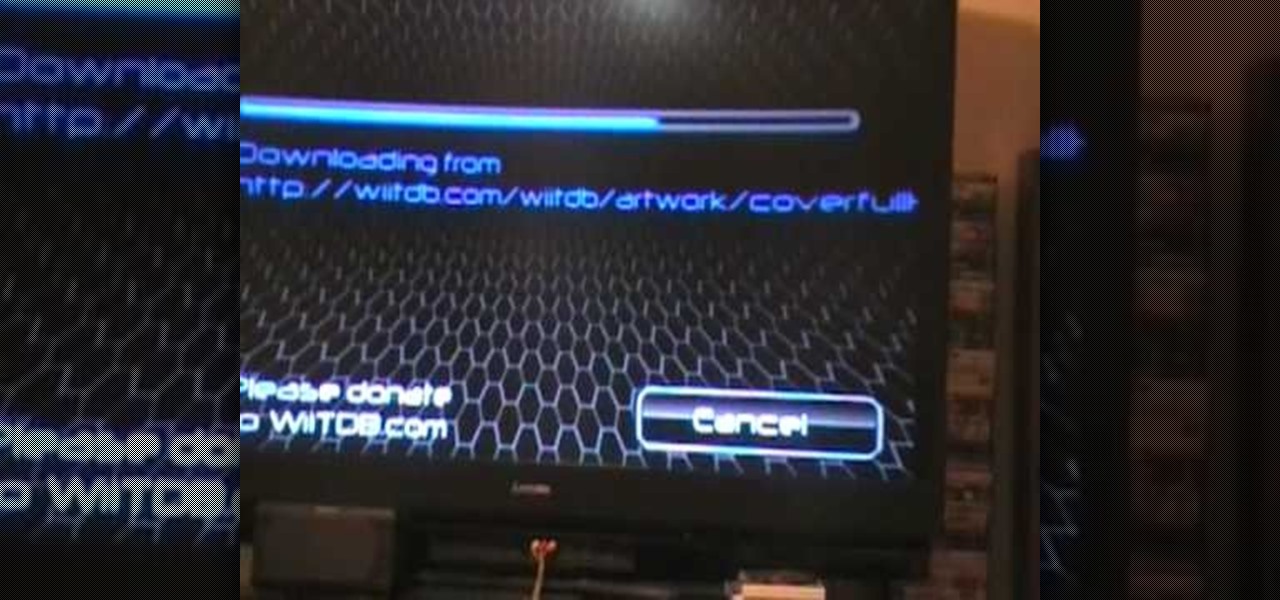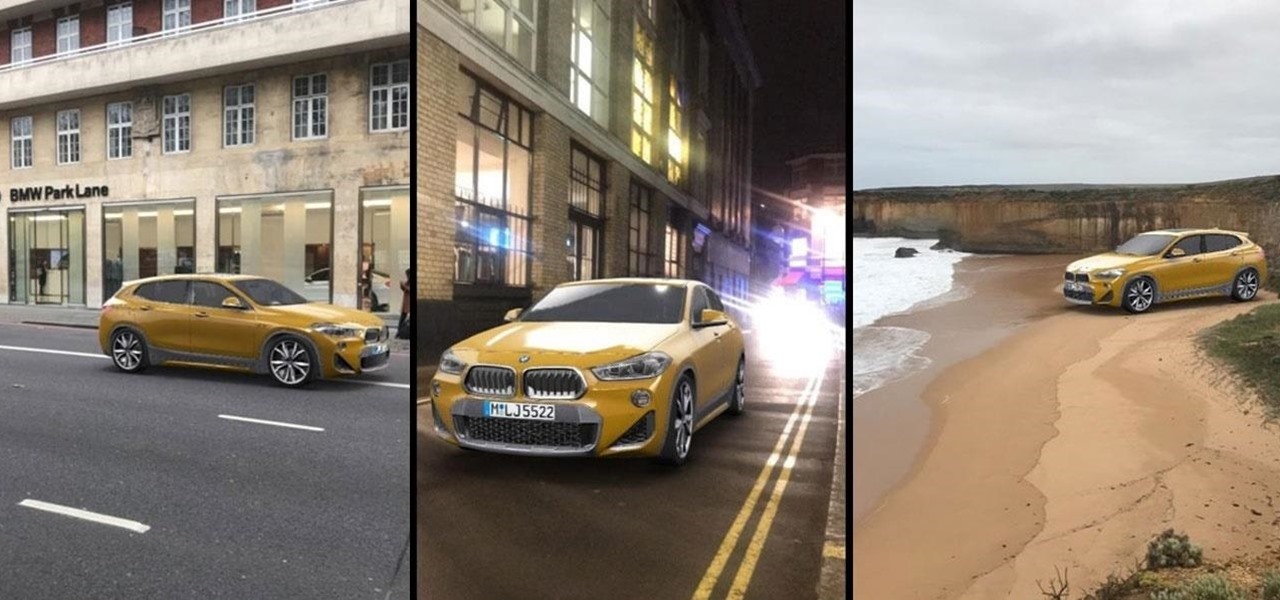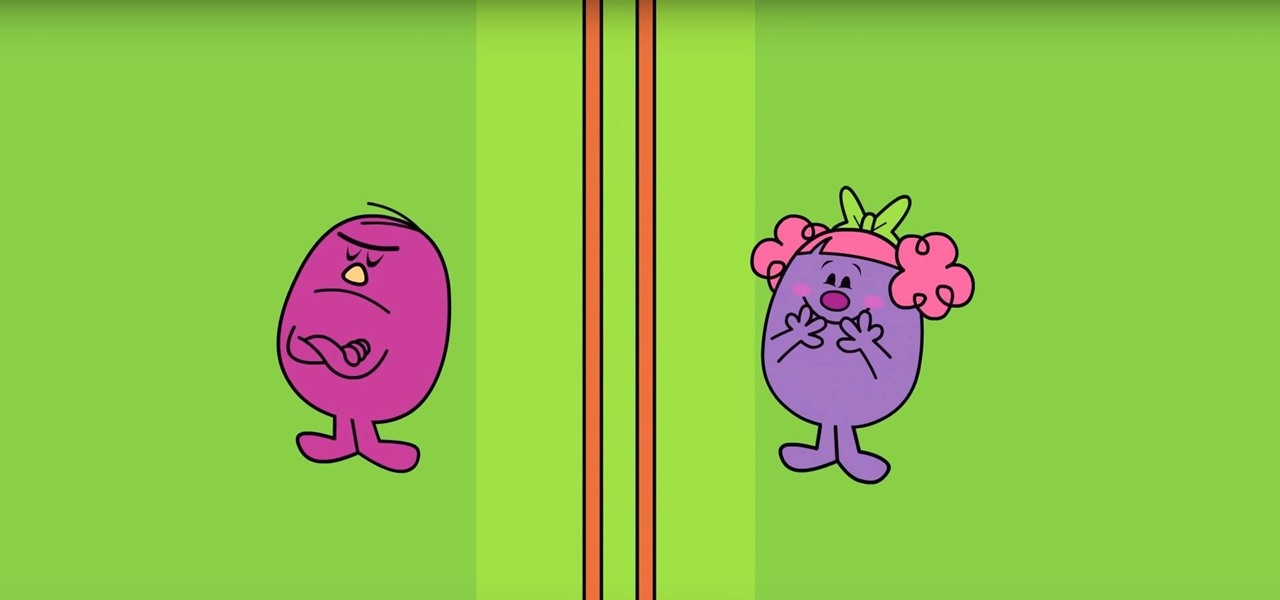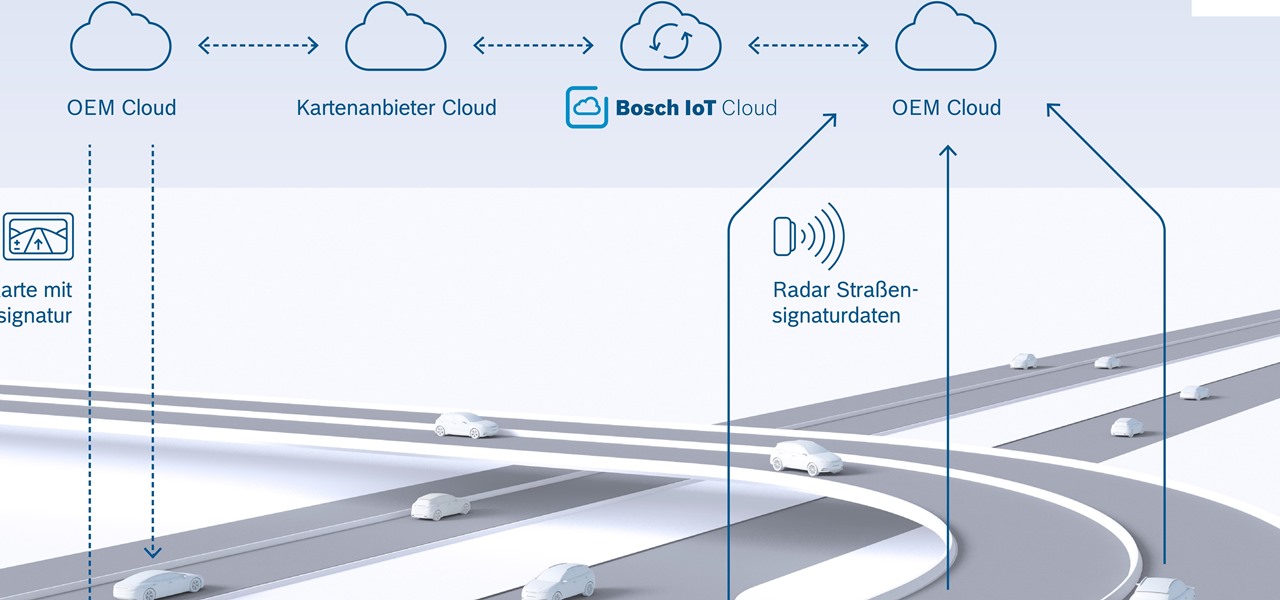You don’t have to wait to get to the golf course to practice your strokes. You’re swing path and swing plane will improve by doing these exercise and ultimately leave you with a straighter hit. This drill can even be done inside.

If you're curious about how things work, or need to open up your Xbox 360 hard drive, be sure to check out this video. This video will also show you how to reassemble your hard drive after disassembling it. Keep in mind that opening up the Xbox 360 hard drive will break the warranty, meaning you won't be able to send it in to Microsoft for free assistance. It's recommended that you work on a desk to ensure you don't lose your screws.
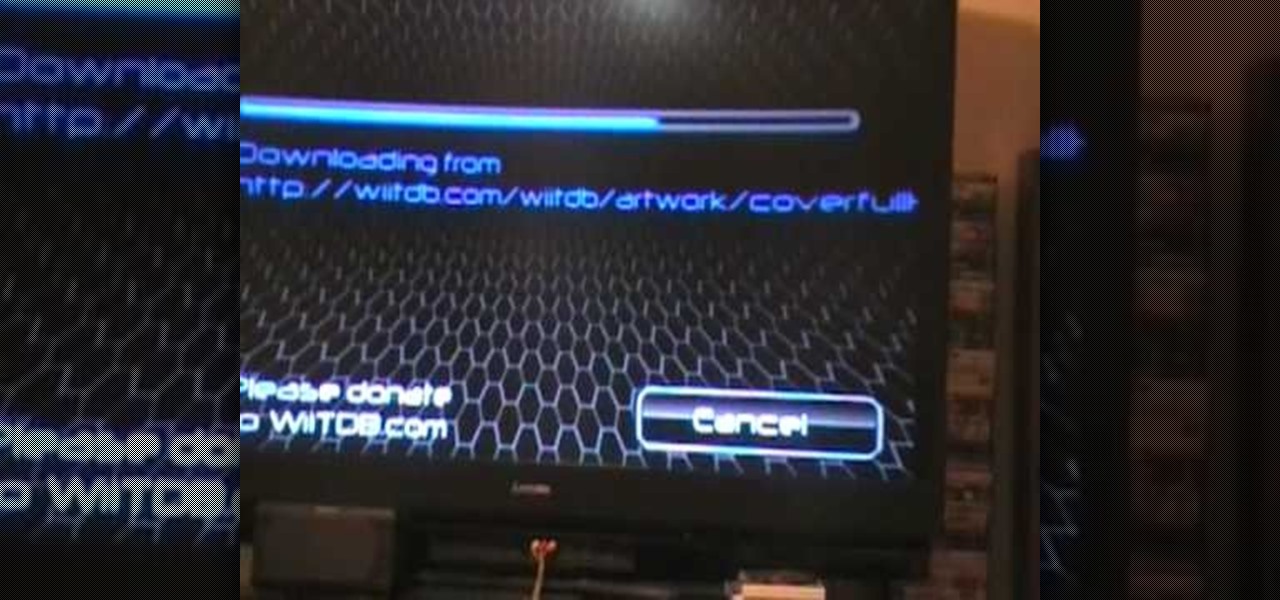
This is a video teaching how to use the Wiiflow USB loader with an external hard drive. This will allow you to store Nintendo Wii games in an external Desktop hard drive. The narrator shows you his consoles and his hard drives while loading the cover on his Wiiflow. The Wiiflow will let you store all of your Wii games onto a large hard drive, instead of your Nintendo Wii. It allows you to play the games from the USB loader without a game disc. This is a convenient way to play your games witho...

This video will teach you how to increase your PC's virtual memory. Or in other terms, the Random Access Memory space to be used when doing something with your computer. 1. Press CTRL+ALT+DEL. Go to Performance tab. 2. Check the Commit Charge which is also the amount of virtual memory used. 3. Right-click the My Computer shortcut on your desktop. 4. Go to Advanced tab. 5. On the Performance box, click Settings button. 6. Click the Advanced tab. 7. At Virtual Memory box, click Change button. 8...

Take a look at this demonstrational video and learn how to do kneel and straight leg drives.

Learn how to improve your basketball skills with the help of this drive and dish drill. Drive to the basket and dish the ball!

Old school media stalwart The New York Times launched its augmented reality news content in 2018 with a feature on the athletes of the Winter Olympics.

Since bringing augmented reality features to Search and Maps, Google has made them arguably the most useful augmented reality products in its portfolio.

When you need to drive somewhere unfamiliar, you probably use Apple Maps to get there if you're an iPhone user. But just getting there isn't enough sometimes. If you pull up to the location, and there's nowhere to park, it doesn't matter that you arrived on time since you'll be late trying to find somewhere to leave your car. That's where Apple's new Maps tool comes in handy.

As the sports world slowly gets back to normal while observing pandemic protocols, fans are once again being folded into the mix in innovative ways.

Bud Light being the official beer sponsor of the NFL just makes sense for American football. But what about the NHL, with hockey being the official winter sport of Canada by decree?

Despite some of the biggest players in tech still lagging in terms of offering smartglasses options, there are nevertheless a number of smartglasses makers, including North and Vuzix, with consumer-grade smartglasses on the market right now.

By now, you've probably been inundated with enough Baby Yoda memes to last you a lifetime. But if you don't have the new Disney Plus streaming service on your TV, you're probably wondering where all this is coming from. Well, lucky for you, just in time for the holiday season, we're here to guide you to the best ways to take part in all the streaming fun when you're not glued to your mobile devices.

After achieving viral and financial success with its Gender Swap and Baby Face camera filters, Snapchat has returned with the augmented reality equivalent of Benjamin Button.

The holidays are here. From the week of Thanksgiving until the end of the year, retailers will be offering massive discounts on your favorite items. So if you're looking for smartphone accessories, this is the time to buy. From Walmart to Best Buy, there are deals everywhere on a host of items.

Big-box retailer Target has been on a bit of an augmented reality advertising shopping spree via Snapchat lately.

As part of the iOS 11 update, Apple added a document scanner function that creates high-quality digital copies of physical documents, but it was only available inside the Notes app. With iOS 13, Apple has built its scanner right into the Files app, enabling you to quickly create PDFs with your iPhone and do more with them.

Automotive augmented reality display maker WayRay is making a move to help developers get all those slick, futuristic AR functions we see in concept videos into the real cars of today.

New documents reveal that electric car company Tesla has filed a surprising new patent that has nothing to do with batteries or autonomous driving and everything to do with augmented reality.

The holiday season is upon us, and that means all the big-box stores are competing against each other to offer the best prices on electronics. What was once a 24-hour period of flash deals the day after Thanksgiving has now become a holiday in and of itself — Black Friday is an event you don't want to miss.

On Tuesday, Blue Vision Labs, one of three Google-backed companies working on AR Cloud platforms, announced its acquisition by ride-sharing company Lyft.

Your best chance of getting to a destination on time during rush hour is to drive through relatively empty HOV lanes. Thankfully, if you're using Waze to navigate through traffic, you can easily locate HOV or HOT routes to optimize travel times by adding your toll passes in the app's settings.

French automaker Renault is tapping into the promotional machine for Solo: A Star Wars Movie by deploying an AR experience through Shazam that's triggered via synergistic advertising.

If bezel-less was the goal of OEMs in 2017, 2018 seems to be the year of the notch. Thanks in no small part to Apple's iPhone X, more and more smartphone manufacturers are designing their displays with this polarizing cutout. While many are frustrated with the trend, it's worth taking the time to consider what each phone gains with the unique design.

Samsung hopes to make a splash with the new Galaxy Note 9 to make up for the underwhelming sales of its signature Galaxy S9 series. This flagship is a radical departure from its predecessors — it's now optimized for gaming and paired with the most advanced S Pen stylus to date. Here's everything you need to know.

The Star Wars saga may have occurred a long time ago in a galaxy far, far away, but Nissan is using a futuristic technology to bring stormtroopers and droids into its dealerships.

Snapchat has broken new ground in its augmented reality advertising efforts, as BMW has opted to show off its new X2 model in AR with the Augmented Trial Lens.

Razer just made a big step into the mobile industry by releasing an absolute beast of a smartphone. The gaming-centric Razer Phone tries to provide the best experience for its target audience: Gamers. With that in mind, they created a top-tier device with some of the best specs available on Android. But how does it compare to the current spec champion, the Samsung Galaxy Note 8?

The bacteria in our gut — a community called the gut microbiome — have been in the spotlight a lot lately. What we're learning about how our intestinal bacteria adapt and grow with our bodies could help athletes perform better, according to researchers starting a company focused on creating probiotics that mimic athletes' microbiomes.

Road trips almost always include unforeseen pit stops, which can take you way off track from your destination and end up causing massive delays. But if you rely on Waze for navigation, however, this issue is totally covered.

The ride-sharing firm Lyft and Faraday Future, a troubled electric carmaker and potential Tesla competitor, have quietly appointed new top executives, but like the rest of the industry, they struggle to find talent for their driverless programs.

The status of Uber's driverless program remains a big unknown amid the company's recent woes, but a reported multibillion-dollar shot in the arm by Japanese tech giant Softbank could change all that.

Heathrow Airport's most recent arrival isn't a flight, but rather an interactive children's game featuring augmented reality technology.

There was big news today from Google, Apple, Volvo, and Nvidia regarding their self-driving efforts.

The National Transportation Safety Board (NTSB) said it is still investigating the circumstances of a fatal Tesla crash last year to determine if the car or Tesla's Autopilot driverless system was at fault, but revealed more details about the circumstances of the crash.

A Norwegian shipping company says it will launch an unmanned container ship within four years, as the shipping industry begins to apply driverless technology to commercial sea transportation.

The $25 million development alliance Jaguar Land Rover's mobility unit InMotion has formed with US-based ride-share firm Lyft reflects how the British luxury carmaker is leaning towards a fleet service business model for its driverless offerings.

New "radar road signature" technology from Bosch will be used to create maps for high-accuracy self driving. The new map is the first to use radar signals for a localization layer.

Google's Allo is still a work in progress, but the innovations to the chat and messaging app just keep on coming. The latest update rolling out now includes chat backups and a group incognito feature that we're very excited about.

Listen up, fool! You can now get a (loud) nudge in the right direction by Mr. T, thanks to Waze. The navigation app has incorporated a few well-known voices over the past few years, but none have had us more excited than the addition of this beloved fixture of the 1980s. Waze made the announcement that Mr. T's voice would be joining the likes of Arnold Schwarzenegger and Morgan Freeman via their company blog. That's the great news. The bad news is that Mr. T is only available for Waze users i...