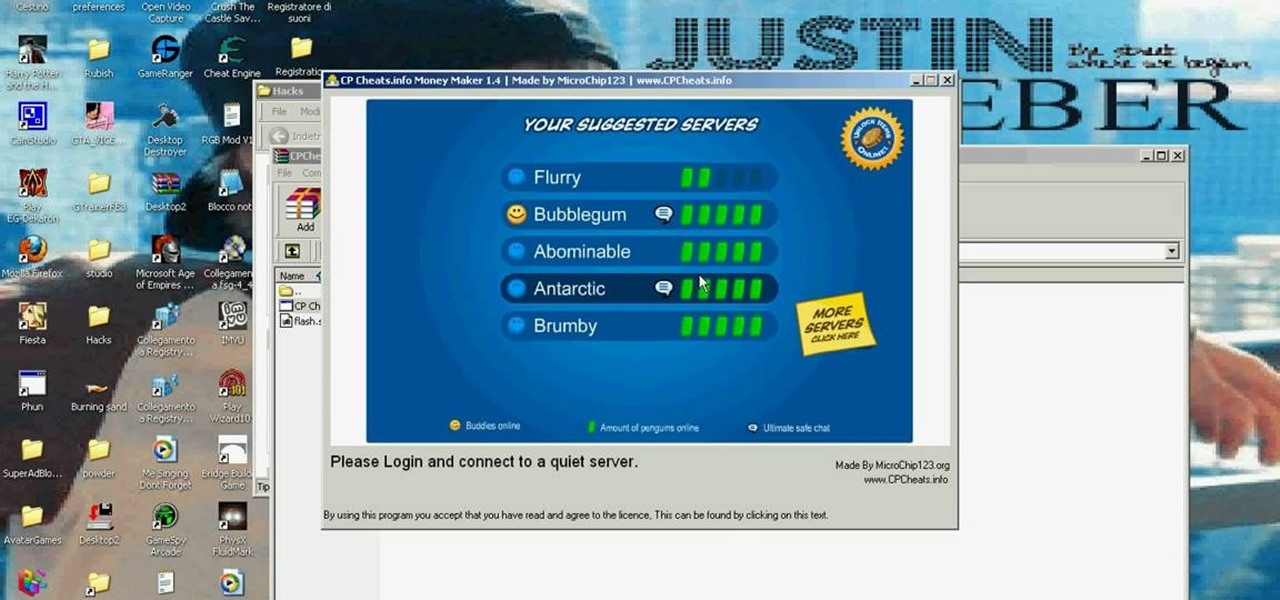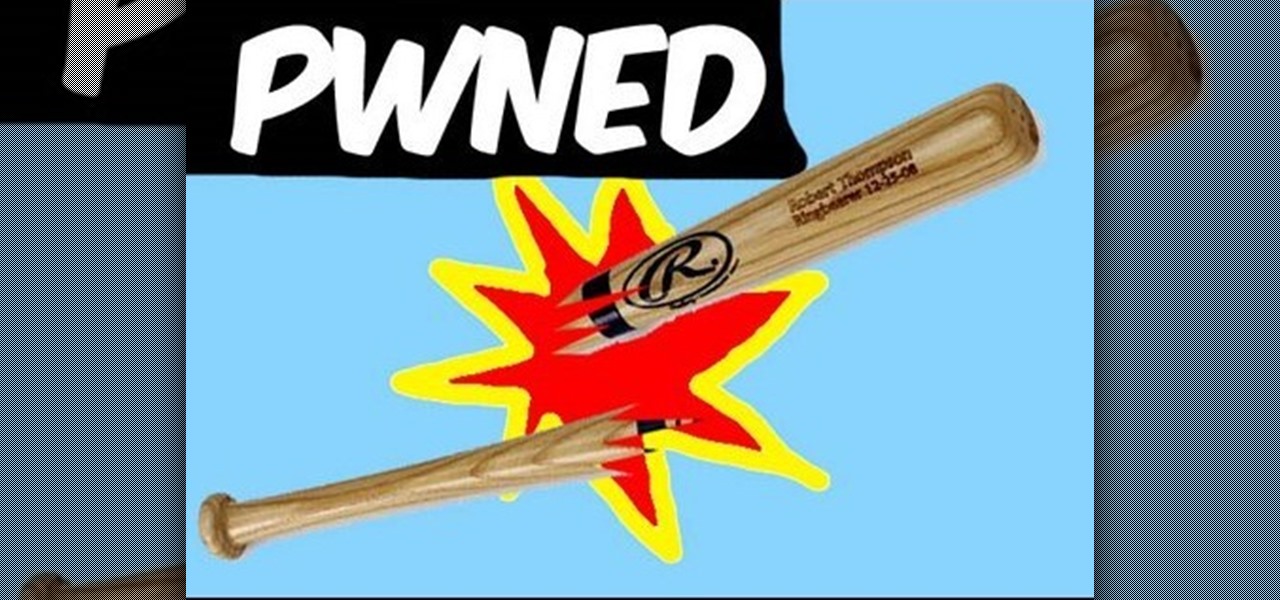This automotive repair tutorial shows you how to fix a broken power window on a 1998 Dodge Dakota Sport 4x4 when it won't go up or down. Even if you don't know exactly what is causing your power window not to work, this video will show you how to diagnose and fix the problem in your Dodge Dakota 4x4 truck.

Once you know the difference between knit & woven fabrics, you can make the easiest project on the planet: a lightweight, trendy tube scarf. Melissa shows you how to wear it and how to make it with this how to video. Watch this sewing tutorial and you will be sporting a new tube scarf in no time.

This how-to video shows what barrel racing is and how-to do it. This is the only woman sport at a rodeo, and is very difficult to do. This video gives helpful tips on what to do, and how to do it.

Win you opponent at squash. This how to video is a quick squash playing tutorial that goes over some of he basics of the sport. Learn about proper racquet grip, writs tension, and how to generate power in each stroke.

Check out this quick demonstration on how to use AT&T Mobile TV, which will deliver full-length television content and sporting events from top networks, including programming from leading entertainment brands CBS Mobile, Comedy Central, ESPN Mobile TV, FOX Mobile, MTV, NBC 2GO, NBC News2Go and Nickelodeon.

Learn how to play the game of beach volleyball from the ultimate sports guy and two former University of Washington Volleyball players.

Learn sea kayaking, paddling and safety skills from Peter Casson of Eastern Mountain Sports in this video.

So, you want to hack Club Penguin, do you? Easy enough… just use Cheat Engine. Cheat Engine solves any gamer's problems, which means cheating.

Need more coins on Club Penguin? Everybody does. But you're willing to cheat for it. That's where this comes in. Sorry, Mac and Linux users, this only works for PC.

There are plenty of films out there with baseball bats, but if you want your bat to explode on impact, you'll have to make it yourself. A smashable baseball bat is perfect for any gangster flick or sports movie. Watch this video tutorial to learn how to make a breakable baseball bat movie prop.

Did you know there's a difference between "semiformal" and "dressy casual"? Here are the finer points of proper dress.

Got school spirit? The cheerleading squad's the perfect place for you. Here's how to make the team. Step 1

For anyone who's ever wondered why people are swatting an odd-looking object back and forth across a net, here's the lowdown. Watch this video to learn how to play badminton.

Learn how to learn the basics of skateboarding. Initially an offshoot of California’s surf scene, this extreme sport has taken America by storm. Before you can execute sweet tricks, you need to start with the basics.

Increase your odds of meeting Mr. Right with these tips. Learn how to meet men if you are single. You Will Need

It's already easy, but we'll help you make it even easier. Watch this video for tips on getting guys to buy you drinks in a bar. If the guys are going to hit on you, might as well get some free drinks out of it.

Golf and baseball have a lot of similarities to one another. The swing, stance and basic fundamentals of both sports can help golfers produce a more effective golf game. Learn some tips about using baseball to improve your golf game from our golfing expert in this free video series.

From the trapeze to the tight rope, circus acrobats are the aerial stars of the show. Learn tips on how to do circus acrobatics in this free video clip series on sports and agility.

It's a notoriously preconceived notion that a man has to ask the woman out. But why can it not work both ways? It does, and it's the best way to bag the man of your dreams, especially if he's the shy type. If you're tired of waiting for your prince to appear with a Manolo Blahnik in your size, then stop waiting, and start taking control.

Bowling is such a fun group activity and is perfect for birthdays and other types of gatherings. However, if you are not a pro bowler the scoring system can be pretty confusing. This tutorial will walk you through the steps of keeping score so you will know a strike from a spare and everything in between.

We've shared a capture-the-flag game for grabbing handshakes and cracking passwords for Wi-Fi, and there are some upcoming CTF games we plan on sharing for other Wi-Fi hacks and even a dead-drop game. While security-minded activities and war games are excellent ways to improve your hacking skills, coding a real video game is also an excellent exercise for improving your programming abilities.

Screen recording on your iPhone is one of the easiest ways to share what's happening on your screen with family and friends. The problem is, everyone knows it's a screen recording when you pull open Control Center to tap the record button. What if we told you there's a better way to end a recording, so what you're left with is a clean video?

The streaming content vision from Magic Leap recently underwent a quiet but major update, courtesy of AT&T.

Life can get busy. Between work, school, and all the extracurricular activities, weekly chores like making a grocery list can get pushed to the back burner. But with a little help from the Google Keep app for Android or iPhone, you can at least make one thing easier.

With a fresh infusion of $9.7 Million in funding on its ledger, enterprise augmented reality company Scope AR has now expanded the functionality of its WorkLink platform.

With the upcoming Memorial Day weekend serving as the unofficial start of summer, Pepsi is turning to Instagram to help sell its soft drinks to quench the thirst of beachgoers and BBQers.

Not content to merely assist surgeons via the HoloLens, Medivis has expanded its augmented reality suite to Magic Leap One with an app for medical students.

It's confession time. Through a couple of sources, I managed to get an early look at the HoloLens 2. But I was sworn to secrecy, and I take my tech oaths seriously (shame on you, leakers).

The tradition of using cutting edge technology to prepare for missions in space, in this case, augmented reality, continues with a new team of international astronauts slated to board the International Space Station (ISS) later this year.

You've had your fun swiping, but now it's time to walk away from all of your online dating apps. Whether it's because you found someone you're interested in or just need some time away, it's important to know how to permanently erase your online dating footprint — and that includes deleting your Bumble account.

It's not easy staying fit and healthy these days with addicting phones, oversized portions, and long workdays, to name just a few things. To succeed, it takes work, commitment, and an understanding of your mind and body — and your iPhone can help you with some of that. While Apple pushed its Screen Time tool to help curb unhealthy smartphone habits, its "Health" app can help with everything else.

So, you accidentally sent a voice message to someone in an Instagram DM. Maybe it contains an unflattering conversation about the recipient. Maybe it's a record of something embarrassing you said. Whatever your message contains, it's out there, on someone else's smartphone. You might think you're out of luck, and that your life is over. If you act quick, however, it won't be.

Update February 25: The new Sony Xperia flagship has been announced, and it has a new name: The Sony Xperia 1. You can read all of the official specs and details at our full article on Sony's new model.

The macOS 10.14 security update tried to make parts of the operating system difficult for hackers to access. Let's take a closer look at how its new feature works and what we can do to spoof the origin of an application attempting to access protected data.

Amazon Web Services is calling up an age-old tactic of the tech industry — the hackathon — to drum up excitement and encourage the development of apps built on the Amazon Sumerian AR/VR platform.

Until next March, the iPhone XS and Samsung Galaxy S9 will be the only phones considered by many. Whether you're an Apple fan wanting to see how your new phone stacks up against the competition or a buyer on the fence, here's how the latest flagships from the two biggest brands compare.

Over the years, we've seen security breach after security breach, as well as high-profile data scandals where collected personal information was misused by companies. Apple makes customer privacy a priority, so there have been few issues to worry about when it comes to its services on your iPhone. However, there are still plenty of privacy settings to explore and change, especially within Safari.

Incognito Mode is a privacy feature that was popularized by Google Chrome, and it recently made its way to GBoard. Now it's coming to the YouTube app to help make your video watching experience truly private.

If you are an active player of Pokémon GO, you may soon be capturing more than just virtual pocket monsters.

A powered-off Windows 10 laptop can be compromised in less than three minutes. With just a few keystrokes, it's possible for a hacker to remove all antivirus software, create a backdoor, and capture webcam images and passwords, among other highly sensitive personal data.