
How To: Cover Up a Bald Spot
Don't freak out when your hair starts to thin, there is help available! Check out this video for information on how to hide that pesky bald spot.


Don't freak out when your hair starts to thin, there is help available! Check out this video for information on how to hide that pesky bald spot.

This video shows you how to set environment variables in Windows XP. A lot of the older software written for windows requires the use of

Preserving the environment is not only the right thing to do—it can result in significant cost savings for your business.

Mushrooms are quite whimsical, cute fungi. Whether they're the ones you pick in clusters to eat or the animated, cartoonish ones you see adorning Sanrio notecards, they're very chubby and that chubbiness affords a great cute aesthetic value.

If you have Skate 3 for the Xbox 360, here's a tutorial on how to get 30 points to add to your gamerscore. In this video, you'll find out how to get the Spot Monopolist achievement in the Industrial area. It can be a difficult achievement to unlock so, it will require all of your skills to unlock some big points! Good luck and enjoy!

It's time to go hunting! In this tutorial from the guys at Achievement Hunter, you'll be finding out how to find all the Own the Spots challenge in the Xbox 360 game, Skate 3. It may be a little difficult to find, but this video gives you a great understanding of where each one is and how to beat them. So good luck and happy skating!

To follow along with this video, you will need a few supplies: a spray bottle filled with lukewarm water, a couple of clean white blotting towels, and a product called Legacy of Clean. To remove the stain you begin by applying a few drops of Legacy of Clean onto the stain. Use the blotting cloth to agitate the product into the carpet fibers by rubbing it a bit. Then find a new clean spot on the towel, place it over the stain and apply pressure from your fist to blot the stain. You will see th...

Do you love to edit your photos in Photoshop? Watch this quick video that contains some really neat tips on how to use the healing brushes and patch tools in Photoshop. The spot healing brush makes it easy to brush away blemishes or other marks on the skin. It's good for small spots, not larger areas. You can use the patch tool for larger jobs. These two tools combined will give you a pretty impressive end look. It can remove tattoos, wrinkles, acne and so much more!

Use the Spot Healing Brush Tool in Photoshop Elements 9 to remove power lines, trees, cars, even your Aunt Marge. If it's in the picture and you want it out, this simply tutorial will show you how to do it.

Nail artist Anna designed this spotted, dotty, and luminous manicure to be colorful and eye-catching. The spots are two-toned, and almost like an animal print, but done in blue. Flat sparkles and rhinestones add a lovely finishing touch. Watch this video nail art tutorial and learn how to create a two-toned dot, sparkle and rhinestone manicure out of white and two distinct shades of blue nail polish.

Learn how to tell if someone is lying to you by reading their body language and tone of voice. With these simple tricks, it's easy to spot a liar.

Have you ever been lied to? This video by Steve Van Aperen shows you how to analyze content & structure and what signs to look for to spot a liar.

This video shows you how to properly park your car in a parking spot when the space in on the left and the spots are perpendicular to each other.

Shucking an oyster is something we usually leave to our significant other to do (Sharp knife combined with a supertight oyster shell opening? BAD idea for someone with sausage fingers). But after watching this video we're convinced it's easier than we think.

Are you devoted enough? Devoted enough to the point of death? Well, in Dead Space, you have to be, especially if you want to defeat the fifth chapter, called Lethal Devotion. NextGenTactics takes you through the gameplay of this level on the PlayStation 3. To get the rest of the walkthroughs, check out the other chapters in Dead Space:

Correct your course of action in Dead Space for the PlayStation 3 and follow along with NextGenTactics to learn how to beat the third chapter in Dead Space, called Course Correction. If this level is kicking your butt, then the only way for you to win is to watch and learn. Gaming ain't for everyone. Either is space. Check out the other chapters in Dead Space:

After announcing at Google I/O 2019 that augmented reality content would come to Search, Google revealed how it would make that happen with the latest round of updates to ARCore.

Occipital's initial augmented reality module, the Structure Sensor, gave iPhones and iPads the depth-sensing abilities of the HoloLens. Now, the company's latest product promises to do the same for Android devices, as well as augmented reality and virtual reality headsets and other devices.

It's a tired expression that men are dogs and women are cats, but there is definitely some truth to the saying. Women who are feline are a bit stealthy, sexy, and enter a room when THEY want to, not when you want them to. They're very independent and are in tune with their instincts.

We all know the G-spot as that sensitive area that drives women crazy, but for auto enthusiasts, it has a whole new meaning. The G-Spot, designed by Daniel Davies, is a vehicle immobilizer, which keeps your vehicles safe from car thieves. And you don't need to pay a huge amount of money to get one, either! You can make on yourself, right at home, provided you have all the right materials.

A lemon a day keeps the skin doctor at bay. You're probably more than familiar with a lemon's antibacterial, antiviral (and even weight loss-promoting!) properties as a foodstuff, but did you know they can also lighten, brighten, and bring a youthful glow to your skin?
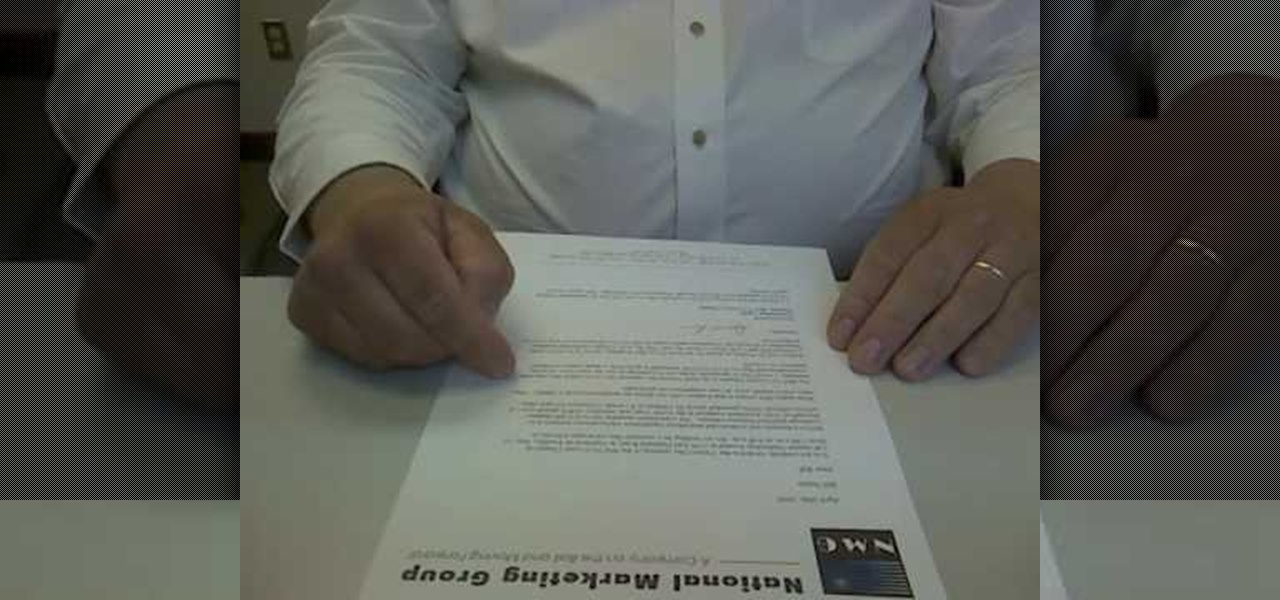
From this video, learn a proper way to fold a letter professionally and place it an envelope. Basically take the letter and lay it in a flat surface, then find a spot in the paper which is almost a certain way up and then fold from bottom to that spot and crease it. Then fold from the top above the previous fold and then crease it so that it is a three fold letter. Make sure that the letter head is up when you place it inside the envelope. So that when a person opens the letter the letter hea...

This card trick is called Serenade of the Kings. Make two piles of four cards. The first pile contains all kings, and we set these face down (except for the leader king in front) on the table in a star shape. The other pile contains four black spot cards that help us do our magic. Burying the kings into the black spot cards, one by one, shows that they disappear into the pile with a little twist and shake. Now we place the kings and black cards in four different piles of two, but once we pick...

The first trick to concealing acne spots on dark skin is to find a concealer with a lot of pigment. Test the concealer on a vein or freckle to make sure it covers completely. Using a synthetic brush, dot the concealer over the pimple, lightly feathering around it to blend in the makeup. You can set the concealer by applying pressed powder with a makeup sponge. When you apply your foundation, be sure to add it lightly, otherwise you may create unwanted smudges.

In this free video professional wrestling lesson, we learn how to perform a reversal-knee-suplex-spot move in a pro ring. For a detailed, step-by-step breakdown of this crowd-pleasing pro wrestling move, and to learn how to perform it yourself, watch this wrestling tutorial!

In this tutorial, we learn how to pierce your own lip like an emo kid. First, grab a safety pin and put heat with a lighter to it. Let this cool off, then put gloves on your hands. Mark where you want the piercing to be on your lip and look in the mirror to make sure it's in the right spot. Once you have this spot picked out, then you will poke the safety pin through the spot until you poke through the other side. Use tissues to clean up any blood that comes out. Next, you will slip the jewel...

In this tutorial, we learn how to pierce your own lip safely. First you will need to clean off your needle with a cleaning solution and clean out your mouth as well. After this, you will need to mark the spot where you want to pierce your lip at. Look at this in the mirror to make sure it's at the spot where you want it to be. From here, you will poke the needle through the lip at the spot you want it to be. From here, you will poke the jewelry through and then put the cap on that. To finish,...

Mental illness is a disease like any other, and like other diseases, comes with symptoms. Know how to spot the warning signs so you can recognize mental illness in a friend. Observe your friend so you can identify problems and make sure they get help.

Searching for a primer on how to use the Adobe Photoshop Spot Removal tool? This clip will teach you what you need to know. Whether you're new to Adobe's popular raster graphics editing software or a seasoned professional just looking to better acquaint yourself with the program and its various features and filters, you're sure to be well served by this video tutorial. For more information, including detailed, step-by-step instructions, watch this free video guide.

In this how-to video, you will learn how to crop an image using Adobe Photoshop CS4. First, open Photoshop and open the image you want to crop. Next, press filter and select the edge hollow tool. Carefully draw around the image you want to crop. Once this is done, click on the fill tool and left click in the middle of the image. Now, press preview to see if you missed any spots. You can clean these spots up by pressing the clean up tool. This will allow you to erase these particular spots. On...

If you've ever experienced problems with applying/getting a fake tan and having mistakes, then this video is going to show you how to cover up those fake tan mistake spots. The solution to this problem is very simple and all you need to do to start is buy any kind of white mint toothpaste. With this toothpaste apply it by hand to the trouble spots of your fake tan, and with the bleach inside of the toothpaste it will fade the tan. Another method is to take a regular lemon and rub it against y...

This video tutorial will show you how to paint leopard print nails. 1. Apply orange color to top half of your nail starting at the cuticle

In screen printing, Photoshop can be a powerful tool. If you have a jpg, tif, eps, or other type of file in which you can't alter, printing from Photoshop will give you too many separations. Here is a way to take a simple design in Photoshop and convert it to spot colors in order to print solid colors instead of mixing inks.

Practice this drill as a warmup. The object is to pocket a spot ball without allowing the cue ball to touch the cluster or a rail.

Relieve foot pressure with this shoe lacing technique. It is a great way to eliminate hot spots for those who have high arches.

This video was actually created with the demo version of Unreal Tournament 3 for PC and Mac. Learn where all the great sniper hiding spots are on the Shangrila map and get a leg up on the competition.

In this video tutorial, viewers learn how to quickly get rid of pimples. The products recommended to remove pimples in this video are Origin's Spot Remover and a blemish extractor. The spot remover can be used 2-3 times a day. This product costs $12. Simply squeeze the bottle and apply it on the infected area(s). It is also recommended to use a blemish extractor to pop pimples. It is also able to remove blackheads. Simply push it gently down the pimple or blackhead to remove it. This video wi...

If you watched the presidential debate last night, then you might recall Mitt Romney's remark on the fake Apple Store in China "selling counterfeit goods". That store actually sells real Apple products, only it isn't licensed to sell them, so it was a little misleading. Not to say that there aren't real counterfeit iPhones on the market in China. There are and for the most part, people know how to spot them; they mainly buy them because they are cheaper.

Of all the places you'd think to check for bed bugs, I doubt that library books would be at the top of your list. As odd as it sounds, though, libraries and library books are some of the most common places for bed bug infestations. Libraries all over the country have reported bed bug problems this summer, and some have even had to temporarily close to take care of the problem. But before you vow to never set foot inside a library again, here's a little primer on how to check your books for be...

How to draw and paint rock cliff mountain environmental concept background. This landscape scene is created in a video demonstration using Photoshop. his step by step video shows you laying down the base color, blocking in shape for painting, assigning value and color composition, and refining detail for the final concept painting.