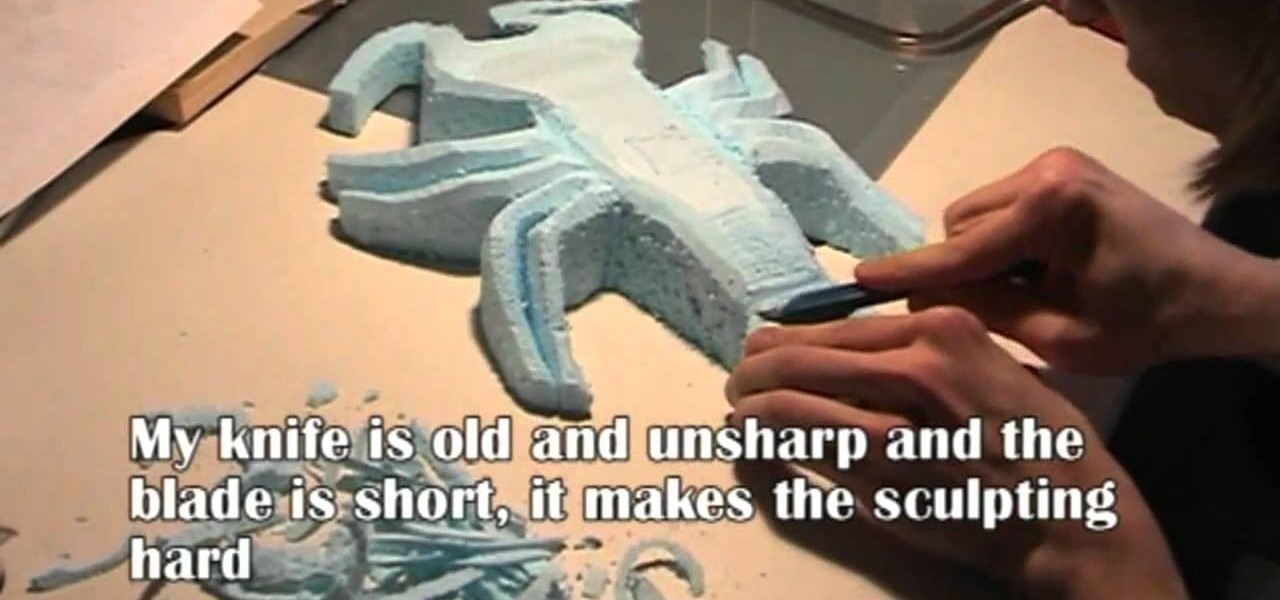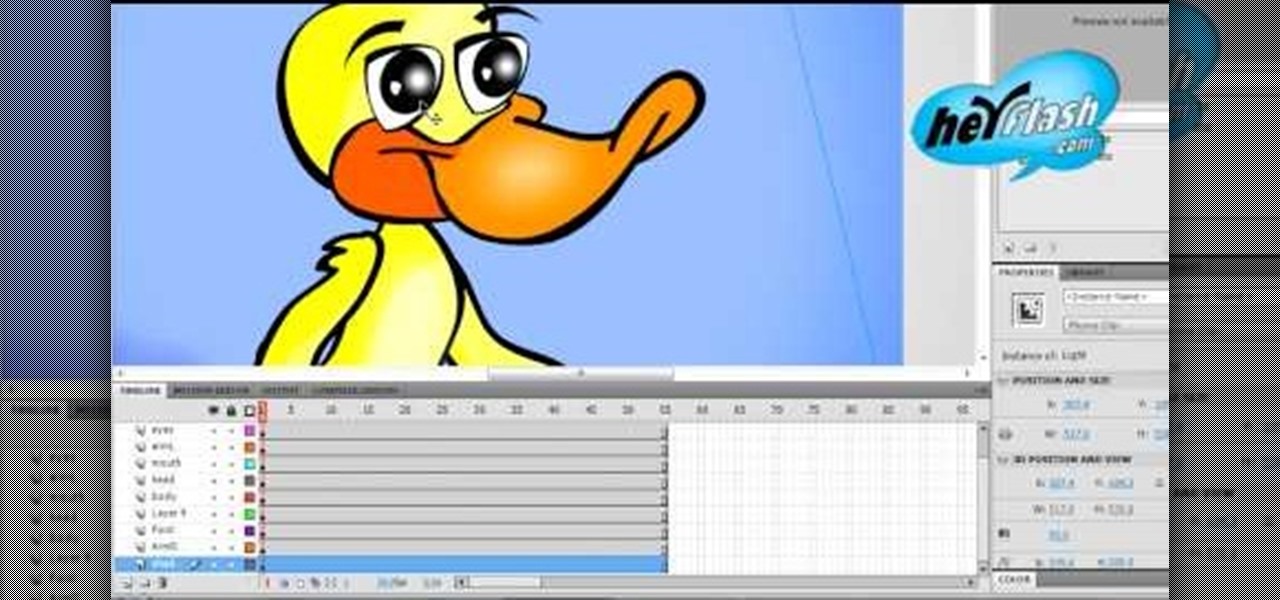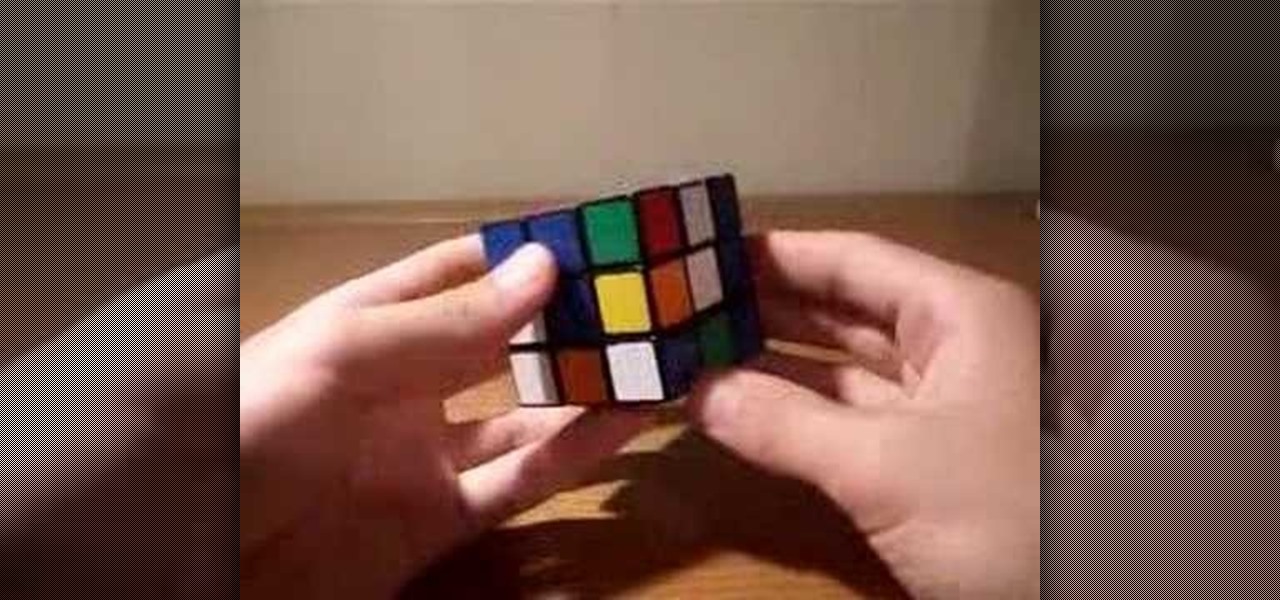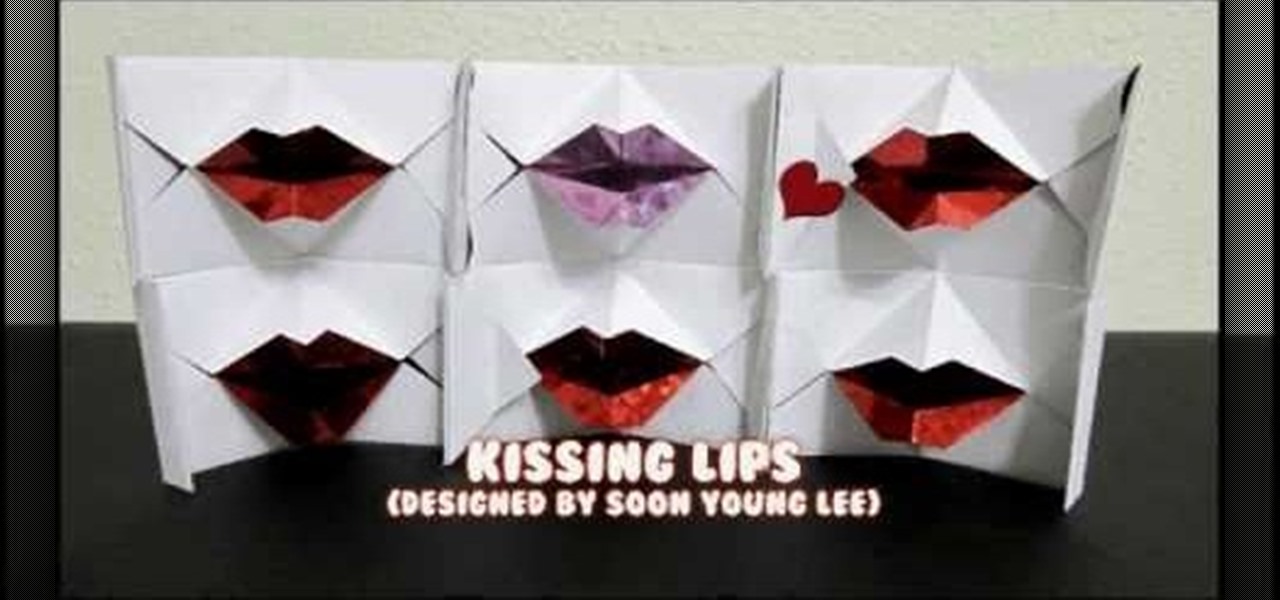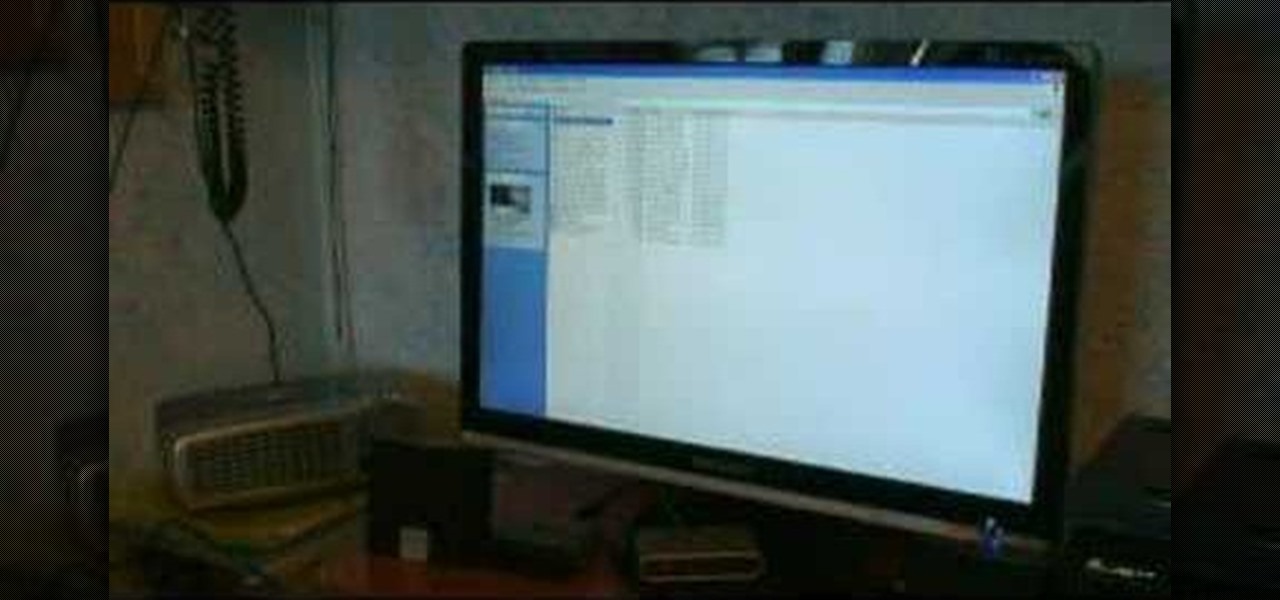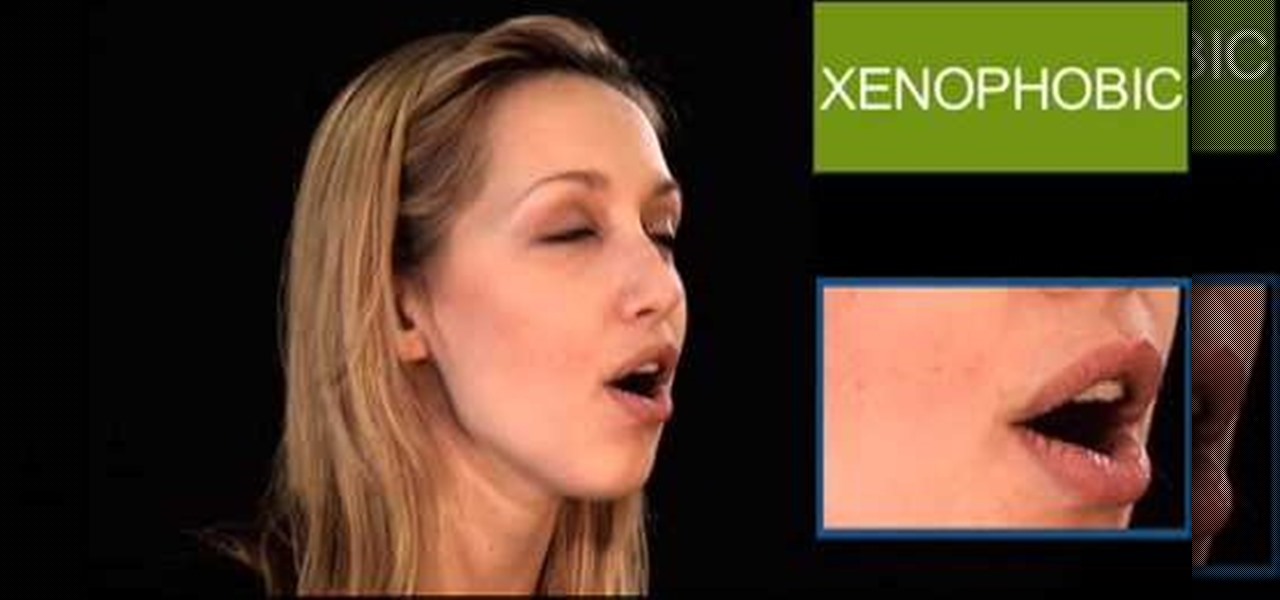Reminding a spouse or roommate to pick up some last-minute groceries is typically done with a quick message that can easily go unnoticed or unseen. Your feeble attempt of a reminder won't work unless it's conveniently sent at the right moment, like when they're on their way home. Chances are, you'll forget to text them and they'll forget the earlier reminder you sent.

In this video, I show you the better way to cut pizza rolls. My son Eston and I love pizza rolls. I always cut them up for him so they cool off faster, also so they're smaller bites. I was always annoyed with how much stuff fell out of the pizza rolls when I cut them. So I figured out a better way…using a scissors!

As someone who always got lost at the end of 343 Guilty Spark in the original Halo, trust me when I say that this video rocks. Heck, you'll even get the achievement 'Breaking Quarantine' if you follow this tutorial to a T. All you have to do is escape from the Flood quarantine zone in under 21 minutes. Do this, and you'll get a sweet 25G.
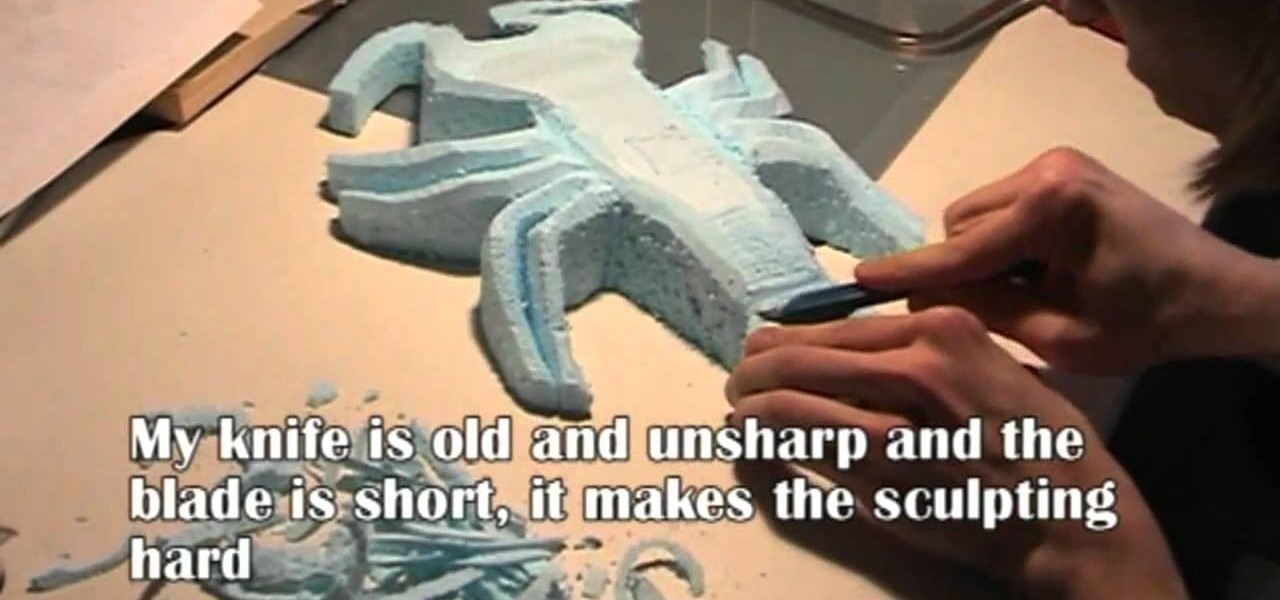
Okay, so first of all don't be fooled: this is by no means an easy or a fast craft tutorial. But trust us, when you take a gander of your sexy Lady Gaga self in the mirror, it'll all be worth it.

This is quite possibly the most awesome origami project we've ever seen, and trust us, we've seen A LOT of origami tutorials.

In this clip, the ladies from Show Me the Curry show you how to make a tasty mixed side dish that will go great with any other meals you may be making. There isn't really a name for this tasty dish but trust the girls - you will love it! You only need three ingredients: peanuts, jaggery and ghee. Roast your peanuts, mix it all together and enjoy!

Blinking is one of the most basic things that mammals do, and making your animated characters do it properly will make them look much more natural and expressive. This Flash CS5 tutorial video will show you how to make an animated character blink using movie clips. Trust us, this is definitely worth doing. People WILL notice if your characters don't blink.

Okay, so it's summer and you're probably thinking when the hell you'll be wearing scarves in the next three months or so, but trust us, those summer nights can get cold, especially if you live close to the beach.

While organic gardening might sound like a complicated endeavor, you'll find it's actually considerably less trouble to work with nature than to constantly fight against it. This green gardener's guide from the British National Trust presents a primer on the subject. For more information, and to get started creating your own organic flower or vegetable garden, take a look.

If you're the publicity/graphic design person for a fraternity then trust us, you'll be using this Photoshop design A LOT. Wheter you need this realistic looking beer bottle for a banner, invitations, or for decor at a party, it looks very professional.

Take a gander at this 3D animation video tutorial on how to move pole vectors in Autodesk Maya 8.5. So, if you need to move that pole vector so it doesn't flip, and see where to put it if you want to let your character do the split. Also see how to rotate the pole vector in Maya. Your 3D modeling skills need it, trust me.

Following these tips will not make you a speedsolving fool, but following these cubing tips, you can become a little bit quicker than you were before. Trust me. You will. Lubrication is a must.

Trust us when we say that no woman out there can resist the temptations of a chocolate dessert. Whether it's white chocolate drizzled on top of strawberries or chocolate lava cake, there's something about chocolate that draws us in time after time.

This anemone flower looks extremely delicate and thus complicated, but trust us when we say that it's much easier than you think to mold this flower into being.

This braided halo hairstyle is also affectionately known as the Lauren Conrad "hair headband," since it is composed of braided frontral strands of hair tied to the side, like a headband.

Interested in making and using your own compost? Fortunately, as this home gardening guide from the British National Trust demonstrates, it's quite easy to do. So easy, in fact, that this gardener's guide can present a complete overview of the process in just under four minutes' time. For details, and to get started making your own rich, fertile soil from your own garden and food scraps, take a look.

Learn how to do an air - aereo on your BMX. Step-by-step tips from a trusted BMX'er himself.

The supra combination lock box has been one of the most trusted door locks for the past forty years, and is commonly used by real estate agents for protecting their houses. Generally a supra combination lock operates with a four-digit password.

Craft a jewelry holder in less than 2 minutes? Okay, so it may take you a wee bit longer than that, but trust us when we say that this craft is fast and a cinch to do. Check out the video to learn the fast track to a standing jewelry holder.

Kissing lips are probably not the first thing you'd think of folding using the origami method, but trust us, after you've tucked and molded that 1,000th crane you'll be dying for something new.

False eyelashes scare many girls, but trust us when we say that it's more due to fear of the unknown than because these false eyelashes are actually difficult to apply. Break your false eyelash virginity by checking out this makeup tutorial.

The Talismoon Whisper Legacy is one of several fan upgrades available for the XBox 360 that can help mitigate the console's extreme cooling issues. This video will show you how to install this model of fan upgrade in your console. Trust us, you console will work better and be nearly immune to the Red Ring of Death.

Garmin is a popular and trusted brand of GPS devices. In this video, learn how to enter destinations and perform other basic tasks with a Garmin Nuvi 750. This video shows you the Nuvi 750 but all of the instructions should also work with other Garmin models. GPS is fantastic for traveling to new destinations, getting out of a lost situation and finding unknown places faster.

Pole dancing is a great way to feel sexy and get in shape. In this how to video learn to trust the pole and do the basic pole slide.

Here, you'll hear all about the materials needed to teach English as a foreign language. This guy knows. Trust me.

Today's word is "xenophobic". This is an adjective which means being fearful of, or showing distrust or hatred towards foreigners and strangers.

Watch this video to learn how to make delicious restaurant meals in your own kitchen. In this episode learn to bake peach cobbler with Scott Hargrove. Trust me... it's really great!

This is actually a really easy and fun prank to pull off. What it does is simply switch the right click on your mouse, to the left click, and switch the left click, to the right click. Confused yet? Follow these simple instructions to test it out yourself, and enjoy your victims reactions when they get this prank pulled on them, trust me, it's funny!

While SSH is a powerful tool for controlling a computer remotely, not all applications can be run over the command line. Some apps (like Firefox) and hacking tools (like Airgeddon) require opening multiple X windows to function, which can be accomplished by taking advantage of built-in graphical X forwarding for SSH.

While other devices are moving away from fingerprint scanners (cough, iPhone X), for many, a fingerprint scanner provides the best balance between security and speed. Typically, the rear fingerprint scanner on the LG V30 is quick and accurate, but every so often the phone will not recognize a registered fingerprint.

Hello, everyone. Stealth is a large part of any successful hack; if we don't get noticed, we're much less likely to be caught. In these next few articles, we'll be building a shell based on keeping us hidden from a firewall. There are many ways to stay hidden from a firewall, but we'll only be incorporating a couple into our shell. This article will outline and explain these evasion concepts and techniques.

With all of the personal data that's stored on our smartphones, it's of vital importance that we have some sort of lock screen security enabled. One of the Galaxy S5's killer features is obviously the fingerprint scanner. It makes the process of dealing with a secure lock screen a bit easier than typing in a password or PIN.

If you've ever connected your iPhone to a computer before, you know iOS prompts you to "Trust" the computer and enter your passcode to confirm. According to Apple, trusted computers can "sync with your iOS device, create backups, and access your device's photos, videos, contacts, and other content." That's a lot of permissions to hand off, especially if the computer's not your main laptop or desktop.

The iPhone X has a new unlocking mechanism called Face ID, which replaces the old Touch ID system since the phone no longer has a fingerprint sensor. The way it works is simple — you just look at the phone, it recognizes your face, then the system unlocks — so Apple deserves the praise they're getting for it. But did you know you can get almost this exact same feature on any Android device right now?

The original implementation of Android's face unlock feature was a mess. It took too long to unlock (when it worked), brought up a huge interface that overpowered the lock screen, and maybe most egregiously, was able to be "hacked" by someone holding up a picture of your mug.

I think it's safe to assume that most of us appreciate a little privacy and security when it comes to our mobile devices, which is exactly why we have lock screens that require unique passwords, patterns, or PINs. Although someone can discretely peer over your shoulder to see what your password is, it's much more difficult for them to duplicate your face to unlock the device.

Imagine this: You're driving on the freeway in Canada, enjoying the view and sipping Tim Horton's, when all of the sudden you see something out of the corner of your eye. You expect it to be a moose, obviously, but instead you see a robot with his thumb hitched up. So, after insuring that you didn't accidentally take some hallucinogens a few miles back, do you pick it up?

Ever tried to sign up for auto-insurance, or some other thing that required your VIN number, and ran around trying to find it in frustration? Well frustrate no more good people! This video will show you all of the various places that you can locate your VIN number! Trust me, there's a lot....

Hanging out with the folks can be fun. Really, trust us. This video gives tips on how to obtain a better relationship with your parents.

Learn how to kickbox from the trusted folks at Expert Village. Strap on your gloves and get in shape with some simple tips and workouts. This video is a culmination of moves that you can learn individually as well.