
News: Stingrays and the Shuffle
Photo Credit: TripAdvisor


Photo Credit: TripAdvisor
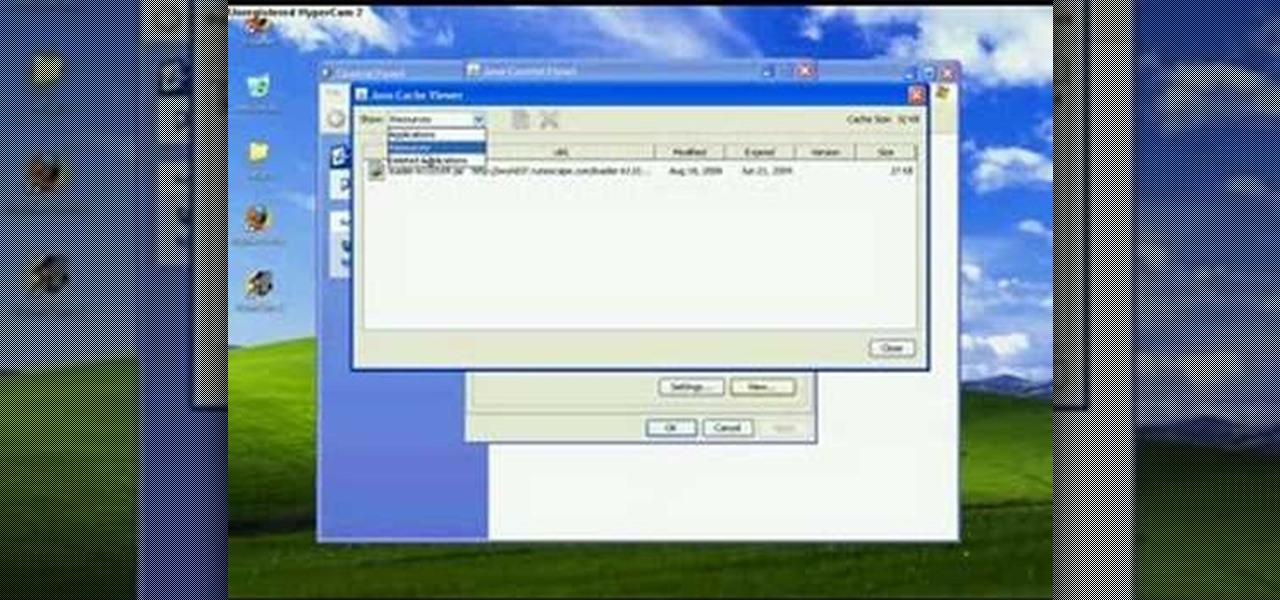
In this tutorial, we learn how to clear your Java cache. First, go to the control panel and then open up Java from the thumbnails menu. After this, you will right click on the program and then go to 'view cache'. From here, select all of the Java and click inside the boxes to do this. Then, push 'ctrl+a" and it will start to clear. After this the cache will clear out and you will be finished. It may take a few minutes to load depending on how much information you have loaded in the cache. Exi...

In this video, we learn how to make a stop motion video with your American Girl Dolls. First, you will need to get a tripod to place your camera on and move it around. After this, put your doll out and then take a quick picture. Then, move her arm a little bit taking pictures one by one. You will be moving her, going out of frame, then coming back into the frame. When you're finished, load the pictures onto your computer and then choose all the pictures that you want to use. From here, you wi...
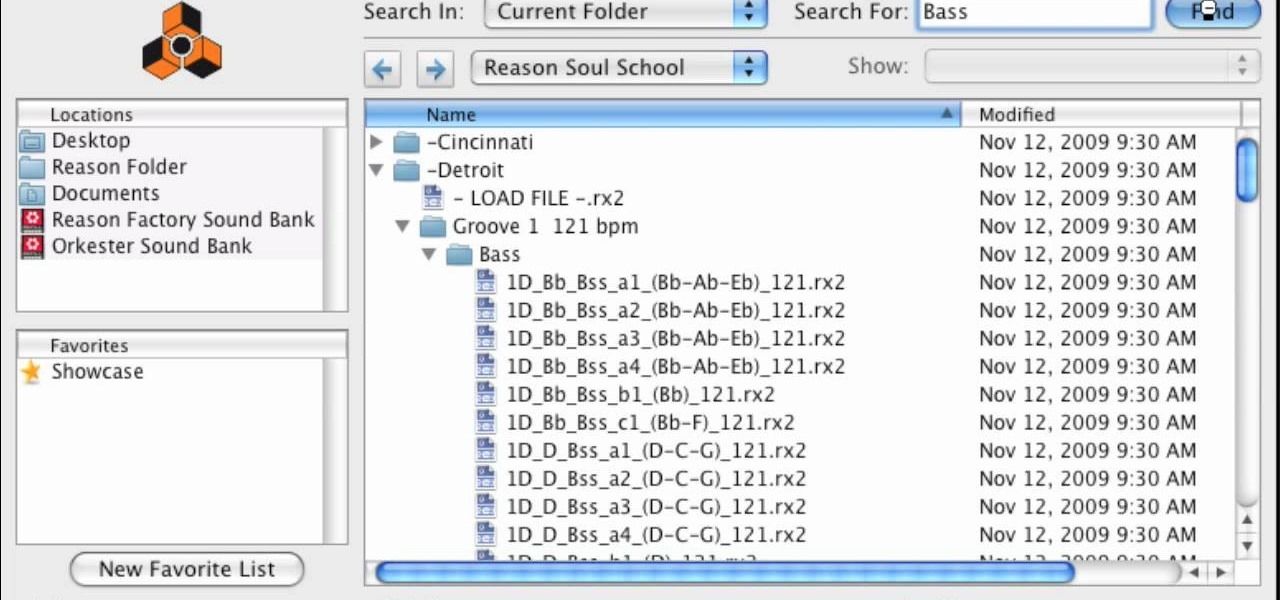
In this video, we learn how to find soulful loops in Reason Soul School. First, select to create an instrument. Then, browse through the Reason SoulSchool Refill. There will be several categories of instruments with soul styles. Select either Cincinnati, Detroit, or Memphis. In each of them, there will be instrument loops, drums, and grooves. Each are tailored to match each other. By loading these, you can start a tight groove easily. Find the different loops and then select the one that you ...

In this tutorial, we learn how to sync iPhoto albums with Facebook. First, open up iPhoto on your computer and highlight all of the pictures that you want to import into Facebook. Once you've done this, go to the top of the window and click on "share". Next, click on "share with Facebook" and then choose who you want the pictures viewable to. After this, click on the "publish" button and wait for the program to load the pictures. After this, go to your Facebook account and see the pictures th...

In this tutorial, we learn how to scan and edit negatives with SilverFast and Photoshop. First, open up the software and lay your negative in the scanner. Make sure you have selected the correct settings when you go to scan it, and click that it's transparent. Also, you will need to increase the size of it and make sure the lighting is correct. Now, scan the image and load it onto the software. Once it's loaded, you will be able edit it by zooming in and then rotating the image so it's the co...

In this video, we learn how to use the web application, Sumo Paint. First, go to the website Sumo Paint and the website will start to load in a new window a Flash application. Once it's fully loaded, you will be able to add an image and then start to edit it. There are several different tools available on the side, whether you need to resize, crop, erase, or anything else to your picture! This is a great website for editing and makes everything simple. There is also a toolbar on the top where...

In this video tutorial, viewers learn how to adjust a hiking backpack. Begin by loosening all the straps on the backpack. Then load the backpack onto yourself. Have the majority weight of the backpack on the hips. Tighten the hip belt and strap it around the hips. Make adjustments on the shoulder straps. Pull down the load lifters. Finish by tighten and connecting the sternum strap. This video will benefit those viewers who are planning to camp and learn how to survive in the wilderness, and ...

This video tutorial belongs to the Computers & Programming category which is going to show you how to reformat a computer. For doing this you will need your computer and the operating system CD. Turn on the computer and load the CD. Then keep tapping f8. Your computer will now load from the CD. When the set up options page comes up, select the 'set up windows' option. Thereafter select the number of partitions that you want to create in your hard drive. The hard drive is now reformatted and t...

In this tutorial, we learn how to make an animated GIF from a video clip. First, open up your video clip on your computer. Next, open up MediaCoder onto your desktop and convert your video into an AVI file. After this is done loading, open up GIMP software, then click on options, and then extract video. Now, change the preferences and click enter. After this, you will load your video clip, which will take up to 10 minutes. Next, choose playback and then click and change the frame speed to pic...

In this tutorial, we learn how to make a beat in Apple Garage Band. First, load Garage Band and then load a beat onto this. After this, you can find a melody by using the different bars on the left, to change the sounds and create different effects with the music. Use the bars on the side if you want to make your own beat, you can use anything from classical to hip hop beats. You can also add in more bass in sections you want to sound differently. Use the side bar to your advantage, so you ca...

In this video tutorial, viewers learn how to light-scribe with a Nimbie BB11 disc burner. This device is an auto disc loading system that allows the user to light-scribe multiple disc without manually inserting them one-by-one. Simply load the disc into the machine with the labels faced down. On your desktop, double-click on the Q-Q-Box icon to start the program. Start up the labeling function, select a desires image and quantity up to 100. Then click on Print. The machine will then product l...

If you are standing in front of your new front load washer and need help with installing it, this video is just what you need.

If you have done hundreds of loads of laundry you might be in a habit of not measuring your detergent and just pouring it into your washing mashing. Although you may think you are taking a short cut, you might be causing more damage than you think. You could end up with too much detergent in your load and have residue on your clothes and even have detergent build-up in your machine, which can be more costly in the future. There are many ways to improve your laundry technique, some even have a...

Out of all the sweets in the world, chocolate is one of the most delicious out there that also offers certain health benefits. Of course, those benefits go out the window when someone eats loads and loads of it and doesn't know the definition of self-control. Anyway, chocolate is one of those candies that goes perfect with many things. Raisins, strawberries, cherries, ice cream , crepes, and the list goes on and on. So if you're craving something dipped in chocolate this video may help you ou...

In this video tutorial, viewers learn how to make a Starbucks style cafe mocha. The materials and ingredients required for this recipe are: coffee, coffee grinder, stainless steel pitcher, thermometer, chocolate syrup, milk and a espresso and cappuccino maker. Begin by filling the bottom of a coffee cup with chocolate syrup. Then load the espresso machine with the coffee and fill the stainless steel pitcher with milk. Now steam the milk and load the coffee. Finish by adding the coffee and ste...

This how to video will show you how to jail break the iPod Touch or iPhone to the 3.0 firmware with Redsn0w. First, download Redsn0w and the firmware. Open the file and double click the program. Click browse and navigate to the firmware. Open it and let it load. Once this is done, press next. Let the data load and then make sure Cydia is clicked. Click next and then turn off your device and plug it in. Click next and then hold the power button for 3 seconds. Without releasing the button, hold...

This video is about how to crop a photograph in Adobe Photoshop CS4. So the first step that you will have to do is just simply open the Adobe Photoshop CS4. Once it has loaded, just open a picture that you want to crop out. After the picture have been loaded. If the picture is too small, you can simply click on the zoom icon to make the image clearer. After wards, you need to use the marquee tool which is found on the left side of the screen. Just simply right click the icon and choose which ...

Demons sure are scary but a ‘Cartoon Demon’ does appeal to anyone for sure. Learn how to draw one, by watching this video. Begin the skeletal outline, by tracing an oval shape. Then draw an oval, overlapping the first one horizontally, at the base. Draw two elf like ears, on either sides of the top oval. Draw a small neck from the base of the fist oval and a line beneath it. Join the edges of the line with a deep curve for the body. Draw two curves away from each other, near the base of the b...

Master Gardener Valois Pearce advises how to identify problems with pecans. 1. Look for webworms. One control is to cut the branch off if you can. You can break the web with a strong blast of water. 2. Shiny leaves indicate there may be a problem with Aphids. 3. Check for Pecan-nut Casebearer. Should you decide to use insecticide for any of these problems, please check with your local county extension office to confirm spray dates. Even with these precautions trees normally do not give a hund...

YouTube videos can also be embedded in your own website. These YouTube videos by default do not play and one should explicitly click the play button for the videos to stream. However you can change the embedded video settings so that the video starts streaming once your web page loads. This can be very helpful as it starts streaming immediately with out wasting time for the user to click on the play button. Go to the YouTube video that you want to auto play on the YouTube website. Copy the em...

In this video, we learn how to make an animated dialogue in CrazyTalk6. Once you are in CrazyTalk6, face fit your character then click on "script". You can re-name your characters as you wish. Once you have their names picked out, you can create a script for them. Press the red record button and record what you want the character to say and press "load". Then, choose what you want the facial features to look like. Load another script for the other animal and once you press play, you can see b...

This tutorial is about how to get ringtones on your iPhone. The narrator starts out by showing us how to use an app called Garageband to load ringtones. He demonstrates how to load the application, then open the file to search for a song that you wish to download. He clicks on the song and drags it to the import window. Once the song is there, create a cycle region by clicking the icon along the bottom of the screen to turn the cycle region on. Next, he shows how to use the yellow bar across ...

Photoshop is the perfect program to use when you want to make adjustments to photos you have taken. You can really make a sky pop in any of your pictures by using Photoshop to manipulate the color by following this tutorial.

UAV Corporation has put together an 8 minute routine of 9 moves to improve the tone of your abs! -Note: There are 9 movements with 45 seconds dedicated to each one.

This instructional yoga how to video demonstrates how to do an advanced yoga sun salutation called sundance of koundinyasana.

Take a look at this instructional video and learn how to load virtual console games onto your Nintendo Wii. You'll need the Twilight Hack and an SD card for this process. The Twilight hack allows you to run unofficial software through the SD (Secure Digital) card inserted into your Wii. Since the Twilight hack was found through the lastest Zelda game Twilight Princess, the game needs to be loaded every time before you can run any "homebrew" software.

Learn how to do Super Chests. Presented by Real Jock Gay Fitness Health & Life. Starting Position

Learn how to do a single dumbbell windmill and Arnold press. Presented by Real Jock Gay Fitness Health & Life.

Learn how to do alternate power stability ball pikes and knee tucks. Presented by Real Jock Gay Fitness Health & Life.

The Nokia N900 smartphone suffers from a lack of quality games due to Nokia's restrictive OS, but fortunately you can get WebOS games from the Palm Pre loaded onto it pretty easily by following the steps outlined in this video tutorial.

Aimed at people who have never created a website before, this tutorial shows you how to use a graphics program to create a website that will have an impact, load quickly and index easily with various search engines. You won't even need to know much coding!

Cupcake decorating is fun no matter what season you're decorating for, from Christmas tree-shaped cupcakes for the holidays to these cheery sun cupcakes for the month of June.

Painting a room is pretty easy stuff: just add a layer or two of primer if your wall color is extremely dark or has crack and bumps, and then load on a few layers of paint.
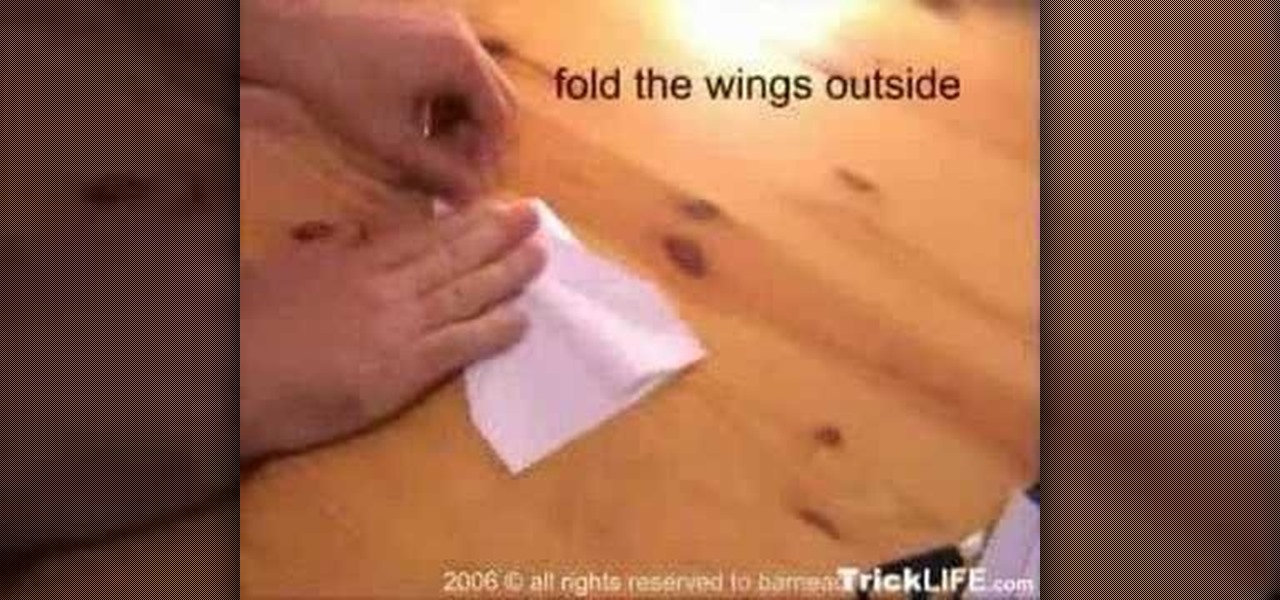
Want to make the coolest paper airplane? This tutorial will show you how to make a paper f16 and you'll be flying in under 3 minutes. This passed our cargo test by traveling with an eraser load.

Shooting technique: Locking your ankle and pointing your toes down when striking the ball is probably the most important factor in developing the proper shooting technique. It is probably the hardest skill to learn in soccer, but not anymore because I am here to guide you through and help you improve. Down below I have put down some steps to improve your shooting ability and I have also applied some pictures to make it easier for you to understand and apply while shooting. Enjoy the rest of t...

Breaststroke is a traditional stroke popular with people who like to swim for fitness. It is the slowest stroke, but that does not mean it cannot be swum powerfully and at speed. Follow along in this how-to animation to learn the basics of doing the breaststroke.

Watch this video from This Old House to learn how to fix a leaking system system. Steps:

Our Thrillbilly-Tricycle-Flip hero is back, and never fails to astound. Travis Pastrana is both an X-Games gold medalist and star of MTV show Nitro Circus. The daredevil kicks ass at supercross, motocross, freestyle motocross, base jumping and rally racing.

Popsci has posted 2009's most amazing scientific images, and there's quite a few great ones in there. A few of our favorites below, click through for all 62.