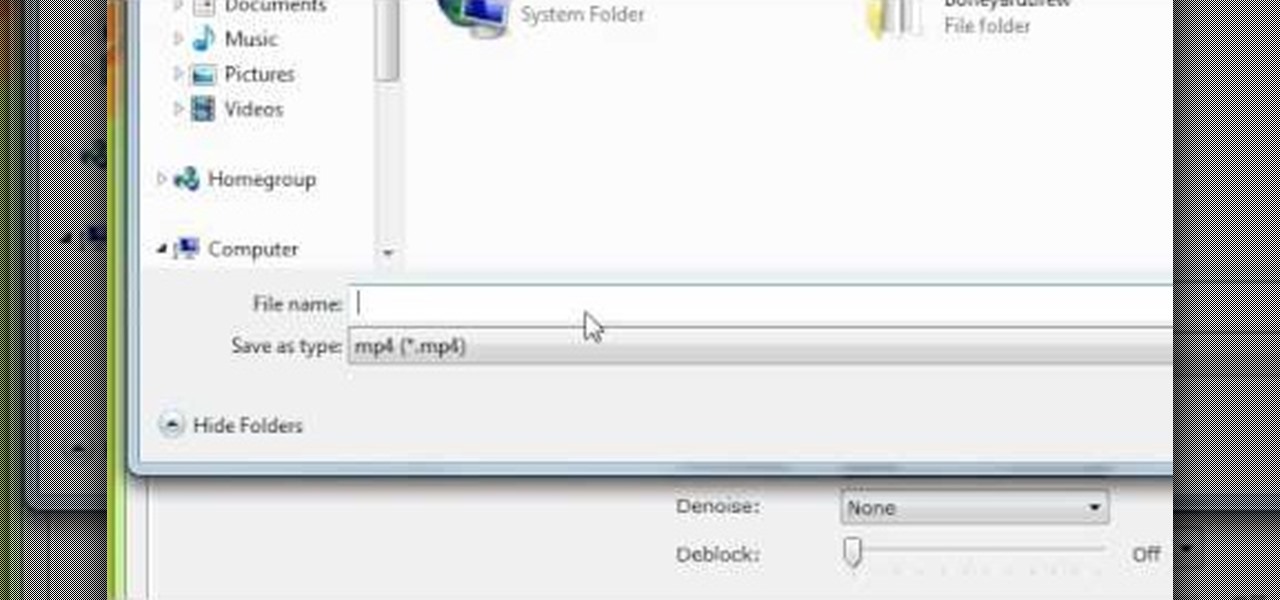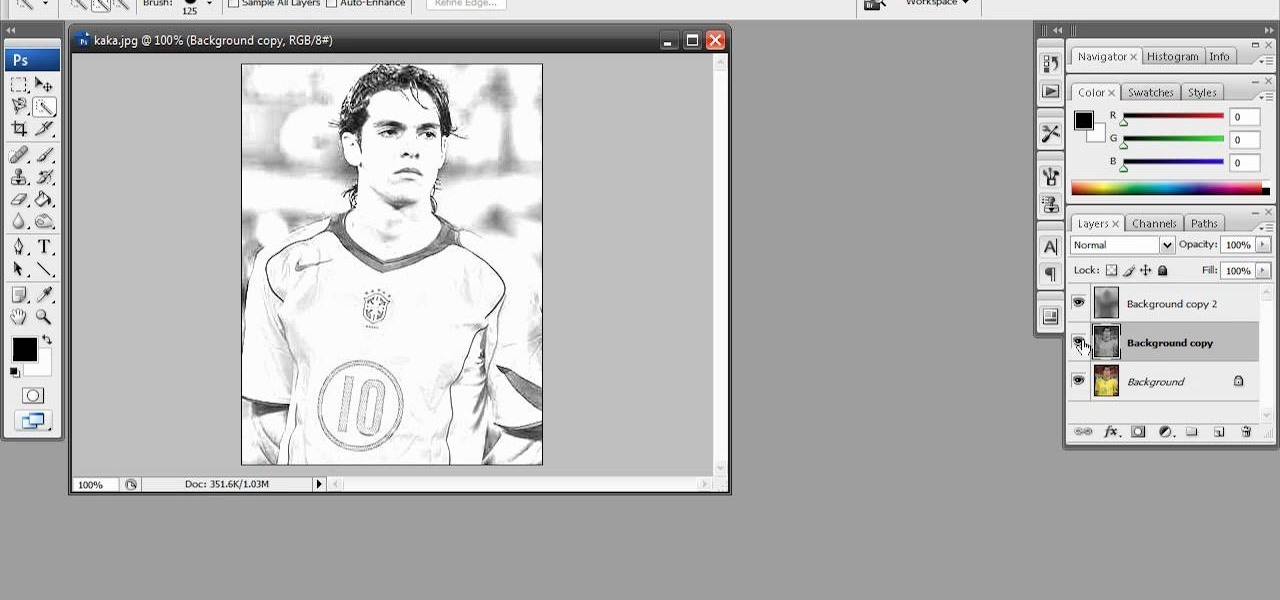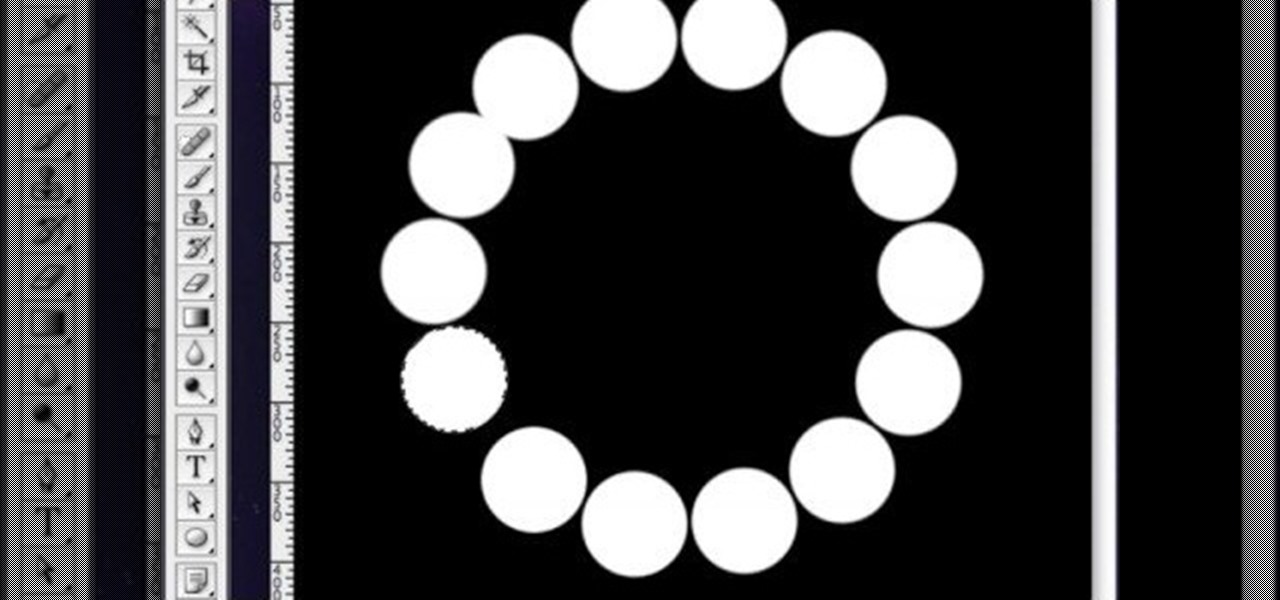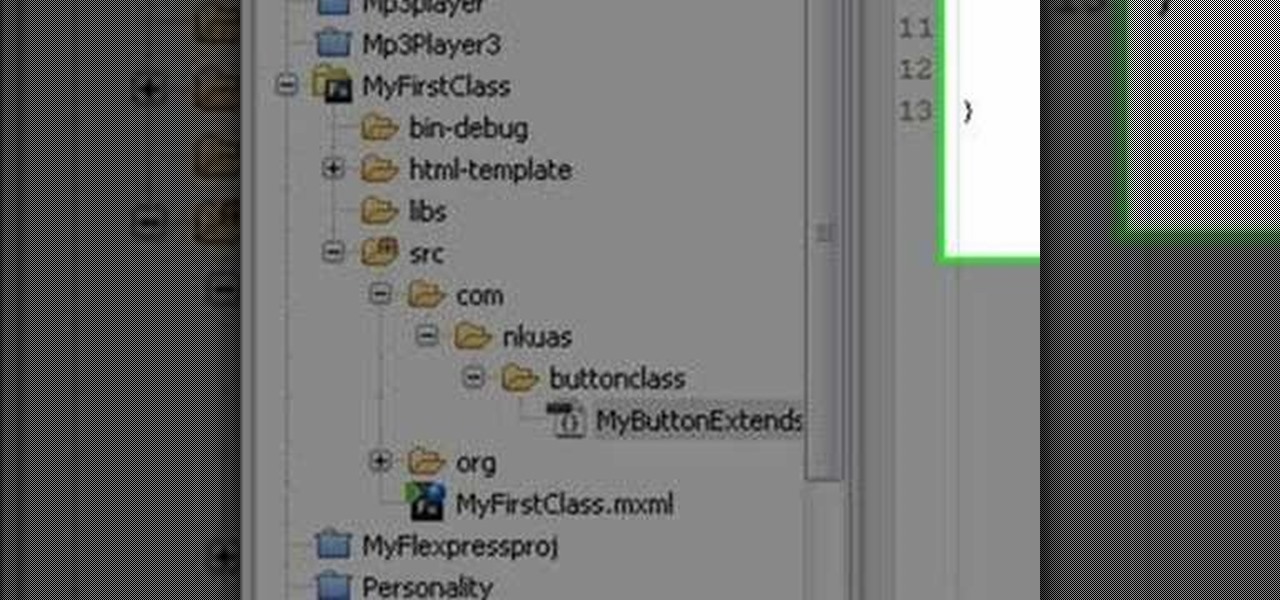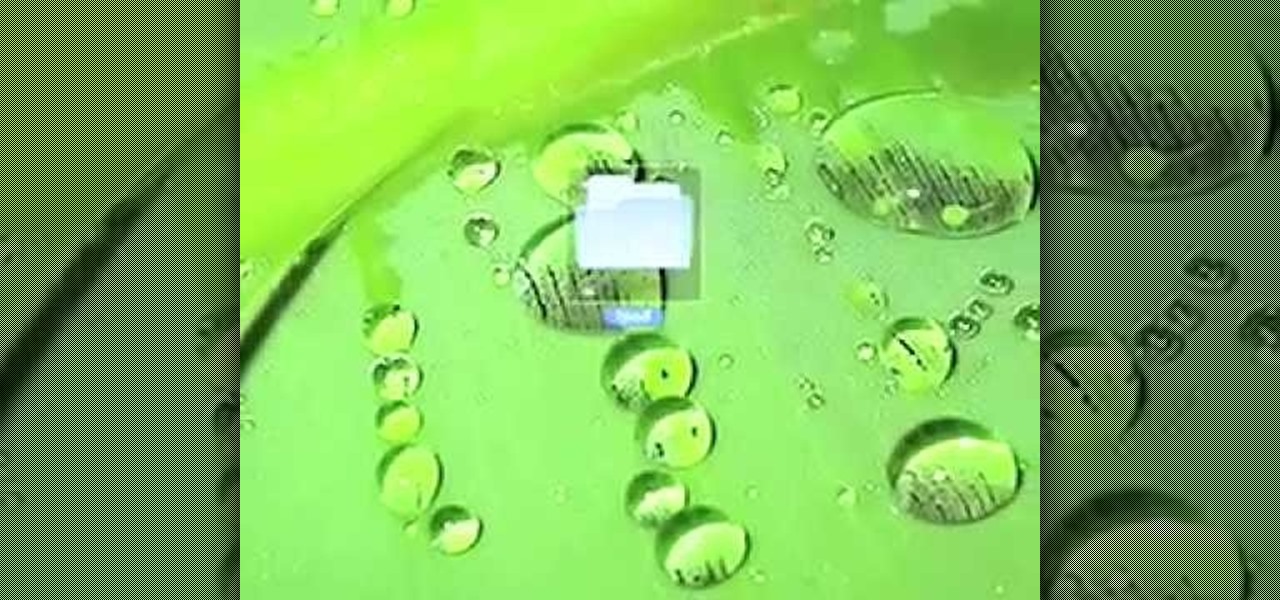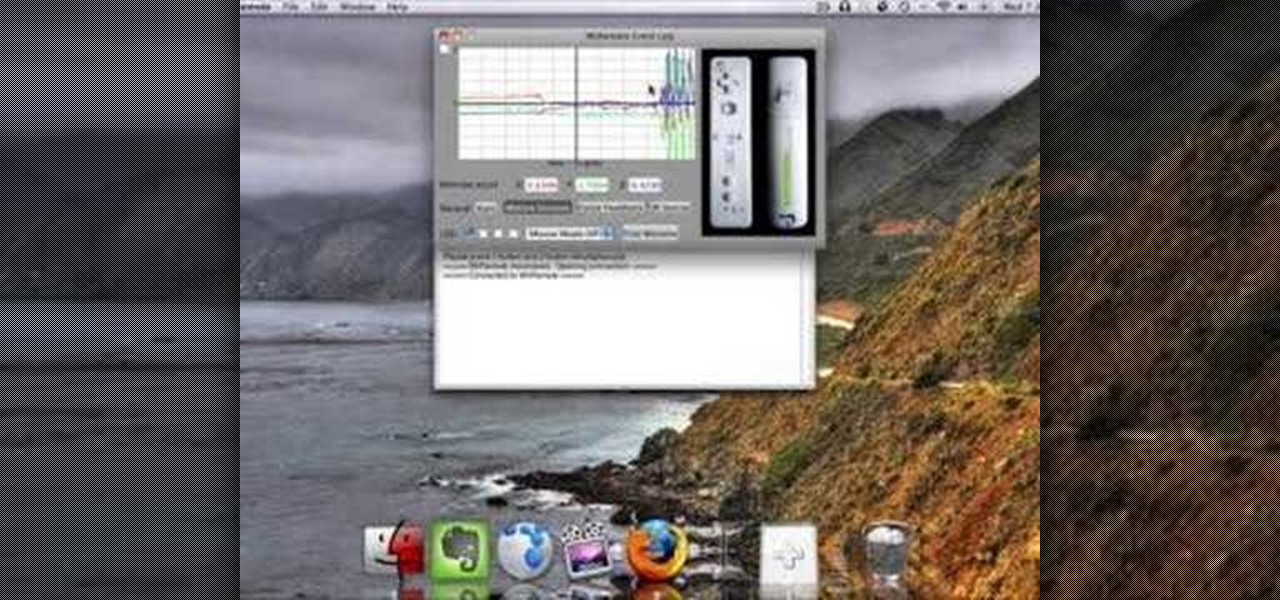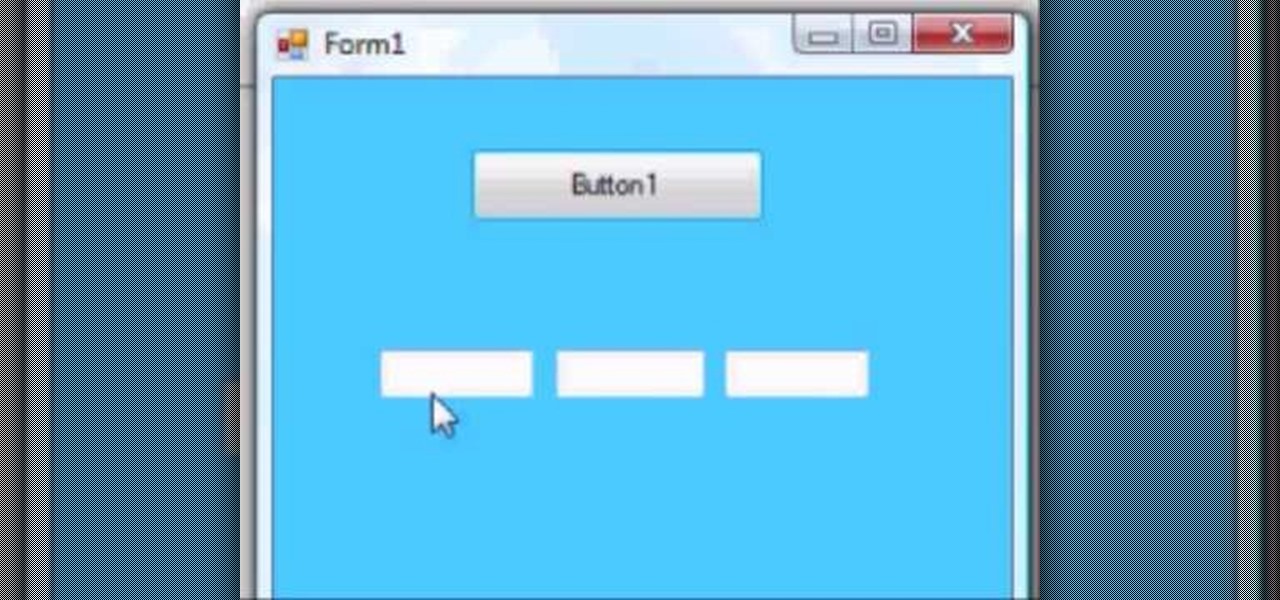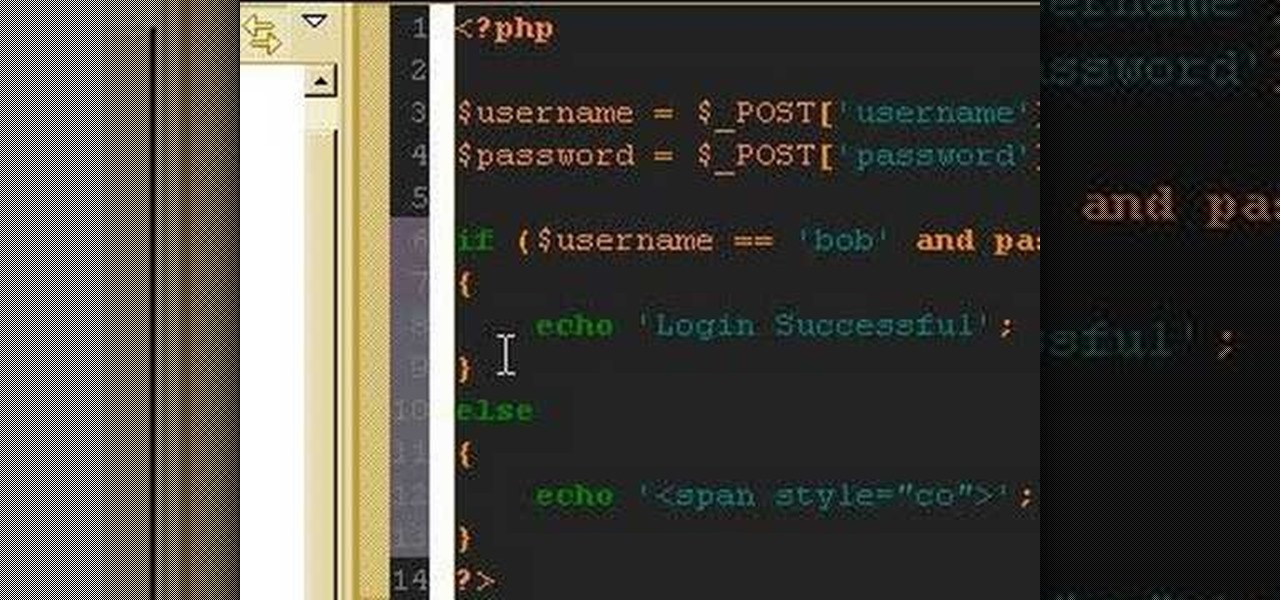Adobe Dreamweaver is one of them most prominent and effective tools for developing really cool websites. This quick video tutorial demonstrates how to use this powerful program to create thumbnail-to-large photo galleries for your website, displaying you images in an attractive, accessible way.

Use the Quick Start screen to get your FileMaker projects started off on the good foot. Whether you're new to the FileMaker Pro database management program or just want to learn how to take advantage of FileMaker Pro 11's new features, you're sure to benefit from this free video tutorial from the folks at Lynda. Specifically, this software tutorial provides a complete overview of how to use FileMaker's Quick Start screen.

iPods have changed the way we listen to and purchase music. Nothing could be more convenient than having your whole library in one small package. Unfortunately, if something happens to your computer, you can't get your music off the iPod. Now you can! This video will show you how to transfer music from your iPod Nano to your computer using a free program.

Brand new to Microsoft Office Access? This seven-minute free video lessson, which presents a general orientation to using the popular database program, will see that that you're well versed in all of the fundamentals. Learn how to create databases and forms, how to run queries and more. For the specifics, watch this free MS Access video tutorial.

There are so many different things that you can do to your Skype account. Besides the fact, of course, than contacting friends and family. Skype is a program that you can make it stand out from the others. So in this tutorial find out how to customize your Skype account by making it your own and making it easier for others to identify who you are. Enjoy!
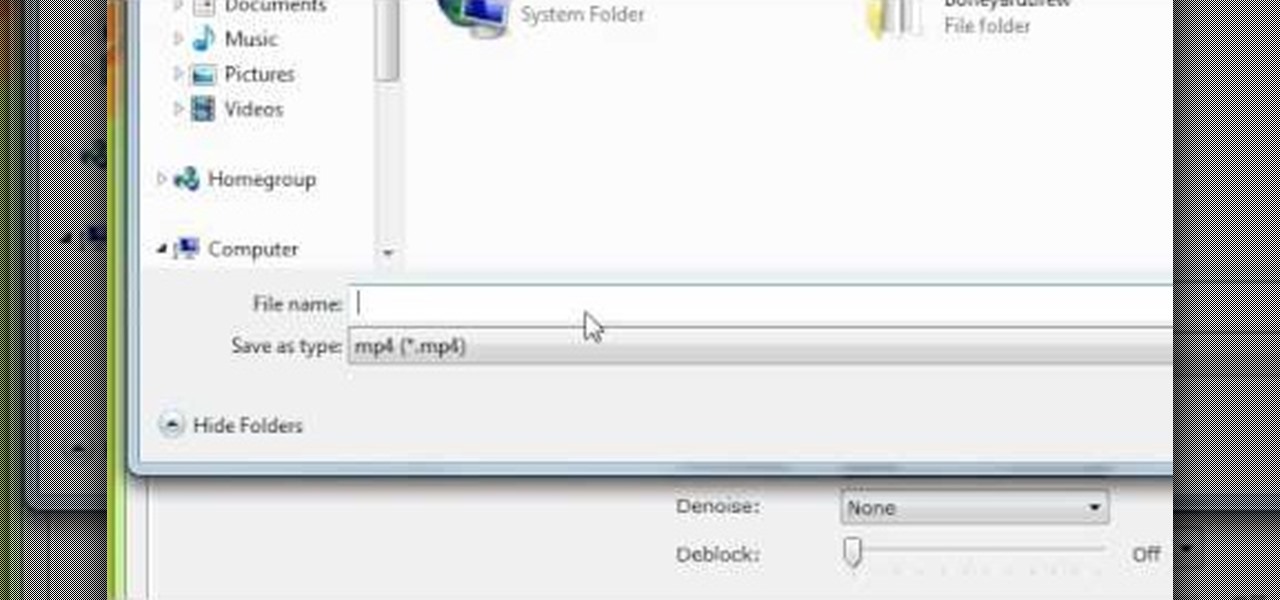
After building up a DVD collection over the years can make you realize just how much you've invested in your movie collection. DVds are far from the sturdiest media for storing a valuable collection like that. Luckily, programs like Handbrake makes it possible to backup your valuable movies. This video will show you how to do it.

Have a photo that's not sketchy enough for your taste? Are you maybe just a big fan of Norwegian new wave band, A-ha? Whatever the case, this free Photoshop video tutorial will walk you through how to apply the effect to your own images in Adobe's popular image editing program. Take a look.

In programs such as Microsoft Word moving text around can save quite a bit of time and for some be easier than re-typing whatever it may be. It's an easy task, but it entirely depends on what kind of computer you own, whether it's a Mac or a PC. In this video tutorial find out how to select, drag, copy, and move text while using a Mac operating system. Enjoy!

Looking to annoy the heck out of someone you dislike? Why not spam their phone a hundred times with a "text bomb" or "SMS bomb"? In this video, learn how to send an SMS bomb by downloading this link. You will need Microsoft's .NET Framework in order to run this program, which you can get at:

The 3D animation program Houdini is automatically bundled with Mantra, Houdini's production-class renderer. In this masterclass, developer Mark Elendt shows you some of the latest features of Mantra including PBR (Physically Based Rendering) and the new volume rendering architecture. He will also review the process of rendering with different rendering engines in Mantra. See how the rendering engine works.

Need a little help with your new Adobe Photoshop graphics editing program? Working with Photoshop can be a bit tough if you don't know what you're doing, so instead of getting out the books, check out this 'no nonsense' video tutorial to learn how to create metallic looking objects in Adobe Photoshop. Photo manipulating and editing is always tricky, so just watch to see how to create metallic looking objects, for beginners.

Need a little help with your new Adobe Photoshop graphics editing program? Working with Photoshop can be a bit tough if you don't know what you're doing, so instead of getting out the books, check out this 'no nonsense' video tutorial to learn how to create and use patterns in Adobe Photoshop. Photo manipulating and editing is always tricky, so just watch to see how to create and use patterns, for beginners.

Dissect the object of its parts. Select the curves to rotate, model or scale the whole character. The Maya hot keys are as follows: W translates, R scales and E rotates.

Check out this tutorial on using motion tweening on a path in Flash. This is a basic tool for creating animations.

This is a tutorial video from Sessions Online Schools of Art & Design's "Photoshop Basics" course. This video is part of Sessions' Graphic, Web, Multimedia Arts, Digital Arts, and Marketing Design certificate programs. You are distorting layers using the transform tool. Use the line tool to check the work. GO Edit: Transform - Distort.

This video shows you how to oil piston valves on trumpets and all brass instruments from NAPBIRT and the Band Instrument Repair program at MN State College-SE Technical. This is an excellent video for learning about musical instrument maintenance and repair. Keep your horns in tip top shape with these oiling instructions.

This shows a step by step method for using the Wii controller to output MIDI control to Apple Logic Pro and "conduct" MIDI with the Wii stick! This is a way cool Wii hack that makes the bluetooth controller work with Logic. You need to install another program to receive and control the data.

Here is a Neuro Linguistic Programming (NLP) anchoring technique to help you neutralize negative thoughts and emotions. NLP anchoring is a simple, yet safe and powerful tool for self improvement and growth.

Make it harder for spammers to clog your inbox with ads and scams. Learn how to avoid spam email with this Howcast video. You will need a secondary email address, a keen eye, and an anti-spam program. Tip: Never click on links in spam email - including "unsubscribe" links, and never, ever reply!

Here's a demo which shows a way to produce WAV sound files with TEXT using Photoshop or any photo editing software.

Project 5 from Popular Science's 5 minute Projects with Craftsmen Tool is 'Integrated Circuit Cufflinks'.

If your Windows PC has a virus and you don't have third-party antivirus software, or your AV program is otherwise unable to deal with it, you may want to try running a system restore, which will restore your machine to an earlier point in time in its history. For more information on getting rid of viruses with the System Restore tool, watch this video guide.

Do you ever wish you had a way to jot down an idea, and then illustrate it with a page from a document, a photo and a sound clip, all without opening multiple applications? Microsoft Office OneNote 2007 note-taking program is that advanced notepad, and is better than ever with new additions to the interface that make it even easier to organize yourself. For more on using MS Office OneNote, watch this video tutorial.

This image editing software tutorial shows you how to create an array from a rasterized object in Photoshop CS3. An array (in design terms, not programming terms) is an object that duplicates itself around a pivot point. So learn how to work with arrays to create designs in this Photoshop video.

In this programming tutorial, Mike Lively of Northern Kentucky University explains the six parts of a Flex 3 class. He demonstrates how to create and extend a class using Flex 3, and how to bring that class into a Flex project using xmlns name space. Learn how to work with custom classes in this beginners Adobe Flex Builder 3 tutorial.

In this tutorial, Mike Lively of Northern Kentucky University discusses the MVC (Model Viewer Controller) architecture, installs Cairngorm into Adobe Flex 3, and discusses one of David Tucker's examples. The MVC model is comprised of a Model (encapsulates information from the d base (XML file), View (presentation layer that the user interacts with, and Controller (processes and responds to events and invokes changes to the model and viewer). See how to use the MVC model and install Cairngorm ...

There are many ways to program or automate the redrum in Reason. This music production tutorial looks at an innovative way to auto-quantize using the Drum Solo options. Watch and learn this easy keyboard setup with a lot of potential for ReDrum in Reason.

This music production tutorial covers ADSR and AHDSR envelopes, how to understand and implement them in Reason, FL Studio, Reaktor and almost every piece of music software. The tutorial shows you how to work with envelopes in each program and includes several takes on common use. If you are new to midi sequencers and synthesizers in Reason, Reaktor, FL studio etc., watch this important tutorial on using ADSR and AHDSR envelopes.

Learn how to use MapForce to map or transform XML data in a visual way, creating XSLT 1.0 or 2.0 transformation stylesheets, XQuery 1.0 documents, or program-code in Java or C# in this tutorial, which demonstrates a simple mapping from one XML schema to another. Take a look!

When performing this iPod hack, make sure to turn off your iTunes and keep it from popping up after you've plugged in your iPod via USB. Take a look at this tutorial and learn how to hack into you iPod on your Mac with the program Alterpod. With luck, no error log will pop up once you click restore.

Following the immediate release of the Nintendo's Wii, many people speculated whether or not the interaction with the Wiimote would only last as long as the novelty did. Naturally, the Wiimote requires to be reconfigured now and then given its heavy use. Take a look at this instructional video and learn how to configure your Wiimote on your Mac with a free program known as Darwinremote.

Use this freeware program from Bill Myers to prevent bandwidth theft of your videos - any format and stored on any site - including Camtasia videos stored on Amazon S3.

Watch this video to get an introduction to C++, and learn how to make a 'Hello World' application.

Watch this video to learn how to use OOP encapsulation in C++. Other topics included in the video include class declaration/definition.

SUPER Converter is a program for Windows XP that can convert a variety of audio and video formats. Here's how to download and install it.

Here's how to find and use Free Public Domain Movies and old TV commercials in your work. Also in this episode, a few inexpensive utilities that will convert video formats so they are ready for editing in your editing program of choice.

This VB.Net tutorial teaches you some tricks with duel forms and how to do create very basic password protected applications.

In this episode of Ask the Techoes, D.Lee and Brandon answer viewer questions on how to defrag a Mac hard drive, erasing an NTFS hard drive on Mac OS 10.4, how to uninstall programs and their related files on a Mac, questions with Parallels, and how to create a wireless USB hub. Send us your questions at askthetechies@gmail.com Hosts: D.Lee Beard & Brandon Jackson http://AskTheTechies.com

Using PHP & HTML to generate a user login form and authenticate the user.

Here we'll take a look at an example of using the Autosize property on a form to make it resize in response to its controls