
News: Redstone (Piston-Less) Logic and Flip Flops - Redstone for Beginners!
This is a video I made for one of my subscribers that I thought might be handy for anyone wanting to get into redstone.


This is a video I made for one of my subscribers that I thought might be handy for anyone wanting to get into redstone.

Utilize the mutli-out function using the Toontrack Superior Drummer plugin with the Logic sound program! This tutorial lets you create very professional sounding drums that you can add into your music projects. Select from a variety of different drum types.

King of Bridges is a Flash game that challenges the player to connect increasingly ornate series of islands with bridges. This video will give you a walkthrough of all 30 levels.

Accidents will happen. This brief how-to will guide you through the process of removing the logic board from your 15" MacBook Pro both quickly and efficiently without damaging any of the components, the first necessary step of any successful repair. This tutorial will also be of use to those who wish to learn more about the guts of their MacBooks without actually disassembling their computers.

The Kakuro, or Kakkuro puzzle, is a kind of logic puzzle that is often referred to as a mathematical transliteration of the crossword. Kakuro puzzles are regular features in most, if not all, math-and-logic puzzle publications in the United States. Dell Magazines came up with the original English name Cross Sums and other names such as Cross Addition have also been used, but the Japanese name Kakuro, abbreviation of Japanese kasan kurosu, seems to have gained general acceptance and the puzzle...
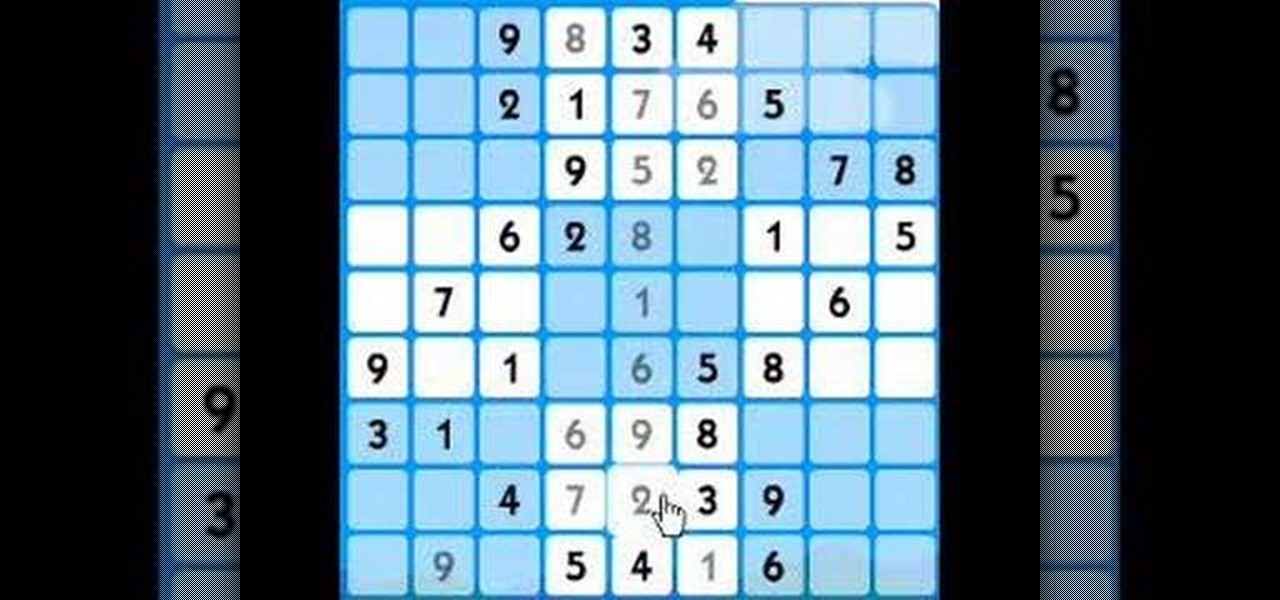
This is a sudoku tutorial for a medium difficulty puzzle. It has less "given" easy solutions, so we have to use harder logic questions to figure out some of them. I'm sure I overlooked some easier ways to prove certain numbers, but it's good that you learn how the logic works for future difficulties. You should aim for about 10 minutes per game once you fully understand how to play. Have fun!

The iPad is a pretty innovative device, it looks like an iPhone, runs like a computer and is sleek and thin like a magazine. This new tool can be used for almost anything.

PowerBook Medic is the ultimate resource for Mac computers and electronics repair. They have helpful tutorials on most Apple products including the MacBook, MacBook Pro, PowerBook, iBook, iPhone, iPod, and more, covering topics from disassemblies, to RAM upgrades, to replacement hard drives.

A Membership Provider allows a web application to store and retrieve membership data for a user, and the standard ASP.NET Membership Provider uses pre-defined SQL Server tables. In this video tutorial, Chris Pels shows how to create a custom membership provider that uses custom SQL Server tables separate from the pre-defined tables used by the standard provider. The principles covered in the video will apply to creating custom membership providers using other databases such as Access or Oracl...

Welcome back my fellow army of hackers! Today we'll be hacking a website. Hacking is technically not the right word used here. It should be defacing! So we are going to deface a website...

Database technology has vastly improved the way we handle vast amounts of data, and almost every modern application utilizes it in one way or another. But the widespread use of databases naturally invites a slew of vulnerabilities and attacks to occur. SQL injection has been around for awhile, and as such, there are many defense methods in place to safeguard against these types of attacks.

New to Microsoft Excel? Looking for a tip? How about a tip so mind-blowingly useful as to qualify as a magic trick? You're in luck. In this MS Excel tutorial from ExcelIsFun, the 652nd installment in their series of digital spreadsheet magic tricks, you'll learn see how to create Boolean Logic formulas for AND and OR Logical Formulas. See Logical Truth Tables for AND and OR. Also see how to create array formulas in two different ways: the SUMPRODUCT function (DON'T have to use Ctrl + Shift + ...

Here you have three logic tricks to impress people or get extra points in math class!

Create beats with the music program Dr. Dre and Kanye West use to write songs! Learn how to make beats with the Logic Pro 8 Ultrabeat drum machine in this free music production tool tutorial from a professional audio engineer.

Self-recording and mixing music today is easier than ever with programs such as Apple's Logic Pro 8. Mix any piece of multi-track music easily and quickly with tips from an experienced studio engineer in these free recording videos.

Apple Loops is a pre-recorded library of beats in Logic Pro. Learn how to use Logic Pro 8 software to make music in this free music production tool from a professional audio engineer.

Create your own music and beats with Ultrabeat using Logic 8. Learn how to make music beat by beat in this free music software video series from a music studio owner and producer.

Correct the pitch of your vocal and instrument tracks with this innovative software program. Learn more about digital pitch correction in this Logic Pro software tutorial from a professional recording engineer.

Create funky beats in the same program used by Dr. Dre and Kanye West. Learn how to use Logic Pro 8 software to make music in this free music production tool from a professional audio engineer.

Make your mix sparkle with Logic Pro! Learn how to use Logic Pro 8 software to fine-tune your music mix in this free music production tool from a professional audio engineer.

Borrow a few sounds from other songs to make your mix stand out. Learn how to use samples with Logic Pro 8 software in this free music production tool from a professional audio engineer.

Equalizing (EQing) instruments, vocals and effects is an important part of the mix process. Learn how to use Logic Pro 8 features to mix your recordings in this free music production tool from a professional audio engineer.

One of the greatest trends to emerge from this period of home isolation is the live concert broadcast from bedrooms and living rooms across the planet. Though public gatherings are on hold, you can still impact people with your music and mixes. In fact, it's helping many people get through this confusing time.

One of the ultimate goals in hacking is the ability to obtain shells in order to run system commands and own a target or network. SQL injection is typically only associated with databases and their data, but it can actually be used as a vector to gain a command shell. As a lesson, we'll be exploiting a simple SQL injection flaw to execute commands and ultimately get a reverse shell on the server.

In this tutorial, we learn how to use Logic Pro: Screensets. First, open up the score editor in a separate window to do your editing. Then, open up your arrange menu and edit the piano part of the music. This is a good approach because the windows can both be large, but it can get cluttered quickly. Screen sets allow you to set up windows and save them as a screen set at the top of your screen in the software. When you do this, it will stay locked so those windows always stay the same. Set th...

In this music recording software video tutorial, learn how to use one of the latest programs for bands and musicians: Apple Logic Pro. This software allows the user to record a song from beginning to end, bounce tracks, master, and do a final mix down to CD, mp3, and other desired formats. Our expert, Bill Macpherson, will walk you through the operations you need to understand to create audio tracks, lay down drums, keyboard, and a bass part, edit and master them, and mix to a final song. Thi...

Creating drum beats is a crucial part of making a great song. Learn how to use Logic Pro 8 Ultrabeat drum machine feature to create and mix your recordings in this free music production tool tutorial from a professional audio engineer.

In this music recording software video tutorial, learn how to use one of the latest programs for bands and musicians: Apple Logic Pro. This software allows the user to record a song from beginning to end, bounce tracks, master, and do a final mix down to CD, mp3, and other desired formats. Our expert will walk you through the operations you need to understand to create audio tracks, lay down drums, keyboard, and a bass part, edit and master them, and mix to a final song

In this music recording software video tutorial, learn how to use one of the latest programs for bands and musicians: Apple Logic Pro. This software allows the user to record a song from beginning to end, bounce tracks, master, and do a final mix down to CD, mp3, and other desired formats. Our expert will walk you through the operations you need to understand to create audio tracks, lay down drums, keyboard, and a bass part, edit and master them, and mix to a final song. This series is a grea...

Designing a data mapping project in MapForce? The output functions in MapForce let you preview textual or XML output, save it to disk, or look at SQL statements for database output before committing them to the database server. Learn how in this tutorial.

Well, you've opened up your iPhone 4 and taken the battery out. Now, you want to remove the LCD display and the logic board and the phone's proximity sensor. Apple doesn't like you doing it, but this great, step-by-step guide shows you clearly just how to do it.

First of all you have to go to 'logic pro' and select any instrument you want to play. Here you can choose a synthesizer. Now click on the record button at the bottom and it shall start playing and produce a loop. Now from the side bar you can select the ‘low pass filter’ and change the ‘frequency’. From the new pop out, you can change the volume or the note. You can click in ‘command 'L' to open the keyboard ‘assignments settings’ and click where you want to add it. In this case you have to ...

In this video, you will learn how to record using Apple Logic Pro 9. First, open the program and save the session. Make sure your audio interface is set before recording. Go to global settings and navigate to audio. Click on the general tab and change the audio settings. Wave files are the industry standard. Make sure 24-bit recording is checked. Software monitoring will allow you to monitor the audio. Save this and change the project settings. You can adjust the sample rate of your recording...

This video in the Software category will show you how to use multitrack live recording in Logic Pro 9 . This video is from Lynda. Say you are going to record a 4 piece band; drummer, base, guitarist and a singer. Use separate mikes for all four. First you make 8 different mono audio tracks. Go to track menu and click new. Type in 8 for number, select audio, format will be mono. Now you click the ascending box, order the inputs from one to eight and click create. Now you have 8 audio racks. Cl...

This video shows the correct procedure to dismantle a first generation iPod Nano. The presenter starts by using a putty knife (aka the iPod take apart tool) and separates the casing. Next, the presenter removes the battery from the internal circuit board by using a soldering iron to melt the soldered battery connections. A small Phillips head screw driver is then used to remove three screws from the logic board. Finally removing two small ribbon cables will free the logic board from the plast...

You can solve any proportion using the fundamental rule of proportions. First you must build the proportion if you are given a word problem. Decide using logic whether it is a direct proportion (more on one side means more on the other). If so, find the parts of the equation that use the same units and make a fraction with these, putting the smaller number on top. The number left over is linked with one of the other two numbers in the fraction--use logic to figure out which. Put it in the sam...
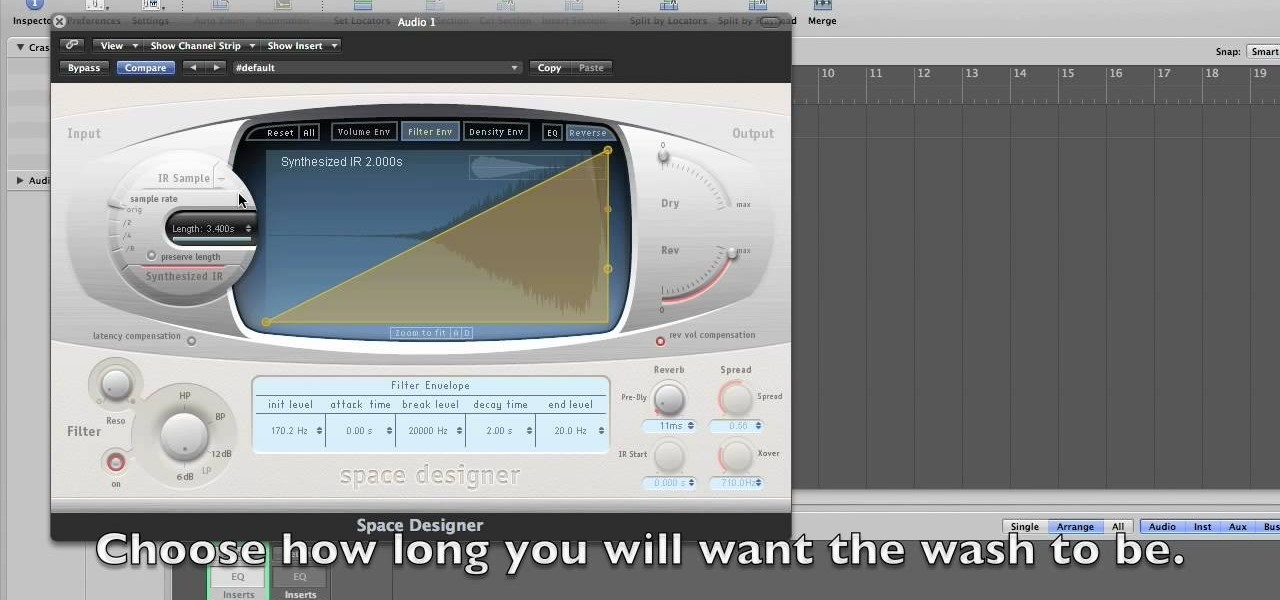
How to make cymbal washes is a tutorial on how to use Logic Studio to make the sound of a cymbal wash. The tutorial does not include any speaking. It is only a shot of the computer monitor of the instructor. The image from the instructor's monitor is very blurry, and the images on the monitor are very small. You'll have to watch this video closely to learn all about making cymbal wash sounds.

Information gathering is one of the most important steps in pentesting or hacking, and it can often be more rewarding to run things on the target itself as opposed to just running scripts against it remotely. With an SQL injection, a hacker can compromise a server and, ultimately, upload and run the "unix-privesc-check" script locally in order to further identify possible attack vectors.

Welcome Back !! TheGeeks. SQL Injection (SQLI) Part-1

This video describes how to take apart a first generation iPod. To open the iPod, the video recommends using a putty knife or similar flat tool to gently ply open the casing. The presenter recommends being especially careful if this is the first time opening the casing. Once you have the first side open slightly wide work your way around the casing, making sure the entire casing is spread evenly around. Once all the sides are loose, the back casing just slides off. There are then two componen...