
How To: Use stacks in Aperture
To help you compare and manage groups of similar shots or of images shot in a rapid sequence, Aperture provides stacks, an organizational tool that allows you to group related images.


To help you compare and manage groups of similar shots or of images shot in a rapid sequence, Aperture provides stacks, an organizational tool that allows you to group related images.

This two part how to video shows how you can make a good sounding stack out of a 12 inch Wuhan Chinese cymbal. This tutorial is very useful for all drummers that have a small equipment budget out.

In an effort to appease iPhone fans eager for an NFC-equipped device, an option that is available on many other smartphones, Apple created Passbook, their version of a digital wallet.

In need of a quick primer on how to create and customize stacks on a Mac OS X computer? Look no further. This home-computing how-to from MacMost will teach you everything you need to know. To learn more, and for detailed instructions, take a look!

A method for "stacking" a deck of cards to help your remember the order of an entire deck. Remember: Five kings threatened to save ninety-eight ladies for one sick knave

One of the greatest new features for photographers in Bridge CS3 is the new Stack feature. However, in this video we'll not only take a look at how Stacks work for photographers, but also for videographers. That's right, video folks can also take advantage of this in interesting ways.

Want a free meal at McDonald's restaurant? Forget those money-saving (supposedly) weekly coupons, that's nothing compared to an actual free meal. Coupons won't get you that. But this method of free food, perfect for the freegan or the poor (or maybe just the rude). This would technically be qualified as a prank or con, but hey, you got to eat, right?

Mmm, free beer. Win some with this coin stack trick! Can you move the coins so that the silver coin ends up second from the top? Yes you can if you watch this video and see how it's done. Cool!

The best thing about this application is that it's totally free - get the Rocket Dock program on a Windows machine to behave more like Mac Stack. Set up a download folder to make downloading files easier for your users and customers.
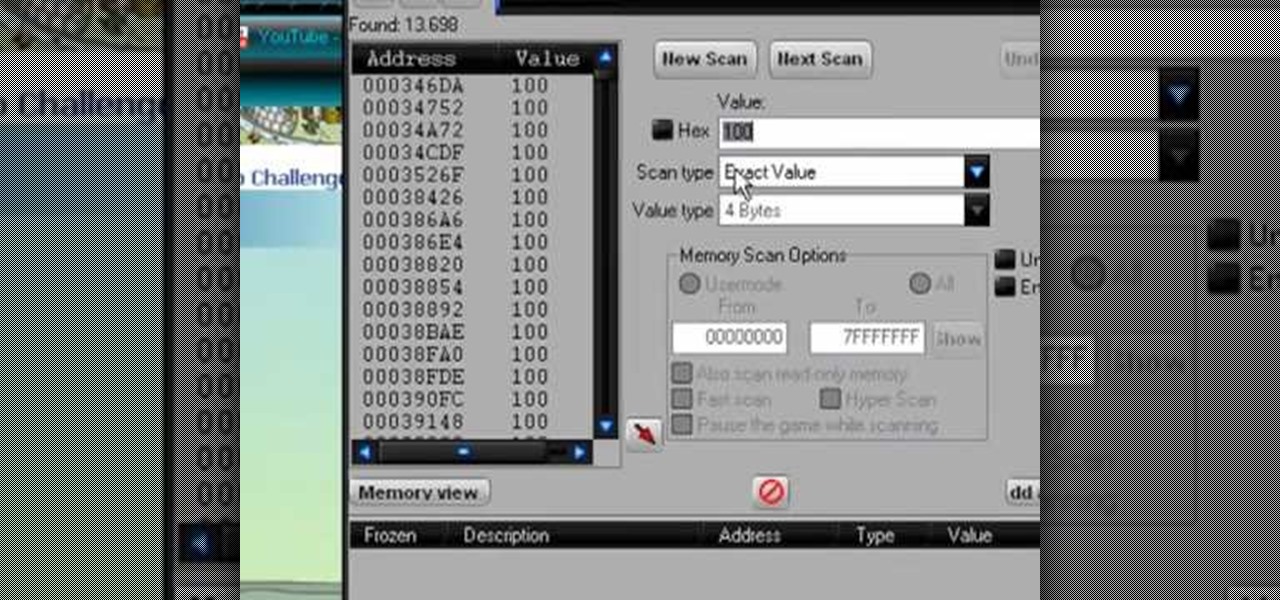
Want to give yourself an extra edge when going for the high score in the popular Facebook game Tower Stack? All you need is Cheat Engine and the Firefox web browser! This tutorial shows you how to do the rest.

In this clip, you'll learn how to create a Recent Applications stack on an Apple computer running Mac OS X 10.6 (Snow Leopard). With a little bit of know-how, it's easy. So easy, in fact, that this video guide can offer a complete overview of the process in a matter of a few minutes. For more information, including a complete demonstration and detailed, step-by-step instructions, watch this home-computing how-to.

In this clip, you'll learn how to use the Grid, Canvas and Stack panels in Silverlight. Whether you're new to Microsoft's popular web application framework or a seasoned web developer merely looking to improve your chops, you're sure to find benefit in this free MS Silverlight programming lesson. For more information, including a complete demonstration and detailed, step-by-step instructions, take a look.

Are you tired of your fireplace? It's actually not too hard to give it a fresh new look by refacing it with stack stones. This video will show you exactly how to do it, whether you're starting from brick (easy) or not (harder). If you have brick, you don't even need to modify or remove the existing face!
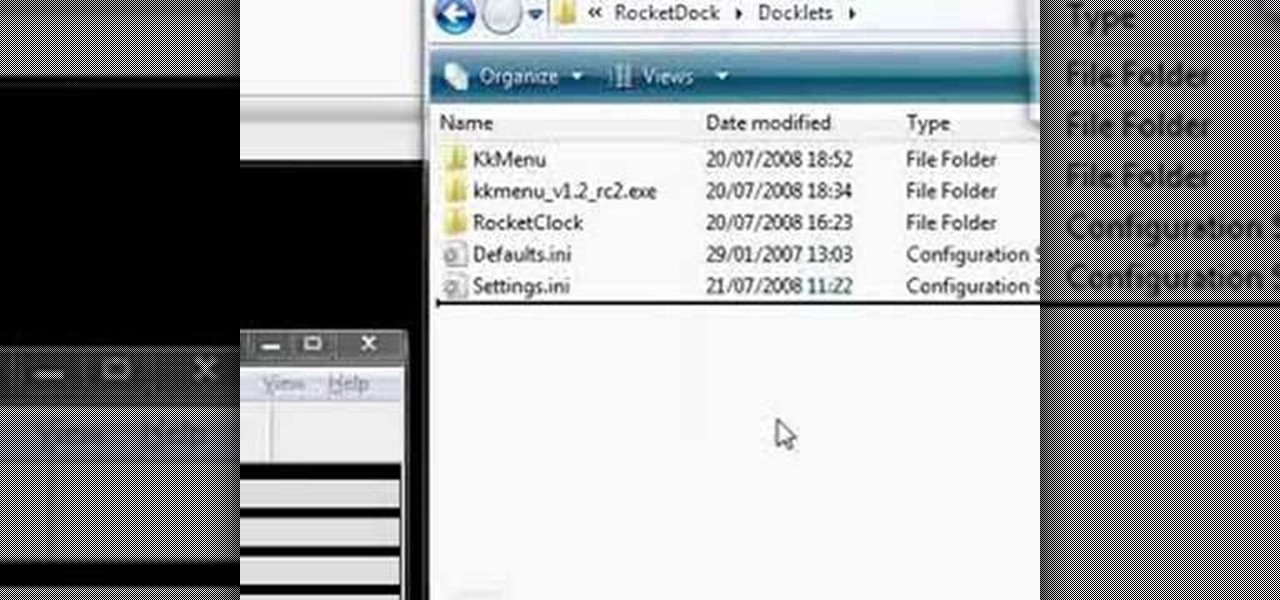
RocketDock is a sweet and infinitely customizable program for controlling your PC desktop environment. If you want to get the most out of it, the Stack Docklet is a great add-on that makes it even easier to organize your desktop icons. This video will show you how to install and configure it.

RocketDock is a cool program that allows you to set up your Windows PC desktop in a fashion similar to the desktops made by a certain other major OS maker. It's very intuitive and a great download for most PC users. This video talks about the Stacks docklet (addon) for RocketDock that makes it organize your tabs even more effectively.

In this Fine Art video tutorial you will learn how to focus stack for great macro photos. This video is from EPhotoZine. The idea is to take several pictures of the same subject at different distances. For this you will need focus stacking. If you focus with a wide aperture, everything in front and behind the subject will be out of focus. The idea of focus stacking is to shoot several shots and put them together in a program that automatically brings them all into one. And that is focus stack...

Looking for a new grille for your Ford Mustang? You want to have the best looking 'Stang on the road, don't you? If you're looking for a new feel for your Mustang, then US Muscle Mods can help: This video tutorial shows you how to install Stack Racing's Lower Grille Kit on a Mustang.

This balloon wall building technique shows you how to stack walls with all non-round balloons.

In this cardmaking project I make a gorgeous and very elegant card using the DCWV Jet Black stack. I create a large card with embellishments all made fro m the stack with a touch of gold card to give it a touch of luxury.
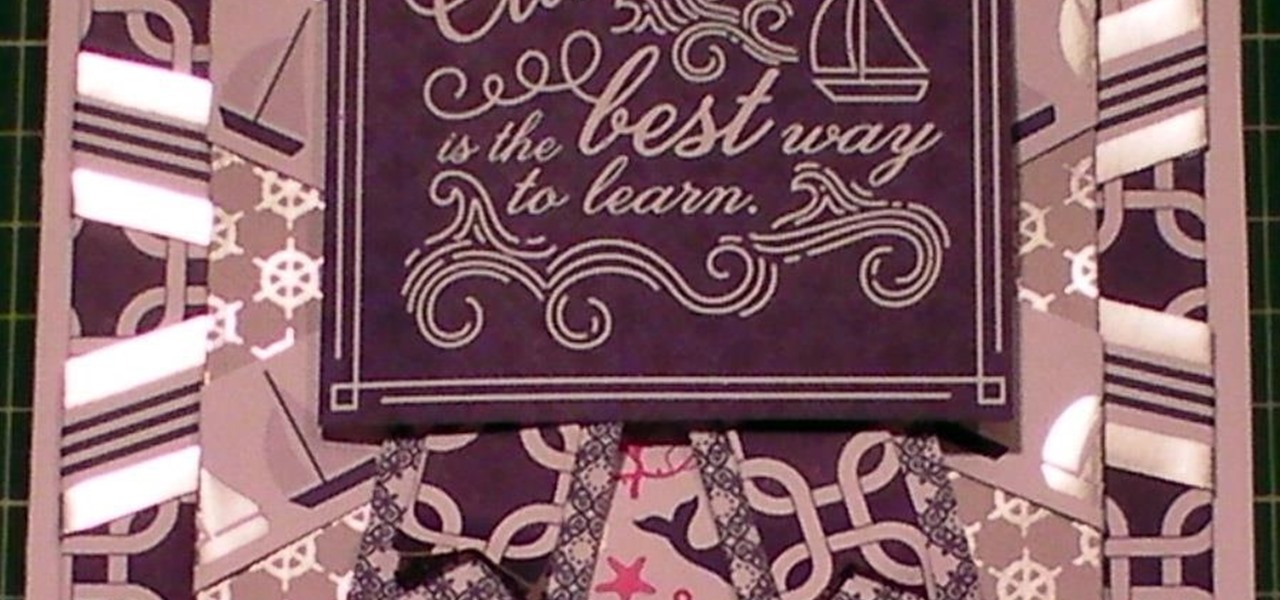
I have used the DCWV Ocean Breeze stack to make this gorgeous card.I have used a couple of the card sheets from the stack and the borders as well as one of the sentiments.
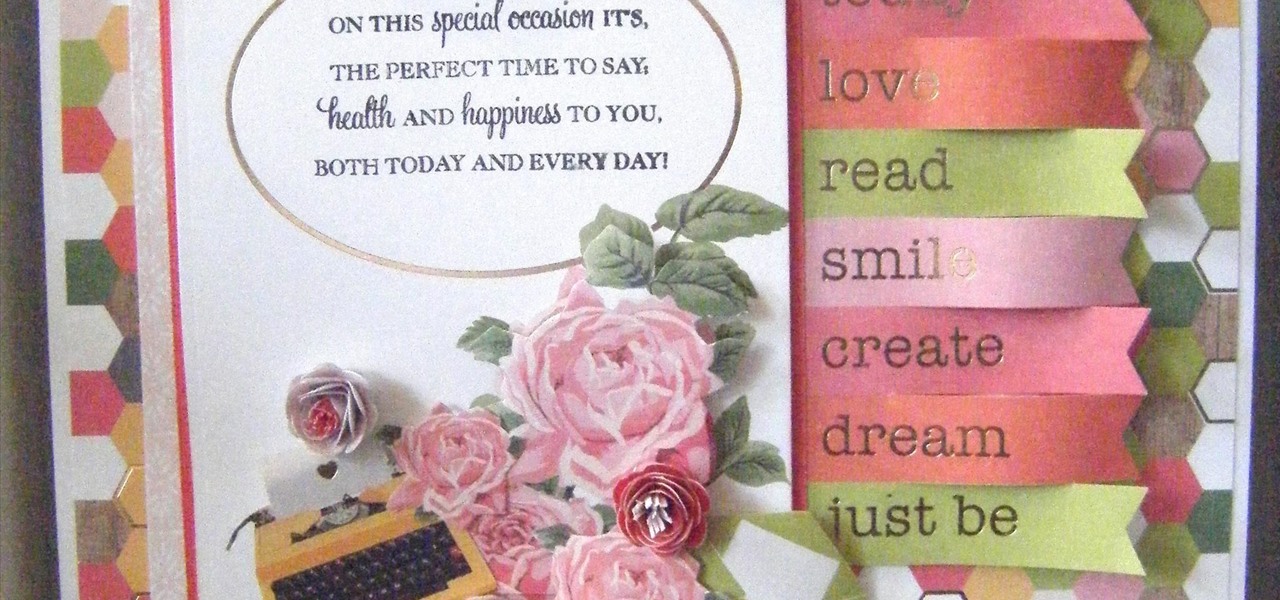
In this cardmaking tutorial I make a glorious card from the DCWV Hello Darling cardstock stack. It is a easy to make card but it looks so impressive, ideal for anyone that likes a little bit of fussy cutting and decoupage, all from the stack.. Step 1: Now Watch the Tutorial

Hi everyone! Last time we explained what roles Ebp and Esp registers have. We first introduced function's stack frame building, return address and calling conventions, but left some of the concepts floating without a full stop.

Photoshop is full of clever, cool little tricks that it can take quite some time to fully experience them all. One of the cleverest tricks comes in the Photoshop CS4 and allows you to combine different images of the same object and combine the areas of sharpness. By doing that you would be creating a focus stack and increasing the depth of the field in the photo. So sit back and find out how to create a focus stack using Photoshop. Enjoy!

In this video tutorial, viewers learn how to use pennies to fix the "red ring of death" on an Xbox 360. The materials needed for this procedure are: 3-12 pennies, duct tape and a hot glue gun. Begin by disassembling the console. Now stack 2-3 pennies on top of each other and wrap them with the electrical tape. Make 4 stacks and wrap until there is no copper showing. Glue the stack of pennies to each RAM chip and assemble the console back together. This video will benefit those viewers who hav...

Two techniques to shuffling cards in sleeves are the brick shuffle and the sleeve shuffle. These are not shuffling methods that casinos use. To do a brick shuffle, put your deck of cards in one hand and use the other hand to quickly move stacks of cards into different places in the deck. The brick shuffling technique has the propensity to warp the cards. To execute a sleeve shuffle, divide the deck of cards into two stacks and then thread the two stacks into one another using gentle pressure....

This video takes us through how to create a paper flower. To begin you will need between 5 and 8 pages of colored tissue paper for each flower you want to create. There are multiple options for the paper so mixing and matching is definitely okay for this project. Next, you want to lay the paper one on top of the other so it creates a neat stack, the neater the stack the easier it will be to fold. Now fold the paper stack like you would to create a paper fan until you reach the end. You want t...

Hi everyone! Last time we finished analyzing the assembly representation of our vulnerable piece of code (have I ever told you it is vulnerable?). This time we are going to introduce some fundaments about exploitation by demonstrating how to crash a program's execution. If that sounds lame, next time we will see how this crash can in fact be useful to control the program's execution, achieving remote code execution!

Learn how to frost a cupcake using a 1M tip or large tip. The supplies you'll need are cupcakes and a bag with the frosting and the tip. First, squeeze the bag to remove any air bubbles. Take your cupcake in your hand and start at the outside and work your way in. Then, in one motion, go over the first layer to create a stacked second layer of icing. This method gives you a pretty ice cream cone type effect on your cupcakes. Next, you'll learn how to make your cupcakes look like roses. Using ...

A magician demonstrates the "Black Hole Card Trick", Elmsley count, and Ascanio spread. Cards Required: 4 kings, 4 aces, 2 black nines, 1 black eight. Top Stack: Black ace, red ace, then black king, red king, black king, red king (black ace should be on top). 2nd Stack: 8, 9, 2 aces, and other 9. Delivery: Flip top stack. Only show kings. Place top stack back. Lay face-down top 4 cards, which are actually 2 aces and 2 kings. Take side "black hole" stack and do an Elmsley count, only revealing...

Duplicating, or "duping" items has been around for as long as PC RPG's, and allows you to use glitches to duplicate your items in the game. This video will teach you how to use the stunningly easy-to-use dup glitch in Dragon Age 2 to duplicate as many of any item you have 2 or more of your want, up to 999. This essentially gives you unlimited money and items.

One of iOS 14's best new features is the ability to add and stack widgets on your home screen, which lets you check in with your favorite apps without actually needing to open them. Apple takes the concept one step further with "Smart Stacks," where iOS intelligently stacks widgets together based on how you use your iPhone.

Your average sit and go player will probably stick to the single, 9 or 10 person tables that are commonly found at all the popular online poker rooms. However, your more adventurous players aren’t afraid to try out the multi-table sit and go’s like the 180 man SNGs when they get a chance. But there are a few things players should keep in mind before starting out with the MTT SNG tournaments.

You can create a lot of impressive effects by stacking or layering photos, whether you do it in a darkroom or with Photoshop. The Harris shutter effect makes your photos super colorful, and double exposing or stacking negatives makes for some crazy looking portraits.

Lost you playing caerds? Have no fear. If you're reading this chances are you have Internet access, which is all you need to play Spider solataire online. See how quickly you can make your cards disappear. Follow these steps for a fun, yet challenging, solitaire computer game.

From the creators of the Diet Coke and Mentos experiment, EeepyBird show us how to have fun with sticky notes. Glue together stacks of post it pads. Write whatever you like on the side of the stack. End result has a cool Jacob's Ladder effect. Fun paper trick!

Home screen widgets might not be a new concept in the Android world, but for iPhones, they're downright revolutionary. A new iOS 14 feature allows you to place small, medium, and large-sized widgets of your favorite apps on the home screen, to see important information without needing to long-press an app's icon, swipe to the Today View, or launch an app directly. Even better — you can stack them!

This cardmaking project is created from DCWV Happy Stack and it is such a pretty card, using lot lots different elements from the stack to create this gorgeous card. This is a easy card to make and looks awesome. Step 1: Now Watch the Tutorial
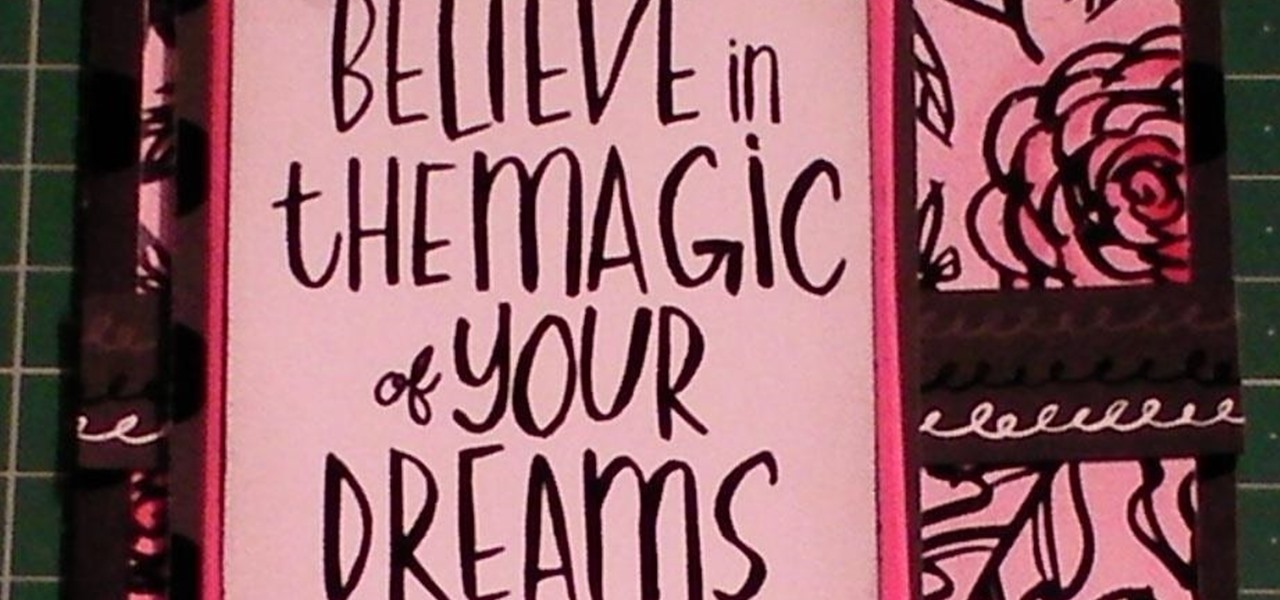
In this cardmaking tutorial I show you how I make a cute and quick card using the DCWV Jet Black Stack and I show you that just because it is all black that you can add some colour to make your card pop. This is a really great card project that is easy to make and could be made with any of the stacks that are available or many of the supplies that you probably already own. Step 1: Now Watch the Tutorial

Welcome back to another tutorial on functions. Last time, we looked inside memory to see what functions looked like in the flesh and all that Assembly was pretty nasty. At least you have some exposure to it. This time, we will be examining how functions work with the stack.

In the last tutorial, we learned how to make functions and how they work on the high level. This time, we will take a peek under the hood again, stare deep into its soul and see its ugliness face to face to see how it works in the lower level.