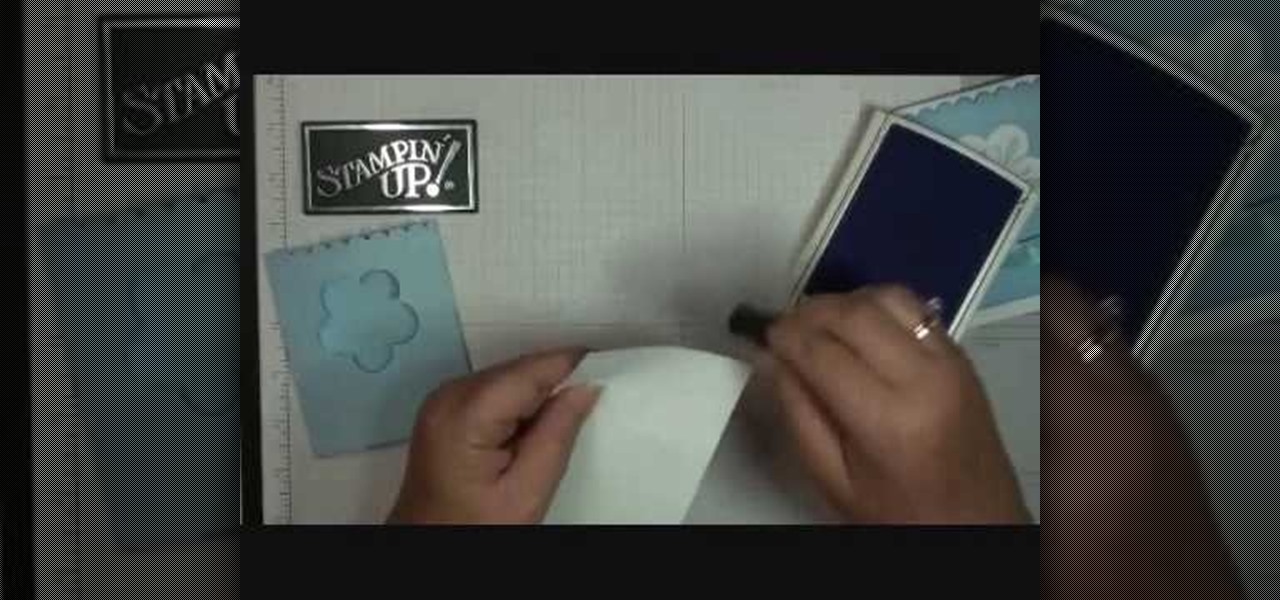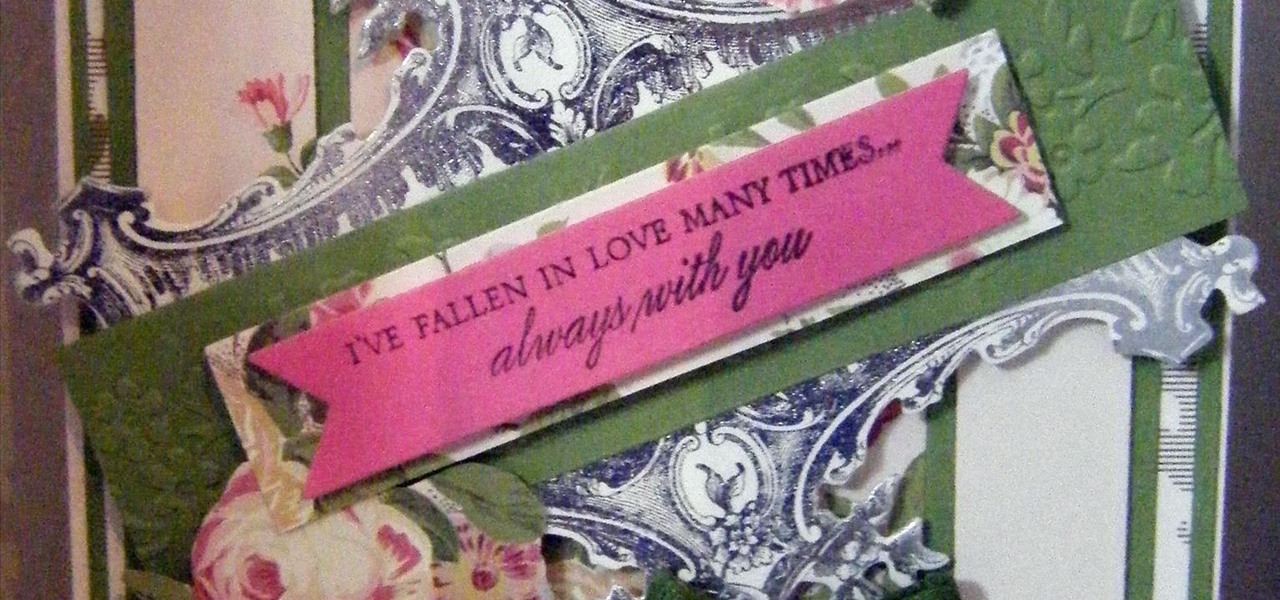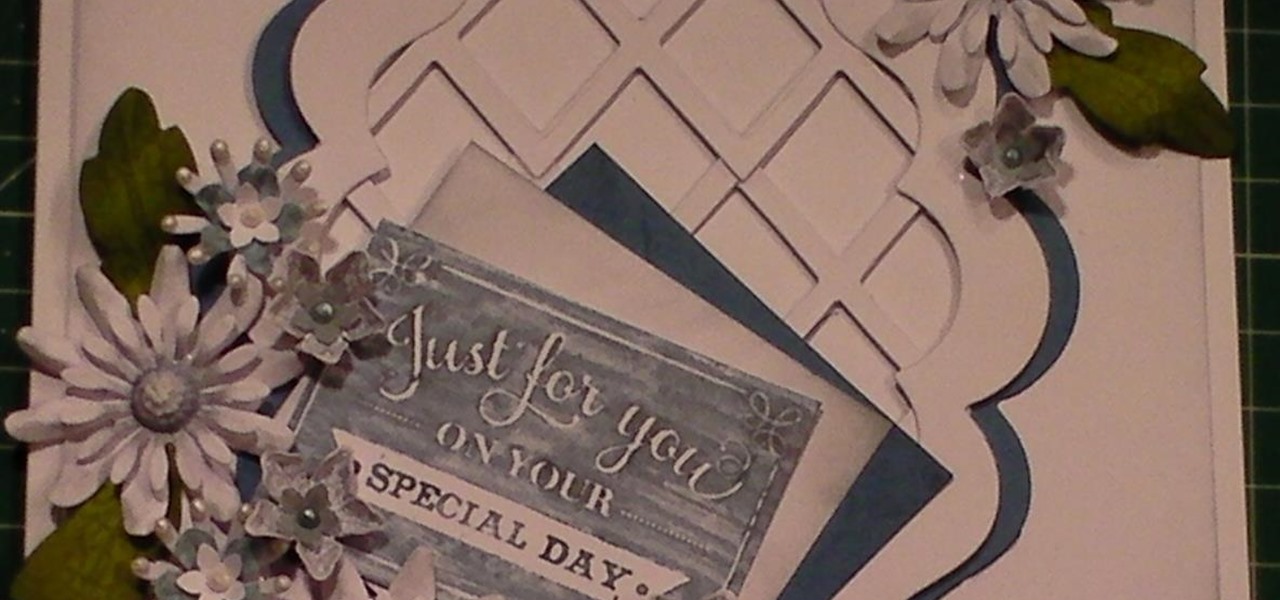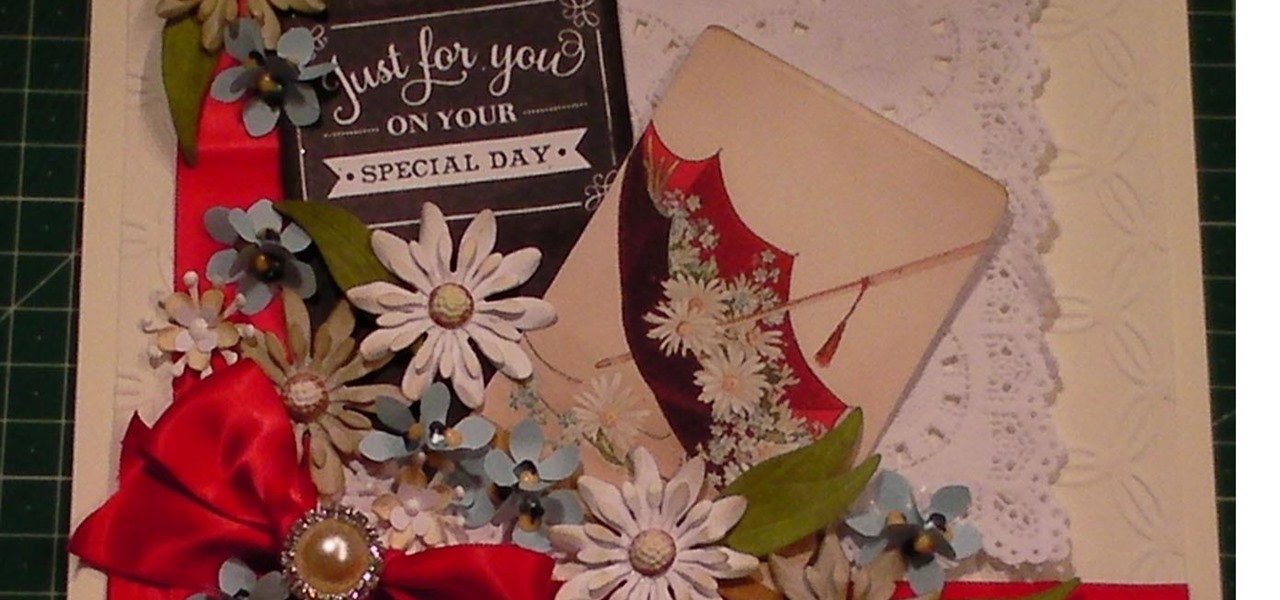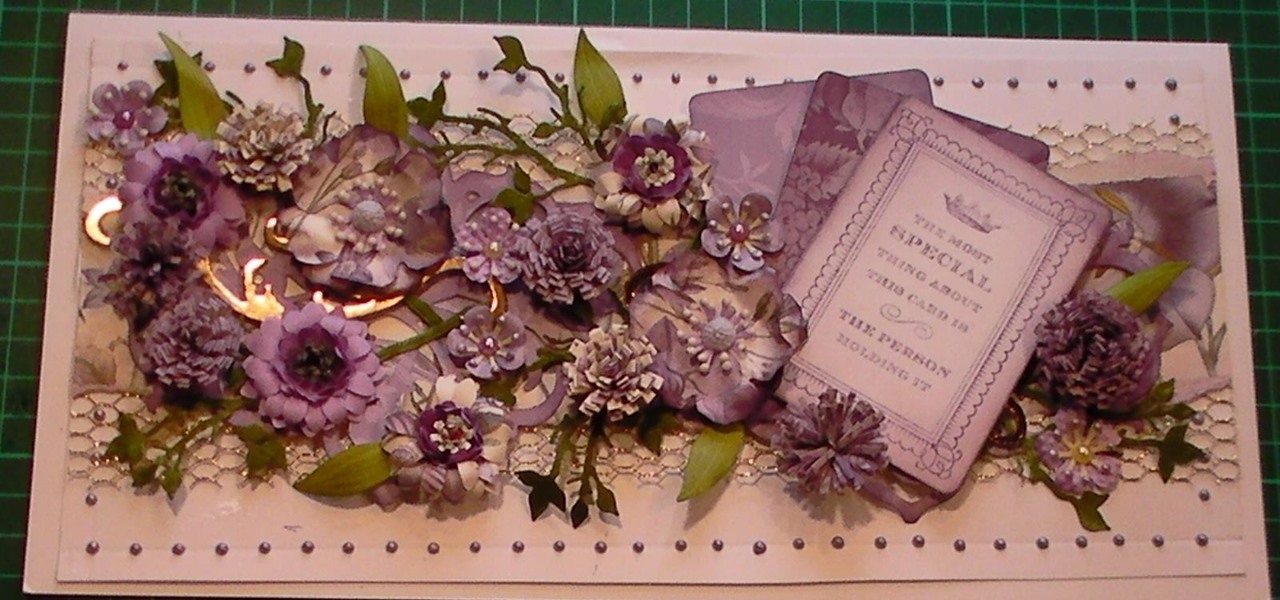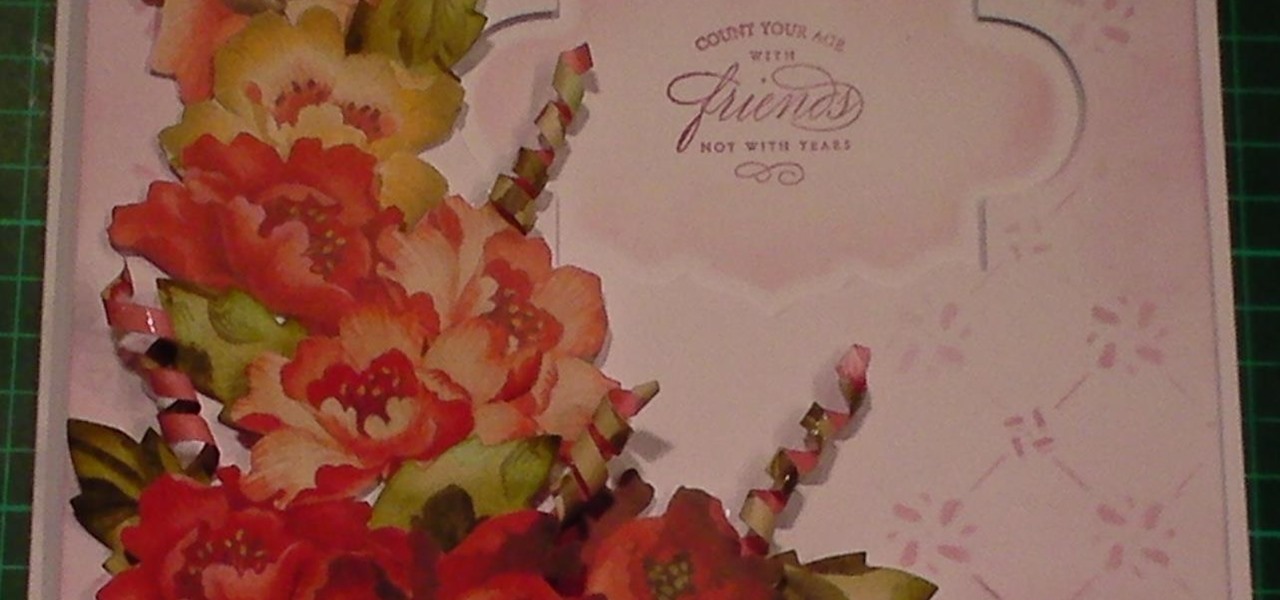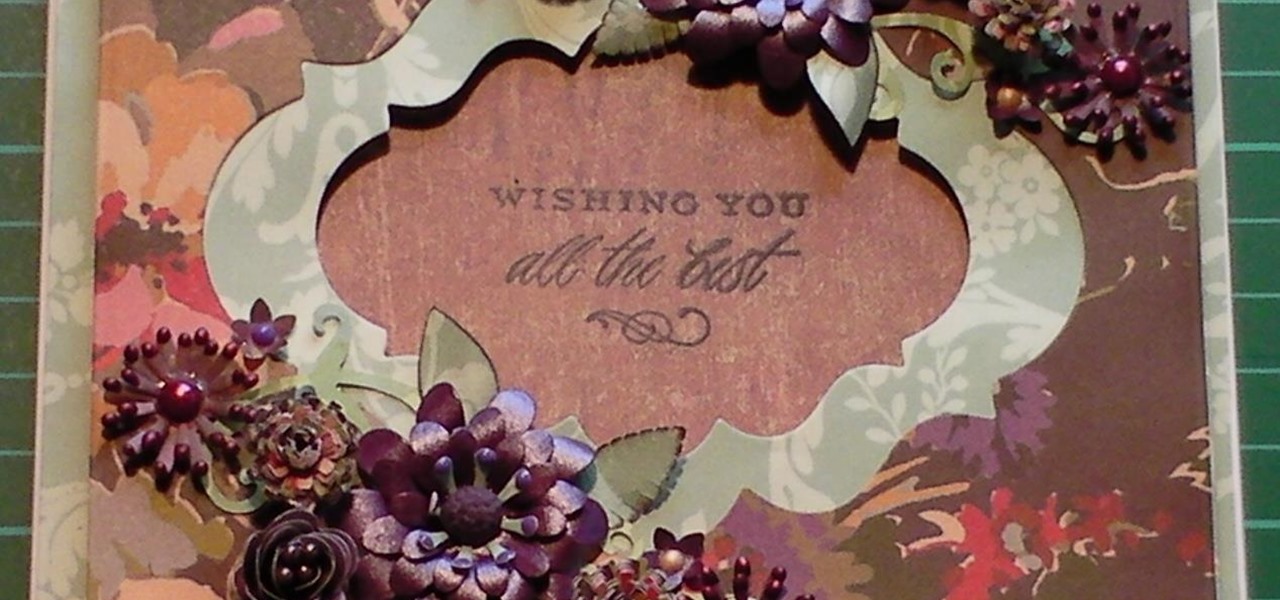In this video tutorial, viewers learn how to shade and color the background of an image. This video explains all the materials required to shade and color the background of an image. The materials required are: a stamped image, a spoon dauber and an ink pad. Start by inking the sponge dauber and rub the edge of the cardstock. Continue to color the edge. Add more ink if you want the color to be darker. Color the background with the sponge dauber. Add link to the sponge dauber. Dab and rub the ...

This video demonstrates how to make paper flowers. She lays a silicone mat on the table. She shows how to use distress inks by stamping some red and yellow ink onto the mat, sprays water onto the mat with a mister, and lays punched-out paper flowers into the wet ink. She turns them over and uses a heat gun to dry the ink. After the flowers are dry, she layers them on top of each other, putting a piece of foam tape in between the layers. She shows how she used the layered flowers to decorate a...

Watch this video to learn how to make a little planet effect in Photoshop. Go to Image>Image Size and resize the picture making the width and height equal . Don't forget to unmark the "Constrain Proportions" option. Now that you have a squared photo go to Image>Rotate Canvas>180. Go to Filter>Distort>Polar Coordinates and select the option "Rectangular to Polar". Now rotate as you want to and remove any failures.After you select the picture, make sure the sides are alike and that the horizont...

Learn how to use the Tim Holtz' Distress Crackle Resist technique with this tutorial that gives step by step instructions on applying this method to a Manila tag. Materials you will need include distress crackle paint, distress ink (for this project, in "Vintage Photo", "Fire Brick" and "Black Soot"), Inkssentials' ink blending tool, foam, nonstick craft sheet, Inkssentials' Mini Mister filled with water, heated craft tool, paper towel, stamp, and a Manila tag. After done, use this tag in a s...

Make your own birdbath and spend hours enjoying the antics of birds in your yard. You Will Need

You've organized your materials and chosen your book. Now it's time to get down to brass tacks. . . and tapes, stamps, stickers, cardstocks, markers... Watch this how to video to learn how to make your own scrapbook.

This is a video tutorial on how to make an oval box using card stock, rubber stamps, and ribbon. Decorate paper to use as surface to your cardboard oval box. You can also use an oval stencil to make varying sized oval shapes for the box and lid shape. Have fun crafting this nifty and elegant little container.

This is the first of 4 scrapbooking How-To's of working on My Mermaid Birthday Party invitations. This is a very in-depth how to, scrap, stamp, use ribbon and yarn in scrapbooking, distress with fun inks, improvise, tear paper, and glitter.

This video will show viewers how to create Elmo and cookie monster using punches made from Stampin' Up stamp punches. In order to make these characters, you will need a blue and an red sculpt circle punch a smaller black circle punch, an orange and 4 white circle punch, and 4 smaller black circle punch. In order to make the cookie monster shape, take the large ruffled circle punch as the head, and cut the black circle in half, placing it on the bottom half of the circle. This will be the mout...

This video tutorial shows how to color the background of embossed paper with stamp ink. Learn how to multi-task with an embossing machine.

This week were hangin' out with the creative folks over at ReadyMade Magazine.Where we're gettin' the scoop inside their latest Re-Fashion issue, and taking on one of their super rad D.I.Y projects.

Stampin' Up Dawn shows how to use Stampin Up to create original gift card holders and sleeves in this craft tutorial. The tutorial shows how to create the Bashful Blue gift card holder. However, it should be noted that the Certainly Celery card does not utilize the scalloped edge design. The third style, Elegant Eggplant, uses ink #10510 and card stock #105126. You will need a strip of bashful blue card stock cut 4.5" by 7 3/4" scored at 3/4 and 4 1/4. Fold the score lines to create the sleev...

This video tutorial instructs how to use tools to work with polymer clay. Learn how to roll, stamp, paint, and design polymer clay for a variety of arts and crafts projects.

In this tutorial, we learn how to make a 12" by 24" two-page scrapbook layout. First, you will need to gather all of your papers and stickers that you want on your pages. Also, grab your pictures you want to use. Next, figure out where you want to place your photo, then glue it down. After you do this, add on an additional photo in another space of the paper. Place a background underneath the picture first if you want to give it a matted look. Also make sure to place in any stickers that you ...

Love bangles? Even know what a bangle is? Well, it's a rigid bracelet or anklet, and can be made from metal, wood or other rigid surface. They're quite fashionable, and what's even more fashionable? -- homemade bangles!

Suzanne Ivester demonstrates how to cover a glass votive candle holder with stenciled polymer clay and embellish it with rubber stamping and metallic effects. Polymer clay is a highly versatile material and can be manipulated to create various effects for myriad crafting projects. Watch this video crafting tutorial and learn how to make a polymer clay candle holder with an Asian-themed dragon.

This gorgeous card is so easy to make and here I show you how, using some fabulous floral papers, however you could use any on hand, this card is a showstopper. Step 1: Items Used

In this cardmaking demonstration I make a very unusual but beautiful card using a paper technique from the Anna Griffin Paper Tricks 2 Kit and with papers from the Anna Griffin Madison Paper kit. The card is 3D is style and very easy to make even though it looks complicated, when you see the steps to make it, I am sure you will agree its easy.. Step 1: Items Used

This tutorial is for a great card that is ideal for any men out there, or for a travel/ Bon Voyage etc. I must admit I had great difficulty with part of this one! as you'll see when you watch it.. but stick in there as its a fab demonstration for a good idea! plus it goes to show that I can waffle when under stress.... enjoy. Step 1: Items Used

This card tutorial shows you how to make a floral lattice card that is based on a previous lattice card that was made with Poinsettias. This demonstration shows you how to use lattice die cuts with frames and making it a gorgeous floral delight. Step 1: Items Used

This card tutorial is to make a gorgeous daisy collage style card, ideal for any cardmaker with lots of embellishments. I use a wide range of different flowers and include satin ribbon to embellish the card base. This is a easy when you know how card and with stunning finished results. Step 1: Items Used

This cardmaking tutorial shows you how I have made and built up this card using papers and flowers, with swirls and a stamped sentiment, all to create a fabulous card. Step 1: Items Used

In this cardmaking tutorial I make a gorgeous card using cut out decoupage from a sheet of 12x12inch paper from Anna Griffins range of fabulous papers. I finish off the card with the matching leaves and paper curls. This looks like a time consuming card but apart from the cutting out of the flowers, it is quite quick & easy and all from 1 sheet of paper. Step 1: Items Used

In this cardmaking tutorial, I share my love of paper flowers to make a double aperture card, using Anna Griffin papers and handmade flowers. I show you how I add the flowers symmetrically. This idea for a card looks stunning and the double aperture idea could be used with other nesting dies. Step 1: Items Used

This cardmaking tutorial shows you how to make a floral Christmas card that is complete with embossing using a die cutting machine. This is a very pretty card and once you have seen the tutorial you will see how easy it is to make. I also show you how I get the embossed lines around my cards to add the pearl drops using a box embossing board.

The end of a weekend can be depressing knowing just how bad Monday morning will be when you get back to work, but that feeling is tenfold when coming back from a lengthy vacation with zero work responsibilities.

Waking up to hundreds of text messages in the morning usually points to one thing—group messages. Whether it's your fantasy football league, your work buddies, or just a bunch of bored friends, group messages can leave your iPhone vibrating off the hook.

In a legal brief entered on Monday, Florida-based startup Magic Leap has filed suit against the founder of Nreal, a former employee of Magic Leap, claiming that the company's Nreal Light smartglasses were built using Magic Leap's intellectual property.

Wouldn't it be nice if you could insert the current date with a single keystroke, like shown in the video? And if it would work in any application? Well, this is possible with PhraseExpress. This video tutorial shows you how to insert the current time or date stamp by pressing a hotkey. This works in every Windows program.

If your idea of jewelry making is simply strining on glass beads and vintage knick knacks onto a string and then adding a clasp, then you have some serious learning to do. While in the end creativity trumps all, it's important for many intricate projects that you calculate exactly how much of one particular stone or filigree stamp you need. And in order to do that, you must measure them.

In order to make the Spinner Pinwheel Card with your Cricut, you will need the follow: the Cricut Wild Card cartridge, card stock, ribbon, brads, printed/patterned paper, adhesive, and an ink pad.

Pixel Perfect is the "perfect" show to help you with your Photoshop skills. Be amazed and learn as master digital artist Bert Monroy takes a stylus and a digital pad and treats it as Monet and Picasso do with oil and canvas. Learn the tips and tricks you need to whip those digital pictures into shape with Adobe Photoshop and Illustrator. In this episode, Ben shows you how to turn images into watercolor paintings in Photoshop.

Dave and Pat break down the basics of RFID technology and show you how to put it to use by building an RFID beer safe!

To start you will need a craft bag. They can be found at Michaels but they can be difficult to find. Take the bottom flap of bag and fold it over. The bags will be cut down to 4 and 3/8. You will next need your pink pirouette cardstocks, one will be 5 3/4 x 3 5/8 and it will be scored at 1 1/4. That will be the back of the bag. The other pirouette will be 4 1/2 x 3 5/8 and it will be the front of the bag. On the front Pirouette you will use your stamp on the front right hand corner as close t...

Simple Card Monday teaches viewers how to make a berry-themed card using Preserves Cricut! You'll want to use the Garden Variety Cricket Preserves paper for this berry-theme project. First, you should start off with an A-2 sized 5.5 inches by 4 inches sheet paper. Ink this using chamomile ink on all of the edges of the card. Next, add green onto the top of the card. It should leave a tiny border around. Now stick this strawberry paper with ribbon onto the polka dot paper. Cut your strawberry ...

This video tutorial will show you how to create a seamless background texture using Photoshop using any square or rectangular portion of a picture. The narrator in the video demonstrates step-by-step how to achieve a seamless tiling of a photo through Photoshop and dictates the options that you will need to select. You first have to select a portion of the picture that you want to use. Then the narrator explains that you have adjust the sides of the square portion you chose--labeled A, A' , B...

Kate Hemmings on The Crafts Channel shows that covering a cake isn't as tricky as you may think. You will need a type of icing that rolls out, such as fondant icing. Ideally, you will want to have fondant icing with glycerine, and so the Pettinice brand is excellent in this case. If you use this icing, you will not encounter problems with cracking of the icing when you try to shape it over the cake.

When it comes to streaming services, Google Play Music is one of the best options for both Android and iOS. Perhaps its single greatest feature is the fact that you can upload as many as 50,000 of your own songs to Google's servers, then stream your library to any device without ever paying a dime.

Making a scrapbook with glimmer mist, allows you to create interesting effects for scrapbooking. Shake the glimmer mist properly. Instead of shaking it up and down, shake it horizontally in circles. If you shake it up and down, it forces bubbles into the mist, which is the cause of splattering. You'll see a tornado inside, if you are shaking it properly.

This video shows the method to do weight loss using Photoshop. Open the image and go to 'Filters' and 'Liquify'. Click on the 'Forward Warp Tool' on the left. Zoom into the back area and drag the mouse in towards the body to make it thin. Keep the 'Brush Pressure' high to get a sharp result. 'Brush Size' determines how large the brush is and the area affected by it. Use the 'Pucker Tool' and click on the ass to reduce it. Reduce the sides of the ass with the 'Forward Warp Tool' and reduce the...