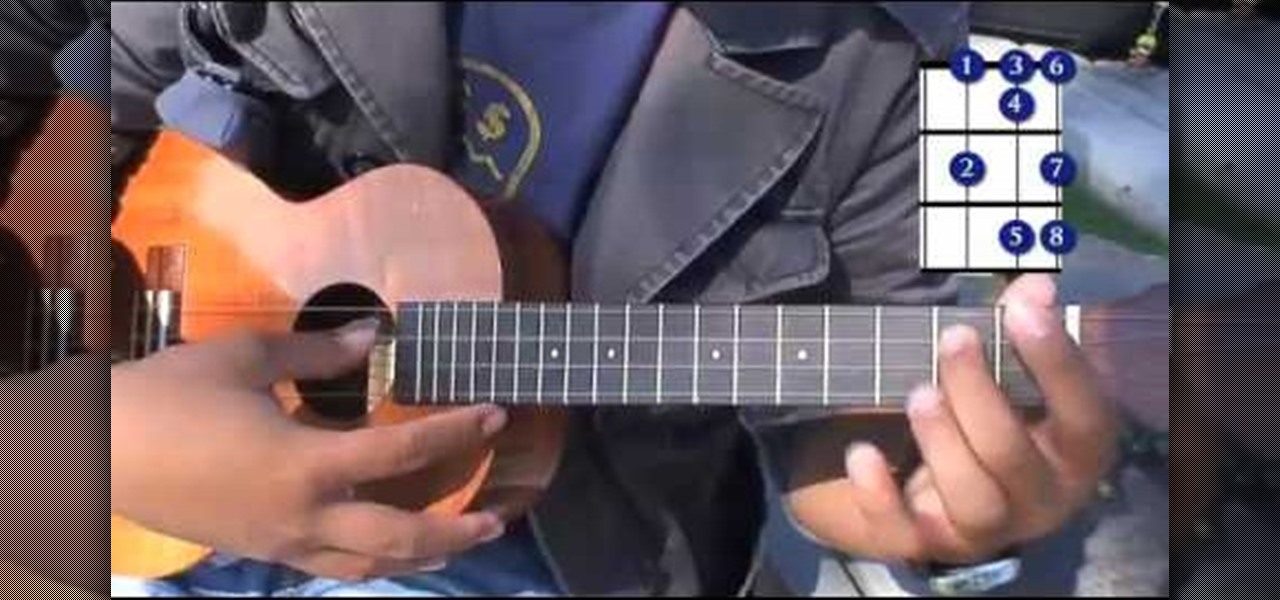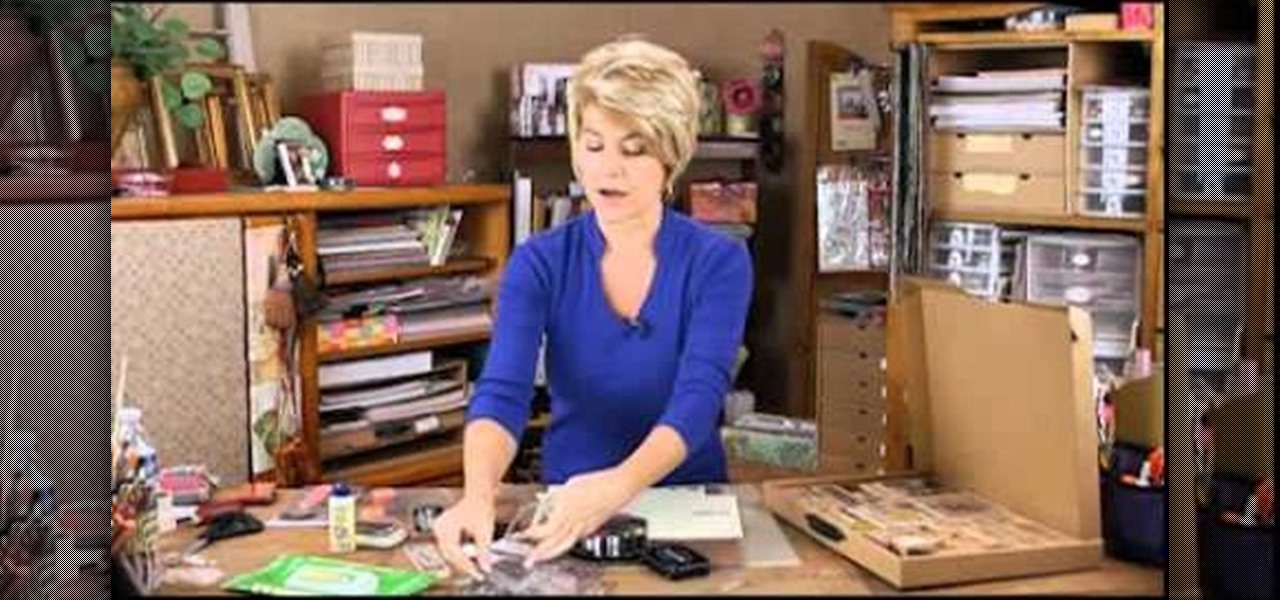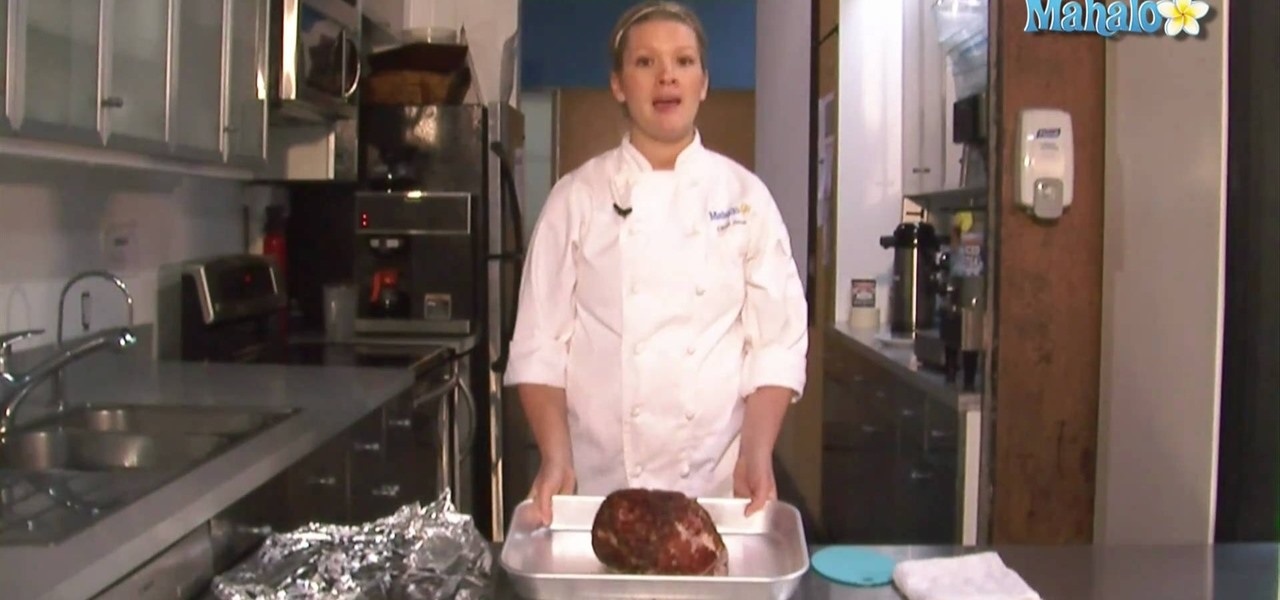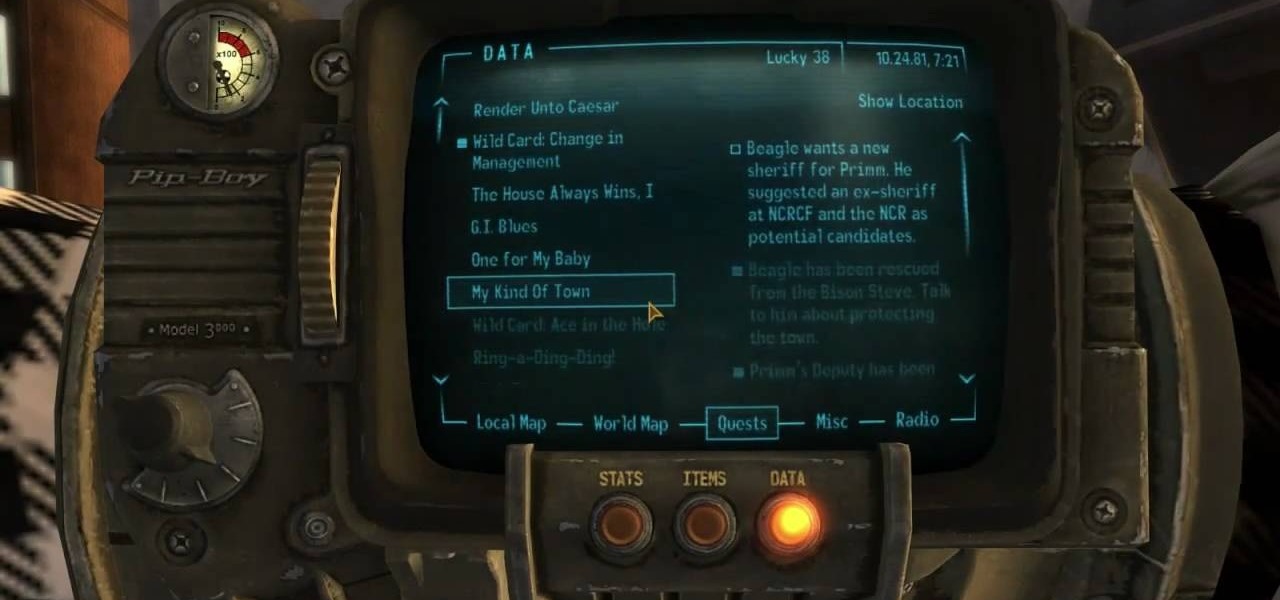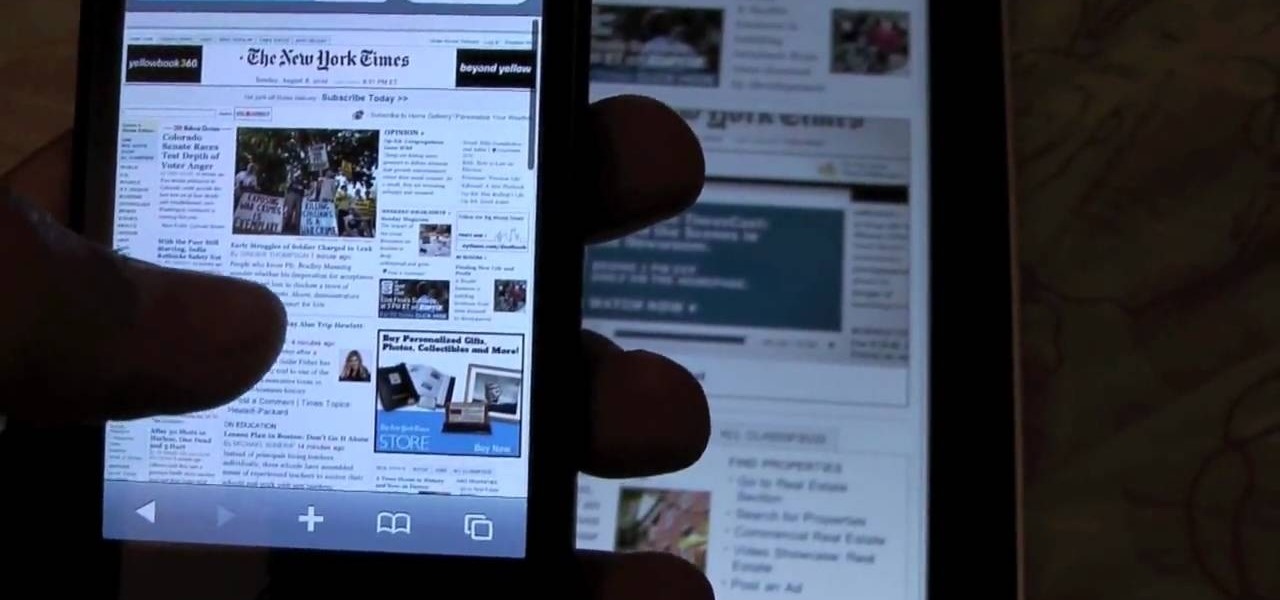Farrah Fawcett's career-making and career-defining role was definitely that of a buxom feather haired butt kicker in "Charlie's Angels." Her iconic big hair become the standard for the rest of the '70s and beyond, the original "Rachel" haircut if you will. For some, this will always be Farrah Fawcett hair.

Learn how to create and apply custom email signatures to emails composed in Microsoft Outlook 2010. Whether you're new to Microsoft's popular email and scheduling application or a seasoned MS Office professional just looking to better acquaint yourself with the Outlook 2007 workflow, you're sure to be well served by this video tutorial. For more information, and to get started appending a standard signature to your own emails, watch this free video guide.

Faced with a mucked-up Mighty Mouse? Never fear; this quick clip demonstrates an effective (if somewhat unconventional) method for cleaning your Mac mouse using a sheet of standard 8x11" printer paper. For details, including a step-by-step overview, and to get started cleaning your own Mighty Mouse, watch this video guide.
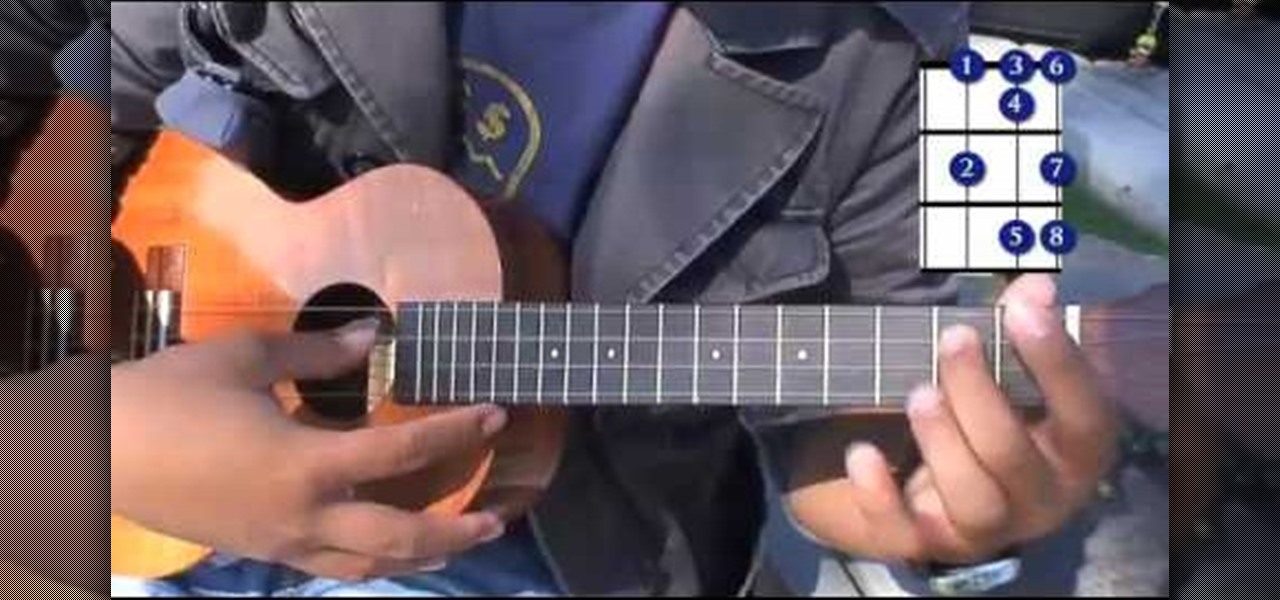
In this clip, you'll learn how to play baisc major triads on a standard four-string ukulele. If you want to get really good at playing the ukulele, it stands to reason that you'll need to practice. Happily, the Internet is awash in high-quality video lessons like this one from the folks at Ukulele Underground. For more information, including a step-by-step overview, watch this free video ukulele tutorial.

In this clip, learn how to change out the seat on your beach bike. This clip will show you exactly how to take that tough, standard seat that comes with your new bicycle and change it out with a comfier, better seat. The difference between a bumpy ride and a relaxing one is all in the seat cushion, so make sure you have one installed that best fits you.

The right handed version of the Catherine wheel stitch creates a fabulous pattern of pinwheels and undulating borders, but be warned: the crochet pattern is for intermediate to advanced crocheters only.

If you use Microsoft Excel on a regular basis, odds are you work with numbers. Put those numbers to work. Statistical analysis allows you to find patterns, trends and probabilities within your data. In this MS Excel tutorial from everyone's favorite Excel guru, YouTube's ExcelsFun, the 45th installment in his "Excel Statistics" series of free video lessons, you'll learn how to see how to calculate a z-score.

New to Microsoft Excel? Looking for a tip? How about a tip so mind-blowingly useful as to qualify as a magic trick? You're in luck. In this MS Excel tutorial from ExcelIsFun, the 137th installment in their series of digital spreadsheet magic tricks, you'll learn how to extract records from standard table and put a record in a column using the VLOOKUP, IF and ROWS functions.

Scam School host Brian Brushwood demonstrates how to convert a standard playing card into a weapon. By perfecting your release and giving a specific spin, you'll be able to burst a water balloon halfway across the room.

Everyone loves ribs, especially when they're made on the grill. Using a standard barbeque grill, you can easily "low and slow" 12 lbs of delicious, moist and tender spare ribs with the BBQ Pit Boys. These stand up pork ribs are sure to please.

Wireshark is the world's foremost network protocol analyzer, and is the de facto (and often de jure) standard across many industries and educational institutions. This video tutorial demonstrates how to get the Wireshark packet sniffer up and running to do a capture as well as how to run a traceroute command. To get started hacking with Wireshark, watch this how-to.

For both reflection and refraction scenarios, ray diagrams have been a valuable tool for determining the path of light from an object to our eyes.

If you want to include lots of movies on one DVD, consider creating sub-menus to better organize the DVD for your audience. Besides support for standard or widescreen menus, iDVD includes families of menus.

This video will show you how to replace a wick in a standard Zippo lighter. This method can also be used in many other similar style lighters. As you will see in the video, you might not even need to change it, but rather just use what's left. There's a lot hidden in there!

Decisions are rarely easy to make, and there are countless ways to mull your options over. You can sleep on it, pluck flower petals, make a list of pros and cons, or even follow the advice of a psychic. Yet to make the best decision possible, you might want to consider holding off until a certain time of the day—or even until you feel specific emotions. The state you find yourself in has significant impact on each decision you make.

The new Samsung Galaxy Note II is a powerful and sleek device that begs for some customization, and there's no better way to customize your Android device than installing a custom ROM of your choice. One of your choices is the Omega ROM, which is just one of many that you can download and flash to your Galaxy Note 2. Before you begin, you'll need to root your Galaxy Note 2 and install Odin and CWM Recovery. You can get a toolkit of everything you need over at XDA Developers. Then follow the v...

Black Ops has been the online multiplayer FPS of choice for most people lately, but Killzone 3 present PS3 owners with another intriguing option. If you want to make the switch from Black Ops to Killzone 3, watch this video tutorial that will teach you everything you need to know to pwn just as hard in Killzone as you do in CoD.

A layered skirt can add either elegance or a bit of funkiness to your wardrobe, depending on your choice of fabric. This video shows you a quick and easy way to sew your own, perfectly fitted layered skirt out of whatever fabric you want.

There are so many choices at the craft stores when you go to buy some new stamps! Do you get wood or acrylic? How do you choose the best one? This video shows you everything you'll ever need to know when it comes to stamp types.

Are you thinking of trading in your 6mpg Hummer for something a little more efficient? Well, if you've got an electric or hybrid car in mind, this video will show you how to make a choice that works for you. With a little program called Electric Car Calculator, you can determine if the savings are worth it for you to get into one of today's hybrid or electric cars.

Out of time and out of choices for Christmas cards at your store? Fear not. Simply take a gander at this crafting video to learn how to craft a beautiful glittered snowflake decoration you can apply to cardstock to make a Christmas greeting card.

During the holidays, usually one of the hardest decisions you'll ever make when decorating your tree is whether you want to top it all off with a star or an angel. If an angel is your tree topper of choice this year, why not make it extra special by making it yourself?

For this tutorial, you will need over one hundred torches, a few weapons of your choice, iron and diamond picks, iron shovels, a bucket of water (to extinguish lava or yourself), and some wood and food. If you have all these, then you're ready to go diamond mining!

Tulips are graceful and elegant flowers that come in a variety of colors, making them a good choice for holiday decorating. This video shows you how to make holiday arrangements using bundles of 10 and 20 tulips, as well as a few ideas for floating candles.

Just because it's Thanksgiving doesn't mean you're obligated by law to serve turkey at dinner. In fact, if you have a smaller family, or guests who just don't dig turkey that much, a smaller piece of meat, like ham, may be a much better choice.

Mr. House is a character at the end of Fallout: New Vegas, about whom your character will have to make several choices. If you decide to kill or deactivate Mr. House, it will be challenging - but here is how you can.

Just as English majors get tagged as being word junkies who will go on to become college professors or writers and nothing else, Mathematics majors get tagged as nerdy smart alecks who will also either become college professors or work at MIT as a researcher.

An all-white tabletop is timelessly elegant, but sometimes the safe choice becomes the dull one. If you want to entertain with style, why not consider adding some fun color to your table decor?

In this clip, we learn how to create a plain text file. You can use the built-in TextEdit (Mac) or Notepad (Windows) applications to make a plain text file. Microsoft Word is not a good choice for creating plain text files.

Link, the hero of the Zelda video games, is a great costume choice for men or women. He's kind of androgynous. In this video you'll learn how to do perfect Link makeup as a girl as part of an overall amazing Link costume for Halloween or cosplay.

If your baby is particularly strong or crafty (and whose isn't?) or you generally only need your baby gate in one part of the house, a hardware-mounted baby gate may be the right choice for you. Watch this video to learn how to install one.

Interested in learning how to crochet? This video has been made with beginners in mind. All you need to start is a crochet needle and some yarn or thread in the color of your choice. Then follow this tutorial, and you'll be well on your way to completing your first afghan!

Crochet beautiful afghans, doilies, lace, or other accessories and projects using an elegant swirl pattern. Designed specifically for left-handed crochet workers, this tutorial shows you several different patterns which are all variations on the same basic swirl. All you need is a crochet needle and thread in the color of your choice.

Do you have a really small room? That sucks. All is not lost though, there are some easy, cheap ways to make small rooms seem bigger. Watch this video to learn how mirrors, wall paint, and furniture choices can all make your room look and feel bigger.

Long, skinny scarves are sexy, practical, and versatile. In this video, you'll learn about seven different looks you can pull off using only one scarf! Wear it as a belt, in your hair, or as an actual scarf! The choice is yours.

Make your electric guitar look precisely the way you want it! This video shows you how to sand down your guitar and then add your choice of varnish or finish to the neck and body. Restore a dinged and nicked guitar to rock star quality!

One of the biggest problems with the iPhone 4, iPad, and iPod Touches is that they don't have any native support for Flash, which is the language of choice for much online media. Fortunately, there's an App for that now too called Frash that will allow you to run Flash on your iDevice. This video will show you how to get it, install it, and start really experiencing the web on your iDevice.

In this free video language lesson, you'll learn how to say a few choice flirtatious phrases of Italian. While Italian isn't necessarily a very difficult language for an English-speaker to learn, many stumble when it comes to pronunciation. Fortunately, the Internet is awash in clips like this one, which make learning both vocabulary and proper pronunciation a very easy task. For more information, and to get started using this useful Italian phrase yourself, watch this video guide.

Hydraulic brakes are the new kid in town in the world of bike brakes, but their simplicity and functionality make them a good choice if you want to upgrade your brakes. This video features a professional bike mechanic explaining how to overhaul a Hayes caliper brake and reset the piston on it.

If you're making dinner and need another side dish to add, sugar snap peas are an excelent choice. These tasty little peas are perfect for dinner and can be eaten using either utensils or hands. So in this tutorial, you'll find out how to make tasty sugar snap peas from scratch. So good luck and enjoy!