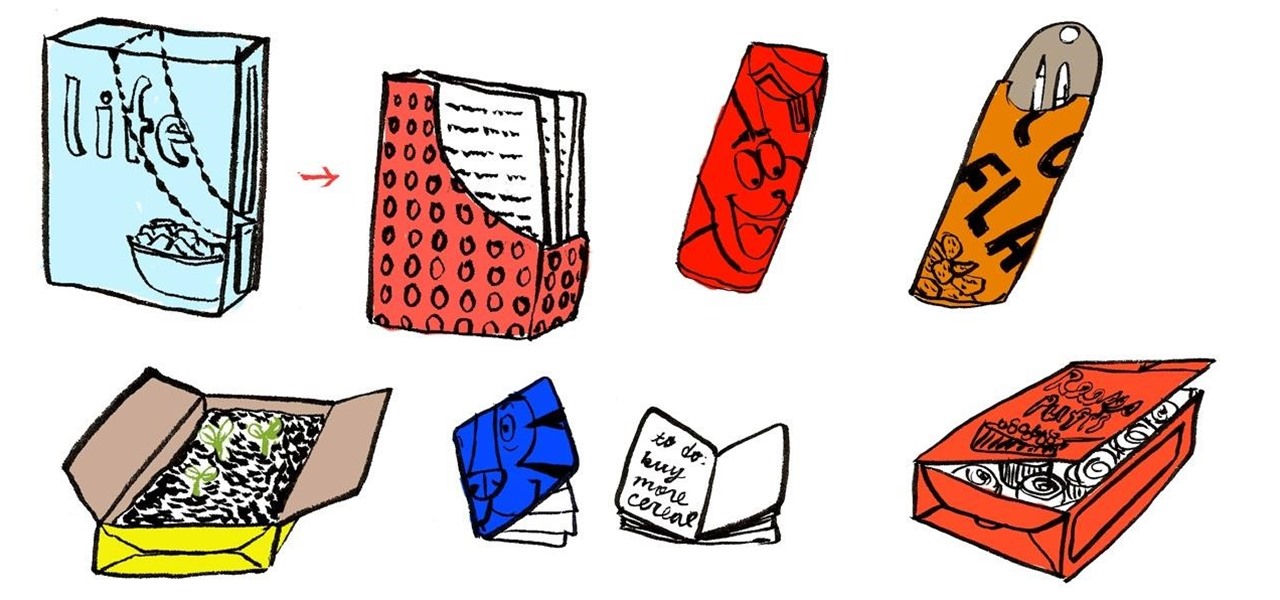This would make a fantastic illustrated Yumi-guide. According to Simply Recipes, apparently most blenders can be used with a standard mason jar (or wide-mouthed). If your standard blender container is dirty, occupied or lost, you may be able to swap in that old spaghetti sauce container. Pictures below.

Adobe Photoshop CS4 is the industry-standard software for perfecting digital images and is ideal for professional photographers, serious amateur photographers, and graphic designers. In this Photoshop CS4 tutorial, you'll learn how to use CS4's new, streamlined layer management features. For (reasonably) comprehensive instructions on working with layers within Adobe Photoshop CS4, watch this how-to. Work with layers in Photoshop CS4.

Adobe Photoshop CS4 is the industry-standard software for perfecting digital images and is ideal for professional photographers, serious amateur photographers, and graphic designers. In this Photoshop CS4 tutorial, you'll learn how to use CS4's new streamlined color adjustment tools. For more on color adjustment within Photoshop CS4, watch this friendly video guide. Adjust colors in Photoshop CS4.

Adobe Photoshop CS4 is the industry-standard software for perfecting digital images and is ideal for professional photographers, serious amateur photographers, and graphic designers. In this Photoshop CS4 tutorial, you'll learn how to use image cropping with Adobe Photoshop. For more information, including comprehensive instructions on how to use Photoshop to crop an image, watch this digital image editing how-to. Crop an image with Adobe Photoshop CS4.

Adobe Photoshop CS4 is the industry-standard software for perfecting digital images and is ideal for professional photographers, serious amateur photographers, and graphic designers. In this Adobe Photoshop tutorial, you'll learn how to use Photoshop CS4 to resize images. For more information, including comprehensive instructions on image resizing, watch this video tutorial. Resize an image in Photoshop CS4.

Adobe Photoshop CS4 is the industry-standard software for perfecting digital images and is ideal for professional photographers, serious amateur photographers, and graphic designers. In this Photoshop CS4 tutorial, you'll learn how to save and set file formats in Adobe Photoshop CS4. Save and set file formats in Adobe Photoshop CS4.

Adobe Photoshop CS4 is the industry-standard software for perfecting digital images and is ideal for professional photographers, serious amateur photographers, and graphic designers. In this Adobe Photoshop tutorial, you'll learn how to use effects and paint tools in Photoshop CS4. Use effects and paint tools in Adobe Photoshop CS4.

Adobe Photoshop CS4 is the industry-standard software for perfecting digital images and is ideal for professional photographers, serious amateur photographers, and graphic designers. In this Photoshop CS4 tutorial, you'll learn how to use advanced 3D techniques in Photoshop CS4. For comprehensive instructions on using Adobe's Advanced 3D Workspace, take a look. Use advanced 3D techniques in Photoshop CS4.

Adobe Photoshop CS4 is the industry-standard software for perfecting digital images and is ideal for professional photographers, serious amateur photographers, and graphic designers. In this Photoshop CS4 tutorial, you'll learn how to make color corrections in Photoshop CS4, quickly and efficiently without sacrificing quality. For more information in correcting colors within Adobe Photoshop CS4, watch this video guide. Make color corrections in Photoshop CS4.

Adobe Photoshop CS4 is the industry-standard software for perfecting digital images and is ideal for professional photographers, serious amateur photographers, and graphic designers. In this Photoshop CS4 tutorial, you'll learn how to use the new advanced compositing features in Photoshop CS4. For more information, and to get started creating your own realistic compoistite images, watch this how-to. Create composite images in Adobe Photoshop CS4.

Adobe Photoshop CS4 is the industry-standard software for perfecting digital images and is ideal for professional photographers, serious amateur photographers, and graphic designers. In this Photoshop CS4 tutorial, you'll learn how to make local adjustments using Adobe Camera RAW. For comprehensive instructions on using the Adobe Camera RAW tool, take a look. Make local adjustments in Photoshop with Camera RAW.

Adobe Photoshop CS4 is the industry-standard software for perfecting digital images and is ideal for professional photographers, serious amateur photographers, and graphic designers. In this Photoshop tutorial, you'll learn how to use Kuler themes in your Adobe Photoshop CS4 projects. Use Kuler color themes in Adobe Photoshop CS4.

Adobe Encore CS4 is a full featured application that allows you to create HD Blu-Ray discs as well as standard DVDs. In this tutorial you will learn how to import Premiere Pro CS4 sequences into Encore to create Blu-Ray discs. You will also learn how to add pop-up menus to multiple timelines and create or import subtitles into Encore CS4. Author Blu-Ray discs in Encore CS4.

Need to use up vinegar? Here is an interesting way to convert your standard vinegar into a working battery. Learn the technique to create an alternative source of energy using vinegar. Make a vinegar battery.

Middle-aged woman shows how to change a fuse in a fuse box. Video explains the importance of fuses in the home and the roll they serve. Tools for fuse replacement are listed and subtitled as well as standard fuse amperage. Quick and easy video with safe results. Change a fuse in a traditional fuse box.
Oh, yeah. I was a skeptic, too. A few things are worth noting, though. 1) This stuff is cheap. You can get started on a project for very little money. Even advanced fabrication tools are reasonably priced.

For the next time you have a severe chocolate craving but a) don't want to go through the trouble of going through an elaborate recipe and b) don't want to go through the trouble of going to the supermarket, make yourself a microwave brownie in a mug. All you need to do is six very simple ingredients plus water, mix them up in a microwave-safe mug, nuke everything for one minute, and enjoy.

UPDATE: Winner announced. See the winning photo here. This week's Giveaway Tuesday is all about macro photography. The prize is a combo lens for your camera phone that can shoot BOTH macro and wide angle—but as far as the entries go, we only want to see your extra close-up shots.

Wow... look at those cash..Congratulations to the designers of the new Philippine Peso currency. Although only a small portion printed are in circulation I finally saw them thru a friend.They really look nice.. And so good to look at..Except for one major thing. The value didn't change. New look same value. For which I don't know how this could help alleviate the growing hunger of the Filipino people.I just wish our economy grows sooner.

No processed food for you? Then try this recipe for cloning the classic Hostess Cupcake:

The idea of lasagna mixed with cupcakes may sound gnarly, but you can relax, the phrase "cupcake" simply refers to how these individually-sized lasagna bites are portioned. As cute as our favorite pizza cups, this clever recipe makes for a great portable lunch. The secret ingredient? Wonton wrappers.

There are dozens of arguments on the table for reducing our dependance on oil to help the environment, but one cause of pollution that isn't as popular to hate is our domesticated bovine.

Nissan said Thursday it will add automatic emergency braking (AEB) capabilities to one million models of its cars and trucks in the US by 2018. But the Japanese carmaker largely remains an exception among mainstream automakers by offering the system as standard.

Do you get tired easily in the mid-afternoon? Though it may seem tempting to get a quick fix in the form of an energy drink or a sugary snack from the vending machine, preventing an energy slump from occurring in the first place starts with a full night of quality sleep and a healthy breakfast in the morning.

Using a metal or silicone muffin tin, you can bake, freeze, or whip up a wide variety of snacks, appetizers, and desserts that aren't just cupcakes and muffins.

Need to slice corn kernels off a cob without making a mess? Place the corn cob upright on the elevated portion of a Bundt pan and slice downward against the kernels with a knife so the kernels fall within the bowl to use for later.

Here is more reason to eat cereal for breakfast. Once you have an empty cereal box on hand, you can use it as a DIY magazine organizer, emergency cupcake transport, cutting mat for arts and crafts, DIY holiday gift box and more.

Direct current (DC) by definition flows in one direction. Alternating current (AC), on the other hand, periodically changes direction, or reverses polarity. It is indeed possible for a portion of a circuit that is normally DC to periodically change direction, or reverse polarity like an AC circuit.

This week, California, like a growing portion of America is now 'handsfree'. As of July 1st, mobile phone use in cars became prohibited without the use of a headset.

Someone made this awesome pie, or is it two, in the shape of the standard two circle Venn Diagram.

Rent In Style Los Angeles provides Exotic, Luxury, and Classic Car Rentals services in California. We are the reputed rental provider of Standard & Luxury cars at very competitive prices.

Sick of the standard bread baked in a loaf pan? Impress your family and friends by baking bread in a plain terracotta flower pot. Baking bread in a terracotta pot makes for crispy bread with a tender and moist interior. Make sure the terra cotta pot is unglazed and unpainted before using it.

Beautiful cloud formations over London, England. Surprisingly difficult to see much of the sky here in the city, you almost forget its up there. But when you do and its as lovely as this, its a real mood-lifter! ~ <3

At a windows partner conference in Taipei, Microsoft unveiled their Windows 8 tablet. First impressions: WOW! Looks like they are actually innovating for once.

Ok, #1: Beauty. (Duh- your standard Miss America staple). #2: Yodeling. Um, yeah, you read right. #3. Ventriloquism. Yikes. What the hell was her pageant coach thinking?

Dress up your standard PB&J with Serious Eats' recipe for peanut butter sushi. Who knows, the little kid in you just might enjoy the peanut butter version better than the fish version.

Known for their amazing HD conversions and in depth behind the scenes, Criterion sets the standard for quality home video releases. They are very particular about the films they choose to give the "Criterion" treatment which makes this concept so hysterical. Imagine if Criterion actually released really bad movies... Here is the collection of those titles.

The end of Daylight Saving Time means two things: a little less light and, as a result, a little less security. This CCTV lamp will give you more of both. And in the nick of time! We fall back to Standard Time at 2 AM on Sunday, November 7th. Better get building!

A match between Arew vs NTT ( pronounces Entity, get it? //rolls eyes) goes into bizzaro world very quickly as the two sides make the weirdest choice. First time I've seen it in a match. Watching the first four minutes is enough, the rest turns into a standard match.