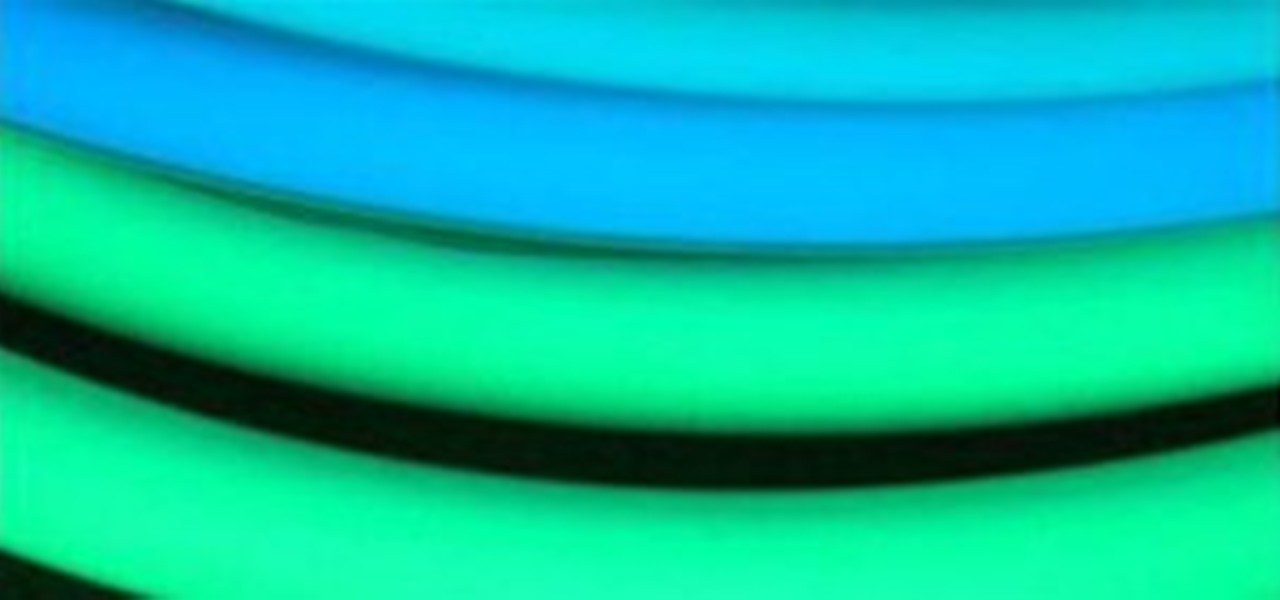Adobe Photoshop Creative Suite 3, or CS3, is the industry-standard application for digital photo manipulation. It is ideal for professional photographers, serious amateur photographers, and graphic designers. Having the software, however, isn't enough; you'll need to know how to use it. In this CS3 tutorial, you'll learn how to create motion backgrounds in Photoshop CS3. Create motion backgrounds in Photoshop CS3 - Part 1 of 2.

Adobe Photoshop Creative Suite 3, or CS3, is the industry-standard application for digital photo manipulation. It is ideal for professional photographers, serious amateur photographers, and graphic designers. Having the software, however, isn't enough; you'll need to know how to use it. In this CS3 tutorial, you'll learn how to create custom backgrounds in Adobe Photoshop CS3. Create custom backgrounds in Photoshop CS3.

Adobe Photoshop Creative Suite 3, or CS3, is the industry-standard application for digital photo manipulation. It is ideal for professional photographers, serious amateur photographers, and graphic designers. Having the software, however, isn't enough; you'll need to know how to use it. In this CS3 tutorial, you'll learn how to use the puppet tool in Adobe Photoshop CS3. Use the puppet tool in Photoshop CS3 - Part 1 of 2.

Adobe Photoshop Creative Suite 3, or CS3, is the industry-standard application for digital photo manipulation. It is ideal for professional photographers, serious amateur photographers, and graphic designers. Having the software, however, isn't enough; you'll need to know how to use it. In this CS3 tutorial, you'll learn how to make alpha channels in Adobe Photoshop CS3. Make alpha channels for logos in Photoshop CS3.

Adobe Photoshop Creative Suite 3, or CS3, is the industry-standard application for digital photo manipulation. It is ideal for professional photographers, serious amateur photographers, and graphic designers. Having the software, however, isn't enough; you'll need to know how to use it. In this CS3 tutorial, you'll learn how to create depth-of-field blur in Adobe Photoshop. Create depth-of-field blur in Adobe Photoshop CS3.

Adobe Photoshop Creative Suite 3, or CS3, is the industry-standard application for digital photo manipulation. It is ideal for professional photographers, serious amateur photographers, and graphic designers. Having the software, however, isn't enough; you'll need to know how to use it. In this CS3 tutorial, you'll learn how to stabilize video footage in Adobe Photoshop. For more, including comprehensive instructions on the video stabilization process, watch this video guide. Stabalize video ...

Adobe Photoshop Creative Suite 3, or CS3, is the industry-standard application for digital photo manipulation. It is ideal for professional photographers, serious amateur photographers, and graphic designers. Having the software, however, isn't enough; you'll need to know how to use it. In this CS3 tutorial, you'll learn how to spot color grading in Adobe Photoshop CS3. Spot color grade in Photoshop CS3.

Adobe Photoshop Creative Suite 3, or CS3, is the industry-standard application for digital photo manipulation. It is ideal for professional photographers, serious amateur photographers, and graphic designers. Having the software, however, isn't enough; you'll need to know how to use it. In this CS3 tutorial, you'll learn how to create virtual sets within Photoshop CS3 with the Photomerge tool. Use virtual sets with Photomerge in Photoshop CS3.

Adobe Photoshop CS4 is the industry-standard software for perfecting digital images and is ideal for professional photographers, serious amateur photographers, and graphic designers. In this Photoshop CS4 tutorial, you'll learn how to take advantage of Photoshop CS4's new 3D functionalities by converting a two-dimensional, or 2D, image to a three-dimensional, or 3D, one. For detailed instructions on the 3D conversion process, watch this how-to. Convert from 2D to 3D in Adobe Photoshop CS4.

Adobe Photoshop CS4 and Adobe Photoshop Lightroom 2 software work together so you can efficiently manage thousands of images — or perfect just one. Photoshop CS4, the industry standard in digital imaging, now provides improved access to its unrivaled editing power through a more intuitive user experience, greater editing freedom, and significant productivity enhancements. Lightroom 2 streamlines your photography workflow, so you can easily import, manage, and showcase large volumes of photogr...

Interested in creating your own dynamic, web-based applications using Visual C# 2005 Express Edition? In this installment from the Absolute Beginner's Series of Visual C#/ASP.NET form control video tutorials, you'll learn how to use the Menu Strip control which provides a standard Windows style menu in your applications. For more information, as well as tips for being a smarter user of Microsoft Visual C#, take a look! Use the Menu Strip control in Visual C# 2005 Express.

Interested in creating your own dynamic, web-based applications using Visual C# 2005 Express Edition? In this installment from the Absolute Beginner's Series of Visual C#/ASP.NET form control video tutorials, you'll learn how to use the Menu Strip control which provides a standard Windows style menu in your applications. For more information, as well as tips for being a smarter user of Microsoft Visual C#, take a look! Use the Picture Box control in Visual C# 2005.

We see into the future…and you're in front of an audience wowing them with this cool trick! Get ready to learn the Even/Uneven Ropes! All you need is a rope and pair of scissors. You will need 60” of clothesline rope and a pair of scissors. Sometimes we use materials that require adult supervision... like scissors so make sure you have friends and family around whenever you do magic tricks.

Most likely you have planned one or two flights of stairs from your deck to the surrounding yard. Steps can be built a number of different ways depending on your aesthetic preference, however most municipalities have specific codes that must be taken into consideration when you design and build your steps. For instance, many cities require a minimum width of 3 feet for the stairs.

Finding room in the kitchen to store the various bins needed for recycling can take up a lot of valuable cabinet space. Here Danny comes up with an innovative solution to the problem by installing chutes made from standard 4” dryer vent pipe that send cans and plastic bottles to bins located on a lower floor of the home.

It sounds like Samsung is impressed enough with Apple's 3D Touch feature on the iPhone 6S models that the company is planning on implementing a similar feature on its upcoming Galaxy S7 handsets. A source told The Wall Street Journal that the latest iteration of Samsung's flagship will feature a similar design to this year's Galaxy S6, and will again feature both standard and curved AMOLED models. It's also rumored that the standard design will once again support microSD cards, which should p...

Welcome to Minecraft World! Check out our tutorials, post to the community corkboard, and come play on our free server!

This tutorial walks you through how to set up a procedural night sky with twinkling stars in Autodesk 3ds Max. You will be creating a opacity material with noise maps, and using an phase animated noise behind this to illuminate the stars. To edit the star size and brightness, you should play with the noise size and high/low settings on the individual noise map. Whether you're new to the Blender Foundation's popular open-source 3D computer graphics application or are a seasoned digital artist ...

Tyler Ginter, creator of Why We Fight - the beautiful collection of never before seen footage of the Afghanistan Special Forces shot on the Canon 5D, put together this comprehensive and helpful lineup of sensor sizes.

There are often requests for the Monkey’s Fist (or Paw) Knot so here it is! Watch this instructional knot tying video to learn how to tie your own perfect monkey's fist boating knot. The key to tying the monkey's fist knot successfully is to have a small ball or core to insert into the knot before tightening it up. The core must match the size of the knot - which is dependent on the size of the rope being used - for the knot to finish right. Some trial and error is to be expected when first t...

Do you want to design a CD cover in QuarkXPress? In this video tutorial you will learn how to create custom document sizes, including how to set preferences for a CD cover design project. Make sure to hit "play tutorial" in the top left corner of the video to start the video. There is no sound, so you'll need to watch the pop-up directions. Create custom document sizes in QuarkXPress.

Want to serve five-star quality finger foods at your next holiday cocktail party but not in the mood to cough up hundreds of dollars to do so? Then fret not. Simply check out this food tutorial to learn how to prepare bite-sized versions of sunchokes (artichokes) topped with seared scallops and herb salad.

Is your house heated by big clunky radiators? Are they eyesores that are taking up valuable space in each room? If so, you can build custom radiator covers that will attractively hide the metal monsters and provide you with a convenient shelf for storage or decorative pieces.

Learn to make two-way pictures with Rosie O'Donnell. You will need two pictures of the same size, glue, pencil, ruler, exacto knife and construction paper. Make two way photographs with Rosie O'Donnell.
If vaccines play absolutely no role in the development of childhood autism, a claim made by many medical authorities today, then why are some of the most popular vaccines commonly administered to children demonstrably causing autism in animal primates? This is the question many people are now asking after a recent study conducted by scientists at the University of Pittsburgh (UP) in Pennsylvania revealed that many of the infant monkeys given standard doses of childhood vaccines as part of the...

This parkour map seems nearly impossible for the standard Minecraft player... to build AND to jump! Can you imagine being the one to set the timing for the boats/pistons? I'd certainly go mad...

343 Guilty Spark is one of the most recognizable characters from the Halo universe. And how could you not love that little sphere of questionable moral standards? While he plays a major part in the campaign in Halo: Combat Evolved Anniversary, he never showed up in multiplayer. Well, until now, that is.

Is dessert your deadliest vice? Try adding even more decadence to the equation—heavy, gooey chocolate with hints of crispy bacon and smokey bourbon, AKA the calorie-rich bacon bourbon brownie. Adapted from Slash Food, this after dinner treat isn't for the faint of heart.

Teddy bears have been a standard part of every Call of Duty game since the original on PC. So it should come as no surprise that Infinity Ward and Sledgehammer Games would include them in Call of Duty: Modern Warfare 3.

It's Monday, which means once again, it's time to highlight some of the recent community submissions posted to the Math Craft corkboard. I also thought that we'd try and create something known as an "Orderly Tangle" or "Polylink".

Giveaway Tuesdays has officially ended! But don't sweat it, WonderHowTo has another World that's taken its place. Every Tuesday, Phone Snap! invites you to show off your cell phone photography skills.

Gina Kometani posted such a cool tip to the community corkboard, I had to illustrate it!

Giveaway Tuesdays has officially ended! But don't sweat it, WonderHowTo has another World that's taken its place. Every Tuesday, Phone Snap! invites you to show off your cell phone photography skills.

Listen up Scrabblers... you finally have something to brag about besides knowing what MUZJIK is, and if you think it's elevator music, put those tiles back in the bag and pack up your Scrabble board because this doesn't apply to you.

Giveaway Tuesdays has officially ended! But don't sweat it, WonderHowTo has another World that's taken its place. Every Tuesday, Phone Snap! invites you to show off your cell phone photography skills.

This week has been awash with iPhone camera tips: Decim8, the digital glitch art generator; Bakari's 10 Uses for the Front-Facing iPhone Camera; and FiLMiC Pro, a professional app for shooting industry standard video. To wrap up our mini survey on iPhone camera apps & tips, one last fun tool: the $0.99 StopMotion Recorder.

Giveaway Tuesdays has officially ended! But don't sweat it, WonderHowTo has another World that's taken its place. Every Tuesday, Phone Snap! invites you to show off your cell phone photography skills.

What sized wrench does the dog hand the grinch?
The Weston Price Foundation is the gold standard for truly good nutrition. Weston Price was a dentist practicing in the 1930s who over the course of many summers visited fourteen different native groups and correlated the health of their teeth to what they were eating. He consistently found that as long as the people ate their traditional whole foods diet, their teeth (and the rest of their bodies) were healthy. When they started eating Westernized foods their dental and overall health deteri...

This kid has an amazing sense of humor and big balls. It takes both to go on national television and breakdance on a gigantic prosthetic erection.