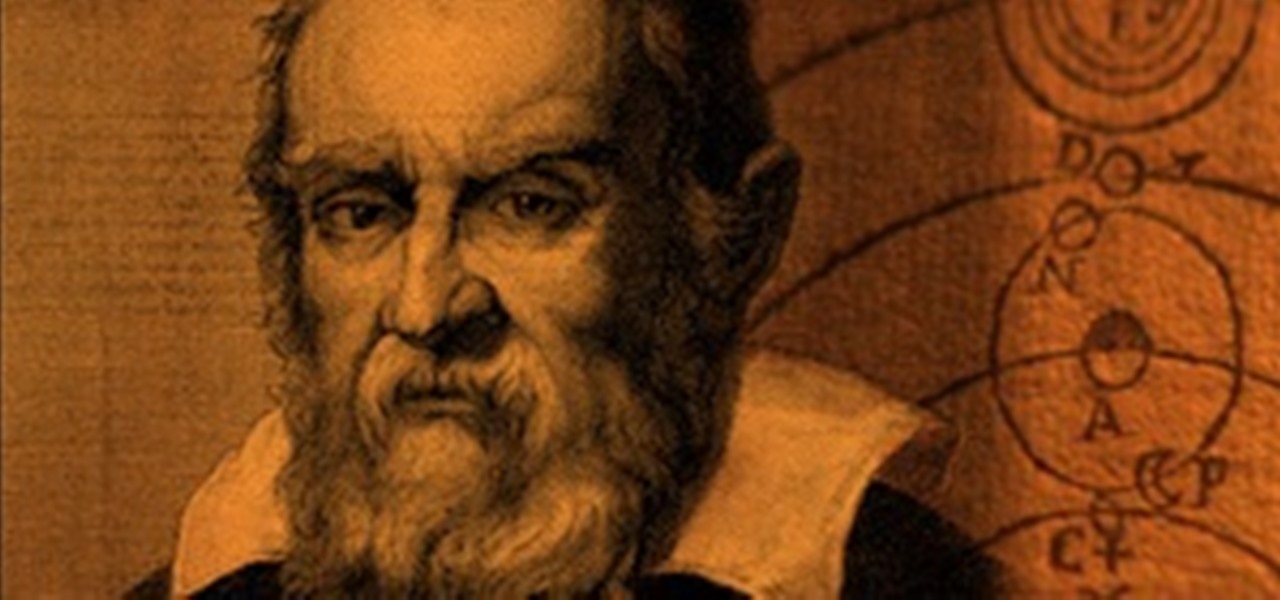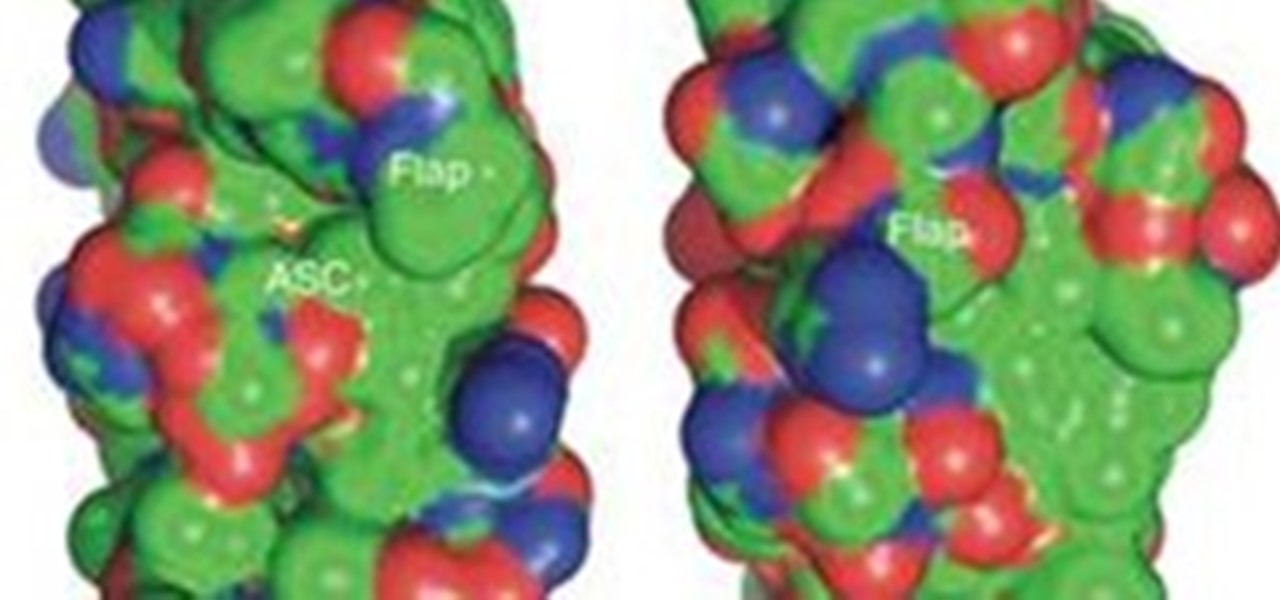Adobe Photoshop Creative Suite 3, or CS3, is the industry-standard application for digital photo manipulation. It is ideal for professional photographers, serious amateur photographers, and graphic designers. Having the software, however, isn't enough; you'll need to know how to use it. In this CS3 tutorial, you'll learn how to make alpha channels in Adobe Photoshop CS3. Make alpha channels for logos in Photoshop CS3.

Adobe Photoshop Creative Suite 3, or CS3, is the industry-standard application for digital photo manipulation. It is ideal for professional photographers, serious amateur photographers, and graphic designers. Having the software, however, isn't enough; you'll need to know how to use it. In this CS3 tutorial, you'll learn how to create depth-of-field blur in Adobe Photoshop. Create depth-of-field blur in Adobe Photoshop CS3.

Adobe Photoshop Creative Suite 3, or CS3, is the industry-standard application for digital photo manipulation. It is ideal for professional photographers, serious amateur photographers, and graphic designers. Having the software, however, isn't enough; you'll need to know how to use it. In this CS3 tutorial, you'll learn how to stabilize video footage in Adobe Photoshop. For more, including comprehensive instructions on the video stabilization process, watch this video guide. Stabalize video ...

Adobe Photoshop Creative Suite 3, or CS3, is the industry-standard application for digital photo manipulation. It is ideal for professional photographers, serious amateur photographers, and graphic designers. Having the software, however, isn't enough; you'll need to know how to use it. In this CS3 tutorial, you'll learn how to spot color grading in Adobe Photoshop CS3. Spot color grade in Photoshop CS3.

Adobe Photoshop Creative Suite 3, or CS3, is the industry-standard application for digital photo manipulation. It is ideal for professional photographers, serious amateur photographers, and graphic designers. Having the software, however, isn't enough; you'll need to know how to use it. In this CS3 tutorial, you'll learn how to create virtual sets within Photoshop CS3 with the Photomerge tool. Use virtual sets with Photomerge in Photoshop CS3.

Adobe Photoshop CS4 is the industry-standard software for perfecting digital images and is ideal for professional photographers, serious amateur photographers, and graphic designers. In this Photoshop CS4 tutorial, you'll learn how to take advantage of Photoshop CS4's new 3D functionalities by converting a two-dimensional, or 2D, image to a three-dimensional, or 3D, one. For detailed instructions on the 3D conversion process, watch this how-to. Convert from 2D to 3D in Adobe Photoshop CS4.

Adobe Photoshop CS4 and Adobe Photoshop Lightroom 2 software work together so you can efficiently manage thousands of images — or perfect just one. Photoshop CS4, the industry standard in digital imaging, now provides improved access to its unrivaled editing power through a more intuitive user experience, greater editing freedom, and significant productivity enhancements. Lightroom 2 streamlines your photography workflow, so you can easily import, manage, and showcase large volumes of photogr...

Interested in creating your own dynamic, web-based applications using Visual C# 2005 Express Edition? In this installment from the Absolute Beginner's Series of Visual C#/ASP.NET form control video tutorials, you'll learn how to use the Menu Strip control which provides a standard Windows style menu in your applications. For more information, as well as tips for being a smarter user of Microsoft Visual C#, take a look! Use the Menu Strip control in Visual C# 2005 Express.

Interested in creating your own dynamic, web-based applications using Visual C# 2005 Express Edition? In this installment from the Absolute Beginner's Series of Visual C#/ASP.NET form control video tutorials, you'll learn how to use the Menu Strip control which provides a standard Windows style menu in your applications. For more information, as well as tips for being a smarter user of Microsoft Visual C#, take a look! Use the Picture Box control in Visual C# 2005.

Most likely you have planned one or two flights of stairs from your deck to the surrounding yard. Steps can be built a number of different ways depending on your aesthetic preference, however most municipalities have specific codes that must be taken into consideration when you design and build your steps. For instance, many cities require a minimum width of 3 feet for the stairs.

Finding room in the kitchen to store the various bins needed for recycling can take up a lot of valuable cabinet space. Here Danny comes up with an innovative solution to the problem by installing chutes made from standard 4” dryer vent pipe that send cans and plastic bottles to bins located on a lower floor of the home.

It sounds like Samsung is impressed enough with Apple's 3D Touch feature on the iPhone 6S models that the company is planning on implementing a similar feature on its upcoming Galaxy S7 handsets. A source told The Wall Street Journal that the latest iteration of Samsung's flagship will feature a similar design to this year's Galaxy S6, and will again feature both standard and curved AMOLED models. It's also rumored that the standard design will once again support microSD cards, which should p...

Welcome to Minecraft World! Check out our tutorials, post to the community corkboard, and come play on our free server!

Listen up Scrabblers... you finally have something to brag about besides knowing what MUZJIK is, and if you think it's elevator music, put those tiles back in the bag and pack up your Scrabble board because this doesn't apply to you.

If you found the world renown Body Worlds exhibition gnarly and perverse, perhaps you'll find this latest parade of plastination a little less so—considering we don't share the same DNA as these specimens of jerky-in-the-name-of-science. The Koerperwelten der Tiere—or Animal Body Worlds–doesn't showcase preserved corporal matter, but rather 20 odd plastinated mammals, currently on display at the Cologne Zoo in Cologne, Germany.

Moules marinière is a delicious French recipe, where "moules" means mussels and "marinière" means mariner's style. It's a classic mussels dish great for any seafood and shellfish lover. But remember… classic does not have to be complicated.

One of the key tasks of a nurse is being able to take blood samples, and the only way to get good at the procedure is by practice. Knowing the steps to drawing blood (to go to the lab) is key to both yours and your patient's safety. This interactive video module will help familiarize you with the phlebotomy medical procedure, but is not meant to be your sole method of instruction— always ask for supervision in performing a procedure if you've never done one before, or have little experience.

IV's are used on patients to either administer fluids or medicines, and for a nurse, it's the number one task performed on the job in a hospital. Knowing the proper procedure for peripheral intravenous catheter insertion is a must. This interactive video module will help familiarize you with the medical procedure, but is not meant to be your sole method of instruction— always ask for supervision in performing a procedure if you've never done one before, or have little experience.

I'm starting a series on the top astronomers, with probably about eleven astronomers that I will be covering overall. So, let's start out from the top, with the top most important astronomer. In my opinion, Galileo Galilei is the top astronomer.

This parkour map seems nearly impossible for the standard Minecraft player... to build AND to jump! Can you imagine being the one to set the timing for the boats/pistons? I'd certainly go mad...

343 Guilty Spark is one of the most recognizable characters from the Halo universe. And how could you not love that little sphere of questionable moral standards? While he plays a major part in the campaign in Halo: Combat Evolved Anniversary, he never showed up in multiplayer. Well, until now, that is.

Teddy bears have been a standard part of every Call of Duty game since the original on PC. So it should come as no surprise that Infinity Ward and Sledgehammer Games would include them in Call of Duty: Modern Warfare 3.

Gina Kometani posted such a cool tip to the community corkboard, I had to illustrate it!

Foldit is definitely a niche game. The sole gameplay mechanic is attempting to fold complex proteins into smaller and more efficient shapes following the rules of molecular physics and biology. Points are awarded based on how small one can make the protein. Online leaderboards track players' relative progress and allows them to view and manipulate other players' completed designs. It's original, certainly, but no developer is going to ship a million units of a game about molecular-level prote...

This week has been awash with iPhone camera tips: Decim8, the digital glitch art generator; Bakari's 10 Uses for the Front-Facing iPhone Camera; and FiLMiC Pro, a professional app for shooting industry standard video. To wrap up our mini survey on iPhone camera apps & tips, one last fun tool: the $0.99 StopMotion Recorder.
The Weston Price Foundation is the gold standard for truly good nutrition. Weston Price was a dentist practicing in the 1930s who over the course of many summers visited fourteen different native groups and correlated the health of their teeth to what they were eating. He consistently found that as long as the people ate their traditional whole foods diet, their teeth (and the rest of their bodies) were healthy. When they started eating Westernized foods their dental and overall health deteri...

This kid has an amazing sense of humor and big balls. It takes both to go on national television and breakdance on a gigantic prosthetic erection.

Instructables user vmspionage demonstrates how to make a tiny bbq grill with an Altoids tin "powered by a standard-sized charcoal briquette and capable of cooking a full-size hot dog (cut down to size) or smaller hamburger patties with ease." Impressive design and execution. You Will Need:

It's a puzzle. It's a gun. It's awesome. Titled "The Intimidator", this 125-piece puzzle requires a special key to disassemble. Once disassembled, 20 of the 125 pieces can be pieced to form a real working single shot pistol.

Here in Los Angeles, weather is perfect as usual. But on the other side of America, summer is in its sweltering peak. I've spent plenty of unconditioned summers on the east coast, so I know firsthand just how miserable it can get.

There is a huge steam sale going on for the next week and a half. 33%, 50%, 66%, 95% off most games!! Every day until July 4th they will also have daily deals, where certain games get discounted even more!Currently (thanks to Neogaf for a clean list of titles): THQ Pack @ 50% ($49.99)

Guess what? For some reason, the iPad uses a smaller SIM card than your standard cell phone. (Engadget explains it all here). So, if you're an iPad owner (or reside in the UK - see below), you may find this tutorial by John Benson pretty handy.

Zeiss recently debuted their Compact Prime Lens set at NAB. The best part: no mount modifications or adapters necessary! Zacuto has done one better with their new DSLR Baseplate system. Previous rigs had unwanted play when using the follow focus. "Zacuto’s new DSLR Baseplate System, debuting at the NAB show in Vegas, mounts to the camera and lens using the standard 1/4 20” screw and ¼ 20 lens support, which gives you two mounting points for rock solid support to the camera & attached prim...

Ogre is a "Tank" built around a Zamor launching system nicknamed "Hailstorm". For more information, visit http://www.teamhassenplug.org/robots/...

3D TV is hovering in the not too distant horizon, which most likely means costly transitions. Luckily John Sciacca offers some ideas for dirt cheap alternatives.

When John Ivers grew tired of the long lines at amusement parks, he decided to build his very own roller coaster - in his backyard. Called the Blue Flash, the roller coaster is said to have the same safety standards as official park coasters, and even has a 360 degree loop.

Maximum PC posts a thorough guide on properly benchmarking your PC. For those not in the know, benchmarking is the process of "running a computer program, a set of programs, or other operations, in order to assess the relative performance of an object, normally by running a number of standard tests and trials against it." (Wikipedia)

Adobe Photoshop Creative Suite 3, or CS3, is the industry-standard application for digital photo manipulation. It is ideal for professional photographers, serious amateur photographers, and graphic designers. Having the software, however, isn't enough; you'll need to know how to use it. In this CS3 tutorial, you'll learn how to distress text edges in Adobe Photoshop CS3. Distress text edges in Photoshop CS3.

Interested in creating your own dynamic, web-based applications using Microsoft Visual Basic 2005 Express Edition? In this installment from the Absolute Beginner's Series of VB/ASP.NET form control video tutorials, you'll learn how to use the Menu Strip control which provides a standard Windows style menu in your applications. For more information, as well as tips for being a smarter user of Microsoft Visual Basic, take a look! Use the Menu Strip control in Visual Basic 2005.