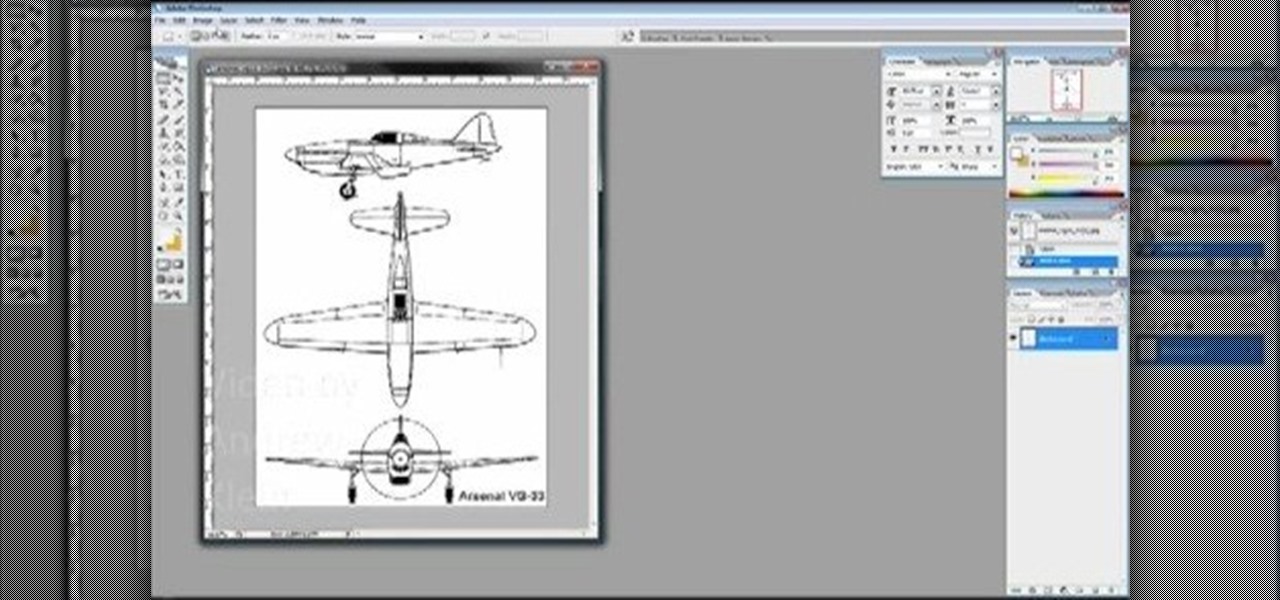Last week, I showed you a peek at the not-yet-released Galaxy S5 Active, the more rugged version of Samsung's current flagship. The man behind those leaks, TK Tech News, has now brought another goodie from the device, and it's one we can have on the Galaxy Note 3.

With rumors of the Active and Prime versions on the immensely popular Galaxy S5 circling the web for the past few weeks, today, we've got some clear proof of the upcoming Active variant.

I can't say that my handwriting skills are the best, and my cursive is even worse. I mean, I still don't know how to write a capital L in cursive, but who really cares when I do all my everyday writing with a keyboard now. I've gotten pretty fast at typing on my computer, but those tiny buttons on the Samsung Galaxy S3's keyboard is a totally different thing.

A great aspect of using Android is having the ability to change and tweak aspects of the user experience to your liking. You can easily change things like home screens, widgets, and icons on your Nexus 7 tablet, but also core system settings if you want, like volume settings. Most stock systems come standard with a "15 step" volume control. That means simply that you have 15 levels from mute to the loudest volume settings. Whether your an audiophile or just someone who wants a little more con...

Tired of your Samsung Galaxy S3 being a square? Make it more well-rounded by ditching those 90-degree corners on your screen for new adjustable round corners instead. It may be a minor tweak to your device, but the psychological effects of a more circular screen may help you feel more connected, safe, and, well…perfect. If you're the type that prefers the logic, order, and security of a sharp-cornered screen, then stick with your standard Android interface. Otherwise, keeping reading.

In this video, we learn how to calculate a limit at infinity with a radical. The idea is to take out the higher power of 'x' in the denominator first. If the x squared is under a radical, take that out so you're left with just 'x'. After this, divide every term by 'x'. Once you are finished with this, you can rewrite the equation. Next, you will use the rules of math to find the answer of the equation. This is hard math to do if you aren't used to it! Make sure you practice with the samples i...

How to speed up your internet connection

Are you slightly rusty on your math skills? This video demonstrates how to find the volume of a sphere with a given radius. The first step is to sketch a solid and cross-sectional view of your sphere to get an understanding of the process to come. Next, find a formula for the area of this cross-section. Third, find the limits of integration. This will allow you to take the area of each cross-section in the sphere, not just the singular one you are viewing. Lastly, integrate this formula from ...

tasktutorial shows you how to create a limited offer button, using Photoshop with this high resolution and informative video. You can learn how to create these buttons, using step-by-step instructions. You never have to leave the comfort of your home, and it's free to learn. This button is a must when you need to bring attention to a customer on your web site, to show a special offer that you may be having. With a variety of layers that must be used, this tutorial still makes it easy.

Storing information, such as a full address, in one column can limit what you can do with that information. For example, you can't easily filter or sort by part of the address, such as country/region or city. However, if you break up the address into its parts — street address, city, state/province, postal code, country/region — one for each column, you can remove those limits. Watch this instructional video to see how to use the Convert Text to Columns Wizard to automatically break up a sing...

If you're a medical student, you'll learn a lot from this video lesson on examining your patient's eyes. If the patient is having trouble seeing, like double vision, blurred vision, pain or any other problem, a proper eye examination is detrimental to properly diagnosing and treating him/her. You can also determine and potential problems which may arise bases on your family history. Watch to see the complete procedure outlined, which is great for any med student or doctor. Even nurses can ben...

In this video tutorial, viewers learn how to calculate the standard deviation of a data set. The standard deviation of a statistical population, a data set, or a probability distribution is the square root of its variance. To calculate the standard deviation, users will need to follow these steps. 1) Find the mean of the data. 2) Subtract the mean from each data point. 3) Square each of the values you got in step 2. 4) Then find the mean of the values you get from step 3. 5) Finally, square r...

Google is an incredibly useful database of indexed websites, but querying Google doesn't search for what you type literally. The algorithms behind Google's searches can lead to a lot of irrelevant results. Still, with the right operators, we can be more exact while searching for information that's time-sensitive or difficult to find.

On the surface, AppleCare+ seems like an expensive and gimmicky option to tack onto your already pricey iPhone 11, 11 Pro, or 11 Pro Max. Upon further inspection, however, you'll see that its seemingly expensive price tag is chump change compared to the fees you'll have to pay if you end up having to repair your premium device outside its one-year warranty.
Hey everyone. Only found the site a few days ago but really loving it. Been

The most recent version of the iPhone Software (iOS 5) has the ability to utilize emoticons by use of the native keyboard and software, no third-party app or jailbreak required. Just follow these simple steps for unlocking the emoticon keyboard:

If you're going to make a really fast TAS keeping your character moving as fast as possible is crucial. This video features two Super Mario World TAS tips: how to use ZNES9 to set Mario's running speed as a high constant, and how to do walljumps impossible in the standard game.

Apple recently released iOS 4.2 for all devices— iPad, iPhone and iPod Touch— and one of the best features is AirPlay, which lets you stream video directly to AppleTVs. There's only one problem— it will only stream video that meet's Apple's specifications.

Warhammer 40,000 is one of the most popular and most derided games on the planet. Very few games are so fun, so harmless, and so beloved, and yet people who play are often labeled nerds and it has never caught in in mainstream America (different story in Europe and Australia, where it's HUGE). If you've been considering playing, you've come to the perfect place. Warhammer 40k is a complex game, but this video series will teach you everything you need to know to start playing. It uses the basi...

If you picked up a new Xbox 360 Slim, the first thing you're going to want to do is transfer all your old saved game data from your old Xbox 360 to the new internal hard drive in the Slim 360.

Adobe Photoshop is the industry and personal standard for editing photos on a computer. If you have a digital camera, or ever want to have a digital camera, you need to know how to use it. This video series will show you everything you need to know about using Photoshop's many tools and options to do just about anything you want to a photo.

Maya is arcane, complex, but incredibly powerful software. It is the industry standard for 3D modeling in games and film. This video for Maya beginners will teach you how to create a model of an airplane as a means of teaching you a lot of the basics of Maya. It is meant to be watched after the previous two tutorial series by the creator: modeling a chair and modeling a toy. It builds on the lessons therein, and watching the whole series will ensure that you learn more than you would have wat...

One of the hardest things a man can go through in life is a trip to the hospital, especially when he knows he's going to need a catheter. It's every man's worst fear. But for a nurse, it's necessary knowledge. Learning the male urinary catheterization procedure hands-on is difficult due to the urgency involved in patient care, so this video aims to prepare nurses so they can learn and stay fluent with the proper urinary catheterization technique of a male patient.

In many situations, learning proper medical procedures is difficult due to the urgency involved in patient care, so this video aims to prepare nurses so they can learn and stay fluent with the proper urinary catheterization of a female patient.

John Kass from the Chicago Tribune and Gary Wiviott, author of Low & Slow, demonstrate how to make perfect ribs. The first step is to run them under cool water and rinse them with cider vinegar to clean them off. Second, coat them with mustard. This holds the rub on the rib. By holding the rub on, you will get more bark (the spicy, smokey, crusty exterior) on your rib. Gary's rub is a mix of 7 different toasted Mexican peppers, paprika, salt, black pepper. Make sure to place a good layer of r...

Debel1800 shows viewers how to throw a fabulous baby shower! You definitely want to do fun decor, such as standard plates and great decor for the tables such as floral and jars. You can also use these decor for after wards as a gift! You can also use pinatas for decor and fun. Make sure you keep everything cohesive. The best punch to use is punch made with lime green sherbet and add ginger ale or sprite and it's fizzy and yummy. Games to play can also be neutral that everyone there can play. ...

This is a presentation from WatchMojo detailing the operation of a manual/standard automobile. Explanation includes the placement of pedals listed from left to right as the clutch, the brake, and the gas. There is also an explanation on the gearshift which includes a diagram of where gears are located. Explanation for the beginning of driving includes instructions as follows; ensuring that the ground is flat, the application of the parking brake, the process of depressing the clutch, placing ...

In this Autos, Motorcycles & Planes video tutorial you will learn how to Read a tire sidewall. By understanding the information on the tire sidewall, you will come to know what is the tire size, speed rating and when it was manufactured. First look for a combination of letters and numbers. For example, P205/55R16 89V. ‘P’ implies passenger car tire. Some light trucks may also have ‘P’ or ‘LT’. if there is no letter, the tire is designed to Euro standards. 205 is the overall width of the tire ...

Check out this informative video tutorial from Apple on how to organize your Mail in Mac OS X's Mail. See how to sort messages with rules, create smart mailboxes, and comlpletely organize your mail. Mac OS X. It's what makes a Mac a Mac.

Check out this informative video tutorial from Apple on how to use the basics of Mac OS X Mail. See how to set up mail with your email accounts, compose messages, add attachments, view attachments with Quick Look, and search through Mail. Mac OS X. It's what makes a Mac a Mac.

Check out this informative video tutorial from Apple on how to use Mac OS X Mail to its fullest. See how to filter out junk mail, use data detectors, and view RSS feeds in Mail. Mac OS X. It's what makes a Mac a Mac.

In this lock picking tutorial video series, I explain and demonstrate how to pick warded locks. Warded locks can be identified by the unique keyway they have. Warded locks use a very simple design. This allows the lock to be inexpensive and minimizes jamming from dirt and grime. Use these lock picking videos to learn how to pick a warded lock.

Learn how to do speed tube shoulder presses. Presented by Real Jock Gay Fitness Health & Life. Benefits

Don't hide in a cave when the market is down. Find stocks that will pay off when the bull makes its return.

The Capra Demon boss fight in Dark Souls is incredibly frustrating. You're limited on space and you have to deal with the dogs as well as the demon. If you want to find out how to defeat the Capra Demon, this IGN guide should help.

Short hair is a breeze to take care of most of the time. Minimal shower time, minimal styling - you get up out of bed and you're good to go.

If iMovie 11 is what you use for your Mac movie editing, you'll want to check out this how-to and learn to make the most of iMovie 11's titling abilities. While the set of iMovie 11 titles is more limiting than most video editing tools, you can use some simple tricks to place and style titles. Some of the title options allow you to position the text by simply inserting lines and changing font properties.

No matter how desperate they are for work, most actors will not let you crush their heads for your film. The potential for career development afterwards would be limited. This video will teach you how to crush a head with special effects for a film and then how to use three-point lighting to make your films look more professional.

During Thanksgiving, cooks, who are often limited by time and oven capacity, must choose between classic Thanksgiving side dishes like mashed potatoes and more interesting, novel ones like Italian stuffed pasta shells. Have both a classic dish and a new one by checking out this video.

Are you under a backbreaking amount of debt? In this economy, we don't blame you. If credit card bills, mortgages, and bank loans are making you want to crawl into bed and pull the covers over your face, then check out this video to learn how to consolidate debt.