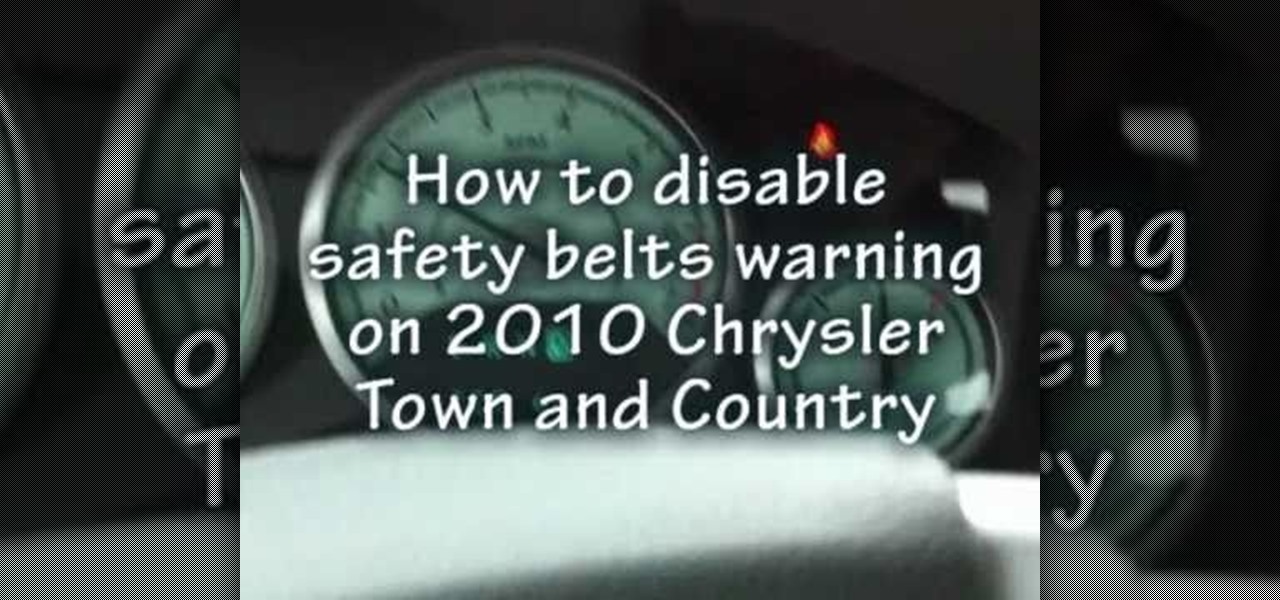There are plenty of Android apps for creating reminders, to-do lists, and taking notes—but the vast majority of these are all-in-one apps that may actually have too many features. When a thought randomly crosses your mind and you'd like to remember it for later, the most important thing is to be able to jot it down quick, fast, and in a hurry.

Back when I was a kid, I didn't get many awards or trophies, aside from perfect attendance three years in a row. If only there was an award for procrastination. While there are apps out there for my iPhone like Clear and even the stock Reminders app, they still don't push me hard enough to get things done on time—or at all.

In iOS 13, Apple is taking the Reminders app more seriously. With its long list of helpful new changes, the app finally stacks up to other task managers like Todoist or Wunderlist. One of the changes is small but mighty — the ability to add custom icons to lists. Doing so lets you personalize each collection of reminders to your liking and can help you identify lists with just a glance.

The Google Assistant is available almost everywhere. It powers smart speakers like the Google Home, it's built into Android phones, and it can even be installed on iPhones and iPads. So when Google adds a feature like the ability to send reminders to other people's Assistants, it's far reaching.

A lot of things have been changing over at Microsoft recently. Not only did they acquire the ever-popular Android keyboard SwiftKey and give away Windows 10 for free, but they've started a Google X-like experimental division called Microsoft Garage, and they've actually released quite a few awesome Android apps.

To-do list and reminder apps are a dime a dozen on Google Play, so trying to find the right one for you could take hours as you sift through hundreds of similar apps and widgets. Well, search no more, as we've found one of the most well-designed and easy-to-use reminder apps out there.

Apple's iCloud is a fantastic way to ensure that all of your photos, messages, notes, and other important data are backed up and appear on all of your connected devices. However, you may have information like reminders attached to accounts other than iCloud, which won't appear when signing into iCloud on a new device. Here's how to get the full picture of where your reminders are stored.

Every so often, we come across an app that makes us wonder "Why didn't someone think of this before?" This is definitely the case with developer Dor Sakal's latest offering, FloatNote.

Google I/O may still be a couple of months away, and although we don't expect anything groundbreaking—no new Android versions, just fixes to KitKat—we could be treated to some new apps. No, not Pokémon inspired Maps, rather new versions of Google's Calendar and Gmail apps.

Apple's Reminders app has never been particularly sexy or appealing, but that changes in iOS 13. Although the productivity tool has always been useful for quick to-dos, it now has an overhauled user interface with several new features, including grouping lists together for improved organization.

If you have some experience in the Google world, you'll know that Google Assistant has had location-based reminders since it dropped nearly two years ago. Before that, Google Now offered the same feature. Even with that precedent, you've never been able to ask Google Home to remind you to, say, pick up eggs when you reach the grocery store. That is, until now.

If you have a group of iPhone users to manage, whether for work assignments, planning a trip, or organizing an event, Reminders might just be your new best friend. With iOS 14, the app now lets you assign reminders to contacts, so everyone knows what they're supposed to be working on.

So, you've finally converted from an iPhone to a Samsung Galaxy S3 smartphone. Great. Only now you're overwhelmed with the unfamiliar look and feel of the Android operating system.

The Reminders app is a simple yet powerful task manager, and it does a great job of reminding you to start an errand, alerting you to a project that's supposed to be done, or prompting you about a recurring chore. But with the latest Reminders update, the dates and times you set for tasks can act more like due dates thanks to the new early reminders feature.

Instagram is addicting — and that's done on purpose. To stop your Instagram habits, your smartphone likely has a built-in feature to curb the daily usage of a particular app, like Apple's Screen Time for iOS and Google's Digital Wellbeing for Android. But you don't need to mess with those complicated settings when Instagram itself can help you get some of your life back.

Apple has once again improved functionality of Siri, their personal voice assistant for iPad and iPhone, in iOS 9—and this update is a big one. You can now use Siri to find photos based on location and date, set up contextual reminders, find your friends and family, and more.

If you're still using a third-party task manager on your iPhone, you might want to check out Apple's updated Reminders app. With each new update, Reminders gets more powerful yet remains one of the simplest task managers to use, and iOS 17's new to-do list features reinforce that statement.

A set of cool new Android-related Google Search functions made their debut this week, which will allow you to locate your phone, send directions to your mobile device, set alarms and reminders, and send notes from any web browser.

Admit it: you haven't talked to more than 70 percent of your Facebook friends in the last year. Whether you barely know the names crowding your friends list, or have vague memories of high school Spanish class with them, Facebook friends are easy to find and difficult to get rid of.

While safety belt warnings are there for a reason, the constant sound of "ping, ping, ping" can get pretty annoying. If you'd rather not deal with the constant reminders, check out this video to learn how to disable the warnings on your 2010 Chrysler Town & Country. Be warned - this modification may be illegal in your state, so proceed with caution.

In this video Patricia Stark shows how to display voice mail confidence. Studies show that it takes only three seconds for somebody to size you up over the phone. You can know a lot about the person speaking on the other end of the phone and so you need to sound very confident while speaking to other persons. It is proved that when you smile when you are speaking on the phone it changes the whole delivery of your tone and if you are sitting there carelessly it will be reflected in your voice....

Patricia Stark has helped to regain confidence in your bedroom she's not telling us how to be a Sex God or to sleep around she’s just helping us be confident about ourselves. She tells us to avoid thoughts about fatigue, looks and complexion about size and figure. People that cheat only do it to make themselves feel better.

In this video Patricia Stark shows how to boost confidence by eliminating negativity. There are a lot of things that you can do to boost your self confidence. If there is any negative people in your life you have to weed them out. Do not listen to their negativity. Everyone has their share of experiences and negativity is the way these people react to them. You need to have faith in yourself and the higher power. When you go home and practice a religion, no matter what religion, your life wil...

A better body image in six steps, and dieting isn't one of them. This video will show you how to build a better body image.

This tutorial explains how to use the presenter notes feature in Keynote '08 to add comments to your presentation. The notes are only visible to the presenter and will not affect the presentation so you can use them for reminders and other hints.

With iOS 18, you get better note-taking capabilities in the revamped Notes app, advanced features like conversions and results history in the more powerful Calculator, and interactive Math Notes, a feature in both apps that's a game changer for students and professionals dealing with complex equations. But Apple didn't forget about Reminders, which has become more than a simple to-do-list app.

You use your iPhone's Reminders app to keep track of everything from grocery lists to the day's most important tasks. Over recent iOS updates, Apple has added tools to Reminders to make it even more powerful, like assigning tasks to other people and setting location-based reminders. Now there's another great update, and it gives you the ability to sort your lists.

Cortana, a strong competitor to Apple's Siri and the Google Assistant, has just been updated for beta testers on Android. The update introduces some sleek redesigns of both the look and features of the app, developing anticipation for the official update.

Notification banners and alerts aren't new to iOS, but the ability to expand and interact with them is. Apple's new iOS 8 has ushered in some small, yet convenient features to the banner and alert notifications that make them truly interactive. The new additions, as you will see, makes it easy to complete simple tasks without leaving the current screen you're in.

The wait is almost over. The sixth season of Game of Thrones kicks off this Sunday, April 24th at 9 p.m. (PT) on HBO, or at 5:57 p.m. (PT) on HBO GO and HBO NOW, with the first episode "The Red Woman."

With millions of options to choose from in Google Play's expansive library of songs and albums, it can most definitely take a toll on the wallet after a while. As (slight) consolation, Google offers one free song a day, available for download straight from Google Play onto your Samsung Galaxy Note 2 or other Android device. Google's daily free song sure beats other services' free selections. Apple only offers one free single each week, and Amazon offers a decent selection of free songs from r...

Since iOS 16, you've been able to add and track medication in the Health app, learn about potential drug interactions, and receive dose reminders. With iOS 17, Apple improves that last aspect with even more notification options to ensure you take your medicine on time and never miss a dose.

This is about how to do a daytime smoky eye look for everyday. Below are the steps: 1. Pat eye primer onto your eyelids with your fingers.

Just in case you've never flown before, or need a reminder of the safety measures all passengers need to take when flying, this safety video from United Airlines will show you how. Watch and learn how to be safe in a United Airlines B747-400 airplane. The video may be a bit old, but none of the safety tips are.

While it is a classic winter dish, it’s delicious anytime of the year, and the ingredients are easy to find no matter what the season. Secondly, summer cooking is all about quick and easy, and this one-dish recipe definitely qualifies. Remember “braised” doesn’t always mean slow-cooked. Lastly, what a great reminder to enjoy every wonderfully warm second of this summer, because before you realize it you’ll be raking leaves in a sweater.

Apple just upgraded its Reminders app for iPhone, and there are some powerful new tools and improvements for task management that'll make you wonder how you ever lived without them.

Apps that can display virtual furniture in the home are one of the most popular applications of mobile AR today, but Houzz has decided to raise the stakes with its latest update.

If you're new to MyFitnessPal, it might seem daunting. The app is way more than just a calorie counter, but that's because getting fit is just as much about changing your lifestyle as it is about watching what you eat. So don't let it overwhelm you — there are just a handful of tips you should know to hit the ground running.

The interactive displays of the future as visualized in Steven Spielberg's science fiction classic Minority Report, as well as the augmented reality interfaces used by millionaire playboy Tony Stark in the Marvel Cinematic Universe, are now closer to becoming reality in the military realm.

The Android world exploded when it was discovered that Facebook was logging the call and text histories of many of its users, although the company claims those users had explicitly given Facebook permission to log that data. The case remains that many users were unaware of this activity, which occurs on both Messenger and Facebook Lite. Luckily, it's very easy to disable.