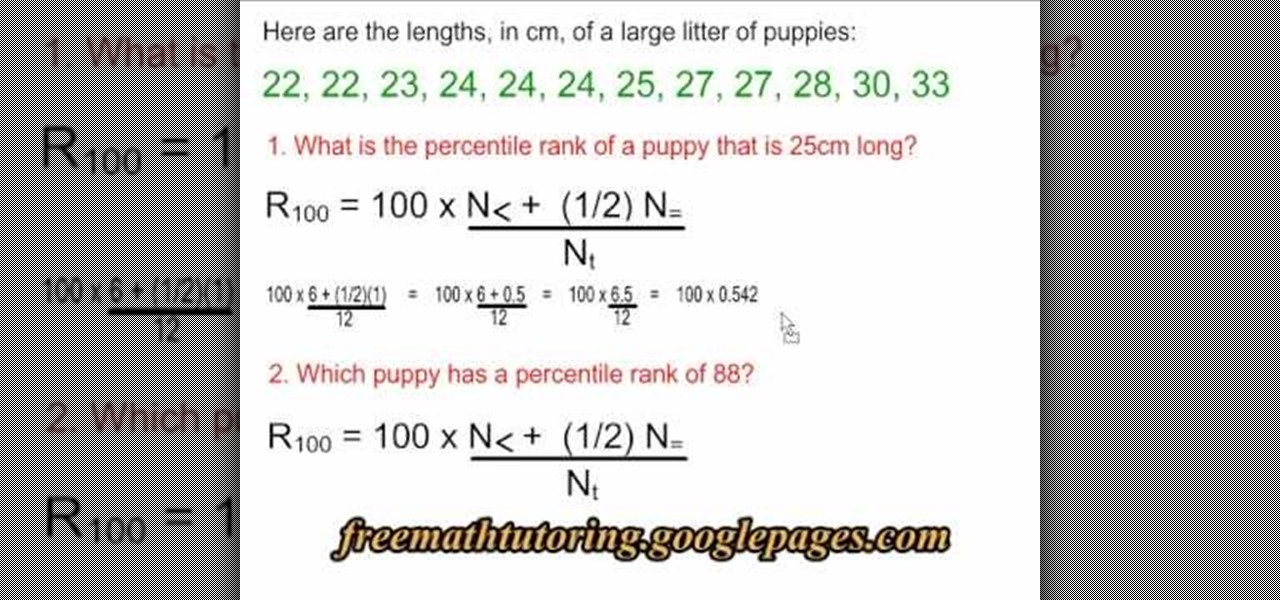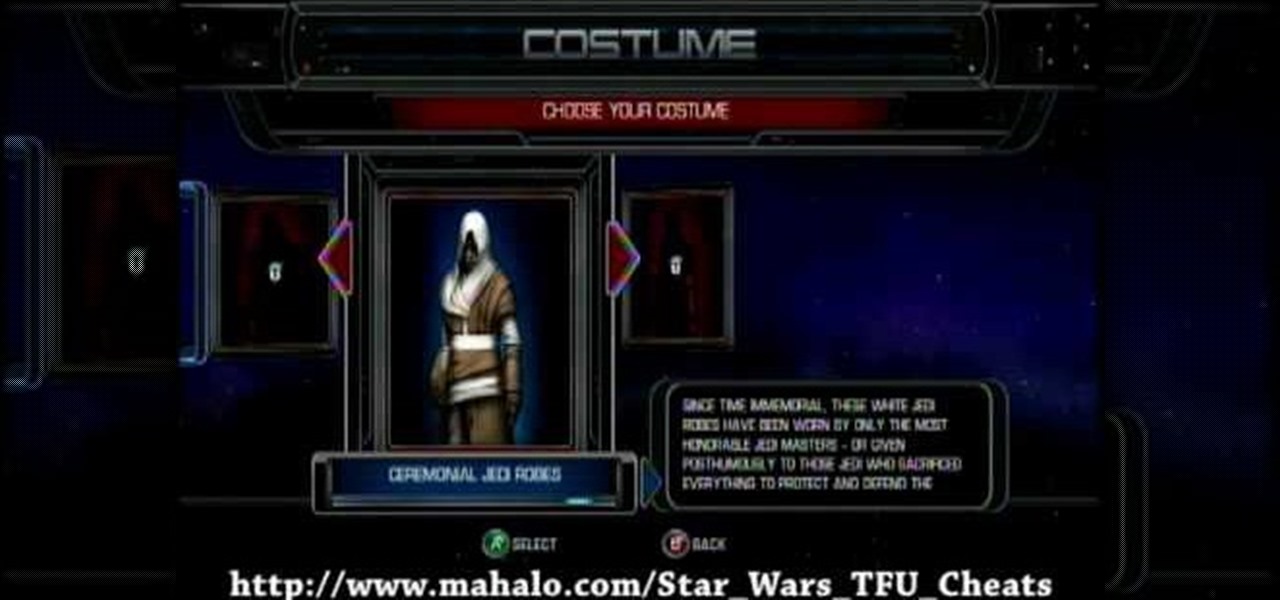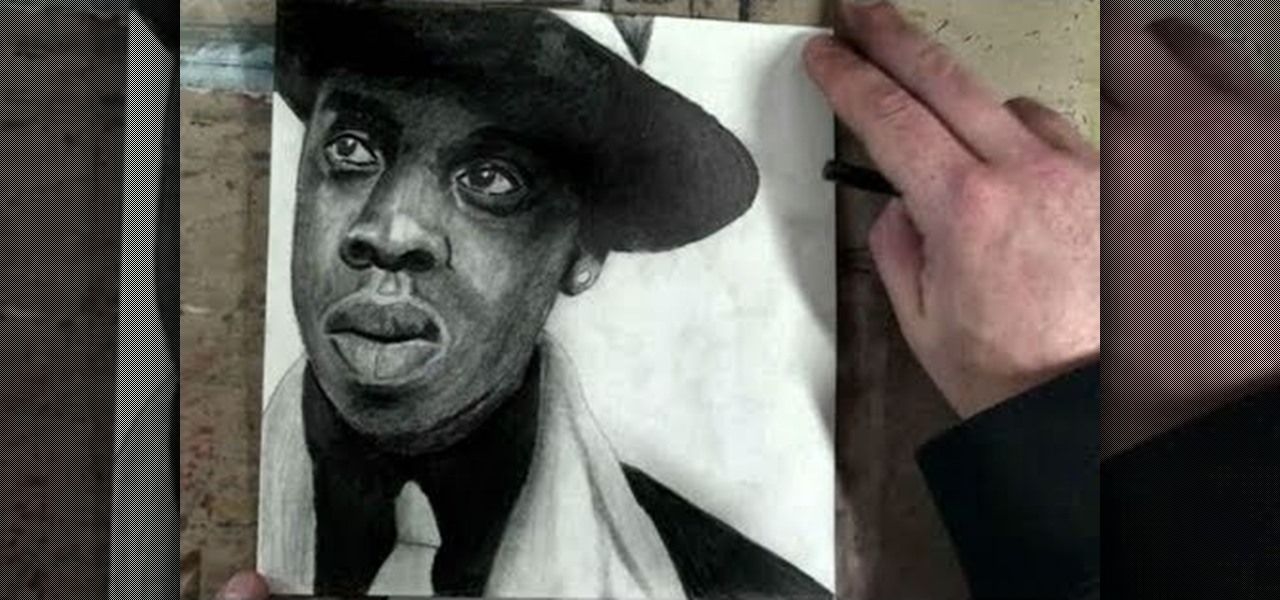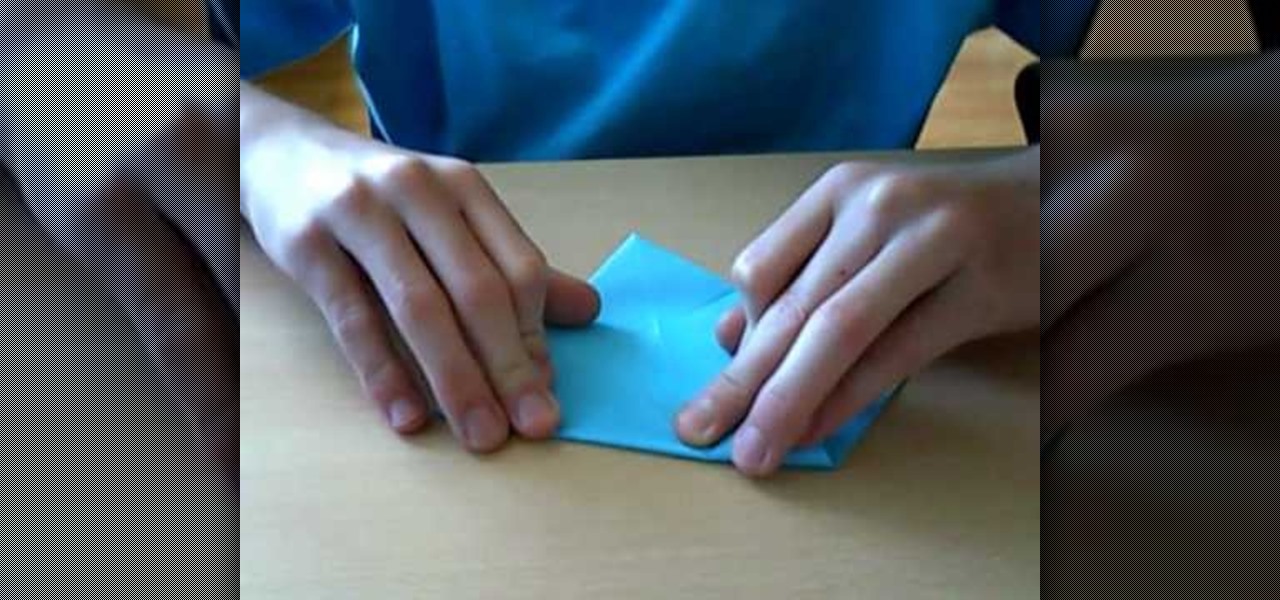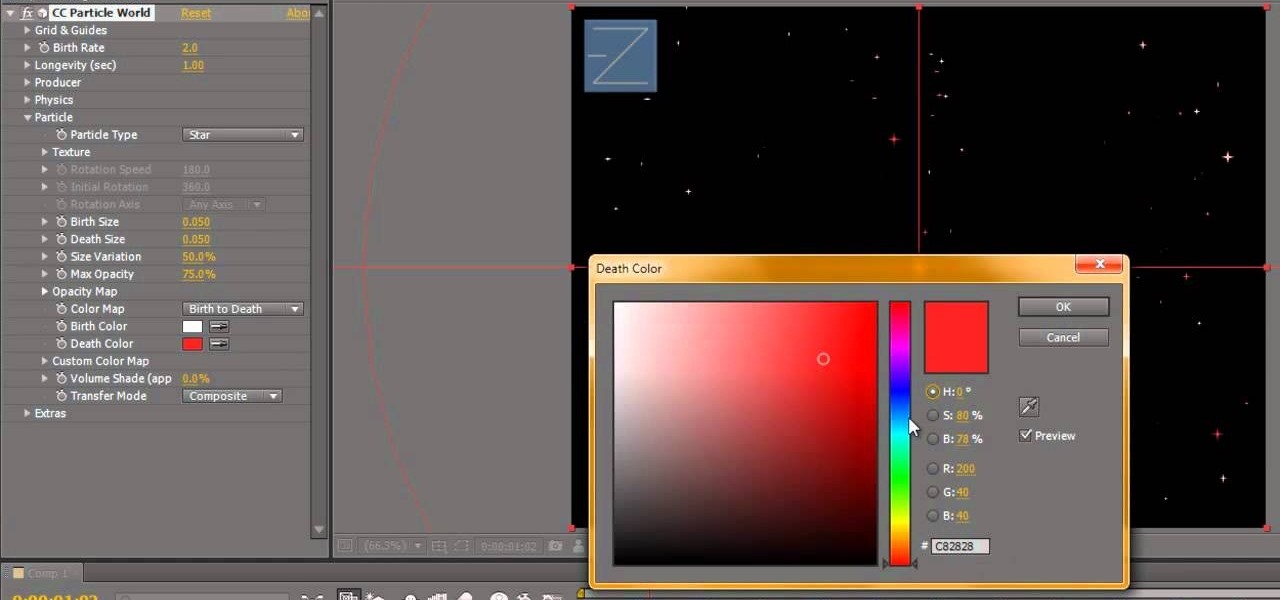This how to video shows you how to create a nebula star scene in Photoshop. First, create a new image in Photoshop. Fill the background with black. Next, create a new layer and call it stars. Go to filter and select noise. Choose Gaussian and click monochromatic. Click okay to add the noise. Once that is done, go to adjustments and levels. Change the settings so that you have less clutter. Next, make a selection in the middle. Copy and paste it as a new layer. Go to edit and select free trans...

This video shows how to make a 3D five point paper star. First cut a pentagon using a sharp flat blade and a ruler. Folding halfway between each two corners to the opposite corner. These folds are the points of the star. Make a mark half-way between the edge of the paper and the center point created by the folds. Using the ruler and X-acto knife, cut straight along the fold from the mark to the edge. Cut two small triangles off of each side 1/4" up from the middle of the edge, cut a line stra...

An atom is a basic unit of matter consisting of a dense, central nucleus surrounded by a cloud of negatively charged ions. The nucleus itself is a mixture of positively charged protons amd electrically neutral neutrons. Different groups of elements have respective atomic numbers. You can use the periodic table as a tool to draw atoms of elements. The periodic table is organized into periods, groups and families. This video is a tutorial that reviews the subatomic particles found in an atom. I...

For anyone new to Twitter, this video tutorial shows how to utilize TweetDeck. Following a lot of people and having a lot of people follow you is the whole point of Twitter. On the top tool bar of TweetDeck, there is a magnifying glass tool, you can run a search of someone and the search will bring up multiple listings of various avatars. If you keep the cursor over the avatar, select on the user prompt and then add the avatar to your group. Following these steps allows you to follow someone ...

This video describes how to improve one's memory by using a grouping technique. First you break up large chunks of information into smaller chunks and then you focus and concentrate on memorizing those smaller chunks one at a time. The video then describes how short term memory work on the anatomical level. This video is about four minutes long and will help you improve your short term memory. This video is great for those who are generally forgetful.
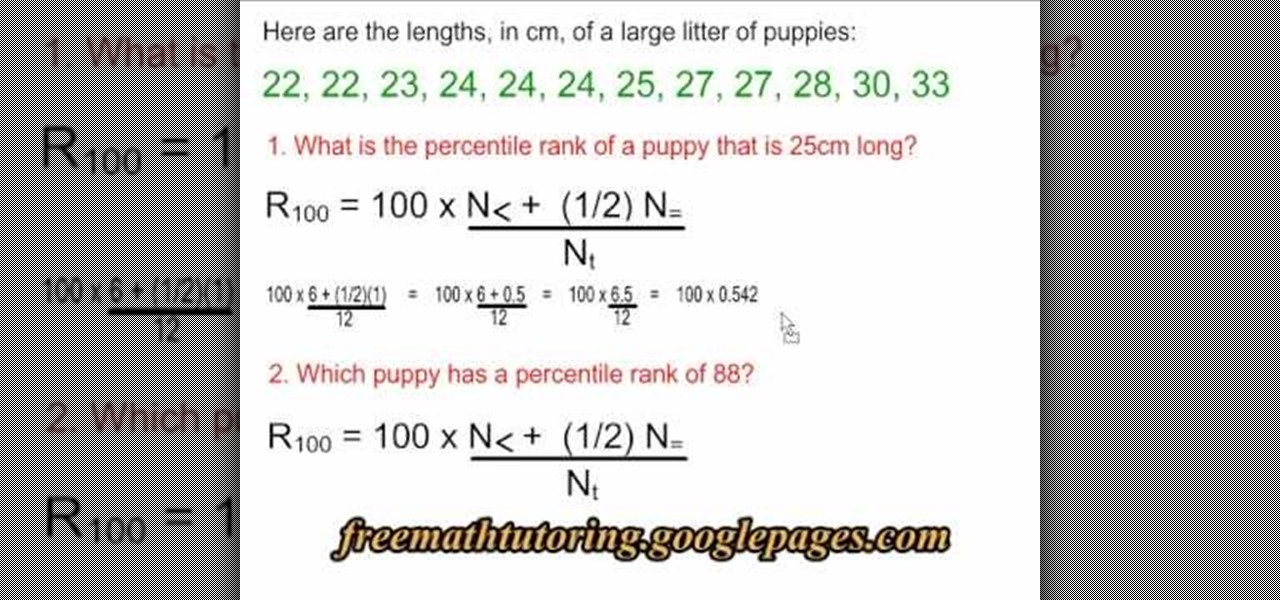
In this tutorial the instructor explains the percentile formula. He says that the percentile formula is used to find the percentile rank of a data point in a group of data. He takes an example that consists of the lengths of puppies. Now he intends to find out the percentile rank of any puppy in the group. He shows that the formulate to compute a percentile rank of a particular puppy is rank R = 100 * (N< + (1/2)N= )/ Nt, where N< is the number of puppies whose length is less that the length ...

Bucky from The New Boston serves up this CSS video tutorial on how to group elements using CSS web development. You can make stunning websites with CSS and XHTML.

This is an 8 pointed ninja star that can be thrown either as the ninja star or the frisbee way. Also known as a shuriken. It is constructed from 8 square pieces of paper/sticky notes. Watch this video for good directions on folding your own ninja star. Have fun and enjoy yourself.

Video of cheats to unlock costumes in the action game Star Wars: The Force Unleashed for XBOX 360! This video gives cheat codes that enable you to get all the costumes unlocked. Very cool for a Star Wars game.

Do you like music? Do you like movies? How about the acoustic guitar? How about Star Wars? How about a Jedi or John Williams? Well, this video tutorial will show you how to play the theme song from the hit movie Star Wars. This instructional guitar lesson will teach you a few tips and tricks for playing an arrangement of the famous theme song.

Zune is a digital media players and services sold by Microsoft. It includes portable media players, client software, and the Zune Marketplace Internet music and video store. If you hate the Apple iPods, you probably have one of these MP3 players.

Whether you're a social type with a loooonnng list of friends or a PR gal with a bunch of people you've got to contact all at once to notify them of an event, it can often get time-consuming to type out the name of every single person you have to send the same email to.

This video series explains how to keep your SketchUp model organized. The videos correspond to Chapter 5 of the book Google SketchUp for Dummies. PART 1 explains how to group things together. PART 2 shows you how to select and replace instances. PART 3 covers making new components (like groups but changing one changes them all). PART 4 shows you how to make your own doors and windows. The last part, PART 5, shows you how to put it all together.

Are you a fan or Star Trek or Star Wars? Have you ever imagined flying on a G6 (thanks in no small part to Far East Movement)? Then this origami spaceship project is perfect for you.

Beat level IV-2 of the free version of Angry Birds on your iPhone! On January 5th, 2011, Rovio released a free version of Angry Birds for iPhone, iPod Touch and iPad users. Stuck? No problem: Angry Birds Nest has pledged to post a three-star walkthrough for each of the game's levels. In this installment, we learn how to beat level 2 of theme 4.

Reduce the human face to a series of basic lines and shapes so you can easily draw anything. This tutorial shows you how to use this technique to draw a realistic and fully proportionate sketch of the rap star Jay-Z.

Including a teleporter scene in your science fiction movie? This tutorial shows you how to use a compositing effect so you can replicate the look of the Star Trek transporter. It's fairly easy - all you need are three separate, easy to work with layers.

Beat the seventeenth level of Angry Birds Seasons with three stars! On December 1st, Rovio released their version of an advent calendar—Angry Birds Seasons (aka "Angry Birds Christmas"). Each day leading up to the Christmas holiday, a new level will become available to Angry Birds enthusiasts worldwide. Stuck? No problem: YouTube's 23hathman has pledged to post a three-star walkthrough for each of the game's levels. In this, the December 17th installment, we learn how to beat level 17.

If you've ever taken astronomy before, then you know that the brightest flames - and the brightest stars - burn blue. So if you'r still making your origami stars blue, it's time to think outside the box.

Beat the sixteenth level of Angry Birds Seasons with three stars! On December 1st, Rovio released their version of an advent calendar—Angry Birds Seasons (aka "Angry Birds Christmas"). Each day leading up to the Christmas holiday, a new level will become available to Angry Birds enthusiasts worldwide. Stuck? No problem: a number of YouTube users have pledged to post a three-star walkthrough for each of the game's levels. In this, the December 16th installment, we learn how to beat level 16.

One wonders whether these are gambling junkie pigs locked up in the basement of this large building covered in dice. Oh well, best blow them up anyway after watching this video and learning how to beat level 3-15 of Angry Birds with three stars.

Your target in level 3-13 of Angry Birds is not so much a pig fortress but a series of pig-defended hilltops. Still no problem for a properly trained bird army. Watch the video for a guide to beating level 3-13 with three stars.

Awww look, the piggies made a little train to pull other little piggies along. If only it would actually move, they might survive your attack. This video will show you how to beat level 3-6 of Angry Birds with three stars and stop the pigs dead in their tracks. Which they can't really make since they don't have feet... NEVER MIND!

This is a great background for Christmas plays, holiday pageants or any other video you want to add a little twinkle! You can add a twinkling star quite easily in Adobe After Effects, and this tutorial shows you exactly how!

Beat the fifteenth level of Angry Birds Seasons with three stars! On December 1st, Rovio released their version of an advent calendar—Angry Birds Seasons (aka "Angry Birds Christmas"). Each day leading up to the Christmas holiday, a new level will become available to Angry Birds enthusiasts worldwide. Stuck? No problem: YouTube's 23hathman has pledged to post a three-star walkthrough for each of the game's levels. In this, the December 15th installment, we learn how to beat level 15.

Beat the fourteenth level of Angry Birds Seasons with three stars! On December 1st, Rovio released their version of an advent calendar—Angry Birds Seasons (aka "Angry Birds Christmas"). Each day leading up to the Christmas holiday, a new level will become available to Angry Birds enthusiasts worldwide. Stuck? No problem: YouTube's 23hathman has pledged to post a three-star walkthrough for each of the game's levels. In this, the December 14th installment, we learn how to beat level 14.

This is an amazing feat if you can pull it off— getting three stars in the twelfth level of Angry Birds Seasons— using only TWO birds! If you thought you needed three birds to compete the task, you were wrong— it can be done with with only TWO slingshotted birds! Check out all of the other videos from 23hathman's Angry Birds Seasons walkthroughs.

If you feel your Christmas tree looks naked without some fancy schmancy star or topper on the highest of its boughs, then this pretty Christmas tree bow topper project is perfect for you.

The propeller suit is the first major new power-up you have access to in New Super Mario Bros Wii, and it is super fun to play with. Watch this video to learn how to use it to collect all three Star Coins in World 2-1 of New Super Mario Bros Wii.

The armbar might be the most widely used submission in MMA, and can be entered from all sorts of situations. In this video UFC star Kurt Pellegrino will teach you, along with Joanne of MMA Girls, how to do an armbar from side control and win your next mixed martial arts fight.

Being a light source themselves, as well as far away, and sometimes even moving, and only visible at night on top of all that... well, it's understandable why some digital photographers are intimidated at the thought of taking pictures of stars or meteor showers. However, this tutorial shows you some useful techniques to capture the night sky in brilliant detail.

If you love both woodworking and magic, then you have come to the right place! This video will show you how to make a cool DIY magic paddle with stars on it. For the trick, you can appear to remove the stars from one side and have them disappear from the other side as well. It has some other good magic tricks as well that don't require any carpentry skills.

Being an origami beginner doesn't mean you have to relegate your folding wanderings to measly cranes (though all that folding practice isn't a bad thing) and ninja stars or lucky stars.

If you're having a difficult time trying to get some of the green stars in the hit Nintendo Wii game, Super Mario Galaxy, don't worry, help is on the way!

Baby clothes and accessories are the cutest around: delicate polka dotted bibs, fuzzy knitted booties, and of course perfectly cozy knitted Afgans to cover them up as the get their first ZZZs.

These origami ninja stars have been modified to include a small box for storing everything from candy for a celebration to your keys. Made out of a square piece of foil origami tissue paper, these storage boxes are perfect for summer celebrations or birthday parties.

Most people can probably make one star with a rubber band.. at the most they can twist two. But in this video, you will learn how to make THREE stars all at once using a single elastic band.

Pixel Perfect is the "perfect" show to help you with your Photoshop skills. Be amazed and learn as master digital artist Bert Monroy takes a stylus and a digital pad and treats it as Monet and Picasso do with oil and canvas. Learn the tips and tricks you need to whip those digital pictures into shape with Adobe Photoshop and Illustrator. In this episode, Ben shows you how to work with layers in Photoshop.

This series of videos focuses on a typical UV workflow in Houdini 9. Learn how to create projections, edit UVs with a variety of tools, save out UV maps, and apply textures. Please download the project files below to follow along with these Houdini 9 texturing lessons.

Star Wars artist Matt Busch returns- this time giving tips on taking drawing skills to the next level: comic books! This episode focuses on how to illustrate through visual storytelling in panels through shots and angles. Learn how to draw Star Wars by watching this video art tutorial.