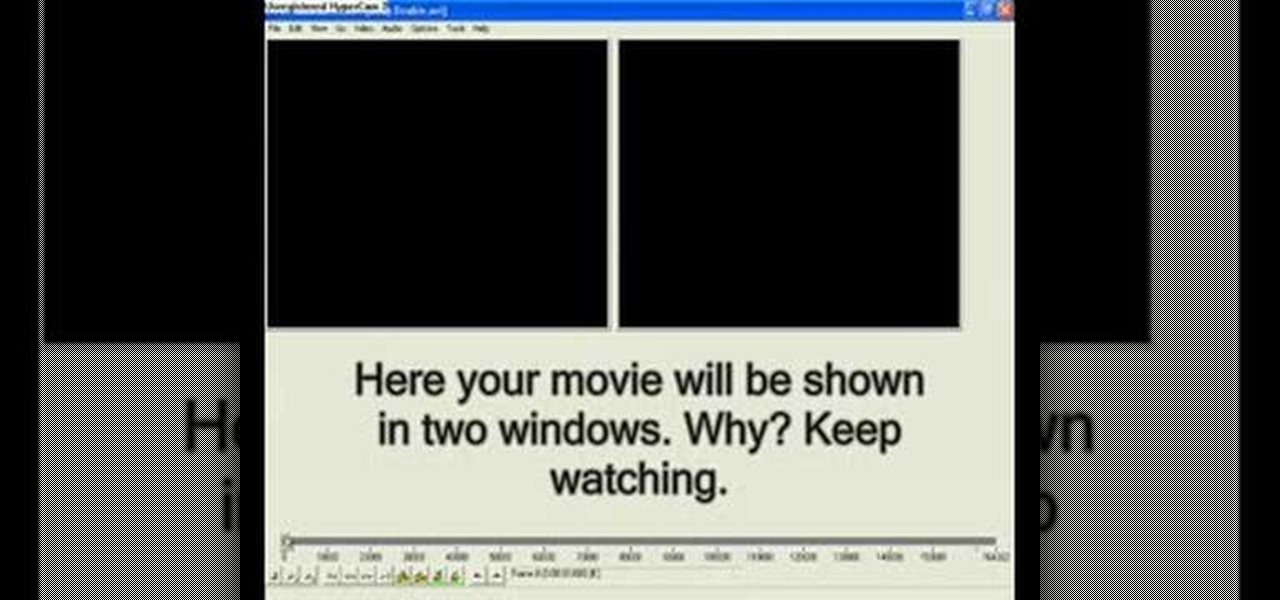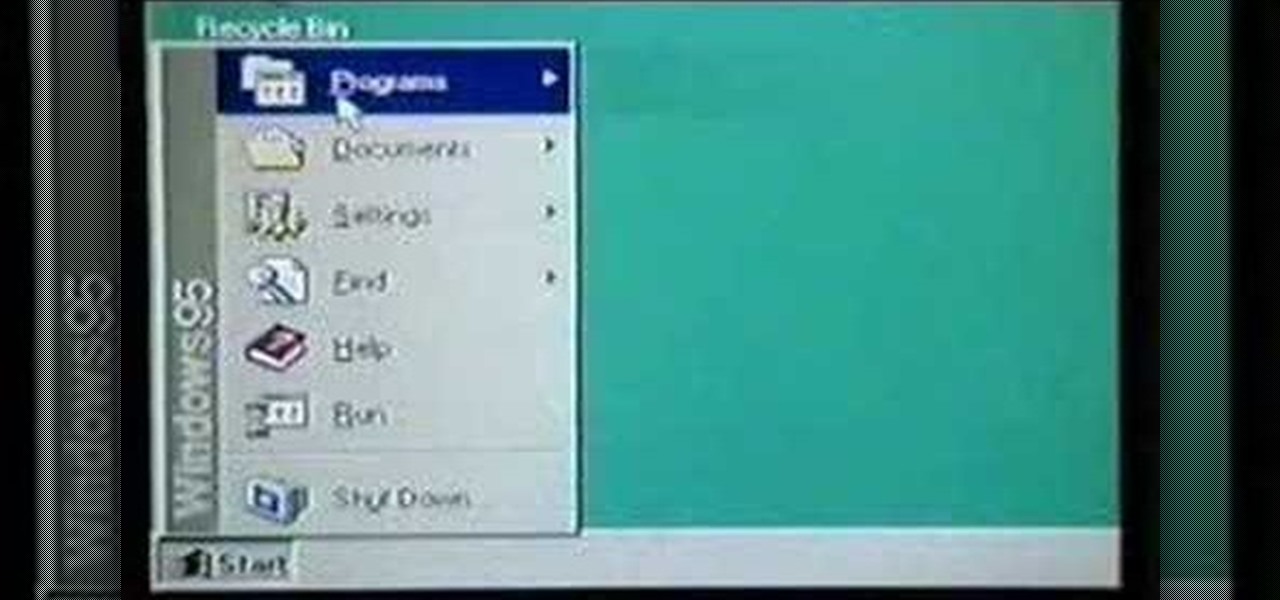This video will show you how to make an interesting 3D paper snowflake. You will need 6 pieces of paper, some scissors, glue and a stapler. First, make 6 squares which are the same size. After folding the squares across its diagonal axis into a triangle and folding it over again, hold the triangle so that its open ends are facing outwards. Cut diagonal lines along the line of the triangle towards the center, stopping close to the middle line. After opening the paper, take the two ends of each...

This video will show you how to easily make symmetrical and lovely paper snowflakes. Using a colorful piece of paper, you should first fold the paper over in a triangle and cut off the excess in order to make a square. You will then need to fold the paper over into thirds and cut off the outside portion in order to make the outline for a 6-pointed star. Then, proceed by cutting portions off the side of the paper. By following this tutorial, you will be able to make beautiful and intricate pap...

Attention guys! Get out your pens & pencils to take notes... David Wygant, self-proclaimed king of getting girls, takes us on one of his many girl-getting adventures. In this video, learn how to pick up a celebrity if the chance ever presents itself. In this field study? Michelle Rodriguez, star of James Cameron's Avatar and the hit TV show, Lost. Watch as an average guy makes an attempt to hit on a girl way out of his league.

Here is a quick tip for those with oily hair, or if you haven’t washed your hair after a long week of camping.

Commercial air fresheners just make your home smell like a public restroom, but there is a simple—and natural—way to keep your house smelling sweet for weeks. Watch this howcast video to learn how to make an all natural air freshener.

Ever wondered how stars stay a size two – besides starvation, personal trainers, and plastic surgery? Wonder no more. Check out this Howcast video tutorial on how to lose weight like a celebrity.

Check out this video from Chemical Reaction Tutorials (CRTutorials). If you love filmmaking, prop making, editing and everything else that goes along with making movies, then you'll want to see what Adam has to say about lightsabers.

Check out this video from Chemical Reaction Tutorials (CRTutorials). If you love filmmaking, prop making, editing and everything else that goes along with making movies, then you'll want to see what Adam has to say about lightsabers.

Learn how to play "Your Universe" by Rico Blanco, an acoustic guitar tutorial. Follow along with this demonstration, tabs and lyrics here:

This is a two part tutorial on how to dance to Camp Rock's song by the Jonas Brothers. The song 'We Rock' is a big part of the movie. This scene stars Joe Jonas and the choreography is amazing!

Adding subtitles to a movie is super handy. That's because whether or not you speak English it can be hard to hear exactly what a movie star is saying. He could have a thick accent, or maybe the volume on your computer just sucks and everything comes out muffled. For times like these, subtitles help combat the confusion.

A detailed look at how to unlock the Secret Survival mode in Mortal Kombat Shaolin Monks.

The character Alice Cullen from the Twilight series is the basis for the look in this how-to video. Use Mac Pink Couture Shadestick, Mac Da Bling, Mac Sunset B, Mac Mutany, Mac Bell Bottom Blue, Mac Stars N Rockets, Benefit liner in Royale, Wet N Wild Black Liquid Liner, Ardell Lashes in Romantic, Loreal Telescopic Mascara, Mac Pleasantry Blush, Mac Angel Lipstick, and Mac Sugarrimmed Dazzleglass to replicate this feminine look. Check out this video makeup application tutorial and learn how t...

Looking for an eye color that is nice and soft? Then try this pink and gray eyeshadow look. Follow along with this how-to video to learn how easy it is to create this pastel pink and light gray eye look.

Looking, however improbably, for an introduction to the Windows 95 operating system? No? How about if we throw in two of (yesteryear's) brightest sitcom stars? With the help of this two-part promotional video from Microsoft and your friends, Matthew Perry and Jennifer Aniston, you'll be using the Windows 95 Start Menu and Recycle Bin in no time. Take a look.

Want to get famous? Nadia G. teaches us how to become a star with her simple, 3-step program.

Incorporating a dance into your cheer will leave every fan begging for more. Learn a cheerleading dance combination in this video tutorial.

Toaster ovens are great when cooking for one. This how to video has delicious toaster oven recipes by four-star chef Eric Ripert. Today's recipe features raspberry clafouti. Clafouti is a custard like baked French dessert. This will be the best toaster oven dessert you will ever make.

Grandmaster Alexandra Kosteniuk shows you how to play chess in this chess video tutorial, but wait, where's Alexandra? For this chess master class, guest star GM Laurent Fressinet from France will be filling in to show you how to play one of his games from Warsaw (2005), Fressinet vs Postny.

Grandmaster Alexandra Kosteniuk gives you one hell of a chess lesson in this video tutorial for the determined. This chess game will show you how to perform a tricky checkmate in one move with a useful moral, presented by guest star Almira Skripchenko.

Check out this chess game video tutorial from Grandmaster Alexandra Kosteniuk, presented by guest star Almira Skripchenko. Here, you will see the end of the game Robert Fontaine vs Maxime Vachier-Lagrave, in Aix-les-Bains (2007).

In this chess video tutorial, Grandmaster Alexandra Kosteniuk, with guest star Almira Skripchenko, will show you how to checkmate in just two moves that the Fritz 10 software program doesn't even recognize. Fritz 10 just can't solve this mate in 2 chess problem.

In this video, we learn how to decorate a space shuttle cake. Make sure before you begin you have a chilled yellow cake and the template from www.bettycrocker.com. Once you print out the diagram, cut your cake according to the shapes. Now, frost all the pieces and then arrange pieces to make the space shuttle. Once arranged, decorate the shuttle with different colors of frosting and different candies. You can use a pastry bag to frost lines and outline the tip, wings and back of the shuttle. ...

So we come now to learning Hindi through our first Bollywood song from the film "Kal Ho Na Ho" (title song), starring Shahrukh Khan, Preity Zinta and Saif Ali Khan. We have jumped to very advanced stuff, just to keep up the enthusiasm of my viewers, so I had to just hurry through everything in the 10-min. video. At first the devanagari writing and IPA pronunciation is given over the song itself, and later the song is analyzed. Its word-to-word gloss is given in English, followed by line-by-li...

Downing drinks while perched on the bed, the floor, and the arms of the couch is totally awesome!!! (If you're a college freshman.) Otherwise it sucks. Don't get us wrong; living small doesn't mean you can't party like a rock star, it just requires a little creativity. This project offers dual functionality: wall art on quiet evenings, and extra seating and side tables on nights when friends roll in to bring down the house.

Here is a simple way to make an extruded shape emit from Trapcode Particular. Particular is a particle plug-in for After Effects and this two video tutorial will show you how to create and then use 3D stars with Particular. It's a simple example, but the creative possibilities are great.

Apple's latest multitasking feature for iPad lets you go beyond Split View's two-app restriction to use up to four apps at once. Here's how it works.

Apple pushed out 31 new emoji with iOS 16.4 and iPadOS 16.4, but it somehow forgot to add ten of those — all skin-tone variations for the new leftward and rightward pushing hand characters — to the iOS keyboard. Here's how to unlock and use them.

It's easy to accumulate hundreds of Safari tabs on your iPhone, which makes hunting for specific tabs more difficult, especially when they're spread across different groups. Having too many tabs can even slow down Safari itself. You can close all tabs in a group quickly, but not if you want to save some. To prevent this mess, Safari can automatically weed out the tabs it thinks you don't need.

Why are there no official Star Wars emoji in the Unicode Standard? We've got the "Vulcan Salute" from Star Trek, so where's the force choke hand gesture?! While you may never see Star Wars officially invade your emoji keyboard, there are ways to send Star Wars emoji and stickers to your friends in your favorite chat app.

Keeping the books in order is one of the great challenges every business owner faces. Having a great product or service is one thing, but managing the minutia of invoicing can trip up a lot of small- and medium-sized businesses.

Have you ever gotten into a taxi in a foreign country and had trouble expressing where you want to go? Or tried to ask a waiter what's in the dish you're eyeing on the menu? Perhaps you just want to know what's happening in another country, and the news outlets don't offer a translated edition.

The cognitive benefits of learning a new language are many: it helps your memory, sharpens your mind, makes you a better problem-solver, aids in your understanding of your first language, and even helps you become a better multitasker. Your appreciation for the culture you're studying also expands.

As a meeting host on Zoom, you can't control what a participant does during your live video call, but you do have the power to turn off their camera so that other people aren't subjected to distractions. So if you catch someone in your call purposely making obscene gestures or accidentally exposing themselves while using the bathroom, you can block their camera, as long as you know how.

The international profile of augmented reality startup Nreal continues to quietly rise thanks to gradual updates and various strategic branding opportunities.

After three years and change, no one seems to be able to knock Pokémon GO off its augmented reality throne. Zombies, dinosaurs, and ghosts have all met defeat at the hands of the pocket monsters. Heck, not even the world's most popular wizard and Pokémon GO's developer can replicate the original's success.

He might be an O.G. rapper, but Snoop Dogg has officially entered the cutting-edge of technology via a hidden feature included with his newest music release.

You've probably heard of RCS messaging. The new standard has been promoted by Google as their answer to iMessage and is the backbone behind the new "Chat" features in Android Messages. With RCS, Android phones will now enjoy enhanced messaging like iPhone users have had for years — but is it really the same?

The Messages app on iOS features contact photos for every one of your conversations — including group chats. Even if you don't have a picture for a specific contact, their initials will appear instead. For non-contacts, a generic profile avatar appears. These give threads a bit of flare, but if you're looking for extra privacy or don't enjoy the look, you can easily hide those images and icons.

You can't use social media these days without running into stories. They're simply everywhere. If you're an avid Facebook Messenger user, you know that you can view your friend's Facebook and Messenger stories at the top of your Chats list. However, a new Messenger feature puts yours and other people's stories inline for chats.