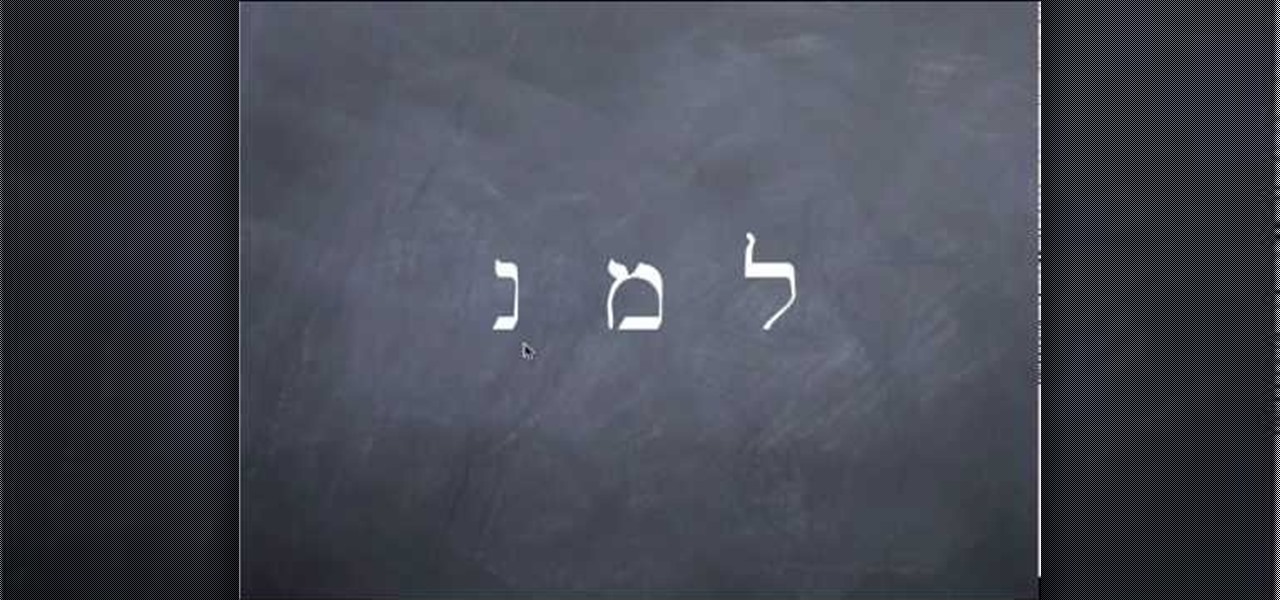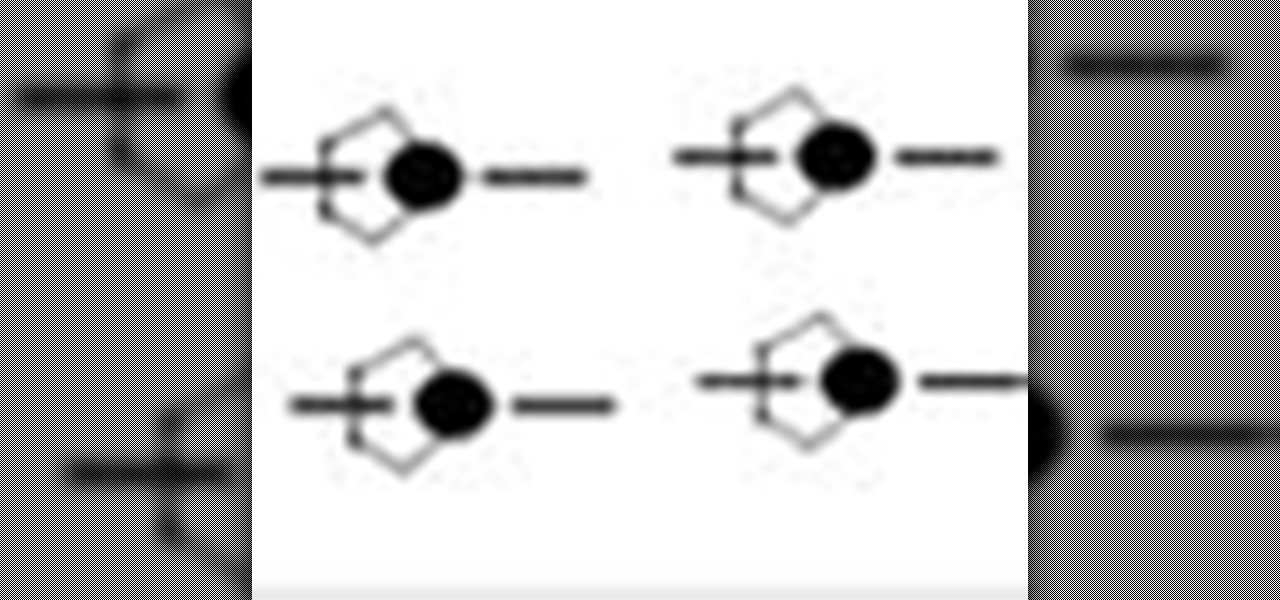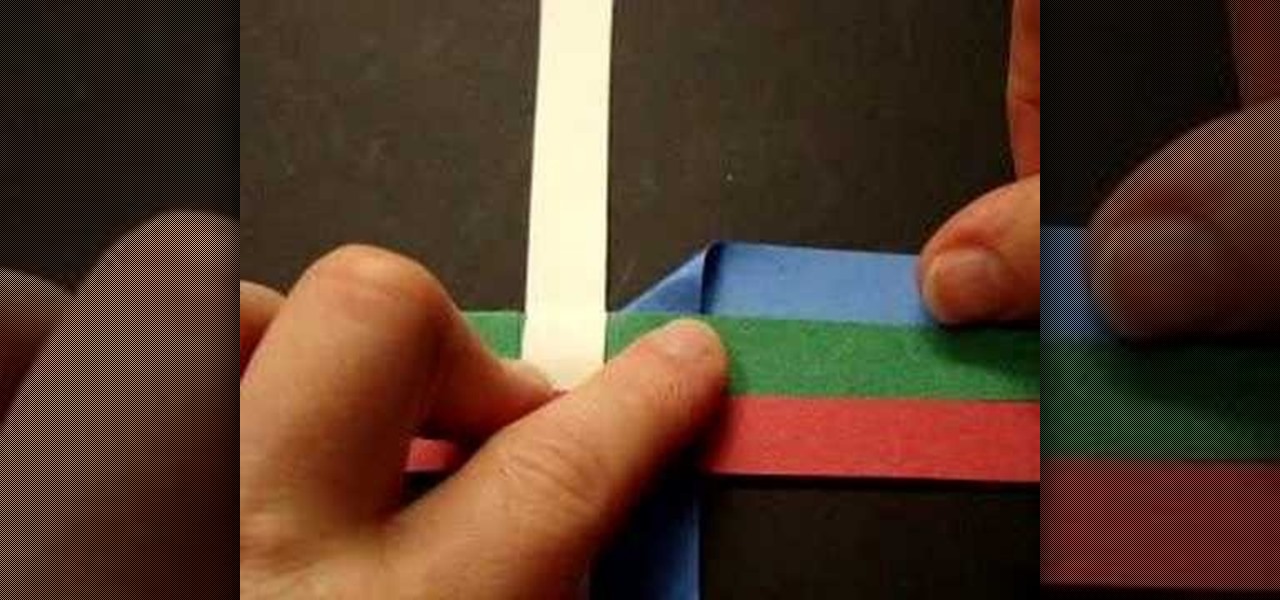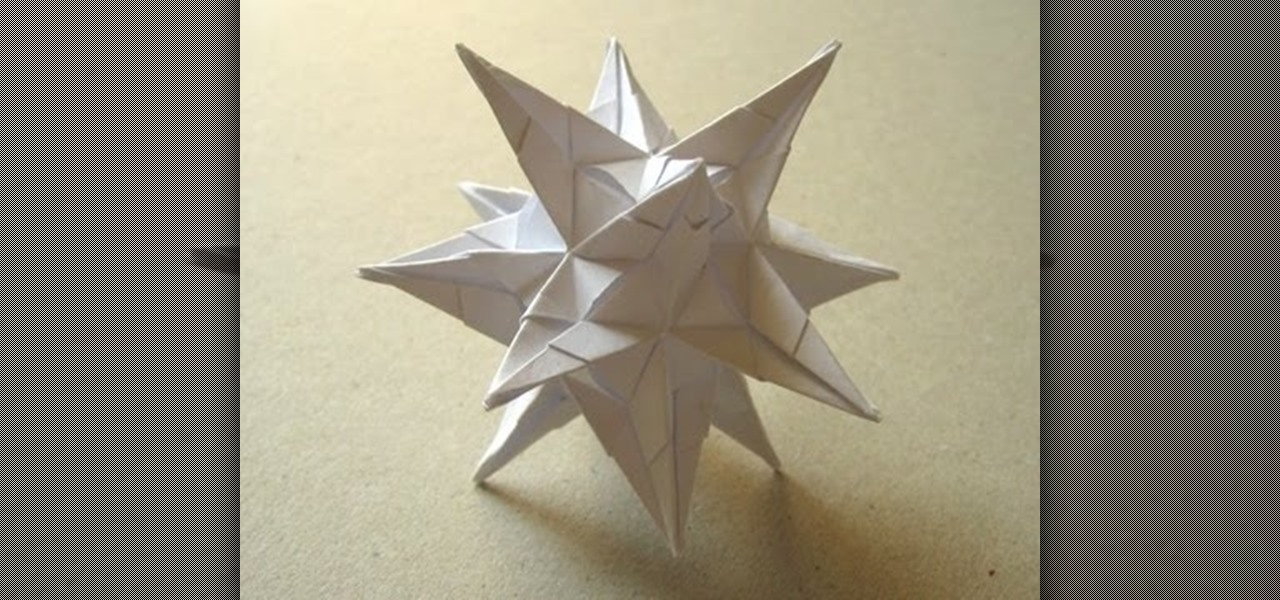This is a video tutorial in the Education category where you are going to learn how to factor a trinomial by GCF then grouping method. For example how to factor the trinomial 6r(squared) – 28r + 16. The first thing is to get the greatest common factor (GCF) of the numbers. So, GCF of 6, 28 and 16 is 2. The trinomial can now be written as 2{3r(squared) – 14r + 8}. To factor by grouping, see the trinomial as the general formula of ar(squared) + br + c. To factor this, you got to look at the...

Of course, in a Star Wars story, one cannot hope to board a major ship and take it any major distance without being attacked by Rebel or Imperial forces, depending on your side. Star Wars: The Force Unleashed 2 is no exception, and in this video you'll learn how to deal by beating level 7: The Battle for the Salvation.

In this video tutorial, we learn how to group recorded programs on a standard TiVo digital video recorder or DVR. For more information, including a complete overview and detailed, step-by-step instructions, watch this home-theatre how-to guide from the folks at CNET.

Know your way around sector space when you're playing Star Trek Online. This tutorial shows you how to interact with the sector map in the game and get to where you're trying to go, and what you might find as you travel through space.

Crafting is someting you can do in Star Trek Online after you complete the Scientific Mandate mission at level 4. Once you do, you'll gain the ability to craft items. This tutorial shows you what to do once you acquire this ability.

This video explains one of the newer features of Star Trek Online and how to use it - the Accolade System. Also covered are the mechanics behind your ship's shields, and how to use that math to your character's advantage.

It's entirely likely to encounter hostile natives when exploring a new planet in Star Trek Online. Fortunately, you can easily outflank your enemy and triumph over the odds by using your Away Team. This video shows you a few strategy tips to decrease casualties.

In Star Trek Online, not only do you play an individual character, you can also play your own ship while on space missions! And just as the characters are customizable, so are the ships! This tutorial shows you how to customize your ship to get it just the way you want it.

In video games, like life, having enough money to do everything you want to do is nearly impossible. Well, unless you are playing Lego Star Wars that is! This video will teach you how to make as much money as you could possibly need in Lego Star Wars by playing Level 4-1 with all of the score modifying enhancements. Never want for studs again, you Lego Star Wars stud!

Want to know how to play a simplified version of Big Star's "Thirteen" on your acoustic guitar? While this free video lesson is best suited for intermediate players, guitarists of all skill levels can play along given a little time effort. For more information, and to get started playing this Alex Chilton classic on your own guitar–a song famously covered by Elliott Smith—, watch this how-to!

Before you can thank your lucky stars, you'll need to make a few. With this guide, you'll learn how to fold a lucky paper star from strips of paper using origami, the traditional Japanese folk art of paper folding. For more information, including a step-by-step overview of the folding process, as well as to get started making your own lucky stars, watch this free origami lesson.

One of the best ways to learn the Hebrew alphabet is to use the alphabet song. But this twist on the song incorporates "Twinkle, Twinkle Little Star" in order to better remember the alphabet. "Twinkle, Twinkle Little Star" is the song that most English speakers learn their alphabet to, so why wouldn't it work with the Hebrew "Aleph-Bet"? The Aleph Bet has 22 letters which are all consonants. Get more details here. There are actually three videos here, the first is slow. The second if medium s...

When you tag someone in your Facebook status, you can show everyone activities you are doing together! This is incredibly simply, simply type the @ symbol when writing your status. Your Facebook account will immediately prompt you; showing you different people on your friend's list. It will also ask if you want to tag groups or events in your status. As you keep typing the name, simply select the friend, group or event you wish to tag. Now, your status update has a link to this person, group ...

Looking to wish upon a lucky star? Why spend all night waiting for a shooting star to fly by when you can make one yourself? In this tutorial learn how to origami a wishing star out of paper. These stars are very cool and make great decoration for any occasion.

Keri shows you how to tag people in your Facebook status update box. If you want to create a link to your friends and fan pages in your status update, follow these steps: Write you status update. Type the '@' sign, followed by the persons name or group. (Start typing the first few letters of the person or group's name, and you will be able to select them from a drop down box. )Notice that it has now turned into a link in your status update box. Hit the 'Share' button. Now your update will be ...

This is a great tutorial for photographing beautiful star trails on a 35mm SLR camera. Because only film has low enough ASA to shoot for such long exposures, this tutorial unfortunately apply to digital SLR's.

In the video, the process of factoring trinomials is described. A trinomial that cannot be easily factored in its original form is shown. It is simplified by pulling out the greatest common factor. After that, a trinomial that is easier to factor is shown. Next, the simplified trinomial is broken up into four terms so that factoring by grouping can be done. Once again, a common factor from each pair is taken so that two binomials are created. Once the greatest common factor is added back with...

A factoring problem that has to be solved by grouping is easy to identify, because you can always identify if there are any similar terms in a polynomial. Now, if you find any variable common in any terms pull them out as the common leaving the rest of the terms. After pulling out the common terms you can group the rest of the polynomial. Be careful while pulling out signs. Pulling out a positive number does not effect the signs of terms in the polynomial, where as pulling out a negative numb...

This Lynda tutorial goes over the various GREP meta characters that can be found in InDesign CS4. These characters describe a variety of things, including specific characters, how often characters may repeat in a text document, location, or conditions to searches (for words or characters within a text). The meta characters outlined in this tutorial can be found in the special characters menu of InDesign, the first grouping of which are called the wild cards. To find this group, you will need ...

Factoring trinomials can be a daunting task for many people. If your in need of extra help Denise Robichaud has created a step by step video that shows how to factoring trinomials by the greatest common factor (GCF), grouping, and unfoiling. She gives tips that help get you started, for example when factoring a trinomial first try to pull out a GCF, and if you have 4 terms try factoring by grouping. The video gives you a chance to work at your own pace. Seeing factoring problems solved with a...

In this video tutorial from StudioMallory, learn how to take Mapei premixed adhesive and grout and turn it into a six-point star. Begin by cutting out the star shape in a piece of cardboard. You can use a stencil to make sure the shape is accurate. With your fingers, spread the grout onto the shape. After you are done shaping the grout, spray a little bit of water on the grout to help you smooth out any rough edges on your star. Set the star on a flat surface and allow it to dry overnight. Th...

In this video you can learn how to fold a modular origami star. Create four quadrants of the star point. Crease and unfold the first square origami paper in half both vertically and horizontally, making four equal quarters. Set the creases. Fold precisely each corner of the square in towards the center point. Run a pencil or straight edge over the creases to set. Complete a triangle star point. Hold the paper at an angle to resemble a diamond shape. Take the left center point and fold it to t...

Ryan instructs you how to post pictures on Facebook. 1. Go to groups and choose which groups you want to post pictures.

This is the classic game of musical chairs with a little fruit added. You Will Need

What would be cooler than showing up at your prom with a famous celebrity? It's a long shot, but here's your best chance to make it a reality.

Developed by the same team of engineers responsible for LightWave 3D, modo, lowercase, delivers the next evolution of 3D modeling, painting and rendering in a single integrated and accelerated package for the Mac and PC. And now, modo is a true end-to-end solution that includes true 3D sculpting tools, animation and network rendering! More than just features, modo is a truly elegant integration of technology, raw horsepower and refined workflow. With such a wealth of inbuilt features, however...

Devolped by the same team of engineers responsible for LightWave 3D, modo, lowercase, delivers the next evolution of 3D modeling, painting and rendering in a single integrated and accelerated package for the Mac and PC. And now, modo is a true end-to-end solution that includes true 3D sculpting tools, animation and network rendering! More than just features, modo is a truly elegant integration of technology, raw horsepower and refined workflow. With such a wealth of inbuilt features, however,...

The riding style demonstrated in this how-to video is very common to take, is legal, and encouraged. If the road is too narrow or there is too much traffic, it might be safer to ride single file to make room for other vehicles. Watch this video cycling tutorial and learn how to ride in a group of bicycles.

Whether it's a small business or a work group inside a large corporation, all members need access to the same materials in order to work effectively. Mac OS X server makes it easy for groups to collaborate and communicate through their own Wiki-powered Internet website. In this video tutorial, you'll learn how to adminster the Wiki server in Leopard Server in Mac OS X.

Who says you have to workout by yourself? Studies show that people who workout to socialize and have fun workout forty percent more. Grab a group of friends and start shedding the pounds. In this how to video SELF Magazine presents a simple fitness workout routine that can be used by multiple people. Slim down and tone up with your friends.

Ronnie from the East Coast trans-communication organization explains how to use the group's DVR Unit and why it's so important to the team. A DVR unit consists of a unit, monitor, and the cameras that feed into it, and are used to capture supernatural research. Infrared and night vision cameras are especially useful in recording paranormal activities. Watch this video tutorial and learn how to use a DVR unit while ghost-hunting or doing supernatural research.

Light up a room by learning how to make a star-shaped paper lantern in this free crafting video. Part 1 of 9 - How to Make a paper star lantern.

In this video tutorial, Chris Pels will show how to group items when displaying data in a ListView control. First, see the basics of item layout in the ListView control with the LayoutTemplate and the ItemTemplate. Then, learn how the GroupTemplate relates to the LayoutTemplate and ItemTemplate within a ListView to establish a group of data. See how to use floating DIV elements to create a flexible tabular layout since any of the templates used with the ListView can contain any HTML. This pro...

Make a German paper star. You need 4 strips of paper that are 17 inches long and 1/2 and inch wide. Part 1 of 2 - How to Make a German paper star.

This video demonstrates how to fold the origami model "Spiky Star" that David Brill designed. Paper size used in the video:

Google Sites makes it easy for anyone to create and manage simple, secure group websites. You can create and publish new pages with the click of a button, edit web pages like documents, and move content and pages around as you please. Information is stored securely online, and you decide who can edit or view the site. Google Sites is powerful enough for a company intranet, yet simple enough for a family website.

Easy to follow instruction on how to make a 3D Origami Christmas Star. The best 3D Origami Christmas Star ever! Watch Chapter 2 for slow motion. Great for gift wrapping. Go to this site for a template http://www.origami.cz/Bin/star.html.

This lesson looks at getting comfortable playing groups of 5 1/16th notes in 4/4 time on the drums.

This video walkthrough guides you through all of Boba Fett's bounty hunter missions on Lego Star Wars for the XBox 360 and PC.