
How To: Do basic basketball moves and drills
Become a basketball star. Learn how to make basic basketball moves in this free basketball coaching video from an experienced player.


Become a basketball star. Learn how to make basic basketball moves in this free basketball coaching video from an experienced player.

Have some time to kill between classes? Entertain your friends, or make new ones with this number prediction trick. Just make sure you have a calculator on hand and you’re ready to bring joy and amazement to the table.

Magic tricks are a fun way to pass the time or entertain a group of friends. The ball and vase trick is easy to learn using the basic principles of magic trick deception. Pick one up and start spreading joy and wonder to people near you.

This Naruto character is a very sinister and evil one: Orochimaru. At one point in time, he was considered a prodigy and was one of Konohagakure's Sannin. The Sannin is a group of three students of Hiruzen Sarutobi. The three members were a part of Team Sarutobi and they were Jiraiya, Tsunade, and Orochimaru. If you want to learn how to draw this dismal Orochimaru anime/manga character, it's really quite simple. DragoArt has this video tutorial on how to draw Orochimaru from Naruto. Get more ...

Use Cheat Engine to hack into the popular Bouncing Balls game. It's as easy as that. It's not too hard to use Cheat Engine if you've never before, then… flash game hacking everywhere!

Staccato is Italian for articulated distinctly, with a separation between notes. In this tutorial you will learn how to play the staccato bowing technique on violin. Start slowly with a nice "pop" or collé sound at the beginning of each up bow stroke. Build up your speed faster every day and track your progress daily in the Practice Journal. The stacatto bow technique improves control over the entire bow and prepares you for pieces that use staccato. Pull to the tip on each down bow stroke. U...

In this video series, our expert fitness trainer Andrea Austin will teach you how to do a variety of aerobic exercises designed to help you work several muscle groups and increase your heart rate.

Learn what to look for when you pick out a bonsai, as well as which types of bonsai do better indoors or outdoors. The videos will also show you which type of soil and sunlight to choose for your plant, as well as the tools and containers you’ll need to shape your bonsai into a traditional form. You’ll also learn about the history of bonsai, the different types available, and find out more about bonsai groups you can get involved with.

In this series of video clips, expert interior designer Craig Hale demonstrates how to properly hang a picture or other wall décor. You’ll learn what sorts of tools and drywall anchors you’ll need, as well as several design tips, including how to hang art at eye level, how to create a color scheme for multiple frames, and how to group various sizes of wall hangings in vertical, symmetrical and asymmetrical design schemes. Craig shows you various techniques for hanging plates, sconces and othe...

There's a quick way to see who you or somebody else has been chatting with the most in the Messages app for iOS and iPadOS. More specifically, it shows which conversations have the most attachments, such as photos and videos, giving you an idea of which chats are the most active visually.

If you're sick of seeing some of your contacts' faces in the sharing menu every time you share photos, apps, webpages, or other content on your iPhone, or if you want to keep nearby eyes from sneaking a peek at the people you frequently share things with, you can make some or all of them disappear.

You might have missed it, but the virtual keypad you use to enter phone numbers in your smartphone's dialer and contacts app isn't all numbers. Take a closer look, and you'll notice a few mysterious buttons you've likely been tuning out unconsciously. But it's time to stop ignoring them because each has a particular purpose that could come in handy one day.

Apple's upcoming iOS 17 is expected to include many new features first seen on Android, but there are also some exciting, unique features that Android needs to steal pronto.

If you use the Notes app on your iPhone and haven't updated to the newest software yet, you're missing out on some pretty valuable upgrades that improve smart folders, note security, collaboration, and more. So what are you waiting for?

It's no secret that Apple's iOS 16 update is packed with useful features, but some of them Apple never even mentioned. Not at the software's unveiling in June and not even after iOS 16's public release in September. It's actually surprising considering that one little-known new feature may actually be one of the most important upgrades iOS 16 has to offer for iPhones.

You can quickly correct a mistake in an iMessage you send, but the recipient will still see whatever you originally wrote since there's a history of edits. When you don't want the other person in the conversation to know what you originally sent, there's a better thing you can do.

When the very first iPhone was unveiled by Steve Jobs in 2007, it sported a clownfish wallpaper throughout the keynote presentation — a wallpaper that never actually ended up on any iPhone models. Now, 15 years later, it's finally made its appearance in the latest iOS 16 beta. If you don't want to run beta software, you can still download the wallpaper for whatever iOS version you use.

The Messages app for iOS and iPadOS has a lot of hidden features, but one in particular can save you time and energy whenever you need to forward or copy and paste messages from within an SMS, MMS, or iMessage conversation.
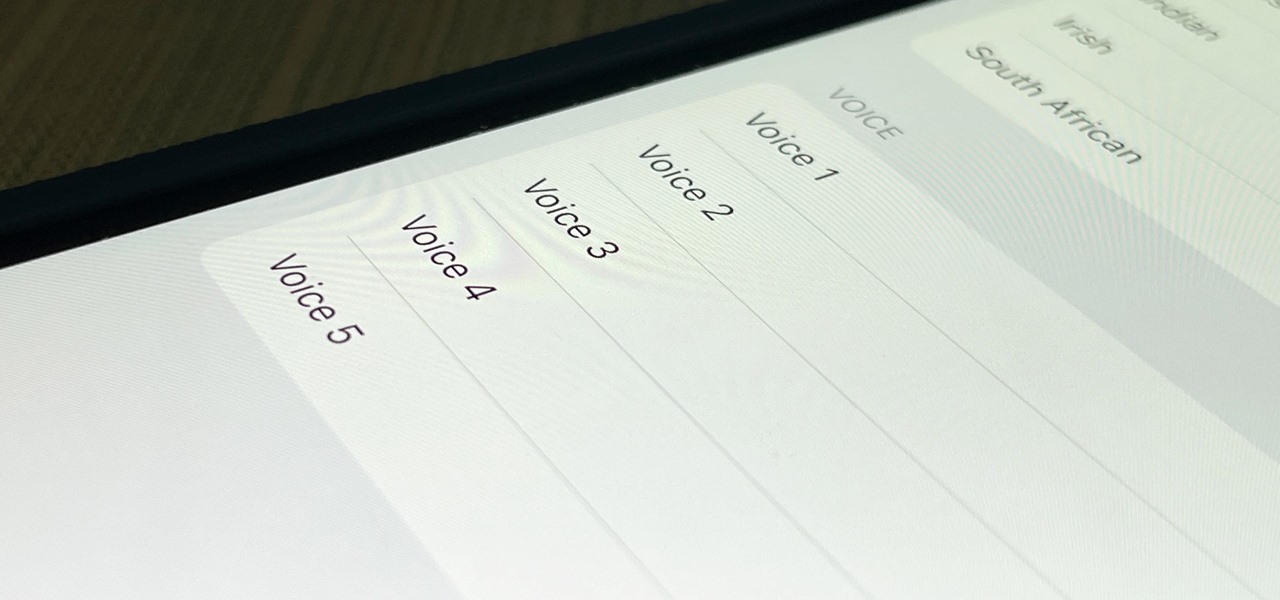
The last time the English language for Siri received new voices was in iOS 14.5, and there was one new male and one new female selection, bringing the total to four available options. In the iOS 15.4 update, there's a fifth one, and it may work better as a gender-neutral middle ground between the low-pitched male voices and high-pitched female ones.

In mid-2021, TikTok rolled out three-minute videos, but it's not stopping there. The company is rolling out a feature that will let you record up to 10 minutes in a single TikTok video — only the update hasn't appeared for everyone yet.

If you're not planning to upgrade to a new iPhone 13, the new version of the iPhone operating system will breathe some new life into your iOS device.

While the rest of Big Tech is still moving relatively slowly on augmented reality smartglasses, Snap continues to supercharge its own experimental AR wearable called Spectacles.

The ability to stay connected online regardless of your environment is incredibly valuable. Being able to access the internet during a blackout, check your messages while camping, or get in contact with emergency services while you're out in the middle of nowhere can be the difference between a brief inconvenience and prolonged suffering. The DuoTurbo 4G LTE Mobile Hotspot with Complimentary 9 GB Data can give you that easy, constant connectivity, and right now it's on sale for $152.99 — 10% ...

The most viral internet cat of the moment is a virtual kitty trapped in a billboard in the Shinjuku district of Tokyo, Japan.

The march of Snap to become the world's augmented reality engine isn't slowing down. In a new deal announced on Thursday, Snap has revealed that it has signed an agreement to become the software driving Universal Music Group's (UMG) mobile AR music offerings.

For its latest augmented reality trick, Snapchat has brought the world an AR Lens that has become a bit of a viral hit on Twitter as users turn themselves and their favorite movie stars into characters out of a Pixar movie.

Cybersecurity is an industry that isn't going anywhere. After the mass move to online work, the need for more cybersecurity professionals skyrocketed. That demand isn't going away because more and more industries are keeping online and cloud services going for their workers.

The mission to rise above the fray to become a leading player in the augmented reality business is a moving target that depends on innovation, resources, and timing.

The season for outdoor activities and indoor heavy cleaning has arrived, and with that comes all the aches and pains of enjoying it. If you find yourself with sore muscles and no easy way to fix it, then a portable massager you can use whenever you're in pain is something that could put the spring back in your step.

Over the past three years, Epic Games has raised billions of dollars in funding on the success of Fortnite as well as Unreal Engine, one of the top 3D engines available for developing games and AR experiences.

Up and coming Los Angeles-based rock group Palaye Royale has managed to grow a substantial social media following, and now the group is looking to grow its fan base through the power of augmented reality.
The year 2021 is already promising to yield a number of major shifts in the augmented reality landscape, and Snap is signaling that it has every intention of being an aggressive part of that narrative.

If your iPhone's home screen is littered with apps in no discernible order, and you rely on muscle memory to locate one when you need it, it gets harder with each new app icon added. Folders can help organize the mess, but you can also create your very own app picker or group of app pickers. They act similar to folders but show apps in a list and let you add the same app to multiple app pickers.

Want quick access to message threads with your favorite or important contacts? Just pin them to the top of the conversations list. It's a common feature in many messaging apps, including Apple's Messages in iOS 14. While it's not particularly well-advertised, TikTok also lets you pin chats to the top of your direct messages inbox on Android or iPhone.

If you want to quickly pick up a new skill over the holidays, learning to build your own Apple apps is one of the most impressive ones you can work on. This complete course bundle on SwiftUI and iOS 14 will have you submitting your own iOS apps to the App Store in just two weeks. Right now, The iOS 14 & SwiftUI Bootcamp Bundle is on sale at 95% off, for just $24.99 (regular price $600).

If you're interested in becoming an in-demand project manager or leader in today's data-driven world, you need to know more than just a few generic management strategies to lead teams and companies successfully.

The way you share a group of photos and videos on your iPhone is pretty simple; just select a few items, then choose a service or platform to send them through. Simplicity isn't always the best option, though, and in this case, there's a better way than letting those files send or upload individually, one by one.

Although Facebook has some questionable privacy and security practices, you'll find it still offers you ways to protect the information that's important to you. One of those ways is locking Messenger behind biometric authentication protocols such as Face ID and Touch ID, ensuring that no one else can access your private chats.

Data analytics is crucial to the operations of any modern business these days. This trend is going to continue: in three years, 71% of global enterprises predict a rapid increase in data analytics.

Invented by Motorola engineer Bill Smith in 1986, Six Sigma's methodology defines a series of steps with specific value targets. These targets can be used, for example, to eliminate costs and process cycle time while increasing profits and customer satisfaction.